Mastering WeVideo: Your Guide to Watermark-Free Editing


Intro
WeVideo has become an essential tool for many video editors, educators, and marketers seeking a robust yet user-friendly platform. One significant aspect that draws individuals to explore WeVideo is the tantalizing prospect of utilizing its features without the hindrance of watermarks. This article lays the foundation for understanding WeVideo's functionalities in a deeper sense. We will delve into its core features while providing insights into personal experiences, elucidating not just the practicality but also the ethical ramifications surrounding watermark usage.
We aim for a comprehensive outlook, analyzing what makes WeVideo appealing, especially when one operates without watermarks which can obscure creativity and professional appearance. As a tool catering to various user profiles—from students in need of editing for academic presentations to professionals in need of promotional videos—this guide targets those who aspire to master WeVideo’s extensive offerings.
By unraveling the software's strengths and weaknesses, evaluating its pricing structures, and judiciously considering user feedback, our objective is to furnish readers with a clearer view. This undertaking paves the way towards making informed decisions, ensuring that both aspiring and advanced video editors glean value from their interactions with WeVideo.
Software Overview
Features and functionalities overview
WeVideo presents a plethora of features designed to cater to different video editing needs. Key functional highlights include:
- Cloud-Based Editing: Edit videos from any device with an internet connection.
- Multitrack Timeline: Users can layer audio and video, facilitating sophisticated editing engagements.
- Huge Media Library: Access to stock footage, images, and soundtracks enhances creative license.
- Green Screen Capabilities: Allows replacing backgrounds seamlessly, which can lend production quality to videos.
- Export Options: Users can easily publish videos across multiple platforms such as YouTube, Facebook, or download directly onto their devices.
User interface and navigation
Users generally find WeVideo’s interface intuitively designed, allowing for straightforward navigation. Beginners often appreciate the drag-and-drop functionality, enabling swift arrangement of video elements and timelines. The dashboard is clean and unlike some complex editing software, not overloaded with features, making for a rather shock-free entry into video editing for new users.
Compatibility and integrations
WeVideo boasts cross-platform compatibility. It works seamlessly on Windows, macOS, and browsers. While mainly focused on web compatibility, mobile applications exist but with limited functionality. Users may find quick limitations here. Furthermore, integrations with additional platforms such as Google Drive ensure a more enhanced experience, accommodating workflows and enhancing usability.
Pros and Cons
Strengths
- Accessibility: WeVideo is accessible at different levels, making it suitable for new and experienced editors.
- Feature Richness: Versatile tools aimed for diverse tasks range from education to marketing.
- Collaborative tools: Built-in feature for sharing projects among team members uplifts collaborative efforts.
Weaknesses
- Pricing: Even with free entry points, many users express concerns regarding higher-tier plans for watermark removal and premium assets.
- Limited Mobile Features: While there is a mobile application, certain primary editing functions are only available on desktops, which can be constrictive for creators on-the-go.
Comparison with similar software
Five video editing applications indeed compete with WeVideo: Adobe Premiere Rush, CapCut meaningfully provide noticeable benefits for edited video without watermarks. However, WeVideo’s user-friendly model holds a specific appeal for users prioritizing accessibility.
Pricing and Plans
WeVideo offers various subscription approaches to cater to diverse user needs. Categories prevalent range from free basic plans with branding to paid versions without watermarks. Key pricing highlights include:
- Free Plan: Limited storage and a prominent watermark—suitable for very basic projects.
- Power Plan: Aimed at avid hobbyists and education sectors with improved features and flexibility, although it retains some limitations on storage and export resolution.
- Business Plan: Pro users gain access to advanced features; perfect for marketing scalability and increased project capacity.
Free trial or demo availability
WeVideo offers a free trial that allows prospective users to explore paid features temporarily, enabling them to describe their paths, though with a watermark on exports.
Value for money
When considering features relative to pricing, WeVideo may appeal substantially for casual users or educators, albeit professionals benefitting fully from advanced features may find themselves hitting high expenditure levels.
Expert Verdict
Final thoughts and recommendations
For those delving into video editing with WeVideo seeking freedom from watermarks, it strongly aligns with several different industries—education, social media, and marketing. Users progressing toward a professional or semi-professional level deserve to scrutinize the pricing closely; possibilities arise, which may seem limiting in budget.
Target audience suitability
Primarily, WeVideo is indeed appropriate for students, marketers, and non-specialized content creators desiring fused ease within editing workflows, whilst not deterred with simpler UI experience.


Potential for future updates
With continual advances in technology and ever-evolving media landscape dynamics, rendition of cutting-edge features stands probable; this merits continuing assessment as updates expand usability, staving off mediocrity.
Prelims to WeVideo
Video editing has become a vital aspect of content creation in the digital age. Understanding the tools available, such as WeVideo, is essential for designers, marketers, and casual users alike. This section highlights the importance of WeVideo in today's video production landscape, emphasizing its unique benefits and features. Through the lens of editing without watermarks, this guide will illustrate how WeVideo caters to various needs while ensuring a user-friendly experience.
Overview of WeVideo
WeVideo is a cloud-based video editing platform that offers a versatile environment for creating and sharing videos. Users can access charts, animations, and numerous creative tools right from a web browser. The interface blends advanced and simplified functionalities. It permits users from diverse backgrounds to produce high-quality content. The application supports various media sources and contributes to collaborative efforts due to its online nature.
- Flexible Platform: WeVideo provides an adaptable interface for beginners and seasoned professionals, making it a go-to choice.
- Multi-Device Access: As a cloud-based tool, WeVideo can be used across different devices, promoting convenience.
- Extensive Features: Users can expect a range of features, from transitions to effects that elevate video aesthetics. Users can also utilize royalty-free music to enhance their content without legal worry.
While exploring editing options, making use of WeVideo's full potential without the distraction of watermarks becomes vital for presentation quality. A cleaner visual output emphasizes the professionalism of the created content.
Purpose of Video Editing Software
The primary purpose of video editing software is to allow individuals and incorporated teams to collate, arrange, and polish footage efficiently. Whether one is creating a promotional video for a business or a memorable family montage, the capability to refine audio and visual elements is critical. Video editing can be used for the following:
- Content Customization: Tailoring content to meet specific objectives enhances the viewer's experience.
- Narrative Development: Video editing facilitates the storytelling element that captures audience attention.
- Visual Appeal: Proper editing enriches the visual components, adding depth and sophistication to the overall product.
- Efficiency of Production: streamlining the editing process helps in reducing the time taken from shoot to share.
Ultimately, compelling video editing software like WeVideo is necessary for everybody involved in video production. Its ease of use, range of features, and the ability to create content without watermarks all underscore its relevance in today's expanding digital landscape.
Understanding Watermarks
Understanding watermarks is essential in the context of video editing and sharing. They serve as both a protective measure for content creators and a signal for viewers regarding the ownership of the material. This article will explore the various facets of watermarks, including definitions, purposes, and implications in the realm of video editing, particularly focusing on WeVideo.
Definition and Purpose of Watermarks
Watermarks are recognizable imprints or logos that are embedded in videos to signify ownership or brand identity. Typically, they appear semi-transparently, allowing content to be seen but not exploited without attribution. Their primary purposes include:
- Attribution: Watermarks identify who created the content. This is crucial for content creators who invest time and resources into their videos.
- Protection: They deter unauthorized use of the videos by helping others connect the content back to its creator, limiting distribution without consent.
- Branding: For businesses and individuals, watermarks serve as a promotional tool that reinforces brand recognition.
- Ownership Assertion: Including a watermark asserts legal rights over the content. This helps in future disputes regarding copyright or theft.
While watermarks provide clear benefits, such as protecting intellectual property, they can also affect the viewing experience. For example, a large or distracting watermark may take away from the quality of the content.
Implications of Watermarks in Videos
The presence of watermarks in videos can significantly impact both the creator and the audience. Understanding these implications is vital. Here are key aspects to consider:
- User Experience: Viewers may disengage from video content with prominent watermarks. A balance needs to be struck where the watermark provides protection without compromising the visual appeal.
- Distribution Limitations: Watermarked videos can face rejection from certain platforms where originality is valued. For creators aspiring to reach wider audiences, this obstacle can be problematic.
- Perception: Videos that bear watermarks might be perceived as less professional compared to content that appears clean and unmarked. This perception can influence how an audience relates to the creator or brand.
- Effect on Revenue: For creators hoping to monetize their videos, a watermark may hinder advertising or sponsorship opportunities. Brands often look for clean aesthetics that align with their marketing goals.
Working with WeVideo Without Watermark
Working with WeVideo without a watermark has significant importance for anyone who seeks to use this video editing platform effectively. The removal of the watermark can enhance the professionalism and aesthetic quality of the videos produced. Creators, educators, and businesses benefit notably from clean, watermark-free content, as it allows them to project a more polished image. Audience perception is crucial, and unbranded videos tend to have a greater impact than their watermarked counterparts.
Benefits of Using WeVideo Without Watermark:
- Professional Appeal: Clean videos attract more viewers and look more appealing.
- Branding Opportunities: You can add your own branding elements without distraction.
- Higher Engagement: Unbranded, professional videos lead to higher viewer engagement.
Before delving deeper into the mechanics, understanding the steps to operate WeVideo without watermarks is essential. With the right approach, users can take full advantage of the software's features while ensuring compliance with licensing terms. Key considerations include subscription plans and the associated benefits that provide users the ability to create outstanding video content.
Steps to Use WeVideo Without Watermark
To maximize the full potential of WeVideo, follow these steps to utilize the platform effectively without the imposing watermark:
- Create an Account: Navigate to WeVideo's official website and sign up. This inclusion requires a formal registration.
- Choose a Subscription Plan: Select a plan that meets your needs. Options come with varying features, notably removing watermarks exclusively for premium accounts.
- Familiarize with the Dashboard: Understand the UI. Cutting through layers will simplify use greatly. The dashboard allows seamless navigation through features and functionalities available for creators.
- Upload Your Media: Import your files for editing. Any supported video format is accepted, enabling flexibility depending on user availability.
- Edit Freely: Use WeVideo’s tools for editing your videos. Pencil through cutting, trimming, and combining clips effortlessly. Insert text and special effects as needed.
- Finalize Your Project: Once satisfied, proceed to export your video. Ensure all settings reflect your preferences, such as resolution and format without any watermarks.
- Share or Download: After export, you can either share directly through social platforms or download the video for offline use.
Removing the watermark from WeVideo content not only reflects professionalism but also enhances overall presentation quality.
By following these steps, you set the stage for a deep dive into advanced editing techniques that WeVideo offers, plus utilizing user-specific potentials relevant for varied content goals.
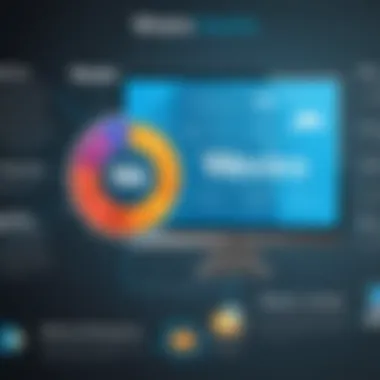

Subscription Plans and Their Benefits
Understanding WeVideo’s subscription plans is crucial. These plans allow users to remove the watermark while accessing advanced features designed for different user needs. Reviewing the details of subscription options helps to tailor the editing experience.
- Free Plan: Offers limited video capabilities. You may face restrictions on the time and features, including the watermark being automatically applied.
- Power Plan: This is a popular choice among users. It grants up to 720p video quality and allows for the removal of watermarks. Access to high-resolution images is included as well.
- Professional Plan: Unlocks advanced editing tools, additional cloud storage, and performance analytics. In this plan, unique animated transitions and transitions are also available, remarkably refining creativity.
- Business Plan: Geared towards teams, includes advanced collaboration tools and support features. Customize branding options without external watermarks and track viewer engagement through various metrics.
Key Benefits:
- Access to Advanced Features: The ability to create higher quality videos without watermarks differentiates each plan's tier.
- Enhanced Collaboration: Various plans cater to both individual users and teams. Business plans foster essential collaboration.
- Storage Options: Plans also vary the storage capacity for video assets. More significant memory allows for extensive projects.
Ultimately, understanding the dynamics of subscriptions helps positioning WeVideo as a crucial asset in enhancing the video editing journey without watermarks.
Features of WeVideo
The features of WeVideo are crucial as they present the core functions available to users who wish to create high-quality videos effectively. Being a cloud-based video editing platform, WeVideo distinguishes itself with an array of tools and functionalities. Understanding these features enables users, whether students, professionals in IT-related fields or software developers, to optimize their video projects and enhance both creativity and productivity.
Editing Tools Available
WeVideo provides a range of editing tools that cater to various needs. Firstly, its user-friendly interface allows for ease of navigation. Advanced functionalities include:
- Timeline Editing: Users can precisely arrange video clips, audio segments, and images in a way that maintains a coherent flow and keeps viewer interest. This tool is particularly beneficial for those looking to produce narrative-driven or project presentations.
- Text Overlays: The option to add text is significant for creating informative videos. Users can insert titles, captions, and annotations that clarify context or provide additional information.
- Transitions and Effects: WeVideo offers a library of transitions and effects to add an engaging feeling to videos. These allow for smoother scene changes and engaging visuals that can captivate an audience.
- Audio Editing: Integrated audio tools allow for audio tracks to be adjusted to precise specifications, including volume control, fading effects, and background music additions, which enhances the overall viewer experience.
Collaboration Features
Collaboration is essential in today's content creation environment. WeVideo supports collaborative efforts through its cloud features. Highlighted aspects include:
- Multi-User Access: This feature allows multiple users to edit the same project simultaneously. It fosters teamwork whether it is in a classroom, within a company, or even in personal creative endeavors.
- Feedback Mechanism: Users can leave comments directly on the platform about various project elements. This streamlines feedback and revisions, much reducing turnaround times during the editing phase.
- Access Control: Project owners can grant varied levels of permission to collaborators, which ensures the right control over who can edit or view the projects.
Sharing and Exporting Options
Once editing is complete, sharing content becomes a critical step. WeVideo simplifies this process with varied sharing and exporting options:
- Direct Sharing to Social Media: Users can quickly share projects on platforms like Facebook or YouTube with one click, saving time and encouraging maximized reach.
- Resolution Choices: WeVideo supports exporting videos in different resolutions, which means ideal formats for web or high-definition displays depending on where the video will be hosted.
- Download Options: Completed projects can be saved locally, ensuring that users have backups or personal copies of their work. Multiple export options provide code snippets that developers may implement in GitHub or other institutional websites for an informative vision.
Comparing WeVideo to Other Platforms
Comparison of WeVideo with other video editing platforms allows users to see how it stacks up in terms of features, usability, and cost. This examination holds significance as it helps potential users pick a tool that aligns best with their editing needs. Different video editing software caters to diverse preferences, skills, and requirements. Analyzing these differences fosters informed decisions for individuals pursuing high-quality video production.
WeVideo vs.
Competitors
Evaluating WeVideo against its competitors reveals critical insights. For instance, Adobe Premiere Pro and Final Cut Pro are often lauded for their advanced features, but they can be cumbersome for users lacking high-level editing experience.
In contrast, WeVideo positions itself as an intuitive platform for beginners and educators. The cloud-based system means users can access their projects wherever they are, a marked advantage over desktop-only options. Users also appreciate how smoothly the platform integrates with educational environments through its user-friendly interface.
Furthermore, unlike platforms such as iMovie, which are limited to Mac users, WeVideo provides compatibility across multiple operating systems. The subscription-based model of WeVideo offers users flexibility with pricing and entitles them to varying features based on their specific needs.
On the other hand, Filmora is another potential option users often consider. Although it leans toward ease of use, its watermark branded in free versions often dissuades users aiming for professional outputs without interruptions. WeVideo, therefore, becomes an appealing alternative for people aiming to make quality videos without the watermark issue.
A key factor in choosing a video editing platform is understanding its specific applications in various user scenarios, ensuring that the tool effectively meets individual objectives.
Unique Selling Points of WeVideo
Distinctive attributes grant WeVideo its competitive edge. Among these, cloud-based editing is particularly worth noting. This allows for collaborative efforts across teams irrespective of their geographical locale. Another significant highlight includes the extensive media library packed with royalty-free audio and a range of stock footage.
The platform is highly customizable, catering to various approaches based on user skill levels. Multimedia support is a crucial component that includes options for GIFs, moving text, layers, and more. Furthermore, the ease of sharing projects across multiple platforms after export adds another layer of convenience.
In terms of pricing, WeVideo's sequential plans offer value with options than can be tailored to fit student budgets or professional needs alike. Optional features encompass green screen capabilities, video resolutions of up to 4K, and an uninterrupted editing experience toward creating polished content all contribute to its appeal.
These selling points provide tangible reasons for approaching potential users who may be deciding between them and other tools like Movavi or Camtasia.
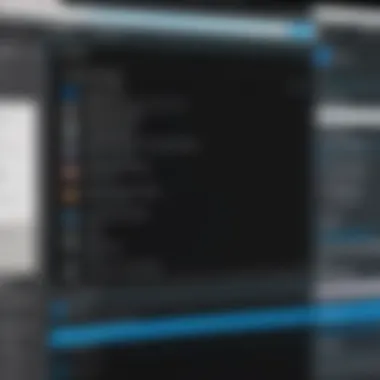

User Experiences with WeVideo
Understanding user experiences is essential when evaluating a platform like WeVideo. The insights obtained from actual users help to shape perceptions about its functionality and overall efficiency without watermark applications. Users often highlight practical aspects such as ease of use, features available, and responsiveness of support systems. Evaluating these user experiences provides potential consumers, especially those among software developers, IT professionals, and students, a well-rounded view of the application’s strengths as well as any challenges they may face.
User experiences also play a role in identifying how effectively WeVideo meets the specific needs of diverse users. Satisfaction levels with job completion times, resolution of editing needs, and the general output quality greatly influence their opinions. Considering user feedback can reveal underlying trends and preferences either favorable or concerning related to WeVideo's functionalities.
Testimonials and Reviews
Testimonials and reviews give direct insights into the user experience with WeVideo. Positive testimonials often revolve around the software's user-friendly interface, cloud storage accessibility, and collaborative features. Many users ceaselessly affirm that WeVideo simplifies video production, making it accessible to amateurs and professionals alike.
Some praised the extensive library of stock videos and soundtracks available, which effectively increases the production quality without necessitating additional purchases. The intuitive design across various devices also stands out in many reviews, as users enjoy seamless transitions from one medium to another.
However, there are mixed reviews as well. A common inclination in some testimonials speaks to the learning curve associated with advanced features. More experienced users might find some limitations or issues unique to projects requiring heavy editing.
Common Issues Faced by Users
While WeVideo receives fair praise, various users can sometimes experience challenges when utilizing the service. One prominent issue concerns rendering times, especially for high-resolution projects. Users report that complex edits or heavier projects may take longer than expected to finalize and export.
Another notable challenge relates to customer support responses. Some users hit a snag when attempting to resolve project-related issues, indicating delays in the assistance they receive. This can lead to frustration, especially for those operating under tight deadlines.
Additionally, users occasionally report problems with embedding videos and exporting under various formats, indicating potential interoperability issues.
"Understanding user perspectives offers invaluable insights, positioning WeVideo also as a potent tool among competitive options."
Overall, reviewing testimonials and identifying common issues helps illuminate the comprehensive experience of WeVideo users, pointing to enhancements yet to be explored.
Ethical Considerations
In the realm of video editing, ethical considerations play a significant role, particularly when it comes to the use of weatermarked content. Understanding these elements can guide users in making informed choices while leveraging platforms like WeVideo. Ensuring responsible use not only fosters creativity but also respects intellectual property.
Legal Aspects of Using Watermarked Content
Watermarked content often comes with legal restrictions. Many creators use watermarks to assert ownership and protect their original work. Legally, employing such content without authorization can result in litigation or penalties. It’s imperative for users to verify the terms outlined by the respective content creators before utilization. Here are a few important points to consider:
- Copyright Laws: Videos carrying watermarks are likely copyright protected. Drawing from sources like Wikipedia on Copyright, breaching copyright rules may impose legal consequences.
- License Agreements: Always read the license agreements accompanying watermarked media. Some may allow limited use, while others strictly prohibit any reproduction.
Not adhering to these legal guidelines can breach an artist’s protections and potentially jeopardize a user’s contributions in the platform.
Impact on Content Creators
The impact on content creators is also an ethical consideration worth exploring. Watermarks are a double-edged sword, offering vital assurance for creators yet faced with creative challenges itself.
When watermarked content is used without permission, it unfairly hampers the artist’s chance to monetize and promote their work. This can lead to several implications:
- Erosion of Trust: Creators invest substantial effort in producing quality content. Unauthorized use of their work may result in trust issues between them and the platforms where their content is distributed.
- Income Loss: Watermarks protect an creator’s potential revenue streams. Using their content improperly not only hurts their success but also the overall ecosystem of creators.
Respecting the original creator's rights is paramount. Ethical practices in using content underscore the relationship between artists and users during collaborate efforts.
Building a community around creative video content needs transparency. Creators and editors should navigate this realm with due diligence.
By understanding these ethical considerations, users can confidently embark on their video editing journey with WeVideo. Comprehending what it means to ethically handle content, leads not only into more reliable usage of editing software but also creates a more reputable standing in the creative community.
The End
Understanding the topic of using WeVideo without watermark is crucial for those looking to maximize their video editing capabilities. This article has taken a comprehensive look at various elements of WeVideo, highlighting its features, ethical implications, and subscription options. Removing watermarks not only enhances the professional appearance of your videos but also promotes a seamless editing process.
Summary of Key Points
The guide provided insights into the functionality and capabilities of WeVideo. We covered topics such as the importance of watermarks, the process of utilizing WeVideo without them, and considerations for potential users. Key points discussed include:
- Overview of WeVideo as a powerful editing tool.
- Implications and definitions related to watermarks.
- Subscribtion plans that help users avoid watermarks.
- Features such as tools for editing, collaboration, and exporting options.
- User experiences, including testimonials and common problems related to WeVideo.
- Legal and ethical aspects concerning watermarked content.
Emphasizing these points assists in understanding both the benefits and challenges of using WeVideo. It is intended that users feel more prepared to navigate these complexities when editing their videos.
Final Thoughts on WeVideo Usage
The conclusions drawn in this article illustrate that WeVideo serves as an effective platform not only for novice editors but also for serious professionals in diverse fields. The absence of watermarks signifies a confident approach to presenting one's work.
Before choosing to use WeVideo, potential users should introspect on their individual needs in content creation and assess how this platform aligns with them. Fortifying the knowledge about WeVideo empowers creators to utilize its potential fully, capitalize on the features offered, and engage meaningfully with the editing process. Ultimately, whether the goal is to share stories, convey messages, or explore creativity, WeVideo can play a significant role in achieving that vision







