In-Depth Guide to Tableau Self-Hosted Solutions


Intro
Tableau has increasingly become a pivotal tool for data visualization in various industries. For organizations with strict data governance needs or those that have unique use cases, self-hosted solutions provide a path toward enhancing data insights while maintaining control. This article will explore the layers of self-hosted Tableau solutions, providing pivotal information on functionality, strategic implementation, and performance optimization, subsequently guidance for conditions under which organizations favor self-hosting.
Software Overview
Features and functionalities overview
Self-hosted Tableau allows companies to retain their data within a controlled environment. Key features include data visualization capabilities, end-user access controls, custom security measures, and enhanced performance tuning based on specific organizational needs. Organizations can tailor the interfaces, dashboards, and analytics to meet specific requirements. Apart from this, Tableau's ability to handle large datasets with ease while presenting real-time analytics sets it apart from competitors. The analytical depth it offers is seamlessly integrated into user dashboards that reflect core business metrics.
User interface and navigation
Navigating Tableau’s self-hosted interface is streamlined. Users are greeted by a polished dashboard that doesn't overwhelm novice users but still offers complexity for power users. The drag-and-drop functionalities make it simpler to create reports, while interactive dashboards enhance user engagement. Moreover, context-sensitive help options support understanding consumer interaction and data exploration.
Compatibility and integrations
One of the strengths of self-hosted Tableau is its compatibility with numerous data sources. It allows seamless integration with databases like MySQL, PostgreSQL, and even big data solutions such as Cloudera or Hortonworks. Additionally, the smooth interaction with data preparation tools can prove fruitful in generating and cleaning datasets prior to analysis. Users with technical backgrounds will find multiple options available for custom connectors as well.
Pros and Cons
Strengths
- Data control and compliance: Organizations maintain tighter control over sensitive information.
- Performance: Self-hosted solutions can lead to faster data processing tailored to the infrastructure captured by an organization.
- Customization: Tailoring functionalities yields better alignment with specific business processes.
Weaknesses
- Implementation Complexity: Setting up self-hosted solutions can require significant IT resources.
- Cost: Potentially higher costs than cloud solutions when factoring in hardware and infrastructure maintenance.
- Maintenance Needs: The IT Department needs to dedicate time to monitor and perform regular updates.
Comparison with similar software
Compared to Power BI, self-hosted Tableau often excels in data visualizations but may lag in pricing flexibility. On the other side, tools like QlikView offer a different approach with more robust associative model options, making direct comparisons based on organizational needs essential.
Pricing and Plans
Subscription options
Tableau’s direct purchase for self-hosting varies, often ranging significantly based on the individuals involved. Typically, it provides different tiers based on the necessity for viewer licenses, creator licenses, and relevant maintenance.
Free trial or demo availability
While most self-host solutions require initial purchases, Tableau usually offers limited-time trials for cloud-based services. For self-hosting, engaging a demonstration requires direct liaison with providers.
Value for money
Organizations may find stronger value if they require bespoke analytical capabilities, particularly if an organization handles substantial data for long-term projects. Any investment should be balanced with outputs expected from the data solutions employed.
Expert Verdict
Final thoughts and recommendations
Self-hosted Tableau clearly serves an audience that prioritizes data governance above all else. With its powerful features, control over the environment warrants the investment made upfront for serious data analysis.
Target audience suitability
Ideal for professionals from industries such as finance, healthcare, or enterprise-level operations, this solution works well for large scale organizations needing data control driven by compliance rules.
Potential for future updates
Updates will focus on enhancing connectivity options and introducing machine learning aspects that could elicit transformative analytics efforts. An emphasis on worker-based feedback can likely guide features in upcoming versions, ensuring various industry challenges are addressed effectively.
Understanding the full spectrum of self-hosted Tableau solutions enables organizations to make informed decisions that align with their data strategies and objectives.
Prelude to Tableau Self-Hosted Solutions
In today's data-driven world, organizations increasingly seek ways to leverage their data insights for competitive advantage. Self-hosted Tableau solutions provide a vital pathway to do so. They allow companies to maintain direct command over their data infrastructure while still utilizing Tableau's powerful visualization and analytics capabilities.
These solutions are significant because they merge performance effectiveness with customization. Users can tailor their Tableau environment based on unique requirements, conforming both to regulatory compliance and internal policies. Understanding self-hosted Tableau sets the stage for meaningful discussions about the treatment and integration of data visualization tools within various organizational contexts.
Defining Self-Hosted Tableau
Self-hosted Tableau refers to deployments of Tableau software that are managed and run entirely by organizations within their local or private infrastructure. Unlike solutions that utilize third-party servers or public clouod systems, self-hosting allows enterprises full control over their data, right from acquisition to reporting.
The importance of self-hosted Tableau is significant in several areas. Data governance regulations may require strict maintenance of personal information internall so that sensitive data remains protected. Self-hosted environments also facilitate lower latency by eliminating delays through external hosting. Organizations can install custom applications, integrate them with existing data systems, and focus on optimizing performance tailored to prospective data projects.
Distinction from Tableau Cloud


It is critical to appreciate how self-hosted Tableau differs from Tableau Cloud. Tableau Cloud represents a Software-as-a-Service (SaaS) model where Tableau's reporting tools exist on specialized servers hosted by third parties. While this can lead to lower startup costs and minimal maintenance requirements for users, it comes with trade-offs in terms of control and accessibility.
With self-hosting, aspects like security settings and compliance measures are independently maintained. This can be necessary for industries with heightened security measures or strict regulatory environments such as finance or healthcare. Self-hosted deployments also allow for deeper integrations and advanced customization, often essential for large organizations managing extensive and complex data environments. In contrast, Tableau Cloud operates on shared resources, typically exhibiting less flexibility on context-specific modifications.
Understanding these distinctions underpins subsequent considerations on the merits and challenges of self-hosted Tableau deployments. This provides guidance on how organizations navigate the decision-making equation between optimizing their analytic potential while securing consumer trust and satisfaction.
Key Features of Tableau Self-Hosted
Tableau self-hosted solutions offer specific features that are crucial for organizations considering this approach to data visualization. These features not only facilitate the functioning of the software but also cater to the unique needs of differing environments and compliance requirements. Understanding these distinct components helps users appreciate the flexibility, capability, and depth of Tableau as a self-hosted solution.
Data Connectivity Options
The connectivity capabilities of Tableau self-hosted solutions are foundational in enabling end-users to pull data from multiple sources seamlessly. Tableau can connect to numerous databases like MySQL, PostgreSQL, Microsoft SQL Server, and even flat files such as Excel and CSV. The broad spectrum of data connectors ensures organizations can centralize their data analysis efforts, reflecting various types of data.
This diversity allows users to mix and match data from different platforms. Organizations that house their data across different channels can integrate them without sophisticated data migrations. Moreover, data blend features let users layer datasets together for comprehensive analysis.
Customization Capabilities
Customization is one essential factor in Tableau self-hosted deployments. Unlike cloud solutions, users of Tableau installed on-premises have more authority in tailoring the environment according to specific business needs. Tableau allows developers to customize dashboards to capture data in a format that is most insightful for the organization.
Additionally, self-hosted solutions facilitate the incorporation of organization-specific branding, themes, and layouts. It empowers users to build a user-friendly interface that reflects their business culture, making data easier to digest.
Considerations like third-party integrations, accessibility settings, or the addition of user-defined functions are all principles that support substantial customizability. Organizations often appreciate that customizing elements can enhance their efficacy in harnessing the full content of their data visualizations.
User Management and Security
User management and security features are of utmost relevance when deploying Tableau in a self-hosted environment. Organizations can establish detailed user access levels, ensuring that sensitive information is available only to authorized users. Tableau offers granular control over permissions, allowing for a hierarchy of roles from administrators to standard users.
This feature thus plays a crucial role in promoting data privacy, reshaping the organization’s intent behind security measures. Tableau's ability for integration with LDAP Active Directory or SAML also strengthens user authentication, ensuring safe entry points. Data encryption can further secure information transmitted to and from the Tableau server, which is indispensable in protecting sensitive datasets.
Advantages of Self-Hosting Tableau
The advantages of self-hosting Tableau can greatly influence an organization’s decision-making process. Given the increasing reliance on data for strategic purposes, understanding these benefits becomes crucial. Organizations are often evaluating several factors, and self-hosting can provide distinct advantages that align with their needs and objectives. This section explores the advantages in detail.
Enhanced Data Security
One of the foremost benefits of self-hosting Tableau is enhanced data security. When data exists on a company’s own premises, control over sensitive information increases. Many businesses are concerned about transferring their data to a cloud environment due to potential security risks, compliance issues, and loss of control. With self-hosting, organizations have the ability to implement customized security measures, such as firewalls, encryption, and internal data governance policies.
By allowing sensitive data to remain within their own IT infrastructure, companies can ensure that it follows their specific security protocols. Data breaches are a significant threat to any business, and self-hosting allows for a more rigid approach to mitigate these risks. This increased security level can be a differentiator for businesses handling highly sensitive information, such as personal data, financial records, or proprietary research.
Increased Control over Resources
Another compelling advantage of self-hosted Tableau solutions is the increased control over resources. Organizations that manage their own infrastructure can tailor their resources based on specific project requirements and evolving business priorities. Whether it's scaling their servers up or down, modifying configurations, or allocating server resources as needed, self-hosting gives them maximum flexibility.
Moreover, teams can fine-tune performance metrics based on their unique usage patterns. They create repositories of data that align well with their operational requirements, offering both efficiency and effectiveness. The ability to choose hardware, software, and other technology stack components enable businesses to focus on the infrastructure that best satisfies their usage levels as well as support and service needs.
Cost Management Flexibility
Cost management presents a significant consideration for organizations contemplating self-hosting Tableau. Establishing a self-hosted environment can often feature flexibility for a range of budgets. Initially, the investment may be higher than adopting a cloud solution. But over time, host management can provide cost savings, especially for organizations with high data volumes or extensive projects.
With self-hosting, organizations have the option to forego ongoing subscription fees typically involved in cloud-based solutions. Instead, they can invest in hardware and maintenance just once. This can permit better differentiation between capital expenditures and operating costs while empowering organizations to devise cost strategies that reflect their structural needs. Such flexibility fosters a pricing model that becomes particularly advantageous for rapidly growing firms or those in underserved sectors that require budget-sensitive approaches.
Organizations that do not want their data managed outside will find self-hosting serves as a promising option while also providing solid stewardship and financial sense.
Challenges of Tableau Self-Hosting
Implementing self-hosted Tableau solutions comes with its own set of challenges. Understanding these challenges is crucial for organizations that wish to leverage the benefits of self-hosting. By acknowledging these possible obstacles, businesses can prepare strategies to mitigate them, ensuring a more streamlined deployment and effective management of their data visualization tools.
Infrastructure Maintenance Requirements
Self-hosting Tableau requires maintaining a comprehensive infrastructure that can support the tool. Unlike cloud solutions where infrastructure maintenance is handled by the provider, the responsibility falls to the organization when self-hosting. This includes the physical servers, network configuration, and all necessary software updates. Regular upkeep is needed to avoid system failures which can lead to downtime and affect data accessibility. A specific allocation of IT resources is also important to address potential infrastructure issues, demanding continuous monitoring and proactive handling of reported concerns.
Managers of IT departments should also schedule the necessary training for their teams to maintain the self-hosted solutions efficiently. Technological advancements occur at rapid pace, often necessitating the upgrade of hardware or software features. Investing in skilled personnel is vital to ensure that the infrastructure remains effective and reliable.
Scalability Concerns
Scalability becomes a substantial consideration with self-hosted Tableau installations. As organizations grow and with it their data volumes, the ability to scale efficiently is crucial. Unlike scalable cloud environments where resources can be increased dynamically, scaling self-hosted solutions requires careful planning and significant investment.
When setting up Tableau in-house, one should anticipate future growth. Adding storage capacity or additional servers, for instance, may involve complicated infrastructural changes and additional costs. These complexities can discourage organizations from adapting quickly to changing demands. Thus, assessing scalability solutions during the initial deployment phase is a key consideration for sustaining performance throughout Tableaus lifecycle effectively.
Increased Responsibility for Updates
Managing self-hosted Tableau also entails a heavier burden regarding software updates. In the self-hosted environment, organizations are responsible for implementing, testing, and managing updates. This includes not only routine software updates but also handling version changes.
Failing to conduct timely updates could lead to vulnerabilities in the system, as security patches are essential for protecting data. Furthermore, ensuring that all team members are using the most up-to-date version of Tableau requires structured coordination and often necessitates more communicative approaches among departments. Lastly, developers must be vigilant, as incompatible updates may cause disruptions in performance, leading to lapses in data presentation.
According to industry experts, having a formal update policy can significantly enhance the management of Tableau self-hosting. This involves articulating schedules for updates, defining roles within the IT team, and reviewing update impacts systematically to avoid interruptions in business operations.


Deployment Strategies for Tableau Self-Hosted
Deployment strategies for Tableau self-hosted solutions are crucial for ensuring operational efficiency and performance. An effective deployment strategy defines how the software is implemented and maintained. It directly impacts user experience and the overall success of the self-hosted solution. Companies must consider both technical requirements and business goals during the deployment process. These strategies guide organizations in achieving optimal setup, which balances resource utilization and system performance.
System Requirements Overview
Before deploying Tableau in a self-hosted environment, understanding the system requirements is salient. Key factors include:
- Hardware Specifications: The servers hosting Tableau need adequate CPU, RAM, and storage to handle expected user loads and data visualization tasks efficiently.
- Operating System Compatibility: Tableau Server can run on specific operating systems such as Windows and various Linux distributions. Ensure that the chosen OS aligns with Tableau’s recommendations.
- Network Configuration: Sufficient bandwidth and latency checks are essential to manage data flow efficiently. This often includes prerequisites for firewall settings and antivirus configurations.
- Database Connectivity: Identify databases that need to connect with Tableau. Adequate database drivers should be installed to facilitate connections.
Establishing these requirements early prevents issues and inefficiencies post-deployment, encouraging a seamless transition.
Step-by-Step Installation Process
The installation process for Tableau self-hosted setups involves several methodical steps to ensure correctness:
- Download the Installer: Obtain the latest Tableau Server installation package from the official website. Choose the version that best suits your operating system.
- Run the Installer: Double-click the installation file and follow the prompts. It typically requires administrative privileges to proceed.
- Activate Tableau Server: Once installed, an activation key is essential. Users can generate this key from their Tableau account associated with the purchase.
- Configure Initial Settings: During the installation process, an interactive setup wizard will appear for necessary configurations such as account details, ports, and other preferences.
- Set Up Admin Access: It is important to establish at least one admin account who can manage settings, user roles, and security policies.
- Complete the Installation: After configurations, the final step involves validating that Tableau Server is correctly set up and operational.
This systematic method minimizes errors during deployment and enhances readiness for data visualization activities.
Configuration Best Practices
Following best practices in configuration is vital for maintaining Tableau’s performance and security. Some essential aspects include:
- User Role Management: Clearly define user roles within Tableau to ensure the right level of access. Limit permissions based on job responsibilities to enhance security.
- Data Connection Management: Use Tableau’s data connection options prudently. Optimize database queries and establish connections that best suit performance needs.
- Performance Tuning: Regularly analyze the Tableau Server performance. Adjust server resources based on usage trends and data load.
- Backup and Disaster Recovery Plans: Implement a systematic backup approach to ensure no loss of data. Consider different scenarios that could necessitate a recovery plan.
- Regular Updates: Stay current with Tableau updates. Keeping software updated fixes bugs and enhances user experience through new features.
Effective configurations lead to efficient system operability, reducing potential issues during forecasting and decision-making.
Performance Optimization in Self-Hosted Tableau
Performance optimization is central to ensuring an efficient experience with Tableau's self-hosted solutions. Organizations often prioritize speed, responsiveness, and reliability when hosting analytics software locally. High-performing systems can greatly enhance user satisfaction and lead to deeper insights from data analysis.
Key elements of performance optimization include effective monitoring and prudent resource management. Optimized frameworks prevent system bottlenecks, improve load times, and facilitate smooth user interactions. An up-to-date system can avoid common pitfalls such as slow report generation or hung applications, ensuring users can leverage Tableau's functionality seamlessly.
For self-hosted Tableau, localized resources directly impact both performance and deployment success. Organizations can customize their systems based on specifics like user load, data volumes, and computational applications, leading to tailored solutions that meet their precise needs.
Monitoring Performance Metrics
Monitoring performance metrics is critical in identifying strengths and weaknesses in system functionality. Regular checks allow organizations to spot issues proactively, mitigating potential downtime and optimizing operations.
Key performance indicators (KPIs) for Tableau's self-hosting include:
- Load Times: An essential aspect, it indicates whether dashboards are serving data in a timely manner.
- Query Performance: Looking at how quickly the system processes user requests informs on the efficiency of database interactions.
- System Resource Utilization: Understanding CPU, memory, and disk space usage highlights where improvements can be made.
- User Interactions: Tracking user behavior can often reveal interface lags or design flaws that inhibit smooth operations.
Integrating tools like Tableau Server's built-in performance recording or third-party options aid in continuously identifying performance trends. Regular evaluations should occur to recalibrate what is considered an acceptable performance benchmark based on the data handled and user expectations.
Resource Allocation Strategies
Resource allocation strategies determine how an organization applies its physical and digital assets across its Tableau environment. Making strategic choices can considerably result in performance efficiency.
- Horizontal Scaling: This approach involves adding more machines into the environment, spreading the workload across multiple systems. It tends to help an organization manage user spikes more effectively.
- Vertical Scaling: Sometimes, enhancing existing server resources can produce immediate performance improvements. Upgrading a machine's CPU or RAM facilitates larger data processes without additional systems complexity.
- Load Balancing: Distributing user requests evenly across servers reduces performance strain. With intelligent load balancers, the server utilization remains optimal.
- Caching Strategies: Implementing robust caching helps speed up data access for frequently requested resources, significantly enhancing user experience. Ensure aspects like query caching are memorized to minimize redundant processing.
Security Considerations in Tableau Self-Hosting
Implementing Tableau in a self-hosted environment allows organizations greater customization and control over their data architecture. However, this comes with the significant responsibility of ensuring that data remains secure against various cyber threats. Security considerations for self-hosted Tableau thus emerge as a fundamental focus. Both data protection and compliance with regulations form key points for organizational strategy. Having robust security measures in place promotes trust among users and stakeholders, ensuring that the integrity of data visualization is not compromised.
Data Encryption Practices
Data encryption is vital in protecting sensitive information from unauthorized access. When data moves through networks or is stored server-side, encryption acts as a barrier against data breaches. Self-hosted Tableau users can employ several encryption methods.
- At Rest Encryption: Helping secure stored data, this enforces encryption on databases and files. Solutions like Transparent Data Encryption (TDE) can auto-encrypt files, ensuring unauthorized access is prevented.
- In Transit Encryption: This is crucial for protecting data while being transmitted across networks. Utilizing SSL/TLS protocols for securing connections is a standard method. It encodes data, making it nearly impossible for intervenors to read or manipulate it.
- End-to-End Encryption: Implementing this type provides a higher degree of safety for personal and sensitive information. It ensures data is encrypted effectively before it leaves its original location and stays aberrant through its transit and storage.
Organizations need to invest in strong encryption solutions while maintaining awareness of the performance impacts that certain encryption methods can inflict.
User Authentication Methods
Reliable user authentication practices act as the first line of defense in self-hosted Tableau environments. Establishing who can access resources is essential for safeguarding data. Various user authentication options should be evaluated:
- Username and Password: This is the least secure method; however, it is often a default approach. Reinforcing it with policies for complex password requirements and regular updating can improve its security.
- Multi-Factor Authentication (MFA): This method requires users to provide multiple verification factors. Combining something the user knows (password) with something they have (security token) adds an extra layer of protection.
- Single Sign-On (SSO): Through enterprise-level SSO solutions, users can authenticate through one set of credentials. This reduces the management of multiple credentials and minimizes user frustration while enhancing overall security.
By carefully selecting user authentication methods and regularly review them, organizations can mitigate potential security vulnerabilities. Considering the sensitive nature of data processed by Tableau, robust security practices relating to authentication and encryption are invariably linked.
Good data protection strategies should be integral, not as afterthoughts, through every iteration of implementation efforts
Comparative Analysis of Tableau Self-Hosted vs.
Cloud
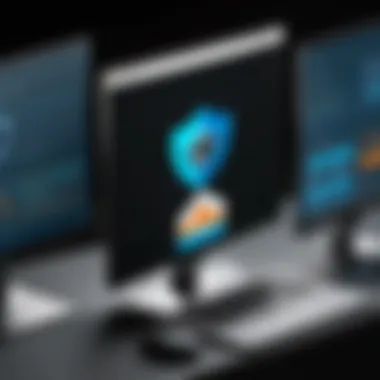

The choice between self-hosting Tableau solutions and utilizing cloud services is significant for any organization looking to manage its business intelligence needs. This comparative analysis will elucidate the fundamental nuances that can influence this decision-making process. Several companies face critical determinations on which approach best fits their strategic framework, compliance considerations, and available budget.
One must explore various factors including cost-effectiveness and functional differences associated with each option. Organizations must align these factors with their specific operational contexts. Each method bears distinct implications for management, user accessibility, and long-term operational success.
Cost Effectiveness
When evaluating cost-effectiveness, organizations should assess the total cost of ownership for both self-hosted and cloud solutions. Self-hosted Tableau setups often incur high initial infrastructure costs, including hardware investment and personnel to manage systems. Additionally, ongoing costs related to software updates and security must be factored into this equation.
Benefits of self-hosting can arise over time, particularly for established enterprises where scalability demands predict a steady computational resource need.
In contrast, Tableau Cloud typically operates on a subscription model. This provides businesses flexibility in managing month-to-month expenses, making it attractive for organizations suddenly adjusting budgets. However, users may encounter rising costs over time, especially as usage scales up with growing data or an expanding user base.
Overall, the decision on cost-effectiveness encompasses not just monetary concerns but speaks also to potential return migration in productivity through controlled environments.
Functional Differences
Functional differences lie at the core of the Tableau self-hosted versus cloud conversation. Self-hosted Tableau provides greater customization ability, enabling organizations precisely to configure their environments based on specific requirements and restrictions. This personalization allows for tailored data access governance, ensuring only relevant stakeholders can view specific datasets, aligning with internal branding and regulatory needs.
On the flip side, Tableau Cloud presents advantages that are hard to ignore for many organizations. The cloud deployment reduces the burden of backend operations including maintenance and guaranteed access to continual updates. This aspect translates to reduced downtime and improved user experience. Moreover, cloud services offer seamless integration with other digital tools and platforms, further enhancing overall workflow efficiency.
When considering functional differences, decision-makers should weigh immediate organizational technology needs, necessary governance conformance, and whether operational flexibility trumps the completely customizable environment offered in self-hosted solutions.
Important Consideration: Each organization's goals must heavily influence the decision between self-hosted and cloud Tableau solutions. Cost and functional analysis are core components, yet they must dovetail with the larger corporate vision and individual user preferences in data handling.
Industry Case Studies of Self-Hosted Tableau
The analysis of Industry Case Studies of Self-Hosted Tableau unveils the plurality of applications across diverse sectors. Looking into these implementations is essential, as it offers a practical perspective. This understanding aids other organizations in their decision-making processes.
Understanding Sector-Specific Implementations
Various industries adopt self-hosted Tableau solutions for tailored analytic needs. Below are key considerations for some sectors:
- Healthcare: Hospitals and clinics utilize self-hosted Tableau for real-time data visualization. This helps in patient care optimization and resource management. Having complete control over sensitive patient data allows institutions to comply with privacy regulations effectively.
- Financial Services: Banks and insurance companies heavily rely on Tableau for risk assessment and compliance reporting. Self-hosting permits these organizations better data governance while addressing regulatory demands.
- Education: Universities leverage these solutions to analyze student performance data. This insight drives curriculum improvement and student retention strategies. Full ownership of educational data supports institutional objectives without external constraints.
- Manufacturing: Factories utilize Tableau for supply chain analytics. Efficient self-hosting enables these companies to utilize dashboards for monitoring production processes.
It is clear that self-hosted Tableau solutions offer unique advantages tailored to individual sector needs.
Lessons Learned from Deployments
Analyzing past deployments provides insights that inform future implementations. Here are key lessons derived from organizations that have successfully adopted self-hosted Tableau:
- Importance of Planning: Organizations recognize early on that a comprehensive deployment plan is critical. Allocation of adequate resources and time prevents issues post-deployment.
- Training and Support: Providing training is essential for upstream adoption. Users must be comfortable with the system to maximize its potential. Organizations often conduct workshops to ensure everyone is proficient.
- Feedback Mechanisms: Successful implementations frequently include channels for ongoing feedback from users. Organizations have learned that this practice unveils potential improvements in functionality and user experience over time.
- Scalable Infrastructure: Some entities underestimated their needs leading to performance issues during peak times. It’s vital to assess current and future requirements to establish a scalable infrastructure even during initial stages.
Understanding these elements greatly benefits organizations considering self-hosted Tableau setups. They not only learn from others' experiences but also pave their way towards efficient data visualizationf environments.
Future Trends in Self-Hosting Tableau
Exploring the future trends in self-hosting Tableau is crucial. As technology evolves, organizations must adapt their deployment and usage strategies. Understanding these trends helps them stay competitive and enhances their data-solving capabilities. With businesses leaning more into data-driven decisions, being aware of shifts can direct inایت█ optimal implementation.
Emerging Technologies Impacting Self-Hosting
New technologies shape various domains, and self-hosting Tableau is not exempt. Technologies like machine learning and artificial intelligence are increasingly integrated within data visualization platforms. These technologies enhance data analytics and visualization capabilities. Advanced machine learning algorithms can analyze vast datasets effectively, identifying trends beyond manual detection.
Additionally, automation tools play significant role. They simplify complex installation and maintenance. With user-friendly interfaces, stack trace alert systems can notify issues before they escalate.
Cloud services are also making self-hosting better. Solutions that balance both cloud and onsite benefits are developing. Therefore, users choose components that meet their specific needs.
Continuous integration/Continuous deployment (CI/CD) practices also contribute. Organizations can roll out updates and fixes rapidly. This flexibility is needed for fast-paced business environments.
Changing Business Needs and Self-Hosting Adaptations
As markets shift, so do organizational priorities. This is a fundamental driver influencing self-hosting adaptations today. Companies seek adaptive solutions that align their evolving frameworks. Self-hosting enables greater customization and freedom, aligning with rigorous business demands.
New considerations include the increase in remote work. More employees working remotely necessitate robust infrastructures. Therefore, organizations are investing in hybrid models, combining on-premise solutions with cloud capabilities. With this model, stakeholder satisfaction is improved. Also, feedback loops can help refine business processes further, creating values that matter to them.
Moreover, emphasis on data governance holds higher importance. Organizations prioritize transparency, needing to assimilate policies and strategies uniformly. Self-hosting permits stricter control on data access, record-keeping, and regulatory compliance. This acts especially crucial for industries requiring sensitivity related to Infrastructure plainly. Satisfying compliance necessitates ever-evolving practices to tackle complex marketplace demands.
In summary, understanding future trends in self-hosting Tableau allows firms to embrace change proactively. Staying aware of tech innovations and business saw demands can better align their strategies in line with current challenges.
Ending
The importance of self-hosting Tableau solutions becomes clearer when one examines the insights gathered throughout this article. Tableau self-hosting presents a remarkable approach for organizations aiming to enhance their data visualization and analytics capabilities. Understanding why organizations choose this path is fundamental. Self-hosting provides many benefits like data control, flexibility, and an ability to adhere strictly to security protocols.
Recapping Key Insights
In summary, self-hosting Tableau has several defining features:
- Data Security: Self-hosting often enables companies to enhance their data security.
- Resource Control: Managing one's own infrastructure allows companies to customize resource allocation.
- Cost Management: Organizations can take better charge of their expenditure.
Implementing effective monitoring practices, user authentication methods, and continued investment in emerging technologies is critical. In evaluating Tableau against cloud options, complexities and differences are essential to highlight.
Strategic Considerations for Organizations
Organizations looking to self-host Tableau must weigh several important considerations:
- Infrastructure Investment: The initial setup might require a significant investment in hardware and software. Selecting the right technology stack will influence ongoing performance.
- Skill Development: Employees may need further training for handling self-hosted systems effectively.
- Long-Term Scalability: Planning for growth is vital. The infrastructure must remain adaptable to shifting organizational needs without exhausting resources.
Tableau self-hosting necessitates thoughtful planning and execution. This strategic consideration ensures that organizations derive maximum returns on their investment and wield complete control over their data narratives.







