Exploring Snagit Pricing and Licensing Options


Intro
Navigating the waters of software pricing can feel like a minefield, especially when it comes to tools that enhance productivity and creativity. Snagit, developed by TechSmith, is a reliable screen capture and recording software used in various sectors, from education to business. Understanding how pricing structures work, alongside their features, can lead one to make better decisions tailored to individual or organizational needs. This exploration sets the stage for a nuanced discussion, blending insights into Snagit's pricing model with a closer look at its functionalities and how it stacks up against competitors.
Software Overview
Features and Functionalities Overview
Snagit stands out for its extensive array of features. The ability to capture screenshots, record videos, and annotate images makes it a versatile tool. Users can effortlessly take snapshots of entire web pages, specific regions, or even scrolling areas. Furthermore, its annotation tools—like arrows, text, shapes, and effects—enable users to enhance visual communication effectively. Adding to this, Snagit comes equipped with a built-in editor, making it easy to customize captured content without the need for third-party software.
User Interface and Navigation
Simplicity is generally key to a positive user experience, and Snagit doesn’t disappoint on that front. The interface is intuitive, allowing even those with minimal tech savvy to navigate effortlessly. Finding tools is straightforward; the well-organized toolbar presents features in a logical flow. Moreover, users can access functions quickly via shortcut keys, which adds to workflow efficiency.
Compatibility and Integrations
In terms of compatibility, Snagit operates on both Windows and Mac platforms, catering to a broad user base. It also integrates seamlessly with various applications, such as Google Drive and Microsoft Office, making sharing and collaboration a breeze. This adaptability is particularly beneficial for teams that rely on real-time feedback and communication.
Pros and Cons
Strengths
- Versatile Capture Options: Users can capture images or video with ease, providing flexibility in documentation and presentations.
- Rich Annotation Tools: The editing options allow for an enhanced user experience, beneficial for creating clear, communicative content.
- Easy Sharing: Quick integration with cloud services simplifies the process of sharing captured material.
Weaknesses
- Pricing Concerns: Some may find the cost on the higher side, especially when considering budget constraints for small teams or sole proprietors.
- Learning Curve for Advanced Features: While basic functions are easy to grasp, mastering the advanced features can take time and patience.
Comparison with Similar Software
In comparison to other software like Lightshot or Greenshot, Snagit offers far greater functionality but at a premium price. Lightshot, for instance, provides basic screenshot functions but lacks the powerful editing tools that Snagit has. Users seeking a simple solution might lean toward more budget-friendly choices but could miss out on Snagit's depth and versatile integrations.
Pricing and Plans
Subscription Options
Snagit offers various pricing plans that cater to different user needs. The most common options include single-user licenses available for annual subscriptions or one-time purchases. The licensing options allow businesses to manage users effectively, with discounts available for bulk purchases. Pricing may vary with updates, so it’s wise to keep an eye on current listings for the most accurate figures.
Free Trial or Demo Availability
Before committing, potential users can benefit from a short free trial, allowing them to test the software's features and functionality without financial investment. This trial period is particularly useful for users hesitant about upfront costs.
Value for Money
When evaluating whether Snagit provides value for money, consider the depth of features available. Many users find that the comprehensive nature of the tools available outweighs the initial costs. However, it is worthwhile to weigh the investment against specific needs and potential alternatives.
Expert Verdict
Final Thoughts and Recommendations
After considering the features, pros, and cons, it’s clear that Snagit is an excellent choice for users needing robust screen capture and editing tools. While the price may be daunting at first glance, the breadth of capabilities justifies the expense in many settings.
Target Audience Suitability
This software is particularly well-suited for professionals in IT-related fields, software developers, educators, and anyone who regularly engages in visual content creation. The range of functionalities meets the diverse needs of these groups well.
Potential for Future Updates
As technology evolves, it’s reasonable to expect further updates to Snagit aimed at improving user experience, increasing functionality, or adjusting to new market demands. Keeping abreast of product reviews and official announcements can help potential users stay informed of these developments.
"Understanding Snagit’s pricing and capabilities equips users with the knowledge to select the right tools for their unique workflows."
With clarity on what Snagit has to offer and its associated costs, users can better navigate the decision-making process in adopting this powerful software.
Intro to Snagit
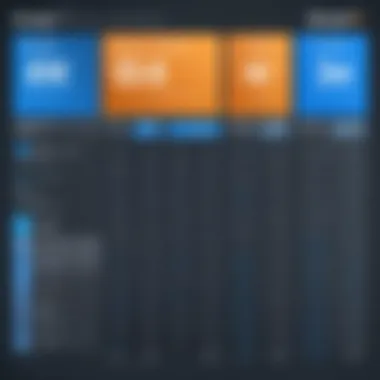

Understanding Snagit is crucial for anyone looking to leverage its capabilities for their daily tasks, whether it be for personal use, education, or professional requirements. This section sheds light on Snagit’s comprehensive features, its purpose across various domains, and how these aspects cumulatively influence the pricing strategies employed by TechSmith, the company behind Snagit.
Overview of Snagit Software
Snagit is more than just a screen capture tool; it’s a multifaceted software that caters to a diverse user base. Designed primarily for capturing images and videos from your screen, Snagit incorporates a range of functionalities including annotation, editing, and sharing tools. Users can easily grab screenshots or produce video recordings with high fidelity. Some notable features include the ability to capture scrolling windows, create GIFs, and even record audio directly from your computer or microphone.
The software interface is designed for user-friendliness, allowing individuals, regardless of their tech proficiency, to navigate and utilize the features effectively. For software developers and IT professionals, integrating Snagit into your workflow can streamline the process of documentation and communication, thus enhancing productivity. The versatility of Snagit sets it apart from its competitors, but it’s also a factor that contributes to its price point, as more powerful tools often come with a heftier price tag.
Purpose and Application
The primary purpose of Snagit is to facilitate visual communication. In a world increasingly leaning towards digital solutions, the need for effective communication strategies cannot be overstated. By allowing users to create tutorials, presentations, or informative guides visually, Snagit serves a key role in bridging knowledge gaps.
In education, for instance, instructors can create video lessons capturing their screen alongside annotations, making the content more engaging. Similarly, IT professionals can document software processes or report bugs more clearly with visual aids provided by Snagit. Beyond formal settings, casual users find value in Snagit for sharing quick insights or responses on platforms like Reddit or Facebook, where visual context can enhance the message.
The decisions behind purchasing Snagit are usually influenced by how individuals or organizations envision utilizing it. Whether for project management, instructional design, or simply enhancing personal productivity, understanding the purpose of Snagit informs potential buyers about the relevance of its pricing structures and the value it can provide.
Pricing Structure Overview
Understanding the pricing structure of Snagit is essential for anyone considering the software, whether you're a seasoned professional or a student just starting out. The pricing model directly affects the accessibility and overall value of the software to different types of users. It’s not just about the initial cost; knowing what you get for your investment is crucial.
Key Elements of Snagit Pricing
Pricing structures encompass a variety of elements including, but not limited to, the type of licenses available, subscription models, and the potential for discounts. Each of these factors contributes to how users perceive the affordability and practicality of Snagit as a tool in their arsenal.
When diving deep into Snagit's pricing, users can also gain insights into the broader market landscape. This overview lays the groundwork to grasp not only Snagit’s pricing model but also how it stacks up against its competitors in the graphics and screen capture market.
Types of Pricing Models for Snagit
Snagit offers several pricing models tailored to different user needs. Here’s a breakdown:
- Single User License: This is perfect for individual users who need the software for personal or freelance projects. It usually comes as a one-time purchase, providing longevity without recurring costs.
- Volume Licensing: This model caters to institutions and businesses that require multiple licenses. By opting for volume licensing, organizations often enjoy significant discounts, which makes it budget-friendly for larger teams.
- Subscription Model: With this approach, users pay a recurring fee, usually monthly or annually, which can make the software more economically feasible for short-term projects.
Understanding these options allows potential users to assess which model best fits their requirements.
Factors Influencing Snagit Price
Several factors can influence the final price a user pays for Snagit. These include:
- Features Included: Advanced features such as premium tools for video creation or additional cloud storage can add to the cost.
- User Type: Discounts are often available for students or educational institutions, making Snagit more accessible for learners.
- Regional Pricing Variations: Sometimes, prices can vary based on geographical location due to currency fluctuations or market demand.
- Promotional Discounts: Snagit frequently runs promotional offers, which can significantly alter prices for new customers.
Recognizing these factors can help users make better-informed decisions and maximize their software investment.
Comparison with Competitors
When evaluating Snagit’s pricing, it's crucial to compare it with similar software available in the market. Snagit is often positioned against other screen capture tools like Greenshot and Lightshot.
- Value Proposition: While programs like Greenshot are free, they often lack some advanced features that Snagit provides, such as video recording and more extensive editing options. Users need to weigh what features they prioritize across different platforms.
- User Experience: Comparatively, Snagit tends to offer a more robust user experience with a user-friendly interface and extensive support resources, which can justify a higher price point for many.
"Pricing is often a reflection of the value delivered. Hence, understanding how Snagit compares is more than just numbers; it's about what you get for your money."
Licensing Options
In the realm of software usage, choosing the right licensing option can feel like navigating a maze. For Snagit, understanding licensing is crucial, as it directly impacts cost-effectiveness, usability, and access to features. Whether for single professionals, large enterprises, or students, the licensing structure is designed to meet diverse user needs. Here, we’ll break down the key elements surrounding Snagit’s licensing options, delving into the benefits and considerations that come with each type.
Single User Licenses
Single user licenses are tailored for individuals who require Snagit for personal or freelance use. Purchasing this license means that a user has full access to the software and its updates, without the complexities of managing multiple accounts. This model is particularly appealing for software developers, designers, or anyone who needs to capture screenshots or record videos regularly for their work.
Benefits of Single User Licenses:
- Ownership Assurance: Once purchased, users have the assurance of owning the license and can utilize it without additional fees for updates within the version they bought.
- Flexibility: Individuals can customize their software to fit their workflow, leading to increased productivity.
- Direct Support: Many software providers offer better support for individuals holding a single user license, ensuring issues can be resolved more quickly.
However, it's essential for prospective users to evaluate their usage to determine if a single user license is justified based on their needs. If work demands increase or collaboration becomes essential, there could be a benefit in looking at other options.
Volume Licensing for Businesses
For organizations that need multiple licenses, volume licensing presents a practical solution. This option is designed to serve companies that require multiple installations of Snagit among their employees. It offers certain advantages that can make it more appealing than buying individual licenses.


Key Factors of Volume Licensing:
- Cost Savings: Typically, businesses can save a fair amount as purchasing in bulk often commands a discount.
- Centralized Management: IT departments can easily manage software installations and updates using volume licenses, easing the administrative burden.
- Enhanced Collaboration: Having Snagit available across teams promotes consistency in work processes, making it easier for teams to share insights and documents.
However, businesses should reflect on their long-term usage and employee turnover as they consider volume licensing. In some cases, it might make more sense to reassess the number of licenses needed based on ongoing projects.
Educational Discounts and Offers
Recognizing the importance of learning tools, Snagit provides educational discounts for institutions and students. This presents an opportunity not only for students to acquire essential tools at a reduced price but also for educational institutions to equip their classrooms effectively.
Advantages of Educational Discounts:
- Affordability: These discounts significantly lower the entry cost, making it accessible for students or educational staff who may be budget-conscious.
- Encouragement of Learning: By providing access to Snagit, educational institutions empower students and faculty to develop skills that are increasingly vital in the workforce.
- Wide-spread Implementation: Schools can implement the software across various departments, enhancing digital literacy among students.
It's advisable for students and institutions to stay informed about eligibility criteria and to seek out the latest offers. This approach ensures they maximize their investment without paying full price unnecessarily.
The choice of licensing not only affects immediate costs but also shapes user experience, training opportunities, and long-term productivity.
Subscription Pricing Model
The subscription pricing model is a significant aspect of Snagit’s financial structure, particularly for those deciding on software investments. In an era where flexibility and adaptability are crucial, subscription models offer users choices that cater to different needs without the heavy upfront costs often associated with purchasing perpetual licenses.
Monthly vs. Annual Subscriptions
When looking at Snagit's pricing, understanding the difference between monthly and annual subscriptions is essential. Monthly subscriptions can appeal to users who may need the software for a shorter duration, such as freelance designers or short-term projects. The convenience of a pay-as-you-go method can suit those uncertain about long-term use.
On the other hand, annual subscriptions present an economically prudent choice for users who plan to utilize Snagit over a longer timeframe. While the upfront payment may seem steep, it often comes with a discount compared to monthly payments made over the year. This approach favors companies that aim for budget predictability.
Here’s a brief look:
- Monthly Subscription: Typically has a higher overall expenditure. Great for short-term users.
- Annual Subscription: Provides savings in the long run but requires upfront commitment.
This format is ideal for those budgeting meticulously, allowing for an informed decision on which payment route to take.
Cost Effectiveness of Subscriptions
Exploring the cost-effectiveness of subscriptions leads to understanding how Snagit fits into varied professional workflows. For individuals and small teams, a subscription can translate to accessible upgrades and support without additional costs. Continuous software evolution means users have access to the latest features without shelling out extra bucks, which isn’t always the case with traditional licensing.
Moreover, the financial impact can be better managed. Its predictable billing cycle helps users track expenses effectively. For example:
- Smaller businesses can view subscriptions as operational costs instead of capital expenses.
- Educational institutions benefit through lower up-front costs when budgeting for multiple users.
By aligning with subscription models, users experience ongoing value from their investment—something that flat-rate purchases might not always guarantee.
Trial Periods and Refund Policies
One of the crucial elements that bolster user confidence in purchasing a subscription is the existence of trial periods and refund policies. Snagit typically offers a free trial, allowing users to assess the software’s capabilities before fully committing. This “test drive” serves as a vital deciding factor for many, especially for professionals in demanding fields wanting to ensure its efficacy meets their specific needs.
Additionally, understanding the refund policies provides further reassurance. When users can opt for a refund within a certain timeframe if unsatisfied, it softens the risk linked to subscription commitments. Here’s a general framework:
- Trial Duration: Often lasts between 15-30 days, giving ample time to evaluate.
- Refund Window: Usually within 30 days of purchase, facilitating a hassle-free exit if needed.
These policies contribute to an overall user-friendly experience, allowing potential customers to feel supported rather than coerced into a purchase.
Investing in Snagit subscriptions allows for greater flexibility and lower initial costs, making it a beneficial option for many.
In sum, the subscription pricing model offers various pathways that align with differing user needs, making Snagit a strong contender in the software market.
User Perspectives on Snagit Pricing
Understanding user perspectives on Snagit pricing offers valuable insights into real-world applications and the perceived worth of this software. Users come from various backgrounds including IT professionals, educators, and casual users, each with unique experiences that shape their views on value and cost. Evaluating these perspectives helps potential buyers decide if Snagit aligns with their needs and financial contemplation.
Value Assessment by Professionals
For professionals—whether graphic designers, IT managers, or content creators—the ability to capture and annotate images swiftly is vital. Many professionals view Snagit as a tool that streamlines workflow, particularly when collaboration and communication are at the forefront of daily tasks. A common sentiment among these users is that the clarity of visual communication mitigates misunderstandings in projects. More than a mere screenshot tool, Snagit enables precise modifications, allowing users to highlight, annotate, and share usable insights almost instantaneously.


Moreover, professionals frequently assess the investment based on time saved. A recurring theme in feedback highlights that the initial purchase price is often overshadowed by the benefits derived from enhanced productivity. In this sector, many regard the licensing costs as minor compared to the revenue generated through faster project completions and improved client interactions.
Feedback from Students and Casual Users
In contrast, students and casual users present a different angle on Snagit's pricing. Many students are budget-conscious, and thus, they value discounts and educational offers, which play a crucial role in their decision-making process. The flexibility offered by Snagit's subscription model is often appealing, as it allows users to opt for a monthly payment instead of the lump-sum payment for a full license, making it easier on their wallets.
Feedback often indicates that while students appreciate the potential of what Snagit can provide, they sometimes feel uncertain about investing in software that may only be used for a limited time. As a result, some only try the trial version, seeking to gauge its effectiveness before committing. They express their needs in terms of both utility and affordability. Furthermore, casual users generally appreciate the features like video recording and GIF capture, but their decision hinges on whether the cost justifies the benefits for limited use.
Comparative Value with Alternatives
When examining Snagit against its competitors, users often engage in a comparative analysis that can reveal overarching trends in software pricing within similar categories. Alternatives such as Greenshot and Lightshot can provide satisfactory experiences at lower prices, which is appealing.
However, many users sway in favor of Snagit when it comes to features such as ease of use and comprehensive editing. The polish of Snagit's interface stands out, earning it a reputation for user-friendliness. A significant point echoed across many discussions on platforms like Reddit is that the added value from advanced features—like customized templates and robust sharing functions—can sometimes outweigh the initial sticker shock.
This assessment confirms that while there are cheaper alternatives, Snagit's depth in functionality typically leads to higher user satisfaction, especially among professionals who need functionality over mere affordability.
Ultimately, user perspectives on Snagit pricing reflect diverse criteria shaped by individual needs, experiences, and expectations. The decision comes down not just to costs, but to what users can glean from their investment and how adaptable the software is to their circumstances.
Future Considerations
The topic of Future Considerations in relation to Snagit pricing is pivotal for users aiming to make wise purchasing decisions. Understanding the projected trajectory of costs and potential changes in features is essential for both professionals and students seeking effectiveness in their work. As markets evolve and technology advances, so do pricing models and software capabilities. This section will delve into crucial elements involving anticipated price trends, potential updates that could sway pricing, and underlying factors affecting software development costs.
Anticipated Price Trends
Price trends for software like Snagit typically mimic broader economic movements, especially in tech-centric markets. Looking ahead, a few elements might impact Snagit's pricing:
- Inflationary Pressures: As the cost of living rises, software prices often reflect these changes, meaning users may need to plan for slight price bumps over time.
- Increased Demand for Remote Work Tools: With more professionals working from home, tools such as Snagit are seeing heightened demand. This could lead to pricing adjustments to match increased user expectations and functionality.
- Competitive Landscape: Should competitors, like Greenshot or Camtasia, alter their pricing policies, Snagit may also revise its rates to remain attractive.
In summary, keeping a keen eye on market dynamics can help users anticipate changes and budget wisely for future subscriptions or purchases.
Potential Feature Updates and Pricing Impact
Tech companies often roll out new features to stay relevant and satisfy user needs. Snagit is no exception, and future enhancements could significantly influence its pricing:
- Enhanced Functionality: Features that streamline user experience or improve productivity can lead to a reassessment of price. If Snagit adds sophisticated editing capabilities or integrations with other popular software, expect a potential increase in costs.
- User Feedback and Market Trends: If user interests pivot toward specific functionalities, the company might incorporate these into future versions, potentially impacting overall pricing structures.
- Licensing Changes: Should there be a shift from perpetual licensing to a more subscription-heavy model, existing users might feel the pinch if decided to stay updated.
"As features evolve, users must stay informed to avoid inadvertent overspending on tools that may offer what they need already."
Insights on Software Development Costs
Understanding software development costs is equally important for users aiming to grasp Snagit’s pricing rationale. A few factors play a role:
- Investment in R&D: Continuous growth hinges on research and development. Investment here often leads to better features, but can also result in higher prices to maintain profit margins.
- Evolving Technology Costs: As hardware and software infrastructures transform, maintaining development capabilities can become costlier. These increased expenses can trickle down to users through revised pricing.
- Support and Maintenance: Ongoing user support services and regular updates are essential for any software. The costs associated with keeping the product functional and troubleshooting issues contribute directly to overall pricing strategies.
Understanding these core elements allows users to make informed choices and align their budgets wisely, ensuring they choose a product that meets their content creation needs.
Ending
Bringing the discussion to a close about Snagit pricing carries significant weight; this segment serves not only as a recap but also as a guide for making informed decisions. A clear understanding of pricing structures enables potential users, be they software developers, IT professionals, or students, to align their budgetary constraints with their unique requirements. The insights gathered from each segment throughout the article show that pricing isn't simply a number; it's influenced by the value offered, the user profile, and how it stacks up against competitors.
Expounding further on the importance of this conclusion, one can't overlook that choosing the right pricing strategy heavily leans on personal or organizational needs. Users might share common objectives but could be approaching them from different angles. Some might need Snagit primarily for educational purposes, looking for discounts; others might seek volume licensing for wide-scale enterprise deployment. Thus, grasping these nuances can transform a simple purchase into a strategic investment.
"In the digital age, understanding the cost spectrum of software tools like Snagit bridges the gap between need and investment."
The benefits of summarizing all the insights also come down to filtering essential aspects of Snagit pricing. It clarifies the core takeaways, ensuring the readers walk away not just informed but empowered to make better choices.
Summation of Snagit Pricing Insights
In our exploration of Snagit’s pricing, a variety of dimensions have been investigated. The article unveiled how Snagit’s licensing models—whether single user, volume-based, or educational—allow flexibility tailored to different user needs. This adaptability often translates into cost effectiveness when sufficiently matched with specific objectives.
Further, the subscription model has been scrutinized, revealing options for monthly versus annual payments. For users engaged in prolonged projects, annual subscriptions often yield financial benefits, while those needing temporary access find monthly subscriptions a more practical approach.
Analyzing user perspectives uncovered a consensus on the perceived value of Snagit across different demographics. Professionals in IT environments generally view it as a worthy investment for its functionality, whereas students often appreciate discounts that cater specifically to their limited budgets.
Final Recommendations
As we wrap up, let’s consider key recommendations based on our findings.
- Assess Your Needs: Before making a purchase, determine how you plan to use Snagit. If it’s for occasional use, a monthly subscription might suffice. For regular projects, an annual plan may offer better savings.
- Take Advantage of Discounts: Educational discounts present a significant advantage for students. Make sure to explore these opportunities if eligible.
- Evaluate Volume Licenses for Business Needs: If you’re in a corporate setting where multiple licenses are necessary, investigate volume licensing options. They can substantially reduce per-license costs.
- Stay Informed About Future Trends: Pay attention to any announcements on pricing changes or feature updates from the developers. This can help you make timely decisions whether to renew or adopt new licenses.
- Compare with Competitors: Don’t forget to benchmark Snagit against similar software options. Understanding comparative value can ensure you’re making a choice that maximizes your investment.
By weaving together these threads, potential users are better equipped to navigate the Snagit pricing landscape confidently, ensuring that their spending aligns with their operational needs and strategic goals.







