Comprehensive Overview of WeTransfer Pro Features
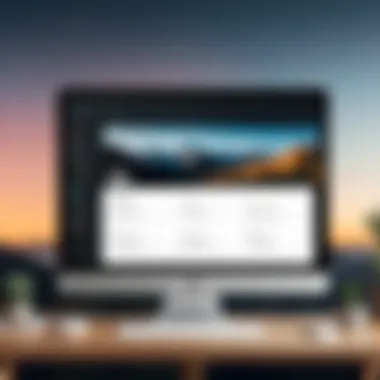

Intro
In the world of file transfer solutions, WeTransfer Pro stands out as a modern tool designed specifically for professionals. It simplifies the process of sending large files while offering features that cater to diverse needs. This service is targeted at users who require more than the basic file-sharing capabilities. This article turns its focus on the functionalities of WeTransfer Pro, examining the benefits and user experience. An analysis of pricing and comparison with similar services will also be included. Understanding these aspects is essential for professionals who often deal with substantial file sizes and need a reliable transfer method.
Software Overview
Features and functionalities overview
WeTransfer Pro includes several key features that elevate it above the standard version. Users can transfer files up to 200 GB, making it suitable for clients who frequently work with large data sets like videos or high-resolution images. The platform allows users to customize transfer links, making it more professional and engaging. Additionally, it provides options for password protection and encrypted transfers, ensuring a higher level of security for sensitive files.
User interface and navigation
Navigating WeTransfer Pro is intuitive. The design is straightforward, allowing users to upload and send files without unnecessary complications. The drag-and-drop functionality streamlines the process significantly. Users can easily access saved transfers. This organization enhances user experience.
Compatibility and integrations
WeTransfer Pro is compatible with various devices. It works well on both Windows and macOS systems. Users can also access it through mobile devices, improving flexibility. Furthermore, it integrates seamlessly with software such as Slack and Google Drive. These integrations allow users to incorporate WeTransfer Pro into their existing workflows effectively.
Pros and Cons
Strengths
One of the most notable strengths of WeTransfer Pro is its large file size limit. This feature is essential for professionals in fields like media and entertainment. The option to use custom branding adds a layer of professionalism that can enhance client trust.
- User-friendly interface
- Seamless integrations
- High security with encryption options
Weaknesses
Despite its benefits, WeTransfer Pro does come with some shortcomings. One issue is its pricing model, which can be considered high compared to some competitors. Additionally, the limitations on customization might not fully satisfy users who want more detailed control over their file-sharing experience.
Comparison with similar software
In comparison to services like Dropbox or Google Drive, WeTransfer Pro shines with its file size limit and ease of use. However, those other services offer more comprehensive cloud storage features. This makes them a better choice for users needing ongoing file management and storage solutions.
Pricing and Plans
Subscription options
WeTransfer Pro offers subscriptions at competitive rates. Users can choose monthly or annual payment plans, with savings available for annual commitments. Clear pricing structures make it easier for users to decide.
Free trial or demo availability
WeTransfer Pro does not provide a permanent free plan. However, it does offer a trial version for potential users to test the service. This opportunity allows users to experience the service before committing.
Value for money
When evaluating if the pricing aligns with the features offered, it can be said that WeTransfer Pro provides substantial value. Users who frequently send large files may find the investment justified when considering the service's capabilities.
Expert Verdict
Final thoughts and recommendations
WeTransfer Pro is ideal for professionals requiring a reliable file transfer solution. Its large file transfer capability and user-friendly interface are major advantages. However, potential users should weigh the costs against their specific needs.
Target audience suitability
This software appeals primarily to professionals in creative industries, such as graphic design and film. It is also effective for IT professionals needing to share software or documentation securely and efficiently.
Potential for future updates
Given the rapid growth in digital file sharing, it is likely that WeTransfer Pro will continue to evolve. Improvements such as enhanced customization options or expanded integrations could further enrich the user experience.
Prolusion to WeTransfer Pro
In the digital age, the need for efficient file transfer solutions is more critical than ever. WeTransfer Pro stands out as a professional service that enhances the standard file transfer experience. For individuals and organizations that manage large files or require additional functionalities, WeTransfer Pro is an appealing choice.
The primary functionality of WeTransfer Pro revolves around its ability to facilitate the transfer of large files seamlessly. A key aspect of the service is its user-friendly interface, which simplifies the process of sharing files. Users can upload files of up to 200 GB, a feature that becomes indispensable for professionals who often deal with high-resolution images, lengthy videos, and extensive datasets.
Additionally, the importance of security in today's digital environment cannot be overstated. WeTransfer Pro offers advanced security features, ensuring that sensitive files are transferred safely. The encryption protocols provided give users peace of mind, particularly for industries where confidentiality is paramount.
Moreover, WeTransfer Pro's custom branding options allow businesses to present a professional image during their file-sharing activities. This means that professionals can personalize their transfers, reinforcing their brand identity to clients and partners.
Here are several additional benefits of WeTransfer Pro:


- Enhanced Storage Capacity: Users enjoy access to 1 TB of storage, accommodating the growing demands of digital media.
- File Tracking: This feature enables users to track when a file has been downloaded, adding a layer of accountability and communication.
- Priority Support: Professionals benefit from dedicated support, ensuring that any issues are addressed promptly.
In summary, the introduction to WeTransfer Pro sets the stage for understanding its broader capabilities. As we delve deeper into its key features, it becomes clear that this solution is not just about transferring files; it also caters to the specific needs of professionals across various industries. The balance of functionality, security, and branding makes WeTransfer Pro a reliable choice for those looking to elevate their file-sharing experience.
Key Features of WeTransfer Pro
Understanding the key features of WeTransfer Pro is crucial for those seeking a reliable file transfer solution. This section highlights several important elements that set WeTransfer Pro apart from its competitors and its own free version. The features not only enhance user experience but also address specific needs in file-sharing, particularly for professionals and businesses.
File Transfer Capabilities
WeTransfer Pro offers impressive file transfer capabilities that cater to demanding users. The service allows users to send files up to 200 GB in a single transfer. This is a significant advantage for professionals, as they often deal with large files such as high-resolution images, videos, or complex documents. Additionally, the service supports various file formats, ensuring compatibility with a wide range of applications. Users can send files to multiple recipients simultaneously, which streamlines the sharing process.
Storage Options
Another compelling feature of WeTransfer Pro is its robust storage options. Users gain access to 1 TB of storage for their files. This is particularly beneficial for those who need to store and manage a significant amount of data in a centralized location. The platform allows users to manage their stored files easily. The interface provides features for organizing files and folders, making it simple to retrieve necessary documents.
Custom Branding
Custom branding is a feature that enhances professionalism. Users can personalize the WeTransfer Pro interface with their company logo and color schemes. This offers a branded experience, lending credibility when files are shared with clients or partners. The ability to customize the file transfer experience not only presents a professional image but also reinforces brand identity.
Security Features
Security is paramount, especially when dealing with sensitive information. WeTransfer Pro includes several security features designed to protect user data during file transfer and storage.
Encryption
Encryption is a fundamental aspect of WeTransfer Pro's security. This feature ensures that files are encoded during transfer. The encryption protects user data from unauthorized access, making it a popular choice for professionals handling sensitive materials. The use of end-to-end encryption is a key characteristic here; it means that only the sender and the intended recipient have the ability to access the transferred content. This not only improves security but also provides peace of mind for users. While some may consider encryption to add a layer of complexity to file transfers, the benefits in terms of data protection make it an essential feature.
In summary, the key features of WeTransfer Pro position it as a powerful solution for file transmission and storage. With significant file transfer capabilities, expansive storage options, custom branding, and robust security measures, it caters well to the needs of professionals. This makes it a compelling choice in the competitive landscape of file transfer services.
Comparative Analysis with Other Services
In the realm of file transfer solutions, understanding the differences between services is crucial. A comparative analysis helps users identify which platform best suits their needs. WeTransfer Pro has gained attention for its distinct features, but how does it measure against its competitors? In this section, we delve into the key comparisons to provide clarity for potential users.
WeTransfer Free vs. WeTransfer Pro
WeTransfer offers a free version alongside its Pro option. The free version allows users to send files up to 2GB without any cost. However, it lacks advanced features that professionals often require. With WeTransfer Pro, the limits stretch to 200GB per transfer, accommodating larger files for demanding tasks. Additionally, the Pro version includes customizable branding and enhanced security measures, making it a more suitable choice for businesses and individuals emphasizing professionalism and security in their file-sharing endeavors.
Alternatives to WeTransfer Pro
While WeTransfer Pro offers robust features, it is essential to consider alternatives. Below are some noteworthy options:
Dropbox
Dropbox is a well-known file storage and sharing service. Its core feature is seamless synchronization across devices. This makes Dropbox popular among users who prioritize real-time collaboration. A standout aspect of Dropbox is its ability to integrate with many applications, enhancing its functionality. However, users may find the free tier limiting in terms of storage capacity, which can be a drawback compared to WeTransfer Pro.
Google Drive
Google Drive integrates with the Google Workspace suite, allowing users to create and share documents easily. Its collaboration features are well-integrated, enabling multiple users to work simultaneously on the same file. The generous free storage of 15GB is an attractive trait, but Google Drive’s organization and search features can be overwhelming for new users. For professionals relying heavily on collaboration, Google Drive remains a competitive choice.
OneDrive
OneDrive is Microsoft's answer to file storage and sharing needs. It is particularly beneficial for users already in the Microsoft ecosystem. OneDrive offers integration with Office 365, streamlining document editing and sharing. Its personal vault feature adds an extra layer of security, making it attractive for users who prioritize safety alongside usability. However, some users may experience performance issues with larger files compared to WeTransfer Pro.
Each of these options carries unique benefits and considerations. Choosing the right tool ultimately depends on user requirements, such as file size limits, security features, or integration capabilities.
User Experience
In any professional environment, user experience (UX) is critical. It encompasses how users interact with a service, the efficiency of tasks, and the overall satisfaction derived from using it. WeTransfer Pro recognizes this significance, especially as file transfer needs become complex and varied.
Good user experience can enhance productivity. It smooths the process of sending and receiving files, which is often time-sensitive. Several key elements contribute to an effective UX:
- Ease of Use: Users should be able to navigate through the interface without unnecessary complications.
- Efficiency: The time taken to perform tasks, like transferring files or accessing settings, gives significant weight to the service's usability.
- Support and Resources: Easy access to help or documentation can drastically improve the UX.
- Feedback Mechanisms: Users should be able to express their experience and receive prompt responses.
These factors help create an intuitive platform that reduces errors, minimizes frustration, and fosters a productive atmosphere.
Interface Overview
The interface of WeTransfer Pro is designed with usability in mind. Upon entering the platform, users are greeted with a clean layout. The main functions are straightforward and accessible. Users can easily upload files by dragging and dropping, which is familiar to many.
The transfer instructions are clear, and the progress of file uploads is displayed so users can see the status. A notable feature is the customization options. Users can add their branding to the transfer interface, reinforcing their identity while maintaining simplicity. This means that even non-tech-savvy individuals can perform file transfers without a steep learning curve.
Moreover, the responsive design means it operates smoothly on various devices, from desktops to mobile phones. This is crucial as professionals often work on different devices throughout the day.
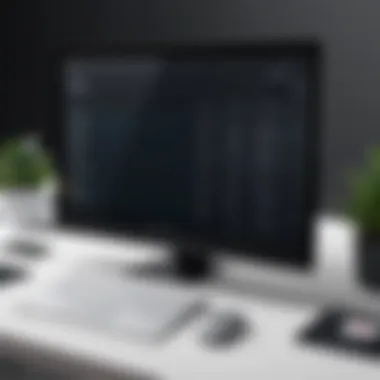

User Feedback
User feedback reflects the effectiveness of any service. On various review platforms, WeTransfer Pro has garnered generally positive remarks. Many users emphasize its reliability. They appreciate the seamless file transfer process, often highlighting that they can send large files without issue.
Additionally, the ability to track transfer status is another point of praise. Users like knowing when their files successfully reach their destination. However, some feedback indicates that improvements could be made in terms of advanced features. For example, users have expressed a desire for more detailed integration options with third-party applications.
Integration with Other Tools
Integrating WeTransfer Pro with other tools is crucial for enhancing productivity and streamlining workflows. In professional environments, the ability to connect different applications can streamline communication and project management. By using WeTransfer Pro with collaboration and content creation tools, users can achieve a more cohesive experience during file transfers. This section discusses how WeTransfer Pro collaborates with platforms like Trello and Slack, as well as content creation tools like Adobe Creative Cloud.
Collaboration Tools
Trello
Trello is renowned for its visual approach to project management. Its integration with WeTransfer Pro enhances file sharing within team projects. Users can easily attach files directly from WeTransfer Pro into Trello cards, making it easy to manage and access important documents. This integration helps keep all project-related materials in a single place.
One key characteristic of Trello is its simple drag-and-drop interface, allowing a seamless user experience. It is popular among professionals working in creative and organizational roles due to its straightforward layout and flexibility.
The unique feature of Trello is its ability to create boards that visually represent tasks and processes. This can be advantageous as it offers a clear overview of project progress, but it also has some disadvantages. For instance, complex projects with many tasks can become cluttered if not managed carefully.
Slack
Slack serves as a hub for team communication and collaboration. Its integration with WeTransfer Pro enables users to send files effortlessly within conversations. This is particularly beneficial for teams needing quick access to documents without leaving the chat interface.
A key characteristic of Slack is its real-time messaging feature, which keeps team members connected at all times. This is why many companies favor it for maintaining open lines of communication.
The distinctive feature of Slack is its channel system, which allows teams to organize discussions on specific topics. The advantage here is clarity and focus in communication, but it can be overwhelming if too many channels exist, or users are part of irrelevant discussions.
Content Creation Platforms
Adobe Creative Cloud
Adobe Creative Cloud is a suite of applications used for design, video editing, and photography. The integration with WeTransfer Pro allows users to share large design files easily. This is essential for creatives who often work with high-resolution content and large assets.
A notable characteristic of Adobe Creative Cloud is its industry-standard status in creative fields, which makes it a compelling choice for professionals in these sectors. Its comprehensive tools cater to various aspects of content creation, making it versatile.
Adobe Creative Cloud's unique feature is its cloud storage and collaboration tools, which enable multiple users to work on a project simultaneously. This can significantly enhance productivity. However, it can also lead to confusion if team members do not communicate effectively about changes and updates.
Integrating WeTransfer Pro with various tools allows for enhanced productivity and smoother workflows across different tasks, essential in today's fast-paced work environment.
By utilizing these integrations, users can maximize the functionality of WeTransfer Pro. It not only meets the file transfer needs but also complements the tools professionals use every day.
Pricing Model of WeTransfer Pro
Understanding the pricing model of WeTransfer Pro is crucial for professionals and businesses who rely on efficient file transfer solutions. The cost associated with using a service often directly correlates with its value proposition. WeTransfer Pro offers tailored pricing that reflects its enhanced capabilities, making it essential to assess how these costs align with specific needs of users.
Subscription Plans
WeTransfer Pro operates on a subscription-based model. It is important for users to evaluate what subscription plans they need based on their usage frequency and volume.
- Pro Plan: This plan targets individuals and small teams who require an upgrade from the free version. It typically includes 200GB of transfer space, larger file sizes, and additional features that enhance workflow.
- Business Plan: Aimed at corporations or larger teams, this plan provides more robust storage options, collaboration tools, and advanced security features. Companies can choose between monthly or annual payment options, often gaining some cost savings with an annual commitment.
- Enterprise Solutions: For custom needs, WeTransfer Pro can cater to large enterprises with more specific requirements. Pricing and features for these plans are negotiated on a case-by-case basis, ensuring tailored solutions.
Properly understanding the details of each plan can help users select a package that maximizes efficiency while staying budget-friendly.
Cost Effectiveness
Although the subscription fees for WeTransfer Pro can seem steep at first glance, a deeper evaluation reveals its cost effectiveness.
- Value of Features: Features like increased file size limits, enhanced security options, and custom branding add real value for users. These benefits often lead to improved productivity, making the service worth the investment.
- Comparative Analysis: When compared with other services like Dropbox or Google Drive, WeTransfer Pro’s pricing might be competitive, especially when factoring in its simplicity and focus on file transfer rather than broader capabilities. The straightforward user experience can reduce the need for additional tools or convoluted processes.
- Return on Investment: For many users, the time saved in transferring large files efficiently and securely translates into financial benefits. Fast turnaround times can enhance project deliveries, which is especially critical in fast-paced work environments.
"Investing in WeTransfer Pro means not just buying a file transfer solution, but unlocking a set of tools designed for professionals who value speed and efficiency."
In summary, the pricing model of WeTransfer Pro reflects its commitment to providing quality service for professional users. Evaluating subscription plans and their associated costs can lead to better decision making, ultimately promoting enhanced productivity and security in file transfers.
Target Users of WeTransfer Pro
In any tool’s success, understanding its target users is key to its development and marketing strategy. WeTransfer Pro is designed for specific audiences who need a more sophisticated file transfer solution. Here, we delve into three main user categories: professionals, creative industries, and businesses. Each group has unique needs and concerns that WeTransfer Pro addresses effectively.
Professionals
For professionals, the need for a streamlined workflow is essential. WeTransfer Pro excels by providing fast file transfers and ample storage options. This means users can send large files without delays that often accompany traditional means. Security is also critical for professionals who deal with sensitive data. WeTransfer Pro’s encryption and custom branding options give an extra layer of control.
Additionally, professionals in IT-related fields, software developers, and consultants often work with files that are too large for standard email attachments. With WeTransfer Pro, a user can simply upload a file, generate a shareable link, and send it off. This is a significant improvement in efficiency compared to other solutions.


Creative Industries
The creative sector comprises a range of users including graphic designers, video editors, and marketers. These users regularly transfer heavy graphic files, video projects, and presentations. For this group, WeTransfer Pro offers specific features that cater to their needs, such as high storage limits and customizable options for brand representation.
Collaboration is essential in creative work, and WeTransfer Pro facilitates this through easy sharing options. Creative professionals can send projects to clients or team members without worrying about file size limits or cumbersome upload protocols. This simplicity allows them to focus on their creative output rather than file management.
Businesses
For businesses, the stakes are high when it comes to secure and efficient file transfer solutions. WeTransfer Pro provides corporate plans that allow companies to manage multiple users under one account. This is useful for larger teams that rely on a central point for file sharing.
Moreover, the analytics feature offered by WeTransfer Pro is beneficial for tracking if files were opened, viewed, or downloaded. This data can influence future marketing strategies and enhance communication between teams and clients. Businesses are always looking for tools that add value and improve productivity, and WeTransfer Pro fits that bill well.
Understanding your user base allows for tailored solutions that address their unique challenges.
In summary, WeTransfer Pro meets the needs of various target users by ensuring ease of use, security, and capabilities that go beyond those offered by its free version. As the demands for file transfer services grow, WeTransfer Pro positions itself as a leader through tailored features for its core demographics.
Support and Resources
In any professional environment, the support and resources available can significantly influence the user experience with a software solution. For WeTransfer Pro users, this factor holds particular weight, as it ensures smooth utility of the platform. Effective support channels and extensive resources not only facilitate problem resolution but also empower users to maximize the capabilities of the service.
Customer Service Options
WeTransfer Pro provides several customer service options that cater to various user needs. Users can access help through multiple channels, including email support, live chat, and a detailed FAQ section on their website. Each of these methods holds its benefits.
- Email Support: This option allows users to describe their issues in detail and receive responses at their convenience. It is especially useful for complex inquiries that may require in-depth solutions or file attachments for clarification.
- Live Chat: For more immediate assistance, the live chat feature connects users with support representatives in real-time. This is ideal for troubleshooting small issues quickly.
- FAQ Section: The FAQ section is designed to help users find quick answers to common questions. This self-help resource saves time and can provide instant resolution to many concerns.
Users appreciate these service features, as they promote a sense of reliability and access. Having multiple pathways for assistance means that issues can be tackled quickly, reducing downtime and increasing productivity.
User Documentation
Another indispensable element of WeTransfer Pro's available resources is its user documentation. Thorough user manuals and guides play a crucial role in helping users understand the intricacies of the platform. Well-structured documentation can lead to a superior user experience.
Documentation typically includes:
- Getting Started Guides: These outlines offer step-by-step instructions for new users, facilitating a smooth onboarding process.
- Troubleshooting Tips: A section devoted to troubleshooting common issues can significantly enhance user independence. Knowing how to solve minor problems encourages users to engage with the platform more confidently.
- Tutorial Videos: Visual aids can enhance understanding, making features easier to grasp. Tutorials can demo advanced functionalities that users may not explore on their own.
Overall, the quality of user documentation reflects the commitment of WeTransfer Pro to support its customers. Clear and concise resources promote effective use and can ultimately impact user satisfaction.
"Comprehensive support and accessible resources are the hallmarks of an excellent service provider, enabling users to operate effectively in their workflows."
Finale
In this exploration of WeTransfer Pro, the conclusion underscores its significance in the realm of professional file transfer solutions. WeTransfer Pro stands as a robust tool that offers extensive functionalities tailored for users who regularly deal with substantial files and require a reliable service. The platform excels in various domains, making it particularly advantageous for creative professionals, IT specialists, and businesses that rely on swift and secure file sharing.
WeTransfer Pro's key elements such as enhanced file transfer capabilities, custom branding options, and advanced security features position it distinctly in a competitive market. The ability to facilitate large file transfers seamlessly, combined with integrated security measures like encryption, allows users not to worry about sensitive data being compromised.
Another notable aspect is the integration with popular collaboration tools. This feature not only fosters a more efficient workflow but also aligns with the current trend of remote work and digital collaboration, making it a favored choice for teams needing synchronization across various platforms.
When considering the pricing model, it becomes evident that WeTransfer Pro offers cost-effectiveness given its extensive functionality. The subscription plans are adapted to meet various user needs, making it a flexible choice for individuals and organizations alike.
Ultimately, the value proposition of WeTransfer Pro, highlighted throughout this article, indicates its capacity to streamline file transfer tasks while ensuring reliability and security. This service deserves consideration for anyone in professional settings where efficient file management is critical.
In summary, WeTransfer Pro encapsulates a pragmatic solution for modern file transfer needs, addressing challenges faced by professionals today.
Future Developments
WeTransfer Pro continues to evolve within a dynamic digital landscape. With file transfer services becoming an integral part of professional workflows, the importance of future developments for WeTransfer Pro cannot be understated. Updates and improvements play a critical role in ensuring that the platform remains competitive and meets the ever-changing needs of its users.
Enhancements to User Experience
User experience is fundamental. WeTransfer Pro should aim for enhanced usability features that streamline the process of file transfer. This includes faster upload speeds and improved user interfaces. Such improvements not only increase efficiency but also reduce frustration for users.
Advanced Security Features
As digital threats grow, so does the need for robust security measures. Future developments may include advanced encryption methods and more rigorous compliance with data protection standards. Users should expect features that provide peace of mind when transferring sensitive files. Understanding the significance of security can lead to greater trust in the platform, especially among professionals in fields like finance and healthcare.
Integration with Emerging Technologies
Technology is always evolving. Future iterations of WeTransfer Pro could offer deeper integrations with emerging tools and platforms. For example, integrating artificial intelligence to automate workflows or provide analytics could significantly enhance its functionality. These features could position WeTransfer Pro as a key player in collaborative environments.
Expanded Storage and Sharing Capabilities
Capacity for storing and sharing files is critical. Future developments should focus on expanding storage options and increasing the file size limit for transfers. This expansion can cater to larger teams and projects, emphasizing the platform’s role in larger organizational contexts.
Feedback and User Involvement
Listening to user feedback can shape the direction of WeTransfer Pro’s future. Encouraging users to suggest features or report issues not only enhances functionality but fosters community engagement. This relationship is vital for continuous improvement and user satisfaction.
"Staying ahead of competitors means adapting and evolving with user needs."





