Maximizing Productivity with Milanote Integrations


Intro
Milanote is quickly becoming a favorite among project managers, design teams, and creative professionals. Its visual approach to project management stands out, making it a tool worth considering if you want to enhance your workflow. However, the real power of Milanote lies not just in what it does, but in how well it integrates with other tools. In this article, we’ll delve into the various integrations available for Milanote, emphasizing their significance in optimizing workflows and collaboration.
Software Overview
Features and Functionalities Overview
Milanote offers a canvas-like interface which allows users to arrange tasks, notes, and ideas visually. This freestyle layout is a breath of fresh air compared to traditional project management software, providing flexibility in how projects are mapped out. Key features of Milanote include:
- Visual Boards: Easily drag and drop cards to organize thoughts and tasks.
- Collaborative Features: Invite team members and work simultaneously, making real-time changes that everyone can see.
- Media Supports: Add images, videos, and links seamlessly to enrich project presentations.
- Templates: Utilize pre-made templates for different project types, speeding up the planning process.
These features combined create an environment where creativity can flourish while maintaining structure.
User Interface and Navigation
When using Milanote, the user interface feels intuitive. The design is not cluttered, allowing for easy navigation. Users can quickly find their projects, thanks to well-organized boards and categories. New users won't feel overwhelmed, as Milanote blends simplicity with functionality.
Compatibility and Integrations
Milanote stands out because it doesn’t exist in a bubble. It integrates with tools like Google Drive, Dropbox, and Trello. This means you can link resources directly onto your Milanote boards. So, whether you’re looking to attach a document or pull in images from the cloud, compatibility is seamless. Milanote is also accessible on various devices, including smartphones and tablets, providing flexibility for those on the go.
Pros and Cons
Strengths
- Visual Appeal: The aesthetic nature of Milanote makes planning more engaging.
- Real-time Collaboration: Teams can brainstorm and outline projects together, no matter where they are.
- Versatile Uses: Great for creative projects, marketing plans, and even personal organizers.
Weaknesses
- Learning Curve: Some users might take a little longer to adapt to its unique layout compared to traditional lists.
- Limited Offline Capabilities: While use on mobile is helpful, offline functionality could be enhanced.
Comparison with Similar Software
When compared to tools like Asana and Trello, Milanote's key differentiator is its focus on visual integration. While Trello offers lists and cards, and Asana includes timelines and tasks, Milanote blends these tools into a holistic visual board. This makes it potentially more suitable for users who are visually inclined or those managing creative projects.
Pricing and Plans
Subscription Options
Milanote's pricing is designed to cater to various users. Options include a free tier that allows limited usage, making it great for individuals just getting started. For teams and professionals, the premium version offers a broader scope of capabilities.
Free Trial or Demo Availability
Milanote provides a 14-day free trial of its premium features, giving users the chance to explore its full range without immediate commitment.
Value for Money
For the features provided, many users find Milanote's pricing to be quite reasonable. When considering the integration capabilities and productivity improvements it offers, the investment often aligns with enhanced project outcomes.
Expert Verdict
Final Thoughts and Recommendations
Milanote remains a striking choice for anyone seeking to elevate their project management methods. The ability to visually map out ideas while seamlessly integrating with other tools is a significant perk.
Target Audience Suitability
This platform is particularly beneficial for creative professionals, students, and project managers who value visual organization and collaborative functionalities. Teams who work on design projects, marketing plans, and brainstorming sessions will see tangible improvements in workflow.
Potential for Future Updates
Looking ahead, Milanote may explore enhancing offline capabilities and introducing even more integrations with popular software. This would likely push the tool's usability to new heights.
"In a world flooded with text-heavy project management tools, Milanote's visual-first approach invites fresh creativity and streamlined collaboration."
With these insights, it's evident how integrating Milanote into your workflow can lead to enhanced organization and productivity.
Foreword to Milanote Integrations
Integrations serve as the connective tissue in today's increasingly digital workflows. They facilitate the seamless interaction of various applications, allowing teams to work more cohesively. Milanote, as a visual project management tool, stands out in the crowd due to its intuitive interface and versatility. Yet, its true power is unlocked when it plays well with other tools. In this article, we’ll explore how integrating Milanote with various applications can enhance your overall project management experience, streamline communications, and boost productivity.
When considering the importance of integrations in Milanote, three key elements immediately come to mind: efficiency, collaboration, and customization. By connecting Milanote to your favorite apps, you’re not just adding features; you’re crafting an ecosystem that adapts to your specific workflow.
- Efficiency: Automating simple tasks minimizes time wasted on redundant activities.
- Collaboration: No matter where your team members are, integrated platforms can foster real-time communication and idea sharing.
- Customization: Tailoring tools to suit your unique processes means you are more likely to engage with them fully.
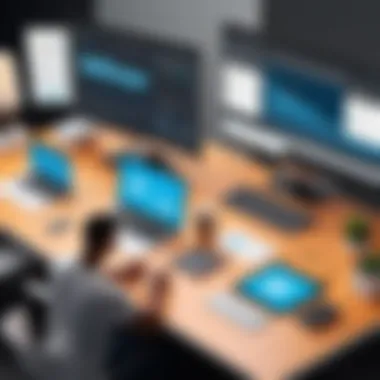

The Importance of Integrations
When you throw integrations into the mix, everything shifts into high gear. They allow data to flow between tools with hardly a hiccup. Take project updates, for example. With integrations, a task completed in Trello can pop up in Milanote without the need for manual data entry. This results in time saved and fewer errors, creating a smoother experience for project management.
Moreover, integrations cater to different team preferences. Some folks may thrive in a messaging environment like Slack, while others might prefer document-sharing platforms like Google Drive. Whatever the platform, integrating it with Milanote ensures everyone stays on the same page, literally and figuratively.
Milanote: A Brief Overview
At its core, Milanote is about organizing creative projects in a visual way. Think of it as a digital whiteboard, where ideas can be captured in various formats—be it text, images, or links. Designed for creatives, project managers, and teams alike, it empowers users to sketch out thoughts and plans clearly.
Milanote's versatility lies in its ability to adapt to different workflows. You might be a designer mapping out a user experience or a marketing team plotting out a campaign. Whatever the case may be, the environment provided by Milanote promotes clarity and focus, which, when enhanced by integrations, becomes even more robust.
Integration isn’t just a feature; it’s a game-changer. It takes a platform already rich in functionality and expands its capabilities further. The beauty of Milanote lies in its potential to become the central hub of your project management system.
"Integrating diverse platforms can lead to breakthroughs in how work is conceptualized and executed. The more tools converge seamlessly, the less friction teams experience in reaching their goals."
In this section, we've laid the groundwork for understanding why exploring Milanote integrations isn't just an option—it's a necessity for anyone serious about optimizing their workflow.
Types of Integrations Available
In the realm of project management, integrations play a pivotal role in how teams collaborate and execute their tasks. Milanote, with its visual organizational tools, taps into a variety of integrations to enhance users' workflow and productivity. Understanding the types of integrations available is crucial because it allows users to tailor their project environment to their specific needs. Integrating different tools can streamline communication, reduce redundancy, and create a more cohesive working atmosphere. The availability of both third-party applications and native integrations widens the scope for customization and efficiency in managing projects.
Integrations can be classified into two main categories: third-party applications and native integrations. The distinction between these categories isn't just semantic; it significantly influences how users can enhance their Milanote experience.
Third-Party Applications
Third-party applications represent a treasure trove for Milanote users. These tools are not built into Milanote directly but provide capabilities that can be seamlessly linked with the platform. For instance, using tools like Zapier can enable users to automate tasks between Milanote and other applications, such as Google Sheets or Mailchimp. This means if a new client is added to a spreadsheet, a project board on Milanote can be automatically created with all relevant details, saving time and reducing the chance of errors.
Integrating with applications like Evernote ensures that your notes and ideas can flow directly into your Milanote boards without manual transfer. Imagine capturing an important thought on the go and having it instantly available in your project management space. This convenience can work wonders for efficiency.
Another notable integration is with Asana, which links project management tasks directly into Milanote. This allows teams to visualize their tasks and deadlines on a more interactive board rather than just through a standard list or calendar view. This visual representation can significantly aid in understanding task progress and project flow.
Additionally, many users benefit from incorporating Calendar apps like Google Calendar into their Milanote setup. By doing so, deadlines and reminders sync between calendars and project boards, preventing any crucial dates from slipping through the cracks.
Native Integrations
Native integrations are features within Milanote that come built-in, allowing users to take advantage of compatible functions right from the start. These integrations often provide a smoother experience since they’re designed to work perfectly with Milanote’s framework. One effective example is the native integration with Google Drive. This functionality lets users easily attach files from Drive directly onto their Milanote boards. Simply dragging and dropping files offers a quick way to compile necessary documents for a project, making access and permission management easier for the entire team.
Furthermore, Milanote’s image upload feature can connect with your photo library and enable users to pull images directly from Mozi, a photo organization app, for creating visually rich project boards. This capability is essential for teams involved in design or marketing, where visuals often play a critical role in project presentations.
Also, the integration with Slack allows teams to receive notifications right within Slack whenever there are updates in their Milanote boards. This kind of communication can foster a more dynamic team culture, as everyone stays in the loop without needing to switch apps constantly.
Key Integrations for Enhanced Functionality
Integrations form a vital backbone for Milanote, enhancing not only the scope of its capabilities but also the way teams manage projects and communicate. Effective integration can mean the difference between a sporadic workflow and a smooth, harmonious operation. The aim here is to show how particular tool integrations can elevate productivity, slam the door on inefficiencies, and optimize coordination among team members.
Google Drive Integration
Linking Milanote with Google Drive provides an immediate framework for easier file management. This integration empowers users to pull in documents, images, and spreadsheets directly into boards. When a project includes elements from various sources, the ability to simply drag a Google Drive file into a Milanote card is a godsend. Not only does this keep everything in one tidy spot, but it also promotes real-time collaboration.
Imagine you're working on a marketing pitch. You have a Google Sheets budget document and a Google Doc containing your content. Instead of toggling between utilities, you line everything up neatly in Milanote. Changes made in Google Drive reflect automatically, so your team always sees the latest version without the usual email exchanges.
"The less time wasted switching between apps, the more time you can spend on what matters most—creating great work."
Slack Integration
With Slack integration, communication climbs to a new level. Milanote allows updates or notifications to be sent directly to Slack channels, ensuring everyone stays in the loop without diving into the app constantly. This can streamline discussions and keep project updates front and center.
Think of it this way: every time a team member comments on a card or makes a change, a notification pings into Slack. This allows for timely discussions without disrupting focus. While some teams find it useful to have all updates in one app, others might appreciate it as an isolated communication tool. It's about figuring out what works best for you.
Trello Integration
If Trello is a part of your existing project management strategy, melding it with Milanote is seamless. Although both platforms offer project organization, their strengths lie in different areas. Trello shines in task management and tracking progress through cards, while Milanote excels in visual storytelling and brainstorming.
Integrating these two empowers users to transfer tasks between platforms. For example, you can create a Trello card directly from a Milanote board, ensuring that your visual planning translates into actionable items. This fusion of structured task management and creative layout helps in keeping the mission coherent while maximizing productivity.
Dropbox Integration
Dropbox serves as a robust tool for file storage. Milanote’s integration with Dropbox allows users to import files from their Dropbox account directly into their boards, shielding them from file loss while promoting accessibility. This integration is particularly useful for design teams or projects that utilize large images and files.
Imagine a scenario where you’re revising a set of design mockups pulled directly from Dropbox. Instead of dragging files back and forth, you just incorporate them straight into your Milanote layout. This not only saves time but also creates a richer context by consolidating various media forms onto one board, making it easier for team members to visualize the entirety of the project.
In summary, the key integrations of Google Drive, Slack, Trello, and Dropbox don't just add features to Milanote; they redefine how teams can collaborate effectively. With the right combination of these tools, workflows become not just manageable but genuinely enjoyable.
Collaboration Tools


In the realm of project management, collaboration tools wield substantial influence on the efficacy of teamwork. With Milanote sprouting as a prime platform, understanding the dynamics of collaboration is vital. These tools often serve as the backbone of any project, facilitating communication, synchronization, and transparency among team members. When individuals are aligned and their contributions are organized, the entire workflow can smoothen like butter on warm toast.
When integrating Milanote with various collaboration tools, we tap into a treasure trove of features that bolster productivity and enhance creative synergy. But what exactly are the nuts and bolts here?
A few of the noteworthy elements include:
- Enhanced Communication: Any successful project hinges on clear communication. Tools that integrate with Milanote allow for real-time conversations, ensuring everyone is on the same page. When you can discuss a design element right next to the visual itself, it eliminates the back-and-forth mess of traditional email chains.
- Task Assignments: Picking up the slack becomes a thing of the past. When tasks are allocated and tracked through integrated systems, accountability shoots up. Every team member can see what’s on their plate, reducing overlap and ambiguity.
- Document Sharing: Many project hiccups occur over documentation. Whether it’s feedback on a proposal or changes in design, seamless sharing features ensure that valuable input prefers to exist, not just in email drafts.
- Inclusion of Diverse Tools: Variety is the spice of life, or so they say. Teams often use a plethora of tools tailored to different needs. Integrating these under Milanote’s umbrella lends structure to what could otherwise be a chaotic environment – bringing essential tools closer together.
Team Communication Best Practices
Effective collaboration heavily leans on communication practices that accommodate the diversity of thoughts, ideas, and working styles within a team. Here are a few golden nuggets of wisdom:
- Set Clear Objectives: Each project phase should come with explicit goals. This clarity cultivates accountability and ensures that everybody knows the target.
- Regular Check-Ins: Frequent status updates can keep the momentum going without the need for full-blown meetings. Whether it's a five-minute chat in Slack or a quick message on Milanote, these check-ins keep everyone informed and connected.
- Use Visual Aids: By incorporating visuals, team members can grasp concepts faster and with less miscommunication. Diagrams, mood boards, or even timelines can help anchor discussions in a shared reality.
- Documentation: As the old adage goes, “If it ain't documented, it didn't happen.” Keeping clear records of conversations, decisions, and feedback helps avoid misunderstandings and provides a resource for onboarding new members.
Real-Time Update Mechanisms
The expectation for instantaneous updates in project management has grown remarkably in recent years. With real-time update mechanisms, collaboration tools enhance the responsiveness of teams significantly. The need to wait for emails often feels like an ancient relic of the past.
Here’s how these mechanisms supercharge collaboration:
- Live Notifications: As updates are made in Milanote or associated integrated tools, immediate alerts can keep all team members in the loop. This ensures decisions are made on the fly, often leading to speedier outcomes.
- Instant Feedback: When working on designs or tasks, the ability to provide feedback in real time eliminates the risk of misunderstanding and keeps momentum intact.
- Shared Boards and Documents: Features that enable simultaneous editing allow multiple team members to collaborate on a document or board at once, paving the way for more dynamic exchanges. This collaborative spirit fosters an engaging atmosphere.
Ultimately, leveraging these collaborative tools with Milanote, while fostering effective communication strategies, could turn an average team into a powerhouse of productivity. The key lies in mastering communication styles, understanding the tools, and keeping an open mind for continuous improvements.
Enhancing Project Management with Milanote
When it comes to managing projects, using the right tools can make all the difference. Milanote stands out in this realm by offering a visual platform that’s easy to navigate. By integrating various applications, Milanote can significantly streamline workflows. This section delves into not only the benefits of improving project management with Milanote but also some considerations for maximizing its potential.
One particular benefit is the fluidity with which teams can convey their ideas. A project may require constant changes, and having a visual workspace allows for spontaneous collaboration. The layouts are intuitive; users can move elements around effortlessly, mimicking the way creative minds operate. Besides that, the integration with applications like Google Drive or Slack can keep everything within reach.
Moreover, Milanote's visual nature fosters creativity. Rather than combing through endless spreadsheets, teams can see the whole picture, which helps in identifying trends or bottlenecks. When everyone is on the same page—literally—it cuts down on miscommunications.
However, it’s also vital to be mindful of how you set up these integrations. Relying too much on technology can backfire. Training teams to use Milanote effectively rather than overwhelming them with tools is crucial. Thoughtfully constructing a workflow can turn potential chaos into a synchronized effort.
Creating Custom Workflows
Customization serves as one of the cornerstones for effective project management in Milanote. Teams have the ability to tailor their workflows according to specific project needs. Instead of sticking to a standard template that might leave gaps or create redundancies, Milanote permits users to craft a bespoke system that really fits.
In creating a custom workflow, consider the individual roles within your team. Not everyone works the same way, so allowing team members to have input can lead to a more productive environment. Perhaps pairing visual storytelling with a more traditional to-do list format suits your team. Such flexibility is a significant advantage Milanote offers, especially for diverse teams.
Here are a few steps for creating your custom workflow:
- Identify Key Tasks: Break projects down into manageable tasks that reflect your goals.
- Assign Responsibilities: Make sure every team member knows their role.
- Design Visuals: Use colors and shapes that resonate with team members to mark different types of tasks.
- Utilize Integrations: Leverage other software tools like Trello for task management alongside visual aids.
This adaptability ensures that everyone is not just completing tasks but truly engaged in the project workflow.
Tracking Progress through Integrations
Tracking progress in project management is like trying to catch smoke with your bare hands. If not done properly, it can slip right through. Milanote offers a roadmap for tracking through its various integrations, vastly improving how teams measure their progress.
By linking Milanote with tools like Trello or Slack, you can import task statuses directly into your project dashboards. This gives real-time visibility without manual updates. Imagine working on a collective project where team members update their progress in real-time; it’s like watching a moving puzzle come together. You can find out who’s ahead, who might be falling behind, and where the bottlenecks are beginning to form.
Here are some benefits of tracking progress through integrations:
- Immediate Updates: Get instant notifications for any changes, avoiding communication breakdowns.
- Visual Milestones: Set visual markers on the timeline that signal project phases.
- Feedback Loops: Facilitate instant feedback among team members so adjustments can be made swiftly.
"In project management, it’s often not just about reaching the destination but how you got there that counts."
Taking advantage of tracking integrations can be a gamechanger. It allows project managers to have their finger on the pulse of ongoing initiatives, ultimately driving productivity and ensuring deadlines are met.
By marrying creativity with structured tracking, Milanote equips teams to navigate the complexities of modern project management.
Effective Use Cases of Integrations
Understanding the effective use cases of integrations within Milanote is crucial for maximizing productivity in various projects. Integrations are not merely supplementary features; they serve as vital connectors between different tools, creating a seamless ecosystem for collaboration and project management. This section will explore how utilizing specific integrations can enhance workflows, particularly for professionals seeking efficiency and clarity in their projects.
Ever found yourself creating the same presentation slides across different tools? Or struggling to shift between apps while trying to keep track of your project’s progress? This is where effective use cases come in. By recognizing specific scenarios where integrations thrive, users can leverage Milanote's capabilities to streamline their work processes.
Visualizing Ideas with Miro
Miro stands out as a robust online collaboration platform, particularly when it comes to visualizing thoughts and brainstorming ideas. When integrated with Milanote, Miro enables teams to construct intricate visual boards, allowing for a more dynamic form of ideation. The real beauty of this collaboration lies in the capacity to bring together diverse team members, regardless of their physical location.
To illustrate, imagine a design sprint. A team sets up a Miro board full of sticky notes, drawings, and images. As they discuss concepts, these visuals can be organized and moved into Milanote. This transition retains the essence of brainstorming while allowing the team to develop a more structured approach by organizing ideas within Milanote’s framework. In effect, you elevate the quality of feedback and creativity.
Benefits of Miro Integration:
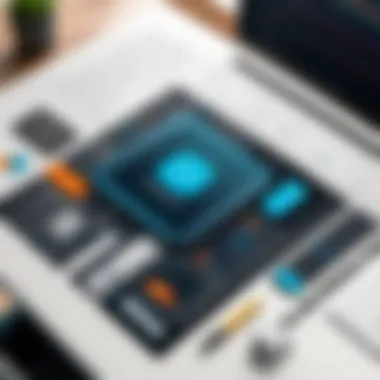

- Improved Visualization: Transform abstract ideas into tangible visuals.
- Enhanced Collaboration: Work in real-time with remote team members.
- Streamlined Workflow: Easy transition from raw ideas into structured plans.
"Using Miro with Milanote has changed how we tackle our planning sessions. We've reduced miscommunication and increased clarity in our processes." - Project Manager
Design Collaboration via Figma
On the other hand, design-focused teams often find Figma to be invaluable. It’s a collaborative interface design tool that allows real-time editing and feedback. When you integrate Figma with Milanote, teamwork in design becomes significantly more coherent and organized.
Imagine launching a new product feature. With Figma, designers can create and iterate on visuals while their stakeholders can add feedback right away. Afterward, these designs can be automatically linked or exported into Milanote to form part of a more extensive project overview. This ensures that all related assets are housed in one space, making it easier to track development stages and gather necessary revisions.
Benefits of Figma Integration:
- Real-Time Editing: Immediate feedback accelerates the design process.
- Organized Assets: Keep design prototypes directly linked to project plans.
- Enhanced Communication: Facilitates discussion around visual content among all stakeholders.
By recognizing these effective use cases, teams can leverage the full potential of Milanote's integrations. They bring coherence and structure to the otherwise chaotic elements of project management, enhancing both productivity and collaboration.
Future of Integrations in Milanote
The topic of future integrations in Milanote carries significant weight as it sheds light on how this vibrant project management tool will adapt and evolve to meet the changing needs of users. As collaboration becomes increasingly complex in our fast-paced digital environment, the role of integrations cannot be overstated. They expand the capabilities of Milanote, allowing for a more enriched workflow while responding to the diverse demands of various users—from creative teams to tech developers.
Milanote thrives by connecting to essential applications, giving users the ability to streamline their various operations without switching platforms. This interconnectedness is at the heart of effective project management. Look ahead, and it’s clear that Milanote's development roadmap will likely include more intuitive and innovative integrations. With burgeoning trends in AI and machine learning, users can expect smarter tools that enhance productivity through automation, helping to eliminate repetitive tasks and sharpen focus on creativity and brainstorming.
Anticipated Innovations
In the coming years, several anticipated innovations stand to reshape the landscape of Milanote integrations:
- AI-Assisted Features: One can expect Milanote to incorporate artificial intelligence more significantly. Imagine systems that learn from your workflow, suggesting optimal project layouts or automating task assignments based on previous behavior. This adaptability could make progress smoother, reducing the manual effort often needed to keep projects on track.
- Cross-Platform Synergy: The push towards seamless cross-platform functionality is likely to intensify. Enhanced integrations with platforms like Asana or Notion could allow users to manage tasks across multiple applications flawlessly. This means less time juggling tabs and more time getting work done.
- Enhanced Data Visualization: As data-driven decision-making becomes non-negotiable, there is a strong possibility for smarter data visualization tools to be embedded within Milanote. Users can expect to see more dynamic options for presenting information visually, making it easier to digest project stats at a glance.
"The goal of future integrations will be not just to connect, but to transform the way tasks and projects come together."
User Feedback and Adaptation
A critical aspect of how Milanote shapes its future lies in actively listening to user feedback and adapting accordingly. Users often provide invaluable insights into how integrations work in real-world scenarios, highlighting pain points and successes alike.
To harness this feedback effectively, Milanote might consider several strategies:
- Regular Surveys: Conducting user surveys to understand what integrations work best and what features are most desired can guide future developments.
- Beta Testing Invitations: Engaging a subset of users for beta testing new features provides direct insight into functionality and user experience. Their input can shape the final product, ensuring it meets expectations right out of the gate.
- Community-Driven Development: By creating forums or spaces for discussions about desired integrations, Milanote could foster a community-driven approach to innovation. Collectively, users can brainstorm and prioritize requests, making development more relevant to those who use the tool everyday.
This blend of user feedback and adaptive development will not only enhance the effectiveness of Milanote’s integrations but also foster a sense of community among its users. As these integrations evolve, they will undoubtedly play a pivotal role in defining the future of Milanote within the broader scope of project management tools.
Comparative Analysis of Milanote Integrations
In the world of project management, understanding how different tools and integrations perform against each other is not just beneficial—it's essential. A comparative analysis of Milanote integrations empowers professionals to make informed decisions, optimizing their workflows effectively. This analysis encompasses evaluating strengths, weaknesses, functionalities, and user experiences of the available integrations.
By dissecting the various options, users can pinpoint which integrations align best with their specific project needs and team dynamics. With tools like Google Drive, Trello, and Figma at your disposal, recognizing their unique advantages and potential downsides can significantly influence overall productivity and collaboration within teams.
Given the abundance of integrations, knowing what fits best can truly enhance the synergy within a team and streamline the working process.
Strengths and Weaknesses
Every integration has its pros and cons that either enhance or hinder productivity. Understanding these elements allows users to better tailor their project management experience. Here are some key points to consider:
Strengths:
- User-Friendly Interface: Many integrations provide intuitive interfaces, easily allowing users to jump right in without extensive training. This can save time and reduce frustration.
- Enhanced Collaboration: Integrations like Slack and Google Drive create seamless communication channels. Teams can share feedback in real-time, which streamlines decision-making processes.
- Centralized Workspace: By consolidating various tools into Milanote, users can access different functionalities from one central place, minimizing the time spent switching between applications.
Weaknesses:
- Limited Features: While some integrations may excel in certain areas, they can lack full functionality that standalone apps offer. For example, while Trello is a stellar task management tool, its integration might not provide all the advanced features available in Trello itself.
- Connection Reliance: Integrations often depend heavily on internet connectivity. Any disruption can affect accessibility, leading to potential delays in project timelines.
- Learning Curve Variability: Some tools, while user-friendly, may still require a degree of adjustment as functionalities differ from one application to another, which can slow down the initial adoption.
"Understanding the strengths and weaknesses of Milanote integrations isn’t just about making a choice—it’s about crafting an efficient workflow that resonates with your team's needs."
By thoroughly analyzing each integration's capabilities, users can harness the full potential of Milanote, ensuring that they maximize the benefits of integrated tools and make choices that align with their specific project goals.
Ultimately, this comparative approach leads to a more strategic use of resources, paving the way for improved productivity and collaboration.
End
As we wrap up this article, it’s essential to reflect on the profound impact of Milanote integrations on project management and collaboration. The world of work is changing rapidly, and utilizing tools that foster seamless interaction among team members is no longer a luxury but a necessity. Integrations not only streamline your workflow but also enhance productivity. They transform Milanote into a more robust platform by connecting it with other applications that teams typically rely upon.
Summary of Key Insights
In our exploration, we identified several key insights that are vital for anyone looking to enhance their workflow with Milanote. Here are the main takeaways:
- Enhanced Collaboration: Integrations such as Slack and Trello allow team members to communicate in real-time, reducing the cumbersome back-and-forth often seen in email chains.
- Centralized Resource Management: By linking Google Drive and Dropbox, users have a single access point for vital documents, minimizing the risk of lost files and discrepancies.
- Visual Project Management: Tools like Miro and Figma cater to visual thinkers, enabling easy visualization of ideas while keeping all related materials within reach.
- Customization: The ability to create custom workflows makes Milanote adaptable to various team requirements, allowing for a tailored approach to project management.
Final Thoughts on Milanote Integrations
Navigating through the intricate pathways of project management can be daunting. However, Milanote’s integrations simplify the process, turning a complicated task into a manageable one. Implementing these integrations isn’t just about enhancing functionality; it's about adapting to the needs of modern teams that thrive on swift changes and constant feedback.
By consistently seeking feedback and staying updated on potential innovations, users can ensure that their Milanote experience remains relevant and productive. In essence, Milanote integrations embody the future of collaborative work. As teams continue to evolve, so will the tools that enable them to thrive. Let's embrace these changes and the efficiencies they can bring!







