Comprehensive Guide to Oracle APEX Development


Intro
When it comes to crafting web applications, Oracle Application Express (APEX) has become a name that resonates with many in the industry. Often regarded as a powerful but underestimated tool, APEX allows developers to build fully functional applications through a browser without getting bogged down in complex coding. This guide aims to pull back the curtain on APEX, revealing not only its architecture and functionalities but also its practical applications and advanced features. The objective here is clear: to present a thorough understanding that empowers developers to harness APEX for creating applications swiftly and effectively.
Software Overview
Oracle APEX offers a robust platform for developing applications quickly, leveraging a low-code approach which considerably speeds up the development process. Here’s a closer look at its main features:
Features and Functionality Overview
One of the standout features of APEX is its ability to create applications that RESTful services can consume. With options like report generation, data visualization, and customizable user interfaces, APEX caters to a spectrum of user needs. Interactive reports, charts, and form functionality allow creators to build eye-catching applications with relative ease. Other valuable functionalities include:
- Built-in security measures to protect your applications.
- Integration with a variety of data sources, including Oracle databases.
- Support for mobile-first designs, which make apps accessible and functional on various devices.
User Interface and Navigation
Navigating through APEX feels intuitive and straightforward. The dashboard is designed like a painter's palette, giving developers access to various tools all in one place. You won’t have to dive deep down a rabbit hole to find necessary components—everything is laid out in a manner that promotes efficiency. It’s as if the interface is crafted with user experience in mind, allowing even less experienced developers to feel at home.
Compatibility and Integrations
When it comes to compatibility, APEX shines. It plays nicely with various browser environments, from Firefox to Chrome, ensuring that your applications can reach a broad audience. Moreover, integration with tools like Oracle Database and other third-party applications is seamless, creating a connection that doesn’t leave users in the lurch. This creates a capable ecosystem, where APEX isn’t just a standalone but rather a harmonious part of a larger architecture.
Pros and Cons
Strengths
The strengths of APEX are numerous:
- Rapid Development Capability: Allows for quicker go-to-market strategies.
- Low-Code Approach: Makes it accessible for those without extensive coding experience.
- Community Resources: An active user community offers plenty of tutorials and shared experiences, which can be invaluable.
Weaknesses
However, it's crucial to acknowledge its weaknesses as well:
- Learning Curve: While user-friendly, there is still a learning curve, especially for more sophisticated features.
- Dependency on Oracle Database: APEX primarily functions with Oracle databases, which might not suit all developers.
Comparison with Similar Software
In the marketplace, APEX stands out but also faces competition from platforms like Microsoft Power Apps and OutSystems. While Power Apps, for instance, provides excellent integration with other Microsoft products, APEX's strength lies in its database relationship capabilities, which many find superior for data-driven applications.
Pricing and Plans
Subscription Options
Pricing for APEX typically depends on the Oracle Database service you use. Depending on whether you go with a cloud option or on-premises, options can vary, making it essential to assess your specific needs.
Free Trial or Demo Availability
Oracle usually provides a way to dip your toes in the water with a free trial, allowing developers to explore the APEX functionalities without financial commitment.
Value for Money
Considering the unique capabilities of APEX, many find that the return on investment unlocks significant value, especially in environments where time and efficiency are priorities.
Expert Verdict
Final Thoughts and Recommendations
Target Audience Suitability
APEX caters not only to seasoned developers but also to those newer to programming, making it versatile for various skill levels. IT professionals, students looking to get hands-on experience, and organizations needing fast solutions can all find benefit here.
Potential for Future Updates
With technology evolving rapidly, one can only predict that Oracle will continue to enhance APEX with features that further streamline development processes and widen its appeal. Curious minds can only speculate as to the innovative paths this platform might take as user demands shift.
Whether you’re a seasoned coder or just stepping into the world of app development, Oracle APEX brings something to the table that’s hard to ignore.
Prologue to Oracle APEX
When delving into application development, one can't overlook Oracle APEX. This powerful platform transforms the way developers create applications, blending simplicity with robust functionality. It sits at a significant intersection of ease of use and technical depth, making it crucial for developers, IT professionals, and students alike to grasp its essence fully. The importance of Oracle APEX in the modern tech landscape is more than just buzz; it’s about empowering individuals and organizations to harness their data and create impactful solutions swiftly.
APEX stands out not only for its low-code nature but also for its rich features that cater to the various needs of application developers. Understanding how APEX works and its underlying principles can aid developers in building applications quickly while maintaining high-quality standards.
Understanding Oracle APEX
Oracle APEX, or Application Express, is a rapid application development tool for the Oracle database. It allows for the creation of responsive, database-driven applications without extensive coding knowledge. Many developers appreciate APEX for its intuitive interface, which can turn the complex world of data manipulation into straightforward application-building activities.
In essence, APEX is designed to cut development time down significantly by letting users design applications from the ground up with various built-in tools and features. From data forms and charts to menus and reports, all it takes is a little configuration to turn ideas into functional applications. Collaboration becomes seamless as well, as multiple users can work on the same project concurrently, making real-time adjustments and improvements.
History and Evolution
To appreciate Oracle APEX fully, one must understand its journey. It began in the early 2000s as a mere tool intended for internal Oracle use, specifically for building and deploying web applications. Over the years, it gathered momentum, evolving into a product suitable for a broad audience.
Initially named HTML DB, this framework quickly garnered interest as organizations recognized its potential. In 2006, it was rebranded as Oracle APEX as part of Oracle's push to enhance its capabilities further. With each release, numerous features were introduced, strengthening its position in the marketplace.
The evolution of APEX reflects a growing trend towards low-code environments, accommodating the ever-expanding demand for faster development cycles. As businesses strive to innovate and keep pace with technology, APEX has emerged as a suitable option to meet these challenges head-on.
"A well-grounded understanding of APEX sets the stage for efficient development and innovation in application design."
With this overview, it's apparent that APEX is not merely a tool, but a comprehensive development environment that caters to the diverse needs of modern application developers.
Architecture of Oracle APEX
Understanding the architecture of Oracle Application Express (APEX) is crucial for anyone looking to develop effective web applications. The architecture forms the backbone of how APEX operates, influencing everything from data handling to user interface design. By grasping its structure, developers can better harness its power to build scalable and maintainable applications that not only meet but exceed user expectations.
Core Components
At the heart of Oracle APEX are several core components that work in tandem to provide a seamless development experience. These components can be boiled down to a few essential parts:
- Database: Oracle APEX is built predominantly around the Oracle Database. Unlike many other platforms, APEX utilizes database features extensively, allowing developers to create applications directly tied to robust relational data schemas.
- Web Listener: The Oracle HTTP Server or the Embedded PL/SQL Gateway acts as the intermediary, managing incoming requests and directing them appropriately. This ensures that each user experience is smooth and efficient.
- APEX Engine: Central to APEX is its engine, which processes the APEX application logic and serves web pages dynamically. This engine translates actions taken within the application back to database interactions.
- Development Environment: The integrated development environment (IDE) provided by APEX allows for intuitive application modeling. Here, developers can visually develop apps using a low-code approach, which significantly reduces the technical barriers to building sophisticated web solutions.
The integration of these components makes APEX a powerful tool for developers, allowing for a high degree of customization and flexibility.
APEX Environment Setup
Setting up the APEX environment is a foundational step that dictates how effectively one can utilize the platform. This process involves several key considerations:
- Prerequisites: Ensure you have access to an Oracle Database instance. This could be any version that supports APEX.
- Installation Options: APEX can be installed on-premises or in the cloud. For novices or small projects, cloud-based deployments like Oracle Cloud may provide the easiest entry point, whereas larger enterprises might prefer local installations for compliance reasons.
- Configuration Steps: The setup involves configuring the database for APEX. This process includes:
- Testing: After installation, it’s vital to test the environment to ensure everything works correctly. This often includes reaching the APEX administration page, where basic configurations can be made.
- Loading the APEX software into the Oracle database.
- Running scripts to create APEX schemas and tables.
- Setting up the web listener to facilitate user access via a web browser.
The initial setup can appear daunting, but once it's properly configured, working with APEX becomes straightforward and efficient. The long-term benefits of a well-set-up environment are numerous, leading to enhanced productivity and smoother development cycles.
"A solid foundation leads to stronger applications. Setting up your APEX environment the right way is akin to laying the groundwork for a skyscraper. Do it right, and the structure stands tall."
In sum, the architecture of Oracle APEX is designed to facilitate powerful and efficient web app development. Each of its components serves a unique role in contributing to the overall functionality, making it essential for developers to be well-versed in its workings to maximize their application’s potential.
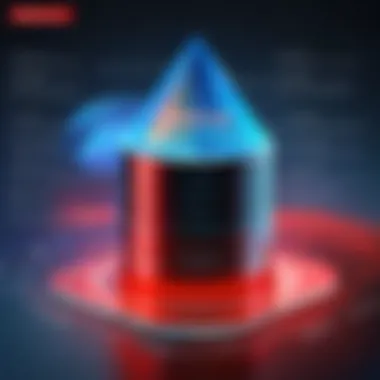

Getting Started with Oracle APEX
Diving into Oracle APEX can feel a bit like jumping into a vast ocean of possibilities. To those familiar with development, this platform offers a smooth sail on the surface, yet the rich depths beneath contain many treasures waiting to be discovered. Understanding how to get started effectively is crucial for anyone looking to harness the power of Oracle APEX. This section will cover the essentials, ensuring that developers, professionals in IT, and students grasp the basics before they begin their journey.
Familiarity with APEX brings a myriad of benefits. It streamlines the process of building web applications, reducing the coding burden while allowing users to focus on greater functionality. Plus, it integrates seamlessly with Oracle database features, making it an attractive option for developers already entrenched in Oracle technologies. The ability to create responsive applications without extensive coding knowledge is especially appealing for teams under pressure to deliver more, faster.
Installation Procedures
Before one can start utilizing the robust features of Oracle APEX, the installation process must be approached. This step can often feel daunting, especially for those new to the platform. However, following the right procedures can set anyone up for success.
- System Requirements: Ensure your system meets the necessary requirements. This includes having a compatible version of Oracle Database installed, which is essential for APEX to function correctly.
- Download APEX: Visit the official Oracle site to download the latest APEX version. Make sure to choose the one suitable for your operating system.
- Installation Steps:
- Configure APEX: Once installed, configuration is needed to set up the administrative user and configure various parameters. This step helps in customizing APEX according to your needs.
- Access the Workspace: Finally, you’ll want to create and set up your first workspace. A workspace is like a mini-organization within APEX; it’s where all development occurs.
- Unzip the downloaded file to a relevant directory.
- Open your command line interface.
- Navigate to the directory where APEX was unzipped.
- Execute the installation scripts provided in the package, typically by running a command like .
"The journey of a thousand miles begins with one step." – Lao Tzu.
In this case, that step is getting APEX installed and configured, effectively setting the stage for further developments.
Creating Your First Application
With installation out of the way, it's time to roll up your sleeves and create your first application. This phase often brings excitement and a hint of nervousness, especially for those new to application development. Building an initial application will help solidify your understanding of APEX and its functionalities.
Here are some pointers to guide you through the creation process:
- Access the APEX Development Environment: Log into the APEX workspace you’ve just created. Familiarize yourself with the user interface, as this will be your playground.
- Use the Application Builder: Navigate to the Application Builder section. This tool will assist you in creating and managing your application.
- Choose a Template: Selecting a user-friendly template can save time. APEX offers various pre-defined templates designed to help kickstart your project.
- Configure Application Settings: Set the basic settings for your application, such as the name, page mode, and user authentication preferences. Deciding on these elements early on will shape the overall direction of your application.
- Add Pages: Begin to add different pages to your application. Whether it’s forms, reports, or dashboards, each page will add unique functionality.
- Dynamic Actions: Incorporating dynamic actions allows the application to respond to user interactions without requiring full page reloads. Taking advantage of this feature enhances usability greatly.
- Test Your App: Don’t skip this vital step. Test the application thoroughly to identify any bumps in the road or opportunities for improvement.
After creating your first application, you’ll likely feel a wave of accomplishment. This experience not only reinforces your skills but also opens the door to exploring more advanced features within Oracle APEX.
Key Features of Oracle APEX
Oracle APEX boasts several core features that significantly benefit developers, particularly those seeking to streamline application development. This section explores two primary features: low-code development and responsive design capabilities. Understanding these features not only illustrates APEX's functionality but also highlights their importance in today's fast-paced software landscape.
Low-Code Development
One of the standout aspects of Oracle APEX is its approach to low-code development. In a world where speed and efficiency are paramount, APEX allows developers of all skill levels to create applications with minimal hand-coding. This is particularly beneficial for organizations looking to harness technology without the burden of navigating complex programming languages.
With the low-code model, users can drag and drop pre-built components into their applications. This feature not only reduces development time but also minimizes the potential for errors that can creep into hand-coded projects.
Additionally, APEX offers a wide array of templates and themes. These resources come in handy for ensuring consistency in design while saving developers from starting from scratch. The ease of use associated with low-code environments promotes collaboration across various departments; IT can work closely with business users, resulting in applications that are better aligned with operational needs.
However, it’s good to remember that while low-code expedites development, it requires a solid foundation in understanding database principles and logic. Effective use of this feature hinges on the developer's ability to conceptualize applications efficiently.
"Low-code development is like giving the keys to creativity back to the users while keeping a hand on the wheel for technical integrity."
Responsive Design Capabilities
In today’s digital age, a responsive design is not merely a ‘nice-to-have’—it’s a necessity. Oracle APEX shines in this area as well by providing robust tools that help developers create applications that perform seamlessly across a multitude of devices.
Responsive design in APEX means that applications can adapt to different screen sizes, orientations, and resolutions. This feature is crucial as users increasingly access applications on mobile devices, tablets, and desktops. APEX utilizes CSS and other frameworks to ensure that the user experience remains intact regardless of how the application is accessed.
The flexibility in layout options allows developers to craft interfaces that look professional whether viewed on a smartphone or a large monitor. Furthermore, APEX includes built-in themes and templates optimized for various device types, which makes the implementation of responsive design straightforward and accessible.
By integrating responsive design capabilities into APEX applications, you not only enhance user experience but also improve engagement rates. User retention is often tied to the quality of the interface; if users find an application unwieldy on their device, they're likely to abandon it for a competitor's offering.
APEX Development Workflow
The APEX Development Workflow offers a structured approach to building applications within Oracle APEX. This workflow embodies a series of stages that guide developers from initial concept through to deployment, allowing them to harness the platform's strengths effectively. Understanding this workflow is crucial for maximizing productivity and ensuring that applications not only meet functional requirements but are also scalable and maintainable.
Development Lifecycle
In the realm of APEX, the development lifecycle can be broken down into several pivotal phases:
- Planning: Here, developers gather requirements, identify target users, and outline necessary functionalities, steering the initial direction of the application.
- Design: This phase focuses on crafting a visual layout and user experience, often using APEX's built-in themes and templates for consistency and ease of use.
- Development: Actual coding takes place during this phase, where developers implement SQL and PL/SQL logic while configuring pages and components to bring the application to life.
- Testing: Crucial for any project, testing identifies bugs or inconsistencies. APEX provides testing tools that enable developers to simulate user interactions in real-time.
- Deployment: Once everything passes muster, the application is launched. APEX supports both cloud and on-premises deployment, providing flexibility to suit project needs.
- Maintenance: Post-deployment, the application may need updates based on user feedback or changing business requirements; hence maintenance is an ongoing process.
The benefit of this sequential approach lies in its ability to break down complex projects into manageable chunks. Developers can apply agile principles to adapt to changes in requirements while also enhancing team collaboration.
Collaboration Features
Collaboration plays an invaluable role in APEX development, especially within teams. Several features foster cooperation and communication:
- Shared Workspaces: APEX allows teams to create shared workspaces where multiple developers can work on the same application simultaneously, ensuring a fluid integration of their contributions.
- Version Control: It supports integration with version control systems, making it easy to maintain code history and collaborate on changes without collisions.
- Feedback Mechanisms: Built-in ways to gather user feedback during development help teams align the end product with user expectations, ultimately resulting in better applications.
- Role-Based Access: Developers can assign different roles to team members based on their responsibilities, ensuring appropriate access levels and enhancing security. This makes collaboration seamless while also protecting sensitive areas of the project.
By leveraging these collaboration features, teams can ensure that their collective efforts yield robust, efficient, and user-centered applications.
"In APEX, the workflow emphasizes not just development but also teamwork and adaptability, which are key to successful project outcomes."
The effectiveness of the APEX Development Workflow lies in its iterative nature, allowing for continuous improvement and refinement at every stage.
User Interface Design
User interface design is a crucial element in the development of applications, particularly in Oracle APEX. It serves as the first point of interaction between users and the application, making it essential in shaping user experience. A well-designed interface can significantly enhance usability, ensuring that users can navigate the application with ease. Conversely, a poorly executed design can turn even the most powerful application into a frustrating experience.
In the context of APEX, there are several key components to consider when crafting an engaging user interface:
- Usability: This refers to how easy and satisfying it is for users to interact with the application. It’s not just about making it look good; it’s about functionality and intuitive navigation.
- Accessibility: A truly great design takes into account all potential users, including those with disabilities. This means providing options like screen reader compatibility, alt text for images, and keyboard navigation to ensure inclusivity.
- Consistency: It enhances user experience when similar actions provide familiar results. Consistency in design elements helps users to quickly understand the application’s workflow.
Navigational Components
Navigational components play a vital role in guiding users through an application. In Oracle APEX, the aim is to create intuitive pathways that allow users to find what they need without unnecessary detours.
- Menus: Dropdown menus, side navigation bars, and breadcrumb trails contribute significantly to a seamless user experience. They indicate where the user is currently positioned within the application and how to move around effectively.
- Buttons: Clear and properly labeled buttons facilitate actions and interactions. For instance, a button labeled "Submit" will be immediately understood, reducing the risk of user error.
- Search Bars: In larger applications, a search function can be invaluable. Users often prefer to find what they need quickly rather than scrolling through lists.
To implement these components effectively, developers should focus on clarity and visual hierarchy. Using color contrast to highlight primary actions, for example, can draw attention to important buttons, steering user behaviors in a desired direction.
Theme Management
Theme management in Oracle APEX significantly affects the look and feel of the application and can influence user retention. By leveraging themes, developers can create visually appealing applications without extensive graphic design expertise.
- Themes: A theme acts as the foundation of your application's design. A well-defined theme will include a color palette, typography, and button styles, which creates a cohesive visual appearance.
- Custom Themes: While APEX provides numerous pre-built themes, developers might choose to develop custom themes that reflect their organization's branding. This can strengthen brand identity and foster user trust.
- Responsive Design: With so many users accessing web applications on various devices, having a responsive theme is critical. A responsive design adjusts itself according to the screen size, ensuring that users have a pleasant experience on any device.
By paying attention to these elements, developers can build applications that not only perform well but also visually engage users, increasing the likelihood of continued usage and satisfaction.
User interface design goes beyond aesthetics; it’s about creating an intuitive interaction that fulfills user needs efficiently.
In summary, investing time in user interface design in Oracle APEX can yield significant returns in user experience. Navigational components and effective theme management are essential to creating visually appealing and usable applications.
Database Integration in APEX
Integrating databases within Oracle APEX is not just a functional necessity but also a crucial element that enhances the overall capabilities of your applications. When you think about it, a robust database integration allows developers to tap into the vast repositories of data, transforming static web applications into dynamic, data-driven experiences. This integration provides the backbone that supports various operations running through APEX applications, from user interactions to data analytics and beyond. The seamless connection between APEX and databases allows developers to efficiently retrieve, manipulate, and store information, driving the core utility of the applications built.
Understanding SQL Queries
SQL, or Structured Query Language, serves as the primary means for interacting with databases in APEX. It enables developers to create, read, update, and delete records in a database. In the context of Oracle APEX, a deep understanding of SQL queries is pivotal for anyone looking to harness its full potential.
- Data Retrieval: It all starts with constructing queries to extract data from the database. For example, using a simple statement allows you to fetch specific fields from a table, which can feed directly into your application’s front end.
- Data Manipulation: Operations like , , and become straightforward with SQL queries. If there's a need to update a user's details, for instance, one could execute a succinct SQL command to modify that entry without breaking a sweat.
- Parameterization: To enhance security against SQL injection attacks, using bind variables with SQL statements in APEX is a distinctive practice. It allows for cleaner code and greater protection, vital in the development process.
Here’s an example of a simple SQL query that retrieves employee data:
Such a query helps in generating reports or dashboards by easily pulling data needed for various functions. The more adept one becomes at shaping SQL queries, the more sophisticated and responsive their APEX applications can become.


Using PL/SQL in APEX
PL/SQL, or Procedural Language/SQL, complements SQL by adding procedural capabilities to the static nature of SQL queries. This blend allows developers to write complex business logic that runs directly in the database. Integrating PL/SQL within APEX can dramatically enhance application functionality.
Here’s why PL/SQL is a game-changer:
- Logic Implementation: Using PL/SQL blocks allows for implementing advanced logic, from looping through records to handling exceptions. This means, for instance, you can automate tasks instead of manually coding every interaction.
- Web Services Calls: PL/SQL can interact with web services, effectively bridging your APEX applications with external data sources. Imagine pulling live data from another server seamlessly incorporated into your application.
- Enhanced Performance: Running logic directly on the database server significantly reduces the load on the web server, making applications snappier and often more responsive.
A small snippet showcasing a PL/SQL block could look something like this:
In summary, both SQL queries and PL/SQL are indispensable tools for APEX developers aiming to create powerful applications capable of managing and presenting data effectively. By understanding and optimizing these elements within the framework of Oracle APEX, developers significantly elevate their capacity to craft responsive, data-rich applications.
"Data is the new oil—data-driven applications are the engines that will carry businesses to new heights."
Mastery in database integration and the use of SQL and PL/SQL not only results in robust applications but also empowers businesses to make data-informed decisions.
Security Aspects of APEX Development
In the ever-evolving landscape of web applications, the security aspects of APEX development stand out as a cornerstone that can’t be overlooked. With the accelerating pace of technology, ensuring your applications are secure is as vital as the applications themselves. As developers, it’s our responsibility to safeguard sensitive information and protect web applications from potential threats.
Why Security Matters
Security isn't just a box to check; it’s a continuous process. A breach can lead to not just financial loss, but can also severely damage reputation and trust. When dealing with client information or proprietary data, ensuring robust protection against unauthorized access is paramount. Factors such as the threat of SQL injections and cross-site scripting (XSS) further emphasize the need for strong security measures in APEX applications.
Here are some critical components to consider to bolster the security in your APEX development:
- User Authentication: Every application should have a solid method for verifying user identities.
- Data Protection Techniques: Safeguarding data during transmission and while at rest.
Only with proper security measures can developers confidently assure users that their data is in safe hands.
User Authentication Methods
User authentication methods determine who can access your application’s features. It's the first line of defense when it comes to securing an APEX application.
Common Authentication Methods
- Username and Password: The traditional approach. While it's common, it’s essential to enforce strong password policies to prevent breaches.
- Multi-Factor Authentication (MFA): This adds another layer of security. Besides username and password, a user needs a second form of verification, like a mobile app or email confirmation.
- Single Sign-On (SSO): This allows users to log in once and gain access to multiple related applications without having to log in again for each. It simplifies the user experience while also streamlining security management.
Implementing the right authentication methods will not just fortify your application but will also enhance the user experience. Security shouldn’t be a hindrance, but rather a seamless aspect of daily operations.
Data Protection Techniques
Once a user is authenticated, the next priority is to protect the data accessed within the application. Data protection techniques play a pivotal role in ensuring sensitive information remains confidential and unaltered.
Key Data Protection Strategies
- Data Encryption: Encrypting sensitive data at rest and during transmission protects it from unauthorized access. This ensures that even if data is intercepted, it would remain unreadable without the proper decryption tools.
- Regular Audits: Periodically reviewing access logs and user activities can help spot any unusual activity early.
- Access Control: Implementing roles and permissions within APEX can restrict user access to sensitive information based on their role. This granular control helps in minimizing potential threats.
Utilizing these techniques provides a safety net for the application’s data, reducing the risk associated with breaches.
Key Takeaway: In APEX development, proactive security measures are not just beneficial, they are essential. A secure APEX application fosters trust among users and paves the way for a resilient digital environment.
Performance Optimization Strategies
In the competitive landscape of application development, performance optimization is an essential component that can make or break the success of an application. As the user base grows and expectations rise, ensuring that an Oracle APEX application runs smoothly and efficiently becomes a paramount concern. By focusing on performance optimization strategies, developers can enhance user experience, improve application responsiveness, and ultimately drive user satisfaction.
When discussing performance optimization in the context of Oracle APEX, there are several key aspects to consider:
- User Experience: A slow application can lead to frustrated users and increased bounce rates. Addressing performance can enhance engagement.
- Scalability: With the ability to handle a growing amount of users or transactions, well-optimized applications can adapt to increased demands without a hitch.
- Resource Management: Efficient code and database queries lower server load, which can save money in operating costs.
Testing and Debugging Techniques
Testing and debugging are not just necessary evil; rather, they are pivotal in pinpointing performance issues before they reach end users. Solid testing techniques can help identify bottlenecks and areas needing improvement. Here are some useful strategies:
- Unit Testing: At the basic level, it’s crucial to ensure that every component functions as intended. This can expose potential trouble spots early in the development lifecycle.
- Load Testing: Simulate various levels of user load on the application to observe how it behaves under stress. Tools like Apache JMeter can assist.
- Performance Profiling: Leverage tools like Oracle APEX’s built-in Performance Analysis feature. This tool can provide insights into execution times of SQL queries and the time spent on various operations.
Implementing proper testing ensures any performance hiccups are caught early. Adopting a test-driven approach leads to a foundation of reliable code that performs well from the get-go.
Improving Load Times
Load times have a direct relationship with user satisfaction. If an application takes just a few seconds too long to load, users can quickly lose interest. Here are some effective techniques to slash those load times:
- Minimize HTTP Requests: Each request takes its toll; hence, reducing them by combining scripts or using CSS sprites can ease the load significantly.
- Optimize Images: Use formats like WebP and tools to compress images efficiently without losing quality.
- Asynchronous Loading: Implement lazy loading for images and other assets to ensure that they load only when they’re needed, enhancing perceived speed.
- Database Query Optimization: Analyzing SQL queries for inefficiencies can significantly reduce load times. Ensure proper indexing and avoid heavy operations during peak times.
By implementing these strategies, you not only enhance the performance of your Oracle APEX applications but also create a more pleasant and fluid experience for users.
"In app development, a good slice of success comes from how well the app performs at its core. Optimization is not just an option; it’s a necessity."
These steps should form an integral part of your development process, designed to bolster both performance and user satisfaction. While the technical aspects can be intensive, the benefits are worth every moment spent in optimization.
Advanced Features of APEX
Oracle Application Express (APEX) boasts an array of advanced features that enhance productivity and usability within application development. These features streamline processes, enrich the user experience, and provide developers with tools to meet diverse business needs efficiently. Understanding these advanced capabilities is essential as they enable developers to create powerful applications swiftly while adapting to the complexities of modern web environments.
Interactive Reports
Interactive Reports are a standout feature within APEX that empower users to analyze data dynamically. Unlike traditional reports that present information in a static format, Interactive Reports offer flexibility, allowing users to filter, sort, and manipulate data on demand. This is particularly valuable for decision-makers who need insights at their fingertips without relying on developers for every change requested.
Users can save customized report views, making future access quicker and more straightforward. This feature not only enhances usability but also promotes user autonomy in exploring data, thus driving better business intelligence.
Benefits of Interactive Reports:
- Real-Time Data Manipulation: Users can change data representations as needed, improving responsiveness to shifting queries.
- Enhanced User Experience: Intuitive interfaces make interaction straightforward, requiring minimal training for new users.
- Data Insights: Users can uncover hidden trends and insights through the exploration capabilities of reports.
- Customization Options: Users can tailor reports to their preferences, ensuring the most relevant data is highlighted for their needs.
Given these advantages, organizations that utilize Interactive Reports can foster a culture of data-driven decision making. They empower users to wrestle with the data directly, making it a valuable feature in real-world scenarios where time and agility matter.
Web Services Integration
In today's interconnected world, the ability to integrate web services is crucial for application development. APEX supports a robust framework for consuming and exposing web services, which facilitates communication between different software systems. This capability is particularly important for organizations that utilize various systems, as it enables data exchange across platforms seamlessly.
With APEX, developers can easily connect to RESTful APIs, allowing applications to access external data and services. This can range from integrating dynamic content from social media platforms to tapping into complex enterprise systems.
Points to Consider with Web Services Integration:
- Data Retrieval and Submission: Leveraging RESTful services makes fetching and submitting data straightforward, thus enhancing functionality.
- Interoperability: APEX applications can work in concert with other technologies, maintaining relevance in diverse IT ecosystems.
- Scalability: As businesses grow, API integrations can scale alongside, ensuring that applications remain useful over time.
- Improved User Interfaces: By pulling in external data and services, developers can create richer interfaces and experiences tailored to user needs.
Integrating web services expands the horizons of what APEX applications can achieve, making them adaptable and versatile assets for organizations.
APEX Applications in the Cloud
Oracle Application Express (APEX) is becoming a go-to choice for businesses aiming to harness the flexibility of cloud computing. Building APEX applications in the cloud not only facilitates easier deployment but also provides a range of advantages that companies cannot ignore. With the power of cloud infrastructure, developers can swiftly respond to shifting business needs while maintaining a robust application environment.
Cloud hosting reduces the overhead of managing physical servers, allowing developers to focus on what they do best: writing code and creating user-friendly applications. Seamless scaling is a huge win as well—whether adding new features or accommodating increased user loads, developers can adjust resources without needing extensive hardware changes. This kind of flexibility can save both time and money in the long run.
Additionally, deploying APEX applications in the cloud ensures that the latest updates and security patches are applied automatically, giving developers peace of mind. Security and compliance become less of a chore, as these cloud services often come with built-in protections that meet industry standards.
"The future belongs to those who believe in the beauty of their dreams." – Eleanor Roosevelt
Deploying in Oracle Cloud
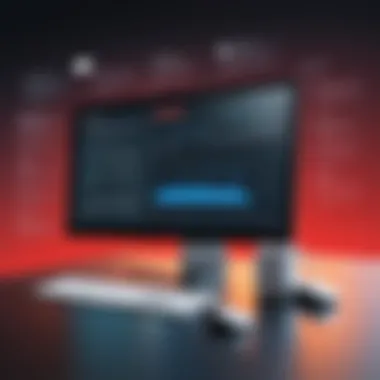

When it comes to deploying applications in Oracle Cloud, the essential steps can seem straightforward yet require careful planning. First, it’s necessary to set up an Oracle Cloud account. This is generally intuitive; once signed up, users can create an Autonomous Database, which is where APEX can be hosted.
Once the database is live, the next step is using the Oracle APEX workspace functionality to start developing your applications. To do this, you’ll typically follow these steps:
- Create a Workspace: This is your unique development space where multiple developers can collaborate on various applications simultaneously.
- Import or Build Applications: You have the choice to either develop your applications from scratch or import existing projects.
- Testing: Make use of Oracle’s various testing tools to ensure the application runs smoothly before going live.
- Deployment: Once testing is satisfactory, the application can be deployed to the production environment.
One of the attractive aspects of Oracle Cloud services is how they integrate seamlessly with APEX, offering performance optimization options like in-memory databases and data storage solutions. This means that applications developed are not only robust but can also handle concurrent users effectively when deployed in this environment.
Benefits of Cloud-Based Development
The shift towards cloud-based development for APEX applications offers numerous benefits that can significantly upscale the development experience. Below are some crucial advantages:
- Reduced Costs: Organizations can save on the costs associated with physical infrastructure, resulting in a better bottom line.
- Accessibility: With cloud applications, developers and users can access applications from anywhere, eliminating the constraints of location. This is especially advantageous in today’s globalized workforce.
- Automatic Backups: Most cloud services provide automated backup solutions, drastically reducing the risk of data loss.
- Rapid Development: Cloud-based development tools allow for faster deployment times as services automatically handle routine tasks that usually consume considerable time.
- Collaboration: The cloud facilitates better collaboration among teams, enabling input from various stakeholders in real-time, which is pacifically useful for agile development projects.
Case Studies of Successful APEX Applications
Importance of Case Studies in APEX Development
When it comes to Oracle APEX, real-life usage is one of the best ways to grasp its capabilities. Case studies pull back the curtain and showcase actual applications, demonstrating how businesses leverage APEX to solve challenges. They combine theory with practice, making it easier for software developers and IT professionals to visualize the implementation of the concepts covered in earlier sections of this guide.
In essence, case studies help in several ways:
- Illustrative Examples: They provide detailed narratives that illustrate the application in various industries, showcasing the potential of APEX in different environments.
- Learning from Experience: By analyzing what has been successful (or not), developers can avoid common pitfalls and adopt best practices honed through real-world experience.
- Motivation: Seeing how others have successfully implemented APEX can inspire developers to experiment and innovate their own applications.
Industry Applications
Oracle APEX has found its way into numerous industries, demonstrating its versatility and robust features. This section delves into some prominent sectors that have benefited from APEX applications.
- Healthcare
In healthcare, APEX is typically employed to develop applications that manage patient records efficiently. For instance, a hospital in the UK built a patient management system using APEX. The system integrated different data sources, providing a comprehensive view of a patient’s history in real-time. This allowed medical staff to access vital information quickly, improving patient outcomes. - Education
Educational institutions have also turned to APEX for creating portals that enhance student engagement. Universities can develop applicant management systems, course management applications, and student feedback surveys. A case study from a community college showed how they implemented an APEX-driven platform for tracking student progress. The solution provided insightful analytics, which in turn, informed curriculum improvements. - Finance
In the financial sector, APEX helps in building secure applications for transaction processing and risk assessment. A notable example includes a regional bank that developed a loan management app. Through APEX, they streamlined the loan application process, cutting down approval times significantly. This was a direct result of automation and better data handling, showcasing the power of APEX within tightly regulated environments. - Retail
Retail businesses often utilize APEX to improve inventory management systems. One retail chain developed an APEX application to monitor stock levels in real-time, helping them optimize their supply chain. The case study highlighted how they managed to reduce excess inventory costs by over 30% by implementing data-driven decision-making via their APEX solution.
These examples illustrate the breadth of industry applications for Oracle APEX, highlighting just how adaptable this development platform can be.
Lessons Learned
From analyzing the success stories of APEX applications, several key takeaways emerge that could be beneficial for future developers.
- User-Centric Design
Regardless of the industry, applications that keep the end-user in mind tend to succeed. Developers should gather user feedback throughout the development process. Many case studies noted that continual user engagement led to features being refined and enhanced, thus leading to better adoption rates. - Agile Methodologies
Embracing agile practices can be crucial. Agile allows for rapid iterations and adaptations based on immediate feedback. A case study from the education sector revealed that utilizing agile methods enabled a teaching institution to adjust their tool based on student feedback, resulting in timely enhancements aligning better with student needs. - Security First
Security is of paramount concern, particularly in sectors like finance and healthcare. The examples show that successful applications were built with comprehensive security measures integrated from the outset. Developers must prioritize security considerations to avoid potential breaches and ensure compliance with regulations. - Performance Metrics
Successful case studies often featured clear KPIs (Key Performance Indicators). Monitoring these metrics enabled organizations to track user engagement and application performance, leading to informed decisions for future improvements.
To sum it up, case studies provide valuable insights and practical lessons for developers embarking on their APEX journey. Not only do they illustrate the power of Oracle APEX in transforming business processes, but they also give developers tools and knowledge to apply in their own projects.
Best Practices for APEX Development
When venturing into Oracle APEX development, adopting best practices is paramount for several reasons. Following these guidelines not only enhances code quality but also promotes efficiency and maintainability in the long run. The realm of APEX can be quite broad, and without a structured approach, projects can quickly devolve into chaos. Establishing best practices is like laying down a solid foundation before constructing an edifice: it sets the stage for future success.
Coding Standards
Using coding standards is essential. Just as you wouldn’t want a jumbled mess of furniture in your living room, you wouldn’t want your codebase to be disorganized. Following a set of coding standards ensures that everyone on the team writes code that is easy to read and understand. Specific conventions such as naming variables and consistent indentation help in achieving this clarity.
- Be Consistent: Stick to the same naming conventions for similar elements within your application. For instance, if you use camelCase for variables, maintain that style throughout.
- Comment Your Code: Each function and key block of logic should include comments that explain their purpose. This is vital for future developers who will interact with your code.
- Avoid Magic Numbers: Instead of hardcoding values into your application, use constants or variable names. This makes your intention clearer and makes future changes easier.
Aligning your APEX development with established coding standards not only leads to cleaner code but also helps in finding and fixing bugs when they pop up. It’s a great way to boost productivity and save time in the long run.
Version Control Systems
Managing changes in your APEX applications is crucial. Enter version control systems (VCS), tools that allow developers to track changes in code over time. Just like a library catalogues books, using a VCS like Git or Subversion helps you keep record and manage your projects.
Utilizing VCS comes with specific advantages:
- Collaboration: Team members can work on the same project without stepping on each other’s toes. Features like branching allow developers to experiment and develop new features independently.
- Undo Mistakes Easily: If you accidentally delete a crucial file or piece of code, you can revert back to a previous state. This safety net can save a lot of headaches down the line.
- Record Progress and Changes: A VCS keeps a history of changes made over time. This can be invaluable for tracking bugs or understanding how a piece of functionality evolved.
In summary, incorporating best practices into your Oracle APEX development not only leads to better quality applications but enhances team collaboration and project management. It is essential for developers, whether new to APEX or industry veterans, to commit to such practices as a means to improve the overall development rhythm.
Community and Support for APEX Developers
In the world of software development, having a solid support system is crucial. For Oracle APEX developers, community and support resources are more than just convenience; they can be the backbone of successful project delivery and personal growth. APEX is an expansive platform, and the collaborative spirit found within its community can greatly aid developers in overcoming challenges, sharing knowledge, and fostering innovation. It's not just about using the tool—it's about joining a network of individuals who are eager to help each other out.
The vibrant APEX user community provides a wealth of knowledge through discussions, problem-solving, and the sharing of best practices. This engenders an environment where new ideas can flourish and seasoned developers can lead the way, thus reducing the learning curve for those just starting out. Participating in community discussions can also expose developers to a variety of use cases, inspiring them to think creatively about their own applications.
Online Forums and Resources
When it comes to finding information or seeking help, online forums serve as a lifeline for many developers. Websites like reddit.com and specialized forums dedicated to Oracle APEX can be invaluable. Through these platforms, developers can ask technical questions, share insights, and even collaborate on projects.
Below are some specific forums and resources where APEX developers can thrive:
- Oracle APEX Community: An official forum where experienced developers and novices alike exchange ideas and solutions.
- Stack Overflow: This site is a go-to for asking more technical questions and getting answers from a diverse pool of developers.
- APEX Blog: Many developers write blogs about their experiences and provide tutorials that can help others navigate common pitfalls.
- Facebook Groups: These can offer a more casual setting for discussion and networking possibilities.
In addition to forums, there are a plethora of online resources that focus on tutorials, videos, and webinars which teach various aspects of APEX development. These resources supplement the community conversations by providing hands-on learning opportunities.
Training and Certification Opportunities
If one is serious about carving a niche in Oracle APEX development, pursuing formal training and certification can be very beneficial. Oracle itself offers various certification programs, which not only validate a developer’s skills but also enhance their professional credibility. The certification process usually entails understanding core features, best practices, and advanced functionalities.
Here are a few significant training opportunities available:
- Oracle University: Offers a wide range of training courses and certification tracks, helping developers of all skill levels bolster their knowledge.
- APEX Learning Paths: These structured paths guide learners through essential topics, projects, and assessments to ensure a comprehensive understanding of APEX.
- Local Meetups and Workshops: Many regions host APEX-focused events where developers can learn from each other and get hands-on experience with real-life scenarios.
- Online Courses: Platforms like Coursera and Udemy often have courses specifically tailored for APEX development.
"Investing time in training and certifications is akin to sharpening a tool—It makes you more effective at your craft."
Engaging with community forums and pursuing training can significantly affect a developer’s journey, opening doors to new job opportunities or innovative projects. Networking with like-minded individuals not only sharpens skills but also builds connections that can lead to collaboration on future endeavors.
Future Trends in APEX Development
The landscape of application development is constantly shifting, much like a river that carves through the hills, creating new paths and opportunities. As Oracle APEX continues to evolve, it's vital for developers to stay ahead of the curve by understanding the future trends that will shape not just APEX itself, but the broader ecosystem of web applications and cloud computing.
In this section, we will explore key elements that hint at where APEX development is headed. From advancements in technology to the integration of artificial intelligence and cloud solutions, these trends offer both challenges and opportunities. Understanding them not only helps in skill enhancement but also positions developers to make informed decisions about their projects.
Emerging Technologies
Emerging technologies are like the lifeblood of innovation in Oracle APEX development. These include developments in artificial intelligence, machine learning, and big data analytics. Each of these domains holds tremendous potential and, if leveraged correctly, can transform how applications are built and function.
- Artificial Intelligence (AI) Integration: AI is becoming increasingly prevalent in enhancing user experience. For instance, integrating natural language processing can allow applications to respond to user queries in a more conversational manner. The ability to analyze user behavior using AI algorithms will enable developers to create more personalized applications.
- Low-Code Platforms Expansion: The push for low-code and no-code platforms is gaining momentum. APEX is already on this road but expect even more automation tools that simplify complex functionalities. This trend effectively democratizes application development, making it accessible not only for veteran developers but also for those with limited coding expertise.
- Cloud-Native Development: As businesses continue to migrate to cloud-based solutions, APEX must adapt. Developing applications that embody cloud-native principles enhances scalability and resilience. This means that developers will need to focus on containerization and microservices architecture while developing APEX applications.
"The future belongs to those who prepare for it today."
— Malcolm X
- Progressive Web Applications (PWAs): A shift toward PWAs is noticeable, providing users with a native app experience directly from their browsers. APEX supports certain capabilities for fostering PWA functionality, which can serve businesses aiming to improve engagement.
Predictions for the APEX Ecosystem
Venturing into the predictions for the APEX ecosystem is tantamount to gazing into a crystal ball. While the accuracy of these forecasts can be debated, they provide a framework for planning.
1. Increased Focus on User-Centric Design
It’s become clear that users are priority number one in application development. Future APEX versions will likely incorporate even more user-centric design principles, such as enhanced accessibility features. As a result, developers could be challenged to ensure their applications are useful for everyone, regardless of ability.
2. Continuous Integration and Continuous Deployment (/)
Expect CI/CD pipelines to become standard practice for APEX developers. This will streamline the development process and ensure quality code delivery. Teams will embrace automation for testing, which will reduce time-to-deployment significantly.
3. Enhanced Collaboration Features
As organizations grow and teams become more distributed, collaboration within APEX development is poised to improve. Leveraging real-time collaborative tools will allow for smoother coordination amongst developers, further accelerating the development lifecycle.
4. Community-Driven Enhancements
The APEX community is an invaluable asset, and its contributions will undoubtedly shape future updates and features. More community forums and contribution pathways could emerge, allowing for diverse input that fine-tunes the APEX environment.







