Exploring Skype's Calling Features and Benefits


Intro
In a world where communication has become paramount, Skype stands out as a key player in the realm of digital conversations. Not just another tool in the growing list of communication applications, Skype offers unique calling functionalities that cater to diverse user needs. From connecting loved ones across continents to ensuring seamless collaboration in business meetings, Skype has lingered in our lives for years. This article aims to dissect the calling features of Skype, illuminating its technology, benefits, challenges, and more. Packed with insights tailored for software developers, IT professionals, and students alike, we will tread through the multifaceted landscape of what makes Skype an essential communication tool today.
Software Overview
Features and Functionalities Overview
Skype is more than just a video chat platform—it's a robust system designed for multifarious communication needs. Key features include:
- Voice and Video Calls: High-quality calls with crystal-clear sound and visuals.
- Group Calls: Connect with multiple people at once, perfect for team meetings or virtual gatherings.
- Screen Sharing: Allows users to show their screen to others; handy for presentations or technical support.
- Messaging: Text chatting, file sharing, and sharing images, providing a well-rounded communication experience.
User Interface and Navigation
Navigating Skype is relatively straightforward, even for newcomers. The polished interface can be likened to a well-organized toolbox where every instrument is easily accessible. Users can find their contacts quickly and initiate calls or chats with just a few clicks. A clear separation between ongoing calls and chats contributes to a stress-free experience. Though some users might find the changing design from version to version a bit disorienting, most agree that the functionality remains user-friendly.
Compatibility and Integrations
Skype is designed with flexibility in mind. It works on computers and smartphones, making it a versatile option. More specifically, you can download Skype on Windows, macOS, Linux, Android, and iOS. As for integrations, Skype plays well with other applications, such as Microsoft Office apps, allowing for a smooth transition from chatting to collaborating on documents or presentations.
Pros and Cons
Strengths
Some of the standout benefits of Skype include:
- Cost-effective communication: As long as you have an internet connection, calling other Skype users is free.
- Quality: Users frequently praise the audio and video quality.
- Feature-rich environment: With functionalities like message history, screen sharing, and integration options, Skype has got it all.
Weaknesses
However, no tool is without its flaws. Common issues that pop up during discussions are:
- Connection problems: Users can occasionally experience dropped calls or lag, especially if their internet isn’t strong enough.
- Privacy concerns: Given that it’s owned by Microsoft, there have been discussions about data management and security.
Comparison with Similar Software
When stacked against alternatives like Zoom or Google Meet, Skype may not hold the crown in certain features, mainly due to its more social-oriented focus. However, its seamless call features put it in a good light for personal use compared to the more corporate angles of its competitors.
Pricing and Plans
Subscription Options
Skype’s pricing structure is indeed appealing. Users can choose from:
- Free Version: Offering basic calling features, Skype-to-Skype calls, and messaging.
- Paid Plans: For those needing more, Skype offers affordable options for calls to landlines and mobiles worldwide. Options vary by region and usage frequency.
Free Trial or Demo Availability
While there isn’t a traditional free trial, the free version provides a taste of calling functionality for users before committing to any paid plans.
Value for Money
Considering the extensive features available in the free version and the affordability of the paid plans, one could reasonably argue that Skype offers solid value. For both casual users and those needing to execute business communications, Skype’s pricing aligns well with typical user expectations.
Expert Verdict
Final Thoughts and Recommendations
In summary, Skype shines in its capacity to foster connections. While it may not always be the first choice for professional setups, it remains a solid contender for casual communication. Therefore, it’s recommended for anyone looking for reliable and versatile communication solutions.
Target Audience Suitability
The software caters well to individuals seeking to stay connected with friends and family online, as well as businesses looking for affordable calling capabilities. Students can likewise benefit from its group calling and screen-sharing features for collaborative projects.
Potential for Future Updates
With technology constantly evolving, future iterations of Skype could focus on improving connectivity and enhancing privacy protocols. There is room for expanded integration with even more software solutions, making collaboration easier across platforms.
Ultimately, whether it’s for personal chats or professional meetings, Skype equips users with the tools necessary for effective communication.
Prelims to Skype Calling
Skype has carved out a significant niche in the realm of digital communication, serving as a bridge for conversations that span both distance and technology. The act of calling via Skype is not simply a function; it is a catalyst for connection. Whether it's for professional meetings, family catch-ups, or coordination for group studies, Skype calls have become integral to how we communicate in today's fast-paced world.
The importance of exploring Skype calling stems from its multifaceted nature. First off, it embodies the progress of technology, merging voice and video into one seamless experience. The integration of various features into calling functions allows users to customize their communication according to need, enhancing both personal and professional exchanges. From features like screen sharing to text messaging, Skype equips users with the tools necessary to communicate effectively.
Moreover, as global citizens, our lives are inherently interconnected. Skype's platform shrinks those pesky time zones and geographical boundaries. No longer do we have to deal with the inconvenience of international calling rates, thanks to the internet backbone that supports Skype's operations. Its cost-effectiveness is particularly attractive to students and IT professionals juggling multiple projects and deadlines.
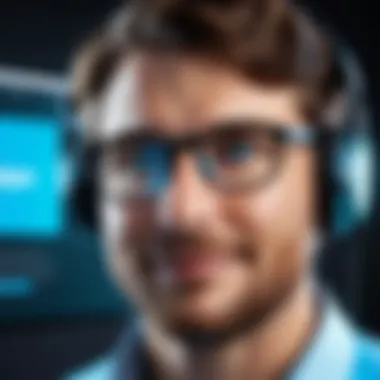

However, it’s not just about convenience and cost. Understanding how to utilize Skype's calling features can offer an impressive edge in navigating both academic and work environments. By becoming adept at these tools, users can display a willingness to embrace digital trends, meaningfully enhancing their personal and professional lives.
As this article proceeds, we’ll delve deeper into the specific functionalities and advantages Skype offers—not just as a calling tool but as a full-fledged communication platform. We will also swiftly navigate through aspects like technical workings and the evolving landscape of Skype itself, fostering a profound understanding of its relevance in the modern communication tableau.
Understanding Skype isn’t merely about using software; it’s about mastering a tool that has changed how we maintain relationships and conduct business in a globally connected world.
Overview of Skype as a Communication Tool
Skype originally launched in 2003, quickly gaining traction due to its user-friendly interface and essential calling features. Over the years, it has evolved into a powerful communication hub that integrates various functions. At its core, Skype allows not just voice and video calls, but also instant messaging, file sharing, and even collaborative group calls. For professionals, especially in fields like IT, the ability to hold virtual meetings—complete with screenshare—can transform how projects are managed and delivered.
Keeping in mind the technological demands of today's fast-paced work environment, the combination of features that Skype provides is crucial.
Reasons for its popularity include:
- Accessibility: Available on multiple devices ensures that users can connect from desktops, laptops, and smartphones.
- Quality: The clarity of voice and video calls continues to improve, making virtual conversations nearly as effective as face-to-face interactions.
- Integration: Users can sync Skype with tools like Microsoft Outlook, thus streamlining scheduling and communication.
Skype has positioned itself not only as a calling tool but as an essential component of daily communication. From casual chats to critical business negotiations, its versatile nature caters to a wide audience.
The Evolution of Skype Calling Features
From its inception, Skype has undergone significant phases of evolution, adding layers of functionality to enhance user experience. In the beginning, it was all about simple voice calls. As time went on, video calling became a staple, leading to the launch of high-definition video calls that offer a richer interaction.
Recently, Skype introduced features that cater to both casual and professional users. Flexible group calling options have evolved, allowing larger gatherings to communicate effectively without losing identity in the conversation.
Additionally, users can now enjoy:
- Background Blur: Provides privacy during calls by obscuring the user’s background, creating a more professional appearance.
- Live Subtitles and Captions: These features make conversations more accessible, enhancing understanding for people with hearing impairments.
Another significant advancement is the integration of artificial intelligence, which optimizes call quality and provides insights into users’ connectivity patterns.
As Skype continues to adapt and innovate, staying informed about its features is essential. Knowing how to harness these tools not only improves communication but shows a commitment to remaining relevant in a technology-driven landscape.
Technical Aspects of Skype Calls
Understanding the technical underpinnings of Skype calls is essential for anyone utilizing this innovative communication platform. These aspects provide clarity on how calls are initiated, transmitted, and received, all of which contribute to the overall user experience. The interplay of various technologies shapes the performance, reliability, and quality of the calls, making it vital to comprehend these elements to maximize the use of Skype effectively.
How Skype Calling Works
Skype operates using a peer-to-peer architecture, allowing users to connect directly with one another. This system diverges from traditional telephony, which typically routes calls through central phone exchanges. When you initiate a call on Skype, your device communicates with the Skype server, which then establishes a connection to the recipient's device. Essentially, it forms a virtual bridge that facilitates the transfer of voice and video data.
Key Elements of Skype Calling:
- User Identification: Each account has its unique Skype ID, linking users to their contacts.
- Call Initiation: You can initiate a call either with the click of a button or through voice commands, highlighting the platform's user-friendly design.
- Data Routing: During a call, audio and video data are broken into small packets, sent over the internet, and reassembled on the recipient's device for playback.
Underlying Protocols and Technologies
A key component of Skype's efficiency lies in the protocols it employs. One specific protocol used is the Session Initiation Protocol (SIP), which governs the setup and management of communication sessions. Beyond that, Skype utilizes Real-time Transport Protocol (RTP) for delivering audio and video over IP networks. This combination ensures that data travels seamlessly, receiving priority over standard web traffic, which is crucial for maintaining low latency.
In the back end, Skype integrates technologies such as NAT traversal to navigate firewalls or routers that may hinder direct connections between users. Additionally, Adaptive Incoding technology is employed to optimize video quality based on the user's bandwidth, ensuring a smoother experience, even in less ideal network conditions.
Quality of Service and Connectivity
When it comes to calling, maintaining high quality is non-negotiable. Skype deploys a suite of Quality of Service (QoS) features aimed at enhancing the user experience. By using algorithms that prioritize voice and video packets over other data, Skype can minimize disruptions such as lag or dropouts.
Moreover, the platform incorporates diagnostic tools that monitor connection quality in real time. Users can display metrics like jitter, packet loss, and latency, allowing both users and developers to address issues proactively.
Additionally, connectivity can also affect call quality. Therefore, it is advisable to have a stable internet connection. Wi-Fi networks, while convenient, may fluctuate. On the other hand, wired connections often provide a more consistent experience. To ensure a solid call, consider these best practices:
- Check your bandwidth: Aim for at least 1.5 Mbps for video calls.
- Use a wired connection whenever possible.
- Close background applications: Free up system resources dedicated to the Skype call.
Overall, grasping the technical aspects of Skype calling unravels how various components harmonize to provide both functionality and quality. Knowing how it works can empower users to make informed decisions about their communication methods.
Advantages of Using Skype for Calling
In today’s fast-paced world, communication is key, and Skype stands as a formidable player in the digital interaction arena. Its advantages over traditional calling methods are not merely trivial; they are fundamental aspects that cater to a variety of users. Skype not only enhances the quality of calls but also broadens the scope of connectivity while keeping costs in check. Let’s explore these pivotal benefits in greater detail.
Cost-Effectiveness of Internet Calling
One of the most appealing features of Skype is its ability to significantly reduce costs associated with calling. In an age where every penny counts, particularly for students and small businesses, leveraging the internet for communication can offer tremendous savings.
- No Monthly Fees: Unlike conventional phone services that impose monthly charges, Skype operates mainly on a pay-per-use model. Users can make free calls to others using Skype, regardless of their location. Only when contacting landlines and mobiles are charges incurred.
- International Calling Rates: Skype provides competitive rates for international calls, which can often be a lifesaver for users needing to connect across borders. Imagine staying in touch with family or colleagues abroad without incurring jaw-dropping phone bills.
- Bundled Services: With options like Skype Credit and subscriptions tailored for frequent callers, managing expenses becomes straightforward. Users can opt for subscriptions that cover various calling destinations, making it easier to budget.
Global Connectivity and Accessibility
Skype shines brightly in connecting individuals and businesses across the globe. Accessibility is critical in today's borderless world, and Skype makes this possible quite effortlessly.
- Reachability: With Skype, users can connect with anyone, anywhere, as long as they have an internet connection. This opens doors to connecting with clients, family, and friends in remote parts of the world. In an era where travel restrictions can often isolate people, this feature becomes invaluable.
- Cross-Platform Functionality: The ability to use Skype on various devices—from smartphones to laptops, tablets, and even smart TVs—means that users can stay connected regardless of their chosen platform. This versatility allows individuals to carry their conversations on whatever device they find convenient.
- Support for Multiple Languages: Skype caters to a global audience, supporting different languages for its user interface. This ensures that non-English speakers can navigate the app without feeling lost in translation.
Integration with Other Services
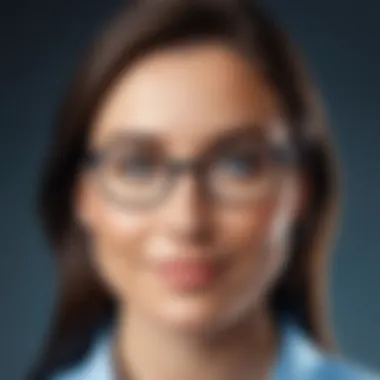

The capability to integrate with other services is another feather in Skype's cap. In an ecosystem that thrives on seamless workflows and productivity, Skype does not fall short.
- Microsoft Ecosystem: Since Skype is under the Microsoft umbrella, integration with Office apps like Outlook and Teams is seamless. This facilitates scheduling calls or meetings directly from your calendar, making it a breeze to stay organized.
- Third-Party Applications: Beyond Microsoft, Skype’s ability to connect with various third-party tools enhances its functionality. This allows users to video call directly from platforms like Slack or even collaborate on projects while in a call, which ultimately improves efficiency.
- Cross-Platform Compatibility: Skype interacts smoothly with numerous social networks, such as Facebook and LinkedIn, allowing users to directly reach their connections without having to juggle different applications.
The integration capabilities of Skype make it a linchpin for modern communication, especially among professionals juggling multiple tasks.
By embracing these advantages, users can harness Skype’s full potential, transforming the way they communicate in both personal and professional settings. Whether it's saving money, enjoying global access, or utilizing seamless integrations, Skype presents a well-rounded package in digital communication.
User Experience with Skype Calling
The user experience with Skype calling plays a pivotal role in shaping how individuals and organizations leverage this communication tool. A well-designed user experience can make the often-complex world of digital communication feel effortless. The aspects of usability, accessibility, and intuitive design not only enhance user satisfaction but also streamline workflows, making communication seamless.
User Interface and Usability
The user interface of Skype has, over the years, morphed into something quite user-friendly. With its clean layout and simple navigation, one can easily hop from a chat to a video call almost intuitively. The buttons for dialing, messaging, and even adding contacts are placed logically, reducing friction. Features like drag-and-drop for sharing files or images enables an effortless interaction, making first-time users feel at home quickly.
Moreover, the usability aspect goes beyond mere look and feel. It's also about performance. When one presses the call button, they expect the connection to happen swiftly. Users have often expressed appreciation for the low latency and high quality of audio and video during calls. After all, no one wants to be left hanging!
"A seamless user interface not only invites users in but keeps them coming back."
Personal vs. Professional Use Cases
Understanding the different use cases for Skype is essential. In personal contexts, users often connect with friends and family, sharing moments through video calls that feel almost as intimate as being together in person. Features such as video filters and emoticons bring a touch of fun to chats. Thus, Skype becomes a medium for creating memories.
Conversely, in a professional setting, the platform transforms into a robust tool for collaboration. Imagine a team spread across different countries, yet meeting virtually to brainstorm ideas or discuss projects. Here, features like screen sharing and group calls become indispensable. Many companies lean on Skype not only for communication but also for holding virtual meetings, making it an integral part of their workflow. This dual-purpose nature of Skype illustrates its versatility, appealing to a wide array of users.
Group Calling Features
Group calling on Skype is where the platform truly shines, particularly for businesses and larger gatherings. Having the ability to connect with multiple people at once removes the barriers of distance, fostering teamwork. With options to add up to 50 participants in one call, coordinating large teams becomes a walk in the park.
Key attributes of Skype group calling include:
- Screen Sharing: This allows one to display presentations or reports in real time.
- Call Recording: Important discussions can be captured for later reference, ensuring that no valuable insights are lost.
- Chat Functionality within Calls: Participants can message each other without interrupting the ongoing call, promoting a collaborative environment.
Group dynamics can dramatically change the pace and efficacy of a project. A well-facilitated video call can lead to quick decision-making processes, significantly enhancing productivity.
Security and Privacy Considerations
In today's interconnected world, security and privacy stand tall as paramount concerns, especially when it comes to communication platforms like Skype. As voices and text whiz across virtual landscapes, the potential for eavesdropping and data breaches looms large. Therefore, understanding security measures, like encryption, and managing privacy settings become critical not just for individual users but also for organizations sharing sensitive information. Without a robust framework around these areas, users risk exposing their personal details or corporate secrets to the wilds of the internet.
Encryption and Data Protection
Encryption serves as the backbone of secure communication on Skype. When you place a call or send a message, Skype employs end-to-end encryption. This essentially means that only you and the person you are communicating with have the key to decode the content of your conversation.
Consider this scenario: You might arrange a business meeting discussing a new project. If that information passes through unsecured channels, benevolent hackers pourrait siphon it off, which could lead to serious consequences.
Here's a deeper look into how encryption plays out in Skype:
- Types of Encryption: Skype uses encryption protocols, such as Transport Layer Security (TLS) and Secure Real-time Transport Protocol (SRTP), ensuring that data remains confidential during transmission.
- Data at Rest: While the messages are encrypted during transit, the data stored on Skype’s servers is also protected. This means that even if unauthorized users access the server, the information remains locked without a decryption key.
- Regular Updates: Skype regularly updates its encryption algorithms to adapt to emerging threats. This proactive approach reinforces user trust and enhances security.
Overall, encryption isn’t just a technicality; it’s the moat that keeps your information secure and private, giving users the peace of mind needed in a communication tool.
Managing Privacy Settings on Skype
Navigating privacy isn’t just a one-size-fits-all. Skype offers a variety of settings to tailor your privacy experience, ensuring that you control who can reach you and what information is visible.
Here are some critical aspects to consider when managing your privacy on Skype:
- Profile Visibility: You can control who can see your profile picture and other details. A more restricted visibility can help keep your personal life shielded from unwanted eyes.
- Contact Settings: Make sure to adjust your settings so that only people you know can find you. This can mitigate unsolicited messages and spam.
- Call Recording Notification: When calls are recorded, all participants are notified. This feature underlines transparency, making sure everyone is on the same page about their privacy in conversations.
Additionally, recurrently reviewing your privacy settings ensures that adjustments are made in line with updates to the application and your personal preferences. Always remember to stay informed about new features or settings that can enhance your overall experience.
"Privacy is not something that I’m merely entitled to, it’s an absolute prerequisite."
— Marcy Kaptur
As users, we need to keep our digital presence secure. Being proactive about managing these privacy settings can hugely impact your Skype calling experience, safeguarding interactions whether they are personal chats or pivotal business discussions.
Troubleshooting Common Skype Calling Issues
When using Skype for communication, users may experience a variety of challenges that can impede the calling experience. Troubleshooting these issues is crucial for maintaining seamless interactions, whether for personal use or professional meetings. Understanding how to address common problems significantly enhances user satisfaction and productivity.
Audio and Video Connection Problems
One frequent issue that users encounter involves audio and video connection problems. These can manifest as distorted audio, echo, lagging video, or complete failure to connect media. This disruption often stems from poor internet connection, interference from other applications or devices, or outdated software.
Here are some steps to effectively tackle this problem:
- Check Internet Speed: A stable connection is key. Users can test their connection by visiting a speed test website and ensuring that they meet the minimum requirements for video calls. If the speed dips below the threshold, it may result in connection issues.
- Close Background Applications: Other applications that use bandwidth can conflict with Skype. Closing unnecessary programs can free up resources.
- Update Software: Keeping Skype updated ensures that you benefit from the latest patches and improvements, which can fix existing bugs related to audio and video.
- Adjust Settings: Within Skype, users can access audio and video settings to select the correct microphone, speakers, and camera, ensuring the right devices are in use.


"A little troubleshooting can save a lot of frustration; your connection quality matters more than you think."
Call Quality Problems
Often, call quality issues manifest through low audio clarity, significant lag, or disruptions during conversations. These concerns can leave users feeling disconnected, impacting overall communication efficacy. The following steps can help mitigate call quality problems:
- Check Hardware: Ensure that your microphone and speakers are functioning properly. Swap them out if possible to rule out hardware failure.
- Network Stability: High latency and packet loss can drastically affect call quality. Using a wired connection instead of Wi-Fi can enhance stability.
- Quality of Service Settings: If you handle many network devices, consider adjusting QoS settings on your router, prioritizing bandwidth for Skype.
- Reboot the Router: Sometimes, a simple reset may clear up any temporary glitches in your networking device.
Difficulty in Adding Contacts
Adding contacts is essential for utilizing Skype effectively, yet users sometimes encounter difficulties during this process. Issues may include the inability to search for contacts or failing to send or accept contact requests. Tackling this can be done by understanding a few critical points:
- Correct Username: Verify that the username or email address used for adding a contact is accurate. Minor typos can lead to failed requests.
- Privacy Settings: If your privacy settings are restrictive, it might block incoming requests. Adjust these settings to allow necessary permissions for adding friends or colleagues.
- Version Compatibility: Users should ensure that both parties are on compatible versions of the software. Sometimes, using outdated versions can lead to such complications.
- Clear Cache: If issues persist, clearing the cache within Skype can resolve various bugs hindering the app's performance.
In summary, understanding and troubleshooting these common issues can significantly improve your overall Skype experience. Being prepared with the right knowledge not only enhances communication but also promotes efficiency in handling virtually any Skype-related hurdles.
Future Developments in Skype Technology
As we look towards the horizon of digital communication, the relevance of Skype continues to be underscored by its adaptability and the promise of future enhancements. Skype, since its inception, has evolved significantly, and the path forward is marked by exciting prospects that could redefine how we connect. The importance of staying current with developments in Skype’s technology is paramount, especially for users hoping to leverage cutting-edge features while addressing operational challenges. In this section, we will explore potential enhancements and how emerging technologies could influence Skype's calling capabilities.
Potential Enhancements in Calling Features
With technology racing ahead, enhancements in calling features are no longer a question of if, but rather a matter of when. One can expect a blend of innovative improvements geared towards optimizing user experience, engagement, and accessibility.
- AI-Powered Features: Artificial intelligence can play a crucial role in developing smarter communication tools. Imagine AI algorithms that enhance voice clarity, turning down background noise or even adjusting audio settings based on the surroundings.
- Virtual Reality Integration: With VR making waves in various sectors, integrating it into Skype could transcend the conventions of video calling. Picture a virtual conference room where participants feel as if they are sharing the same physical space, regardless of their geographical locations.
- Real-Time Language Translation: By embedding real-time translation features, Skype could enable seamless conversations among users who speak different languages. This would dramatically expand the platform’s user base and usefulness in international settings.
The developments in calling features could make Skype not just a communication tool, but a platform that fosters collaboration and creativity in unprecedented ways.
These potential enhancements not only aim to improve user satisfaction but also enhance productivity and versatility in professional environments. Looking ahead, it’s clear that Skype’s commitment to innovation will play a significant role in retaining its place in the competitive landscape of communication tools.
Impact of Emerging Technologies on Skype Calls
Emerging technologies are akin to the wind beneath the wings of Skype, propelling it forward in ways that could only be imagined years ago. Several technological shifts are set to make a mark on the Skype calling experience.
- 5G Connectivity: As 5G networks roll out widely, they promise faster internet speeds and lower latency. This will likely result in clearer calls, smoother video streams, and a significant reduction in dropped connections. Users can expect a more stable experience, which could be a game-changer for business communications.
- Blockchain for Security: The growing importance of data privacy makes blockchain a valuable consideration for Skype. By leveraging blockchain technology, Skype could ensure more robust security features, tackling concerns regarding identity theft and data breaches.
- IoT Integration: The Internet of Things (IoT) is another exciting frontier. Imagine integrating smart home devices with Skype, allowing for hands-free control during calls or smart notifications that can gather data and insights based on communication patterns.
These emerging technologies not only promise a more enriched user experience but also align with the evolving demands of connectivity and communication in an ever-digital world. The future of Skype hinges on these developments, making it an essential focus for those who wish to stay ahead in the fast-paced realm of technology.
Comparative Analysis: Skype vs. Other Communication Tools
When diving into the tech world, comparing tools gives insight into their strengths and weaknesses, especially when folks rely on them for communication. This section sheds light on how Skype stacks up against some of its popular competitors. Evaluating these tools is not just academic; it informs user choice and enhances understanding of where Skype might fit into personal or professional strategies.
Skype vs. Zoom: A Direct Comparison
Skype and Zoom are two players in the communication field that have won hearts for different reasons. Zoom's focus has primarily been on video conferencing, catering to businesses needing larger meetings or webinars, so when you think of engagement, Zoom often comes to mind. In contrast, Skype has a rich history embedded in personal and informal communication, proving itself suitable for both one-on-one chats and smaller video calls.
- User Interface: Both platforms have user-friendly designs, but Skype allows more customization with its backgrounds and emoticons.
- Features: Zoom’s breakout rooms and gallery view offer advantages for larger groups, while Skype sticks with a simpler approach.
- Meeting Limits: Skype permits up to 50 participants in a call, while Zoom can accommodate up to 1,000 in its premium plans.
In short, if you're looking for a polished, professional platform, Zoom might be your ticket. For someone who values simple functionality and personal touch, Skype seems ideal.
Skype vs. Microsoft Teams: Key Differences
Microsoft Teams and Skype are often discussed interchangeably, owing to their connection. However, Microsoft Teams is more than just a communication tool; it’s a full-fledged collaboration platform. If we were to break down the nuances:
- Integration: Teams seamlessly ties into the Microsoft Office ecosystem—think word processing and spreadsheets at your fingertips while chatting.
- Communication Style: Skype shines during casual calls or messages; Teams emphasizes teamwork and organization.
- Cohesion: Teams utilizes channels for focused conversations, while Skype provides traditional chat functionalities.
Thus, someone skimming for a team-based platform would likely lean towards Microsoft Teams over Skype, which works better for more casual interactions.
Skype vs. WhatsApp: Features and Limitations
WhatsApp has established itself as a giant in mobile communications, particularly for private messaging. Comparing it to Skype reveals interesting contrasts:
- Mobility: WhatsApp caters beautifully to mobile users, while Skype has emphasized desktop use far longer. It certainly has a mobile app, yet messaging on WhatsApp feels more intuitive for most users on the go.
- Call Quality: Skype often boasted better overall call quality for long-distance chats, but WhatsApp has made strides and is continually improving.
- Functionality: WhatsApp operates on a more personal level—ideal for chats and quick video calls—whereas Skype provides a suite of features for more extended use, like screen sharing and call recording.
While both tools are useful, focus here is paramount—curb your choice depending on whether you need personal chats or richer functionalities.
In the vast sea of communication tools, understanding the differences between Skype and its alternatives can make the navigation smoother for users seeking the right fit for their needs.
Closure
In summarizing the comprehensive exploration of Skype calling, it's clear that Skype occupies a significant position in the digital communication arena. Contemporary life demands efficiency and connectivity, and tools like Skype rise to meet these needs. In the context of this article, we've examined various dimensions of Skype, illuminating its versatile functionalities and underlying technologies that make communication happen seamlessly.
Reflection on Skype’s Role in Communication
Skype has transitioned from a simple voice calling application to a multifaceted communication platform that serves diverse user needs. Its integration of text, voice, and video services shows its adaptability to different communication preferences. Many users find it indispensable for both personal conversations and professional collaborations. For software developers and IT professionals, Skype offers a platform that transitions effortlessly from instant messaging to video conferencing – a testament to its broad functionality. As users grow more accustomed to remote work and global interactions, Skype’s reliable features ensure it remains a trusted communication partner. In this ever-evolving landscape, understanding Skype's role not only enhances individual user experience but also informs businesses of its potential to unify teams, regardless of their geographical locations.
Final Thoughts on Future Usage
Looking ahead, Skype's trajectory seems poised for growth. With the advent of emerging technologies such as artificial intelligence and enhanced data security measures, Skype can continue to augment its calling features and overall user experience. As users seek greater flexibility, improvements in connectivity and integration with other platforms may offer solutions for existing limitations. Furthermore, the recent global shift towards digital communication suggests that applications like Skype must innovate continually. In light of this, professionals and students should keep an eye on updates and enhancements that Microsoft may introduce to fortify Skype as a competitive tool.
The importance of remaining engaged with the latest updates cannot be understated; users at any level, from casual communicators to corporate teams, should actively explore the evolving landscape of internet calling lest they miss out on valuable enhancements designed to enrich their communication experience.
"Staying connected is not just about the tools we use; it's about understanding how those tools can enhance our interactions."
By grasping these elements, it becomes apparent that Skype will not just endure but also adapt to the next wave of communication, ensuring it remains relevant and, dare we say, essential in an increasingly connected world.







