CentOS: In-Depth Look at Linux's Premier OS


Intro
CentOS stands tall among the Linux operating systems as a powerful and reliable choice for businesses and server environments. Growing from its roots in the Red Hat Enterprise Linux (RHEL) ecosystem, it’s a go-to for many enterprises due to its robustness and community support. Whether you’re an IT professional seeking to build a server, a student diving into the world of Linux, or just someone curious about open-source software, understanding CentOS is crucial. This article aims to break down the essentials, from core features to expert insights, to help users navigate its compelling landscape.
Software Overview
Features and Functionalities Overview
CentOS is designed with server and enterprise uses in mind, making it a heavyweight contender in the Linux arena. The following features underscore its capabilities:
- Stability: As a derivative of RHEL, CentOS maintains the main focus on stability and long-term support, which means fewer surprises for users.
- Security: Included security enhancements and updates help shield systems from external vulnerabilities, allowing for secure enterprise applications.
- Package Management: CentOS utilizes the YUM (Yellowdog Updater Modified) and DNF (Dandified YUM) package managers, making it easy to install, update, and manage software packages efficiently.
- Virtualization Support: With built-in tools for KVM (Kernel-based Virtual Machine), it supports robust virtualization solutions that allow multiple instances to run simultaneously without a hitch.
User Interface and Navigation
A common worry for newcomers to Linux is the complexity of the user interface. CentOS, however, provides a graphical user interface that simplifies navigation. It employs GNOME or KDE, depending on the version you choose to install. While command-line skills will serve you well, the graphical approach lessens the learning curve—everyone can find their way around with a little practice. It is intuitive enough that domain admins can manage environments without feeling overwhelmed.
Compatibility and Integrations
CentOS holds compatibility for a wide array of hardware and software systems, creating an adaptable environment tailored to different needs. It integrates seamlessly with other enterprise solutions, including cloud services like Amazon AWS or Microsoft Azure, as well as popular applications such as Docker for containerization.
Pros and Cons
Strengths
The advantages of using CentOS are reflected in several key areas:
- Open Source: Largely free to use and modify, making it a flexible option for many.
- Long-Term Support: With updates that can span for years, organizations can count on a solid foundation for legacy applications.
- Rich Community Support: The vibrant community around CentOS offers plethora of resources and assistance, available on platforms like Reddit and dedicated forums.
Weaknesses
Despite its many virtues, CentOS is not without limitations:
- Limited Official Support: While community support is strong, businesses that rely on enterprise-level support may find that lacking.
- Learning Curve: New users can encounter challenges in understanding the Linux command line for administration tasks initially. A bit of courage and perseverance is needed here.
Comparison with Similar Software
In comparison with Ubuntu Server, another popular choice:
- While Ubuntu focuses on user-friendliness, CentOS leans toward stability and enterprise-centric features.
- CentOS might miss some of the newer software that Ubuntu provides regularly due to the latter’s rolling release model.
Pricing and Plans
Subscription Options
CentOS is primarily free, with no subscription fees associated with its usage. That said, users looking for enterprise-grade support or added features may consider alternatives like Red Hat Enterprise Linux, which operates on a subscription model.
Free Trial or Demo Availability
Being an open-source solution, CentOS does not hold a traditional demo or trial period. Users can download and explore it without barriers.
Value for Money
The absence of fees doesn’t deduct from the value offered. Especially for startups and educational institutions, using CentOS translates to significant cost savings—allowing them to scale without budget worries.
Expert Verdict
Final Thoughts and Recommendations
In summation, CentOS shines for professionals and businesses that prioritize stability and open-source flexibility. Its reliance on a solid upgrade path from previous iterations ensures users can depend on it long-term while enjoying community-driven resources for troubleshooting and support.
Target Audience Suitability
CentOS is particularly suited for IT professionals, software developers, and businesses that run server applications. Students in tech-related courses can also utilize it as a practical tool for hands-on learning.
Potential for Future Updates
With continuous community support and the ongoing development of RHEL, it’s reasonable to expect CentOS to stay relevant. Future updates could focus on improving user-friendliness and enhancing integration capabilities with modern cloud architectures.
"CentOS is not just an operating system; it's a foundation for enterprise innovation and reliability."
All in all, diving deeper into CentOS provides a significant opportunity for those looking to enhance their technical abilities and optimize their server infrastructures.
Foreword to Linux and CentOS
In exploring the realm of operating systems, Linux stands out as a cornerstone of modern computing, with CentOS serving as one of its most prominent distributions. Understanding these two concepts not only elucidates the underlying infrastructure of many systems but also highlights the benefits they provide in a fast-paced technological landscape. This section sets the stage for a deeper dive into CentOS, covering essential concepts, historical evolution, and the relevance of these topics for developers, IT professionals, and students alike.
What is Linux?
Linux is an open-source operating system that has become a staple in both personal and enterprise environments. Unlike proprietary systems, Linux offers users the ability to customize and modify their environment. This flexibility is a critical advantage, especially when tailored solutions are needed for specific tasks. Its kernel, which is the core part of the operating system, allows applications to communicate with hardware, making it a bridge between software functionality and system capabilities.
Many people mistakenly think Linux is just a single operating system. In fact, it's a whole family of distributions, each with unique features and target audiences. From Ubuntu for beginners to Red Hat for corporations, the diversity speaks to the adaptability of Linux itself. Ultimately, its open-source nature encourages collaboration and innovation, resulting in robust community support and a wealth of resources.
The Evolution of CentOS
CentOS, short for Community ENTerprise Operating System, traces its roots back to around 2004. Initially a project aimed at providing an open-source alternative to the commercial Red Hat Enterprise Linux (RHEL), it quickly gained traction due to its stability and reliability. CentOS was built from the sources of RHEL, which meant that it inherited many of the robust features while remaining free to use.
Over the years, CentOS has evolved significantly. The introduction of CentOS 7 marked a notable shift, aligning closely with changes in the Red Hat ecosystem. The evolution didn’t come without controversies, particularly around the announcement of CentOS Stream, which shifted the focus from stable release cycles to a rolling-release model. This move sparked discussions in the community about the balance between stability and innovation. Thus, CentOS remains relevant not just as a product but as a significant player in the open-source landscape, catering to users who demand both performance and reliability in their operating systems.
Understanding both Linux and CentOS is essential for anyone working within the IT field or looking at technology from a broader perspective. As we delve into the core features and various aspects of CentOS in this article, keep in mind its place within the Linux ecosystem and how it continues to evolve in response to changing needs and technologies.
Core Features of CentOS
The significance of understanding the core features of CentOS in this article cannot be overstated. These attributes are not simply bullet points; they represent the backbone of what makes CentOS appealing for many organizations and individual users alike. When used effectively, these features can deliver substantial benefits, such as enhanced security, reliability, and ease of management. Let’s take a closer look at the key features that set CentOS apart in the crowded landscape of Linux distributions.


Open Source Nature
One of the most defining characteristics of CentOS is its open-source nature. This means that both the source code and the software are freely available to anyone who wishes to use, modify, or distribute it. This aspect encourages community involvement and innovation.
- Transparency: Users get the capability to dive into the code. This transparency helps ensure that vulnerabilities can be identified and rectified rapidly, enhancing overall security.
- Collaboration: Being open source fosters a spirit of collaboration among developers and users, resulting in a rich pool of knowledge and resources.
- Customization: Organizations can tailor CentOS to their specific needs without being constrained by proprietary software limitations.
Stability and Reliability
When talking about server environments, stability and reliability are non-negotiable. CentOS is renowned for its robustness, making it the go-to choice for many enterprises. It's built on the foundations of Red Hat Enterprise Linux (RHEL), which is a premium offering that emphasizes stable performance.
- Reduced Downtime: Thanks to its thoughtful design and extensive testing, CentOS tends to experience fewer disruptions, ensuring that services remain available when they are needed most.
- Enterprise Ready: Many businesses adopt CentOS because its reliability guarantees consistent performance under demanding conditions.
- Community Testing: The community thoroughly vets all updates and packages before they reach end users, ensuring that even the latest features do not compromise the system's integrity.
Ultimately, CentOS stands as a pillar of reliability for IT departments across the globe.
Long-Term Support and Updates
Another vital feature of CentOS is its commitment to long-term support and updates. Unlike some other distributions that might push newer versions monthly or bi-monthly, CentOS takes a more conservative approach that is well suited for enterprise environments.
- Regular Updates: CentOS provides timely updates that patch vulnerabilities while continuing to prioritize system stability, ensuring users do not need to worry about falling behind.
- Extended Support Life Cycle: Each release of CentOS is supported for several years. This longevity is a tremendous benefit for organizations that seek to avoid the constant hassles of upgrading and testing new software.
- Security Patches: Critical vulnerabilities are addressed quickly, allowing users to focus on their projects instead of frequently managing updates.
In summation, long-term support, coupled with regular updates, makes CentOS an appealing option for those who prioritize security and stability in their operations.
Installation of CentOS
The Installation of CentOS is a fundamental part of utilizing this robust operating system effectively. Understanding the installation methods, requirements, and the post-setup configurations can dramatically enhance the user experience, especially for those working in environments that rely heavily on stability and performance. This section delves into the necessary preparations and steps that lead to a successful CentOS installation, along with the considerations that come into play.
System Requirements
Before jumping into the installation of CentOS, it's crucial to grasp the system requirements to ensure a smooth process. Typically, CentOS is not a heavy-hitter when it comes to resource demands. However, being aware of the specific requirements can avoid potential hiccups down the road.
Minimum requirements generally include:
- Processor: 1 GHz or faster x86 processor
- RAM: At least 1 GB (though 2 GB or more is recommended)
- Disk space: Minimum of 10 GB free (20 GB or more for a comfortable setup)
With these requirements, you're ensuring the system has enough horsepower to operate effectively, especially important when running multiple services or applications.
Installation Procedures
There are various procedures to get CentOS up and running, some more straightforward than others. Let’s break it down into key steps:
Booting from Installation Media
Booting from installation media is the very first step in bringing CentOS to life on your machine. This media could be a USB drive or a DVD containing the CentOS ISO image. The process itself is fairly simple: you insert the media, change BIOS settings to boot from it, and voilà, you’re on your way.
A key characteristic of booting from media is its flexibility. You can choose the most suitable method based on your hardware capabilities. An advantageous feature of using USB drives is speed; they tend to be faster than DVDs. However, you must ensure your system supports USB booting, which might not always be the case with older machines.
Choosing the Installation Type
Once the system boots, you’re presented with the option to select the installation type, which is pivotal for defining how CentOS will be set up. Two common choices include:
- Minimal Install: Ideal for those who only need the essential packages, keeping the system lightweight and efficient.
- Server with GUI: A more robust choice for users needing a graphical interface, which comes loaded with a multitude of packages.
Choosing the right installation type is beneficial for tailoring the system according to user needs, and helps in allocating resources effectively. However, one disadvantage could be that opting for a heavier installation might eat up disk space and system performance, which potentially complicates future upgrades or additions.
Partitioning the Disk
Disk partitioning is another key aspect during the setup process. It involves dividing the storage space of your hard drive into sections, allowing you to manage data more efficiently. It’s crucial to decide whether you want to use the defaults or do a custom setup.
One unique feature here is the ability to create separate partitions for your root, home, and swap areas. This segmentation can enhance performance and organization throughout usage. However, beginners might find custom partitioning a bit daunting. Yet, getting it right can mean considerable benefits in managing system updates and backups.
Post-Installation Setup
Once you finish installing CentOS, the adventure does not end there. A proper post-installation setup is vital to ensure that the system runs optimally. This phase may involve:
- Updating the system for the latest security patches and software packages
- Configuring network settings to ensure proper connectivity
- Installing additional software necessary for specific tasks or environments
Managing CentOS
Managing CentOS is a critical piece of utilizing this open-source operating system effectively, especially in environments where stability and reliability are paramount. It encompasses a range of factors that, individually and together, influence performance, security, and the overall user experience. Understanding how to navigate and manage CentOS uniquely positions users, whether they’re seasoned IT professionals or enthusiastic newcomers, to harness its full potential. Let’s delve deeper into the key components of managing this robust platform.
Using the Command Line
The command line is often regarded as the beating heart of Linux systems, and CentOS is no exception. It allows users to perform a myriad of tasks quickly and efficiently, often with greater speed than using graphical interfaces. Mastering this tool not only enables advanced system configurations but also assists in troubleshooting issues that can arise during operation.
Basic Command Structure
The basic command structure is foundational to utilizing the command line effectively. It comprises the command itself, options or flags that modify its behavior, and arguments that specify the targets of the command. For instance, the command displays a detailed list of files in a directory.
This structure is popular because it allows for precision. Advanced users appreciate how they can string multiple commands together using operators to execute complex tasks in one go. The unique feature here is that it allows scripting, automating repetitive tasks, which saves time and effort. However, it can be daunting for newcomers who must juggle syntax and options accurately.
File Manipulation Commands
File manipulation commands are essential for any user working with CentOS. These commands include basic operations such as creating, copying, moving, or deleting files. Commands like , , and are pivotal in performing these tasks efficiently.
What makes file manipulation stand out is its intuitive nature once learned. Users can quickly manage their files without the need for a graphical interface. Although the command line options may seem cryptic at first, once a user gets a hang of these commands, it becomes second nature. The downside? A simple typo could result in missed or deleted files, highlighting the need for careful command entry.
Package Management with YUM
Package management is another vital aspect of managing CentOS. YUM, or Yellowdog Updater Modified, automates the process of installing, updating, and removing software packages. YUM ensures that software is kept current and dependencies are handled automatically, making it a favorite among users.
Understanding Repositories
Understanding repositories is fundamental to effectively using YUM. A repository is essentially a collection of software packages that can be downloaded and installed via YUM. It simplifies management as users don’t need to scour the web for the latest versions of software.
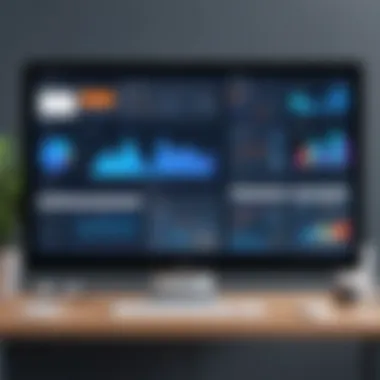

The key characteristic of repositories is that they provide a curated selection of software, ensuring that packages are compatible with CentOS systems. However, users must be aware that using third-party or unofficial repositories can sometimes lead to compatibility issues or even security vulnerabilities. Thus, it's wise to keep to well-known sources for installations.
Installing and Removing Packages
The process of installing and removing packages through YUM is straightforward and efficient. Users can install a package simply by using the command and, conversely, remove it with . This simplicity is one major reason YUM is widely preferred.
The unique feature of YUM is its ability to handle dependencies. When installing a package, YUM automatically resolves and installs any required dependencies, minimizing user hassle. That said, users should ensure their systems are sufficiently updated to avoid conflicts during installations, especially when removing packages that other applications may depend upon.
Service Management
Service management in CentOS deals with the initiation, termination, and management of the various system services. Understanding how to enable or disable services is crucial for maintaining system performance and security. Commands such as serve as critical instruments for this task.
Managing services effectively ensures that only the necessary applications are running at any given time. This not only conserves system resources but also reduces potential vulnerabilities, making service management a core responsibility for users striving to maintain an optimal operating environment.
Performance Tuning in CentOS
Performance tuning in CentOS is crucial for ensuring that systems run as smoothly and efficiently as possible, especially in environments where every resource counts. For businesses relying on server performance, a fine-tuned system can result in improved response times, heightened data handling capabilities, and ultimately better user experiences. Every administrator must understand the specific facets of performance tuning in CentOS to enhance the system, which involves monitoring resources, optimizing configurations, and sometimes even adjusting the hardware settings.
System Resource Monitoring Tools
Using top and htop
Monitoring system resources is the backbone of performance tuning, and tools like top and htop provide invaluable insights into resource usage. The top command gives a real-time update on processes running on the system, revealing how much CPU and memory each process consumes.
On the other hand, htop is a more visually appealing alternative to top, featuring a color-coded interface that makes it much easier to understand at a glance. This tool allows users to navigate through processes and manage them more intuitively.
- Key Characteristics:
- Why it's beneficial: By providing an easy-to-read summary of what's happening in real time, both tools help system administrators identify resource hogs or processes that may need optimization.
- Unique Feature:
- Advantages/Disadvantages:
- Real-time performance metrics for CPU, memory, and swap usage.
- Easy sorting of processes based on their resource consumption.
- htop's interactive process management allows users to kill or renice processes directly in the interface, which can lead to quicker solutions during performance issues.
- top is lightweight and always available, while htop demands slightly more resources yet offers far better usability. Choosing between them often boils down to personal preference or the specific scenario at hand.
Disk Usage Analysis
Disk space management is another area that plays a significant role in performance tuning. Conducting a disk usage analysis helps in understanding how storage is utilized. Tools such as du and df can help administrators quickly assess disk space consumption.
- Key Characteristics:
- Why it's beneficial: Understanding disk usage is imperative for eliminating unnecessary files and optimizing disk performance. High disk utilization can lead to sluggish performance if left unchecked.
- Unique Feature:
- Advantages/Disadvantages:
- Directly illustrates how much disk space is in use and what's consuming it.
- The du command can provide a breakdown of space used by specific directories, allowing for targeted cleanup of bloated areas.
- While df provides a system-wide view, it's not as detailed on specific directories as du. Therefore, both methods are often used in tandem to get a fuller picture of disk usage.
Optimizing Network Performance
Network performance optimization is a critical aspect given that CentOS is frequently used as a server operating system. Factors such as bandwidth utilization, latency, and packet loss can make or break an application’s performance. Administrators can use tools like netstat to view active connections and troubleshoot potential network bottlenecks.
To optimize network settings, consider adjusting TCP parameters that can cater better to high load environments. Settings like the maximum number of open file descriptors or TCP buffer sizes can significantly impact how well the server performs under heavy network conditions.
Ultimately, understanding and applying performance tuning techniques ensures that CentOS runs at its peak capability, thus supporting both current needs and future scalability. In the realm of technology, where efficiency and effectiveness are paramount, it's a commitment every IT professional should heed.
Security Considerations
Security is paramount in any operating system environment, and CentOS is no exception. The robust security features embodied in CentOS not only safeguard data but also enhance the trustworthiness of applications running on it. As businesses increasingly operate in digital spaces, these security measures become crucial in combatting a range of threats, from data breaches to unauthorized access.
User and Group Management
Proper user and group management lays the groundwork for maintaining a secure system. By allowing only authorized individuals access to specific resources, CentOS ensures sensitive information remains protected.
Creating User Accounts
Creating user accounts is a fundamental step in managing access to a CentOS system. Each user account is associated with a unique username and password, which are essential for authentication. This practice allows system administrators to control who can log into the system and what actions they can perform. A key characteristic of creating user accounts is the ability to tailor access levels. This customization permits administrators to assign roles based on individual responsibilities, making it a popular choice for maintaining order within complex environments.
There’s also an elegant feature in CentOS allowing the batch creation of user accounts using a simple command. For instance, automating account setups can save time when setting up servers where many users are expected. This brings about efficiency while maintaining security, though it does necessitate that administrators be meticulous about default password settings—often a weak link in security.
Understanding Permissions
Understanding permissions is critical for controlling access and ensuring that users cannot inadvertently or maliciously alter essential files or settings. CentOS employs a robust permission system modeled around three fundamental actions: read, write, and execute, designated as "r," "w," and "x." Each file and directory has associated permissions, which define what users and groups can do with those files.
A major aspect of understanding permissions lies in the concept of ownership; each file can have a user owner and a group owner. This is beneficial because it enables structured management. For example, sensitive files can be restricted such that only designated users or groups have access, thereby minimizing risk.
However, a common pitfall is granting excessive permissions to users, making the system vulnerable to errors or attacks. Therefore, it's essential to regularly review and adjust these permissions based on the evolving needs of the organization and its personnel.
Firewall Configuration
Configuring a firewall can be likened to fortifying castle walls. It serves as the first line of defense against unwanted intrusions. CentOS comes with the firewalld service by default, which simplifies the management of firewall rules. Through firewalld, users can edit network access permissions without needing to dive deep into the command line.
The complexity of firewall rules can become a double-edged sword. While intricate rules can provide tight security controls, they can also inadvertently block legitimate traffic if not set correctly. Therefore, testing and refining firewall configurations regularly is important to prevent any disruptions in service while keeping the gates secured against potential threats.
"A well-configured firewall does more than just block traffic; it serves as a strategic ally in the overarching security framework of your enterprise."
CentOS and Virtualization
Virtualization is a cornerstone of modern IT infrastructure, and CentOS plays a vital role in it. With the endless emphasis on optimizing resources and maximizing efficiency, developers and IT professionals can leverage CentOS to create virtual environments that mirror, and often exceed, the performance of traditional setups. This section delves into two key technologies: KVM (Kernel-based Virtual Machine) and Docker, which are readily supported by CentOS. Both offer unique advantages, making CentOS a favored choice among system administrators.
Working with KVM
KVM stands as a robust solution within the CentOS environment. It transforms the Linux kernel into a hypervisor, enabling users to run multiple virtual machines (VMs) in parallel. One of the main benefits of KVM is its ability to utilize the existing Linux infrastructure, meaning that administrative tasks can be handled easily through familiar command-line tools.
- Performance: Because KVM is part of the Linux kernel, it tends to perform well in terms of resource management without adding too much overhead.
- Scalability: Users can deploy new VMs swiftly, scaling their operations according to demands. Each VM can run its own operating system, be it Linux or Windows, providing flexibility.
- Security: With KVM, each VM operates in isolation. This means that any security vulnerabilities in one VM do not impact the others, enhancing overall system security.


Setting up KVM in CentOS is relatively straightforward. You’ll need to ensure your hardware supports virtualization (look for Intel VT or AMD-V in your BIOS) and install the necessary packages:
After the installation, starting the libvirt service and managing VMs becomes a walk in the park.
Docker on CentOS
Docker has revolutionized application deployment, and when combined with CentOS, it offers a powerful tool for developers. Docker employs containerization, which allows applications to run in isolated environments, equipped with their own dependencies, libraries, and configurations.
Key Benefits:
- Portability: With containers, applications can be easily moved between different environments without worrying about compatibility. You develop, test, and deploy using the same setup.
- Efficiency: Containers often consume fewer resources than traditional VMs. They share the host OS kernel and only include what’s strictly necessary to run the app.
- Speed: Starting a Docker container takes only seconds, significantly reducing deployment times and streamlining development cycles.
To get started with Docker on CentOS, simply run:
It's crucial to remember to pull images from Docker Hub or build your own to suit your app needs.
"The beauty of Docker lies in its simplicity and versatility. With CentOS, containerization not only becomes feasible but also highly efficient."
By harnessing these tools within a CentOS environment, organizations position themselves to respond more agilely to technological demands while optimizing their resources.
Community and Support
In the realm of open-source software, community and support act like the backbone of any operating system, and CentOS is no exception. The synergy between its users—from seasoned professionals to curious learners—shapes its evolution and usability. The available resources not only empower individuals to solve issues but also foster collaborations that often lead to innovative solutions. When you embark on a journey with CentOS, knowing where to find help and how to engage with the community can significantly enhance your experience.
Official Documentation
Official documentation is the cornerstone of learning and utilizing CentOS effectively. It provides in-depth guides, comprehensive tutorials, and technical references that cater to various skill levels. Whether you're trying to install the system for the first time or you're looking to dive into advanced network configurations, the official documentation is invaluable.
- Navigating through the CentOS Wiki is a great starting point. It is structured in a way that allows anyone, regardless of their familiarity with Linux, to find what they're looking for quickly.
- The release notes are essential as well. These notes detail new features, improvements, and issues related to each new version, helping users stay informed of any changes.
- Additionally, diving into community-contributed articles and FAQs can uncover practical tips and best practices that might not be in the official documents.
In essence, the documentation not only serves to inform but also to equip users with the knowledge they need to make informed decisions and troubleshoot effectively.
Community Forums and Resources
Engaging with community forums and resources opens up a world of shared experiences and collective problem-solving. CentOS boasts a variety of platforms where users can connect:
- CentOS Mailing Lists - These serve as a communication channel where developers and users exchange ideas, announcements, and resolutions. Joining these lists can keep you in the loop regarding the latest developments.
- Reddit - The CentOS subreddit is an active space where users at all levels discuss challenges, showcase their projects, and share insights. It's a goldmine for practical tips and user experiences.
- Social Media Groups - Platforms like Facebook offer groups dedicated to CentOS where users ask questions and share advice daily. Such casual, real-time interactions can often yield answers quicker than formal support channels.
"Community support is not just about getting answers; it’s about establishing a network of like-minded individuals who can collaborate and innovate together."
Having access to a robust community allows users to troubleshoot issues, get advice on best practices, and even engage in broader projects. This collaborative spirit is particularly beneficial for developers looking to expand their technical know-how or implement best practices in enterprise settings.
Alternatives to CentOS
When it comes to choosing an operating system for server applications, CentOS is a leading contender, but it's not the only player in the game. Organizations and developers often seek alternatives for various reasons, including specific project requirements, personal preferences, or broader community support. Understanding these alternatives is crucial, as it positions one to make informed decisions about their ecosystem while considering factors that matter most, such as stability, availability of packages, and ease of use.
CentOS Stream
CentOS Stream is a prominent alternative that sits in an interesting spot within the Red Hat ecosystem. It acts as a rolling preview of sorts, offering a glimpse into what the next major release of RHEL will look like. This means that users who choose CentOS Stream are essentially signing up for a more proactive role in their system's evolution.
The beauty of CentOS Stream is that it allows developers to test their applications against upcoming features, providing a broader base for feedback and enhancement before these features make their official RHEL debut. However, this leads to the trade-off of potentially less stability compared to other alternatives. It sends chills down the spine of those who prefer the rock-solid reliability of traditional CentOS, but for the innovative spirit, it’s a chance to stay at the cutting edge of developments in the enterprise Linux sector.
Comparisons with Other Linux Distributions
Let’s break the topic down further by examining two significant alternatives: Debian and Ubuntu. Both are heavyweight distributions in their own right, providing strong reflections on their unique characteristics.
Debian
Debian is often regarded as the backbone of many Linux distributions. Its reliance on a community-driven development model ensures that stability takes precedence. This makes Debian an attractive alternative for organizations requiring a high level of reliability in their systems.
A core characteristic of Debian is its vast repository of packages. Users can tap into a wealth of software options without the typical limitations of newer distributions. Many also appreciate how Debian sticks to the principles of free software, fostering a culture of transparency and collaborative improvement.
However, Debian can be a bit of a double-edged sword. The focus on stability may lead to older software packages not being as up-to-date as one might find in other distributions. This could pose challenges for projects needing the latest features. But for those prioritizing reliability above all else, Debian shines bright, proving its worth in enterprise environments.
Ubuntu
Ubuntu, on the other hand, is perhaps one of the most user-friendly Linux distributions available. Its well-designed interface and robust community support make entry into Linux much smoother for newcomers. Its release cycle also caters to those who favor newer software; regular updates ensure that users are typically exposed to the latest technologies.
A standout feature of Ubuntu is its focus on accessibility. With numerous flavours catering to different hardware architectures and applications, it has carved a niche for itself among desktop users and professionals alike. Its easy-to-navigate system draws in enterprises wanting to transition smoothly from other operating systems to Linux.
However, Ubuntu's focus on usability sometimes comes at a cost. Some advanced users in server contexts may find it simplifies or obscures configurations, which could be a hindrance for those looking for complete control over their systems. Regardless, it's undeniable that Ubuntu remains a popular choice for both development and production environments.
"Choosing the right distribution can often rely on the specific needs of the project at hand rather than a simple preference for one over another."
The End
The conclusion serves as a critical component of our exploration into CentOS. It ties together the threads of discussion, underscoring the importance of understanding this potent Linux operating system—an invaluable asset for many in the IT landscape.
Future of CentOS
Looking ahead, the future of CentOS is painted with both promise and uncertainty. As it transitions towards CentOS Stream, the role of CentOS is evolving. This shift brings with it an opportunity for developers and system administrators to engage with a more rolling-release model. This is significant because it allows users to have quicker access to the latest features and improvements, essentially keeping pace with the ongoing developments within the software community.
There's an anticipated increase in collaboration among users and developers, facilitating a more vibrant ecosystem. However, it's crucial to note that along with innovation comes the potential challenges of stability—something that CentOS has been known for. Users will need to weigh the benefits of new features against the traditional stability which CentOS offered. Thus, observing how CentOS will maintain its reliability while encouraging more frequent updates will be key for aspiring adopters.
Final Thoughts
In summation, CentOS remains a formidable force in the realm of Linux distributions. Its robust architecture, intergrated hands-on management tools, and extensive community support positions it at the forefront of enterprise-level solutions. For software developers, IT professionals, and students alike, understanding CentOS is no mere academic exercise; it is essential in navigating today's tech landscape.
Transitioning to the age of containerization and virtualization, CentOS plays a pivotal role in not only supporting but enhancing these technologies. With its open-source nature, users are still empowered to tweak and modify, fostering an environment of learning and experimentation.
While the dynamics of CentOS are changing, its fundamental principles of stability and support remain its cornerstone. Those eager to embark on their CentOS journey will find that, although they may encounter challenges, the rich landscape of possibilities it offers merits exploration. The decision to choose CentOS should align not only with current needs but also with future aspirations in the broader context of Linux and opens-source software development
"In our rapidly changing tech environment, staying rooted to a platform that has stood the test of time is both a comfort and a challenge."
So, seize the opportunity to explore what CentOS can offer—your journey into mastering this Linux operating system will undoubtedly yield rewarding insights.







