AWS Data Pipeline vs Azure Data Factory: A Detailed Comparison


Intro
The landscape of data management is ever-evolving, driven by the mammoth volumes of data generated every second. Both AWS Data Pipeline and Azure Data Factory have emerged as prominent services within this arena, catering to diverse requirements for data integration and processing. Understanding these platforms goes beyond mere functionality; it involves grasping the nuances that set them apart and the value they bring to the table.
This article will dissect the pivotal aspects of these two cloud giants, offering an in-depth exploration of their features, pricing structures, and user experiences. By digging into the heart of these services, tech professionals, software developers, and students alike will gain insights crucial for shaping data strategies that align with their specific needs.
Let’s delve into the Software Overview to begin our comprehensive comparison.
Prologue to Data Integration
Data integration has become a foundational element in the realm of data management, especially with the rapid growth of big data technologies. As organizations collect increasing volumes of data from various sources, the ability to seamlessly integrate this data into a cohesive system is crucial. Companies today are not just inundated with data, they are also tasked with making sense of it all. Effectively integrating data can lead to enhanced decision-making, operational efficiency, and improved customer experiences.
There are several pivotal elements and benefits associated with data integration. First, there's the streamlining of data flows. By establishing a systematic approach to moving data from disparate sources into a unified repository, businesses can enjoy quicker access to relevant information. For example, consider a retail business that collects data from online transactions, in-store sales, and customer feedback. Integrating these data points can provide comprehensive insights into purchasing behavior, allowing for more informed marketing strategies.
Further, integrating data aids in ensuring data accuracy and consistency. When data is pulled from different systems without a sound integration strategy, the risk of encountering duplicate or conflicting information rises. By centralizing data operations, organizations can maintain better control over data quality, which is essential for analytical purposes.
However, despite the numerous advantages, there are considerations to keep in mind. Data governance—a comprehensive management of data availability, usability, integrity, and security—must be a prime focus. Without proper governance, integrated data can become a double-edged sword, leading to confusion and mistrust in the data.
In essence, the ability to effectively integrate data is no longer a luxury; it has morphed into a necessity. This section sets the stage for the exploration of specific solutions, like AWS Data Pipeline and Azure Data Factory, both of which offer unique capabilities for data integration.
Understanding Data Integration
Understanding how data integration operates at its core is vital for anyone dabbling in data management. To put it simply, data integration is the process of combining data from different sources into a single, coherent view. This can involve various techniques such as extract, transform, load (ETL) and extract, load, transform (ELT).
The concept is not just about combining data; it also encompasses data cleansing and transformation, ensuring that data is not only integrated but also relevant and usable. Skilled developers can employ a variety of tools and languages—such as SQL, Python, or tools like Apache NiFi—to automate and manage these processes efficiently.
One interesting approach in modern integration strategies is the shift toward real-time data integration. As businesses evolve, the demand for instantaneous data access grows. Real-time integration helps organizations keep their finger on the pulse, enabling them to make quicker decisions and respond to market changes promptly.
Importance of Data Pipelines
Data pipelines play a crucial role in any data integration strategy. They serve as the backbone, enabling the smooth movement and transformation of data as required for various analysis and reporting tasks. In essence, a data pipeline is a series of data processing steps that involve collecting data, transforming it into the desired format, and then moving it to a destination storage system.
Why are pipelines vital? Begin with automation. When well-designed data pipelines automate routine data processing tasks, this liberates data engineers from manual tasks that consume valuable time and resources. Instead of continuously monitoring data transfer processes, they can focus on more strategic initiatives, such as improving data quality or evaluating new data sources.
Moreover, data pipelines contribute to monitoring and observability. With relevant monitoring tools, organizations can track data processing jobs, identifying issues before they escalate. This preemptive approach helps in maintaining the integrity and reliability of their data systems.
To summarize, as we dive further into the comparison between AWS Data Pipeline and Azure Data Factory, understanding data integration and the role of data pipelines paints a clearer picture of why these tools are so essential. Both platforms excel in helping businesses harness the power of integrated data to drive better decision-making and business value.
Overview of AWS Data Pipeline
When discussing data integration within the realm of cloud computing, AWS Data Pipeline emerges as a notable element worth analyzing. This service simplifies the process of moving and transforming data across various AWS components. Understanding the specific features and benefits it offers is essential for organizations looking to streamline their data workflows. Moreover, the considerations surrounding AWS Data Pipeline can supply insights into its suitability for particular use cases.
Core Features and Functionality
AWS Data Pipeline provides a structured way to automate the movement and transformation of data. Its primary features include the ability to schedule and execute data-driven workflows, leveraging existing AWS resources like Amazon S3 for storage and Amazon EC2 for processing. This tool supports various data formats and sources, making it versatile enough to acclimate to numerous scenarios.
- Workflow Automation: Users can create complex data workflows using its visual editor or JSON definitions. Tasks can depend on one another, assuring necessary sequences.
- Integrated Resource Management: The service integrates well with other AWS products, making deployments smoother and enabling efficient resource accessibility.
- Error Handling and Logging: Robust monitoring and alerting features are in place, allowing users to catch snags before they snowball into larger issues.
User Experience and Interface
The user interface (UI) of AWS Data Pipeline is designed with an aim for intuitiveness, though it may take a little time to navigate for the uninitiated. The console offers clear visual representations of workflows, but those accustomed to slicker platforms may find it somewhat dated.
- Dashboard Functionality: The dashboard provides insights into the status of the running pipelines. Users can set up notifications for success or failure of tasks, ensuring timely responses.
- Flexibility in Design: While some may prefer graphical design for simplicity, the option to define pipelines through coded scripts is available. This appeals to developers who favor precision over point-and-click interfaces.
Performance Metrics
When measuring the performance of AWS Data Pipeline, several key metrics must be evaluated. Factors such as speed, reliability, and efficiency become crucial for organizations managing large datasets.
- Data Throughput: Typically, AWS Data Pipeline can efficiently handle significant volumes of data transfer. For instance, numerous users have reported successful execution of large data sets in short timeframes, dependent on the exact configurations used.
- Downtime and Latency: Performance can vary during peak times. However, with its robust infrastructure, AWS ensures low latency; yet, users should plan for possible fluctuations during heavy loads.
- Cost Efficiency: Although not purely performance-related, cost-effectiveness plays a role. Users have noted that by automating processes, they could minimize operational costs while enhancing efficiency.
"Understanding performance metrics helps organizations choose the right tools for their data management needs."
In summary, AWS Data Pipeline is significant in the context of data integration. Its core features offer robust functionalities, the user interface presents various options—and performance metrics highlight its reliability. Understanding each of these facets will aid organizations in determining how best to utilize the tool for their specific requirements.
Overview of Azure Data Factory
In understanding data integration solutions, Azure Data Factory stands out due to its extensive capabilities in managing data workflows. It serves as a bridge between various data sources and allows for the transformation and movement of data across on-premises and cloud environments. What truly sets Azure Data Factory apart is its flexibility and scalability, making it vital for businesses aiming to harness data effectively.
Core Features and Functionality
Azure Data Factory boasts a number of core features that cater to a wide range of data ingestion and processing tasks. The first prominent feature is its pipeline orchestration, which enables users to create a series of data-processing activities in a single workflow. This feature simplifies complex operations, allowing users to manage the end-to-end data lifecycle seamlessly.
Moreover, Azure supports both ETL (Extract, Transform, Load) and ELT (Extract, Load, Transform) paradigms, accommodating different user needs. The integration runtime is another highlight, as it allows for connecting to various data stores regardless of their location, be it in the cloud or on-premises. Here, Azure’s capability to handle large-scale data movement becomes a game changer for organizations dealing with substantial data volumes regularly.
- Rich Activity Types: Azure also provides a variety of activities, such as data movement, data transformation, and data integration, making it highly versatile.
- Integration with Azure Services: The seamless integration with other Azure services, such as Azure Machine Learning and Azure Databricks, enhances its functionality significantly, enabling users to build more complex analytics solutions.
User Experience and Interface
When it comes to user experience, Azure Data Factory offers a UI that is intuitive and designed with a modern approach. The web-based interface allows users to visually build pipelines using a drag-and-drop feature, which even newcomers can find easy to navigate.
The data flow feature stands out, providing a visual representation of data transformations. Users can turn their ideas into actionable workflows by simply dragging components into their production canvas and linking them together. One particularly noteworthy aspect is the monitoring interface. It allows tracking pipeline executions in real-time, giving users insights into job statuses and alerting them to any failures or issues that arise. This accessibility adds a level of transparency that users greatly appreciate, making it easier to rectify any potential hiccups.
Performance Metrics
From a performance standpoint, Azure Data Factory shows a commendable balance between efficiency and scale. Its cloud-based architecture contributes to its ability to process large amounts of data quickly, leveraging Azure's global infrastructure. Users often report a minimal lag time when scaling data workflows compared to on-prem solutions.
Using Azure’s Activity Runs feature, users can assess and optimize pipeline performances. This allows them to identify bottlenecks or chunks of processes that could be improved for better efficiency.
Overall, Azure Data Factory is recognized for its robust performance metrics, especially in environments where data needs are constantly evolving. Organizations looking for a scalable solution that integrates well with their existing Azure setup will find Azure Data Factory to be an important component of their data strategy.
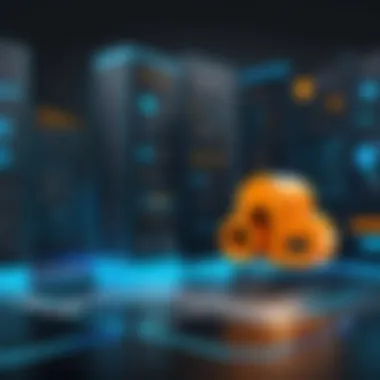

"Azure Data Factory could very well serve as the backbone of your data orchestration needs as it combines user-friendly design with powerful performance capabilities."
Comparative Analysis of Key Features
Understanding the comparative analysis of the features between AWS Data Pipeline and Azure Data Factory is crucial for professionals involved in data management. Often, the selection of a data integration service hinges on how well the platform addresses specific business needs. This analysis strips away the fluff and enables users to identify not only which tool may align with their objectives but also how it could influence the overall data strategy.
Data Sources and Integration Capabilities
Both AWS Data Pipeline and Azure Data Factory bring a diverse range of data sources to the table. AWS Data Pipeline boasts robust capabilities for connecting with multiple AWS services like S3, DynamoDB, and Redshift, rather than being limited to a specific type of data storage. It can handle relational databases, NoSQL stores, and even log files seamlessly, thus supporting a broad spectrum of data formats.
On the flip side, Azure Data Factory shines with its extensive integration of third-party tools. It easily connects with on-premises databases as well as other cloud services. Thanks to its use of Linked Services, it provides a rather simplified configuration for accessing various data sources, whether they are in Azure or external systems.
The flexibility in integrating various data sources is critical because today’s data landscape often resembles a complex web of systems and applications. The right choice hinges not just on the sheer number of data sources one can access but also on the ease of configuration and management of these connections.
ETL vs ELT Approaches
When it comes to ETL (Extract, Transform, Load) versus ELT (Extract, Load, Transform), both platforms offer distinct methodologies that cater to different workflows. AWS Data Pipeline primarily adopts the ETL approach, whereby data is transformed during the processing phase before being loaded into the target storage. This method can be quite advantageous when dealing with large datasets that require transformations early in the process.
In contrast, Azure Data Factory leans towards ELT, allowing raw data to be loaded into storage first and transformations to occur afterward. This may seem a bit unconventional, but it offers more flexibility for data analytics and rapid iteration on transformations after the data has been stored. Moreover, this approach takes advantage of the scalability of Azure’s data warehouses, allowing for resource allocation on demand.
It's vital for data engineers and architects to recognize the differences in these approaches. The choice between ETL and ELT could steer an organization’s analytics capabilities in significant ways, particularly as data volumes grow.
Pipeline Scheduling and Monitoring
Scheduling and monitoring are the bedrock of maintaining efficient operations in any data pipeline. In this domain, AWS Data Pipeline provides a simple scheduling mechanism with its cron-based scheduling system. This allows users to define when specific activities should occur, which can be quite handy to synchronize operations with other tasks. However, some might find the configuration a bit rigid, which could restrict more complex scheduling needs that come up in modern workflows.
Azure Data Factory takes an advanced approach by offering event-driven triggers, enabling users to orchestrate data movements based on conditions or events occurring. This could include anything from time-based triggers to those based on external entity changes. This versatility makes it suitable for businesses that need a dynamic response to incoming data, ensuring that data loading and processing remains timely and relevant.
Monitoring capabilities in both services also show their strengths. AWS Data Pipeline integrates seamlessly with Amazon CloudWatch, providing detailed insights into the operational status of pipelines. Azure Data Factory, on the other hand, includes dedicated monitoring dashboards within its interface. This allows users to get real-time insights into pipeline runs and investigate failures more effectively.
In a world where data needs to flow continuously and reliably, understanding how each platform handles scheduling and monitoring can help organizations design more resilient architectures.
The key takeaway in comparing these features is that each platform can meet distinct needs based on the operational context, data governance requirements, and overall data architecture desires. By analyzing these core components, professionals can make a more informed decision about which service best aligns with their data strategy.
Use Cases for AWS Data Pipeline
Understanding the various use cases for AWS Data Pipeline is key to leveraging its full potential within your data integration workflow. This section will discuss typical scenarios where AWS Data Pipeline can shine and the industries that commonly utilize it. By pinpointing these scenarios, professionals can better appreciate how to align the pipeline's capabilities with their specific needs.
Typical Scenarios for Use
When it comes to real-world applications, AWS Data Pipeline is often employed in situations where data movement and transformation are crucial. It becomes particularly handy in these scenarios:
- Batch Data Processing: For businesses that need to handle large amounts of data at specific intervals, AWS Data Pipeline can automate the scheduling and execution of data processes. For example, a retail company might use it to gather sales data, process it during off-peak hours, and generate comprehensive reports by morning.
- Data Backup and Recovery: Organizations can set up pipelines that move data from on-premises environments to the cloud for backup purposes. This ensures that data is not only securely stored but also retrievable when needed.
- ETL Workflows: Data pipelines play a crucial role in extracting, transforming, and loading data. Consider a health tech company that needs to transform raw clinical trial data into a structured format for easier analysis. Using AWS Data Pipeline, they can automate this ETL process and maintain data integrity.
- Data Migration: AWS Data Pipeline is beneficial for migrating data from one AWS service to another or from an external source to AWS in a systematic manner. This allows companies to transition their systems smoothly, reducing downtime and data loss.
Industry Applications
Different industries can reap substantial benefits from using AWS Data Pipeline. Each sector often has unique demands, and the pipeline can help in several ways:
- Finance: In the financial sector, data integrity and speed are paramount. AWS Data Pipeline facilitates real-time data processing, enabling banks and financial institutions to automate their risk assessment reports and streamline compliance processes.
- Healthcare: Hospitals and research facilities often need to collect and analyze vast amounts of patient data. By using AWS Data Pipeline, these organizations can ensure timely updates to patient databases, improving patient care and advancing research.
- E-Commerce: Companies like Amazon benefit from utilizing AWS Data Pipeline for processing customer data. The pipeline can help gather user activity, making it easier to personalize recommendations and optimize inventory management.
- Media and Entertainment: Streaming services can deploy data pipelines to analyze user views and preferences, allowing for better targeted recommendations. This aids in decision-making processes for content creation and acquisition.
"Using AWS Data Pipeline, companies can save significant resources while ensuring that their data processing is efficient and reliable."
Use Cases for Azure Data Factory
Understanding the specific use cases for Azure Data Factory is crucial for tech professionals and businesses looking to leverage its capabilities to streamline data processing and integration. This section dives into the various scenarios where ADF shines, illustrating how it can meet diverse data needs while enhancing productivity.
Typical Scenarios for Use
Azure Data Factory can be beneficial in a multitude of situations:
- Data Migration: Organizations often need to move large datasets between on-premises and cloud environments. ADF facilitates this process with its robust data integration features.
- Data Transformation: When businesses require data manipulation, ADF's mapping data flow allows users to visually design data transformation tasks, making the complex simple.
- Scheduled Workflows: For enterprises that depend on data-driven decisions, ADF allows scheduling workflows to run at specified intervals. This ensures data freshness without constant manual intervention.
- Integration across Platforms: Azure’s offering plays well with various services. Whether pulling data from Microsoft Dynamics or pushing insights to Power BI, ADF orchestrates these movements seamlessly.
These use cases reflect the foundational role that Azure Data Factory plays in modern data architectures, making it a crucial tool for any organization involved in substantial data operations.
Industry Applications
Moreover, let's look at industry-specific applications for Azure Data Factory:
- Healthcare: ADF can be utilized to handle data from patient records, enabling healthcare providers to analyze trends and improve patient care. Data complies with regulations by maintaining necessary security protocols.
- Finance: With stringent regulatory environments, ADF helps in processing and auditing transaction data efficiently and securely, assisting institutions in reporting and compliance.
- Retail: Retailers can analyze purchase behavior by integrating data from various sources, leading to better inventory management and personalized customer experiences.
"Each industry has unique data needs. ADF’s flexibility allows it to accommodate these without breaking a sweat."
Cost Evaluation
Cost is a driving factor in deciding between AWS Data Pipeline and Azure Data Factory. Understanding the nuances of pricing structures can help organizations align their budgets with the right tools for data management. Moreover, companies need to consider not just the immediate expenses but also the long-term implications of scalability, operational costs, and potential hidden fees. A well-thought-out cost evaluation aids in maximizing ROI, ensuring that resources are utilized effectively while minimizing unnecessary expenditures.
AWS Data Pipeline Pricing Structure
AWS Data Pipeline operates on a pay-as-you-go model. The pricing is based on the number of pipelines created and the resources used during their operation. This includes:
- Monthly fee for pipeline use: Organizations pay a small monthly fee for each active pipeline. This is a baseline cost that needs to be planned for in any budget.
- Resource costs: Charges also accrue for other AWS resources, such as EC2 instances or S3 storage used by the pipelines during their execution. The more complex the pipeline, the higher the usage will be, which can significantly raise costs.
- Data transfer fees: While data coming into AWS services is generally free, outgoing data can incur fees, especially for large volumes.
Overall, organizations must evaluate the projected data volume and the complexity of their pipelines when considering AWS's pricing structure.
Azure Data Factory Pricing Structure
Azure Data Factory has a pricing model which is somewhat similar but introduces unique elements. The main aspects of Azure pricing entail:


- Integration runtime: This is a crucial component that dictates performance and cost. Azure charges based on the number of hours it runs, so the efficiency of data flow operations can affect overall expenditure.
- Activity costs: Users pay for each activity executed, such as data movement or transformations. Larger data sets lead to higher costs here as more activities mean more charges.
- Data orchestration: Costs arise when orchestrating pipelines. This primarily depends on the number of times data is accessed across various steps in the workflow.
When using Azure Data Factory, keeping track of all these elements can provide a clearer picture of total expenses over time.
Cost Comparison
When comparing the costs between AWS Data Pipeline and Azure Data Factory, organizations need to factor in several points:
- Complexity of data flow: If your data workflow is dainty and straightforward, AWS might pose a lower cost due to its simpler pricing structure. Conversely, for more complex workflows requiring heavy data transformation and movement, Azure could prove advantageous if optimized properly.
- Operational scale: As the data demands grow, it can sway the decision. Organizations expecting growth in data processing may find Azure’s robust scalability and efficiency to be a beneficial trait, even if it slightly escalates short-term costs.
- Resource management: Being aware of how resources are run and how long they run can prevent overages in costs. By understanding where resources are consumed, companies can optimize their pipelines for cost-efficiency in a favorable manner.
In summary, a comprehensive look at both platforms’ pricing gives insights that are not just about the sticker price, but also about how these platforms correlate with organizational efficiency and cost management efforts.
"Choosing a data pipeline is not merely about the upfront costs; it’s about long-term viability and operational efficiency."
Performance Comparison
Comparing performance between AWS Data Pipeline and Azure Data Factory is crucial for making an informed decision when choosing between the two services. In today's fast-paced tech landscape, efficiency and speed have become a sine qua non for effective data integration.
Data professionals must consider how quickly each service can process data, the network latency, and the overall user experience with these platforms. A robust performance comparison can help organizations not just streamline operations but also optimize resource allocation, thus saving both time and costs in the long haul.
Speed and Efficiency
When discussing speed, it’s like comparing a fast sports car to a sturdy pickup; both have their appeal depending on the route taken. AWS Data Pipeline tends to excel in environments that require robust batch processing. It is designed to move vast amounts of data quickly across various AWS services, such as Amazon S3 and Redshift, efficiently managing transformations along the way.
In contrast, Azure Data Factory focuses more on real-time analytics. This platform boasts features that allow for the near-instantaneous transfer of data across numerous sources and sinks. It integrates seamlessly with tools like Azure Stream Analytics, promoting low-latency data processing. Varying user experiences often cite a notable difference in initial load times, which can affect overall project timelines.
Here are some key points regarding speed and efficiency:
- Data Ingestion Speed: Azure Data Factory's ability to connect to various third-party sources allows for faster data ingestion.
- Processing Speed: AWS Data Pipeline's batch-oriented processing can create an advantage in scenarios where bulk data is moved.
- Job Execution Time: Factors like resource limitations can affect job execution time on both platforms, which is something to watch for.
Overall, the speed you experience might depend heavily on the specific tasks and conditions under which you are using these platforms.
Scalability
Scalability remains a shining star in the realm of cloud services, and both AWS Data Pipeline and Azure Data Factory have their unique approaches and benefits.
For AWS Data Pipeline, scaling is like adding lanes to a highway; it's fairly straightforward to accommodate increased loads of data when needed. The service scales up through its various components without much fuss, simplifying management for larger enterprises that might face unexpected spikes in data processing needs.
On the other hand, Azure Data Factory shines when it comes to handling methodologies involving multiple data flows at once. It supports dynamic scaling, allowing users to quickly adjust resource allocation and task execution pipelines based on demand. For organizations that experience fluctuating workloads or are looking to implement machine learning models that require additional computational power, Azure's flexible architecture can be particularly advantageous.
To summarize the scalability features:
- Horizontal and Vertical Scaling: Azure Data Factory provides options for both, giving users more flexibility in their approach.
- Resource Scaling: AWS Data Pipeline can easily adapt to resource needs without manual intervention, fitting well into DevOps practices.
- Real-time Scalability: Azure supports an elastic model, ideal for companies that demand performance on-the-fly during operations.
In the fast-evolving world of data integration, understanding how well these platforms scale to meet user needs is fundamental. Both systems offer unique advantages, catering to different operational demands and growth strategies.
Ultimately, the choice between the two platforms can hinge on specific scaling requirements and how those align with your organization's long-term goals.
Security Features
In the digital age where data drives decision-making, the security of that data has never been more critical. As organizations shift to cloud-based solutions, understanding the security features of tools like AWS Data Pipeline and Azure Data Factory isn't just useful — it's essential. With sensitive information at stake, platforms must uphold stringent security protocols to ensure data integrity, confidentiality, and availability. Let's explore the specific security measures that AWS Data Pipeline and Azure Data Factory offer, helping you better navigate the best choices for your needs.
AWS Data Pipeline Security Measures
AWS Data Pipeline emphasizes security on multiple fronts, integrating features designed to mitigate risks associated with data loss or unauthorized access. Here's a closer look:
- IAM Integration: AWS leverages Identity and Access Management (IAM) to grant precise permissions to users. You can finely tune access controls, ensuring that only authorized personnel can access sensitive data.
- Data Encryption: Data in transit and at rest is protected through Amazon's encryption technologies. Whether it's your raw data or finished outputs, encryption provides an extra layer of security, making it tough for unauthorized access or breaches to occur.
- Secure Communication: AWS uses Transport Layer Security (TLS) for data being transferred between services. This not only secures the data while it’s in transit but also plays an important role in maintaining data’s integrity.
- Audit Trails: AWS's logging features allow for detailed tracking of activity. Services like AWS CloudTrail record actions taken on your account, giving visibility into access patterns and potential threats.
It's all about keeping the bad guys at bay while ensuring the data remains secure and accessible for those who need it.
Azure Data Factory Security Measures
On the other side of the fence, Azure Data Factory also brings robust security measures into play:
- Role-Based Access Control (RBAC): Azure employs RBAC to manage and restrict access. By defining roles within your Azure account, you can limit capabilities based on job requirements, minimizing the risk of exposure to sensitive data.
- In-Transit and At-Rest Encryption: Similar to AWS, Azure Data Factory ensures data is encrypted both in transit and when stored. Its adoption of encryption protocols ensures that your data remains unreadable by unauthorized entities.
- Network Security: Azure's pipelines can only connect to specific resources, ensuring that any data movement occurs within a controlled environment. You can restrict external access through virtual networks, adding another layer of security to your workflows.
- Compliance and Certifications: Azure’s commitment to regulatory compliance means it adheres to various industry standards and frameworks, such as GDPR and HIPAA. This can be critical for organizations that handle sensitive customer information, as meeting legal obligations is non-negotiable.
The security of data handling services isn’t merely a feature but a foundational necessity in today’s digital landscape.
Both AWS Data Pipeline and Azure Data Factory showcase substantial investment in the security of their respective environments. Knowing these measures can significantly aid software developers, IT professionals, and organizations in making informed decisions about which cloud-based data integration service best fits their operational and security requirements.
Integration with Other Services
In today's increasingly cloud-centric environment, the ability to integrate data management tools with existing systems is pivotal. Understanding how AWS Data Pipeline and Azure Data Factory connect with other services not only informs the choice of tool but can also enhance overall operational efficiency. Effective integration helps streamline workflows, reduce redundancy, and elevate the quality of data being processed.
Integration allows organizations to leverage existing investments in technology while providing a pathway toward modernization. Additionally, organizations can enhance their agility and responsiveness in ever-changing markets. Without seamless integration, even the most powerful data tools can fall short of their potential.
AWS Ecosystem
The AWS data services ecosystem is both extensive and varied. With AWS Data Pipeline, users gain access to a comprehensive range of AWS services that can be interlinked with minimal friction.
Some key integrations available within the AWS ecosystem include:
- Amazon S3: This service acts as a central storage hub where data can be readily fetched and later processed.
- Amazon EC2: Enables users to run computations at scale, which can be essential for transforming large sets of data.
- Amazon RDS: This resource allows for structured data storage, making it easier to manage and retrieve data.
An essential aspect of AWS’s integration capabilities is its compatibility with redundancy checks and backup systems. This makes it straightforward for developers to create failover pathways, ensuring ongoing reliability of data processing jobs. Moreover, using AWS Lambda functions can add a layer of automation, triggering actions based on defined events within other AWS services.


Overall, AWS Data Pipeline simplifies the process of connecting to other AWS offerings, which is extremely beneficial for organizations already entrenched in the AWS ecosystem.
Azure Ecosystem
On the flip side, Azure Data Factory presents an equally robust set of options for integrating with the larger Azure ecosystem. With a strong emphasis on user-friendliness, Azure makes it relatively easy to set up links between various data services.
Some important connections available include:
- Azure Blob Storage: This ensures that large volumes of unstructured data can be effectively managed and accessed as needed for transformations.
- Azure SQL Database: Facilitates streamlined access to structured data, which enhances the efficiency of ETL processes.
- Azure Functions: These allow users to execute event-driven programs that can further automate workflows seamlessly.
Integrating these services can yield substantial productivity gains, particularly in a corporate environment that relies on complex analytics or requires regular data updates. Notably, Azure's strong focus on hybrid cloud solutions means that companies can easily incorporate on-premises data sources, promoting a more versatile approach to data management.
This flexibility in connecting diverse data sources ensures that Azure Data Factory remains a preferred choice for organizations looking for dynamic scaling and adaptive data management strategies.
Community Support and Resources
When it comes to navigating the complexities of cloud-based data integration tools, the value of community support and resources cannot be overstated. With both AWS Data Pipeline and Azure Data Factory, users often find themselves in need of guidance, whether due to feature queries, troubleshooting, or best practices. Accessible and comprehensive community resources play a pivotal role in maximizing the utility and effectiveness of the tools.
Having a solid support framework helps users to solve issues faster and more effectively. The community is often where someone else may have already walked a similar path, facing and resolving the same hurdles. Below, we delve into the important elements regarding community support for both AWS Data Pipeline and Azure Data Factory.
Documentation and Tutorials
Thorough documentation is fundamental for both platforms. With clear, well-structured guides, users can find the information they need at any hour. The official AWS and Azure documentation pages provide step-by-step instructions covering diverse functionalities, from the basic setup to advanced configuration options. This documentation serves as a reliable reference point for professionals who may not have a deep understanding of every nuance within the frameworks.
In addition to official documentation, countless tutorials exist online. Various developers and organizations have created free resources, videos, and blogs that simplify complex processes into digestible, easy-to-follow guides.
- Example Resources:
Finding help through these resources can expedite your learning curve, enhancing not only productivity but also user satisfaction.
User Community and Forums
Engagement in user communities and forums can significantly impact one's ability to succeed when using AWS Data Pipeline or Azure Data Factory. Platforms such as Reddit and Stack Overflow boast lively discussions where users exchange information, ask questions, and share their experiences.
Participating in these communities can also provide insights into common pain points and real-world applications of the technology. For instance, discussions often cover how different industries utilize these data integration services, addressing niche use cases that formal documentation might not touch upon.
Some benefits of leveraging community forums include:
- Gaining diverse perspectives on problem-solving.
- Access to plugins and tools developed by other users that can enhance functionality.
- Immediate feedback and solutions from experts and fellow practitioners.
In essence, tapping into community support can be like having a pocket full of experts ready to assist you when needed, definitely a huge leg up in today’s data-driven environment.
"Help each other grow, because it is vital in this ever-changing tech landscape."
Overall, the community support and resources available for both AWS Data Pipeline and Azure Data Factory enhance user experience and competency in various ways. By utilizing documentation, tutorials, and engaging in user communities, professionals can elevate their understanding, improving both workflow efficiencies and their own data integration strategies.
Environmental Considerations
In today’s world, where sustainability is a hot topic, the environmental impact of technology solutions can't be swept under the rug. Both AWS Data Pipeline and Azure Data Factory have made strides in this arena, offering features that are not only about processing data effectively but also doing so with an eye on the broader ecological footprint. Understanding these considerations can guide enterprises in making informed decisions about their data management strategies while being conscious of environmental implications.
Sustainability Practices
When it comes to sustainability, both platforms have implemented measures that align with global standards aimed at reducing carbon emissions.
- AWS engages in several initiatives promoting renewable energy use. For instance, they aim to power their operations with 100% renewable energy. They publish reports on how much energy they consume and the sources, painting an honest picture of their environmental efforts.
- Azure, on the other hand, began offering carbon-aware features. This means it leverages machine learning to optimize resource allocation, reducing the energy needed during peak times. Azure provides customers insight into the carbon emissions associated with their resource usage, allowing organizations to better manage their environmental impact.
Code snippet indicating a sample of how Azure might show carbon emissions in their dashboard could be:
These distinctive approaches demonstrate how both platforms recognize the necessity of blending technology with sustainability.
Energy Efficiency Metrics
Energy efficiency is crucial for understanding how these platforms operate behind the scenes. In fact, some organizations might have a big emphasis on metrics because they align well with their sustainability goals. When assessing each service, consider:
- Resource Utilization: An efficient use of resources means less energy wasted. AWS and Azure have metrics to help teams gauge their usage.
- Cost Efficiency: The less energy you need, the lower your operational costs. Both platforms have pricing structures that reward high efficiency.
- Data Transfer Optimization: Efficient data transfer can save both time and energy. Azure’s features allow for scheduling tasks at optimal times, while AWS includes methods for batch processing data to minimize energy spikes.
"In the battle of efficiency, every bit counts—our technological footprint must balance with Mother Nature’s economy."
Ultimately, environmental considerations should not just be an afterthought but an integral part of decision-making processes for organizations. Users of AWS Data Pipeline and Azure Data Factory can not only benefit from their technical capabilities but also contribute to a sustainable future by acknowledging the energy efficiency metrics and the sustainability practices employed by these cloud giants.
Culmination
In wrapping up the analysis of AWS Data Pipeline and Azure Data Factory, it's essential to recognize how pivotal the information we've explored can be for professionals navigating the ever-evolving landscape of data integration. These platforms provide unique advantages that can greatly influence data strategies tailored for different organizational needs.
Summary of Findings
The comparison between AWS Data Pipeline and Azure Data Factory reveals distinct characteristics in terms of functionality, performance, and usability.
- AWS Data Pipeline excels in its flexibility, particularly in orchestrating workflows across various AWS services, making it suitable for users deeply embedded in the Amazon ecosystem. Its strength lies in the ability to handle complex data flows and its support for various data sources, from databases like Amazon RDS to log files on S3.
- On the other hand, Azure Data Factory offers a more visually appealing and user-friendly interface, coupled with exceptional integration capabilities with on-premise data sources and other services within the Azure ecosystem. This platform stands out for its ease of use, especially for teams who need to manage various data workflows efficiently without getting bogged down in intricate configurations.
In addition to these core observations, both platforms demonstrate robust performance metrics and security features. Nonetheless, they cater to differing user requirements based on existing infrastructure and specific use case scenarios.
Recommendations
Based on the detailed comparison provided, here are a few recommendations for organizations considering these data integration solutions:
- For Organizations Heavily Invested in AWS: If your organization predominantly uses AWS services or requires advanced data processing capabilities, AWS Data Pipeline is a more fitting choice. It will leverage existing investments and ensure smoother integration with other AWS tools.
- For Teams Seeking User-Friendly Solutions: If the priority is on an intuitive user experience combined with strong integration of on-premise and cloud data sources, Azure Data Factory is recommended. Its design promotes rapid onboarding for users and mitigates the learning curve associated with data integration tasks.
- Consider Future Scalability: Regardless of choice, consider how either platform can accommodate future growth and increased data volume. Both platforms have their scalability benefits, but evaluating them against your organization's roadmap can provide clarity on the best path forward.
In sum, both AWS Data Pipeline and Azure Data Factory offer valuable resources for managing data with their unique strengths. The ultimate decision should align with your organization's technological ecosystem and specific data needs.







