Top Alternatives to Google Authenticator for Security
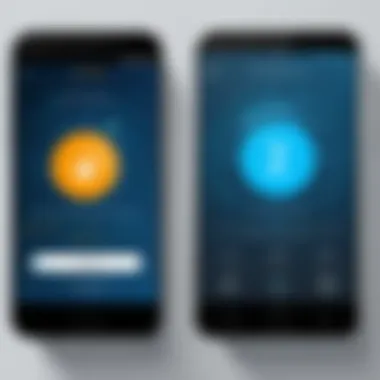

Intro
As digital landscapes continue to morph, the need for robust authentication methods becomes increasingly clear. Google Authenticator has claimed its place as a top choice among users seeking two-factor authentication. However, many individuals and organizations are on the lookout for suitable alternatives that can meet their specific needs. They might be driven by preferences for user interfaces, pricing structures, or unique security features that differentiate one tool from another. This piece will delve into various alternatives to Google Authenticator, offering a well-rounded perspective on each option's usability, security benefits, and overall effectiveness.
The aim is to equip tech-savvy individuals, IT professionals, and anyone looking to safeguard their digital life with valuable insights into choosing the ideal authentication tool. So, without further ado, let’s dive into the first section, which will shine a light on the features and functionalities of the most notable contenders in this space.
Foreword
In today’s rapidly evolving digital landscape, protecting personal and sensitive information has become more vital than ever. The reliance on password-based authentication alone no longer suffices, especially with the increase of cyber threats. Many individuals and businesses are proactively looking for stronger methods to safeguard their digital assets, thus highlighting the importance of multi-factor authentication (MFA).
A key player widely recognized in this realm is Google Authenticator, yet it is not the only solution available. Many alternatives have emerged, each with its own unique features, security measures, and user experiences. This article aims to shed light on these alternatives, analyzing their benefits and limitations. Understanding these options empowers users to make informed decisions on which tool aligns with their security needs.
Need for Multi-Factor Authentication
The necessity of multi-factor authentication arises from the inadequacy of traditional password systems. Let’s think about it: how often do people choose passwords that are not only predictable but also easy for attackers to guess? A simple password can be cracked within minutes, leaving an open door for cybercriminals. MFA steps up the game by adding layers of security.
- Enhanced Security: MFA requires users to present two or more verification factors to gain access. This means that even if a password falls into the wrong hands, the perpetrator would still need additional credentials to bypass the system.
- Reduction in Fraud: Implementing MFA significantly decreases the likelihood of unauthorized access and fraud. Organizations that use MFA notice a dramatic reduction in account takeovers, making it a worthwhile investment.
- User Trust: For businesses, adopting MFA can foster trust among users. Knowing that extra precautions are in place often reassures customers, prompting loyalty and engagement.
- Regulatory Compliance: Various regulations and standards, especially in finance and healthcare, necessitate the use of MFA. Businesses are increasingly mandated to incorporate such security measures to safeguard sensitive data.
MFA isn't just a luxury; it's quickly becoming a necessity. The shift towards providing stronger defense mechanisms is clear. It’s about time every user considers alternatives and embraces this security enhancement as a non-negotiable in their digital interactions.
"The best password is the one you don’t use alone."
Recognizing the critical nature of MFA sets the stage for exploring what other tools are available beyond Google Authenticator, paving the way for a more robust understanding of digital security alternatives.
Overview of Google Authenticator
Google Authenticator has cemented itself as a stalwart app within the realm of multi-factor authentication (MFA). As digital threats grow more sophisticated, the need for robust authentication methods becomes paramount. This section dissects the nuts and bolts of Google Authenticator, offering insight into how it functions, its advantages, and some limitations that can prove relevant to users seeking better options.
How Google Authenticator Works
Google Authenticator operates on a straightforward principle: time-based one-time passwords (TOTPs) and counter-based one-time passwords (HOTP). When you set it up, you link the app to a service, often through a QR code. The app generates a numeric code, which updates every 30 seconds.
To log in, a user must enter their regular password and the code provided by Google Authenticator. This two-layer approach mitigates the risk of unauthorized access.
The underlying technology relies on shared secrets and cryptographic algorithms, making it difficult for outside parties to bypass the system without access to the second factor. Practically, this means that even if a malicious actor manages to obtain your password, they would still require the temporary code from your authenticator app, drastically increasing security.
Advantages of Using Google Authenticator
- Simplicity: The user interface is minimalistic and easy to navigate, allowing even those who aren’t tech-savvy to set it up without much fuss.
- Wide Compatibility: From Google to Dropbox, many popular platforms support Google Authenticator, making it highly versatile.
- Offline Accessibility: After initial setup, the app can generate codes without an internet connection. This means you can access your accounts even in low-connectivity environments.
- Security: The reliance on TOTPs ensures that each code generated is unique and transient, significantly reducing the chances of fraud.
Limitations of Google Authenticator
- No Cloud Backup: A notable shortcoming is the lack of cloud backup or recovery option. If a user loses their device, retrieving access to accounts can be a daunting task. You are left at the mercy of your backup codes or device recovery options from specific services.
- User Management: The app does not provide advanced features for managing tokens efficiently, especially for users with multiple accounts. It can swiftly become cumbersome when handling many different services.
- Limited to Mobile: As it stands, Google Authenticator is primarily available on mobile devices, which can be a limitation for those who prefer managing their accounts through desktop applications.
In summary, Google Authenticator certainly plays a crucial role in the multi-factor authentication landscape. However, understanding its inner workings, advantages, and limitations helps in making an informed decision about whether to stick with it or explore alternative solutions.
Criteria for Selecting Alternatives
When pondering replacing or supplementing Google Authenticator, it's imperative to meticulously examine the criteria that will guide such a choice. Various factors come into play and can deeply influence the overall experience and security level offered by each alternative application. Understanding each of these elements not only streamlines the decision-making process but also solidifies the user’s security posture in an increasingly digital world.
Security Features
In the realm of multi-factor authentication, security features reign supreme. Begin with encryption standards, which vary widely among alternatives. Some applications, for example, Authy, utilize end-to-end encryption to ensure that the generated codes remain confidential and protected during transmission. Moreover, one should consider two-step verification processes. Not all apps implement the same robust mechanisms, and this can expose users to potential vulnerabilities.
- Data Storage Security: Where the app stores your tokens is crucial. Ideally, they should not remain solely on your device. For example, some apps offer cloud backups with additional security layers, enhancing recovery operations in case of device loss.
- Biometric Options: Support for biometric authentication, such as fingerprint or facial recognition, adds an extra layer of protection and ease of access. Users should seek apps that allow for such features.
Security features are indeed the backbone of user confidence. Choosing alternatives that excel in this area will help mitigate risks and maintain robust digital hygiene.
User Interface and Experience
Usability is often glossed over, but a seamless user experience can make or break how one interacts with an authentication app. It's not just about securing one’s data but ensuring that the process feels intuitive and doesn’t frustrate the user. Some alternatives, like Microsoft Authenticator, are particularly praised for their clean layouts and straightforward navigation.
When assessing user interfaces, consider:
- Design Simplicity: An overly complex interface can lead to misinterpretation or incorrect authentications. Clean and concise organization of functions aids efficiency.
- Customization Options: The ability to rearrange or categorize accounts based on personal preference can significantly enhance the user experience. Tailoring an app to fit one’s own workflow speaks volumes about its usability.
- Support and Documentation: Adequate support resources and clear documentation can also result in a smoother experience, especially for new users. It's essential they feel supported through guides or tutorials if they encounter difficulties.
In sum, a user-friendly interface helps maintain engagement and encourages regular use, which is critical for effective security measures.
Compatibility with Various Platforms
In today’s cross-platform world, compatibility cannot be overlooked. Users might switch devices frequently or use multiple platforms, such as Android, iOS, or desktop environments. Ensuring that an authentication solution functions seamlessly across these boundaries is vital for maintaining a consistent security experience.
Key points to evaluate include:
- Cross-Device Syncing: Some apps function better when they allow synchronizing data between devices. This ensures that users have access to the same codes on various platforms without hassle.
- Browser Extensions: For those who often utilize web applications, options that include browser extensions can streamline the login process without switching between apps.
- Legacy Support: Older systems or less common platforms may not be compatible with all alternatives. Checking compatibility with these systems can prevent issues in convenience and accessibility.
Ensuring broad compatibility can save users from potential headaches later.
Overall, the criteria for selecting alternatives to Google Authenticator revolve primarily around maximizing security, enhancing user experience, and ensuring that the platform is flexible enough to fit seamlessly into everyday life. By weighing these elements carefully, users can confidently navigate their options and choose an authentication solution that truly meets their needs.
Popular Alternatives to Google Authenticator
Choosing the right alternative to Google Authenticator is crucial as the landscape of digital security continues to evolve. With threats to personal and organizational information becoming more sophisticated, users need reliable tools that not only ensure their accounts are safe but also offer a seamless user experience. Exploring these alternatives provides insights into their capabilities, usability, and overall effectiveness in securing sensitive information. Understanding these options helps users make informed decisions based on their unique security needs and preferences.
Authy


Key Features
Authy stands out with its focus on flexibility and convenience. One of its hallmark features is cloud backup, which means your authentication codes can be stored securely online and easily restored if you lose your device. This is particularly useful for individuals who may upgrade their phones or experience device loss. Additionally, Authy allows multi-device support, so users can access their codes on a tablet or another smartphone.
This blend of features makes Authy a popular choice among users who appreciate both accessibility and security. However, depending on internet access for backups is a potential downside that some users might find concerning.
Security Measures
In terms of security measures, Authy uses strong encryption to protect your data both at rest and during transmission. It even offers two-factor authentication for accessing the app itself, which adds an extra layer of security against unauthorized access. This makes the app robust in its defense against potential intrusions, reassuring users that their codes are kept safe.
Yet, the reliance on cloud storage may raise eyebrows for privacy-conscious users, as storing sensitive data online can always invite risks if not managed correctly.
Usability Insights
When it comes to usability, Authy shines with its straightforward and intuitive interface. The onboarding process is user-friendly, making it easy for those new to two-factor authentication or those switching from other apps. Also, it provides a simple way to manage your multiple accounts without feeling overwhelmed.
However, some users might report that the app feels overly simplistic, lacking advanced features found in competitor products. Balancing ease of use while accommodating advanced options could be something for them to improve.
Microsoft Authenticator
Integration with Microsoft Services
Microsoft Authenticator excels in integrating seamlessly with Microsoft's ecosystem, making it a superior choice for users who rely on Microsoft services like Azure and Office 365. This integration allows users to verify their logins with a single tap, streamline their workflow, and enhance overall security by linking their credentials directly to their devices.
While it’s highly beneficial for Microsoft users, those who use various platforms outside the Microsoft realm may not get the same advantages, limiting its appeal.
User Experience
The user interface of Microsoft Authenticator strikes a careful balance between functionality and simplicity. Users have reviewed the app positively for its clean design and straightforward flow, making tasks like logging in less cumbersome. Its ability to utilize push notifications simplifies the process of authentication without requiring manual code entry, which appears to be a good feature for many.
On the flip side, the app's reliance on the Microsoft account can deter users who prefer to maintain their independence from specific ecosystems.
Security Considerations
Microsoft prioritizes security in its authenticator app by implementing stringent measures. This includes biometric authentication options, such as fingerprint or facial recognition, that add security while ensuring access remains user-friendly. In addition, it employs hardware-backed security technology to safeguard the codes generated.
Nevertheless, the app has also faced criticism; some users find the requirement to have a Microsoft account cumbersome, especially in cases where individuals just want to manage multiple accounts.
LastPass Authenticator
Ease of Use
LastPass Authenticator is designed with the end user in mind. Its interface is reflective of a user-friendly experience, making it accessible even for those who might not be particularly tech-savvy. The app integrates effortlessly with the LastPass password manager, which is a significant plus for users already embedded in the LastPass ecosystem.
However, while it may be easy for LastPass users, those who do not use the password manager may find the app less compelling.
Backup Options
The LastPass Authenticator app includes a convenient backup and recovery option through LastPass, enabling users to recover their authentication codes with relative ease. In the event a user switches devices or faces a loss, they can restore access to their accounts without major hurdles.
One of the key critiques, however, lies in the potential confusion for users who are not familiar with LastPass’s safeguard processes, possibly complicating recovery efforts.
Password Management Feature
LastPass Authenticator offers powerful password management features that enhance security. Integrating authentication codes with password storage allows users to manage both credentials and their two-factor codes in one place. This centralization can be a time-saver for users who manage multiple accounts.
Nevertheless, relying solely on LastPass could be problematic if users choose to migrate to a different password manager, necessitating adjustments in how they handle their authentication codes.
Duo Mobile
Enterprise Integration
Duo Mobile is specifically tailored to meet the needs of corporate environments, offering features that facilitate easy integration into existing IT infrastructure. The app provides strong mobile device management capabilities, making it suitable for organizations looking to secure both personal and company devices.
However, its specialized nature may lead individual users to overlook it, as it leans heavily toward enterprise solutions.
Security Features
Duo Mobile incorporates numerous security protocols, including device health checks and adaptive authentication, to tailor security measures based on context and user behavior. This dynamic approach enhances the overall security posture, making unauthorized access more challenging.
On the downside, the complexity of these features might overwhelm less technical users who might find simpler alternatives more appealing.
User Feedback
User feedback on Duo Mobile indicates high levels of satisfaction, especially in terms of its reliability during the authentication process. Users consistently report positive experiences with minimal downtime and intuitive usage.
The downside, however, is the steep learning curve some new users face, particularly when navigating through security options.
FreeOTP
Open Source Benefits
FreeOTP embraces the open-source philosophy, allowing users to verify the app's code for security and transparency. This approach appeals to those who value autonomy and community-driven optimization. By contributing to this platform, users can actively participate in its improvement.
The Achilles' heel here is that open-source software may lack the user support and dedicated service of commercial counterparts, which could be daunting for less savvy users.


Supported Protocols
FreeOTP supports various protocols like TOTP and HOTP, broadening its usability across different services. This compatibility ensures users can integrate it with numerous sites and applications without restrictions.
However, the lack of advanced features present in commercial apps may leave some users craving more functionality.
Community Support
FreeOTP benefits from a vibrant community that offers support through forums and collaborative spaces. Users can share knowledge, troubleshoot problems, and contribute to improvements. This proactive community aspect fosters a sense of inclusion among users.
Yet, the reliance on community-based support could falter in crisis moments, especially for those who prefer immediate assistance.
1Password
Combination with Password Manager
1Password offers a synergy of features by combining authentication with password management. This integration improves efficiency, as users can handle both credentials and authentication codes within a single app. This fusion can greatly streamline users' experience, minimizing the need for multiple applications.
Still, the caveat is that this is primarily beneficial for users already utilizing 1Password, which might limit its wider appeal to others.
User Experience
The user experience tailored by 1Password is often praised for its seamless navigation and intuitiveness. Users find it easy to manage their various accounts while keeping security tight, with the app constantly providing updates and enhancements.
Some users, however, report challenges in adjusting to the comprehensive feature set, indicating the app may initially feel overwhelming for new users.
Security Fundamentals
1Password places great emphasis on security by employing strong encryption methods to protect user data. Furthermore, its two-factor capabilities bolster security, ensuring that every login attempt goes through multiple layers of verification.
That said, the complexity of managing all these advanced security features can be burdensome for non-technical users, making awareness and understanding a necessity for effective implementation.
Comparative Analysis of Alternatives
When it comes to choosing alternatives to Google Authenticator, a comparative analysis serves as a cornerstone for informed decision-making. In an era where digital security is paramount, this section delves into significant elements like features, user experiences, and security capabilities offered by various authentication tools. By systematically comparing these alternatives, users can gain insight into which applications align best with their needs, ultimately aiding in better protection against unauthorized access.
Feature Comparison
When evaluating authentication apps, features can make or break user satisfaction. A key component is the ability to generate time-based one-time passwords (TOTP), which is fundamental for any two-factor authentication solution. However, some alternatives step beyond the basics.
- Authy offers a seamless multi-device synchronization, allowing you access from smartphones, tablets, and even desktop browsers, unlike Google Authenticator, which ties you to one device.
- Microsoft Authenticator integrates smoothly with other Microsoft services, making it an optimal choice for users heavily invested in that ecosystem.
- LastPass Authenticator includes backup options that come in handy when switching devices, reducing the risk of losing access if your phone is lost or damaged.
Each alternative has its unique flavor. If ease of use matters, something like 1Password, which combines password management with authentication, might be appealing. Conversely, if open-source flexibility is a priority, FreeOTP stands out due to its transparent nature and community support. The breadth of options could feel overwhelming, but understanding what specific features matter most to individual users simplifies the selection process.
User Feedback Summary
User feedback can provide a window into actual experiences with these alternatives, shedding light on aspects that may not be immediately apparent from feature lists. Sites like Reddit offer a treasure trove of discussions where users share their journeys.
For example, many users of Authy praise its reliability and user-friendly setup, noting the cross-device syncing as particularly valuable. In contrast, Duo Mobile is often highlighted in enterprise settings for robust security features, yet some users find it a bit complex for personal use.
It’s often said in tech circles that “the proof of the pudding is in the eating.” User reviews reinforce this notion, revealing patterns regarding stability, ease of setup, device compatibility, and customer support responsiveness.
- Authy: Users love its versatile device support and backup capabilities.
- Microsoft Authenticator: Generally receives accolades for its integration, yet some feel it can be less intuitive than other options.
- Duo Mobile: A hit in corporate settings but may lead to confusion for personal users.
The decision-making process regarding an authentication tool should incorporate such feedback, understanding the personal and professional contexts in which each tool will be utilized.
In navigating the myriad choices of authentication tools, grounding decisions in feature sets and user experiences can illuminate the path to an optimal choice.
Cost Considerations
When evaluating alternatives to Google Authenticator, the topic of costs becomes increasingly salient. Security tools are essential for safeguarding sensitive information; however, their price tags can vary substantially. Thus, understanding the financial implications involved can significantly affect user decisions. Whether you're a developer, an IT professional, or someone just beginning to realize the importance of digital security, being savvy about costs will help you identify the best solution for your needs.
Moreover, considering these costs isn't purely about money. It's also about weighing the risks and benefits involved. With the rise of cyber threats, investing in a robust authentication tool could save you from much larger headaches down the line, such as data breaches or identity theft. Let's dive deeper into two crucial aspects of cost: Free vs. Paid Options, and Value Assessment.
Free vs. Paid Options
The market is replete with both free and paid options for two-factor authentication (2FA) tools, each coming with its own sets of pros and cons.
- Free Options: These tools are often popular for personal use. They enable individuals to dip their toes into multi-factor authentication without spending a dime. However, they may come with limited functionalities, lack customer support, or offer minimal updates. An example is FreeOTP, an open-source solution that is particularly advantageous for those who prioritize community-driven projects.
- Paid Options:
- Generally, these tools offer a richer feature set, superior user experience, and formal support channels. For instance, tools like Authy come with backup features that can be a lifesaver if you lose access to your device.
- On the downside, the costs can add up quickly, particularly if your organization adopts multiple software solutions for different needs. Hence, it’s crucial to factor in what features you actually need versus what you're willing to pay.
In weighing these options, think about your unique requirements and how much you value certain features, such as backups, ease of use, or customer support.
Value Assessment
Evaluating the value of an authentication tool can often seem like a subjective exercise, but it doesn't have to be. When deciding the worth of free versus paid options, some metrics can provide clarity.
- Functionality:
- Security Features: The security measures employed by the application should hold significant weight in your evaluation. Tools with robust encryption, biometric options, and detailed logs of authentication attempts generally offer superior value.
- Longevity and Support: Tools that are regularly updated tend to offer better protection against the evolving landscape of security threats. Paid options may provide customer support channels that you won't get with free tools, thus making them potentially more reliable in the long term.
- Analyze what each option brings to the table. Does it support various platforms like iOS and Android? Is it user-friendly? For example, while LastPass Authenticator integrates well with the LastPass ecosystem, it may be less appealing for those not using its password manager.
Consider the old saying: "You get what you pay for." Sometimes, being penny-wise can lead to being pound-foolish in the realm of digital security.
In summary, the cost considerations when selecting an alternative to Google Authenticator should extend beyond the simple price of the app. Analyzing the functionality, security, and the level of support can help ensure you're not just going for the cheapest option, but the one that offers the most value according to your specific needs.


Implementation and Setup
The effectiveness of any authentication method hinges not only on its inherent security features but also on how easily it can be implemented and set up for the end user. Understanding the Implementation and Setup of alternatives to Google Authenticator is critical for ensuring that users experience both security and convenience. The easier the setup process, the more likely users are to adopt and consistently use these tools in their daily security practices.
To begin with, the specific elements involved in the setup phase differ greatly among various alternatives. Users may need to consider factors such as device compatibility, network configurations, and the necessity of backup options. A meticulous approach during the initial implementation can prevent potential pitfalls later on. Furthermore, achieving a balance between security measures and user-friendliness is essential—an overly complicated process might discourage less tech-savvy individuals from utilizing robust frameworks.
While assessing these alternatives, it’s also vital to consider the long-term implications of implementation. For example, any solution that requires cumbersome steps for adding or removing devices could lead to frustration and eventual disengagement from the system. A streamlined setup not only enhances the effectiveness of the authentication method but also fosters user trust and confidence in their security practices.
Step-by-Step Guidance
Navigating through the setup of a new authentication app can seem like a daunting task. However, breaking it down into manageable steps can ease the process significantly. Here’s an outline of a typical setup:
- Choosing the Right App: Begin by selecting an alternative that meets your requirements. Consider evaluating features, user reviews, and compatibility with existing services.
- Downloading the App: Access the app store on your device and search for the chosen alternative. Download and install it.
- Creating an Account: Open the app and follow the prompts to set up a new account. Ensure that you provide accurate information, as it might be needed for recovery options.
- Linking Accounts: Most alternatives require users to link their accounts by scanning QR codes or entering provided keys. Have these codes ready from your online services.
- Backup Options: After linking, make sure to set up security prompts or a recovery email. This step is crucial should you lose access to your device.
- Testing the Setup: Confirm that everything is functioning as intended. Log in to your accounts using the app to ensure security codes are generated correctly.
Following these steps will pave a smoother path to integrating a new multi-factor authentication method into one’s digital security routine.
Common Challenges and Solutions
Every implementation faces its own set of challenges. Even with the best plans, users encounter hiccups during the setup. Here are some common problems and practical solutions:
- Compatibility Issues: Some alternatives may not support all devices or platforms. To avoid this, always check for compatibility details on the app’s webpage before committing to a choice.
- Forgetful Users: It's not uncommon for users to forget security codes or recovery phrases. Encourage the use of password managers or note-taking apps securely to keep track of these important details.
- Missing Backup Options: Users sometimes forget to implement backup options, risking complete lockout. Remind users to prioritize backups during the setup phase for any robust security plan.
- Complex User Interfaces: If a user finds an alternative too complicated, they may abandon it entirely. Navigate to the app's help section or community forums for guidance and tips.
Remember, a secure system is only as effective as how well it is used. A little patience can go a long way in establishing a reliable authentication routine.
The installation of any security app is more than a mere technical process; it extends into the realm of user experience and confidence. Keeping adjustments simple and transparent fosters stronger adherence to these essential security measures.
Real-World Applications and Industry Use Cases
In today's increasingly digital world, the significance of multi-factor authentication cannot be overstated. This method not only fortifies security but also becomes vital in diverse contexts. Understanding how different alternatives to Google Authenticator are applied in real-life settings can empower users and organizations, ensuring they choose the right tools optimized for their unique environments. Different use cases illustrate the effectiveness and adaptability of these tools, revealing how they contribute to the overall security landscape.
Corporate Environments
Corporate settings often handle sensitive data, making strong security measures non-negotiable. Many companies have started to pivot towards alternatives to Google Authenticator owing to various operational needs. For instance, enterprises like financial institutions employ Microsoft Authenticator for its seamless integration with other Microsoft services they rely on, such as Azure. This integration streamlines access for employees who require quick access to multiple tools while retaining robust security.
Benefits of Alternatives in Corporate Settings:
- Enhanced Security: Using alternatives like Authy can offer added layers, such as backup codes and multi-device support.
- User Management: Tools like Duo Mobile provide features for administrators to easily manage user access and security policies.
- Compliance and Audit Trails: Corporations often face scrutiny regarding data protection. Solutions that offer auditing functions, such as LastPass Authenticator, help maintain compliance more effectively by keeping detailed logs of authentication events.
Moreover, employees working in remote environments face unique challenges. Adopting one of these alternatives allows organizations to establish secure access remotely, promoting safety without sacrificing ease of use.
Personal Use Cases
On a personal level, individuals are increasingly aware of the need for robust digital security, often managing multiple identities across different platforms. Alternatives to Google Authenticator offer user-friendly features that cater to daily life’s complexities.
Take a scenario where someone has several social media accounts, banking apps, and personal email. Tools like FreeOTP might appeal for their open-source nature, giving users greater control over their private keys. Meanwhile, 1Password provides not just two-factor authentication but also password management, streamlining how one securely navigates various services.
Key Advantages for Everyday Users Include:
- Simplicity: Many alternatives focus on intuitive interfaces, which is paramount for users less tech-savvy. This makes it easy for anyone to incorporate MFA without a steep learning curve.
- Backup and Recovery Options: Having access to options like LastPass Authenticator helps individuals recover easily in case a device is lost or damaged.
- Cross-Platform Functionality: Accessibility across different devices means a user can authenticate from a smartphone, tablet, or computer, making it versatile.
"The selection of the right authentication tool is not just about security but also about usability and convenience in day-to-day activities."
In essence, understanding real-world applications of these alternatives not only reinforces the importance of multi-factor authentication but also lays the groundwork for users to make informed decisions tailored to their specific needs. This understanding is invaluable for both organizations and individuals alike.
Future Trends in Authentication Security
In the fast-evolving digital landscape, staying ahead of the curve in authentication security is not just prudent; it’s essential. As cyber threats grow in sophistication, the methods we use to secure sensitive data must similarly advance. This section moves beyond the well-trodden paths of traditional two-factor authentication methods, delving deep into emerging trends that promise to redefine how we perceive and implement security.
The implications of these innovations are far-reaching. They can enhance user experience, provide robust security, and mitigate the risks that accompany traditional methods. For software developers, IT professionals, and students in tech fields, understanding these trends is crucial for adopting the best practices in their respective environments.
Emerging Technologies
Several breakthrough technologies are shaping the future of authentication:
- Biometric Authentication: Fingerprints, facial recognition, and even voice recognition are becoming commonplace. Devices such as smartphones now often use these methods for quick access. Consider how banks are integrating biometric solutions to streamline customer service while ramping up security.
- Passwordless Authentication: This trend eliminates the need for passwords altogether, taping into time-saving technologies like magic links and one-time codes sent via email or SMS. Notably, FIDO2 authentication (Fast Identity Online) is gaining traction, enabling users to leverage devices as authenticators rather than remembering complex passwords.
- Adaptive Authentication: Using context-aware technology, adaptive approaches analyze user behavior, location, and device to determine the level of scrutiny required for access. For instance, if someone logs in from an unusual location, extra verification can be mandated, making it hard for malicious actors to gain unauthorized entry.
- Blockchain Technology: Though primarily associated with cryptocurrencies, blockchain is beginning to emerge in authentication frameworks. Its decentralized nature and immutable record-keeping could revolutionize identity verification, making it both more secure and transparent.
"The future resilience of our security infrastructures may well hinge on seamlessly blending innovative technologies, all while ensuring a user-friendly experience."
In sum, these notions aren't just theoretical musings; they're happening right now. Developers and security professionals need to focus on integrating these technologies into their practices. However, it’s equally important to remain aware of potential risks each can present, necessitating a balanced approach to adopt new solutions.
Recommendations for Users
As the landscape of authentication security shifts, certain guidelines can support users in adapting to these changes while maximizing their data safety:
- Stay Informed: Regularly engage with updates from security authorities and follow relevant forums. Resources like Reddit or Wikipedia can provide invaluable insights into emerging threats and defenses.
- Adopt Adaptive Solutions: Embrace tools that offer adaptability in security measures. These tools take context into account and can add layers of protection without burdening the user.
- Explore Biometric Options: For personal or corporate accounts, consider implementing biometric methods where feasible. These options can greatly enhance security while simplifying the login process.
- Evaluate Passwordless Systems: Assess the viability of passwordless solutions in your environment. Many organizations find they enhance both security and user satisfaction without the hassle of remembering complex passwords.
By keeping abreast of these advancements and recommendations, users empower themselves to make informed choices in securing their digital lives. As authentication methods continue to evolve, the interplay between technology and user experience will shape a future where security isn’t just a necessity; it's built into the very fabric of how we interact with technology.
Closure
In today's digital landscape, where cyber threats are rampant, the importance of secure authentication methods cannot be overstated. As we reflect on the various alternatives to Google Authenticator, it's clear that each option presents unique features, security benefits, and user experiences. This comprehensive guide has endeavored to illuminate the multifaceted landscape of multi-factor authentication, allowing you to make informed decisions based on personal and organizational needs.
Final Thoughts on Alternatives
Understanding and Choosing Wisely: The alternatives explored, like Authy, Microsoft Authenticator, and others, reveal that not all solutions are created equal. They cater to distinct user preferences, environments, and security demands.
Security First: One of the standout themes throughout our discussion is the paramount importance of security features. Whether it's through cloud backup options or open-source collaborations, the alternatives ensure users can safeguard their sensitive data effectively.
"Choosing the right authenticator is like selecting a door lock; it might be pricey, but what’s the cost of a breach?"
User Experience Matters: Ease of use is another significant factor. A complex setup process or a confusing interface can deter users from properly utilizing multi-factor authentication, defeating its purpose entirely. Ensuring that the tool fits seamlessly into your workflow is crucial.
The trends moving forward suggest that authentication methods will continue to evolve. Users must stay informed and adaptable to these changes. By evaluating each alternative thoroughly, considering the unique aspects that suit their needs, individuals and organizations can substantially enhance their digital security. Ultimately, the goal is clear: a more secure digital presence for anyone navigating the complexities of the online world.







