Comparing Zabbix vs Nagios: A Comprehensive Analysis for IT Monitoring

Software Overview
Zabbix and Nagios are two prominent monitoring tools extensively used in IT infrastructure management. Zabbix offers a wide range of features and functionalities designed to monitor networks, servers, and applications effectively. With customizable alerts and notifications, Zabbix empowers users to promptly address issues. On the other hand, Nagios excels in monitoring system metrics and resource consumption, making it a preferred choice for many IT professionals. The user interface of both tools is intuitive, but beginners may find Zabbix slightly more complex due to its extensive customization options.
In terms of compatibility and integrations, Zabbix boasts seamless integration capabilities with various operating systems, cloud platforms, and third-party applications. Conversely, Nagios provides robust compatibility with different devices and plugins, enhancing its versatility for diverse IT environments.
Pros and Cons
Zabbix:
Strengths:
Zabbix stands out for its extensive monitoring capabilities, offering support for SNMP, IPMI, and JMX protocols. The tool's flexible architecture allows for scalability and efficient management of large-scale infrastructures. Moreover, Zabbix's robust reporting features enable comprehensive data analysis for informed decision-making.
Weaknesses:
One notable drawback of Zabbix is its steep learning curve, requiring users to invest time in mastering its configuration settings. Additionally, the initial setup process can be complex and may pose challenges for novice users.
Comparison with similar software:
When compared to Prometheus, another popular monitoring tool, Zabbix excels in its advanced alerting and notification system, providing real-time updates on network performance.
Nagios:
Strengths:
Nagios shines in its simplicity and ease of setup, making it an ideal choice for beginners in monitoring IT infrastructure. The tool's robust plugin ecosystem allows for extensive customization and monitoring of various devices and services.
Weaknesses:
However, Nagios may face limitations in scalability for large-scale deployments, requiring additional configurations to ensure optimal performance.
Comparison with similar software:
Compared to Icinga, Nagios offers a more straightforward setup process but may lack advanced features and scalability options available in Icinga.
Pricing and Plans
Zabbix:
Zabbix follows a self-hosted model, where the software is available for free with no licensing fees. However, users may incur costs for setting up and maintaining the monitoring infrastructure, including hardware and server requirements.


Nagios:
Nagios offers a free Core version with limited features, along with paid options such as Nagios XI for enhanced monitoring capabilities. The pricing for Nagios XI is based on the number of nodes and support levels required, catering to both small businesses and enterprises.
Value for money:
Overall, Zabbix's free licensing model provides cost-effective monitoring solutions for organizations willing to invest in infrastructure setup, whereas Nagios offers flexible pricing plans suitable for businesses of all sizes.
Expert Verdict
Introduction
In the realm of IT infrastructure management, the choice of monitoring tools plays a pivotal role in ensuring the seamless operation and performance of systems. The comparison between Zabbix and Nagios delves deep into understanding the nuances and intricacies that differentiate these two prominent solutions. As organizations strive for efficiency and reliability in their IT operations, selecting the most optimal monitoring tool becomes a crucial decision that can impact overall productivity and system stability. By meticulously examining the features, capabilities, and usability of Zabbix and Nagios, this detailed analysis aims to provide software developers, IT professionals, and students with valuable insights to aid in their decision-making process. The significance of this comparison lies in its ability to offer a comprehensive overview of the strengths and weaknesses of each tool, empowering readers to make informed choices based on their specific monitoring requirements.
When embarking on the journey of choosing between Zabbix and Nagios, understanding the key distinguishing factors and assessing the relevance of various features becomes essential. This article serves as a comprehensive guide for individuals navigating the complexities of IT infrastructure monitoring tools by shedding light on crucial aspects that influence decision-making. By elucidating the importance of selecting the right monitoring tool tailored to organizational needs, this analysis seeks to equip readers with the knowledge necessary to optimize their monitoring processes and enhance overall operational efficiency. The intersecting domains of technology and management intersect in this exploration, emphasizing the critical role that monitoring tools play in ensuring the smooth functioning of IT environments. Through a meticulous examination of the nuances inherent in Zabbix and Nagios, readers will be able to grasp the intricacies of these platforms, thus enabling them to make well-informed choices that align with their monitoring objectives and overarching organizational requirements.
Background of Zabbix and Nagios
In this article, the Background of Zabbix and Nagios plays a pivotal role in laying the foundation for understanding and comparing these two prominent IT infrastructure management tools. By delving into the origins, development, and core principles of Zabbix and Nagios, readers can grasp the evolution of these tools in the realm of monitoring and management. Understanding the historical context and underlying philosophies behind Zabbix and Nagios is crucial for discerning their unique features, strengths, and weaknesses. Through exploring the historical trajectories and fundamental concepts of these tools, readers can gain a deeper appreciation of their significance in modern IT operations.
Overview of Zabbix
The Overview of Zabbix provides a detailed examination of this robust monitoring solution, renowned for its comprehensive monitoring capabilities and user-friendly interface. Zabbix stands out for its open-source nature, scalability, and versatile features that cater to diverse monitoring requirements. With a focus on proactive monitoring and real-time analytics, Zabbix empowers users to efficiently monitor their IT infrastructure and swiftly respond to potential issues. By exploring the architecture, key features, and deployment options of Zabbix, readers can grasp its potential value in enhancing operational efficiency and ensuring optimal performance.
Overview of Nagios
In contrast, the Overview of Nagios sheds light on this stalwart in the realm of network monitoring, known for its reliability, extensibility, and customizable nature. Nagios has earned a reputation for its flexibility in monitoring diverse IT components, from servers and databases to network devices and services. With a strong emphasis on alerting, event handling, and performance monitoring, Nagios equips organizations with the tools needed to maintain a robust and stable IT infrastructure. By delving into the architecture, plugins, and configuration options of Nagios, readers can discern its suitability for their monitoring needs and its potential impact on enhancing operational resilience.
Installation and Setup
In the vast realm of IT infrastructure management, the installation and setup process of monitoring tools like Zabbix and Nagios play a pivotal role. Efficient implementation can save valuable time, streamline operations, and enhance overall system performance. When delving into the installation and setup aspect of these tools, it is crucial to consider factors such as system compatibility, resource utilization, scalability, and ease of configuration. Understanding the nuances of installation and setup can significantly impact the effectiveness and efficiency of monitoring duties.
Zabbix Installation Process
The Zabbix installation process involves several detailed steps that are carefully crafted to ensure a seamless setup experience. From downloading the necessary files to configuring database settings and initializing the server, each stage requires attention to detail. Administrators must have a solid understanding of system requirements and dependencies to successfully deploy Zabbix. Furthermore, customization options during installation allow for tailored setups based on specific monitoring needs, enhancing flexibility and performance optimization.
Nagios Installation Process
Contrasting with Zabbix, the Nagios installation process follows a slightly different approach with its distinct set of installation procedures. From installing the core framework to setting up monitoring plugins and defining host configurations, each step contributes to establishing a robust monitoring environment. Administering Nagios demands meticulous attention to detail, especially in configuring hosts, services, and notifications. System administrators must navigate through various settings and parameters to fine-tune Nagios according to organizational requirements, ensuring accurate and reliable monitoring capabilities.
User Interface and Ease of Use
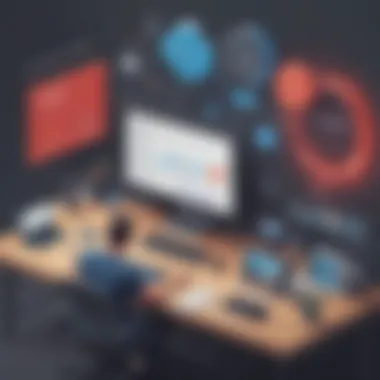

In the realm of IT infrastructure management, the user interface (UI) and ease of use play pivotal roles in enhancing operational efficiency and effectiveness. When comparing Zabbix and Nagios, dissecting their UI and usability becomes crucial to determine the tool that aligns best with specific monitoring needs. An intuitive and well-designed UI can streamline tasks, reduce the learning curve for users, and facilitate quicker issue resolution. Assessing UI elements, such as navigation, organization of monitoring data, and customization options, provides valuable insights into how user-friendly and efficient each tool is. Ease of use considerations include configuration simplicity, dashboard clarity, and alert management functionalities, all of which impact the overall monitoring experience.
Zabbix User Interface
Zabbix offers a user-friendly interface that combines functionality with simplicity. The dashboard provides a comprehensive overview of monitored elements, allowing for quick identification of potential issues. Customization features enable users to tailor the interface to meet specific requirements, such as adding widgets for key metrics or adjusting the layout for optimal visibility. Additionally, Zabbix's intuitive design enhances usability, making it easier for operators to navigate through various sections and configurations. Real-time updates and interactive graphs further enhance the user experience, providing dynamic insights into system performance.
Nagios User Interface
Nagios, on the other hand, presents a more traditional interface that emphasizes customization and control. While the UI may appear slightly complex initially, it offers extensive customization options for users seeking specific monitoring setups. The interface's layout flexibility allows for tailored views based on individual preferences, with the ability to organize monitoring elements according to priority. Nagios' UI prioritizes detailed information display, making it ideal for users who require in-depth data analysis and customization capabilities. Although the learning curve might be steeper compared to Zabbix, Nagios compensates with robust features and a high level of control over monitoring configurations.
Features and Capabilities
In this article comparing Zabbix and Nagios, delving into the features and capabilities is pivotal as it forms the foundation for understanding the strengths and weaknesses of these monitoring tools. The features and capabilities of monitoring tools like Zabbix and Nagios encompass a wide array of functionalities that are crucial for efficiently managing and monitoring IT infrastructure. By exploring and dissecting these aspects, readers can glean insights into the diverse functionalities and tools offered by each platform, aiding them in making informed decisions regarding the most suitable tool for their specific monitoring requirements.
Zabbix Features
When examining the features of Zabbix, one can appreciate the comprehensive range of monitoring functionalities it offers. Zabbix boasts a user-friendly dashboard that provides an intuitive visualization of various metrics and statuses, enabling users to monitor their infrastructure effectively. Additionally, Zabbix's ability to support a multitude of device types and protocols ensures versatility and compatibility across different systems. Moreover, Zabbix's robust alerting system allows for timely notifications and escalations, enhancing proactive monitoring practices and minimizing downtime. Overall, Zabbix's feature set aligns with the demands of modern IT infrastructures, empowering users with the tools needed for efficient monitoring and management.
Nagios Features
On the other hand, Nagios exhibits a distinct set of features that cater to specific monitoring needs. Nagios excels in its ability to monitor network services, host resources, and system metrics with precision and accuracy. The extensibility of Nagios through plugins and add-ons enhances its functionality, allowing users to customize and tailor their monitoring experience according to their requirements. Furthermore, Nagios' historical reporting and trend analysis capabilities provide valuable insights for performance optimization and capacity planning. Despite its slightly steeper learning curve compared to some other monitoring tools, Nagios remains a robust and reliable solution for organizations seeking granular control and in-depth monitoring capabilities.
Monitoring and Alerting
In the realm of IT infrastructure management, monitoring and alerting play a pivotal role in ensuring the seamless operation of systems and applications. Monitoring involves the continuous tracking of various metrics such as CPU utilization, memory usage, network traffic, and more, providing real-time insights into the health and performance of the entire IT environment. On the other hand, alerting functions as the proactive mechanism that notifies system administrators and stakeholders about any anomalies, deviations, or critical events within the infrastructure, enabling prompt response and mitigation of potential issues. The significance of robust monitoring and alerting capabilities cannot be overstated, as they empower organizations to maintain operational efficiency, preemptively detect failures, and uphold service quality standards.
Zabbix Monitoring Capabilities
When delving deeper into Zabbix's monitoring capabilities, one encounters a comprehensive suite of features tailored to meet the diverse monitoring requirements of modern IT environments. Zabbix excels in its ability to monitor a wide array of devices, systems, and applications, offering support for SNMP, IPMI, ICMP, and agent-based checks. Moreover, Zabbix provides advanced functionalities such as flexible data collection methods, threshold-based alerts, customizable triggers, and trend prediction, enabling users to create complex monitoring scenarios and customize alerting mechanisms according to specific needs. With its scalable architecture and efficient data processing capabilities, Zabbix stands out as a robust solution for organizations seeking a flexible and scalable monitoring platform that can adapt to their evolving infrastructure needs.
Nagios Monitoring Capabilities
In contrast, Nagios boasts a rich history in the realm of monitoring tools, renowned for its strong emphasis on extensibility, customizability, and active community support. Nagios excels in monitoring network resources, services, and hosts through its plugin-based architecture, which allows users to extend monitoring capabilities by developing custom plugins tailored to their unique monitoring requirements. Furthermore, Nagios offers comprehensive reporting functionalities, flexible alerting mechanisms, and support for distributed monitoring setups, making it a versatile solution for organizations with complex and distributed IT environments. With its modular design and vast library of community-contributed plugins, Nagios remains a popular choice for organizations looking to fine-tune their monitoring strategies and build a tailored monitoring solution that aligns with their specific operational needs.
Integrations and Customization
In the context of this detailed analysis of Zabbix and Nagios, the section focusing on Integrations and Customization holds significant importance. Understanding how these monitoring tools can be integrated with other systems and applications, as well as exploring the extent of customization options they offer, is crucial for maximizing their utility in diverse IT environments. When considering integration capabilities, users need to assess the ease of connecting Zabbix and Nagios with different infrastructures to ensure seamless data flow and holistic monitoring. Moreover, customization plays a pivotal role in tailoring the tools to specific organizational requirements, enhancing efficiency and precision in monitoring operations.
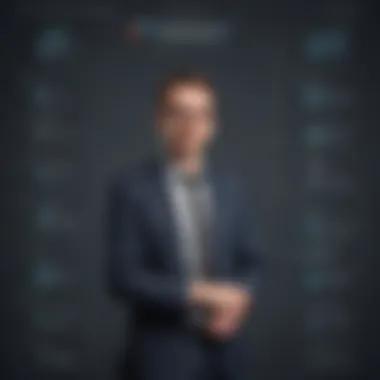

Zabbix Integrations
Zabbix prides itself on its extensive range of integrations with various third-party tools and technologies. From seamless integration with cloud services like AWS and Azure to compatibility with databases such as MySQL and PostgreSQL, Zabbix offers a versatile ecosystem that empowers users to consolidate monitoring tasks within a unified platform. This broad spectrum of integrations not only enhances Zabbix's monitoring capabilities but also contributes to a comprehensive approach to IT infrastructure management, enabling users to streamline operations and derive actionable insights from diverse data sources.
Nagios Customization Options
In contrast, Nagios places a strong emphasis on providing users with a plethora of customization options to fine-tune their monitoring experience. From configuring notification preferences to creating personalized dashboards and reports, Nagios offers a high degree of flexibility in tailoring monitoring solutions to align with specific business objectives. By empowering users to customize monitoring rules, plugins, and visuals, Nagios enables organizations to adapt the tool to their unique infrastructure requirements, fostering enhanced visibility and control over the IT environment.
Performance and Scalability
In this segment of the comprehensive comparison between Zabbix and Nagios, we delve into the crucial aspects of Performance and Scalability, two fundamental considerations for organizations seeking efficient IT infrastructure management tools. Performance refers to how well a system operates under certain conditions, while scalability pertains to the system's ability to handle growth and increasing demands without compromising performance. The Performance and Scalability of monitoring tools like Zabbix and Nagios can significantly impact an organization's ability to monitor and manage their IT environment effectively.
Zabbix Performance Metrics
Zabbix, known for its robust monitoring capabilities, offers a range of key performance metrics that allow users to assess the efficiency and effectiveness of their monitoring activities. These metrics include response time, throughput, resource utilization, and scalability metrics. Response time measures the time taken for Zabbix to process monitoring data and generate alerts, while throughput evaluates the volume of data processed within a specific timeframe. Resource utilization metrics help administrators optimize system resources, ensuring smooth operation, and proactive scalability metrics aid in anticipating and preparing for future growth.
Nagios Scalability Challenges
On the other hand, Nagios, while renowned for its flexibility and extensibility, may face scalability challenges when handling a large number of devices and services. As the monitoring load increases, Nagios may experience performance bottlenecks, configuration limitations, and resource constraints. Administrators utilizing Nagios for extensive monitoring tasks should carefully plan and implement strategies to overcome scalability challenges, such as distributing monitoring loads, optimizing configurations, and upgrading hardware to enhance performance.
Nagios Documentation Quality
Nagios prides itself on meticulous and detailed documentation that serves as a go-to resource for users seeking comprehensive insights into monitoring infrastructure with precision and accuracy. The documentation provided by Nagios encompasses installation guides, configuration tutorials, troubleshooting methodologies, and best practices tailored to address diverse user needs and preferences. The clarity, coherence, and depth of Nagios documentation enable users to navigate complex configurations, optimize monitoring performance, and resolve technical issues efficiently.
Moreover, Nagios documentation emphasizes practical examples, real-world scenarios, and interactive tutorials that facilitate hands-on learning and skill acquisition for users across varying proficiency levels. The structured format, annotated screenshots, and step-by-step instructions enhance user comprehension, reinforce learning retention, and empower users to effectively deploy and manage Nagios in diverse IT environments. The meticulous attention to detail, constant updates, and transparency in documentation reflects Nagios' commitment to user empowerment, knowledge dissemination, and user-driven innovation.
By leveraging the richness and accessibility of Nagios documentation, users can delve into advanced monitoring concepts, automation strategies, and customization techniques, leading to enhanced operational efficiency, proactive issue detection, and seamless infrastructure management within their organization's IT landscape.
Security and Vulnerability Management
Security and Vulnerability Management play a pivotal role in the efficient functioning of IT infrastructure management tools like Zabbix and Nagios. In the context of this comparison, examining the security measures and vulnerability handling of these tools is essential to make an informed decision. Security ensures protection against unauthorized access, data breaches, and cyber threats, while vulnerability management focuses on identifying, prioritizing, and mitigating potential weaknesses in the system. To select the most suitable monitoring tool, understanding their security and vulnerability aspects is critical.
Zabbix Security Features
Zabbix, known for its robust monitoring capabilities, offers a range of security features to safeguard system integrity. It provides secure communication channels through encryption protocols like SSLTLS, ensuring data confidentiality and integrity. Role-based access control allows administrators to define user permissions, restricting unauthorized access. Zabbix also supports two-factor authentication for an additional layer of security. Furthermore, regular security updates and patches enhance resilience against emerging threats, making Zabbix a secure choice for monitoring sensitive IT environments.
Nagios Vulnerability Handling
Nagios, with its long-standing reputation in the monitoring industry, prioritizes effective vulnerability handling mechanisms. It utilizes proactive vulnerability scanning to detect system weaknesses and recommends remedial actions. Nagios integrates with vulnerability assessment tools to streamline the identification and resolution of security gaps. Additionally, Nagios provides real-time alerts for potential vulnerabilities, enabling swift responses to security incidents. By emphasizing continuous monitoring and prompt vulnerability resolution, Nagios aims to fortify system security and mitigate risks effectively.
Conclusion
In the intricate realm of IT infrastructure management, the conclusion serves as the pinnacle of this exhaustive analysis between Zabbix and Nagios, two towering monitoring tools. The significance of this concluding segment lies in its ability to distill the essence of the entire comparison, shedding light on pivotal points that can sway decisions in the selection process. As software developers, IT professionals, or even students navigating the labyrinth of monitoring solutions, the conclusion encapsulates critical considerations and delineates the path towards informed choices. It acts as a compass, steering readers towards the optimal tool aligning with their monitoring requisites.
Envisage a scenario where the exhaustive journey through Zabbix and Nagios culminates in a vibrant tapestry of insights woven together eloquently in this final stretch. The concluding remarks encapsulate not merely a summary but a beacon illuminating the way forward, shining a light on nuances that might have eluded even the astutest reader amidst the swathes of information dissected earlier. This section is not merely an afterword; rather, it is a cogent wrap-up, guiding the reader towards a decisive denouement.
It is prudent to delve into the conclusion with a discerning eye, for within its folds lie the embers of wisdom gleaned from the comparison journey between Zabbix and Nagios. Each detail uncovered, each feature juxtaposed, finds a culmination in this conclusive section, offering a panoramic view of the two tools in retrospect. The significance of this segment reverberates beyond the confines of a mere wrap-up; it serves as a fundamental cornerstone for individuals seeking clarity amidst the cacophony of options in the monitoring landscape. As the curtains draw on this exhaustive discourse, the conclusion stands tall as a compendium of insights, empowering readers to chart a course towards the monitoring tool best suited for their unique requirements.







