Understanding Zoom Account Costs and Features

Intro
As technology continues to shape the way we communicate, video conferencing tools have gained significant prominence. Among these, Zoom stands out as a leading platform for personal and professional interaction. The cost of a Zoom account can vary widely, influencing user choices based on their specific needs. This article aims to provide a thorough examination of Zoom's pricing options, highlighting the implications for users ranging from individuals to large organizations.
Software Overview
Features and functionalities overview
Zoom offers a broad array of features designed to enhance remote communication. Some of the core functionalities include:
- Video Conferencing: Supports various screen-sharing options and high-definition video.
- Webinars: Allows for larger online events to be hosted with up to 10,000 attendees.
- Virtual Backgrounds: Users can customize their backgrounds to suit their environment better.
- Breakout Rooms: Enables smaller group discussions within larger meetings.
Each of these features serves distinct use cases, making Zoom a versatile choice for communication.
User interface and navigation
Zoom prides itself on a user-friendly interface. The dashboard is intuitive, allowing even first-time users to quickly navigate through options such as scheduling meetings or joining sessions. Users can easily access settings and controls to optimize their experience, ensuring engagement and productivity remain high.
Compatibility and integrations
Zoom is compatible with various operating systems including Windows, macOS, iOS, and Android. It also integrates seamlessly with tools like Google Calendar and Microsoft Teams, making it a favorable option for users who wish to merge functionality across different platforms.
Pros and Cons
Strengths
- High-quality Video and Audio: Users appreciate the clarity of the video and sound, crucial for effective communication.
- Flexible Pricing: A variety of plans are available, catering to different user needs.
- Robust Features: The extensive feature set supports diverse functions from simple meetings to complex webinars.
Weaknesses
- Security Concerns: Users have raised issues regarding data privacy and security, prompting the company to implement various updates.
- Bandwidth Requirements: High-quality video may require significant bandwidth, which could be a limitation for some users.
Comparison with similar software
When compared to alternatives like Microsoft Teams or Google Meet, Zoom excels with its user-friendly design and specific features like Breakout Rooms. However, competitors often provide bundled services better suited for teams already dedicated to a particular ecosystem.
Pricing and Plans
Subscription options
Zoom offers several plans:
- Free Tier: Limited to 40 minutes per meeting with up to 100 participants.
- Pro Plan: Approximately $149.90 per year, offering extended meeting times and additional functionalities.
- Business Plan: Starting at $199.90 annually, catering to small to medium-sized businesses with more advanced features.
- Enterprise Plan: Designed for larger organizations with custom pricing, emphasizing scalability and advanced controls.
Free trial or demo availability
Users can access a free trial of the Pro plan, allowing them to explore premium features without immediate financial commitment. This trial can be an excellent opportunity for potential users to assess the software’s fit for their needs.
Value for money
Determining whether the pricing aligns with features depends on individual or organizational use cases. For frequent users requiring advanced tools, the investment may repays itself quickly through enhanced productivity and communication efficiency.
Expert Verdict
Final thoughts and recommendations
For individuals and organizations looking for a comprehensive solutionto video conferencing, Zoom provides effective tools and a variety of pricing options. The advantages outweigh the disadvantages, especially for regular users.
Target audience suitability
Zoom is best suited for professionals in IT-related fields, educators, and business teams who require reliable communication features. Its simplicity appeals to less tech-savvy users who want straightforward solutions.
Potential for future updates
Given the competitive landscape, Zoom is likely to continue evolving. Future updates may focus on enhancing security measures and integrating more collaborative features, aligning with user demands.
"Zoom has transformed remote communication significantly, making it indispensable for many users across diverse sectors."
Overall, understanding the cost associated with a Zoom account is crucial for making informed decisions on its adoption in various contexts.
Prolusion to Zoom Accounts
Zoom has emerged as a prominent tool in the realm of online communication and collaboration. Understanding the intricacies of Zoom accounts is essential for anyone seeking to leverage this platform effectively. This section explores the significance and various aspects of Zoom accounts, shedding light on what makes them valuable in different contexts.
The core of Zoom's appeal lies in its flexibility. Users can select from various account types that fit their specific needs, whether for personal use or organizational purposes. The free account provides a basic introduction to the platform but comes with limitations. On the other hand, paid accounts unlock features that enhance functionality and usability.
In recent years, remote work and virtual meetings have become commonplace. Platform like Zoom facilitate these changes. By providing tools that support video conferencing, webinars, and group collaborations, Zoom addresses the demands of modern communication.
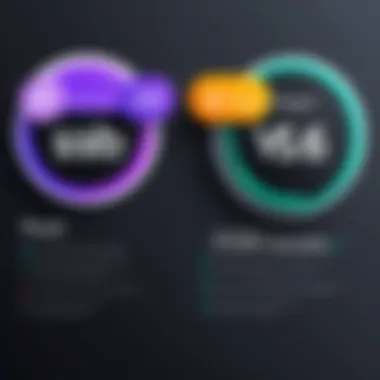

Before diving into price comparison, it is crucial to understand the features associated with each account type. These features can dictate how one utilizes Zoom for personal projects, team meetings, or educational settings.
Key Benefits of Understanding Zoom Accounts
- Informed Decisions: Knowing the differences between account types helps users choose the plan that aligns with their goals.
- Maximized Utility: Understanding the features allows users to fully leverage technology to improve productivity.
- Cost Efficiency: Awareness of pricing structures enables organizations, especially small businesses and educational institutions, to assess their budgets against needs.
This introductory discussion sets the stage for a deeper exploration into the various pricing structures and what they entail. With important considerations in mind, readers can evaluate how Zoom fits into their communication toolkit.
Overview of Zoom Pricing Structure
Understanding the pricing structure of Zoom is essential for users looking to optimize their service usage. With multiple account types available, it is crucial to identify which options best fit specific needs, be it personal, educational, or professional use. This section will clarify the various plans provided by Zoom and their respective benefits.
The importance of exploring Zoom's pricing structure lies in helping users weigh their requirements against budget constraints. Effective budgeting ensures that organizations, studios, and individuals harness the right tools without overspending. A transparent view of the costs associated with different plans empowers users to make informed decisions.
Different Account Types
Free Account
The Free Account by Zoom serves as an excellent introduction to the platform's capabilities. It allows users to familiarize themselves with the fundamental tools needed for video conferencing without any financial commitment. A key characteristic of the Free Account is its zero-cost model, which is particularly appealing for individuals or groups that require basic features.
However, there are distinct limitations to this account type. The most noteworthy limitations include a 40-minute restriction on group meetings and a maximum of 100 participants. The free model may not support businesses aiming for larger meetings or extended discussions. Therefore, while the Free Account is beneficial for casual users or small gatherings, it may not suffice for more demanding use cases.
Pro Account
The Pro Account offers a robust alternative for those seeking greater flexibility and expanded features. This plan is designed for small teams and professionals who require more than just the basic functionalities. A key characteristic of the Pro Account is its ability to host meetings with up to 100 participants without time constraints, making it a popular choice for professionals in varying industries.
Unique to the Pro Account is the inclusion of features like cloud recording, custom meeting IDs, and reporting capabilities. These advantages enable users to tailor their meetings more effectively and utilize the platform’s full potential. It can be a significant improvement over the Free Account, particularly for businesses that value meeting continuity and security.
Business Account
The Business Account is aimed at organizations needing advanced features and higher capacity. This plan facilitates up to 300 participants, which opens doors for larger team meetings or webinars. A prominent characteristic of the Business Account is its comprehensive branding options, allowing businesses to customize their experience.
Unique features of the Business Account also include dedicated phone support and administrative controls. This can be especially useful for IT departments managing multiple users. While pricier than previous account types, the features offered enhance collaboration and productivity, making it worth the additional investment for growing firms.
Enterprise Account
Lastly, the Enterprise Account is tailored for large organizations with extensive needs. This plan supports a minimum of 500 participants and provides additional benefits aimed at team collaboration and communication. The Enterprise Account is known for its enterprise-level features, such as unlimited cloud storage and advanced administrative controls.
One of the essential justifications for the Enterprise Account’s cost is its scalability. Large organizations often benefit from vast participant limits and increased meeting capacity. This level of service allows for larger scale training sessions, conferences, or cross-department meetings. However, entities must assess whether the benefits outweigh the costs.
Monthly versus Annual Billing
Cost Benefits of Annual Subscription
When considering the financial strategy for a Zoom account, the advantages of an annual subscription become apparent. Many users can benefit from a discount that substantially reduces the overall price compared to paying monthly. This payment structure incentivizes long-term commitment.
Choosing an annual plan enables budgeting predictability. Organizations can allocate their year’s costs efficiently and avoid the hassle of monthly financial tracking. Although the upfront payment may be a deterrent, the overall savings often justify the initial expense.
Comparing Monthly Costs
Comparing monthly costs unveils key financial considerations for users weighing their options. The flexibility of monthly billing can be appealing if short-term usage is anticipated. Organizations or individuals that may need Zoom only seasonally could avoid long-term commitments with this approach.
However, users should note that while monthly plans seem more manageable, they typically add up to more over time than annual subscriptions. Therefore, understanding the total cost of ownership is essential when deciding between monthly and annual billing. This assessment ensures that users choose the option best aligned with their usage needs and financial capacities.
Cost Analysis of Free Zoom Account
The topic of Cost Analysis of Free Zoom Account carries significant weight in understanding the overall pricing structure of Zoom. Analyzing the free account helps potential users make an informed choice about whether to utilize Zoom’s services for personal or professional needs. The free plan provides users a glimpse into the core functionalities of Zoom without an immediate financial commitment. However, this section will highlight its strengths and weaknesses, leaving readers more knowledgeable about its practical applications.
Limitations of the Free Plan
Meeting Duration Restrictions
One major limitation of the free Zoom account is the meeting duration restriction. Users can only host meetings for a maximum of 40 minutes if there are three or more participants. This aspect can significantly influence how users perceive the platform's value. The 40-minute limit is particularly relevant for users who aim to conduct lengthy discussions. For educational purposes or in-depth webinars, this may present a challenge. However, it can also encourage more concise meetings which sometimes leads to more productive discussions. Users can mitigate this through immediate re-initiating, but that can become cumbersome.
Participant Limitations
Another significant limitation is the participant cap. The free version allows up to 100 participants in a meeting. While this capacity suits casual meet-ups or small group discussions, it may not meet the needs of larger operations or gatherings. This constraint can be a drawback for institutions or businesses looking for scalable options. Nevertheless, often for personal or small group contexts, 100 people is sufficient. This balance between accessibility and limitation makes it a common choice.
Use Cases for Free Account
Personal Use
The primary use case for a free Zoom account is personal use. Individuals utilize this service for virtual gatherings, family meetings, or social events. The unique feature here is its no-cost entry, making it an attractive option for those who want to connect with friends or family during periods of distance. Participants can take advantage of basic video conferencing features which are adequate for casual use. However, while the advantages may outweigh disadvantages in casual contexts, users do find limitations frustrating for more involved engagements.
Small Group Meetings
Free Zoom accounts also find utility in small group meetings. Friends or colleagues can engage in discussions without burdening their budgets. The simplicity of setup allows users with basic technological skills to join seamlessly. The unique feature is enabling collaboration without costs. However, the limitations mentioned earlier can dampen the experience when meetings extend beyond 40 minutes or if the participant cap is reached. Overall, it serves well to foster small-scale virtual interaction.
Cost Implications of Paid Zoom Accounts


In the realm of virtual communication, Zoom has established itself as a pivotal player. Understanding the cost implications of paid Zoom accounts is vital for individuals and organizations alike. This section analyzes how investing in Zoom affects overall operational costs and aligns with business goals.
Paid accounts often provide enhanced features that can lead to more efficient workflows. Decisions regarding whether to opt for a free plan or a paid subscription depend on several factors, including user requirements and budget constraints. The insights gained here can significantly inform how funds are allocated, ensuring a return on investment that justifies the additional expenditure.
Pro Account Features and Pricing
Included Features
The Pro Account stands out with its array of included features. Among others, it offers a longer meeting duration limit, which is often crucial for in-depth discussions or presentations. This is especially relevant for professionals who require extended time for collaborative work. Additionally, users can record meetings, a feature beneficial for those needing to reference discussions later.
Another key characteristic is the ability to host up to 100 participants. This capacity is significant for businesses that conduct training sessions or webinars. However, it is essential to assess whether these features align with specific organizational needs, as they add to the overall cost but can save time and enhance productivity in the long run.
Suitable Use Cases
The Pro Account is particularly suitable for small to medium-sized businesses. Its features directly support a variety of use cases, from team meetings to client presentations. A unique aspect of the Pro Account is its real-time collaboration tools that facilitate interaction among users.
These tools enhance engagement and communication, making Zoom an attractive choice. Nevertheless, businesses must be cautious with their budgets. While upgrade offers a wealth of features, it may not be necessary for all use cases. Assessing the size and specific needs of the team can lead to more informed decisions.
Business Account Financials
Advanced Features
The Business Account introduces advanced features that provide additional functionalities. It includes branding customization, which allows organizations to maintain a consistent image. This is particularly valuable for companies that prioritize visual identity in their communications.
Moreover, the ability to create user policies adds a layer of control, permitting organizations to tailor the platform to their security needs. These enhancements often justify the incremental costs associated with this tier of service, especially for organizations with strict compliance guidelines.
Scalability for Growing Teams
Scalability is a crucial aspect of the Business Account. As organizations expand, they need solutions that grow with them. The Business Account facilitates the addition of licenses seamlessly. Its pricing structure often enables organizations to manage multiple licenses at a reduced rate due to volume discounts.
This ability to scale can be a deciding factor for organizations anticipating future growth. However, teams should carefully evaluate long-term needs against current usage. The cost-effectiveness of scaling depends on actual participation rates and engagement levels.
Enterprise Account Overview
Enterprise-Level Features
An Enterprise Account is designed for larger organizations and offers features tailored to complex needs. A prominent feature is enhanced administrative controls, allowing for more sophisticated user management. This is vital for organizations with many employees and varying access levels.
Additionally, Enterprise Accounts typically include unlimited cloud storage, facilitating easier access to recorded meetings and documentation. While these features significantly enhance functionality, they also lead to higher costs, and organizations must justify the investment through clear operational benefits.
Cost Justification for Large Organizations
For large organizations, justifying the cost of an Enterprise Account can revolve around efficiency and productivity gains. Enhanced collaboration tools, alongside top-tier security features, ensure that sensitive communications are protected. The initial investment may appear substantial, but the potential for reduced operational delays and improved project management often compensates for it.
Comparative Cost Analysis Among Competitors
In today's digital landscape, understanding the cost implications of various video conferencing platforms is essential for informed decision-making. Focused on this comparative analysis, this section evaluates Zoom against two significant competitors: Microsoft Teams and Google Meet. Each platform offers unique pricing structures and features that cater to different user needs. By assessing these elements, organizations can determine which platform aligns best with their operational goals and budget constraints.
Zoom versus Microsoft Teams
Pricing Comparison
The pricing comparison between Zoom and Microsoft Teams reveals critical information for users considering their options. Zoom's pricing structure is typically straightforward and tiered based on features. In contrast, Microsoft Teams operates under a subscription model integrated with the broader Microsoft 365 ecosystem.
One distinct aspect of Zoom’s pricing is its ability to provide a comprehensive set of features at every tier. Users appreciate this structure because it allows tailored selections based on their specific needs without unnecessary upgrades. Microsoft Teams, however, can become more complicated due to its various subscription levels and varying features included within the Microsoft 365 plans. The appeal of Microsoft Teams often lies in its bundled offerings, providing extensive collaboration tools alongside video conferencing, making it popular among organizations already invested in the Microsoft ecosystem.
Key characteristics of this pricing comparison demonstrate that Zoom is often seen as a flexible tool for organizations with diverse requirements, while Microsoft Teams offers cost benefits through its comprehensive integration with Microsoft products. Overall, organizations must consider their current tools and how well either platform can fit into their existing workflows.
Feature Analysis
Feature analysis plays an essential role in understanding the value of Zoom in comparison to Microsoft Teams. Zoom is well-known for its user-friendly interface and robust video quality, which tend to be significant factors for many users. The ease of joining meetings and managing participants adds to its attractiveness as a meeting solution. Microsoft Teams, on the other hand, emphasizes its integration with Office applications, allowing smooth transitions between collaboration and communication.
The unique feature of Zoom is its breakout room functionality, which is particularly beneficial for educational and training purposes. This feature allows hosts to split participants into smaller groups for discussions or activities. However, Microsoft Teams also supports breakout capabilities but may not be as refined as Zoom’s offering.
While both platforms have substantial advantages, users must weigh which features hold more value for their specific needs. Zoom’s focus on video conferencing makes it a leading choice in that area, while Microsoft Teams can serve as a more integrated solution for organizations heavily reliant on collaboration tools.
Zoom versus Google Meet
Cost Evaluation
When evaluating costs between Zoom and Google Meet, it is evident that different pricing models cater to specific user bases. Zoom’s varied subscription plans provide flexibility, ensuring that clients can select a package that suits their unique requirements. Google Meet, by contrast, is generally available for free to users of Google Meet or as part of Google Workspace subscriptions. This can make Google Meet an attractive choice for users already utilizing Google's suite of applications.
The distinctive advantage of Google Meet lies in its accessibility and lower entry costs. However, for organizations needing more robust functionalities present in Zoom, the free model of Google Meet may not suffice. Users should carefully assess their long-term goals, particularly regarding meeting capacity and quality.
Functionality Breakdown
The functionality breakdown highlights the core strengths of each platform. Zoom excels in its specialized features catering specifically to virtual meetings. This includes high-quality video, user-friendly controls, and extensive customization options for meetings. Google Meet, while solid in its basic offerings, focuses on simplicity and seamless integration with Google products. This simplicity can sometimes mean a trade-off in features compared to the more comprehensive Zoom platform.
"Price is what you pay. Value is what you get." - Warren Buffett


Cost Considerations for Educational Institutions
Understanding the cost of Zoom accounts for educational institutions is essential. Schools and universities can face several unique challenges when selecting tools for remote learning. The financial aspect stands out due to budget constraints that many institutions confront. Being aware of possible discounts or special pricing can significantly aid schools in balancing their budgets while providing the necessary resources for effective education. Conversely, institutions need to evaluate the value that these costs may bring to their students and staff.
Discounts for Educational Institutions
Pricing Models for Schools
The pricing models for schools vary significantly from general consumer plans. Some educational institutions can access discounts that reduce costs substantially. This pricing model typically includes tiered options where schools pay based on the number of licenses they require.
The main characteristic of these pricing models is their flexibility. Educational institutions often have fluctuating enrollment numbers. As such, they can benefit from a model that allows them to adjust licenses as needed. This makes it a popular choice for institutions aiming to control costs tightly. A unique feature of such pricing models is the provision of added educational resources or training, enhancing the overall value. However, schools must assess the total cost of ownership beyond the initial pricing; factors such as user engagement and technology support must be considered.
Benefits to Educational Settings
The benefits of utilizing Zoom in educational settings extend beyond simple connectivity. A primary benefit is the opportunity for schools to blend in-person and online learning effectively. This ability to offer a hybrid model caters to diverse learning needs among students.
A key characteristic of these benefits is improved student engagement. Teachers can utilize breakout rooms, interactive polls, and other features that enhance participation. Zoom's user-friendly interface is another reason it has become prevalent in educational institutions. The unique aspect of this advantage is that it allows for asynchronous learning environments. This presents a mixed outcome; although flexible, some students may struggle with self-directed learning. Thus, schools need to provide adequate support to maximize these benefits.
Impact on Learning Outcomes
Enhancing Virtual Learning
Enhancing virtual learning through Zoom can lead to meaningful positive outcomes. One vital element here is the ability to conduct live classes, which creates an interactive element that can improve comprehension among students. Zoom's various features support diverse teaching methods, catering to various learning styles.
This adaptability makes Zoom a favorable choice in the shift to digital learning environments. A unique feature is the possibility of recording sessions, allowing students to revisit lectures. However, some students may feel overwhelmed by the volume of recorded content. This can lead to cognitive overload if they do not manage their learning effectively.
ROI for Schools
Schools are continually seeking a strong return on investment when implementing technology. The ROI for using Zoom includes both quantitative and qualitative elements. Financially, schools can save on costs related to physical infrastructure, as online learning reduces the need for space.
An essential characteristic of assessing ROI is evaluating student outcomes. Schools should analyze whether student engagement and performance improve with Zoom's usage. The unique aspect of this evaluation can lead to better educational strategies. However, it’s crucial for institutions to keep in mind that technology itself does not guarantee better outcomes; effective implementation and support are vital.
"Effective use of technology in education requires more than just the right tools; it demands strategic implementation and ongoing support to maximize benefits."
In summary, understanding the cost considerations for educational institutions when using Zoom is crucial. Both discounts and benefits assist in maximizing value, while the impact on learning outcomes determines the effectiveness of these investments.
Factors Influencing the Cost of Zoom Accounts
Understanding the factors that influence the cost of Zoom accounts is crucial for users aiming to evaluate their options. These factors not only affect the pricing structure but also determine what users receive for their investments. Thinking about how costs relate to the number of users, features available, and overall value is essential.
User Count Considerations
Managing Multiple Licenses
Managing multiple licenses plays an important role in determining the overall cost of Zoom accounts. For organizations with numerous employees, this means purchasing several licenses instead of a single account. The key characteristic here is flexibility. Organizations can adjust the number of licenses as business needs evolve. However, this can lead to higher expenses, especially if the organization is not fully utilizing each license. Thus, understanding actual usage is vital for optimizing costs and ensuring appropriate licensing.
Advantages include centralized management of user accounts, which streamlines administration and improves oversight. On the downside, organizations may end up paying for unused licenses, leading to wasted resources, if they do not reassess their licensing needs regularly.
Volume Discounts
Volume discounts provide significant cost advantages when multiple licenses are required. This pricing model often appeals to larger organizations looking to equip wide-reaching teams without incurring prohibitive costs. A noteworthy characteristic of volume discounts is the potential for substantial savings. Organizations can take advantage of lower rates per license when purchasing in bulk.
While savings are appealing, the drawback could be committing to more licenses than needed. It is crucial to analyze the expected usage patterns within the organization to fully benefit from these discounts. Proper planning can lead to sound financial decisions.
Feature Utilization and Value
Assessing Feature Cost
Assessing feature cost connects directly to how users perceive value while investing in a Zoom account. Each account tier comes with specific features, and costs vary based on these offerings. This assessment looks closely at how essential features are to different businesses. The central characteristic here is prioritization. Businesses must prioritize features that add genuine value to their specific context.
For example, a small business may focus on video meeting capabilities, while a large enterprise may require advanced security and administrative controls. Evaluating which costs are justified by the expected benefits is necessary for effective budgeting. A poor assessment might lead to overspending on features that do not ultimately contribute to productivity.
Maximizing ROI
Maximizing return on investment (ROI) is a critical aspect of managing costs associated with Zoom accounts. To achieve minimal spending while ensuring functional efficiency, organizations should focus on understanding how well Zoom enhances communication and collaboration. A defining characteristic of this maximization is strategic usage. By aligning Zoom’s features with organizational needs, companies can improve outcomes.
However, one must be cautious. Investing heavily in features that are underutilized does not yield good returns. Therefore, continual assessment of how Zoom impacts workflows will help ensure the organization receives maximum benefits without overspending on unnecessary features.
"Understanding these cost factors aids organizations in creating an optimized Zoom strategy, enhancing productivity while controlling spending."
Evaluating the costs intuitively leads organizations to make informed choices tailored to their unique requirements.
Epilogue on the Cost of Zoom Accounts
The assessment of the costs associated with Zoom accounts is crucial for both individuals and organizations. Understanding the nuances of pricing helps users select the right plan that aligns with their specific needs and usage patterns. Within this context, several elements warrant consideration.
First, users must evaluate the features that different account types offer. Zoom’s free account may seem appealing initially. However, its limitations often make it unsuitable for serious work or highly collaborative environments. In contrast, paid plans such as the Pro or Business accounts provide expanded features that facilitate better communication and collaboration. Recognizing these differences in features can lead directly to improved workflows.
Second, for businesses, the distinction between monthly and annual billing can affect financial planning. While monthly plans offer flexibility, they may ultimately lead to higher costs if long-term use is expected. Annual subscriptions, on the other hand, can deliver significant savings. Understanding how these billing models play out over time is essential for responsible budgeting.
Furthermore, educational institutions should be aware of the unique cost implications associated with Zoom. The platform often offers discounts for educational entities, enabling enhanced learning experiences. Schools need to assess how these costs can translate into benefits regarding student engagement and learning outcomes.
"Understanding the value of different Zoom accounts can improve decision making and optimize financial planning."
In summary, as users navigate their specific needs, they must carefully consider their options and choose a plan that not only meets their present requirements but also accommodates future growth.







