Understanding Nagios Logging: Essential Insights for IT Monitoring
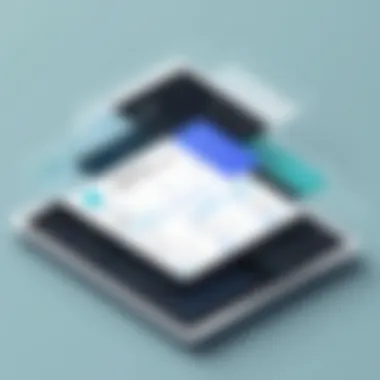

Intro
Nagios is a powerful open-source monitoring system that allows administrators to check the status of infrastructure components such as servers, networking devices, and applications. Logging plays a critical role in Nagios monitoring, as it provides vital information for diagnosing issues and enhancing system reliability. Understanding how Nagios manages logs is essential for IT professionals and software developers who seek to maintain healthy IT environments. This section will address the relevance of logging in Nagios, indicating how it influences performance and operational efficiency.
Software Overview
Nagios offers comprehensive features that facilitate effective monitoring of IT infrastructures across various scales. Among its main features are:
- Host and Service Monitoring: Users can monitor multiple network services and determine the operational status of hosts with efficiency.
- Alerting System: When issues arise, Nagios sends notifications through email or messaging systems, allowing prompt investigation by system administrators.
- Performance Data: The application logs historical data on metrics that simplify performance analysis.
The user interface of Nagios is designed for functionality, though most users find its simplicity comes with a slightly steeper learning curve initially. Navigation can be intimidating for those not sophisticated in understanding the terminology associated with IT monitoring. Daily operations quickly become intuitive once a user familiarizes themselves with the layout and available metrics.
Compatibility is another essential aspect. Nagios can be integrated with a variety of operating systems and third-party applications including:
- Linux distributions such as Ubuntu and CentOS.
- Infrastructure-as-Code tools like Terraform.
- Various databases and network management systems.
Pros and Cons
One defines a tool's effectiveness somewhat through its strengths and drawbacks.
Strengths:
- Open Source: Being an open-source solution, Nagios offers flexibility and constant updates from the community.
- Large Community Support: There is extensive documentation and forums available for problem-solving and networking.
- Scalability: The system can scale with the organization’s growing needs, supporting a vast array of devices and configurations.
Weaknesses:
- Complex Configuration: Setting up Nagios can be complex, especially in intricate IT environments where many services are monitored.
- User Interface: While functional, it is often described as outdated compared to modern monitoring tools.
- Additional Features May Require Cost: Many advanced functionalities come through plugins or external solutions which may incur costs.
Comparative tools include systems like Zabbix and Prometheus, both offering user-friendly graphs and interfaces but with differences in monitoring capabilities. Nagios has a more feature-rich alerting system but falls behind in ease of use alongside some competitors.
Pricing and Plans
Nagios comes with various plans that suit different organizational needs. However, its core software, as open-source, is free to use. Some potential financial considerations include:
- Nagios XI: Pricing starts at approximately $1,995 for the Standard License, which encompasses additional dashboards and reporting features.
- Community vs. Pro Version: Experts may appreciate diving deeper into its high-level functions with the pay version compared to the community solution.
There is no free trial for the standard version. Users can, however, explore the open-source counterpart without immediate investment. Thus, it provides excellent value for money by saving resources while ensuring necessary features are present.
Expert Verdict
Recommendations
- Target Audience: Software developers and network engineers will extract the highest levels of automation out of Nagios configuration, while companies managing larger operations may suitably adjust it to keep environments running smoothly.
- Improvement Prospects: There remains significant potential for future updates, particularly regarding interface enhancements and community-convalidated integration features.
Adopting a refined logging system will guarantee ongoing IT effectiveness, with Nagios standing tall in provisions made for truly optimized infrastructures.
Preamble to Nagios Logging
Nagios logging is an essential component of the Nagios monitoring system. It allows IT professionals to track, document, and analyze events that occur within their infrastructures. Understanding the layers of Nagios logging promotes better system performance. Each log speaks volumes about the state of monitored systems, indicating their health and reliability.
Defining Nagios Logging
Nagios logging refers to the comprehensive collection and retention of log data generated by the Nagios monitoring software. It captures a range of events, including service checks, notifications, and miscellaneous actions taken by the monitoring application. By default, Nagios creates log records in real-time. These log entries store essential information and timestamps, crucial for tracing back through actions taken or issues observed at any point in time.
Keeping logs organized in structured formats simplifies monitoring tasks, facilitates systemic understanding, and aids in audits. Understanding these log entries empowers users to quickly identify system anomalies, patterns in uptime or downtime, and responses to specific incidents.
Importance in System Monitoring
The role of logging in overall system monitoring cannot be overstated. Efficient Nagios logging lays the groundwork for enhanced responsiveness towards system health. Critical features to consider include:
- Event Correlation: Understanding logs assists in identifying interrelated events.
- Troubleshooting: Logs provide diagnostic data when issues arise, offering clues that can steer issue resolution.
- Historical Comparisons: Retaining logs over time facilitates trend analysis and predictive insights regarding system patterns.
Further, timely access to detailed log data allows professionals to optimize operational decisions. Inspecting logs enables informed choices on resource allocation, workload distribution, or performance tuning. Overall, meticulous Nagios logging is foundational in sustaining peak performance of IT systems.
The Basics of Nagios
Nagios serves as a critical framework in the area of IT monitoring. Understanding its basic principles is vital for anyone looking to harness its full potential. This section seeks to elevate the reader’s comprehension of Nagios through its architecture and core features. By grasping the foundational elements, professionals will appreciate how potentially to optimize their system monitoring practices.
Overview of Nagios Architecture
The architecture of Nagios consists of several fundamental components that work in concert to monitor network infrastructures and systems effectively. Main examples of these components include:
- Core Services: This framework facilitates the management of monitoring data and notifications. It manages the schedules and execution of checks, allowing for real-time status updates.
- Hosts and Services: Nagios primarily monitors hosts, like servers or devices, and the services running on those hosts. Organizing these into groups aids in creating a comprehensive view of the overall system health.
- Plugins: These are scripts run by the Nagios Core to make detailed checks on hosts and services. They are a essential because they provide the specific functionality needed to gather data.


Furthermore, Nagios employs a configuration file-based system allowing ease of customization. Users define their monitoring setup, allowing tailored monitoring based on organizational needs. This flexibility maintains the reliability and extensibility of Nagios across various environments.
Core Features of Nagios
Understanding the core features of Nagios offers practical insights into why it is a prominent choice for system monitoring. Some notable features include:
- Real-time Monitoring: Nagios updates status in real-time, allowing IT teams to respond quickly to issues and maintain service level agreements.
- Alerts and Notifications: The system can send alerts through various channels—including email or SMS—enabling rapid incident management.
- Extensive Plugin Architecture: With countless open-source plugins available, users can add functionality tailored to specific monitoring requirements.
- Web-based Interface: Users can access Nagios via a browser to visualize monitoring data. This interface centralizes tasks such as viewing logs and identifying trends.
- Comprehensive Reporting: Users can generate reports on performance and incident management efficiently, supporting evidence-based decision making.
Effective monitoring implemented through core functionalities of Nagios can significantly reduce downtime and optimize resource allocation.
In essence, exploring these core features arms IT professionals with strengths that enhance system performance and resilience.
Setup and Configuration of Nagios Logging
The setup and configuration of Nagios logging form a fundamental part of creating an effective monitoring environment. Properly configuring logging ensures that critical information is saved and easily accessible. This facilitates debugging, performance analysis, and auditing, which are vital for maintaining system integrity. When set up correctly, Nagios logging becomes a powerful tool for identifying anomalies and issues in real-time, minimizing potential disruptions in service.
Installing Nagios
Before diving into logging configurations, the initial installation of Nagios is crucial. This process involves selecting the appropriate version of Nagios suitable for the system environment. Once downloaded, the user must execute commands to unpack the software, configure any relevant packages, and compile it for the kernel. Following the installation command sequence, one should pay close attention to the console output. It frequently contains insight into unmet dependencies that could hinder optimal performance.
Additionally, creating a specific user for Nagios can enhance security. This user isolates the processes, making it safer and more manageable. It is also advisable to structure the environment such that potential log folders or files receive appropriate permissions.
In brief, installing Nagios correctly sets the foundation for effective logging.
Configuring Log Files
Configuring log files requires attention to several aspects that can affect performance, reliability, and the ease of diagnostic operations.Optimal configuration allows for streamlined access during maintenance and operational monitoring.
Directory Structure
The directory structure facilitates organization and accessibility of log files. A well-defined structure defines a hierarchy, making it easier for administrators to maintain and access logs efficiently. For Nagios, placing logs in distinct directories attributed to their context—such as alert logs and event logs—simplifies future queries and analysis attempts within those logs. By utilizing a proper naming convention, users increase clarity, which aids in quickly identifying log relevance and content.
One key characteristic of effective directory structures is that they can be easily expanded. This adaptability meets the evolving needs of IT environments. However, improper structuring can hurt performance and complicate maintenance.
Log File Locations
Log file locations critically contribute to ease of access. It is essential to choose locations that provide both security and accessibility. Properly choosing log paths—ideally ones that are not shared with other services—enforces better file integrity and prevents data leakage. Specifically, Nagios can benefit from standard file paths that conform to Linux/Unix conventions, such as var/log/nagios. Only logging to one or two high-resiliency paths can limit bottlenecks during extensive log write operations. However, it makes locating log files more manageable as only a small number of paths are involved, making it unlike other overly complex configurations.
Log Rotation Settings
Log rotation settings are significant for maintaining log file sizes and, consequently, system performance. Regular rotation of log files prevents them from consuming excess disk space, which can impact Nagios functionality. By default, Nagios could generate large log files, especially in busy environments where alerts are frequent. Effective rotation strategies care for those large files, ensuring that they are compressed periodically and archived safely. Utilizing a combination of logrotate utility settings allows adjusting compression frequency and retention time, giving the admin more control. Mismanagement of log rotations can lead to logs being lost or creating overloads during peak usage making them a critical part of systems where uptime is essential.
In summary, thorough attention to installation and configuration practices ensures the logging capabilities of Nagios function smoothly, enabling system monitoring and troubleshooting without unnecessary barriers.
Log File Formats and Types
Understanding the log file formats and types in Nagios is essential for anyone aiming to optimize their monitoring practices. With diverse log formats, it becomes easier for system administrators and developers to analyze, interpret, and respond to various events seamlessly. The way logs are formatted affects the clarity and accessibility of event data. This allows stakeholders to draw insights effectively, backing decision-making processes regarding security, alerting, and system performance.
Understanding Nagios Log Formats
Nagios logging employs specific formats that directly correlate with its status-driven architecture. Each log entry embodies pivotal details about system status, alerts, and performance metrics. By adhering to certain conventions, Nagios logs allow for consistency in logging behavior, which, in turn, fosters better automations and integrations with third-party tools.
Nagios log formats may vary based on the components in action—a key detail that influences how information is parsed and displayed. Comprehending these formats is imperative for decoding log messages and apprehending triggers that may indicate issues within the monitored systems.
Types of Logs in Nagios
Nagios features several log types, each fulfilling unique roles in system monitoring. Understanding these is crucial, not only for resolving incidents but also for preventing future recurrences. Below, we examine the characteristics of different log types:
Event Logs
Event logs serve as the foundation of Nagios logging. They record all significant events triggered by monitoring checks and alerts. A key characteristic of event logs is their chronological organization of data, presenting events in the order they occurred, allowing for simple periodical or daily analyses.
Event logs are beneficial for several reasons. First, they enable users to drill down into frequency and types of events for better resource allocation. Second, they reveal much about system utilization patterns.
In addition, one unique feature is that they time-stamp each entry, showing when a particular event has occurred—that can be invaluable for post-incident reviews. However, managing large event logs can result in performance issues if not handled promptly.
Alert Logs
Alert logs constitute another important log type in Nagios, sending immediate notifications regarding system issues. They mostly highlight failures, threshold breaches, and critical states across hosts and services monitored by Nagios.
The standout characteristic of alert logs is their focus on real-time data. Users receive immediate alerts for any detected anomalies which enhance responsible incident management. Quick notification can reduces downtime that could impact business operations.
One of alert logs’ unique features is their ability to categorize severity levels of the notifications. For example, alerts can be tagged as critical, warning, or informational. While catch-all alerts can overwhelm administrators, employing filters ensures users can focus only on what matters.
Service Logs


Service logs provide specific details about the state of various monitored services in a Nagios environment. They provide operational insights into overall functionality and performance of services.
The key characteristic of service logs is their delineation based on services monitored. This specified focus allows users to understand which services may degrade and trigger alerts.
Service logs also have the unique feature of associating performance data over time, reflecting how well a service adhered to its performance standards. One downside is that analyzing service logs without a suitable tool can ransom frequent false positives, complicating troubleshooting.
Understanding various log file types necessary for effectively managing and analyzing systems is an essential skill that every Nagios administrator should develop.
Analyzing Nagios Logs
Nagios logging is at the heart of effective system monitoring. Analyzing Nagios logs ensures that IT professionals grasp the overall performance of systems and applications. This not only assists in identifying issues but also plays a pivotal role in system optimization and compliance. With a good understanding of log analysis, you transform raw log data into actionable insights, enhancing system reliability. Furthermore, a keen eye on logs helps fine-tune the alerting process, ensuring that alerts are both meaningful and timely.
Log Analysis Tools
Several tools exist for analyzing Nagios logs that can assist in obtaining insights into system performance. Some of the widely respected options include:
- Logstash: Designed to facilitate the analysis and transformation of logs. This tool ingests data from different sources, allowing for seamless correlation.
- Grafana: This allows for visual representation of logs and alerts, providing an easy way to detect patterns.
- Splunk: A powerful, extensive tool useful for conducting complex searches and analysis of large log datasets.
Importantly, these tools not only automate the analysis process, they also enable various visual representations of log data. This is beneficial as it provides clearer insights than raw log entries could offer. Often, integrating such tools with Nagios can significantly speed up the analysis and reporting process.
Identifying Issues Through Logs
Logs serve as a proverbial goldmine for understanding system issues. They not only provide raw data of actions taken within a system but convey vital details on failures, warning signals, and unusual behavior. Here’s how to go through logs for effective issue identification:
- Alert Logs: Date, time, and service impacted. Use these to quickly inspect downtime and engage relevant teams.
- Service Logs: Detail the performance and operations of services running in your Nagios environment. Analyze these to find service disruptions or delays.
- Event Logs: Essential for tracking historical events within your systems that can show recursive issues often overlooked. Through historical analysis, we can connect current behaviors to statistical anomalies over time.
It's worth mentioning that filtering through massive log datasets can be daunting. Instead, utilize command-line tools like , , for quick searches. Here’s an example command:
This straightforward line finds all instances of the term 'ERROR'. The efficiency of log analysis comes down to how you configure Nagios’ log monitoring options. Thus, keeping an eye on the status of logs and regularly analyzing them can help you make well-informed decisions to enhance system status.
Good log organization and effective analysis skills create beneficial habits that often lead to robust monitoring frameworks.
Analyzing logs accurately allows professional to detect disturbances before they escalate. Familiarizing yourself with the trends and patterns in logs is an essential skill in improving IT infrastructure management.
Best Practices for Nagios Logging
Implementing best practices for Nagios logging is essential for optimizing overall performance. Careful handling of logs contributes to better monitoring, debugging, and system reliability. From maintaining log files to leveraging effective strategies, each best practice enhances your ability to manage Nagios efficiently.
Maintaining Log Files
Log Retention Policies
Log retention policies dictate how long logs are kept before they are deleted or rotated. This is a vital aspect of system maintenance as it prevents storage overcapacity and ensures that valuable space is available for new logging data. A key characteristic of robust log retention policies is the ability to delete old logs based on criteria like age or size. It is common to retain logs for a specific time frame to comply with legal or operational requirements. This feature is especially important in regulated industries. The advantages include freed-up storage space and improved log management.
However, one disadvantage is the potential loss of useful data during audits or investigations if logs are deleted too soon.
Backup Strategies
Backup strategies guarantee that logs will not be permanently lost due to system failures or unforeseen events. Having a strong backup plan ensures that critical log information remains accessible when needed. A key feature of successful backup strategies is their automated nature. They work silently in the background, capturing logs at fixed intervals without interruption.
This is a potent strategy as it minimizes the risk of human error and ensures constant log availability. A unique aspect is the option to keep backups off-site, enhancing security against local hardware failures. The advantages include extra peace of mind and fast recovery from data loss.
However, reliance on automation also comes with challenges. Over-automation might lead to a lack of oversight, resulting in undetected backup failures.
Optimizing Performance
You should also focus on optimizing log performance consistently. This involves analyzing and configuring how logs are recorded and processed for maximum efficiency. Identify performance bottlenecks and adjust logging levels accordingly to find the right balance between thorough details and resource consumption. Employ lightweight logging methods for lower-impact systems while ensuring log integrity remains intact. Over time, your monitoring strategies will greatly benefit from understanding and applying these best practices.
Effective logging practices pave the way for a more reliable and efficient Nagios environment. Ignoring them could lead to serious operational constraints.
By implementing these practices in Nagios logging, you build a more effective and sustainable monitoring approach. This creates a tighter endurance against potential failures and ensures better visibility into your IT infrastructure.
Advanced Logging Techniques in Nagios
Logging is essential for maintaining a robust monitoring environment. Sophisticated logging techniques enhance the standard functionality of Nagios, making it more adaptive and responsive to potential issues. Integration of advanced techniques ensures that organizations are not only recording valuable data but optimizing insights from that data for better decision-making.
Integrating External Logging Tools
Integrating external logging tools with Nagios allows for a more centralized and enhanced logging experience. Tools like Elasticsearch, Logstash, and Kibana are often chosen for their capabilities in handling larger volumes of log data. Utilizing these tools enables users to take advantage of features such as:
- Advanced Searchability: External tools often provide superior capabilities for searching logs compared to default Nagios options.
- Data Visualization: Visual interfaces simplify the monitoring process. Users can see patterns and anomalies that may not be apparent in raw log files.
- Alerts and Notifications: Custom scripts or integrated tools can help automate alert triggering for notable incidents.
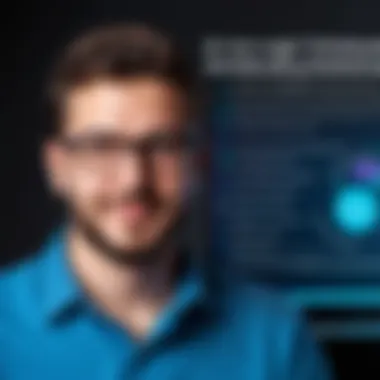

When incorporating these tools, relevant considerations need attention. Review compatibility with the existing Nagios architecture. This evaluatio will help in making the integration smoother. Standardizing data formats used between Nagios and the external tool is likewise crucial for an efficient data transfer.
Utilizing Custom Scripts
Custom scripts effectively tailor the Nagios system to meet specific organizational requirements. They help to leverage logged data in custom ways, especially when unique monitoring needs arise. By writing scripts in languages like Python or Bash, users can achieve the following:
- Automated Log Parsing: Custom scripts streamline the parsing of logs based on defined parameters. This automated process enhances precision and speed compared to manual reviews.
- Dynamic Alerts: Scripts enable highly specific alerts based on log content, prodding users only for factors that truly demand attention.
- User-Centric Reports: Generate reports based on prepared scripts, allowing insights tailored to different stakeholders within the organization.
Effective implementation requires a basic familiarity with scripting and an understanding of the Nagios API. Gaining proficiency with these tools ultimately paves the way for sustained improvements in system monitoring.
In an environment that relies heavily on data interpretation, the intersection of logging and development can notably improve incident response speeds.
Common Issues and Troubleshooting
Common issues within Nagios logging are crucial to understand for maintaining effective monitoring and system analysis. Logging errors can obscure important insights, which may impact system performance and the efficiency of troubleshooting efforts. The approach taken towards resolving these issues defines the reliability of your logging framework and, by extension, your monitoring capabilities.
Frequent Logging Errors
Gaming globally dataset whole across several deployment assert environments is throughโน user's experience. Common logging errors include missing log entries, incorrect log formats, and permission issues. Each of these errors can lead to a fractured understanding of system performance.
- Missing Log Entries: Log entries disappear due to misconfigurations or application crashes. They might result in silent failures where crucial operational data is simply not collected. Missing context can complicate root-cause analyses.
- Incorrect Log Formats: Logs that fail to conform to standardized formats limit automated parsing capabilities. As a result, valuable data could be rendered unreadable if appropriate analysis tools are employed.
- Permission Dilemmas: Ensuring appropriate permissions for log files is essential. When permissions are incorrectly set, Nagios may not be able to write to log files. Users and administrators often overlook this aspect, leading to false errors in the system.
When managing a robust logging architecture, addressing logging errors warrants routine checks. Frequent visualization of log outputs helps assure operators swiftly handle identified errors.
Debugging Techniques
In logging, being able to diagnose effectively issues is paramount. Debugging techniques equip administrators with strategies and perspectives that enhance their capabilities in confronting and resolving errors.
- Manual Log Review: Reading through log entries provides an unfiltered view of recorded events. Look for timestamps to piece together sequences leading to issues. Patterns in logs often reveal underlying vulnerabilities or recurrent errors.
- Log Monitoring Tools: Software solutions exist to assess and visualize logs with real-time analysis capabilities. Tools like Splunk or ELK Stack can display large quantities of log data efficiently.
- Audit Trails: Regularly assess data and query audit trails to pinpoint anomalous behavior initiations. This makes finding the sources of recurring issues more straightforward.
- Debug Levels: Set increased debug levels temporarily to gain deeper insights. Enabled debug messages can shed light on multi-layer transactional logs, revealing crucial data pathways.
Proper debugging can transform an exhaustive search into a shorter path. Also, amending the Nagios configurations is required to sidestep repeats of previous issues, potentially limiting future incidents dramatically.
Important: A proactive approach towards logging will not only assist in real-time visibility into errors but also bolster efforts for long-term health of systems. Every organization should maintain a library of documentation informal Programs of Existence.
Future Trends in Nagios Logging
As technology evolves, so do the methods we employ to capture and analyze data. In the contuse environment of IT monitoring, acknowledging the future trends in Nagios logging becomes invaluable. Understanding these trends equips professionals to not only adapt their strategies but also to proactively enhance their logging frameworks, ensuring their systems remain efficient and reliable.
Evolving Technologies
In recent years, emerging technologies have influenced various aspects of Nagios logging. Innovations in data storage and processing allow for more efficient handling of logs.
For instance, using cloud-based solutions ensures that log files are readily accessible, even remotely. This offers flexibility and convenience, which are vital for system administrators. Moreover, continuous integration and delivery pipelines benefit from effective logging because it facilitates real-time tracking of system events. Advanced logging technologies integrate seamlessly with containerization tools like Docker, promoting scalability and adaptability, which are essential for modern DevOps practices.
Another noteworthy trend is the implementation of log data analytics. Organizations are increasingly harnessing analytics tools to derive meaningful insights from raw log data. This shift towards a data-driven approach enhances decision-making processes and issue identification, making it easier to pinpoint problems before they escalate.
In short, the merging of evolving technologies with Nagios logging is a catalyst for more effective and streamlined logging processes. Keeping abreast with these advancements allows organizations to maintain optimal performance and up-to-date security postures.
The Role of AI in Log Management
Incorporating artificial intelligence into log management is a pivotal trend shaping the future of Nagios logging. AI streamlines log analysis by introducing intelligent algorithms capable of recognizing patterns, anomalies, and potential security threats.
Implementing AI-driven solutions can radically transform how logs are processed. The predictive capabilities enabled by AI can assist in anomaly detection, providing immediate alerts for unauthorized access or unusual activities, fostering proactive management.
Additionally, AI tools streamline manpower with automated log-carry breakdown and organization. This enhances operational efficiency significantly. Furthermore, Natural Language Processing (NLP) allows users to query log data with plain language, making it more accessible for non-technical team members.
Adopting AI in log management ensures that organizations enhance their data resilience and bolster security through proactive measures, agility, and ongoing improvements.
With AI absorbing much of the routine log management tasks, IT professionals can focus on higher-priority projects that require critical thinking.
The integration of evolving technologies and AI into Nagios logging signifies a necessary shift aimed at future-proofing monitoring solutions. The convergence of these trends underscores the growing importance of dynamic and responsive log management strategies in facing the impending technological changes.
Ending
The conclusion serves as a vital element in this article, summarizing the essential aspects covered throughout the guide as well as highlighting the strategic importance of Nagios logging. Throughout various sections, we explored the setup, configuration, types of logs, analysis techniques, and advanced methods to enhance Nagios logging. Each aspect plays a critical role in maintaining a reliable system monitoring environment.
As organizations increasingly depend on effective monitoring tools, log management emerges as a key focus area. An extensive understanding of Nagios logging allows IT professionals to not only track service performance but also improve incident response capabilities. The insights gained from meticulously examined log data are invaluable in diagnosing systemic issues and ensuring system integrity. While technical knowledge is necessary, this guide emphasizes the significance of proactive logging strategies that can lead to enhanced network reliability and efficiency.
Recap of Key Points
- Defining Nagios Logging: Important for effective system monitoring and service health checks.
- Log File Formats and Types: Different logs such as event, alert, and service logs provide meaningful insights.
- Log Analysis Tools: Essential for identifying issues quickly and efficiently.
- Best Practices: Maintenance strategies like log retention policies and optimization practices support better resource allocation.
- Advanced Techniques: Integration with other logging tools offers deeper insights and enhanced functionality.
The culmination of these points reinforces the primary objective—to increase system reliability through intelligent logging practices and continuous improvement in monitoring techniques.
The Importance of Effective Logging
Effective logging in Nagios is not merely about collecting data. It is a foundational strategy to enable efficient monitoring and management of IT infrastructures. Properly maintained logs provide a trail that aids in forensic investigations during faults or outages. The accumulation of log data also promotes a knowledge base for future troubleshooting relatd tasks, leading to an elevation in support and analysis processes.
Specific benefits of effective logging include:
- Enhanced Problem Solving: Logs help narrow down the root causes of issues efficiently.
- ComplianceAdherence: Businesses can meet regulatory demands through comprehensive logging practices.
- Performance Monitoring: Effective logs offer insights into system performance and usage patterns, facilitating informed decision-making.





