DynamoDB Scan Pricing Explained: Optimize Your Costs
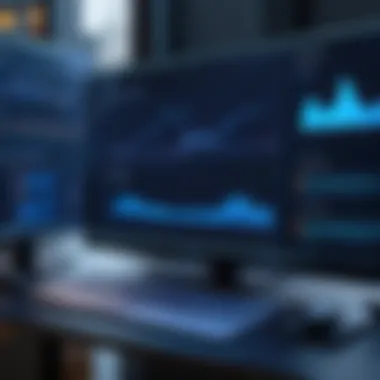

Intro
DynamoDB is a NoSQL database service offered by Amazon Web Services. It delivers fast and predictable performance with seamless scalability. For developers and IT professionals, understanding the nuances of scan pricing is essential to optimize costs and enhance application performance.
In DynamoDB, a scan operation reads every item or a specified subset of items in a table. Although it offers benefits, the cost implications can add up quickly. Therefore, we will delve into various aspects of scan pricing, focusing on how scanning impacts billing. Furthermore, we'll address different modes of capacity, analyze operational costs, and clarify pertinent factors shaping costs.
In this article, we will discuss topics related to the features of DynamoDB's scan operations, the advantages, and limitations, as well as pricing structure and plans associated with these operations. Ultimately, we aim for a thorough comprehension of how to leverage DynamoDB's scan functionalities while remaining mindful of finances.
Software Overview
Features and functionalities overview
DynamoDB stands out as a scalable database designed to manage a variety of use cases. It has features like table creation, integration for large datasets, flexible querying, and global tables that support cross-region replication. Specifically for scans, one notable functionality is its ability to make queries without specifying specific keys, which can be significantly beneficial when precise item lookup parameters are impossible to define.
It also supports filtering results and pagination, ensuring optimized data retrieval.
User interface and navigation
The AWS Management Console allows users to interact with DynamoDB efficiently. It's designed with a clean layout and intuitive navigation. Users can easily create tables, configure settings, and manage operations. Options to execute scan requests are user-friendly and clickable, which simplifies the interaction even for those who might not be deeply familiar with NoSQL databases.
Compatibility and integrations
DynamoDB integrates seamlessly with other AWS services. It works well with Lambda for serverless applications, API Gateway for RESTful APIs, and CloudWatch for monitoring. The versatility in connecting to various compute services adds to its appeal within cloud architecture and can streamline application development and operations.
Pros and Cons
Strengths
- Scalability: Supports growing datasets without performance degradation.
- Speed: Quickly retrieves data to meet the demands of dynamic applications.
- Managed Service: Removes the need for infrastructure management, allowing teams to focus on application development.
Weaknesses
- Complex Pricing: Scans can lead to high costs based on data volume.
- Read Capacity Limitations: High throughput consumption can significantly impact overall budget.
Comparison with similar software
In direct comparison with traditional relational databases and cloud competitors like Azure Cosmos DB, DynamoDB often exhibits lower latency and better scalability. However, the cost associated with scan operations might also pose a disadvantage when storing large volumes of unstructured data.
Pricing and Plans
Subscription options
DynamoDB offers two pricing models that are relevant—provisioned capacity and on-demand capacity modes. Provisioned allows you to set a fixed number of read/write units, while on-demand offers pricing flexibility based on actual usage. This is especially critical to understand for applications operating with fluctuating traffic.
Free trial or demo availability
For new users, AWS provides a free tier which allows limited usage of DynamoDB. It can be a beneficial way to explore functionality before committing to a payment plan.
Value for money
When evaluating DynamoDB pricing, it’s essential to weigh back-end benefits against direct costs. The initial costs might seem higher for scan operations, but the long-term advantages in speed and scalability can offer worthwhile value for specific use cases.
Expert Verdict
Final thoughts and recommendations
Ultimately, DynamoDB is powerful for dynamic applications and massive datasets. Developers engaging with NoSQL databases should weigh scan efficiencies against operation costs with careful consideration. Adoption could pave the path for benefiting from larger data applications.
Target audience suitability
This service suits software developers, IT professionals, and enterprises aiming to manage extensive unstructured or semi-structured data.
Potential for future updates


As the technology landscape evolves, improvements in pricing structures or performance metrics for scan operations are anticipated. AWS consistently iterates on features in response to user needs, making DynamoDB a potential for good scalability and efficacy in future developments.
Intro to DynamoDB
DynamoDB is a fully-managed, serverless, NoSQL database service offered by Amazon. It enables developers to build applications that can scale effortlessly to millions of requests per second. This part of the article explains the significance of DynamoDB in the context of scan pricing, acting as a precursor for more detailed discussions later.
It is essential to understand how DynamoDB operates as a NoSQL database to appreciate its pricing model. Scalability, performance, and cost are intricate areas for any modern application. When applications grow, their database needs often change. Thus, a clear comprehension of how scan operations are priced becomes integral to optimal software development.
Overview of NoSQL Databases
NoSQL databases differ considerably from traditional, relational structures. They allow for flexible data models. Instead of a fixed schema, NoSQL supports document-oriented, key-value, column-family or graph databases. Some common types of NoSQL databases include MongoDB, Cassandra, and Couchbase.
Key characteristics of NoSQL databases are:
- Scalability: thay easily handle increased loads by spreading across multiple servers.
- Flexibility: allowing storage of structured, semi-structured, or unstructured data.
- Performance: they provide quick reads and writes tailored to application demand.
- Availability: most are built for high accessibility, reducing downtime.
DynamoDB fits well here, being designed to facilitate performance, with minimal configuration from the user. By offering these parameters, it invites many organizations to reevaluate their data storage solutions.
Importance of DynamoDB in Modern Applications
Fuelled by the growth of cloud computing, DynamoDB gains favor in various applications. Its architecture allows startups to large enterprises to efficiently serve tons of users without compromising data integrity. Several reasons driving this popularity include:
- Serverless Architecture: monthly billing models align cost with usage. No need for server reservations promotes financial prudence.
- High Performance: with support for millions of requests per second, it caters effectively to high-demand applications.
- Fine-tuned Flexibility: instances can adjust to different data types without extensive migration processes.
- Security Features: including encryption and access controls, crucial for today's data-sensitive environments.
Furthermore, its integration with other AWS services provides users a toolkit for expansive development. Overall, education regarding the elemental role of DynamoDB will shed light on efficient practices needed for successful deployment in business applications.
DynamoDB Scans Explained
DynamoDB scans warrant attention as they represent a fundamental aspect of data retrieval within the platform. Grasping the nature of scans allows software developers and IT professionals to leverage these operations effectively. Scanning through data enables broader visibility, beneficial when querying on non-primary key attributes. However, though advantageous, scans often incur higher costs and can lead to performance bottlenecks compared to more efficient query methods. This section elucidates the importance, types, and sequence of operations when performing scans in DynamoDB. Understanding these nuances is crucial for optimizing usage, guaranteeing improved experiences while managing associated costs..
Definition of Scan Operations
Scan operations in Amazon DynamoDB refer to the procedure of reading every item in a table and verifying for matches to any condition defined in a filter. A scan typically goes through all the data, which can result in significant consumption of read capacity units. Recognizing the distinction between scans and queries is essential. While both involve retrieving data, the scan touches all datain a table. Conversely, a query can target a specific partition and retrieve matched items through precise filter conditions. When applying a scan, users can further filter items returned, but it comes at the expense of performance and cost.
- Data Characteristics: Each scan examines every attribute across each item. This detail is vital for comprehensive data retrieval.
- Buffering Results: The scan operation can paginate results if exceeding a certain count, alleviating concerns for extensive datasets.
In technical execution, the scan is simple to implement. AWS provided SDKs give essential commands for initiating scan operations if required. It offers extreme flexibility in situations where precise access patterns are undiscovered.
When to Use Scans Instead of Queries
Understanding the when of scans becomes crucial to efficient DynamoDB usage. Scans should be judiciously selected over queries in certain scenarios. For instance, if full or partial table evaluations of items are anticipated, scans should be considered. These operations permit dynamic exploration into the data ecosystem without defined query parameter structures. The following contexts favor utilizing scans:
- Ad-hoc Requirements: Developing insights by reviewing sets of data without current directional queries.
- Non-key Attribute Critique: Accessing data archived by secondary attributes not defined into keys present limits with traditional queries.
- Aggregated Aims: Using scans enable users to aggregate or materialize analytical datasets for preparation or informative modeling processes.
While simplicity offers a clarity of request understanding, people should proceed with knowledge concerning the implications of implementing scans within heavily utilized structures. Scans can induce performance overhead where fast d responsiveness is essential. Hence, weighing the decision and understanding data size and demands plays imperative, imperative roles in data operation strategies. Although API methods might address numerous requirements, understanding these user operation constructs plays a pivotal role in cost optimization and effectiveness in usage.
DynamoDB Pricing Structure
DynamoDB is a managed NoSQL database that provides immense flexibility and performance. However, understanding the pricing structure is essential for optimizing costs. Choosing the appropriate pricing model can lead to significant savings and better resource allocation. Thus, in order to utilize DynamoDB effectively, you need to grasp key elements of its pricing model.
Understanding Provisioned and On-Demand Capacity
DynamoDB offers two main capacity modes: provisioned and on-demand. Understanding the differences between these two modes is crucial for making informed decisions.
Provisioned Capacity
In provisioned capacity mode, users define a specific number of read and write units their application will need. This predictability can lead to cost savings if the application's load is stable. Organizations can adjust their capacity as needed through the AWS Management Console, SDKs, or Command Line Interface. However, underutilizing resources can incur unnecessary charges, so monitoring usage becomes important.
On-Demand Capacity
With on-demand capacity, users only pay for the reads and writes their application performs. This model suits applications with unpredictable workloads, as it automatically scales up and down. It excels when the data access patterns vary significantly. However, the cost can escalate quickly during peak periods, reinforcing the need for careful monitoring.
Selecting the right capacity mode can depend heavily on the expected workload. Both options have their pros and cons affording flexibility as necessary for your project's context.
Components of DynamoDB Pricing
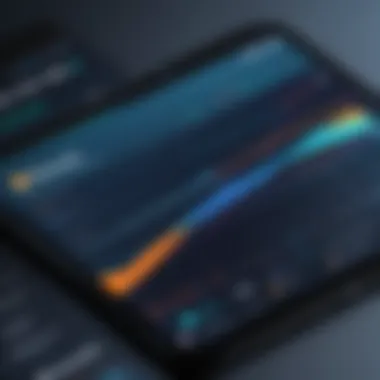

DynamoDB's pricing involves several components that users must be aware of. Understanding these components can better inform choices and influence budgeting.
- Read Capacity Units (RCU): Measured on data size, an RCU allows you to read up to 4KB of data per operation for standard reads. For strong consistency, the reading consumption is twice, hence families with larger records may consider strategies to minimize costs.
- Write Capacity Units (WCU): Similar to RCUs, a WCU allows writing up to 1KB of data per operation. Larger write operations proportionally increase costs. Rethinking how data gets structured can be beneficial for saving resources.
- Data Transfer Costs: Transferring data out of AWS will incur extra costs. Users often overlook this charge, making it vital to account for total costs associated beyond just read and writes.
- Storage Costs: DynamoDB also requires payment based on the total amount of data stored in your database. Larger datasets can quickly affect overall pricing. Users should analyze the growth of their data lifecycle when planning storage needs.
Overall, recognizing and understanding the various elements behind DynamoDB pricing is key. It makes a difference in your decision-making process.
Important: Carefully monitor your application's usage to find the balance in provisioning capacity and optimize for costs.
Pricing Details for Scan Operations
Understanding the pricing structure specifically related to scan operations in Amazon DynamoDB is essential. Scan operations typically evaluate an entire table or a large number of items, which can lead to significant costs if not managed properly. Awareness of how scanning works in relation to billing is critical for users looking to use DynamoDB effectively. This segment clarifies the cost implications of scan requests, providing insight into ways to optimize expenses while maintaining performance.
How Scan Costs Are Calculated
The calculation of costs from scan operations revolves closely around the amount of data processed. Each scan consumes a certain number of read capacity units based on the total data retrieved from the target table. Casting a broader net with scans results in capturing more data, directly influencing cost.
Generally, what you're charged depends on the size of the scanned items along with any filters you've applied to limit results. It's the combination of these factors that shapes overall operation expenses.
An essential aspect to note is that with on-demand capacity mode, there are no limits to your charges; you pay for what you actually consume, including the scans.
Factors That Affect Scan Pricing
The following components play crucial roles in determining the overall cost associated with using scan operations:
Data Size
The data size indicates the total amount of data read during the scan. It directly ties into pricing by dictating how many read capacity units are utilized for each scan. Larger items use more read units, which can increment costs. Therefore, understanding data size helps in establishing a baseline experience around charges occurring from scan operations.
A distinguishing characteristic of the data size is that it is a constant concern in item structuring; this prompts careful planning well before execution of scan operations. Optimizing table design can inadvertently lead to lower costs!
Read Capacity Units
Read capacity units signify how much data access you're given legally within your defined provisioned architecture. When you run a scan, every item processed consumes read capacity units according to its item size. Thus, during a scan, understanding your read capacity provision is vital; it’ll directly inform how many units you'll operate for a given request.
Critically fascinating is that these units amplify as your data complexity expands—more considerable data sets yield richer insights but at the cost of higher capacity at stake for scanning operations.
Scan Filter Usage
Scan filter usage impacts the data that is returned by specifying conditions for results. Filters can reduce the data processed during a scan, limiting your read capacity units needed. Clever use of scan filters can lead to noteworthy efficiency.
What stands out about filter usage is that they help streamline results brought back from scanning without the burden of unnecessary odds found in raw data, hence aiding cost reduction as well. Users must be wise in maintaining filters that align with their projection goals.
Minimizing the data scanned can provide twofold benefits: reduced costs and improved performance in result management.
Being adept at analyzing how these factors influence cost can lend more meaningful interactions; intensive pre-scan computations for registering these costs equips you within the DynamoDB workspace.
Optimizing Scan Operations for Cost Efficiency
Optimizing scan operations for cost efficiency is a critical aspect of utilizing Amazon DynamoDB effectively. Cost management is essential in a cloud computing environment, particularly for services such as DynamoDB, where pricing is influenced by manipulated throughput and data needs. Recognizing how scan operations impact billing can prevent unpleasant surprises in monthly costs. Reflecting on cost efficiency holds significant merit for organizations that leverage huge amounts of unstructured data and require swift accessibility. Therefore, understanding the aspects involved in optimizing scan operations not only assists in cost-saving but also enhances overall performance.
Best Practices for Minimizing Scan Costs
To minimize costs associated with scan operations, incorporating best practices is crucial. Here are some core practices to consider:
- Utilize Query Instead of Scan: Aim to use queries wherever possible. Queries are generally more efficient than scans since they focus on specific items. Scanning costs can escalate significantly when searching large data sets.
- Limit Returned Attributes: Be deliberate about the information returned via scans. When defining a scan, only request essential attributes. This will reduce overhead, and thereby lower costs.
- Control Scan Width: Adjust the index configuration and magnitude of data returned by configuring partitioning correctly. Whether using large or small widths can impact the cost dynamically.
- Implement Pagination: Use pagination when retrieving large data sets through scans. Pagination allows control over the data size returned in one operation, managing resource costs efficiently.
Implementing these aspects regularly reflects thoughtful strategy and proactive measurement regarding data consumption costs.
Leveraging Filters to Reduce Data Read
Using filters effectively can lead to significant reductions in the data bytes read during scan operations. There's a profound influence in ensuring correct filters are in place, thus reducing waste in data processing. Filters work by allowing users to only examine and return necessary items, which streamlines information flow and lowers operational charges. The following guidelines illustrate potential leverage of filters:
- Use Filter Expressions Wisely: When conducting scans, using filter expressions optimally ensures only relevant data is processed, reducing the volume scanned. This would lead naturally to decreased read capacity units used.
- Design Efficient Filter Criteria: Formulating filter criteria that aptly reflect your key needs reduces unnecessary checks against less relevant data. Strong decision-making around expressions will shape the efficiency of scans achieved.
- Type-Specific Filtering: Consider the nature of your data and align type-specific filtering conditions to prune out irrelevant items that one may otherwise scan into memory. Knowing data characteristics enhances filtering effectiveness and actively contributes to reductions in resources consumed.
Clearer filtering translates into obvious savings in both time and costs. Each optimized filter expression manages a specific part of the data budget comfortably, keeping operations in a proficient frame.


Overall, becoming astute with scan operations can sustainably cut down data processing costs while enhancing the integration of needed insights. Committing time to understand these facets leads not only to improved resources maximization but also better overall functionality within DynamoDB.
Case Studies and Examples
Understanding DynamoDB Scan Pricing is crucial for making informed decisions in a professional setting. Case studies provide valuable insights by showcasing how different organizations use scan operations. They help illustrate practical applications that reflect the theoretical aspects previously discussed. By analyzing these cases, readers can unlock benefits that stem from real-world knowledge, offering a clearer perspective on leveraging DynamoDB efficiently.
Real-World Scenarios of Scan Usage
In many real-world applications, the scan operation is an essential tool. For example, a retail company might need to extract customer behavior from millions of records. They use DynamoDB to query purchase history and personalize marketing efforts through scan operations on relevant tables. While this approach brings immediate data availability, it often results in significant costs depending on the volume of read operations.
Every sector utilizes scans uniquely: healthcare might leverage it for accessing treatment records swiftly, while social media platforms use it to track user interaction data. Each scenario demonstrates scan capabilities under various operational demands. Here, being mindful of the pricing structure can yield better cost management and reinforce operational efficiency over time.
Comparative Analysis of Costs In Different Applications
Scan costs can differ greatly across applications. For instance, a fintech startup that monitors transactions may find it cost-effective to limit scans and increase queries for specific user subsets. In contrast, a data analytics firm engaged in trend visualizations could opt for broader scans across datasets, potentially driving up costs if guidelines are not followed.
These distinctions emphasize the necessity to evaluate when and how scans are employed:
- High-volume usage: Industries anticipating massive data access (like retail or e-commerce) must balance the frequency and cost.
- Data scale: Applications with smaller datasets might sustain scan operations efficiently without significant fees.
- Optimization strategies: Instituting filters can drastically reduce costs across varied scenarios.
By comparing such cases, developers can strategize better, consolidating costs while maximizing DynamoDB functionality. The key is recognizing that while scans are versatile, strategic implementation aligned with deeper insights is essential for optimum financial impact.
Closure
In the context of Amazon DynamoDB, understanding scan pricing is crucial for users aiming to manage their resources effectively. This section sheds light on essential aspects that tie together key insights gathered from previous discussions. Specifically, it articulates why attention to scan pricing becomes vital for discerning users.
Scan operations in DynamoDB incur costs based on multiple factors. These include data size and read capacity units, which can significantly influence expenses. Knowing the effective pricing structure allows users to anticipate and manage their costs more efficiently. It positions users to devise an operational strategy that aligns financial expenditures with their application's demands.
"Prioritize optimizing scan operations, as they can be a substantial factor in the overall cost of using DynamoDB."
53178e62.Expectedly, economic considerations shouldn't overshadow performance objectives. The balance between optimal costs and system performance becomes imperative for effective database management. Users equipped with a deeper understanding of scan pricing can navigate the nuances of their application's scanning requirements without exceeding their project budget.
Recap of Scan Pricing Essentials
In wrapping up our exploration of scan pricing in DynamoDB, it’s important to synthesize essential elements that have been discussed. Scan operations utilize read capacity in terms of on-demand and provisioned throughput. Here is a summary of key points:
- Cost Calculation: Scan costs depend primarily on the size of the items being read and the read capacity units consumed.
- Impactful Factors: The broader the data set, the higher the costs. Additionally, the following impact prices:
- Benefits of Knowledge: Understanding pricing allows users to select appropriate scanning methods and adapt strategies for cost optimization.
- Data Size: Larger data requires more read capacity.
- Usage of Filters: Filtering data reduces costs as fewer units get charged against your bill.
Such a framework guides users in making educated choices regarding when and how to use scan operations effectively.
Final Recommendations for Users
As readers navigate their understanding of scan pricing, several recommendations can help them leverage Amazon DynamoDB effectively. Consider the following actions:
- Monitor and Analyze Usage: Regular assessments of scan patterns can identify unnecessary costs. Tools within AWS might aid in this task.
- Use Filters Wisely: Employ filters in scans which can lead to reduced data processing and, thus, lower costs.
- Opt for On-Demand Capacity When It Makes Sense: For fluctuating workloads, on-demand capacity should be employed rather than predetermined, fixed provisioning. This flexibility helps control costs during periods of lower demand.
- Stay Informed on Pricing Changes: AWS occasionally revises their pricing policies. Regular review of the official AWS documentation will ensure up-to-date cost management.
Further Reading and Resources
The foundational knowledge gained from this article establishes a solid understanding of DynamoDB scan pricing. However, to gain a more comprehensive view of the topic, it is advantageous to dig deeper into specialized resources and literature. These can enhance your expertise and broaden your perspective regarding best practices and advanced use cases related to DynamoDB scans. Proper understanding of these resources will allow software developers and IT professionals to stay updated with the latest improvements and changes in this technology.
Official AWS Documentation
The Official AWS documentation is an indispensable resource for anyone working with DynamoDB. This repository offers detailed explanations on each feature, including scans and pricing. Components discussed include accuracy in billing, provisioning capacity, and optimizing scans per user application needs. Significantly, the documentation outlines detailed API references that can assist in technical implementations.
The importance of keeping abreast with AWS’s active documentation cannot be overstated. The dynamic nature of cloud technology means updates can frequently alter recommended practices or introduce new features. Here, developers can not only explore basic usage but also access advanced examples and intricate settings. Having this maintained knowledge assists in making informed decisions, reduces errors, and enhances application performance.
For more, visit the Official AWS Documentation.
Books and Articles on DynamoDB
Reading authoritative books and articles on DynamoDB often uncovers insightful case studies and technical writings. Such resources can cover real-world applications and implications surrounding scan operations in greater depth. Books authored by industry leaders or established technical writers typically provide practical implementations along with theoretical foundations. These will help in pointing out nuances that may not be present in official guides.
Particular titles like DynamoDB: The Complete Guide or articles from reputed platforms provide comprehensive evaluations, including outlining pros and cons or analyzing architecturally significant methodologies. These resources also serve as a way to keep practical applications aligned with evolving technologies as users expand their knowledge or face changing requirements.
Utilizing these materials is beneficial not just for deepening one's understanding but also for thriving in roles involving extensive backend development or database management. Strong foundations in related literature will invariably lead to smarter implementations that not only support initial deployment but also demonstrate a comprehensive grasp of ongoing maintenance requirements.
In this regard, platforms such as GitHub or Google Scholar can help locate various relevant materials and emerging discussions in forums, yielding valuable community insights and suggestions.
By integrating knowledge from these further readings of both the official documentation and insightful literature, users enhance their adaptive capabilities and are better equipped for future DynamoDB endeavors.







