Understanding Dynamics 365 Service Desk: Features & Benefits


Intro
Dynamics 365 Service Desk is gaining traction among a wide range of businesses looking to streamline their customer support and internal IT operations. This article provides an in-depth look at the functionality and integration of this software. Dynamics 365 Service Desk stands out for its capability to adapt and meet evolving industry needs.
As we explore various aspects of the software, we will highlight key points relevant to IT professionals, software developers, and students. Understanding how to leverage this tool can enhance service offerings and improve overall operational efficiency.
Software Overview
Features and Functionalities Overview
Dynamics 365 Service Desk has several core features. Its ticketing system allows for efficient tracking of customer inquiries and resolution processes. This software includes features such as automation for repetitive tasks and a knowledge base for self-service support. Other notable functionalities include incident management and reporting tools that provide valuable analytics. These features enable service teams to operate more effectively and focus on problem-solving rather than administrative tasks.
User Interface and Navigation
The user interface of Dynamics 365 Service Desk is designed with a modern and intuitive layout. Navigation through the software is straightforward. Users can easily access critical information with minimal clicks. This simplicity enhances the user experience, making it suitable for both technical and non-technical users. Additionally, customizable dashboards allow teams to prioritize their workflows according to specific KPIs or project needs.
Compatibility and Integrations
Dynamics 365 Service Desk is built to integrate with various systems and applications. This compatibility extends to both cloud and on-premises environments, maximizing flexibility for businesses of diverse sizes and structures. The software seamlessly integrates with products like Microsoft Teams and Office 365, which facilitates collaboration and communication across teams. This interoperability is not only practical but ensures that enhancements in one tool translate to efficiency in another.
Pros and Cons
Strengths
Among the strengths of Dynamics 365 Service Desk is its versatility. It serves a variety of industries, from healthcare to finance. The rich feature set designed for automation improves workflow efficiency significantly. The analytics tools provide powerful insights that help managers make data-driven decisions, improving service outcomes. Also, being part of the Dynamics 365 ecosystem allows users to combine modules for a more holistic approach.
Weaknesses
Despite its advantages, Dynamics 365 Service Desk is not without its shortcomings. For users unfamiliar with Microsoft tools, the learning curve can be steep. Furthermore, some users report that certain features can feel overwhelming due to the depth and number of options available. This complexity may necessitate training sessions, which could introduce additional costs.
Comparison with Similar Software
When compared to other software like Zendesk and Freshdesk, Dynamics 365 offers a more comprehensive set of features tailored for organizations already using Microsoft products. In contrast, alternatives may provide simpler solutions for smaller businesses or those uncomfortable adapting to complex systems. However, organizations demand extensive customization might find Dynamics 365 lacking in simplicity.
Pricing and Plans
Subscription Options
There are several subscription options available for Dynamics 365 Service Desk. These range from basic plans, ideal for small teams, to advanced plans that offer full access to all features and capabilities. Organizations should consider their specific needs when selecting a plan, as features and costs can vary significantly.
Free Trial or Demo Availability
Microsoft offers a free trial period for potential users. This trial allows firms to engage with the software before making a financial commitment. Access to a demo version can clarify whether the software is a suitable fit.
Value for Money
When evaluating value for money, it is important to consider the features available and their respective advantages. While the upfront cost may seem high in comparison to competitors, the potential for long-term operational efficiency must also be factored into the decision. Organizations investing in this software can often expect a return in productivity and improved service levels.
Expert Verdict
Final Thoughts and Recommendations
In summary, Dynamics 365 Service Desk is a robust choice for IT professionals and organizations with Microsoft ecosystems. The range of features and integrations makes it a strong contender in the service desk software landscape, overlapping perfectly with modern business needs. However, potential users must weigh the implementation and learning costs against their operational objectives.
Target Audience Suitability
This software is particularly suitable for medium to large enterprises that possess complex operational requirements and use other Microsoft services. Smaller firms may find other solutions to be equally efficient at a lower price point.
Potential for Future Updates
Given Microsoft's robust development cycle, enhancements to the platform can be anticipated. Future updates may focus on user experience improvements, broader integrations, and additional automated features. Users should remain informed about these updates to maximize their investment in Dynamics 365 Service Desk.
For more information on Dynamics 365 Service Desk and related resources, check out articles on Wikipedia or join discussions on Reddit.
Prelims to Dynamics Service Desk
Dynamics 365 Service Desk is an essential tool in the digital landscape, particularly for organizations seeking streamlined operations and high efficiency in service delivery. This article will explore the landscape of Dynamics 365 Service Desk, pinpointing its significance and practical implications for businesses. Understanding its purpose and how it integrates into broader organizational structures can illuminate its advantages.
Purpose and Functionality
The primary aim of the Dynamics 365 Service Desk is to enhance service management processes through a centralized platform. Organizations can improve customer experience by responding efficiently to queries and tracking issues meticulously. This fosters higher satisfaction rates among users. Furthermore, with an array of functionalities such as ticketing, reporting, and assignment management, it serves as a cohesive solution that supports various operational dynamics.
In addition, automation capabilities withinDynamics 365 Service Desk facilitate routine task management. By automating repetitive processes, teams can focus on more complex issues, thereby increasing productivity. Enhanced workflows allow for better collaboration among stakeholders as inquiries and updates can move through the system effortlessly.


Key Features
Key features in Dynamics 365 Service Desk assist organizations in managing service operations strategically. Some of these vital features include:
- Ticket Management: Organization of service requests with clear tracking helps in prioritizing issues near resolution.
- Knowledge Base Integration: Users can relay on existing knowledge to resolve issues quickly, minimizing downtime and reliance on support agents.
- Self-Service Portals: Production of a self-help alternative empowers users to seek information and solutions independently, delivering value both to clients and support teams.
- Reporting and Analytics: Enables the collection and analysis of data for decision-making, identifying trends in service usage and performance metrics for sustained improvement.
These features illustrate that Dynamics 365 Service Desk is geared toward boosting organizational effectiveness while promoting user autonomy and data-driven practices.
Understanding the User Interface
Understanding the user interface (UI) of Dynamics 365 Service Desk is crucial for maximizing its potential and ensuring smooth operation. The design of the user interface impacts how users interact with the software, what features they can access, and ultimately how effective the service desk will be in addressing customer needs. A well-thought-out UI can lead to enhanced productivity, improved user satisfaction, and streamlined processes. Therefore, discussing navigation, usability, and customization options in detail is significant for IT professionals and developers aiming to implement this system efficiently.
Navigation and Usability
The navigation in Dynamics 365 Service Desk serves as the backbone of usability. Users need easy access to all functions without feeling overwhelmed by options. A cluttered screen can disorient, therefore simplicity and accessibility are highly effective. The top navigation menu allows users to switch between different functionalities quickly, like ticket management, reports or user profiles.
- Search functionality: Searching for tickets or resources should be intuitive. Using keywords can help locate items quicker.
- Effective filtering: Users can filter tickets by criteria such as status, priority, or assigned personnel. This feature promotes efficiency in handling the query load.
- Dashboard accessibility: The main dashboard gives users a quick overview of pending issues, resource availability, and other relevant metrics at a glance.
Testing the layout during deployment is key. Understand how the users intend to interact with the system. Adjustments may be necessary to tailor it according to user input. Ideally, a few trial runs with prospective users can provide insights on the navigation experience, allowing developers to identify pain points early.
Customization Options
Customization in Dynamics 365 Service Desk allows users and organizations to adapt the platform to their unique needs. Each organization has its workflow, and flexibility in design can better accommodate this variability.
- Custom fields: Customize ticket fields that collect specific information relevant to the organization’s needs, making the service desk more relevant to users’ operations.
- Themes: Customize the look and feel of the interface. Colors, fonts, and layouts can reflect branding or ensure optimal visibility for improved clarity.
- Custom dashboards: Users can build personalized dashboards that display the most pertinent metrics for their roles, which enhances focus and minimizes distractions.
Overall, understanding and utilizing the customization options effectively can lead to enhanced user experience, significantly increases overall efficiency, as users work in an environment best suited to their functions.
This choice of tailored configurations generously leads to quicker adaptation to the tool, prompting faster issue resolution.
Integration with Other Systems
Understanding the integration capabilities of Dynamics 365 Service Desk is crucial. Modern business operations are increasingly reliant on a cohesive ecosystem of various software tools. Integration allows for a streamlined workflow, enabling higher productivity and efficiency across the organization. When organizations leverage Dynamics 365 Service Desk, integrating with other systems helps in consolidating data, automating tasks, and producing actionable insights. This section will explore two significant aspects: APIs and connectors, and data migration strategies.
APIs and Connectors
APIs are the backbone of modern software integration. The Dynamics 365 Service Desk offers numerous APIs designed to facilitate seamless communication between various applications. These APIs allow developers to access core functionalities and data housed in the Service Desk, thus enabling tailored solutions that best fit organizational needs. Through the implementation of REST APIs provided by Dynamics 365, organizations can carry out tasks like:
fetching ticket details and updates, manipulating user data, integrating third-party applications for enhanced functionality.
Several off-the-shelf connectors further solidify the integration ability of Dynamics 365. These mappings streamline the connection of widely used applications, such as Slack, Microsoft Teams, or SharePoint. Having such integrations in place enhances the service desk's functionality and enables teams to utilize the full potential of those applications.
It is important to choose the right API endpoints during the development phase. Correct usage of these endpoints ensures data integrity and efficient processes within the cloud ecosystem.
*For any integration project, planning and understanding architecture are imperative. Leverage API documentation at Microsoft Docs.
Data Migration Strategies
Data migration plays a vital role when adopting any new service desk solution. With Dynamics 365 Service Desk, effective strategies must be established to facilitate the transfer of data from legacy systems to the new platform. A comprehensive plan helps avoid data inconsistencies and minimizes downtime during the transition.
When considering data migration, organizations need to focus on:
- Assessment of Existing Data: Evaluating the current state of data to determine relevance, quality, and format is essential.
- Mapping Data Fields: Identifying how legacy data will map to corresponding fields in Dynamics 365 is a critical step. This analysis helps prevent any data loss.
- Utilizing Migration Tools: There are various data migration tools available specifically designed for Dynamics 365. Tools such as KingswaySoft can assist in executing the transition smoothly.
It is also vital to schedule multiple rounds of testing prior to the final migration. Ensuring all features and functionalities behave as expected post-migration gives assurance to stakeholders about the robustness of the new environment. By focusing on well-defined processes and methodologies, organizations can enhance the probability of a successful switch to the Dynamics 365 Service Desk solution.
Operational Efficiency Enhancements
Operational efficiency in a service desk context is paramount. Organizations strive to maximize their resources, minimize waste, and ultimately enhance their service delivery. Dynamics 365 Service Desk provides numerous operational enhancements that can significantly improve overall workflow and customer satisfaction.
Improving efficiency often means adopting smarter, data-driven processes. Dynamics 365 integrates key assistive functionalities such as automation and analytics. Understanding these elements can lead to better service outcomes and contribute robustly to business goals.
Automations in Service Processes
Automation within service processes serves to streamline repetitive tasks. This can range from ticket initiation to escalations and personnel assignments. With Dynamics 365, standard service procedures can be automated, allowing teams to focus on more complex inquiries requiring human insight and interaction.
Key advantages of automation include:
- Time Savings: Automated systems reduce the time spent on administrative tasks, enabling staff to concentrate on high-impact areas.
- Consistency: Repeated tasks perform consistently, hence reducing the margin for error.
- Scalability: As organizations grow, automation facilitates scalability. New tickets can be managed without overwhelm.
To illustrate, let us examine a basic coding scenario used for automating ticket responses. The following Python-like pseudocode exemplifies a decision-making process whereby an incoming request can automatically be assigned based on keywords:


This sample minimally represents how basic logic guides automation decisions, driving efficiency in daily operations.
Performance Metrics Tracking
Performance metrics tracking is critical for assessing the effectiveness of service desk operations. The metrics generate quantitative visualizations and insights into the various functions within the service desk environment. Analytics available within Dynamics 365 allow for real-time assessments of operational strengths and areas needing improvement.
Engaging in this analytics practice requires an understanding of metrics that matter. Focus can be directed towards:
- Average Resolution Time: An indicator of how quickly issues are resolved.
- First Contact Resolution Rate: Measures the efficiency of inquiries handled on the first interaction.
- Customer Satisfaction Scores: Offered insights on how well the service desk meets customer expectations.
Monitoring these performance metrics not only positions the service desk for continual improvement but also drives psychological buy-in from teams as seen in transformational process management. Properly tracking these metrics arms organizations with actionable insights to inform future strategies.
“In analytics being human made limitations can be broken, implying endless improvement paths.”
Operational efficiency enhancements in Dynamics 365 Service Desk are therefore interconnected. Automation of service processes and diligent metrics tracking converge to create an optimized service environment built for pondering insights and adaptability.
Cost Considerations
Evaluating Cost Considerations for Dynamics 365 Service Desk is critical for businesses aiming to maximize their investment in IT solutions. Understanding these costs goes beyond mere dollar figures; it encompasses strategic planning, budgeting, and anticipating long-term financial implications. This section examines components that contribute to cost structures, ultimately helping organizations make informed decisions.
Licensing Models
When discussing licensing models in Dynamics 365, it is necessary to approach the topic with an understanding of the various types available. Microsoft offers different licensing options to cater to a wide range of businesses. The two primary models are User-Based Licensing and Device-Based Licensing.
- User-Based Licensing involves purchasing licenses for individual users. This is often favored by organizations where each team member requires unique access to their service desk functionalities
- Device-Based Licensing allows organizations to purchase licenses tied to specific devices. It serves scenarios where multiple users might share a single workstation
Each model presents unique advantages depending on use-case scenarios. Organizations should weigh factors such as user accessibility and device sharing patterns when choosing a license type.
Organizations may also consider Dynamics 365 plans that bundle the service desk with other functionalities, which can offer a more comprehensive solution for an organization inclined toward integrated tools. Evaluating these plans can check whether an organization might save on licensing fees or add functionalities without significant additional overheads.
Total Cost of Ownership
Understanding Total Cost of Ownership (TCO) is essential for assessing whether Dynamics 365 Service Desk fits within a company's financial framework. TCO encompasses not only the direct costs associated with software, such as licensing fees, but also indirect expenses, including implementation, maintenance, training, and upgrading.
The following elements play a critical role in calculating TCO:
- Implementation costs: Time and resources needed to deploy the solution can vary, depending on existing infrastructure and organizational readiness.
- Maintenance and Support fees: Ongoing costs for support and maintenance, including software updates and helpdesk assistance, must be factored in as well.
- Training expenses: Staff training on how to utilize the service desk’s full capabilities can accumulate, highlighting the significance of proper budgeting ahead of the implementation phase.
- Opportunity Costs: Potential delays in achieving ROI due to poor transition planning might impact overall usefulness and user satisfaction after deployment.
Real-World Applications
Understanding the real-world applications of Dynamics 365 Service Desk is crucial for organizations evaluating its fit within their operational framework. The effectiveness of service desk solutions is often proven by tangible outcomes in various settings. When discussing real-world applications, we explore how businesses can maximize the utility of this tool, benefiting from enhancements to support services and better management of customer relations.
Organizations deploying Dynamics 365 Service Desk often report improved response times, streamlined communication, and more efficient service delivery. The system supports diverse business processes, allowing adaptability to varying operational models. Implementing this service desk leads to significant gains in productivity and customer satisfaction. Each use case can reveal unique aspects of how Dynamics 365 handles real challenges within specific industries.
Case Studies
Examining specific case studies offers insights into how different companies have leveraged Dynamics 365 Service Desk to achieve their goals. Businesses have successfully adopted this platform to transform their IT support operations significantly.
- Large Retailer Transformation: A prominent retailer utilized Dynamics 365 Service Desk to enhance customer service operations. The retailer reported increased ticket resolution speed and improved the training process for service representatives. Adoption led to better communication channels between teams.
- Financial Services Optimization: A financial service provider integrated Dynamics 365 to automate onboarding processes for new clients. The system's ability to maintain compliance while optimizing workflow feedback improved client satisfaction metrics significantly.
- Healthcare Support Framework: A healthcare organization employed Dynamics documentation and tracking capabilities to manage service requests effectively. Results obtained showed a marked decrease in response times to critical service demands and operational cost reductions by implementing priority escalation workflows.
Through these case studies, we see the proof of capabilities in various operational domains. The versatility of Dynamics 365 Service Desk ensures its ability to custom fit organizations facing unique challenges.
Industry-Specific Implementations
The contextual adaptability of Dynamics 365 Service Desk stands out in numerous industry-specific implementations. Its features can align seamlessly with operational needs while extending functionalities that suit diverse environments.
- Manufacturing: Using Dynamics 365, manufacturers have automated incident reports and streamlined collaboration on production issues. The response can drastically reduce downtime, ensuring productivity stays high.
- Education: In educational institutions, service desks to handle student support requests keeps communication transparent and manageable. Custom workflows developed cater to the specific workflows of academic staff and students’ interactions, fine-tuning the educational experience.
- Telecommunications: Formulating tailored service packages within Dynamics assists telecom companies in managing service tier requests efficiently, which impacts consumer satisfaction with their services directly.
Overall, industry-specific implementations illustrate the system’s inherent modularity, widening the scope of its presence across different domains. Real-world applications not just validate the functional claim of Dynamics 365 Service Desk, but also showcase its adaptability across varied operational challenges.
Comparison with Other Service Desk Solutions
Understanding how Dynamics 365 Service Desk compares with other service desk solutions is crucial for businesses undertaking strategic decisions about customer service operations. It is essential to recognize the various offerings within this space, evaluate their unique functionalities, and assess them against the capabilities of Dynamics 365. Selecting an appropriate service desk solution can significantly impact the efficiency, cost, and overall customer satisfaction. A thorough examination reflects the many elements that influence this decision, such as user interface design, integration capabilities, customization options, and support resources.
Market Leaders Overview
There are several notable alternatives to Dynamics 365 Service Desk available in the market today. Among these, ServiceNow, Zendesk, and Freshservice emerge as prominent players. Each application presents a distinct set of features and benefits suited for specific organizational needs.
- ServiceNow: Renowned for its robust workflow automation and broad capabilities for IT service management. This platform caters primarily to large enterprises, focusing on integration across multiple internal systems, thus facilitating comprehensive service delivery.
- Zendesk: Known for its accessible user interface and intuitive design, Zendesk emphasizes customer support and engagement. It provides strong ticketing functionalities, which assist businesses in tracking and resolving customer inquiries efficiently.
- Freshservice: Targeted towards small to medium-sized businesses, Freshservice stands out due to its budget-friendly pricing and user-friendly platform. It promotes ITIL compliance and offers essential features for effective incident management without overwhelming complexity.
Through an insightful evaluation of these market leaders, organizations can gain a clearer picture of where Dynamics 365 fits within the larger service desk landscape, allowing for more informed decision-making.
Strengths and Weaknesses
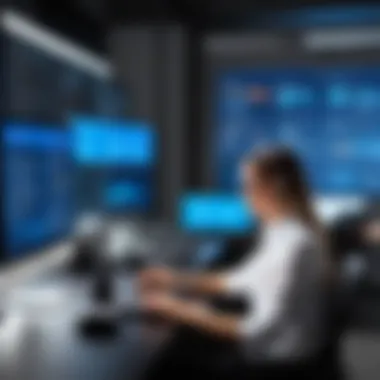

Examining the strengths and weaknesses of Dynamics 365 Service Desk relative to its competitors is vital in establishing business needs. A few critical considerations are:
Strengths
- Integrated Ecosystem: Dynamics 365 seamlessly integrates with other Microsoft products like Teams and Outlook, creating a harmonious environment for collaboration and communication.
- Customizability: The platform supports extensive customization, allowing businesses to tailor features reflecting their specific service requirements, which is vital for various industries.
- Data Analytics: It offers sophisticated reporting and data analytics tools that enable organizations to extract actionable insights from service desk operations.
Weaknesses
- Complexity for Small Businesses: The rich features may seem overwhelming for small organizations with simpler needs, making onboarding challenging.
- Cost Considerations: Licensing can be on the higher end when additional modules are needed, potentially stretching budgets for smaller firms.
- User Adaptation: The user interface can pose difficulty for those unfamiliar with Dynamics' architecture, necessitating thorough training for staff.
It is essential for business leaders to thoroughly understand these aspects before deciding on implementing Dynamics 365 Service Desk or pursuing alternative solutions. A clear evaluation aids in aligning the organization's expectations with the capabilities of each service desk system.
Frequently Asked Questions
Understanding the role of frequently asked questions is crucial in making informed decisions regarding Dynamics 365 Service Desk. This section aims to address common issues that potential users face during their initial interaction. These FAQs encapsulate user experiences, skills required, integration ease, and operational concerns, providing a resonant guide for potential adopters.
Common Concerns Addressed
One prevalent concern involves user training. Organizations worry about the learning curve associated with this sophisticated platform. However, Dynamics 365 Service Desk is designed with an intuitive user interface that minimizes the time needed to become proficient.
Another common issue is software compatibility. Small and medium-sized enterprises express anxiety over whether their existing software aligns seamlessly with Dynamics 365. Research indicates favorable results with most popular systems like SharePoint, enhancing cross-functionality.
Additionally, security and data protection often sit at the forefront of concerns. Businesses must ensure that sensitive information is safeguarded. Dynamics 365 employs robust security protocols compliant with global standards, providing necessary reassurance to users.
- Training support is readily available.
- Most software integrates with minimum friction.
- Compliance and security features are highly rated.
Support Resources Available
The availability of support resources significantly contributes to user satisfaction. First and foremost are the inline help features. Dynamics 365 Service Desk offers comprehensive in-app guidance. Think of it as a live manual providing real-time answers directly relevant to the user’s tasks.
Beyond in-app assistance, users gain access to Microsoft’s online community. This community comprises forums and instructional blogs, which can be invaluable assets. Troubleshooting becomes hassle-free when you can draw on collective experiences.
For those requiring personalized help, Microsoft’s technical support is available around the clock. Users can submit tickets for advanced issues, almost guaranteeing timely resolutions. Such multilayered support enhances user confidence in adopting the software:
- In-app guidance enhances immediate usability.
- Online forums foster community engagement.
- Round-the-clock technical support provides a safety net.
“The existence of extensive support offerings allows for a smoother transition and builds trust in technology adoption.”
Embracing the capabilities of Dynamics 365 Service Desk thus does not only depend on the software's inherent functions. The surrounding support ecosystem plays a critical role in making the whole experience seamless.
Future Trends in Service Desk Technologies
The landscape of service desk technologies is rapidly evolving. Understanding future trends is crucial for organizations wishing to stay competitive. Emerging technologies often reshape how service desks function and user expectations. By identifying these trends, decision-makers can strategically align their service desk solutions with future requirements.
Emerging Technologies
Innovation is consistently changing the way service desks operate. One pivotal element is the rise of Artificial Intelligence. AI boosts efficiency and improves decision-making capabilities within service desks. Chatbots also serve as a front line for basic queries, letting human agents focus on more complex issues. Moreover, machine learning tailors responses based on past interactions, enhancing user experience. Organizations benefit from reduced operational costs and improved service levels.
Automation is another trend. Automating routine tasks alleviates the burden on staff and decreases response times. Techniques such as robotic process automation enhance predictability in workflows. Moreover, these technologies enable seamless integrations with existing systems. Further, platforms like Power Automate streamline various tasks without using code, accentuating operational agility.
In addition, cloud computing reshapes data management. The flexibility of cloud-based service desks facilitates seamless updates and scalability. Businesses can achieve higher resource utilization, increasing overall strategy efficacy. In essence, aligning service desks with emerging tech fosters productivity, allowing organizations to promptly adapt output to user needs.
Predictions for Service Desk Evolution
Future predictions for service desk evolution leverage data-driven approaches. Analytical tools will significantly impact operations, prioritizing how service requests are managed. Anticipating demand shifts and context-sensitive service responses is becoming paramount. Predictive analytics also enhances decision-making by identifying patterns, thus allowing pre-emptive strategies to decrease issues before they arise.
Furthermore, remote work policies change service desk paradigms. Necesarily for organizations is understanding how to maintain productivity in such settings. Implementing robust remote access tools and improving employee support continues to grow increasingly relevant.
“The service desks that thrive will be ones that embrace change and adapt to newly emerging trends.”
Next, the notion of an employee experience platform continues to gather attention. Building superior user experiences in tandem with technical excellence becomes vital. HTIT departments will perhaps consider a holistic view encompassing all user interactions, enabling stronger bridge links across service delivery.
In summary, exploring future trends in service desk technologies and recognizing their ramifications is crucial. Considerations like AI, automation, data analytics and remote capabilities are now fundamental components shaping the evolution of service desks.
Culmination
The conclusion serves as a critical section in this article, synthesizing and reflecting on key insights from the preceding discussions. Here, it is important to underscore the significance of comprehensively understanding Dynamics 365 Service Desk for IT professionals and decision-makers. The multifaceted nature of this service desk solution means that its diverse features appeal to various business requirements and environments.
In order to ensure an effective implementation, organizations must navigate through the intricacies of its user interface, integration capabilities with existing systems, and potential operational efficiencies. Understanding these elements helps inform strategic decision-making and better resource allocation.
Summary of Key Points
- Core Functionality: Dynamics 365 Service Desk offers robust features designed for solving service management issues, emphasizing an intuitive user experience.
- Key Features: Automation, escalations, and notifications enhance operational efficiencies, scaling with business needs.
- Integration Potential: Compatibility with other applications serves to streamline workflows and data management.
- Cost Analysis: Understanding licensing models aids organizations in evaluating the financial implications tied to its adoption.
- Real-World Applications: Case studies and industry examples provide a lens on how various sectors utilize this service desk for distinct operational issues.
Final Thoughts on Adoption
Adopting Dynamics 365 Service Desk is a decision requiring careful consideration and strategic planning. Organizations must assess their unique circumstances. Investing in such solutions leads to long-term benefits, like enhanced service delivery. From capacity to manage inquiries effectively to harnessing automation to reduce manual tasks, the advantages are evident.
It is vital to align the capabilities of Dynamics 365 Service Desk with organizational goals. Businesses that meet this challenge stand poised to gain maximum utility from their investment. Overall, the aligning of resources and strategic vision placed behind the adoption will pave way for successful integration into any existing framework, dramatically improving both productivity and service quality.







