Understanding Citrix Access Gateway: Comprehensive Insights
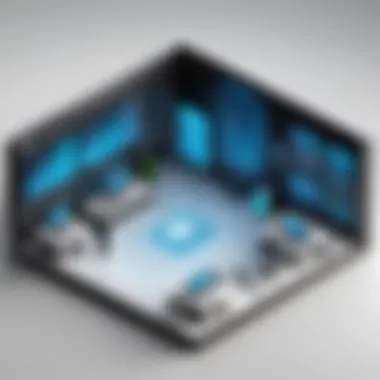

Intro
In an increasingly interconnected digital landscape, organizations seek robust solutions for secure remote access. Citrix Access Gateway emerges as a pivotal tool in managing secure connections to corporate resources. This article delves into the architecture, features, and deployment strategies of Citrix Access Gateway, to equip IT professionals and tech enthusiasts with vital insights on optimizing network infrastructures.
Software Overview
Features and Functionalities Overview
Citrix Access Gateway offers a suite of features designed to fortify remote access while maintaining operational efficiency. Key functionalities include secure SSL VPN connections, application and desktop delivery, role-based access controls, and integration with other Citrix products like Citrix Virtual Apps and Desktops. Its ease of use enhances productivity by allowing quick access to corporate resources irrespective of geographical constraints.
User Interface and Navigation
The user interface of Citrix Access Gateway is streamlined and intuitive, focusing on ease of navigation. Users can easily manage session settings and access parameters through a well-organized dashboard. The straightforward layouts support both seasoned IT professionals and less tech-savvy users, facilitating a smoother user experience while managing diverse configurations.
Compatibility and Integrations
Citrix Access Gateway boasts compatibility with various devices, including desktops, tablets, and smartphones across multiple operating systems. Furthermore, its ability to integrate seamlessly with common enterprise applications is noteworthy. Compatibility with identity providers like Okta and Microsoft Active Directory further enhances its functionality, making it versatile in mixed-technology environments.
Pros and Cons
Strengths
Citrix Access Gateway presents notable advantages:
- Robust Security: The software utilizes strong encryption protocols, ensuring data integrity during transmission.
- High Availability: Advanced load-balancing functionalities enhance connectivity even during high traffic situations.
- User-centric Experience: Tailored settings for users, enabling personalized access managing based on roles.
Weaknesses
Despite the strengths, some limitations are evident:
- Cost Implications: Licensing and operational costs can be high, particularly for smaller businesses.
- Implementation Complexity: Initial deployment may require significant resources, posing a challenge for teams with limited expertise.
Comparison with Similar Software
When compared to similar solutions like Cisco AnyConnect and F5 Access Policy Manager, Citrix Access Gateway excels in user support and application delivery. However, Cisco may offer a more comprehensive security architecture at similar pricing tiers, which could appeal to certain organizations.
Pricing and Plans
Subscription Options
Citrix Access Gateway pricing usually depends on the deployment model chosen—on-premises, subscription-based hosted solutions, or cloud-centric configurations. Prospective clients should review Citrix’s official site for tailored pricing information. Competitive packages often demonstrate cost-effectiveness in the long term if the enterprise qualifies adequately.
Free Trial or Demo Availability
Citrix typically provides a demo option for organizations interested in realizing its capabilities. Interested users are advised to contact Citrix for detailed trials and offerings relevant to their operating requirements.
Value for Money
Evaluating the features against the cost reveals that organizations aiming for extensive remote accessibility often find it aligns well in value and capability. Nevertheless, smaller firms must consider long-term financial implications before full investment.
Expert Verdict
Final Thoughts and Recommendations
Target Audience Suitability
Perfect for IT specialists, system administrators, and enterprise decision-makers, Citrix Access Gateway is especially beneficial for medium to large organizations striving for heightened security and streamlined remote connectivity.
Potential for Future Updates
Given the evolving nature of IT security, potential future updates may include AI-driven security measures and improved cloud integration. Organizations should stay tune to Citrix announcements for such enhancements.
Learn more about the intricacies of Citrix Access Gateway and its offerings on Wikipedia.
Preface to Citrix Access Gateway
Citrix Access Gateway is a pivotal component in the realm of remote access technologies. Understanding this gateway is not just an academic exercise; it has real implications for ensuring secure and efficient access to network resources. Organizations are increasingly relying on remote solutions to maintain flexibility and productivity. As a clear answer to these growing demands, the Citrix Access Gateway answers the need for reliable, secure connections to critical systems and information.
Overview of Remote Access Solutions
Remote access solutions have gone through notable evolution since their inception. Initially focused on simply allowing users to connect to their organization's network from unsupervised locations, these solutions today incorporate several layers of security, performance flexibility, and user convenience. This advancement leads to practical benefits:
- Enhanced productivity by allowing employees to work from various locations.
- Improved compliance through secure connection protocols.
- Reduction in IT overhead with efficient resource allocation.
Citrix Access Gateway integrates with these trends, serving as a crucial layer that not only qualifies remote connectivity but fortifies it with robust security mechanisms. An effective remote access solution must consider user experience and security posture, a balance that Citrix strives to perfect.
Role of Citrix Access Gateway in Networking
The Citrix Access Gateway occupies a critical position in an organization's networking framework. It serves as a secure portal through which remote users access hosted applications and desktops, ensuring that sensitive data stays within the company's perimeter while accommodating modern work demands.
Crucially, the Access Gateway enables:
- Rapid deployment of applications across varied platforms without sacrificing security.
- Leveraging virtualized resources to provide a consistent experience for users, no matter the device type.
- Centralized management capabilities, allowing IT administrators to maintain oversight over connection policies, authentication methods, and access logs.


This central hub aspect greatly simplifies the scale and management of connectivity into often complex organizational networks, making Citrix Access Gateway an indispensable element in modern IT strategies. With these implementations, organizations can offer secure, scalable remote access that aligns with both operational needs and security considerations.
Architecture of Citrix Access Gateway
Understanding the architecture of Citrix Access Gateway is vital. This component is a key part of remote access infrastructure. It influences how securely and efficiently users connect to resources. Also, it aids in revealing design choices that impact performance and security.
Core Components
The core components of Citrix Access Gateway include several critical elements. Each plays a significant role in the system's overall function:
- Access Gateway Appliances: These can either be physical or virtual devices. They facilitate connection management and secure access.
- Session Management Layer: This layer manages user sessions efficiently, allowing multiple connections while ensuring individual session integrity.
- Authentication Mechanisms: Different security methods, such as username/password, certificates, or tokens, can be implemented to ensure user verification.
- Routing Layer: This guides user requests to appropriate resources and services within a network, ensuring optimized traffic flow.
Understanding these components makes it easier to adjust configurations to meet organizational needs.
How It Interacts with Other Citrix Solutions
Citrix Access Gateway is not an isolated solution; it is part of the Citrix ecosystem. Interaction with other Citrix offerings enhances experiences:
- Citrix Virtual Apps and Desktop: It provides secure access to applications and desktops hosted on servers. By connecting seamlessly, users benefit from a streamlined experience.
- Citrix ADC: The Application Delivery Controller enhances load balancing. Moreover, it is tightly integrated for ensuring high availability and optimal performance.
- Citrix Endpoint Management: Integration ensures that endpoint devices are compliant with access policies, crucial for security.
This synergy reinforces security measures while improving usability.
Deployment Scenarios
Deploying Citrix Access Gateway can occur in various scenarios:
- Remote Support Models: Organizations can grant temporary access to users on an as-needed basis, allowing support teams to resolve issues remotely.
- Branch Office Solutions: For organizations with multiple locations, Citrix Access Gateway can centralize management while providing secure local access.
- Cloud Environments: In cloud deployments, integrating with existing cloud solutions ensures that access complies with cloud security standards.
Each deployment scenario has its requirements and benefits, guiding how organizations engage users and structure access.
Understanding these deployment scenarios ensures a successful roll-out that meets specific organizational objectives while maintaining security.
Through careful consideration of the architecture, including the core components, their interactions with integrated solutions, and effective deployment scenarios, organizations can maximize their investment in Citrix Access Gateway and strengthen their remote access frameworks.
Key Features of Citrix Access Gateway
Citrix Access Gateway offers a suite of key features that stand out in enabling efficient and secure remote access. Understanding these features is crucial for IT professionals, software developers, and students who aim to maximize the benefits of this technology in their network infrastructure. By focusing on secure remote access, single sign-on capabilities, and load balancing, this section highlights how these aspects serve both immediate operational needs and long-term strategic goals for organizations.
Secure Remote Access
In today's digital landscape, secure remote access is imperative. Citrix Access Gateway facilitates remote connections without sacrificing security. Users can connect to corporate networks from various locations, allowing for flexibility and enhanced productivity. The SSL encryption protocols implemented ensure that data transmitted over the internet is protected against potential threats such as eavesdropping and data breaches.
Furthermore, the Gateway allows for the creation of virtual private networks (VPNs) that add further layers of security. This ensures that sensitive information remains confidential, bolstering compliance requirements. By integrating secure remote access with enterprise-wide systems, organizations can confidently enable employees to work from anywhere while maintaining robust cybersecurity standards.
Single Sign-On Capabilities
Efficiency in user management is a vital component of any successful IT strategy. Citrix Access Gateway’s Single Sign-On (SSO) capabilities streamline the authentication process for users accessing various applications. With SSO, users need only remember one password to gain entry to multiple systems, reducing the cognitive load on employees and aligning with best practices in identity management.
The integration with various authentication protocols, including SAML and OAuth, elevates the authentication process to meet modern security standards while sustaining ease of access. By simplifying the user experience, companies also reduce helpdesk calls related to password resets, contributing to lower IT operational costs in the long term.
Load Balancing and Redundancy
Effective performance hinges on reliable load balancing and redundancy procedures. Citrix Access Gateway incorporates advanced load balancing mechanisms that distribute incoming traffic efficiently across multiple servers. This optimization leads to better response times and improved application performance for the end user.
Additionally, the Access Gateway supports redundancy in its architecture. By automatically rerouting user traffic in the case of a server failure, it ensures consistent availability of applications. This minimizes disruption and significantly enhances the user experience, addressing both productivity needs and user satisfaction. In the competitive landscape of IT services, such resilience can offer a firm a strategic edge over those relying on less sophisticated solutions.
Extensive deployment of Citrix Access Gateway can considerably improve the IT experience in enterprises, catering to dynamic user needs while focusing on high-security standards.
By recognizing and leveraging these features effectively, organizations can ensure that their remote access solutions not only meet user needs but also align strategically with the broader goals of digital transformation and IT modernization.
Security Features of Citrix Access Gateway
Security features within the Citrix Access Gateway are essential in today’s digital landscape where threats are ever-present. This section provides insights into different security protocols and methods that help protect sensitive data and enhance user authentication. Understanding these features is crucial for IT professionals tasked with implementing and overseeing safe remote work environments.
SSL Encryption Protocols
The first line of defense in securing data during transit is provided by SSL (Secure Sockets Layer) encryption protocols. SSL establishes an encrypted link between a web server and a client, ensuring that all data passed remains private and secure. Here are some points detailing its importance:
- Confidentialidade: SSL encrypts sensitive information, preventing unauthorized access from potential hackers. This is critical when users access corporate resources remotely.
- Credibility: Websites using SSL are often perceived as more trustworthy by users. A secure connection fosters confidence, particularly in financial transactions or sensitive communications.
- Compliance: Many regulatory frameworks require encryption to protect user data. Implementing SSL also assists organizations in meeting legal requirements.
These aspects underline the responsibility of deploying SSL protocols properly to guard against data breaches or leaks during online sessions.
Multi-Factor Authentication Options
Multi-Factor Authentication (MFA) is a significant enhancement to login security. By requiring more than one form of verification before granting access, it effectively minimizes unauthorized access. MFA options often include a combination of:
- Something You Know: This is usually a password or PIN that a user has to enter.
- Something You Have: This could be a mobile device or Smartcard that generates a unique code.
- Something You Are: Biometric identifiers such as fingerprints or facial recognition.
The implementation of MFA offers the following benefits:
- Enhanced Security: With multiple verification processes, even if a password is compromised, an attacker would need additional information to gain access.
- Resistance to Credential Theft: This method greatly decreases the risk posed by phishing attacks that focus on stealing user credentials.
- User Adaptability: Many users find MFA straightforward and becoming a standard practice in IT security.
Organizations utilizing MFA can significantly improve their security posture, making it much more difficult for unauthorized users to infiltrate their systems.


Traffic Filtering Mechanisms
Traffic filtering serves as an important method for managing the type of data that can access internal networks. The Citrix Access Gateway’s filtering capabilities include aspects such as:
- Enforcement: Carrying out policies to permit or block access to certain content based on predefined criteria.
- Monitoring: Keeping track of incoming and outgoing traffic is vital, as this helps in identifying malicious activities in real time.
- Optimization: Adjusting network filtering parameters based on usage trends can foster better resource allocation and responsiveness.
Importantly, traffic filtering mechanisms not only secure the network but also improve the overall performance of network operations.
All of these security features contribute to building a robust and resilient remote access solution that aligns with modern security demands. Implementing these features ensures organizations can facilitate safe and efficient remote work, accommodating the evolving needs of today’s business environment.
Deployment of Citrix Access Gateway
The deployment of Citrix Access Gateway is a critical consideration for organizations looking to enhance their remote access capabilities. By establishing a secure and robust access control mechanism, it allows not only for flexibility in work environments but also ensures security standards are maintained. Proper deployment guarantees that remote workers can connect to company resources without compromising network integrity.
A well-executed deployment strategy for Citrix Access Gateway can yield various benefits. One key benefit is enhanced productivity. When users experience seamless access without frequent disruptions, overall efficiency increases within the organization. Moreover, demonstrating capable and reliable access fosters employee satisfaction, which can influence overall performance levels.
In addition to user experience improvements, strategic deployment also considers operational costs. Optimizing resource allocation and supporting existing infrastructure allows teams to manage budgets effectively while maximizing access capabilities.
Installation Process Overview
The installation of Citrix Access Gateway is the first stage in harnessing its benefits. This process involves several key steps that pave the way for further configuration.
- Planning: Identify the specifications of the deployment, including network architecture and hardware requirements.
- Preparing the Environment: Ensure prerequisites like firewall rules are set
Emerging requirements may affect installation timelines. Address notable components, such as compatibility with current systems and potential licensing considerations.
Configuration Steps
Proper configuration escapades following installation play a crucial part in ensuring the Citrix Access Gateway fulfills its intended role. Configuration stages often include:
- Setting up network interfaces to manage traffic and connections effectively.
- Configuring access policies to align with company standards and user needs.
- Establishing user authentication methods, including integrating Multi-Factor Authentication options mentioned earlier.
A carefully crafted configuration establishes a reliable access point for resources while allowing for adjustments based on future development needs. Following best practices during this phase boosts security, efficiency, and user experience.
Common Deployment Challenges
Despite its advantages, deploying Citrix Access Gateway is not without challenges.
Challenges that IT professionals frequently encounter include:
- Integration Issues: Problems connecting the Access Gateway with existing cybersecurity measures and protocols.
- User Training: Ensuring that employees understand the new access configurations and operational shifts.
- Resource Overheads: New implementations may demand additional resources, both in unrealistic setups and potential staffing necessity.
Developing contingency plans to address these issues counteracts deployment risks, and ongoing communication during this phase can substantially improve outcomes.
Attention to structural challenges can save significant time and resources during implementation.
Management and Maintenance
Managing and maintaining the Citrix Access Gateway is crucial for its continued performance and security. This section will explore various aspects like monitoring, regular maintenance practices and software updates which all work together to ensure optimal operation.
Monitoring and Reporting Tools
Effective monitoring is vital for proactive management of Citrix Access Gateway environments. Administrators can utilize various tools to track performance and security metrics in real-time. These tools can provide insights on session utilization, error rates and connection status, helping to identify issues before they affect the end-user experience.
In particular, Citrix Director is a prominent tool for comprehensive monitoring. Using this tool, IT owners can gain a visual overview of resource utilization and user activities. Reports can be generated to visually track performance traversing over weeks or months. Other popular alternatives include third-party software solutions such as SolarWinds or PRTG Network Monitor which provide enriched reporting capabilities.
Monitoring tools can help catch anomalies early, reducing downtime. Understanding and analyzing real-time data can directly support proactive decision-making and enhance resource management.
Regular Maintenance Practices
Regular maintenance practices are fundamental to ensure the Acces Gateway continues to function optimally. This involves not just detection and reporting but also executing timely maintenance operations.
- Scheduled Backups: Regular backups help prevent data loss. Admins should create a routine backup schedule to cover all configurations and user data.
- Review Logs: It is wise to regularly check server logs for unusual activity. Anomalies can signal security breaches and understanding login sessions is critical.
- User Audits: Performing regular user audits ensures that only approved individuals have access. Redundant approvals help in keeping networks secure.
- Software Housekeeping: This mandates a review of installed software and necessary removals of obsolete components which can save processing power.
By actively engaging in these maintenance activities, administrators can improve the reliability and performance of their systems.
Upgrading and Patching
Upgrading and applying patches are essential for keeping the system secure and performant. Citrix regularly releases updates containing not just new features but crucial security patches.
It’s advisable for IT professionals to keep abreast of possible updates within Citrix’s software notifications. For serious malfunctions or security loopholes outlined in updates, timely upgrades must be arranged just after assessments have validated compatibility with existing infrastructures.
Failing to apply the latest patches can expose systems to vulnerabilities that attackers may exploit. It may further lead to unintended malfunctions where software does not function as designed due to being outdated.
In closing, management and maintenance of Citrix Access Gateway require a regular nexus of activities aimed at improving operational efficacy. Consistent monitoring and reporting promote an early detection of abnormalities. Regular system upkeep and vigilance during patching directly shape the resilience of network architectures.
Performance Optimization
Performance optimization is a crucial aspect of leveraging the capabilities of Citrix Access Gateway. As organizations rely more on remote access solutions, ensuring these systems run efficiently becomes imperative. Bed side providing secure connections, a highly optimized solution enhances user experience. An optimized Citrix Access Gateway can reduce latency, improve response time, and increase overall reliability. This leads to a decrease in support calls, as end-users are less likely to encounter issues when accessing resources remotely.
Best Practices for Performance Tuning
To achieve optimal performance from Citrix Access Gateway, consider the following best practices:
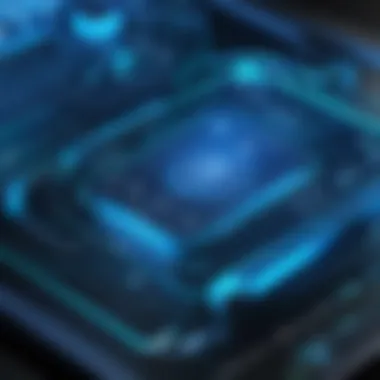

- Resource Allocation: Ensure that adequate system resources are allocated to the Access Gateway instances. This includes attention to CPU, memory, and disk I/O, which directly influences performance.
- SSL Offloading: Utilize SSL offloading to take the pressure off the core server, allowing it to focus on serving application data rather than handling encryption/decryption tasks.
- Session Limits: Set appropriate session connection limits to prevent overwhelming the server, which can reduce performance.
- Regular Reviews: Conduct frequent performance reviews to identify bottlenecks or areas that need attention. This ensures you catch potential issues before they impact users.
By adhering to these best practices, administrators can facilitate smoother and faster remote sessions for users.
Evaluating Performance Metrics
Evaluating performance metrics helps in understanding how well the Citrix Access Gateway is performing. Here are several metrics that should be monitored:
- Response Time: Measure how long it takes to provide user requests. A decrease in response time indicates better performance.
- Session Utilization Rates: Track how many active users are connected at any given moment. Over time, trends can help forecast necessary resource adjustments.
- Error Rates: Monitor any errors or dropped sessions. A high error rate can indicate larger issues like misconfiguration or an overload situation.
- Throughput: Assess throughput levels to understand data transfer rates between users and the gateway. Higher throughput typically suggests better performance.
Utilizing professional tools or dedicated monitoring solutions can simplify the evaluation process. This leads to refining performance and can drastically gift the effectiveness of access solutions.
"Monitoring key performance indicators is essential for maintaining an optimally functioning Citrix Access Gateway. Investments into performance tools pay off by significantly enhancing the user experience."
Integration with Other Systems
Integration with other systems is a crucial element in optimizing the utility of Citrix Access Gateway. When implemented effectively, it enhances overall remote access solutions by allowing seamless sharing of resources and information. Many organizations rely on a mix of technologies and applications. Thus, blending these effectively with Citrix Access Gateway is key to delivering a cohesive and efficient environment.
Working with Active Directory
Active Directory (AD) serves as a central directory service in many business environments. Integrating Citrix Access Gateway with Active Directory enables organizations to manage user access within a secure framework. By leveraging AD, companies can easily authenticate users via existing credentials, simplifying the sign-in process.
Moreover, this integration provides the ability to apply specific security policies. For instance, administrators can enforce role-based access controls. This ensures that users can only access resources necessary for their job functions. In essence, aligning Citrix Access Gateway with Active Directory facilitates enhanced security measures while streamlining user management processes.
Benefits of working with Active Directory include:
- Centralized user management
- Simplified authentication processes
- Enhanced security policies
By effectively utilizing Active Directory, companies can reduce the complexity associated with managing user credentials. This not only improves security but also enhances the user experience.
Compatibility with Virtualization Technologies
Addressing Compatibility with virtualization technologies presents notable opportunities for streamlining infrastructure. Citrix Access Gateway works inariously well with various virtualization platforms, including Citrix XenApp and Microsoft Hyper-V. Such integration empowers organizations to unify remote access with virtualized environments, enhancing productivity.
There is a multitude of benefits to this compatibility. Increased scalability is one factor. For instance, as demand grows, organizations can more easily add resources without the need for drastic infrastructure adjustments. This flexibility is especially valuable in dynamic environments where user requirements constantly shift.
Additional consideration comes from the efficiency gains realized. By using Citrix Access Gateway within virtual ecosystems, enterprises can manage user sessions and resource allocation more efficiently. Access controls can also be regularly updated to match the evolving landscape of user needs.
To conclude, the synergy between Citrix Access Gateway and virtualization platforms provides considerable advantages. Organizations that prioritize this integration are better equipped to respond to changing demands while maintaining a secure and accessible network.
Integrating Citrix Access Gateway with Active Directory and virtualization technologies maximizes the potential for secure remote access while ensuring dynamic resilience in rapidly changing environments.
Case Studies
In the process of understanding Citrix Access Gateway, case studies serve as valuable insights into real-world applications. They provide tangible examples of deployment scenarios, outlining both successes and areas for improvement. Here the most vital elements of this topic emerge, aiding professionals in making informed decisions.
Importance of Case Studies
- Practical Insights: Case studies showcase how various organizations utilize Citrix Access Gateway. Each example gives information about specific settings, configurations, and performance.
- Benchmarking: They help companies assess ideal setups for their unique needs. Readers can learn about goals, performance metrics, and objectives from other implementations.
- Risk Mitigation: By understanding past challenges, IT professionals can better prepare for potential setbacks. Learning from other case studies reduces the risk tied to investments.
Successful Implementations
Successful implementations have been common across multiple industries, owing to Citrix Access Gateway's responsiveness and reliability. One significant example is a multinational financial services firm that deployed this technology to improve remote access for its employees. Prior to implementation, remote work was filled with connectivity issues and varying survival rates of connections.
After introducing Citrix Access Gateway:
- Increased Accessibility: Employees accessed sensitive systems and applications seamlessly, enhancing productivity.
- Streamlined Operations: The IT departments streamlined routing processes, allowing tasks to operate with minimal manual intervention.
- Boost in Security: The inherent security features provided an extra layer of confidence for the organization, reducing concerns about data integrity during remote sessions.
Outcomes of successful case studies provide real evidence that focuses on not just theoretical advantages but practical considerations. It's where synergy is seen between maximizing remote access solutions and maintaining data security. Consider also the deployment strategies in a series of case studies across educational institutions. Institutions have leveraged Citrix Access Gateway to facilitate smooth remote access for students and faculty members amid growing needs for digital learning platforms.
Lessons Learned from Challenges
With every implementation, unique challenges arise. Some organizations have faced obstacles ranging from initial deployment difficulties to unforeseen technical glitches during operation. One health care provider's experience emphasized the complexity of integrating Citrix Access Gateway with existing Electronic Health Record (EHR) systems.
- Initial Bumps: Conflicts arose when aligning gateway features with established security measures.
- Learning to Adjust: Stakeholders needed flexible approaches to adjust configurations that incorporated feedback from users across the organization.
- Continuous Improvement: The experience taught executives the importance of staying in touch with users during deployment. Evaluating user interactions led to roads and pathways, ideally suited for real-time feedback and action.
The accumulation of experiences can help shape future projects by ensuring users' needs are front and center in each strategy. Technical challenges result sometimes because of complexity, but the vital lesson lies in understanding performance better and the end goals.
“Valuable lessons often come from navigating through uncertain territories.”
Organizational roles continue to adapt as expectations and configurations for technology systems evolve. These experiences provide noteworthy education that only actual applications can highlight effectively.
Epilogue
In the landscape of secure remote access solutions, Citrix Access Gateway sits as a key player. The technology ensures that organizations can effectively provide remote access while maintaining security protocols. The in-depth exploration of Citrix Access Gateway reveals its intricate architecture, robust features, and deployment considerations. These are essential factors for IT professionals and stakeholders who must make informed decisions.
Focusing on the insights of this article, several points emerge as significant. Primarily, the capability of Citrix Access Gateway to ensure secure connection over the internet cannot be overstated. Through secure SSL encryption protocols, sensitive data remains protected from potential threats, while multi-factor authentication adds an appropriate layer of security.
Another vital aspect is the deployment efficacy of Citrix Access Gateway. Successful implementation not only involves understanding the installation process but also preparing for challenges that may arise. This approach allows organizations to optimize performance and enhance user experience. Moreover, exploring specific case studies helps illuminate how others achieved successful integrations—and the pitfalls to avoid.
As organizations navigate the complexities of modern networks, the knowledge garnered here emphasizes that Citrix Access Gateway is more than just a solution. It offers frameworks for enhancing overall infrastructure while addressing security and performance needs. Understanding these principles will bolster effective management practices.
"The essence of a good solution lies in understanding its functionalities and potential challenges."
Thus, familiarity with Citrix Access Gateway provides professionals with a competitive edge. Engaging with this system encourages better strategic planning with remote access capabilities in mind. The final thoughts urge continuous learning about evolving technologies as it is crucial for long-term success in IT environments.
Final Thoughts on Citrix Access Gateway
Businesses are urged to engage actively with the Citrix suite— push forwarded its capabilities within corporate ecosystems. Ultimately, Citrix Access Gateway stands as a gateway—not just to remote access, but to a wider approach towards secure and dynamic network environments.







