Understanding Adobe Illustrator's Monthly Fee


Intro
Software Overview
Features and Functionalities Overview
Adobe Illustrator is notable for its rich feature set which includes:
- Vector Graphics Creation: Users can create scalable designs without losing quality.
- Advanced Color Control: The ability to work with gradients, patterns, and color modes is central to producing high-impact visuals.
- Text Tools: Comprehensive typography support allows for intricate text manipulation.
- Artboard Options: Ability to manage multiple artboards facilitates working on complex projects.
User Interface and Navigation
The user interface of Adobe Illustrator is designed with intuitive navigation in mind. Panels and tools are organized in a manner that provides efficient access, which can be easily customized. This flexibility caters to both novice and advanced users. While there’s a learning curve, many find that proficiency builds quickly with practice.
Compatibility and Integrations
Adobe Illustrator operates smoothly on both Windows and macOS. Furthermore, it integrates well with other Adobe products like Photoshop and InDesign, enhancing workflows. Various plugins and extensions are also available which extend functionalities, offering additional creative options.
Pros and Cons
Strengths
- Industry Standard: Its reputation means that skills in Illustrator are often a requirement in job postings.
- Rich Features: Comprehensive tools for various design needs from logos to illustrations.
- Continuous Updates: Adobe regularly enhances its software, incorporating user feedback.
Weaknesses
- Monthly Fee: The subscription model can be financially burdensome for casual users.
- Complexity for Beginners: Some users may find the multitude of features overwhelming at first.
Comparison with Similar Software
When compared to other graphic design software like CorelDRAW or Affinity Designer, Adobe Illustrator benefits from broader support and resources. However, alternatives may present a lower cost option without a subscription model, which could appeal to casual users.
Pricing and Plans
Subscription Options
Adobe offers several subscription plans:
- Individual Plan: Monthly fee for a single user.
- Business Plan: Higher monthly fee that includes additional features and multiple seat licenses.
- Student Plan: Discounted pricing for students and educators.
Free Trial or Demo Availability
Adobe provides a free trial of Adobe Illustrator. This allows potential subscribers to experience the full capabilities of the software before committing to a monthly fee.
Value for Money


Evaluating the monthly fee against the extensive features provided is essential. For many professionals, the investment aligns with the level of production value and creative control offered by the software. However, for those who require basic functionalities or infrequent use, the cost may feel excessive.
Expert Verdict
Final Thoughts and Recommendations
Target Audience Suitability
The software is best suited for graphic designers, artists, and marketing professionals who rely on high-quality graphics. Students in design programs also benefit from using the industry-standard software.
Potential for Future Updates
Given Adobe’s robust history of software updates, it is reasonable to expect ongoing enhancements to both features and user experience in Illustrator. Continuous user feedback suggests a commitment to adaptation and improvement.
In deciding whether to invest in Adobe Illustrator, weigh the benefits against the financial commitment. The choice should reflect not only current needs but also future aspirations in design.
Prologue to Adobe Illustrator
Adobe Illustrator stands as a pivotal tool within the realm of graphic design, widely recognized for its capabilities in vector graphic creation. A robust understanding of this software is essential for those contemplating its monthly fee, as it influences not only project budgets but also the software’s perceived value in professional settings. Adobe Illustrator offers a range of features that cater to varying levels of expertise, from novice users to seasoned professionals.
Understanding its pricing model sheds light on why its cost may be justified for individuals and organizations alike. Its subscription-based model represents a shift towards flexibility, allowing users to engage with the software without a heavy upfront investment. This is increasingly relevant in a landscape where design needs can shift rapidly, and financial resources may fluctuate.
In this section, we will explore the historical context of Adobe Illustrator, detailing its evolution and significance in the graphic design industry. Additionally, we will discuss its current market position, which is essential for contextualizing its pricing structure and overall value to users.
Pricing Structure Overview
Understanding the pricing structure of Adobe Illustrator is crucial for potential users. It provides insight into how the software is positioned in the market, reflecting its value to different user segments. Knowing the pricing details can help individuals, teams, and institutions gauge whether the investment aligns with their requirements and budget constraints.
The pricing structure for Adobe Illustrator primarily consists of monthly and annual subscription plans. This dual approach allows users flexibility depending on their commitment and usage frequency. Additionally, being aware of the nuances of these plans can impact long-term financial decisions.
Monthly Subscription Plans
Adobe offers a straightforward monthly subscription model for Illustrator. This model is appealing for users who may need the software for a limited time or prefer a pay-as-you-go approach. The monthly fee allows flexibility in usage; however, the cumulative cost can become significant if the software is required over an extended period.
The basic monthly subscription cost is typically competitive within the industry, especially when compared to standalone software purchases. Subscribers gain access to updates and new features as they are released. This ensures that users are always equipped with the latest tools without the burden of large upfront costs.
Moreover, monthly subscriptions include customer support and access to Adobe’s cloud services. This combination of features enhances the value of the monthly plan. Users can save their work in the cloud, collaborate with others, and access files from multiple devices.
Annual Subscription Benefits
Opting for an annual subscription to Adobe Illustrator comes with distinct benefits. While the upfront cost is higher than a monthly plan, it averages out to a lower monthly fee. This makes the annual subscription economically viable for frequent users.
Some key advantages of an annual subscription include:
- Cost Efficiency: Users typically save money over the year compared to paying monthly.
- Stability: Committing to a year ensures continuous access to Illustrator, supporting long-term projects.
- Additional Features: Annual subscribers often receive exclusive features or early access to new updates.
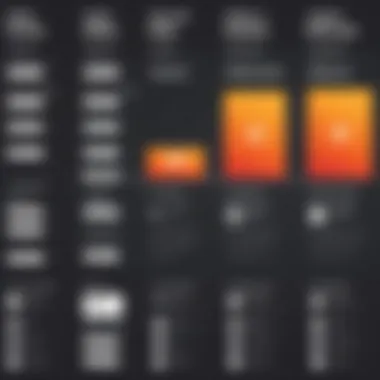

Another significant benefit is the inclusion of Adobe's Creative Cloud applications. This suite extends beyond Illustrator, offering tools like Photoshop and InDesign at no extra charge. This integration fosters a more cohesive workflow for creative professionals engaging in various design tasks.
Factors Affecting the Monthly Fee
User Type: Individuals vs. Teams
User type is a significant consideration when evaluating the monthly fee for Adobe Illustrator. There is a distinction between individual users and teams or organizations.
Typically, individual subscriptions might have a lower monthly fee compared to team subscriptions. For instance, Adobe offers plans tailored for single users, which can include access to essential features but may lack support for team collaboration tools.
On the other hand, team subscriptions usually provide additional functionalities designed for group use, such as cloud storage, collaborative features, and administrative controls. However, these benefits come at a higher price point. Organizations must assess their needs carefully. If teamwork and collaboration are essential, investing in a team plan may offer more value in the long run despite the higher fee.
Educational Discounts
Many software companies, including Adobe, offer educational discounts aimed at students and educators. These discounts can substantially decrease the monthly fee, enabling access to premium tools at competitive prices.
Students must verify their eligibility, often requiring proof of enrollment in an educational institution. This offer can be significant, considering the high cost of standard subscription fees. Educators also stand to benefit from similar discounts.
Furthermore, these discounts encourage the adoption of professional design software among students, preparing them for their future careers. Overall, educational discounts not only reduce costs but also promote skill development in the design field, making them a crucial factor for those in academia.
Comparative Analysis with Competitors
In the realm of graphic design software, conducting a comparative analysis is crucial. It allows users to evaluate different products based on pricing, features, and overall value. With Adobe Illustrator, many consumers wonder if the monthly fee is justified compared to its alternatives. This analysis provides insight into what sets Adobe apart and what potential users should consider before making a choice.
Alternatives to Adobe Illustrator
Numerous alternatives exist to Adobe Illustrator, each offering unique features and pricing models. Some popular options include CorelDRAW, Affinity Designer, and Inkscape.
- CorelDRAW: Renowned for its versatility and user-friendly interface, CorelDRAW caters mostly to designers who prefer vector graphics. It offers similar functionalities and often runs promotions for one-time purchases, unlike Adobe's subscription model.
- Affinity Designer: This software is specifically designed for both vector and raster graphics. Its pricing is straightforward, featuring a one-time fee making it budget-friendly. It has gained traction among freelancers and small agencies due to its affordability.
- Inkscape: As an open-source software, Inkscape is completely free. It appeals to hobbyist designers or students who may not yet need the full capabilities of premium software. However, it may lack some advanced features present in Adobe Illustrator.
Each of these alternatives has strengths and weaknesses. Evaluating them in light of personal or business needs is essential.
Cost vs. Features Comparison
When dissecting the cost versus features debate, it's pertinent to analyze what a monthly subscription to Adobe Illustrator includes compared to its competitors. Here are aspects to consider:
- Robust Feature Set: Adobe Illustrator offers a comprehensive range of tools for professional graphic design. This includes advanced vector editing, typography effects, and seamless integration with other Adobe Creative Cloud applications.
- Continuous Updates: With a subscription, users receive regular updates that bring new tools and enhancements. This ensures Adobe Illustrator remains competitive, whereas some alternatives may not update regularly, potentially leading to outdated software.
- Learning Curve: Adobe Illustrator has extensive learning resources, including tutorials, forums, and user communities. While other alternatives may offer similar resources, the depth and breadth of Adobe's ecosystem can make mastering the software easier.
Overall, the decision often hinges on usage scenarios. For professional designers, the cost of Adobe Illustrator may be justified by the extensive features and support it offers. However, for casual users or those just starting, a more economical alternative might suffice.
"Understanding the competitive landscape can lead to better user decisions regarding software investments."
A thoughtful examination of these factors, combined with individual requirements, will guide users in making informed choices regarding their design software needs. This comparative analysis enhances the understanding of Adobe Illustrator’s position in the market and its relative value.
The Cost-Benefit Equation
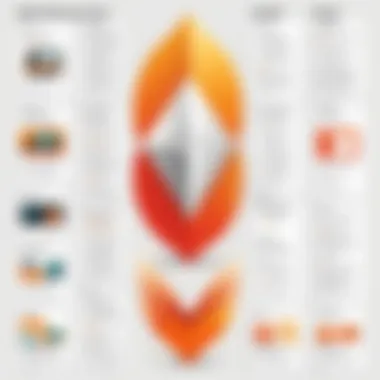

Understanding the cost-benefit equation surrounding Adobe Illustrator is critical for individuals and organizations considering its adoption. This equation effectively weighs the monthly fee against the tangible and intangible benefits the software delivers. In a market saturated with design solutions, it becomes paramount to evaluate whether the financial commitment aligns with one's needs and expectations.
Value Proposition of Adobe Illustrator
Adobe Illustrator stands out due to its extensive feature set and professional-grade capabilities. Users often cite its advanced vector graphic tools, which allow for exceptional precision and creativity. The software provides a comprehensive platform for graphic design, ensuring seamless integration with other Adobe applications like Photoshop and InDesign. This ecosystem enhances workflow efficiency, leading to a considerable time savings in many projects.
Moreover, Illustrator offers customizability through plugins and support for collaborative features, catering especially to teams working on large-scale projects. This flexibility can justify higher expenses when compared to alternatives since it can yield superior results, making it a preferred choice among designers and professionals. Thus, when reflecting on the monthly fee, the value derived from the software must be closely examined against its cost.
Long-term Financial Considerations
Long-term financial considerations are integral in determining the viability of Adobe Illustrator as a tool for design. While the monthly fee may appear substantial, it is essential to assess the potential return on investment (ROI). For freelancers and agencies, the software's efficiency and professional output can lead to increased client satisfaction and repeated business, justifying the cost.
Additionally, many users develop specialized skills in Illustrator that can command higher rates in the market. Over time, these factors can significantly outweigh the ongoing costs associated with the subscription.
It is also important to consider potential price changes and the longevity of the software. Adobe regularly updates Illustrator, ensuring users benefit from the latest features and security updates. This can protect users from investing in outdated technology, which in today's fast-paced market, can lead to losses.
"Investing in Adobe Illustrator is not merely about a monthly fee; it's an investment in quality, efficiency, and future-proofing your graphic design capabilities."
User Experiences and Testimonials
User experiences highlight strengths and weaknesses of Adobe Illustrator, allowing potential users to weigh these factors against their own requirements. Personal stories reflect situations where the software has either excelled or fallen short.
Case Studies from Different Industries
Different industries utilize Adobe Illustrator in various ways, and case studies display these diverse applications. For instance, graphic designers often rely on Illustrator for creating intricate logos and vector illustrations. Their feedback often centers on the software’s robust toolset and flexibility. A case study on a branding agency might reveal how Illustrator’s features enabled them to complete a project efficiently, justifying the monthly fee through increased productivity.
In contrast, an architecture firm using Adobe Illustrator for presentation graphics may provide insights into how they leverage the software to produce compelling visual content for clients. Here, the user might point to the ease of integration with other design tools and the high-quality output as key benefits that justify the cost.
User Reviews and Feedback
User reviews and feedback are indicators of overall satisfaction with Adobe Illustrator. They often discuss aspects like ease of use, customer support, and performance. A common theme among users includes the initial learning curve associated with the software, but many assert that the investment in time translates into substantial skills for graphic design.
Feedback is also available on platforms like Reddit and Facebook, where users share advice and critiques. Some users report frustrations with occasional bugs or the subscription model itself, emphasizing the importance of customer support in resolving these issues.
Overall, user reviews contribute to an understanding of how the monthly fee corresponds with the value delivered. Close examination of these testimonials can aid potential users in making informed decisions about whether Adobe Illustrator meets their needs and expectations.
Epilogue and Final Thoughts
Summarizing the Monthly Fee Impact
The monthly fee of Adobe Illustrator carries weight on both personal and professional fronts. For individuals and freelancers, it represents a recurring expense that needs careful consideration. Many users are drawn to the innovative tools and features offered by Adobe Illustrator, yet some may hesitate at its price point compared to more budget-friendly alternatives.
Adobe periodically updates its software, enhancing user experiences and incorporating new features. This means that the investment might pay off in terms of the added value received over time. According to feedback on various platforms, users have commented on the enhanced productivity and creativity sparked by using Illustrator's robust features. In contrast, potential users should weigh the total cost against the benefits expected from such advanced design capabilities.
"Investing in Adobe Illustrator often leads to higher-quality work, which can result in greater client satisfaction and ultimately more revenue."
Guidance for Potential Users
Choosing Adobe Illustrator entails evaluating your specific needs, budget, and long-term objectives. Potential users should consider the following:
- Assessing Usage Frequency: How often will you use the software? If design work is a part of your everyday routine, the monthly fee may be justifiable.
- Exploring Educational Discounts: Students and teachers can obtain Adobe products at a reduced rate. This can significantly lower expenses while gaining access to industry-standard tools.
- Comparing Alternatives: While Adobe Illustrator is a leader in its field, it is essential to compare other software solutions. Solutions like CorelDRAW or Affinity Designer may offer different pricing models which might suit your needs better.
- Reading User Reviews: Analyze feedback from other users to get a clearer idea of Illustrator's value relative to its cost. Platforms like Reddit have numerous discussions that may offer insights.
- Trial Periods: Look for trial offers to familiarize yourself with the software before a commitment. This allows you to test features firsthand.







