The Rational Appeal of Smartsheet: A Comprehensive Evaluation
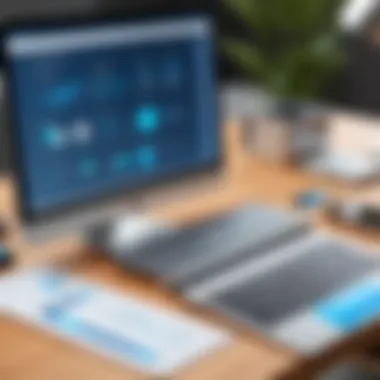

Intro
In the fast-paced realm of project management, selecting the right tool can dramatically influence efficiency and outcomes. Smartsheet positions itself as a formidable player in this landscape, combining flexibility with powerful integrations. It creates an environment that nurtures both individual contribution and team collaboration. The significance of understanding what Smartsheet offers—its myriad features, user-friendliness, and strategic value—cannot be overstated, especially for professionals steered toward maximizing productivity.
Software Overview
Features and functionalities overview
At its core, Smartsheet is a dynamic platform that caters to diverse project management needs. It operates as a centralized hub where teams can plan, track, and manage workflows. Key features include:
- Grid view: This is akin to spreadsheets offering a familiar layout, allowing users to visualize tasks and deadlines.
- Kanban boards: Ideal for teams wanting to use a more visual approach, these boards help manage projects by allowing easy task tracking.
- Gantt charts: These visual timelines are excellent for illustrating project phases, making it simpler to monitor progress.
- Reporting tools: Users can generate customizable reports with just a few clicks, enabling informed decision-making based on real-time data.
- Automation capabilities: Automated reminders and alerts streamline processes, reducing manual oversight.
User interface and navigation
Navigating Smartsheet is remarkably intuitive. Its design caters to both seasoned project managers and those new to the game. Users can swiftly toggle between views, and the drag-and-drop functionality simplifies task adjustments. From customizing columns to arranging dependencies, the fluidity of the UI enhances user experience. You don’t need to be a tech wizard; anyone can dive right in with a bit of exploration.
Compatibility and integrations
Smartsheet operates seamlessly across a host of platforms. It’s compatible with Windows, macOS, and mobile devices, ensuring accessibility whether in the office or on the move. Integration options bolster its appeal further. It plays well with:
- Microsoft Teams and Slack for communication
- Salesforce for CRM capabilities
- Google Drive for file sharing These integrations mean that organizations can consolidate their tools without breaking a sweat, making Smartsheet's utility extend well beyond mere project management.
Pros and Cons
Strengths
The merits of Smartsheet are hard to overlook. These include:
- Scalability: Whether you’re a burgeoning startup or a well-established enterprise, Smartsheet scales to meet evolving demands.
- Collaboration features: Real-time editing and communication capabilities enhance teamwork, breaking down silos that often plague organizations.
- Centralized information repository: All project-related data is housed in one convenient location, which cuts through the clutter.
Weaknesses
However, it isn’t all sunshine and rainbows. Some criticial points include:
- Learning curve: While user-friendly, some of the advanced features may require time to master.
- Cost: Depending on the organizational size and required features, pricing might become a point of contention for smaller entities.
Comparison with similar software
When comparing with other players in the field like Asana and Trello, Smartsheet stands out for its depth of features. While Asana excels in task management, Smartsheet’s capabilities extend into advanced reporting and automation, giving it an edge for large-scale projects. Conversely, Trello offers simplicity, making it more user-friendly for smaller projects, but it may miss some of Smartsheet’s deeper functionalities.
Pricing and Plans
Subscription options
Smartsheet offers various subscription plans tailored to different organizational needs. Key pricing brackets include:
- Individual: For personal use or small projects
- Business: Best for teams with enhanced collaboration needs
- Enterprise: Comprehensive features aimed at larger companies requiring extensive integrations and security features
Free trial or demo availability
Potential users can take advantage of a 30-day free trial, providing them with an opportunity to experiment with tools and features before making a financial commitment. This is particularly beneficial for IT professionals seeking a fitting solution before diving in.
Value for money
When one evaluates the features against the asking price, it is evident that Smartsheet can represent solid value for money—especially for larger teams or organizations where the potential for efficiency gains is significant. The rich array of features may justify the expense, turning it into a wise investment over time.
Expert Verdict
Final thoughts and recommendations
In summary, Smartsheet proves itself as a flexible, comprehensive project management tool that can significantly improve workflow efficiency. Its strengths in scalability, collaboration, and reporting make it a worthy consideration for organizations of various sizes.
Target audience suitability
Smartsheet is particularly well-suited for project managers, IT professionals, and business analysts who need to maintain visibility over complex projects while maintaining efficient communication and collaboration across teams.
Potential for future updates
Looking ahead, there is considerable potential for further updates and enhancements. As technology continues to evolve, the demand for better integrations and AI functionalities will likely shape future iterations of Smartsheet. Enhancements in user education resources could also ease the transition for new users, reinforcing its user-friendly appeal.
Intro to Smartsheet
In today’s fast-paced business environment, effective project management tools are not just nice to have; they are often the backbone of successful organizations. Smartsheet, in particular, stands out as a versatile option that can be tailored to meet unique project management needs. The significance of this tool lies not only in its features but also in its inherent ability to adapt to various workflows—whether you're managing a small team or coordinating across multiple departments. Understanding Smartsheet can fundamentally reshape how projects are executed, leading to improved transparency and efficiency.
Understanding Project Management Needs
Every organization has its own challenges when it comes to project management. Some may struggle with visibility, while others may find it difficult to keep team members aligned. Smartsheet addresses these needs by offering a centralized platform where project updates, timelines, and resources can be tracked in real-time. The flexibility it provides allows teams to create customized templates that reflect their unique processes.
For instance, consider a marketing team planning a product launch. They require real-time updates on deadlines, tasks, and dependencies. With Smartsheet's functionalities, such as the Grid View and Gantt charts, they can visualize the entire workflow, thereby ensuring that everyone is on the same page.


The Role of Software in Workflow Optimization
In the realm of project management, software plays a pivotal role in optimizing workflows, and Smartsheet excels in this aspect. The platform enables automation of repetitive tasks, which saves time and minimizes the chances of human error. Furthermore, its integration capabilities with third-party applications like Microsoft Teams and Google Workspace ensure that information flows seamlessly across different platforms.
Workflow automation can enhance team productivity drastically. For example, if a task is completed, an automatic alert can notify relevant stakeholders, eliminating the need for manual updates. This kind of streamlining not only enhances efficiency but also frees up valuable time for teams to focus on strategic work rather than getting bogged down by administrative tasks.
"The right project management software doesn’t just keep projects on track; it transforms how teams collaborate and communicate."
Ultimately, Smartsheet combines intuitive design with powerful functionality, crafting an ideal environment for team collaboration—whether the goal is to hit deadlines efficiently or to foster innovative thinking among team members.
Key Features of Smartsheet
Smartsheet differentiates itself as a powerful project management tool through a suite of distinctive features that cater to the dynamic needs of modern businesses. Understanding these key features is paramount for anyone looking to enhance their project workflows and improve overall efficiency. Each component plays an integral role in creating a collaborative and adaptable work environment, making Smartsheet a top contender in the realm of project management software.
Grid View Functionality
The Grid View stands at the forefront of Smartsheet's capabilities, offering a structured and intuitive interface for managing tasks and resources. This view emulates a familiar spreadsheet layout, which helps team members transition smoothly if they come from traditional project management backgrounds.
The significance of the Grid View lies in its simplicity and ease of use. Users can effortlessly add new rows, assign tasks, set due dates, and monitor progress—all in real time. The ability to sort and filter data tailors the experience to the specific demands of a project, allowing teams to focus on what matters most. For instance, one could easily filter tasks by team member or completion status. This functionality gives a clear visual perspective on workloads and timelines, helping teams to not just meet deadlines, but to manage their resources with finesse.
Gantt Charts for Visual Planning
Gantt Charts are a hallmark feature of Smartsheet that cater to the visual planner in all of us. They transform complex project timelines into easily digestible visual representations. In Smartsheet, creating a Gantt chart is as simple as dragging and dropping, which significantly reduces the effort usually spent on traditional planning methods.
Utilizing Gantt Charts, teams can pinpoint interdependencies between tasks, thus recognizing potential bottlenecks before they escalate into issues. This foresight allows for proactive adjustments, contributing to more efficient project timelines. The interplay of colors and bar lengths in the chart provides an immediate understanding of project status, facilitating communication among team members and stakeholders. As deadlines loom, the clarity offered by Gantt Charts can be an essential tool for ensuring projects stay on track.
Real-Time Collaboration Tools
In an age where teamwork is often distributed across geographies, Smartsheet positions itself as a powerhouse for Real-Time Collaboration. Users can share sheets, comment on tasks, and provide updates simultaneously, breaking down the barriers that slow down traditional workflows.
Real-time collaboration allows for instant feedback—a key element in the fast-paced environment many organizations face today. Whether it's a quick query on a task or a deep-dive discussion for strategy, Smartsheet's tools ensure that everyone is on the same page. This synchronization helps maintain alignment on objectives and deliverables, sparing teams the confusion often wrought by miscommunication.
"Collaboration is the bedrock of project success, and Smartsheet makes it simple."
Automated Alerts and Notifications
The feature of Automated Alerts and Notifications offers a proactive approach to project management. With Smartsheet, users can set up alerts that trigger upon certain conditions—such as task completions or upcoming deadlines. This eliminates the need for constant manual check-ins, allowing team members to focus their energies where it counts the most.
Such automation helps in keeping everyone informed without overwhelming them with unnecessary information. For instance, project managers can utilize alerts to notify team members about task assignments or changes, ensuring that no one is left in the dark. The ability to customize these alerts according to team needs complements the user experience, reinforcing Smartsheet’s adaptability.
In summary, the key features of Smartsheet not only enhance productivity but also foster a cohesive project environment. By leveraging tools like the Grid View, Gantt Charts, real-time collaboration, and automated alerts, teams can ensure they are poised to navigate the complexities of modern project management successfully.
Benefits of Utilizing Smartsheet
Utilizing Smartsheet comes with a treasure trove of benefits that go beyond the basic functionalities of project management software. This platform streamlines communication, ensures efficiency, and creates an environment conducive to productivity among team members. By integrating Smartsheet into workflows, organizations can leverage its myriad features to enhance performance at every level. Below, we will consider specific elements that contribute to these advantages in four key areas: team collaboration, time management, customization, and reporting capabilities.
Enhanced Team Collaboration
Smartsheet stands out when it comes to fostering collaboration amongst team members. The platform creates a shared space where people can collaborate seamlessly, whether working in the same office or scattered across different time zones.
- Real-Time Updates: Team members can see changes as they happen, reducing the need for lengthy email chains and meetings. For instance, if one member updates a detail in a project sheet, everyone else sees that change instantaneously.
- Commenting Features: Users can leave comments directly on tasks, allowing for contextual conversations. This function keeps discussions relevant to specific tasks and minimizes miscommunication.
- Attachment Options: The ability to attach files enables teams to centralize project-related documents. This way, everyone is working with the latest files, leading to fewer errors and confusion.
"A well-coordinated team is like a finely-tuned machine; every piece needs to work together for optimal performance."
Improved Time Management
Time is money, and Smartsheet recognizes this vital truth. By incorporating various time management tools, it enables users to prioritize tasks and meet deadlines effectively.
- Task Assignment: Project managers can assign tasks to specific individuals, providing clarity on who is responsible for what.
- Due Dates and Reminders: Setting deadlines on tasks comes with automated reminders, giving team members nudges to stay on track. This feature ensures that deadlines are met without constant oversight.
- Time Tracking: Some organizations can leverage Smartsheet's built-in time tracking features to monitor the time spent on tasks, allowing for better planning in future projects.
Customization and Flexibility
One size definitely does not fit all when it comes to project management tools. Smartsheet caters to this reality by offering high levels of customization, allowing users to mold the software to suit unique organizational needs.
- Personalized Dashboards: Users can set up dashboards according to their preferred metrics and key performance indicators. This way, they can focus on what truly matters for their tasks.
- Form Creation: Users can create customized forms for data collection, enhancing flexibility in how information is gathered. This means teams can design forms that fit their specific workflow needs.
- Templates for Rapid Deployment: Smartsheet provides a library of templates that users can modify to hit the ground running, saving time while ensuring consistent processes across different projects.
Detailed Reporting Capabilities
Analysis of performance often reveals the true story behind project outcomes. Smartsheet equips users with advanced reporting capabilities that facilitate data-driven decision-making.
- Custom Reports: Users can generate reports tailored to specific criteria, filtering information that is most relevant. This means stakeholders can quickly obtain insights without having to sift through a mess of data.
- Visual Analytics: The software offers visual reports such as charts and graphs, making it easier to present data clearly to others. Visual aids can turn complex data into straightforward narratives.
- Export Options: Smartsheet allows users to export reports in various formats, making it simple to share findings with upper management or clients. This flexibility ensures that everyone who needs access to the data can receive it in a usable format.
Integration with Other Tools
In today’s fast-paced technological landscape, the ability to interconnect various software tools is pivotal to maintaining efficiency and productivity. Smartsheet shines in this arena by facilitating integration with a wide array of third-party applications, which is critical for users aiming to create a bespoke project management ecosystem. This integration capability not only streamlines workflows but also helps in centralizing project data, eliminating the silos that often bog down collaborative efforts.
One of the most significant aspects of working with Smartsheet is its adaptability to coexist with tools you might already be using. Whether it’s Google Suite for document creation or Salesforce for customer relationship management, Smartsheet seamlessly integrates these platforms. By doing so, users can easily transfer data between systems, which saves a great deal of time and minimizes the risk of errors that can arise from manual data entry. This is especially advantageous for professionals in IT and project management roles where precision is key.
Compatibility with Third-Party Applications
The compatibility of Smartsheet with third-party applications is often highlighted as a unique selling point. Users can connect essential tools like Microsoft Teams, Slack, and Trello to foster collaboration across various departments. This allows teams to work from a single source of truth, therefore reducing confusion and overlapping tasks.


Moreover, through these integrations, Smartsheet serves as a hub for project data, allowing for more cohesive communication among team members. For instance, if a marketing team uses Trello for its tasks yet needs to track overall project progress in Smartsheet, they can easily link the two. Consequently, updates made in Trello wall will reflect in the Smartsheet dashboard, keeping everyone on the same page.
"Integrating tools not only saves time but also enhances the quality of project outcomes by ensuring everyone has access to the latest information."
APIs and Data Import Features
Smartsheet's robust APIs and data import features add immense value to its integration capabilities. Developers and tech-savvy users can leverage these APIs to automate processes, making routine tasks less labor-intensive. For example, if your organization frequently updates spreadsheets with sales data from other databases, an API connection can automate that integration, thus freeing up human resources for tasks that require critical thinking or creativity.
Additionally, the data import features allow users to bring in information easily from various file formats such as CSV or Excel. This simplifies the on-boarding process for new users who already have existing data stored in other formats. With the ease of transferring data, organizations can minimize downtime and ramp up productivity quickly.
User Experience and Interface Design
User experience (UX) and interface design hold significant weight when it comes to selecting project management tools like Smartsheet. A well-crafted interface can mean the difference between smooth sailing and hitting a wall with workflow disruptions. The success of any software hinges on how comfortably its users can navigate its features and functionality. In the realm of project management, where collaboration and efficiency are key, understanding UX can greatly impact productivity.
Intuitive Navigation
Intuitive navigation is arguably one of the cornerstones of a positive user experience. When opening Smartsheet for the first time, users should not feel like they are walking into a maze; rather, the layout should be straightforward, guiding them smoothly from one task to another. The creators of Smartsheet have put considerable thought into this aspect, ensuring that elements like menus, tabs, and buttons are easily identifiable and accessible.
For instance, Smartsheet employs a consistent design philosophy throughout its interface. Users can quickly locate project timelines, views, and team collaboration features with minimal effort. This design enhances efficiency because it minimizes the time spent searching for needed tools or functionalities. Instead of navigating through layered menus – which can be as frustrating as finding a needle in a haystack – everything users require is within arm's reach.
Moreover, the arrangement of elements reflects user tasks and behaviors. Frequently used features are placed more prominently, allowing quick access and boosting productivity. The result is a seamless user experience, where project managers and their teams can focus on their objectives instead of wrestling with complicated software.
Mobile Accessibility
In today's fast-paced world, mobile accessibility is no longer a luxury but a necessity. As professionals often find themselves away from their desks, the demand for performance aligned with mobility is higher than ever. Smartsheet recognizes this trend and ensures its platform is fully functional across various mobile devices.
The mobile version of Smartsheet is designed to keep the essence of its desktop counterpart. While the format is adjusted for smaller screens, essential functionalities are preserved. Users can track project progress, update tasks, or collaborate with team members, all from their smartphones or tablets. This functionality is especially valuable when teams are distributed across multiple locations or are working remotely. Staying connected and informed, regardless of geographical limitations, is a game changer in managing projects efficiently.
"With the integration of mobile accessibility, users can adapt to project needs in real time, eliminating the risks that come from outdated information."
Moreover, the user interface is optimized for touch interactions, further simplifying the experience. Buttons are sufficiently spaced, making it easy to avoid accidental clicks, a common nuisance with mobile applications. Having access to Smartsheet on the go empowers project professionals to react swiftly to evolving situations, ensuring that project momentum is maintained.
In summary, both intuitive navigation and mobile accessibility are vital components of Smartsheet's design ethos. Together, they create an user-friendly experience that enhances productivity, collaboration, and overall satisfaction in project management. Such an approach showcases the importance of thoughtful UX design in achieving business goals.
Scalability and Adaptability
In the fast-paced world of project management, the need for scalability and adaptability stands as a cornerstone for success. Organizations of all shapes and sizes face challenges that require flexible solutions to thrive. Smartsheet provides a versatile platform designed to fit the unique needs of both small teams and expansive enterprises. This adaptability not only nurtures growth but also fosters the alignment of project goals with organizational strategies.
Suitable for Small and Large Teams
Smartsheet shines both for small teams just starting out and for large organizations with complex structures. For small teams, the ease of use creates a straightforward path to adopt project management tools without an overwhelming transition. Here are some specific advantages:
- User-Friendly Interface: Its intuitive design means team members can jump in and start collaborating without extensive training.
- Quick Setup: Getting started doesn’t require lengthy installation processes; it’s ready to use almost out of the box, which enables teams to focus on what they do best instead of wrestling with software.
- Cost-Effective Solutions: Smaller businesses often operate under tight budgets. Smartsheet adapts by offering various pricing tiers, making it financially accessible.
On the flip side, larger teams can leverage the deeper functionalities that Smartsheet brings, enabling them to manage complex projects with ease. Some of the features beneficial for large teams include:
- Resource Management: Oversight of resources across multiple projects is seamless, allowing for better allocation and efficient use of manpower.
- Custom Dashboards: Allows team leads to tailor information, presenting vital metrics at a glance without sifting through volumes of data.
- Integration with Other Tools: Teams often use numerous tools; Smartsheet integrates well, centralizing project management activities in one place.
Industry Versatility
A remarkable feature of Smartsheet is its adaptability across various industries. Whether it’s in construction, healthcare, or marketing, Smartsheet applies and modifies itself to meet the specific demands of different sectors.
- Construction: Tools like Gantt charts allow project managers to visualize progress, manage timelines, and track milestones, ensuring projects remain on schedule.
- Healthcare: Facilitates collaboration between departments, ensuring compliance with regulatory requirements while streamlining processes for improved patient care.
- Marketing: Agile project management features help in tracking campaigns and analyzing performance metrics in real-time.
By serving a multitude of industries, Smartsheet demonstrates its versatility, enabling organizations to utilize the same platform regardless of their project management needs. This universality minimizes the learning curve when teams shift between different types of projects.
"An adaptable project management tool can mean the difference between simply managing projects and efficiently executing strategies that align with broader business goals."
In summary, the scalability and adaptability of Smartsheet make it a formidable player in the realm of project management software. By catering to different team sizes and industry needs, it ensures that organizations can manage their projects—from the ground up to a global scale—without missing a beat.
Potential Drawbacks
When evaluating any software, it’s crucial to not just marvel at the merits but also to face the potential pitfalls head-on. Smartsheet, while boastful of numerous features and benefits, is not without its challenges. Understanding the downsides can help project managers and decision-makers plan better while employing this tool.
Shining a light on these drawbacks enables users to weigh their options objectively, serving as a cautionary backdrop to the otherwise glowing recommendations.
Cost Considerations
Cost is often a significant factor in choosing a project management tool. Smartsheet operates on a subscription model that may not sit well with every budget. For small businesses or startups, the recurring fees could feel like a drag on resources, especially when margins are tight.
Besides the base subscription price, users may face additional charges for add-ons or premium features such as advanced automation. These costs can quickly accumulate, leading to unexpected financial strain for teams that underestimated their projected expenses.
Additionally, some users might find themselves locked into long contracts. If the software doesn’t deliver as expected, disentangling from such agreements can be cumbersome and expensive. Ultimately, while Smartsheet might offer a plethora of functionalities, these come at a price that requires careful consideration from prospective users.
"In the realm of project management tools, every dollar spent should be justified by the value it adds to the workflow."
Learning Curve for New Users
For those new to project management software, jumping into Smartsheet may feel a little bit like being thrown in at the deep end. While the interface is designed to be user-friendly, it still carries a complexity that can overwhelm new users.


Initial navigation can be a tricky endeavor, leading to frustration. The learning curve tends to vary, heavily depending on a user’s prior experience with similar tools or project workflow concepts. Those with a background in project management might pick it up more readily than absolute beginners.
To ease this transition, Smartsheet does offer some educational resources, including webinars and user guides. However, learning to leverage these tools effectively still demands time and effort, potentially slowing down project initiation for teams.
In summary, those unfamiliar with project management software should prepare for a steep climb when adapting to Smartsheet's functions. It’s a valuable asset but not something that provides instant productivity without some concerted effort to master.
Case Studies of Successful Implementation
The importance of case studies cannot be overstated when it comes to understanding how any tool performs in real-world situations. In the context of Smartsheet, these studies shed light on its practical implications in project management, especially in sectors that thrive on precision and collaboration like IT and cross-functional teams. They serve not just as testimonials but as detailed accounts that reveal the nuances of using Smartsheet to meet diverse organizational demands. Each case study provides valuable insights into how particular challenges were overcome and what strategies facilitated effective project delivery.
The benefits that emerge from analyzing these case studies include:
- Real-life Applications: Observing how other organizations successfully utilized Smartsheet can offer actionable ideas for implementing similar strategies.
- Diverse Perspectives: Different sectors can showcase unique ways in which the software adapts, providing a comprehensive understanding of versatility and effectiveness.
- Measured Outcomes: Success metrics from these studies can aid decision-makers in justifying the adoption of Smartsheet to stakeholders, lending credence to its value proposition.
Such narratives are not mere anecdotes; they represent pragmatic approaches to common project management obstacles, thereby enriching the overall discourse surrounding the software's capabilities.
Project Management in IT Firms
Project management within IT firms often involves juggling multiple deadlines, dependencies, and diverse team members, all of which can become a herculean task without effective tools. For instance, let's take a fictional case study of an IT solutions provider, TechNova Solutions. Facing delays in project delivery, TechNova turned to Smartsheet to streamline their workflow. With its robust features, they managed to centralize all project-related tasks in a shared space.
Through the Grid View and Gantt Charts, team members could visualize dependencies and timelines, effectively addressing issues related to scheduling. The immediate impact was stunning—project timelines shortened by an average of 30%, thanks to better clarity and accountability. Real-time collaboration tools allowed for instant communication, which drastically reduced the bottlenecks often observed with email threads.
This example illustrates how employing Smartsheet was pivotal in turning around project efficiency.
Cross-Functional Team Collaborations
Cross-functional teams bring together individuals from various domains whose collective expertise is essential for successful project execution. A case in point is a marketing and product development collaboration at Creative Solutions Inc. They faced disjointed efforts when attempting to launch a new product. Team members were constantly in the dark about each other's progress, leading to confusion and delays.
By integrating Smartsheet, Creative Solutions was able to create a transparent landscape for their projects. Featuring customizable workflows and collaborative capabilities, both marketing and product teams accessed ongoing tasks, shared updates, and managed timelines in one platform.
In this environment, the clarity that Smartsheet offered allowed for better discussions and fewer misunderstandings. The seamless communication channels enhanced the teamwork experience and encouraged accountability among all stakeholders.
"By using Smartsheet, we shifted from chaos to clarity, allowing us to launch our product two weeks ahead of schedule," said the project manager of Creative Solutions Inc.
This solidifies that Smartsheet is not just another tool; it’s a catalyst for enhancing cross-functional collaboration.
In summary, the investigation into these case studies presents compelling evidence about the practical value of Smartsheet in diverse scenarios within IT firms and cross-functional teams. The real benefits witnessed underscore its role as an integral component of successful project management.
The Future of Project Management Software
As businesses climb the digital ladder, the landscape of project management tools is morphing at breakneck speed. The focus no longer rests solely on basic functionalities; rather, it's about how well these tools adapt to the unique demands of various industries and workflows. In this discourse, we aim to dissect the trends reshaping project management software and explore what these developments mean for users and organizations alike.
Emerging Trends in Project Management
In the ever-evolving world of project management software, certain trends are paving the way for smarter and more efficient workflows. Here are some key movements to keep an eye on:
- Increased Emphasis on Agility: Agile methodologies are gaining momentum. Project managers are increasingly seeking tools that support iterative processes and real-time feedback. This shift is particularly evident in sectors such as IT and marketing, where quick adjustments are crucial.
- Integration of AI and Machine Learning: The role of artificial intelligence isn’t just a fad; it’s reshaping how teams work. From predicting project timelines to analyzing risks, AI-driven insights enable teams to make data-informed decisions.
- Enhanced Collaboration Features: The boundaries between teams are fading. Software that promotes cross-departmental collaboration—from chat functionalities to shared dashboards—is becoming essential. Teams are looking for platforms that allow seamless connection, regardless of where members are physically located.
With strategies being founded on these trends, project management tools are becoming more robust, allowing for flexible problem-solving and fostering innovation.
The Role of Automation in Workflows
Automation stands as a cornerstone of modern project management. With the fast pace of today’s business world, every second counts. Automating repetitive tasks can free up valuable time for project managers and team members to focus on strategic initiatives. Here’s how automation is reshaping workflows:
- Streamlined Processes: Automation simplifies tasks like status updates, report generation, and follow-ups, turning manual processes into automatic ones. This not only saves time but also reduces the chances of human error.
- Improved Resource Allocation: By automating scheduling and task assignments, teams can ensure that resources are allocated efficiently. Systems can automatically prioritize tasks based on urgency and importance, optimizing team productivity.
- Data-Driven Decision Making: With automated reporting tools, stakeholders have immediate access to performance metrics and insights, allowing for more strategic planning. As a result, project managers can pivot quickly in response to changing circumstances or emerging risks.
In a world where the only constant is change, leveraging automation in project workflows is not just beneficial; it is imperative for staying competitive.
As we peer into the future, it's clear that project management software will continue to evolve, driven by the need for flexibility, collaboration, and efficiency. The road ahead is paved with technological advancements that not only enhance productivity but also redefine what it means to manage a project successfully.
Ending: The Case for Smartsheet
In summing up the insights presented, the importance of the conclusion cannot be understated, especially in the context of our comprehensive evaluation of Smartsheet as a project management tool. This section aims to crystallize the core premises and advantages that place Smartsheet in a favorable position against its competitors.
One cannot overlook the merging of functionality and usability that Smartsheet offers. For project managers, the landscape is scattered with a variety of tools that promise efficiency. However, Smartsheet strikes a balance by embedding its features in an accessible format that caters both to seasoned project managers and newcomers. Tools like Gantt charts provide visual milestones, while detailed reporting helps keep stakeholders in the loop.
The versatility of Smartsheet stands out as a hallmark benefit. From IT firms needing effective cross-department communication to small startups aiming to keep their projects organized, it offers an adaptable interface and suite of tools that align with diverse workflows.
Consideration of costs is essential, especially in budget-sensitive environments. While some may argue about the price-tag attached to Smartsheet, the question should be whether the investment translates to tangible benefits—efficiency, collaborative improvement, and time management optimization. In the grand scheme, the financial output could yield returns significant enough to warrant the expenditure.
Moreover, as organizations increasingly lean towards remote and hybrid work setups, the collaborative features of Smartsheet have grown in relevance. Real-time updates, automated alerts, and integration with third-party apps enhance teamwork despite physical distance. This unity in connectivity is indispensable in today’s fast-paced work culture.
Finally, it's vital to note that adopting Smartsheet is more than just a decision about software; it reflects an organizational commitment to embracing technology in an effective manner. For those who aim to elevate their project management experience, the appeal of Smartsheet resonates not only in its features but in how well it integrates into modern workflows.
"The right tools can make or break a project. With Smartsheet, you’re not just in the game; you’re likely to win it."
Final Thoughts on Project Management Tools
As the dust settles, the essence of project management tools lies in understanding the unique landscape of each organization. The choice of the right tool—whether it's Smartsheet or something else—should align closely with specific project needs, team sizes, and organizational goals.
Given the multitude of options available, flexibility and ease of integration become paramount factors. Tools that are cumbersome can deter collaboration rather than encourage it. Thus, the effectiveness lies in a tool’s ability to fit seamlessly into established workflows.
Recommendations for Implementation
- Pilot Testing: Before a full rollout, conduct a pilot test with a small team. This enables the identification of potential hurdles and gathering user feedback.
- Training Sessions: Organize workshops to familiarize team members with the software. A comprehensive understanding can drastically reduce the learning curve associated with new tools.
- Customization: Smartsheet allows for significant customization. Take advantage of this flexibility to align the tools with team processes and preferences.
- Monitoring Usage: Regularly assess how the team is utilizing Smartsheet. Use metrics to gauge what's working and what isn't, fostering a culture of continuous improvement.
- Integration Check: Verify how well Smartsheet integrates with existing platforms already in use. Smooth integration will ease the transition and ensure better functionality.
By navigating through these recommendations and maintaining an adaptable attitude, organizations can harness all the potentials that Smartsheet brings to the table, effectively revolutionizing their project management approaches.







