Comparative Overview of SketchUp Pro and Studio


Intro
In an era where digital design continues to evolve at warp speed, selecting the right 3D modeling software can feel like finding a needle in a haystack. Among the plethora of software options available, SketchUp Pro and SketchUp Studio stand out as two powerful contenders. Both platforms are widely recognized for their robust features and user-friendly interfaces, yet they cater to distinct needs and audiences. This article endeavors to peel back the layers of these software solutions, providing a comprehensive comparative analysis. By delving into their functionalities, user experiences, pricing strategies, and integrations, we aim to equip professionals, students, and enthusiasts alike with the knowledge necessary to make informed decisions.
Software Overview
Features and Functionalities Overview
SketchUp Pro and SketchUp Studio bring a wealth of features to the table that cater to a range of projects, from simple designs to complex architectural plans.
SketchUp Pro includes essential tools for 3D modeling, such as:
- 3D Warehouse: A vast library for accessing and sharing models.
- LayOut: A tool that allows you to create detailed documentation showcasing your designs.
- Style Builder: Create customized edge styles for a unique visual flair.
Conversely, SketchUp Studio builds upon Pro’s foundation, offering added capabilities such as:
- Advanced Simulation Tools: Integrate with powerful analysis software to evaluate building performance.
- Sculpting Tools: Achieve greater artistic control over forms, ideal for high-end designs.
- Cloud-based storage: Keep your projects easily accessible from anywhere.
User Interface and Navigation
Diving into the user interface, both versions of SketchUp retain a clean and intuitive layout. Users can easily navigate tools and features without encountering a steep learning curve.
SketchUp Pro boasts a highly customizable interface. Users can arrange toolbars according to their preferences, allowing for a tailored experience.
On the other hand, SketchUp Studio’s interface enhances this experience further by incorporating collaborative tools designed for team projects. The platform encourages real-time feedback, a boon for group settings.
Compatibility and Integrations
When considering compatibility, both versions present solid options across various devices. SketchUp is supported on Windows and macOS platforms, with cloud access enhancing mobility.
SketchUp Pro supports various plugins, enabling integration with software like AutoCAD and Revit, which broadens its usability in professional projects.
SketchUp Studio provides similar integrations while emphasizing cloud compatibility, allowing users to work seamlessly with online platforms and applications like Trimble Connect. This makes it versatile for users who adopt mixed-use environments.
Pros and Cons
Strengths
- The ease of use is often hailed among both versions, making them accessible to users of all skill levels.
- Extensive resources for learning, including tutorials and community forums.
- Robust features catering to both novice and professional designers.
Weaknesses
- SketchUp Pro may lack some of the advanced capabilities found in Studio.
- Some users note limitations in rendering quality in both platforms compared to dedicated rendering software.
Comparison with Similar Software
When stacked up against rivals like Autodesk Fusion 360 or Rhino, SketchUp’s strengths lie in its simplicity and collaborative features. While these competitors may offer more detailed technical modeling, SketchUp’s approachable nature often appeals to a broader audience, particularly within design education and amateur projects.
Pricing and Plans
Subscription Options
SketchUp offers a variety of pricing tiers tailored to different user needs:
- SketchUp Pro is available via an annual subscription, generally under $300 annually.
- SketchUp Studio, being more advanced, comes at a premium price point, starting around $700 per year, reflecting its additional features.
Free Trial or Demo Availability
Both versions have a free trial period. Users can explore features for a limited time, encouraging exploration before commitment.
Value for Money
SketchUp Pro offers considerable value for individual designers and small firms searching for affordability and usability. In contrast, SketchUp Studio’s higher price is justified for larger teams requiring in-depth analysis and collaboration tools.
Expert Verdict
Final Thoughts and Recommendations
Target Audience Suitability
For budding designers and students, SketchUp Pro serves as an excellent starting point. On the flip side, experienced architects or design firms aiming for comprehensive project evaluations will find immense value in SketchUp Studio.
Potential for Future Updates
SketchUp has consistently updated and refined its software to keep pace with technological advancements and user feedback. Wildly speculating on future enhancements, one could anticipate deeper AI integrations or even more extensive cloud capabilities, aligning with market trends towards interconnected tools.


The ongoing development in software remains an essential aspect for users to consider when making their software choices.
Prolusion to 3D Modeling Tools
In today’s digital landscape, the significance of 3D modeling tools cannot be overstated. These programs are integral not only in the fields of architecture and engineering but also immensely beneficial in gaming, simulation, and virtual reality. The increasing demand for visual representations in various industries highlights the fundamental role these tools play in streamlining processes, enhancing productivity, and improving overall quality in design.
Understanding 3D modeling software is essential for anyone involved in design-related tasks. At their core, these tools facilitate the visualization and manipulation of objects in a virtual environment, enabling professionals to communicate ideas more effectively. Moreover, they allow for the simulation of real-world scenarios, enabling assessments that guide decision-making and innovation.
Understanding the Need for 3D Modeling
With the rise of technology, the need for accurate and compelling visual storytelling has surged. Whether it’s creating a prototype for a product, designing a building, or crafting an immersive environment in a video game, 3D modeling serves as the backbone. Designers can visualize complex structures before they are built, identifying potential flaws and making adjustments in real time. This capability reduces time and costs, which is crucial in fast-paced industries.
The importance of 3D modeling extends beyond mere design; it plays a vital role in marketing and customer engagement. Companies leverage 3D models for promotional purposes, allowing customers to interact with products virtually before making a purchase. This not only enhances user experience but also fosters trust in the product.
Overview of Popular Software Options
When discussing 3D modeling tools, a few standout options demand attention. Software such as Autodesk Maya, Blender, and SolidWorks each offers unique features tailored to different users. For example, Autodesk Maya is often praised for its animation capabilities, while Blender is favored for being open-source and having a large community support. SolidWorks, on the other hand, is mainly used for engineering applications and product design.
Among these, SketchUp Pro and SketchUp Studio have carved their niches. With intuitive interfaces and a user-friendly approach, these tools are accessible to both beginners and seasoned professionals. Their features range from basic modeling to complex rendering, catering to a wide array of design needs.
The selection of the appropriate 3D modeling software can impact productivity and creativity immensely, making it essential for users to understand the strengths and weaknesses of each option before committing. By evaluating tools like SketchUp Pro and SketchUp Studio, users can make informed choices aligned with their specific requirements.
Overview of SketchUp Pro
When diving into the realm of 3D modeling tools, SketchUp Pro stands out as a reference point for many professionals and creatives. It holds a reputation as a reliable companion in various industries, from architecture to interior design, and even game development. This section will not only outline SketchUp Pro's myriad features, but also delve into its target demographic and pricing strategies, all of which are key to understanding its place in the market.
Key Features of SketchUp Pro
SketchUp Pro brings a wide array of tools to the table that appeal to a diverse group of users. The software offers an intuitive interface that makes navigating complex designs more manageable, which is crucial for those who may not be seasoned professionals. Some of the standout features include:
- 3D Modeling Tools: SketchUp Pro allows users to create detailed 3D models with precision using a broad set of tools. Users can generate intricate designs from scratch or modify existing templates via push/pull techniques, surface manipulation, and more.
- Style Builder: This feature allows users to personalize their line work, converting standard model lines into unique styles that can dramatically affect the final look of a project.
- LayOut: Users benefit from the LayOut feature to produce presentation documents that seamlessly integrate with SketchUp models. This can be invaluable for architects who need to combine visuals with annotations and dimensions for client presentations.
- Extensive Library: SketchUp Pro provides access to 3D Warehouse, a vast online library filled with user-generated models and components. This enriches the creative process, as designers can readily find elements relevant to their projects.
"With tools that enhance creativity and efficiency, SketchUp Pro serves as a powerhouse for both amateurs and veterans alike."
This array of features solidifies SketchUp Pro as a solid choice for professionals who seek both artistic control and practical functionalities in their modeling projects.
Target Audience for SketchUp Pro
Understanding who benefits from SketchUp Pro is essential in comprehending its niche. The target audience can be categorized as follows:
- Architects and Designers: These professionals often find SketchUp Pro indispensable due to its detailed modeling capabilities and visual output options.
- Engineers and Contractors: They use the software for planning construction projects, enabling better communication with stakeholders and clients through visual aids.
- Students and Educators: Thanks to its user-friendly interface, students can learn 3D modeling principles without being bogged down by overly complex software.
- Hobbyists and DIY Enthusiasts: Whether it's designing a new piece of furniture or planning a home renovation, those with a passion for creativity can leverage the software to articulate their ideas.
SketchUp Pro has carved a niche that appeals to both technical users and creative minds alike.
Pricing Model of SketchUp Pro
When considering new software, price often influences the decision. SketchUp Pro employs a subscription-based model, providing two primary options:
- Annual Subscription: Users can opt for a yearly plan that typically costs around $299, giving them full access to all features including updates. This model encourages long-term investment in the software, aligning users with continual improvements.
- Perpetual License: Alternatively, users can purchase a one-time license, priced higher at approximately $700. This grants access to the version purchased but may not include all future updates, making it less appealing for users who prefer staying current with tech advancements.
Exploring SketchUp Studio
In the world of 3D modeling, understanding the strengths and weaknesses of different software plays a significant role in project success. That’s why exploring SketchUp Studio is crucial in this article. A thorough evaluation of SketchUp Studio’s features, target users, and pricing can shed light on its potential as a valuable tool for professionals and enthusiasts alike.
This software is not just an alternate option; it brings unique capabilities to the table that can enhance productivity and streamline workflows. Whether you are a small business owner, a freelancer, or part of a larger enterprise, SketchUp Studio has something to offer. Delving into its distinct features can highlight how it caters to varied user needs, aiding potential users in making an educated choice when selecting a 3D modeling tool.
Distinct Features of SketchUp Studio
One of the standout aspects of SketchUp Studio is its sophisticated set of features that elevate the design experience. Here are some of the notable features:
- Advanced Rendering Capabilities: With the integration of powerful rendering tools, users can create photorealistic models that reflect true-to-life details, colors, and textures.
- Live Components: The addition of live components allows for dynamic modeling where changes can be made in real-time, enabling collaboration and adaptability during the design phase.
- Animation and Simulation Tools: SketchUp Studio offers animation features that facilitate the visualization of designs in motion, which can be particularly beneficial for architectural presentations or client pitches.
- Integration with Trimble Platforms: Seamlessly connect with other tools within the Trimble ecosystem enhances functionality by allowing data exchange and workflow integration.
These features cater to the diverse needs of users, making the software more than just a basic modeling tool. They open up opportunities for creativity while optimizing efficiency.
Ideal Users for SketchUp Studio
Identifying who will benefit most from SketchUp Studio is pivotal. This tool is particularly suited for:
- Architects and Designers: Professionals in this field can take advantage of the advanced rendering and drawing tools, allowing for intricate designs and efficient workflows.
- Engineers: Those involved in product or mechanical engineering will find the modeling capabilities and integration within the Trimble environment especially useful.
- Real Estate Developers: Visualizing property developments can enable easier communication with stakeholders and clients, showcasing designs effectively.
- Students and Educators: With features that facilitate learning and experimentation, students can cultivate their design skills in a practical environment.
These groups can leverage SketchUp Studio’s capabilities to meet their specific needs, ensuring that they make the most out of this advanced software.
SketchUp Studio Pricing Structure


Understanding the financial commitment is essential when considering any software. SketchUp Studio’s pricing is designed to reflect its premium features while providing value for investment. Here’s a breakdown:
- Subscription Model: SketchUp Studio operates on a subscription basis, which means users pay an annual or monthly fee. This can offer flexibility, especially for freelancers or small teams who may not want a large upfront expenditure.
- Cost: While the exact cost may vary based on promotions or specific user needs, it generally ranges around $1,199 per year for individuals. For educational licenses, discounts often apply, making it more accessible for students.
- Trial Period: Potential users can usually take advantage of a free trial, allowing them to experience the software before committing financially.
Having a clear understanding of the pricing structure enables buyers to weigh their options effectively, ensuring they select a plan that aligns with their budget and usage expectations.
With these aspects explored, SketchUp Studio demonstrates significant potential for various user demographics, providing powerful features and flexible pricing designed to ease the rigors of 3D modeling.
Feature Comparison: SketchUp Pro vs. SketchUp Studio
When comparing SketchUp Pro and SketchUp Studio, it's crucial to evaluate how each software stands on its own merits and in relation to the other. This feature comparison sheds light on specific elements such as user experience, performance, and collaboration tools, ultimately guiding users toward the best fit for their needs. The nuances in tools can significantly impact workflow efficiency and output quality. Given how integral these applications are to professionals and learners alike, this section serves as a beacon for thoughtful decision-making.
User Interface and Experience
User interface design plays a pivotal role in determining how intuitive and efficient an application is for its users. SketchUp Pro boasts a user-friendly interface; it's quite straightforward, making it accessible for newcomers. The menus are logically arranged, and the toolbars can be customized according to user preference. This adaptability means that a user can tailor their workspace to fit their project needs, enhancing productivity in a seamless manner.
On the flip side, SketchUp Studio incorporates a more advanced UI with additional tools that cater to professionals working on complex projects. It might initially be a bit overwhelming for novice users due to its depth of options, but once familiarized, users often find it increases their creative possibilities. Additionally, the software provides a range of tutorials to help users learn the ropes, making the transition smoother.
Performance and System Requirements
When it comes to performance, the system's specifications are critical. SketchUp Pro generally requires a solid computer but can run smoothly on mid-range machines. It uses less RAM than SketchUp Studio, which makes it a better choice for users on older systems or those with limited graphics capabilities.
Conversely, SketchUp Studio demands higher performance from the hardware. It's designed for users who need to handle large files, complex models, or high-resolution rendering. Therefore, the need for a powerful GPU and ample RAM becomes pronounced. Users must evaluate whether their current systems can support the software they choose to avoid frustration down the line with lagging or crashing applications.
Collaboration and Sharing Capabilities
In today's interconnected world, collaboration tools are essential. SketchUp Pro provides respectable sharing features, allowing users to export projects in various formats. It enables teams to work together, though sometimes it feels a little constricted when it comes to real-time collaboration. Users often have to rely on file exports and imports, which can interrupt fluid teamwork.
In contrast, SketchUp Studio shines with more integrated collaboration features, including real-time co-authoring capabilities. This means multiple users can work on a project simultaneously, making changes in real-time without the stringent back-and-forth of file sharing. For businesses where teamwork is vital, having these functionalities can make all the difference in the project timeline and efficiency.
Rendering and Graphics Quality
Rendering is where the rubber meets the road—it's about how lifelike and visually appealing your models can be. SketchUp Pro offers decent rendering capabilities, with enough quality for standard projects. However, those in need of photorealistic visuals may find their results lacking due to limited rendering options.
On the other hand, SketchUp Studio takes rendering a step further with advanced graphics tools and plugins availability. It supports high-quality rendering and various visual styles, making it a go-to choice for architects and designers looking to produce client-ready visualizations. For instance, the integration of tools like V-Ray or Lumion can elevate the quality beyond what SketchUp Pro can offer alone.
Important Note: When selecting a software package, remember that the optimal choice is based not just on the current needs but also on future project requirements.
In summary, although both SketchUp Pro and SketchUp Studio have their strengths, the choice largely depends on user requirements, both immediate and foreseeable. Professionals must consider factors like user interface, resource requirements, collaboration abilities, and rendering quality to make the best-informed decision.
Use Cases for Each Software
Understanding the practical applications of software tools provides invaluable insight into their utility and strengths. In the context of SketchUp Pro and SketchUp Studio, exploring the specific scenarios where each shines is crucial for making informed choices tailored to one’s needs. From architecture to product design, the versatility of these programs translates into different user experiences shaped by their unique functionalities.
SketchUp Pro in Professional Settings
SketchUp Pro is often a go-to for professionals across various industries. Designers, architects, and engineers frequently utilize it for crafting detailed 3D models that communicate concepts effectively. Its intuitive interface and robust features allow for precise modeling, which is essential in ensuring clients understand project scopes.
- Design Flexibility: Users benefit from SketchUp Pro's adaptable tools, making it suitable for everything from residential buildings to commercial spaces. The ability to create custom templates and styles elevates project presentations significantly.
- Documentation Capabilities: Professionals appreciate the integrated documentation features, like LayOut, which allow them to produce presentation drawings and construction documents efficiently. This functionality not only enhances productivity but also ensures that teams remain in sync.
- Extensive Library of Plugins: The availability of additional plugins extends SketchUp Pro’s functionalities and streamlines workflows. Users can tailor their software experience to fit specific needs, making it a powerful companion for complex tasks.
Given these attributes, SketchUp Pro is not just software; it’s a comprehensive tool tailored for practical applications in fast-paced professional environments.
SketchUp Studio for Advanced Projects
SketchUp Studio caters to a more specialized audience, particularly those undertaking intricate and collaborative projects. Advanced features geared toward rendering, analysis, and collaboration set this version apart from its predecessor, allowing for more in-depth design explorations.
- Enhanced Rendering Options: This software shines when it comes to photorealistic rendering. Users working on high-stakes presentations or intricate design visualizations find that the advanced rendering capabilities in SketchUp Studio can create output that feels both realistic and compelling.
- Collaboration Tools: As project teams grow, so do the complexities of managing them. SketchUp Studio integrates various collaboration tools that facilitate teamwork across distances, making it easier for project stakeholders to remain connected and informed. The cloud-based model ensures that changes are updated in real time, minimizing the chances of discrepancies.
- Advanced Analysis Features: Architects and designers often face the challenge of ensuring that their projects meet sustainability standards. SketchUp Studio’s built-in analysis tools allow users to examine aspects such as solar studies and energy consumption, leading to smarter, more efficient designs.
In summary, while SketchUp Pro serves a diverse range of professional needs, SketchUp Studio excels in advanced projects needing enhanced capabilities, rendering options, and collaborative features. Each software option caters to its audience’s needs expertly, enabling professionals to select the best fit based on their project requirements.
Potential Limitations of Each Tool
When choosing between SketchUp Pro and SketchUp Studio, understanding their limitations is as crucial as knowing their strong points. Potential downsides can often be the deciding factor, especially for users vying for an optimal balance between features and expenses. It’s vital to weigh these considerations carefully to make a well-informed decision that aligns with both project requirements and personal preferences.
SketchUp Pro: Considerations and Challenges
SketchUp Pro stands as a solid contender, yet it does have some hurdles that users should keep in mind.
- Limited Advanced Features: While it has a good range of functionality, advanced rendering and modeling capabilities often require plugins or extensions. This can entail additional costs and complications, making the initial simplicity somewhat misleading.
- Performance with Large Files: Users often report that SketchUp Pro can struggle when handling complex, high-poly models. This might lead to lagging or crashing, especially on older computers, causing frustration during critical design phases.
- Pricing Structure: The subscription model can become a point of irritation for some users. Over time, costs may accumulate significantly compared to a one-time purchase, especially for smaller businesses or freelancers who may not need the software year-round.
"For professionals who rely heavily on large and intricate projects, the limitations in handling detailed designs could be a dealbreaker."
SketchUp Studio: Areas of Improvement
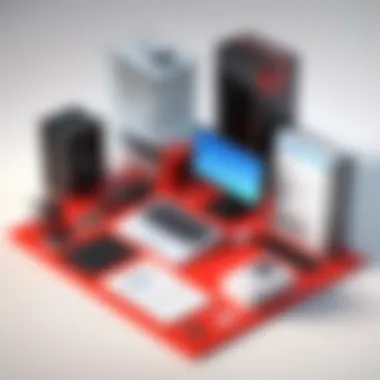

Turning the lens to SketchUp Studio, it boasts many cutting-edge features, but it's not without its weaknesses.
- Steeper Learning Curve: The vast array of functions can be overwhelming for newcomers. Users often find themselves spending more time getting accustomed to the interface, which may hinder productivity at the start.
- Cost Factor: SketchUp Studio tends to come with a heftier price tag, catering primarily to enterprises and users seeking high-end functionalities. This could restrict access for educational purposes or budding professionals.
- Resource Intensive: The advanced rendering and analysis tools are impressive, but they can be taxing on system resources. Users with less powerful machines may find their workflow disrupted by slowdowns.
User Feedback and Community Insights
User feedback serves as a vital barometer for understanding the user experience surrounding software tools like SketchUp Pro and SketchUp Studio. It’s one thing to highlight features, but grasping how those features impact users in real-world applications adds a whole new layer of understanding. Gathering insights from the community sheds light on practicalities that documentation might gloss over.
Pro Users Speak on SketchUp Pro
When it comes to SketchUp Pro, users often highlight the software's intuitive interface and ease of use as key benefits. For professionals, especially architects and interior designers, the ability to quickly render ideas is invaluable. Comments from active users on forums often echo sentiments like, "SketchUp Pro makes the impossible, doable—design feels like a breeze."
Another frequent theme in user feedback is the plugin ecosystem. Many enthusiasts rave about the flexibility provided by third-party extensions. One user shared, "The ability to customize my workspace with plugins like V-Ray and SketchUp STL has changed how I approach projects." However, it’s not all sunshine. Some users have expressed frustration with the learning curve related to advanced features, noting that while SketchUp Pro is user-friendly, diving deep can sometimes feel daunting.
"SketchUp Pro does a good job of balancing depth and accessibility, but some functionalities hide beneath a steep slope of 'getting used to' it."
SketchUp Studio User Testimonials
On the other hand, SketchUp Studio appears to attract a slightly different crowd—those engaged in more technical or collaborative projects. Feedback often points towards the integrated features that enhance teamwork and communication. Users who work in full-fledged architectural or engineering firms will often state the value of real-time collaboration in their testimonials. One user noted, "Being able to work on a model and get instant feedback from my team on-the-spot made our design sessions far more productive."
However, some have noted the software's higher price point compared to SketchUp Pro as a barrier for entry, especially for freelancers. Anecdotal evidence suggests that users may sometimes feel torn between the cost and the advanced features that are only available in Studio. Comments like, "I need these tools, but can I justify the price?" are common.
Final Recommendations
In the realm of 3D modeling, making a 'final recommendation' is like piecing together a complex jigsaw puzzle. Each professional has unique needs that deserve careful consideration. The recommendations here aim to guide users towards the right choice between SketchUp Pro and SketchUp Studio, ensuring that individuals and businesses alike can leverage their selected tool to its fullest potential.
Best Choice for Freelancers and Small Businesses
For freelancers and small businesses, SketchUp Pro often emerges as the favorable choice. Why? It's straightforward and user-friendly, which makes it particularly appealing for those who may not have extensive training in software design.
- Affordability stands out as a significant factor. Freelancers generally work with tighter budgets, making the competitive pricing of SketchUp Pro an enticing option. The cost for SketchUp Pro is manageable, especially considering its robust features for everyday use.
- Core Features: SketchUp Pro provides essential tools that many professionals need. From 2D documentation to 3D modeling capabilities, it covers a wide range of basic yet vital functionalities.
- Community Support: With a larger user base, freelancers benefit from a wealth of online resources, forums, and tutorials. Sites like Reddit (https://reddit.com) or dedicated Facebook groups can be valuable for obtaining quick advice and tips.
Moreover, the ability to export projects in various formats allows for easy collaboration with clients and integration into workflows. As a freelancer, being able to communicate in the same software languages as your clients is hugely advantageous.
Optimal Option for Large Enterprises
For larger firms, especially those with multi-faceted projects and extensive team collaboration, SketchUp Studio is more fitting. This software offers advanced functionalities that cater to the complexities of sizeable operations.
- Comprehensive Features: SketchUp Studio steps up the game with enriched features such as advanced rendering and analysis tools. This includes capabilities like virtual reality integrations, which can be crucial for immersive presentations.
- Team Collaboration: With SketchUp Studio, users can utilize enhanced collaborative tools that allow multiple team members to work on a project. This is crucial for large enterprises with teams spread across different locations, ensuring that everyone is synchronized in their designs and updates.
- Robust Support and Training: Enterprises often require superior support, which SketchUp Studio provides through its planned services and training programs. Access to a dedicated account manager can make a world of difference in project execution and training for various team members.
Future Developments in 3D Modeling Software
The realm of 3D modeling software is perpetually evolving, reflecting continuing changes in technology and user expectations. In this context, understanding future developments not only serves as a guide for current users but also provides significant insights for developers, educators, and professionals in IT-related fields. With trends shifting towards more integrated, user-friendly, and collaborative applications, the significance of staying ahead of the curve cannot be understated.
Evolving Trends in 3D Design
As we look to the future, several key trends are emerging that could reshape the landscape of 3D design:
- Integration of AI and Machine Learning: The infusion of artificial intelligence in 3D modeling enables tools that learn from user behavior, thereby refining user interfaces and workflows. It can suggest improvements or automate repetitive tasks, enhancing overall productivity.
- Cloud-Based Solutions: More software is migrating to the cloud, allowing for greater accessibility and collaboration. This means users can work from any location, facilitating teamwork across various disciplines and geographic boundaries.
- Real-Time Collaboration Features: As global teams become the norm, real-time collaboration is crucial. Tools that allow multiple users to interact with a 3D model simultaneously could lead to fewer misunderstandings and faster iterations.
- Enhanced Virtual and Augmented Reality Capabilities: With the surge in VR and AR applications, integrating these features into modeling software creates opportunities for immersive design experiences. Designers may not just create models but visualize them in real-world contexts.
This shift towards more dynamic and collaborative platforms represents a significant leap in usability and functionality that can't be ignored.
Anticipating Functionality Upgrades
Looking ahead, here are some functionality upgrades we might anticipate in sketchup and similar software platforms:
- User-Centric Interfaces: Future updates will likely focus on smoother and more intuitive interfaces. Simplifying workflows can empower all users, from novices to seasoned professionals, sparking greater creativity without the steep learning curve.
- Improved Compatibility: As technology progresses, ensuring compatibility with various devices and applications becomes vital. Success in this area means a seamless experience across desktops, tablets, and emerging hardware.
- Advanced Rendering Techniques: Upgrades may include more sophisticated rendering capabilities, such as photorealistic texturing and faster rendering speeds. This means designers can deliver high-quality visualizations in shorter periods, enhancing client presentations.
- Open-Source Integration: Incorporating open-source modules offers flexibility. This can empower users to tailor their experiences and foster a more vibrant community around the software.
- Training and Support Enhancements: Ongoing development in support resources may take the form of AI-driven help systems that provide contextual assistance throughout the design process, optimizing learning and efficiency.
As developers and users alike consider these trends and upgrades, anticipation builds for how these innovations will shape not just individual programs, but the industry as a whole. As we navigate this future, keeping an eye on these trends will certainly be crucial for success.
Epilogue
Wrapping up the discussion on SketchUp Pro and SketchUp Studio, it’s crucial to highlight both the prominence and relevance of understanding these tools in today’s evolving landscape of 3D modeling and design. This article serves as an essential guide for software developers, IT professionals, and students who find themselves navigating the waters of 3D applications. It’s not just about knowing the features of each; it’s about comprehending how these features align with individual or organizational needs.
Key Considerations
Choosing between SketchUp Pro and SketchUp Studio boils down to understanding specific use cases and target audiences. While both tools boast a robust feature set, they cater to different segments of the 3D modeling market.
- Target Audience
- Feature Distinction
- Future Development
- SketchUp Pro primarily suits freelancers and small businesses, where cost-effectiveness and accessibility matter.
- On the other hand, SketchUp Studio appeals to large enterprises and design teams that benefit from advanced functionalities and collaborative tools.
- Users must weigh the importance of certain features based on their operational requirements. For instance, Studio's rendering options provide more depth and visual quality, but that could be overkill for simpler projects.
- Staying ahead means being aware of the upcoming changes in each platform. Both SketchUp versions are continuously updated, ensuring users have access to the latest technology and trends in 3D design.
Summarizing Key Insights
- Customization vs. Standardization: Know your specific needs—whether customization is crucial or if there’s comfort in a standard approach.
- Learning Curve: Consider which platform offers a more manageable learning curve for your team or yourself, as this can heavily influence productivity immediately after implementation.
- Community Support: Both tools have active user communities that can provide assistance and encouragement. Engaging with these communities can lead to insights that are often missed by simply relying on official documentation.
Selecting between SketchUp Pro and SketchUp Studio requires not only an understanding of features but also a prediction of how these tools will evolve and fit into future workflows. In a world that constantly shifts towards more immersive and intricate design options, being informed means being equipped to adapt and thrive.







