Salesforce and Azure Integration: A Complete Guide


Intro
Integration of Salesforce and Microsoft Azure has received notable attention in today's digital frameworks. As businesses seek optimization of their processes, understanding the dynamics between these two platforms becomes vital. Salesforce, recognized for its customer relationship management (CRM) capabilities, provides numerous tools for enhancing customer engagement and relationship building. Microsoft Azure, on the other hand, serves as a versatile cloud computing solution, enabling developers to build, test, and deploy applications in a scalable environment.
Combining these two platforms allows organizations to leverage potent features like automation, AI capacities, and seamless data synchronization. This extensive overview aims to explore the compatibility of Salesforce with Azure, offering valuable perspectives to professionals in software development and IT-related fields. A particular focus will be on the technical frameworks, benefits, and implementation strategies associated with this integration, which will also help students and newcomers graspp the implications and advantages of such an advanced partnership between leading technologies.
Software Overview
Features and Functionalities Overview
Salesforce proffers a substantial array of functionalities including lead management, reporting, automation processes, and more. Meanwhile, Azure is defined by flexibility and integration capabilities like Azure Functions, Logic Apps, and a wide selection of databases. The coupling of these two platforms opens doors to powerful solutions where user data analytics from Salesforce can fuel AI-driven insights based on Azure's machine learning algorithms.
User Interface and Navigation
Salesforce tends to be user-friendly, focusing on a personalized dashboard that eases navigation and efficiency. Azure, though extensive in features, is similarly designed to prioritize an organized interface. Users may find it sufficient to quickly set up their environment, turning to comprehensive documentation when needed for more complex tasks.
Compatibility and Integrations
Both Salesforce and Azure ensure broad compatibility with numerous devices and systems, which gives strategic advantage ich proves invaluable for organizations. Salesforce and Azure facilitate coexisting integration through available API connections, linking other applications or services outside their ecosystems seamlessly. By effortlessly connecting these ecosystems, clients can streamline operations, gain insights, and support diverse workflows effectively.
Pros and Cons
Strengths
Integrating Salesforce with Azure has tangible benefits such as:
- Enhanced Data Management: Merging cloud storage benefits from Azure with highly efficient CRM from Salesforce.
- Improved Analytics: Utilization of Azure analytics alongside Salesforce data enhances decision-making capabilities.
- Scalability: Azure’s cloud infrastructure enables businesses to adapt to evolving requirements conveniently.
- Cost Efficiency: Permits decreased infrastructure spending by leveraging existing Salesforce solutions in conjunction with Azure services.
Weaknesses
Nevertheless, barriers exist in such integrative efforts:
- Complexity in Setup: Technical instances may complicate integration without the appropriate expertise or resources devoted upfront.
- Training Requirements: Employees may need upskilling to accommodate the scenic transitions between platforms if engagement pauses.
- Potential Down Time: Perils exist during integration phases where systems might ben compromised temporarily.
Comparison with Similar Software
Compared to other industry software such as HubSpot or Zoho CRM, the dependability of Azure brings nuanced features that meet diverse industry needs. This combination uniquely streamlines tasks, granting Salesforce and Azure an edge over rivals focusing either solely on data management or cloud functionalities.
Pricing and Plans
Subscription Options
Salesforce and Azure both operate under subscription plans reflective of resource consumption. Organizations can choose flexible pricing layers based on their usage and functionality requirements. In the very competitive market, cost flexibility is critical.
Free Trial or Demo Availability
Salesforce often extends a free trial period, offering practical lessons via real-world scenarios, bridging into complexities seen while engaging with azure capabilities. Evaluating new features becomes smoother through this absorption of information prior to pulling the trigger on any payment.
Value for Money
Evaluating whether the cost aligns with functionality is essential. In both cases, big long-term investments present substantial savings realized from operational efficiencies and improvement in user-adoption rates resulting from enhanced systems.
Expert Verdict
Final Thoughts and Recommendations
The synergy birthed of Salesforce and Azure serves well across differing industries. It is important for organizations to analyze the benefits against the outlined challenges to enactfully moving forward.
Target Audience Suitability
Tech-savvy audience involved in IT infrastructure and management sectors stand to benefit most from understanding how to align Salesforce with Azure systems effectively.
Potential for Future Updates
As technology matures and clouds become complex, the focus of Salesforce and Azure may experience updates reflecting increased use of artificial intelligence and social capabilities, guiding customers toward next performance improvements, resulting in streamlined user experiences.
The relevance of this integration will continuously evolve to remain essential amidst rapid advancements in digital technology.
Foreword to Salesforce and Azure
Integration between Salesforce and Microsoft Azure is a vital consideration for organizations seeking to improve their operational efficiencies and data flow management. Understanding the roles of Salesforce, a leading customer relationship management platform, and Azure, Microsoft's cloud computing service, enables businesses to maximize their return on investment. These technologies enhance capabilities in marketing, sales, and data management, allowing companies to create a competitive edge. The seamless combination of the two platforms facilitates the automation of workflows, data reporting, and enhanced user experiences. Recognizing the opportunities this integration provides is essential for organizations looking to thrive in a data-driven environment.
Overview of Salesforce
Salesforce has emerged as a benchmark in the world of customer relationship management systems. Fine-tuned to meet the demands of different industries, its capabilities span the complete customer lifecycle. It provides applications for sales, service, marketing, and more in an interconnected ecosystem.
The platform operates on a cloud-based model, which enables users to access it anytime and anywhere. With intuitive interfaces and artificial intelligence features like Einstein Analytics, it offers data-driven insights. This not only improves customer engagement but also drives sales productivity. Organizations often leverage Salesforce to manage customer relationships, track leads, and optimize marketing efforts in real time. As it continues to evolve, Salesforce has expanded further into areas like e-commerce and mobile solutions to meet modern business needs.
Overview of Azure
Azure is Microsoft’s robust cloud computing platform, offering a wide range of services including computing power, analytics, storage, and networking. Designed to help companies manage applications through global data centers, Azure stands out for its flexibility and scalability. Businesses can select from various options such as virtual machines, containers, and serverless computing models.
This platform supports hybrid cloud environments, allowing organizations to navigate between on-premises and cloud structures seamlessly. Azure's AI and machine learning capabilities are beneficial in creating sophisticated analytics solutions. By utilizing tools such as Azure Functions and Azure Logic Apps, businesses can automate procedures and resources more effectively. The emphasis on security, compliance, and reliability makes Azure a preferred choice for many organizations aiming to harness the power of the cloud.
The Importance of Integration
Integrating Salesforce with Microsoft Azure goes beyond simple technical intersection. It forms a bridge that opens avenues for innovation, efficiency, and excellence in operations. Understanding the importance of integration skillfully combines the unique capabilities of both platforms, harnessing them to drive better business results. In an age where data is omnipresent, integration is more than beneficial; it’s vital.
Understanding Integration Needs


Integration needs are not one-size-fits-all. Each organization faces its own unique deck of challenges. For some companies, quick access to customer information can be crucial for agile marketing responses. For others, integrating cloud-based analytics may hold the key to richer insights about user behavior.
Identifying these needs distinguishes an effective integration plan from a floundering project. Considerations include:
- Data Silos: Evaluating how data flows between different systems and recognizing any disconnected segments.
- User Processes: Understanding how end-users interact with Salesforce and Azure circles crucial insights.
- System Compatibility: Analyzing technical compatibility and management complexities that integration may introduce.
- Scalability: Preferring solutions that not just meet present needs but also adapt for future growth.
Realizing these needs creates a roadmap for addressing the integration and ensures alignment with organizational objectives.
Benefits of Integrating Salesforce with Azure
Integrating Salesforce and Azure yields several compelling advantages that users and systems can benefit from. These include:
- Enhanced Data Flow: Streamlined communication between Salesforce and Azure fosters consistent and fast data synchronization.
- Centralized Data Management: Integration eradicates data silos and improves oversight across platforms. Centralized access can help in quick decision-making actions.
- Improved Analytics and Reporting: With Azure’s advanced analytics capabilities coupled with Salesforce’s customer insights, organizations can drive more informed business decisions.
- Automation of Processes: Empowering workflows through automation, such as task allocation or notifications driven by events in one system, increases productivity.
- Cost Efficiency: Reduced operational hurdles and improved data management often lead to considerable cost savings in long run.
In today's data-rich environment, successful integration can create not only immediate value but also serve long-term advantage.
By illustrating these benefits, organizations can motivate their technical decisions better. Integration, thus, positions itself as a requisite rather than an alternative, aligning stakeholders towards unified business objectives.
Technical Architecture for Integration
Understanding the technical architecture for integration between Salesforce and Microsoft Azure is crucial for ensuring that data flows seamlessly between these powerful platforms. A well-defined architecture allows organizations to leverage distinct functionalities of both Salesforce and Azure. This section provides an overview of the various integration methods and their specific advantages, allowing stakeholders to make informed decisions.
API-Based Integration
API-based integration leverages Application Programmable Interfaces to allow Salesforce and Azure to communicate. APIs act as intermediaries for data exchange, ensuring that the flow of information is secure and efficient.
Key points about API-based integration:
- Real-time Processing: This method offers real-time data synchronization, enabling immediate updates across platforms. This is particularly beneficial in sales environments where timely updates are crucial.
- Scalability: APIs can easily scale according to organizational needs. A growing business can add more endpoints or data points with relative ease, enabling continuous operations without disruptions.
- Flexibility: As business requirements evolve, APIs provide the flexibility to update or change workflows without extensive overhauls in the existing systems.
Example usage scenario:
With comprehensive HTTP requests, developers access Salesforce's API to push or pull data from Azure resources. The role of authentication cannot be overlooked, as secure access is vital to protecting sensitive information during transactions.
Middleware Solutions
Middleware solutions serve as enveloping layers facilitating integration between Salesforce and Azure applications. They act as connectors, interfacing different systems and ensuring optimal data exchange.
Consider the significance of middleware in integration:
- Intermediary Functionality: Middleware provides a middle ground for various applications, insulating them from changes and enabling them to operate independently of each other.
- Customizability: Organizations can customize these solutions to fit their specific operational needs, adjusting data flows and interaction patterns.
- Error Handling: Middleware often includes robust features for error management, logging, and debugging. This will enhance stability, though a proper implementation plan is necessary.
Notable connectors include MuleSoft and Dell Boomi. They help in creating streamlined workflows, leading to efficient operations. Organizations must focus on determining the best solution that fits their architecture.
Event-Driven Architecture
An event-driven architecture (EDA) focuses on responding to various system events in real-time. This approach enables the transfer of information contingent on specific triggers or events, promoting dynamic engagement.
Why EDA is essential:
- Performance Optimization: By processing data only when required, organizations can reduce unnecessary load, optimizing storage, and processing power.
- Responsive Systems: Event-driven systems enhance responsiveness, making it easier for users to react to changes as they occur.
- Increased Efficiency: With fewer constraints from synchronous processes, achieving operational agility becomes possible.
A common configuration in this architecture includes the use of tools like Azure Event Grid for reginal notifications, while Salesforce’s Change Data Capture allows real-time updates that trigger further actions.
Tools and Services for Integration
Integrating Salesforce with Azure is not just a technical endeavor; it is a strategic necessity. Proper tools and services play a crucial role in ensuring seamless integration. This couple offers organizations a range of objectives through which they can manage data flow efficiently. Understanding these tools helps in accomplishing integration goals effectively while minimizing disruptions to existing processes.
Salesforce Connect
Salesforce Connect is a pivotal tool in the integration process. It acts as a bridge, enabling Salesforce users to access data stored outside of Salesforce seamlessly. This functionality enhances data visibility and usability, allowing users to pull relevant information into their Salesforce processes without duplication.
Some key aspects to consider:
- External Objects: These allow Salesforce to connect to data outside its platform, presenting this data via custom object functionality.
- Real-Time Integration: This tool facilitates near real-time access to external data leading to timely decision making.
- Cost-Effectiveness: By eliminating the need to create and maintain duplicates of external data, teams can reduce storage costs and maintain a single source of truth.
Moreover, using Salesforce Connect would increase the accessibility of data stored in different locations. This feature directly impacts efficacy on the operational level, encouraging productive workflow.
Azure Logic Apps
Moving to Azure Logic Apps, it is a service in Azure to automate workflows and processes across applications and services. It can significantly advance how applications talk to one another while integrating them with Salesforce.
The benefits of Logic Apps include:
- Widespread Connectivity: It serves various platforms and apps built on different services, making it adaptable.
- Visual Development: Users can create workflows through a visual designer. This approach diminishes complexity, enabling teams to build solutions more quickly even if they lack extensive programming knowledge.
- Scalability and Reliability: Azure Logic Apps can efficiently handle fluctuating workloads. Companies stand to gain from Azure’s reliable infrastructure, ensuring that renewal happens without unnecessary interruptions.
It signifies a move towards easily automated workflows while providing a framework for businesses to scale integration operations without reinventing the wheel.
Power Automate
Power Automate, former known as Microsoft Flow, offers another method of integration between applications and services for data maneuverability. Its presence is marked by the ability to streamline tasks and automate repetitive processes.
Key attributes are known as:
- User-Friendly Interface: Flashy interfaces come with the integration allowing users to create flows without code-related burdens.
- Templates: A large variety available helps expedite setup processes and knowledge growth among users. We learn best practices together as good solutions are shared within a solid growth community.
- Integration with Microsoft Services: Well-aligned with Azure tools means possibilities to embed various services efficiently bolsters existing capabilities within an existing setup.
Power Automate can truly elevate current capabilities, especially with teams focusing heavily on operations. Leveraging Power Automate for window integration can guide teams looking for swift integration abilities while maximizing productivity without introducing inconsistencies.
Implementation Strategies
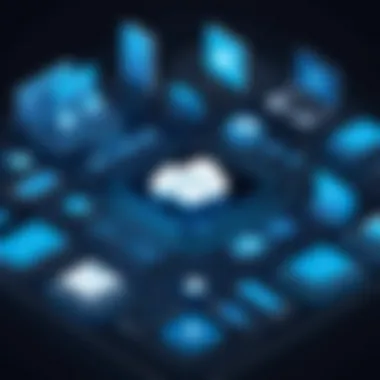

The integration of Salesforce and Azure necessitates a systematic approach to implementation. By developing clear strategies, organizations can effectively align their technological capabilities with operational objectives. Implementation strategies lay the foundation for successfully merging the functionalities of both platforms, fostering productivity and enhancing data management.
Planning the Integration
Adequate planning is the cornerstone of a successful integration effort. Initially, organizations must outline their primary goals for integrating Salesforce and Azure. Knowing the specific business needs helps tailor the process effectively. It is essential to assemble a cross-functional team composed of IT professionals, sales personnel, developpers, and business analysts. This team can ensure every stakeholder's perspective is acknowledged. Additionally, assessments of existing systems and data flows should take place. This allows companies to identify potential gaps or conflicts and estimate what changes are needed.
Key components during planning include:
- Defining the scope of integration clearly
- Setting timelines and budgets to avoid potential overruns
- Creating contingency plans to adapt to any unforeseen issues
A well-laid out plan minimizes risk, ultimately leading to a more seamless integration process.
Establishing Data Mapping
Data mapping is critical in an integration strategy as it determines how data flows between Salesforce and Azure. This step involves identifying key data objects and their relationships in both systems. Understanding these relationships ensures that data integrity is preserved throughout the transfer. Companies need to consider data types, data storage structures, and frequency of data updates.
To streamline this process, organizations should look into a range of data mapping tools that suit their needs and environment. Users might explore Tableau or Apache Kafka for connectivity solutions. A clear mapping allows for precise control over data inputs and outputs, enhancing overall data management.
Some steps for effective data mapping are:
- Identifying and cataloging data sources in both platforms
- Documenting relationships between various entities
- Creating transformation rules for data conversion if necessary
In short, thorough data mapping helps project success, enabling users to leverage the full capabilities of both platforms.
Testing the Integration
Testing constitutes a pivotal phase in the implementation strategy for Salesforce and Azure integration. It serves as a validation process, ensuring every function within the integrated environment works as intended. Before full deployment, complex tests should be executed to confirm that data is flowing correctly and applications are functioning as expected. This aspect includes performance tests, security checks, and functionality assessments that help verify the integration’s integrity.
Some primary testing categories are:
- Unit testing, involving small parts of the integration
- User acceptance testing, securing end-user input on the committed integration
- Performance testing, ensuring load capabilities under varying conditions,
"Validation comes from rigorous testing. This phase can make or break the integration project."
The outcome of well-structured testing can save costs in the long term. Catching potential issues early enhances the integration process, allowing teams to operate smoothly after implementation.
Real-World Use Cases
Understanding real-world use cases for Salesforce and Azure integration is essential for professionals and organizations aiming to maximize efficiency and effectiveness in their operations. Real-life examples provide context and demonstrate how this integration plays a critical role across various industries, serving different functions.
Sales and Marketing Alignment
In today's competitive landscape, sales and marketing teams need to work more closely than ever. Seamless integration between Salesforce and Azure enables these teams to effectively share data and insights. By utilizing Azure's data analytics and Salesforce's customer relationship management capabilities, organizations can ensure that their sales strategies are data-driven.
Using Dynamics 365 alongside Salesforce enhances lead tracking, progress monitoring, and ultimately sales conversion rates. Marketing can implement targeted campaigns based on customer preferences. Thus, when sales pushes forward a new product, they can depend on updated data gathered from both platforms to inform their strategies.
- Enhanced visibility into marketing performance.
- Improved communication between departments.
- Faster response times to customer inquiries could become part of a holistic growth approach.
Customer Support Enhancement
A strong relationship between customer support, Salesforce, and Azure is not optional in the modern market. Integrating these systems allows for a more unified customer support experience. Customer inquiries and issues logged in Salesforce can be quickly analyzed using Azure's advanced computing and intelligent algorithms.
Organizations can automate responses to common customer problems, decreasing response times and increasing customer satisfaction. Moreover, by centralizing data across tools, support teams can access complete customer histories, aiding in personalized interactions.
- Faster issue resolution times.
- Streamlined processes that engage customers meaningfully.
- Better inter-team collaboration reduces overall operational friction.
Data Analytics and Reporting
Data analytics are pivotal for guiding strategic decisions, and integrating Salesforce with Azure distinctly elevates these capabilities. With the ability to aggregate data from Salesforce and process it through Azure's vast analytical tools, organizations can derive actionable insights.
This elevated focus on data analytics supports decision-making processes with informed forecasts and reporting generated digestible formats. Automated data flows mean teams can dedicate more time to analyzing rather than compiling data. Regular reporting intervals provide necessary updates to stakeholders who rely on current information.
- Enhanced data-driven decision-making processes.
- Clear reporting mechanisms lead to transparency.
- Optimized resource allocation based explicitly on real-time insights.
By aligning sales and marketing strategies, enhancing customer support mechanisms, and investing in analytics tools, organizations can leverage the full potential of the Salesforce and Azure integration.
Implementing these use cases provides a practical framework for businesses to innovate their operational efficiencies while retaining a competitive edge. Reflections on these real-time applications ought to inspire actionable insights and intended directions for future advancements in integration practices.
Security Considerations
Security is a critical aspect to consider whenintegration Salesforce with Azure. Both platforms handle vast amount of sensitive data. Therefore, ensuring this data remains secure throughout the integration process is necessary. Organizations must confront risks related to data integrity, confidentiality, and availability. As the frameworks for sales processes and cloud infrastructures evolve, stakeholders need to adopt security best practices and compliance strategies to mitigate threats.
Data Privacy Regulations
The continuing trend towards stricter data privacy regulations necessitates a robust framework during the Salesforce and Azure integrationes. Legislation such as the General Data Protection Regulation (GDPR) and the California Consumer Privacy Act (CCPA) guide organizations on how to handle personal data. For example:
- GDPR requires organizations to ensure data protection by design, meaning data processing activities, including transfers between Salesforce and Azure, must prioritize user privacy.
- Compliance entails conducting impact assessments to identify risks involving user data transfers and having proper safeguards like encryption.
Understanding these regulations and ensuring compliance brings benefits. It can foster trust with customers while also avoiding potential fines and legal implications. Therefore, systematically reviewing data practices is vital for maintaining functionlity within legal frameworks.
Authentication and Authorization
Integrating Salesforce with Azure raises unique challenges in authentication and authorization. Proper mechanisms must be distinct to each platform while ensuring seamless user experiences. Breaking these down further:
- Single Sign-On (SSO) can be implemented to allow users access to both platforms with a single set of credentials. This boosts both convenience and security, reducing entry points for threat agents.
- Multi-Factor Authentication (MFA) adds another security layer, requiring users to prove their identity in more than one way. This method enhances security significantly, especially against phishing attacks.
Ensuring rigorous authentication processes increases the security of data exchanges between these services. Comprehensive user verification can tremendously earn trust for businesses preparing joint solutions.


Monitoring and Compliance
Continuous monitoring remains pivotal for reliable Salesforce and Azure integration. Setting a routine for task monitoring can effectively prevent lapses in data security.
Regular audits assist in:
- Examining data flow for suspicious activity alike anomalies or unauthorized accesses.
- Complying with changing regulations pertaining to cloud usage and personal data handling, must keep emerging guidelines in policy frameworks followed.
Implementing automated monitoring tools simplifies compliance efforts. Many of these systems can alert teams to potential security risks in real time, facilitating faster response. Failure to monitor carefully or irregular safety assessments leads to blind spots. These could intensify risks to organizational integrity, signaling impaired readiness against cyber-attacks.
Challenges and Risks
Understanding the challenges and risks associated with Salesforce and Azure integration is essential for organizations to navigate potential pitfalls. Each integration endeavor holds unique risks that can threaten success, ranging from technical limitations to cultural inclinations within an organization. Grasping these nuances enables companies to prepare strategies that mitigate risk while capitalizing on integration benefits.
Technical Limitations
Technical issues can arise during any integration project. One significant limitation is often related to APIs. While Salesforce and Azure offer robust APIs, variations in data formats, error handling, and rate limits can cause integration challenges.
Integration can depend on latency and connection stability which may lead to performance degradation over time. Here are a few technical limitations to be aware of:
- Network Latency: High latency can delay data transfer.
- Authentication Issues: Failure in proper authentication can lead to service disruption.
- Conflicts in Data Models: Differences in data structures require thorough reconciliation.
Effectively understanding these constraints helps organizations to anticipate issues, create contingency plans, and adjust expectations as needed.
Cultural Resistance to Change
Another considerable challenge faced during integration initiatives is cultural resistance within the workforce. When organizations shift towards integrated systems, it affects workflows, communication norms, and job roles. People may feel uncertain about new processes or changing their daily routines. This can lead to resistance, which negatively affects adoption rates.
Cultural resistance can stem from:
- Fear of Job Loss: Employees might believe that technology could replace their roles.
- Inadequate Training: Insufficient training can lead to a lack of confidence in using new systems.
- Apathy Towards Change: Some employees might find it easier to remain in their old routines.
Creating a supportive environment and providing necessary training can be instrumental in overcoming these barriers, fostering a culture that embraces change.
Cost Implications
Integrating Salesforce with Azure also brings financial challenges. The costs of such projects can escalate fast and may include expenses for ulfilling technical, training and ongoing maintenance needs. Here are a few cost implications to consider:
- Hidden Fees: Subscription costs and additional API calls can result in unforeseen charges.
- Consulting Services: Organizations may require outside expertise, which can drive up expenses.
- Maintenance and Updates: Regular downtime or updating systems might require financial resources.
> Effective budgeting and cost planning can help mitigate these cost over-runs.
To navigate these complexities, thorough financial planning and benefit analysis should be standard practice offering a clearer picture of what integration entails.
In summary, addressing these challenges and risks is vital for successfully achieving Salesforce and Azure integration. Companies must remain proactive so they can adapt to technical challenges, support staff during the transition, and anticipate the evolving financial commitments.
Best Practices for Successful Integration
Integrating Salesforce with Azure comes with significant challenges, but the long-term advantages can be substantial. Following best practices is essential for ensuring a smooth integration process. These practices serve as guiding principles that can mitigate risks, enhance efficiency, and foster lasting synergies between the two platforms. Organizations often prioritize these practices as they aim to maximize return on investment from their integration efforts.
Continuous Learning and Adaptation
Continuous learning is crucial in today's rapidly evolving technological landscape. As new features, updates, and methods emerge, it's vital for IT teams to stay informed. This means actively seeking out knowledge related to both Salesforce and Azure. Workshops, online courses, and community forums can be invaluable resources. By embracing a mindset of ongoing education, organizations can more effectively pivot strategies as needs change.
Regularly revisiting and assessing existing integration practices allows companies to determine their effectiveness. This should not be a one-time checkpoint but an ongoing cycle. Learning from past implementations provides insights that can drive future improvements. Adaptation plays a vital role in this process, enabling teams to tailor their integration strategies in line with evolving industry trends and compliance requirements.
Regular Updates and Maintenance
Software applications require consistent updates to remain secure and functional. For organizations integrating Salesforce and Azure, neglecting updates can result in slow performance or security vulnerabilities. Both platforms frequently release enhancements, including new features and security patches. Keeping systems current is therefore imperative.
Scheduled maintenance should be a part of any integration plan. This encompasses assessments to determine performance efficacy, as well as identifying possible lagging areas where functionalities may not operate optimally. Setting specific timelines for reviews ensures that updates are conducted proactively, rather than reactively, which can save time and resources in the long run.
Keeping systems current is not merely an option; it is a necessity for robust integration success.
Engaging Stakeholders
An integration project does not succeed in isolation. Engaging relevant stakeholders throughout the process is essential to align objectives and ensure that expectations are met. This includes team members from IT, marketing, sales, and compliance departments, among others. Each group impacts the utilization of Salesforce and Azure in unique ways, so their input can prove valuable.
Regular communications facilitate a clearer understanding of technical capabilities and user requirements. Furthermore, gathering feedback at different phases enables identification of bottlenecks or potential misalignments early in the process. Ensuring all involved parties feel invested in the integration fosters a collaborative environment and increases the likelihood of success.
Key steps for stakeholder engagement include:
- Hosting regular meetings to align strategies
- Distributing updates on integration progress
- Using tools that foster collaboration, such as Microsoft Teams or Slack
By implementing these practices diligently, organizations can navigate the complexities of technology integration while maximizing the benefits achieved from the collaboration between Salesforce and Azure.
Future Trends in Integration
Integration between platforms has entered a transformative phase as technology evolves. Understanding future trends helps businesses prepare for upcoming changes in the landscape of Salesforce and Azure integration. Each advancement provides opportunities for enhanced functionality, process efficiency, and improved user experience. These elements are critical in an era where agility and speed define business success.
Artificial Intelligence in Integration
Artificial Intelligence (AI) is reshaping integration strategies across various domains. With its capabilities in data analysis and automation, AI facilitates smarter integrations by offering predictive insights. Organizations can anticipate market demands and customer behavior more effectively. The incorporation of AI not only improves decision-making but also streamlines workflows. For example, incorporating AI-driven chatbots with Salesforce and Azure can enhance customer interaction significantly, automating responses and optimizing data handling.
The impact of AI applies to data integrity and accuracy as well. Machine learning algorithms continuously learn from interactions, ensuring that data syncing between Salesforce and Azure provides the most up-to-date information.
"AI provides real-time integration capabilities that reflect changing business dynamics without extensive manual overhead."
Furthermore, AI integration raises considerations for quality assurance. Testing automated processes becomes paramount to address underlying biases or errors that AI tools might incur.
Shift Towards Low-Code Solutions
Low-code development environments are gaining traction for integration projects. These platforms reduce the need for extensive coding knowledge, allowing business analysts and citizen developers to contribute to integrations. Salesforce and Azure incorporation becomes accessible to a wider range of professionals, reducing development time and costs significantly.
Such frameworks provide pre-built components and intuitive interfaces, enabling users to design workflows without deep technical backgrounds. Low-code solutions promote agility and flexibility in responding to business needs.
However, the move to low-code doesn't eliminate the need for governance. Organizations must ensure adherence to standards and best practices to maintain system integrity. Establishing a set of rules governing low-code practices is crucial to balancing flexibility against potential risks in integration operations.







