In-Depth Comparison: QuickBooks vs. QuickBooks Online - Which is Right for You?

Software Overview
QuickBooks vs. QuickBooks Online is a comparison of two prominent accounting software options. QuickBooks serves as traditional desktop software, while QuickBooks Online operates as a cloud-based solution.
Features and Functionality Overview: QuickBooks offers robust features for financial management, including invoicing, expense tracking, and inventory management. In contrast, QuickBooks Online provides the flexibility of remote access, automatic backups, and real-time collaboration.
User Interface and Navigation: QuickBooks presents a classic desktop interface that may require some learning curve. On the other hand, QuickBooks Online welcomes users with an intuitive web-based platform for seamless navigation and accessibility from multiple devices.
Compatibility and Integrations: QuickBooks integrates with various third-party applications and supports both Mac and Windows operating systems. Comparatively, QuickBooks Online offers enhanced cloud integrations, ensuring compatibility across different operating systems and devices.
Pros and Cons
Strengths: QuickBooks excels in robust reporting capabilities and extensive customization options. In contrast, QuickBooks Online shines in accessibility, real-time data syncing, and collaborative features for team use.
Weaknesses: QuickBooks may lack in remote access and collaboration features, limiting flexibility for businesses with multiple locations. QuickBooks Online, however, might face occasional connectivity issues and dependency on internet access.
Comparison with Similar Software: When compared to other accounting software like Xero and Freshbooks, QuickBooks stands out for its longstanding reputation and comprehensive features, while QuickBooks Online differentiates itself through cloud-based functionalities and scalable pricing options.
Pricing and Plans
Subscription Options: QuickBooks offers varied pricing plans, including Simple Start, Essentials, Plus, and Advanced, catering to the diverse needs of businesses. Similarly, QuickBooks Online provides subscription options like Simple Start, Essentials, and Plus, offering scalability and customization.
Free Trial or Demo Availability: Both QuickBooks and QuickBooks Online offer free trials, allowing users to explore the software's features and functionalities before committing to a subscription.
Value for Money: QuickBooks pricing aligns with its extensive features, ensuring value for mid-sized to large enterprises. In comparison, QuickBooks Online's pricing reflects its cloud benefits and ease of access, providing cost-effectiveness for businesses of all sizes.
Expert Verdict
Final Thoughts and Recommendations: Considering the comprehensive features and customization options, both QuickBooks and QuickBooks Online present solid choices for businesses. For deskbound enterprises with intricate accounting needs, QuickBooks remains a stronghold, offering in-depth financial management tools. In contrast, QuickBooks Online appeals to modern businesses seeking flexible solutions with real-time collaboration capabilities.
Target Audience Suitability: While QuickBooks may suit established businesses with complex accounting requirements, QuickBooks Online caters to startups, small businesses, and agile enterprises looking for cloud-based, mobile-friendly accounting solutions.
Potential for Future Updates: Both QuickBooks and QuickBooks Online exhibit potential for continuous improvement, with future updates likely focusing on enhanced automation, AI integration, and further cloud advancements to meet evolving business needs.
Introduction
In the realm of accounting software, the comparison between QuickBooks and QuickBooks Online holds paramount significance for businesses and individuals alike. As financial management remains a cornerstone of operations, selecting the most suitable software can drastically impact efficiency and decision-making processes. Understanding the nuances between these two prominent solutions is crucial for optimizing one's accounting practices.
This article delves deep into the intricacies of QuickBooks versus QuickBooks Online, dissecting their features, usability, pricing structures, and overall compatibility. Through meticulous examination, readers will glean invaluable insights that can steer their choices towards the most fitting option for their specific business requirements.

Exploring the distinguishing elements of both platforms unveils a plethora of benefits and considerations. From robust accounting features to user-friendly interfaces, each aspect plays a pivotal role in elevating the financial management experience. By unraveling the layers of these software solutions, users can weigh factors like scalability, automation capabilities, customization options, and total cost of ownership to make well-informed decisions. The competitive landscape of accounting software is fierce, and this comparison equips readers with the knowledge to navigate it effectively and optimize their accounting processes.
For software developers, IT professionals, and students, this detailed analysis serves as a comprehensive resource to deepen their understanding of accounting software intricacies. By avoiding trite statements and delving into the specifics, this narrative aims to captivate a discerning audience seeking in-depth insights and impactful information that transcends the ordinary.
Overview of QuickBooks
QuickBooks is a leading accounting software that offers a wide range of features for businesses. Understanding the overview of QuickBooks is crucial in delineating its significance within this comparison. QuickBooks serves as a versatile tool that streamlines various financial tasks, including invoicing, payment processing, expense tracking, and tax reporting. Its user-friendly interface and robust functionality make it a popular choice for businesses of all sizes.
Features of QuickBooks
Invoicing and Payments
Invoicing and payment management are integral aspects of QuickBooks, allowing users to create professional invoices, accept payments online, and track outstanding payments efficiently. The automation of invoicing processes reduces manual errors and speeds up the payment cycle, ensuring better cash flow management for businesses.
Expense Tracking
Expense tracking in QuickBooks enables users to monitor business expenditures, categorize expenses, and reconcile accounts with ease. The feature offers detailed insights into spending patterns, facilitates budget analysis, and simplifies the process of generating financial reports for decision-making purposes.
Sales and Tax Reporting
QuickBooks' sales and tax reporting tools provide comprehensive reporting capabilities, helping businesses track sales performance, calculate taxes accurately, and generate tax filings seamlessly. This feature ensures compliance with tax regulations and assists in monitoring financial performance effectively.
Usability of QuickBooks
User Interface
The user interface of QuickBooks is designed for intuitive navigation, with a user-friendly layout that simplifies the accounting process. Visual dashboards, customizable templates, and interactive tools enhance user experience, making it easier for individuals to manage financial tasks efficiently.
Accessibility
QuickBooks offers accessibility enhancements for users with different levels of accounting expertise by providing comprehensive support resources, training materials, and customer service options. The platform's accessibility features enable seamless integration with external tools and services, enhancing its overall usability for diverse users.
Pricing Plans
Different Tiers
QuickBooks offers various pricing tiers to accommodate businesses with different needs and budgets. The tiered structure allows users to select a plan that aligns with their requirements and scale up or down as their business grows. Each tier offers a unique set of features and benefits tailored to specific business sizes and industries.
Subscription Models
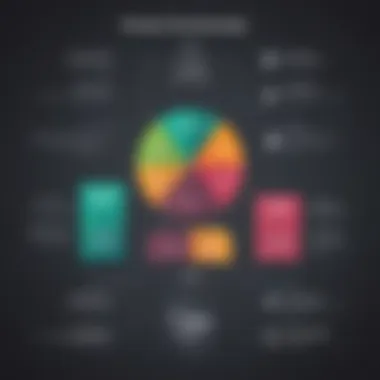

The subscription models offered by QuickBooks provide flexibility in payment options, including monthly or annual billing cycles. Users can choose a subscription model that suits their financial preferences and access additional services or integrations based on their subscription level. These models offer scalability and customization, contributing to a personalized user experience.
Insights on QuickBooks Online
In this meticulous analysis of QuickBooks versus QuickBooks Online, delving into the section of Insights on QuickBooks Online is crucial for providing a comprehensive understanding of the comparison between the two popular accounting software solutions. By focusing on the key features that distinguish QuickBooks Online, readers can grasp the unique advantages it offers for various business needs. Exploring the insights on QuickBooks Online sheds light on crucial factors such as Cloud-Based Functionality, Mobile Access, and Collaboration Tools.
Key Features
Cloud-Based Functionality
Cloud-Based Functionality plays a pivotal role in the realm of accounting software as it offers users the capability to access their financial data from anywhere with an internet connection. QuickBooks Online's Cloud-Based functionality ensures real-time synchronization of data, allowing seamless collaboration among team members regardless of their physical location. The unique feature of data accessibility from any device at any time enhances operational efficiency and productivity for businesses embracing QuickBooks Online. While the advantages of cloud-based functionality are apparent in terms of accessibility and scalability, potential disadvantages may relate to data security concerns that need to be addressed.
Mobile Access
Mobile Access stands as a prominent feature of QuickBooks Online, enabling users to manage their financial data on the go through mobile devices. The convenience of handling accounting tasks from smartphones or tablets provides flexibility and efficiency for businesses requiring constant connectivity. The unique feature of a user-friendly mobile interface ensures a seamless experience for users, enhancing productivity and responsiveness in managing financial transactions while away from the office. However, limitations in mobile functionality compared to desktop versions may pose challenges for users seeking advanced features on mobile devices.
Collaboration Tools
Collaboration Tools within QuickBooks Online facilitate effective communication and teamwork among users, streamlining the accounting processes. The ability to share files, exchange comments, and work simultaneously on financial data enhances collaboration efficiency within organizations. The unique feature of real-time collaboration enhances decision-making processes and ensures accurate financial data flow among team members. However, certain limitations in the scope of collaboration features may require integration with external tools for more in-depth collaboration needs.
User Experience
Interface Design
The Interface Design of QuickBooks Online focuses on simplicity and intuitiveness, providing users with a clean and organized dashboard for efficient navigation. The key characteristic of a user-friendly interface design offers a seamless user experience, enabling even novice users to manage accounting tasks effectively. The unique feature of customizable dashboard elements allows users to tailor their workspace according to their preferences, enhancing user satisfaction and productivity. However, the lack of extensive customization options in interface design may limit advanced users seeking more personalized interfaces.
Learning Curve
The Learning Curve associated with QuickBooks Online revolves around the ease of adoption and mastery of the software's features. The key characteristic of a gradual learning curve ensures that users can quickly familiarize themselves with the platform and start utilizing its functionalities with minimal training. The unique feature of guided tutorials and extensive online resources further simplifies the learning process, enhancing user competence in utilizing QuickBooks Online. Despite the user-friendly interface, certain complex accounting processes may require additional training to fully leverage the software's capabilities.
Subscription Options
Monthly Pricing
The Monthly Pricing structure of QuickBooks Online offers users flexibility in choosing subscription plans that align with their budgetary constraints and business requirements. The key characteristic of tiered pricing models provides scalability for businesses, allowing them to upgrade or downgrade plans based on their evolving needs. The unique feature of transparent pricing ensures clarity for users regarding the costs associated with using QuickBooks Online, facilitating informed decision-making. However, potential disadvantages may arise from the accumulation of costs related to add-on features or exceeding usage limits within subscription tiers.
Additional Costs
Additional Costs beyond the standard subscription fees may include expenses related to add-on features, integrations with third-party applications, or personalized support services. The key characteristic of transparent pricing ensures that users are aware of additional costs beyond the base subscription, preventing unexpected charges. The unique feature of customizable pricing options allows businesses to tailor their subscription based on specific requirements, optimizing cost-efficiency. However, the potential disadvantages of additional costs may arise from budget overruns due to unforeseen expenses or underestimation of the extent of usage needs.
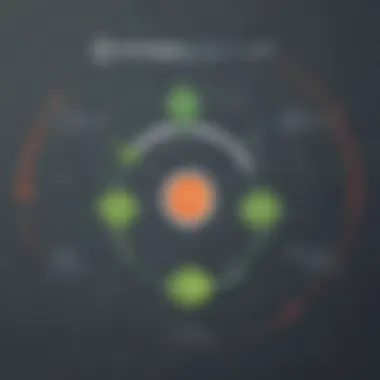

Comparative Analysis
In this pivotal section of the article, we delve deep into the intricate details that distinguish QuickBooks from QuickBooks Online. Employing a systematic approach, we highlight the significance of Comparative Analysis within the realm of accounting software evaluation. By meticulously dissecting the key components of both platforms, we aim to provide valuable insights into the nuanced differences that can impact decision-making processes for businesses. Our focus is on offering a comprehensive breakdown of features, usability, pricing, and compatibility, equipping readers with the knowledge necessary to make well-informed choices.
Feature Comparison
Scalability
Scalability stands as a cornerstone feature in the comparison between QuickBooks and QuickBooks Online. Its role in adapting the software to varying business sizes and requirements cannot be overstated. Scalability enables seamless expansion or downsizing of operations, aligning with the evolving needs of enterprises. By examining the scalability aspect of both platforms, we shed light on their ability to accommodate growth without compromising performance. We discuss how this attribute directly impacts user experience and operational efficiency, making it a crucial consideration in the decision-making process. Delving further, we elaborate on the distinct scalability features of each software, highlighting their respective strengths and limitations.
Automation Capabilities
Another critical aspect under scrutiny is the automation capabilities offered by QuickBooks and QuickBooks Online. Automation streamlines repetitive tasks, enhancing productivity and minimizing errors. We meticulously explore how automation features contribute to the overall functionality and user experience of the software. By outlining the key automation functionalities of each platform, we allow readers to grasp the extent to which these features simplify accounting processes and boost efficiency. Furthermore, we delve into the advantages and potential drawbacks of automation within the context of this comparison, providing readers with a nuanced understanding of its implications.
Customization Options
Customization plays a pivotal role in tailoring accounting software to meet specific business requirements. QuickBooks and QuickBooks Online offer varying degrees of customization options to users, allowing for personalized workflows and reporting structures. By investigating the customization capabilities of both platforms, we elaborate on how these features enable businesses to adapt the software to their unique needs. We showcase the distinctive customization features present in each software, highlighting their functionality and flexibility. Additionally, we discuss the advantages and potential limitations of customization options, empowering readers to gauge their significance in the decision-making process.
User-Friendliness
Intuitiveness
The factor of intuitiveness serves as a fundamental criterion in assessing the user-friendliness of accounting software. Intuitive design and navigation enhance the overall user experience, enabling seamless interaction with the platform. In this segment, we scrutinize the intuitive aspects of QuickBooks and QuickBooks Online, emphasizing how user-friendly interfaces contribute to efficient accounting practices. By delineating the intuitive features of each software, we offer readers insights into the user experience they can expect from these platforms. Additionally, we discuss the advantages and potential drawbacks of intuitiveness in the context of this comparative analysis.
Accessibility
Accessibility of accounting software is paramount for ensuring inclusivity and ease of use across various devices and platforms. QuickBooks and QuickBooks Online differ in their approach to accessibility, influencing user adoption and operational convenience. In this section, we explore the accessibility features inherent in both platforms, illustrating how they cater to diverse user preferences and work environments. By dissecting the accessibility frameworks of QuickBooks and QuickBooks Online, we elucidate the impact of accessibility on user satisfaction and productivity. Furthermore, we delve into the advantages and potential challenges posed by accessibility considerations in the context of this comparative evaluation.
Cost Evaluation
Total Cost of Ownership
The total cost of ownership is a critical parameter in evaluating the financial implications of adopting accounting software. Understanding the comprehensive costs associated with QuickBooks and QuickBooks Online is essential for making informed decisions aligned with budgetary constraints. By delving into the total cost of ownership for both platforms, we unveil the intricacies of pricing models, subscription plans, and potential hidden expenses. We elucidate the key cost components that businesses need to consider when investing in accounting software, offering a transparent view of the financial commitment required. Moreover, we discuss the advantages and potential drawbacks of the total cost of ownership in the context of this comparative analysis.
Value for Money
Assessing the value for money proposition of QuickBooks and QuickBooks Online is integral to discerning the return on investment for businesses. This section unpacks the value-driven features and benefits offered by both platforms, analyzing how their pricing structures align with the functionalities provided. By evaluating the value for money aspects of QuickBooks and QuickBooks Online, we provide readers with an understanding of the cost-effectiveness and benefits associated with each software. We delve into the value-added services, support mechanisms, and upgrades that contribute to the overall value proposition, enabling businesses to make informed assessments of long-term benefits and returns.
Conclusion
In the realm of accounting software comparisons, the conclusion section serves as the cornerstone for decision-making processes tailor-made for businesses. This pivotal segment encapsulates the deliberations and evaluations undertaken throughout this comprehensive analysis of QuickBooks versus QuickBooks Online, shedding light on the nuanced differences and intricacies that define each platform's utility.
Delving deeper, the significance of the conclusion lies in its ability to distill the vast array of information presented earlier into actionable insights. By synthesizing data on features, usability, pricing structures, and comparability, businesses can draw conclusions that align with their specific needs and operational paradigms.
Furthermore, the thorough examination of both QuickBooks and QuickBooks Online elucidates not only the functional disparities between the two platforms but also the underlying implications for efficiency, scalability, and cost-effectiveness. This section bridges the theoretical discourse on accounting software to pragmatic real-world applications, empowering stakeholders to navigate the dynamic landscape of financial management software with acumen.
The crux of the conclusion lies in its role as a compass, guiding businesses towards optimal choices that harmonize with their financial aspirations and operational demands. It encapsulates the essence of this comparative analysis, offering a compass marked by insights, considerations, and reflections crucial for informed decision-making in the domain of accounting software options.







