Mastering PDFfiller Signatures for Business Efficiency
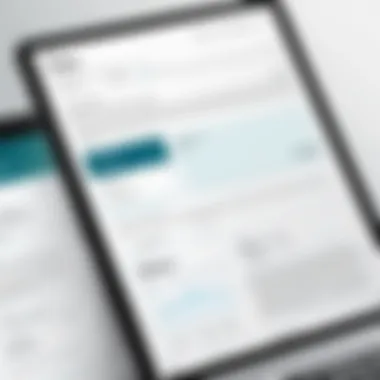

Intro
In a world saturated with digital transformations, the need for efficient workflow and security has never been greater. Enter PDFfiller, a platform that steps up with electronic signatures at the forefront. Navigating the maze of digital documents can be a task and PDFfiller offers a solution that is both sophisticated and user-friendly.
This comprehensive guide will unpack not just the operational dynamics of PDFfiller’s signature capabilities, but also dive into its surrounding ecosystem—features, user experience, pricing, and even a comparative glance at its alternatives. By the end of this article, whether you're a software developer, IT professional, or a keen student, you'll have an in-depth grasp of how to leverage PDFfiller for your own signature management needs.
Software Overview
Features and functionalities overview
PDFfiller comes equipped with a suite of features that streamline the process of document handling. Users can create, edit, and sign PDFs all in one platform. A standout feature is the automated templates, which allow users to save time by not needing to create documents from scratch every time. Additionally, the platform supports multiple signature types, ranging from typed signatures to drawn ones, offering versatility in how users can sign documents.
User interface and navigation
The interface of PDFfiller is designed with user experience in mind. It’s akin to walking into a well-organized library; everything is where you would expect it to be. Users can easily navigate through its various functions—left to right, top to bottom. The dashboard delivers quick access to recently edited documents and frequently used templates, making it easy to jump right in without a steep learning curve.
Compatibility and integrations
Compatibility-wise, PDFfiller performs well across various devices. Be it a laptop, tablet, or even smartphones, the platform offers a seamless experience. Furthermore, it integrates with existing systems like Google Drive and Dropbox, allowing users to pull files directly into the editing suite. This attention to interoperability ensures that users don’t have to jump through hoops to get their documents in order.
Pros and Cons
Strengths
PDFfiller is chock-full of advantageous features, including:
- Automated templates that save time.
- Multi-format support for importing and exporting documents.
- High-security standards that protect sensitive data.
Weaknesses
However, there are some thorns in the rosebush. Users have reported:
- Occasional lag when handling very large documents.
- Limited customization options for certain templates.
- Pricing might be on the higher end for casual users.
Comparison with similar software
In comparison with other signature platforms—like DocuSign or Adobe Sign—PDFfiller's ease of use sets it apart. Where DocuSign tends to appeal more to large corporations with a focus on compliance, PDFfiller’s versatility serves a broader audience. It offers a straightforward experience that is less intimidating for smaller businesses or individuals.
Pricing and Plans
Subscription options
PDFfiller presents a variety of subscription plans to fit different needs:
- Monthly Plan: Good for short-term usage.
- Annual Plan: Offers a discount for longer commitments.
- Business Plan: Tailored for teams needing collaborative features.
Free trial or demo availability
If you’re not ready to take the plunge, PDFfiller has a free trial available. It’s a no-strings-attached way to test the waters and see if its features align with your needs.
Value for money
Evaluating the cost against what you receive shows that PDFfiller provides considerable value for those who often deal with documentation. The integrated tools and security features could very well justify the expense.
Expert Verdict
Final thoughts and recommendations
To wrap it up, PDFfiller stands as a robust option for individuals and businesses seeking to simplify their document workflow. Its array of features, combined with an intuitive interface, make it a valuable tool in an increasingly digital world.
Target audience suitability
If you are a developer managing contracts, or an IT professional collaborating on sensitive documentation, PDFfiller could be your new best friend. Students too will find it beneficial for submitting assignments and projects securely.
Potential for future updates
With technology ever-evolving, one can only speculate on future updates that might include enhanced collaboration options or even advanced AI to predict user needs. Keeping an eye on such potential innovations can help users stay ahead of the curve.
Prologue to Digital Signatures
In today’s digital arena, the concept of signatures has evolved far beyond the mere scratching of a pen on paper. Digital signatures represent a modern bridge connecting security, legality, and convenience in the way we finalize documents. This section dives into the definition and significance of digital signatures, particularly as they pertain to PDFfiller. By unpacking these layers, we gain insight into how they contribute to not just individual transactions, but the broader landscape of electronic business.
Definition and Importance


Digital signatures serve as a cornerstone of secure online communications. Formally defined, a digital signature is cryptographically-based authentication that confirms the identity of the signatory. To put it simply, it works like a virtual thumbprint, unique to the individual. It assures that the document signed hasn’t been tampered with after the fact, providing a layer of integrity that is pivotal in business dealings.
In the context of PDFfiller, the importance of digital signatures extends into several realms:
- Efficiency: Gone are the days of printing documents, signing them, and scanning them back into your system. With PDFfiller, a signature can be appended with just a few clicks, saving time.
- Cost-Effectiveness: Less paper, no ink, and no postage. That’s money saved right there.
- Legality: Digital signatures hold the same weight as handwritten ones in many jurisdictions, meaning fewer worries when it comes to compliance.
The role of digital signatures is integral, not only simplifying the administrative workload but also enhancing the credibility of transactions. With PDFfiller’s capabilities, businesses can confidently venture into digital agreements, fostering smoother collaborations.
Legal Validity
The legal standing of digital signatures cannot be ignored, especially as we tread deeper into an era increasingly dominated by technology. Laws like the Electronic Signatures in Global and National Commerce (ESIGN) Act in the U.S. and the eIDAS regulation in Europe lend substantial weight to digital signatures, establishing their validity in legal frameworks.
Here are several key points regarding their legal validity:
- Equal Status: In most jurisdictions, digital signatures are recognized as equal to handwritten signatures, assuming they meet specific criteria.
- Traceability: Many digital signature solutions, including PDFfiller, include features that log the signing process, providing an electronic trail that can be crucial for legal disputes.
- Authentication: Advanced methods of securing digital signatures—such as Public Key Infrastructure—enhance their verification, making them harder to forge.
In summary, understanding the legal framework surrounding digital signatures not only provides clarity but also reassurance. Users can confidently utilize PDFfiller for their signature needs, knowing that they are operating within a legally sound framework.
Overview of PDFfiller
In the realm of electronic documents, PDFfiller stands out as a robust solution for managing digital signatures. This platform is significant not just for businesses but also for individual users looking to streamline their document signing processes. Understanding the ins and outs of PDFfiller can greatly enhance productivity and compliance with contemporary business practices. Its user-friendly interface, coupled with a variety of features, allows users to handle documents securely and efficiently, which is crucial in today’s fast-paced environment.
Platform Features
PDFfiller provides a rich tapestry of features designed to cater to diverse user needs. At its core, the platform simplifies the signing process through a few intuitive steps, making it almost effortless to add a signature to any document. Users can draw their signature using a mouse, upload a scanned version, or even type it in—each option allows for customization to suit individual preferences.
Some notable features include:
- Document Sharing: Effortlessly share documents for signing with others. This is particularly useful for teams working remotely.
- Audit Trail: Keep tabs on who signed the document and when, ensuring transparency and accountability.
- Templates: Save time with reusable templates for frequently used documents, reducing the hassle of starting from scratch each time.
The combined offerings transform PDFfiller into a dynamic tool that meets various demands of document management. Each feature not only contributes to the overall efficiency of the platform but also plays a vital role in its appeal to users across different sectors.
User Interface and Experience
When it comes to digital tools, a smooth user experience can mean the difference between persistent use and abandonment. PDFfiller's interface is designed with user-friendliness at its core. The layout is straightforward; you won't find yourself lost in a maze of buttons and options.
Navigating through the platform, users can quickly upload their documents without a steep learning curve. The accessibility of features is part of what makes PDFfiller attractive. Tooltips and contextual help provide guidance as users interact with various functions, ensuring that assistance is readily available when needed.
Additionally, PDFfiller is compatible across devices, from desktop computers to tablets and smartphones. This flexibility reflects modern usability patterns, allowing users to manage document signing on the go. It is crafted to cater to the needs of both tech-savvy individuals and those less familiar with digital tools.
"User experience isn’t just about having an attractive design; it’s about functionality and making tasks effortless for the user."
With regular updates and attention to user feedback, PDFfiller constantly evolves. This commitment to enhancing user experience can build trust and encourage long-term use, making it a staple for document management in both personal and professional settings.
Creating Signatures with PDFfiller
Creating signatures with PDFfiller is a fundamental aspect of enhancing digital documentation processes. In a world where efficiency and security are paramount, having the right tools at your disposal can significantly impact productivity. This section will delve into the importance of crafting signatures as well as the various functionalities PDFfiller offers.
Utilizing electronic signatures streamlines transactions, ensuring you can close deals faster and reduce time spent on paperwork. Moreover, PDFfiller allows for customization, making it easy to align your signature with your professional branding. The convenience and reliability that come with using a trusted platform like PDFfiller cannot be overstated. It facilitates not only signing documents but also setting the stage for secure communication and compliance in business dealings.
Step-by-Step Process
Creating a signature with PDFfiller doesn’t just require a few clicks; it’s about navigating through a simple process that ensures your signature is both valid and authorized. Here’s how you can go about it:
- Log into Your PDFfiller Account: If you don’t have an account yet, you can easily create one by visiting PDFfiller's website.
- Access the Signature Tool: From the dashboard, find the option for creating signatures. This is usually situated within the tools menu.
- Choose Your Signature Style: You can opt to draw your signature, upload an image of your signature, or select a font style that resembles your usual signature.
- Save Your Signature: Once you’re satisfied with how it looks, save it. It becomes accessible for future use in any documents that require signing.
- Insert Your Signature in Documents: When you want to sign a document, simply choose your saved signature from the library and drag it to the appropriate spot.
With these steps, you’re ready to make your mark on any document!
Customizing Your Signature
Customization adds a personal touch and aligns your signatures with your professional identity. PDFfiller provides several features that allow you to make your digital signature stand out. Whether it’s adjusting the size, color, or style, personalization is just a few clicks away. Here’s what you can do:
- Adjust Size: You can resize your signature to fit within different document spaces without losing clarity.
- Choose Colors: Select color options that might match your branding or professional theme, making your documents look cohesive and well-thought-out.
- Use Fonts: For those who prefer a typed appearance, PDFfiller offers a range of fonts that can mimic your handwriting.
- Add Graphics: To elevate your signature further, use small logos or icons alongside your name, reinforcing brand identity.
Customizing your signature not only reflects your individuality but also signifies the professional standards you uphold in your work.
Remember: A well-crafted signature can enhance your documents' credibility, providing a layer of professionalism that resonates with clients and partners alike.
Integrating PDFfiller with Other Tools
Integrating PDFfiller with other tools plays a pivotal role in simplifying workflows and boosting productivity. Many professionals today work across various platforms. So, if your e-signature tool can communicate well with those, it saves everyone a lot of headache. The convenience of having a seamless connection between PDFfiller and your favorite applications can lead to a more efficient document management system.
Compatibility with Cloud Services

The cloud has revolutionized the way we store and share data. When PDFfiller integrates with popular cloud services, such as Google Drive, Dropbox, and OneDrive, it becomes a game-changer for users. Storing documents in the cloud not only frees up local storage but also ensures that files are accessible from anywhere, at any time. This kind of flexibility is vital in today’s fast-paced environment.
Here are a few benefits of this integration:
- Accessibility: No more shuttling back and forth between devices to get a document. Having everything in one spot makes it easier.
- Collaboration: Team members can access up-to-date documents, allowing for real-time collaboration.
- Security: The advanced security measures offered by cloud services help in protecting sensitive information better than relying solely on local storage.
"A smooth integration with cloud services enables teams to work smarter, not harder."
Using PDFfiller with Other Productivity Tools
Moreover, PDFfiller doesn't just play nice with cloud services. It can also work well with a range of productivity tools like Slack, Trello, and Zoho. If you’re part of a team that uses these applications, you know how they can streamline communication and task management. Integrating PDFfiller helps keep everything under one roof, further enhancing your workflow.
The advantages include:
- Centralization of Tasks: You won’t have to hop from one app to another, which saves time.
- Improved Communication: Automated notifications can keep team members in the loop on document updates.
- Boosted Organization: With everything integrated, organizing projects becomes less of a maze and more of a well-structured path.
In summary, whether it’s through cloud compatibility or combining PDFfiller with other productivity tools, these integrations enhance both usability and functionality. Understanding and leveraging these features can significantly enrich the user experience while maximizing productivity.
Security Features of PDFfiller
In today's digital world, security is the name of the game. With the constant threat of data breaches and unauthorized access, robust security features are essential for any platform handling sensitive documents. PDFfiller stands out in this arena with its strong emphasis on security, aiming to give users peace of mind while navigating the complexities of electronic signatures. Its offerings are not just a box to check; they are foundational elements that enhance trust and reliability in document management.
Encryption and Data Protection
To start, let’s focus on encryption and data protection. PDFfiller employs advanced encryption protocols to safeguard documents both at rest and in transit. When a user uploads a file, it gets encrypted using the industry-standard SSL (Secure Socket Layer) that offers a secure channel between the user’s device and the server. As noted, this level of protection means that even if someone were to intercept the data, they would find it practically unreadable.
Moreover, PDFfiller adopts AES (Advanced Encryption Standard) encryption, a robust safeguarding method utilized by governments and businesses alike. This not only protects sensitive data but also supports compliance with regulations like GDPR and HIPAA. When users are aware that their data is shielded with this level of security, it enhances their confidence in using digital signatures.
"In a digital landscape filled with vulnerabilities, encryption doesn’t just provide security; it offers a shield of trust for users engaging in sensitive transactions."
Access Control and Permissions
Next up, we have access control and permissions, which play a pivotal role in restricting who can view or modify documents. PDFfiller allows users to set granular access controls, ensuring that only authorized individuals can access sensitive documents. This feature is particularly beneficial in corporate environments where confidential contracts or strategic plans are often circulated.
Users can define roles and permissions, specifying who can view, edit, or sign documents. It’s also possible to set time-limited permissions for extra precaution. For instance, if a document is meant for review and should not be permanently modified, the administrator can allow access only for a limited timeframe. This level of control decreases the risk of accidental alterations or unauthorized viewing.
The benefit is clear: by setting up tight access controls, organizations can keep their documents secure and maintain confidentiality while still enabling collaboration. This balance between security and usability is crucial in a time when businesses are increasingly operating in a digital-first world.
Comparing PDFfiller to Other Signature Solutions
When it comes to electronic signatures, many tools stand out, but PDFfiller has carved a niche due to its unique capabilities and ease of use. Comparing it to other signature solutions is more than just listing features; it's about understanding how each tool fits into the broader context of business requirements. The right choice can enhance productivity, ensure compliance, and save time.
Pros and Cons of Popular Alternatives
Evaluating alternatives starts with weighing up their advantages and disadvantages. Here are some notable signature solutions compared to PDFfiller:
DocuSign
- Pros: Highly recognized in the industry, robust security features, and extensive integrations.
- Cons: Pricing can be high for smaller teams, and its user interface can be overwhelming for first-time users.
Adobe Sign
- Pros: Deeply integrated into Adobe's ecosystem, powerful features for document creation and editing.
- Cons: Can be complex to navigate for those unfamiliar with Adobe products, potential high costs associated with its subscription model.
HelloSign
- Pros: Simple interface, easy for users to adopt, affordable pricing for small businesses.
- Cons: Lacks some advanced features found in PDFfiller, such as comprehensive document management options.
These insights give a sense of how PDFfiller stacks up against alternatives. It's not just about what features exist; it's about how those features fulfill user needs.
Feature Comparisons
Conducting a feature comparison can shed light on the practical benefits of each solution. Here’s a closer look at some key features:
- User Interface: PDFfiller offers a clean, intuitive interface that makes the signing process straightforward. In contrast, others like Adobe Sign might be packed with features but can have a steeper learning curve.
- Mobile Accessibility: PDFfiller shines with its mobile-friendly approach, allowing documents to be signed on-the-go. Many alternatives may lack the same level of mobile responsiveness.
- Collaboration Tools: PDFfiller’s collaborative features let multiple users work on a document in real time, a big plus for teams. Alternatives like DocuSign also offer this but may require additional setups to make it functional.
- Integration Capabilities: While PDFfiller integrates well with other productivity tools, some alternatives have larger marketplaces, which can be seen as a benefit. However, those integrations could be less user-friendly.
"Ultimately, the right electronic signature solution aligns with your workflow, ensuring that process efficiencies outweigh associated costs."
Incorporating these considerations helps users make more informed decisions tailored to their specific needs. By understanding each tool's strengths and weaknesses, professionals can ensure their chosen solution not only fits within their existing setups but drives overall productivity.
User Experiences with PDFfiller
User experiences play a vital role when it comes to understanding any software, and PDFfiller is no exception. The platform caters to a range of users, from individuals needing quick document sign-off to businesses looking for comprehensive document management solutions. These insights help shape the platform’s appeal and functionality, revealing how it holds up against real-world expectations and needs.


Real-World Applications
The utilization of PDFfiller spans across various industries, reflecting its versatility and adaptability. Businesses in sectors such as real estate, legal, and healthcare often rely on PDFfiller for seamless document handling. For instance, consider a real estate agent who needs to send property agreements. Instead of dealing with tedious printing and signing, they can easily create, send, and sign documents electronically through PDFfiller. This reduces time and errors while enhancing the client experience.
Another key application lies in the legal field. Lawyers and paralegals frequently deal with contracts and agreements which require swift signatures. PDFfiller allows them to streamline this process, ensuring that multiple parties can sign documents without unnecessary back-and-forth. Moreover, the ability to store these signed documents securely is an advantage many practitioners value highly.
"The only thing worse than a missed deadline is a delayed signature. PDFfiller not only saves time but ensures that everything remains above board."
In education, PDFfiller often serves as a tool for faculty members needing to collect signatures for various forms, from consent forms to housing applications. Students benefit as well by having an efficient means to submit signed paperwork digitally.
Common Challenges and Solutions
Of course, no tool is without its hiccups. Users sometimes face challenges while navigating the platform or while integrating it with other applications. Here are a few common concerns alongside their solutions:
- Learning Curve: New users might find the platform's array of features overwhelming.
Solution: Utilizing PDFfiller’s intuitive tutorials and help documentation can alleviate initial confusion. Additionally, engaging with the support team early can smoothen this transition. - Integration Issues: Sometimes, syncing PDFfiller with other business tools can lead to snags.
Solution: Checking for update compatibilities and following specific integration guides often resolves these issues. It’s beneficial to keep communication lines open with tech support for tailored assistance. - Signature Disputes: As digital signatures become more common, there are occasional disputes regarding authenticity.
Solution: PDFfiller counters this concern by offering robust verification methods, ensuring that each signature is anchored in security protocols that meet legal standards. Users should familiarize themselves with these features to avoid disputes.
The insights gathered from user experiences highlight not just the strengths of PDFfiller, but also the areas users seek enhancement. By addressing these challenges, the platform is likely to improve, ensuring it remains indispensable for those navigating the waters of digital signatures in today’s fast-paced environment.
Best Practices for Using PDFfiller Signatures
When the stakes are high and every document could make or break a deal, using PDFfiller signatures should follow best practices that blend efficiency with compliance. Getting the hang of these best practices is not just smart; it transforms the way you handle documents. You get peace of mind, build trust with clients, and streamline workflows. Let’s dig into what these practices include and how they can provide significant benefits.
Ensure Compliance with Regulations
Navigating the world of electronic signatures can feel like a minefield, especially with varying regulations across different regions. Ensuring compliance with laws like the eSign Act in the United States or the EU's eIDAS Regulation is paramount.
Here are some tips to consider:
- Know the Law: Familiarize yourself with legal requirements that pertain to digital signatures in your target markets. Not all countries treat electronic signatures the same way. For instance, in some areas, only certain types of electronic signatures have legal standing.
- Document Everything: Keep meticulous records of the signing process. PDFfiller allows users to track who signed, when, and the IP address of the signers. This created audit trail may come in handy if a document's validity is ever questioned.
- Use Secure Methods: Rely on secure, encrypted platforms such as PDFfiller to protect sensitive documents. Not only does this enhance security, but it also ensures compliance with many privacy regulations like GDPR.
"Proper compliance today not only helps in passing legal scrutiny but also safeguards your business reputation in the long run."
Maximize Efficiency in Document Management
When managing documents, efficiency is key. Time is often of the essence, and minimizing delays can lead to better outcomes. Below are some practices to enhance efficiency with PDFfiller:
- Templates: Make use of pre-made templates for documents you commonly use. This saves time when drafting new documents, allowing you to get straight to the signing.
- Batch Processing: If you have multiple documents that require signatures, utilize the batch processing feature. This functionality lets you send out several documents at once, instead of one-by-one, significantly streamlining the workflow.
- Integration: Integrate PDFfiller with your existing tools, like Google Drive or Dropbox, which helps centralize document management. When everything is in one place, you spend less time searching and more time getting things done.
- Collaboration Features: Tap into the collaboration features, such as commenting and annotating. This minimizes back-and-forth emails and adds clarity to the signing process, making it smoother for all parties involved.
By implementing these practices, your experience with PDFfiller signatures could be both effective and compliant. It might not get the spotlight, but mastering these details will certainly elevate your document handling game.
Future of Electronic Signatures
The landscape of electronic signatures is one that is constantly evolving, with advancements driven by technology and changing user needs. As businesses increasingly rely on digital solutions to streamline operations, the relevance of electronic signatures has never been higher. This is particularly evident in sectors where secure, legal document exchanges are essential, such as finance, healthcare, and real estate. By understanding the future trajectory of electronic signatures, professionals in IT and software development can better equip themselves to create solutions that not only meet current standards but anticipate the needs of tomorrow.
Trends in Digital Signature Technology
Today's digital signature technology is seeing several key trends that are reshaping how organizations approach document signing:
- AI Integration: Artificial intelligence is becoming more pronounced in verifying identities and ensuring the authenticity of signatures. This can greatly reduce the risk of fraud, as algorithms analyze patterns that may indicate fraudulent behavior.
- Blockchain: Utilizing blockchain for securing signatures ensures transparency and immutability. This means once a document is signed, it cannot be altered without traceability, an important feature for audits and compliance.
- Mobile Optimization: As mobile devices take center stage in professional environments, digital signature solutions are being optimized for mobile. Users increasingly expect to sign documents effortlessly on their phones or tablets, making mobile-friendly systems a necessity.
"The shift towards mobile and secure technologies is redefining how contracts are executed and stored."
- Multi-Factor Authentication: With security concerns growing, multi-factor authentication is becoming a standard. This involves users confirming their identity through multiple channels, enhancing the security of the signing process.
- User Experience Enhancements: Organizations recognize that a seamless user interface can significantly impact user adoption rates. As a result, developers are focused on creating intuitive designs that simplify the signing process for users.
These trends indicate a movement towards making electronic signatures not only more secure but also more accessible to a broader audience.
Potential Developments in PDFfiller
Looking ahead, PDFfiller is likely to innovate in several areas to stay ahead of the digital signature curve:
- Expanded Cloud Integrations: As remote work continues to become the norm, increasing compatibility with various cloud storage solutions will be critical. This will allow users to manage documents more efficiently without being tethered to specific hardware.
- Advanced Customization Options: Users are increasingly interested in personalized experiences. Future versions of PDFfiller may allow for greater customization in signature solutions, such as varying formats, styles, and integration with existing workflows tailored to industry needs.
- Enhanced Analytics and Reporting: PDFfiller could pivot towards offering analytics on signing frequencies, user engagement, and document turnaround times. This information would help organizations refine their processes based on hard data.
- Improved Mobile Functionality: As the demand for signatures on-the-go grows, further enhancements to mobile interfaces and functionalities are expected, making the signing process faster and more efficient.
- Regulatory Compliance Features: With the legal landscape continuously changing, features that help users ensure compliance with the latest regulations regarding digital signatures will be invaluable. This includes comprehensive checks and alerts integrated directly into the workflow.
These possible advancements not only highlight PDFfiller's commitment to innovation but also signal the direction in which electronic signatures are headed as a whole. In a world where speed, security, and user experience are paramount, adapting to such developments will be key for organizations seeking to maintain a competitive edge.
Closure
As we wrap our discussion on PDFfiller signatures, it's clear that understanding this tool is not just about grasping its functionalities; it’s crucial for modern document management. Digital signatures have transformed how we handle agreements and official documents. They have become a cornerstone of trust and efficiency in various sectors, primarily due to their ability to secure documents while still allowing for quick access and processing.
Recap of Key Points
Let's jog our memories regarding some key points we've covered:
- Importance of Digital Signatures: They streamline workflows and enhance security, making transactions faster and more secure.
- PDFfiller Features: The platform boasts an intuitive interface, robust integrations with cloud services, and user-friendly signature creation tools.
- Best Practices: Employing best practices ensures compliance with legal regulations, which is vital in avoiding any hiccups during audits or legal scrutiny.
Overall, these aspects highlight the value and necessity of being well-versed with PDFfiller signatures, especially for professionals in IT and document management fields.
Final Thoughts on PDFfiller Signatures
Looking ahead, while PDFfiller currently stands strong against competitors, continuous advancements in technology suggest that user needs could shift. Keeping an eye on trends within digital signature solutions will be important. Will PDFfiller extend its capabilities and functionalities in ways that meet these evolving needs? The potential for integration with emerging technologies such as blockchain for enhanced security invites further exploration.







