A Comprehensive Guide to Password Manager Pro
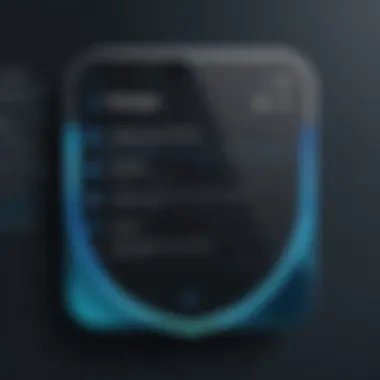

Intro
In an age where digital security is paramount, finding an effective password management solution can feel like searching for a needle in a haystack. With countless options on the market, the Password Manager Pro Extension stands out, offering features that cater to both individual users and organizations alike. This extension is designed not just to store passwords but to streamline how we manage our online identities securely. In the following sections, we will explore its various functionalities, weigh its strengths and weaknesses, look at subscription models, and end with expert insights into its overall position within the digital security landscape.
Software Overview
Features and functionalities overview
The core of the Password Manager Pro Extension lies in its robust feature set. This extension primarily allows users to safely store, generate, and manage their passwords. Some standout functionalities include password auto-fill capabilities, centralized vaults for sensitive data, and secure sharing options for team collaboration. Moreover, it includes an emergency access function, which grants trusted contacts access to your accounts in case of urgent need. With the addition of two-factor authentication, users can rest assured that their accounts are fortified against unwanted access.
User interface and navigation
When it comes to user experience, the interface of the Password Manager Pro Extension is intuitive and user-friendly. It adopts a simple layout that allows users to navigate effortlessly. From beginners to tech-savvy individuals, anyone can grasp its functionalities without needing to consult a manual every five seconds. One could say the design is as smooth as a well-oiled machine, ensuring that users can manage their passwords without breaking a sweat. Icons are clear, and features are laid out logically, allowing quick access to just about any tool you might need.
Compatibility and integrations
Compatibility is another feather in the cap of this extension. It supports a wide range of operating systems, including Windows, macOS, and Linux. On the browser front, it plays nicely with Chrome, Firefox, Safari, and even Edge. The seamless integration with popular productivity tools like Trello and Slack means that businesses can incorporate secure password practices into their workflows without missing a beat. This adaptability makes it an appealing choice for those juggling multiple software systems.
Pros and Cons
Strengths
There’s no denying the advantages that come with the Password Manager Pro Extension. One major strength is its emphasis on security. With features like end-to-end encryption and customizable user permissions, it provides peace of mind that is hard to come by. Additionally, its ability to generate strong, unique passwords for each account means that users can avoid the common pitfall of reusing passwords—a form of digital suicide.
Weaknesses
However, no software is without its shortcomings. Some users have found that while the basic features are plentiful, advanced options come with a steeper learning curve. For example, setting up the secure sharing feature can be a bit tricky for less tech-savvy users. Some might also argue that its pricing, while aligned with the features, could be a deterrent for solo users or small businesses on a budget.
Comparison with similar software
In comparing this extension to other popular password managers like LastPass and 1Password, several noticeable distinctions arise. The Password Manager Pro Extension tends to offer better organizational tools and team sharing capabilities, which can be a huge plus for collaborative environments. However, LastPass offers a free tier that might be more appealing to casual users. Hence, the decision often boils down to the specific needs and preferences of the user or team.
Pricing and Plans
Subscription options
When it comes to pricing, the Password Manager Pro Extension offers various plans catering to different needs. Individual users can opt for a basic plan which includes essential features, while larger organizations can select one of the enterprise-level packages that provide additional administrative controls and team integrations.
Free trial or demo availability
For those hesitant to commit, a free trial is available, allowing potential users to explore its features without financial risk. This opportunity to test drive the software before paying up can be a deal breaker for many.
Value for money
Evaluating the value for money, the extension stands out in its ability to enhance online security significantly. The features provided align with the costs, especially for organizations that prioritize secure collaborative environments. When compared to potential losses due to security breaches, the investment becomes a no-brainer for many.
Expert Verdict
Final thoughts and recommendations
After thorough examination, it is evident that the Password Manager Pro Extension holds its ground as a strong contender in the password management space. Its suite of strong security features, user-friendly interface, and robust integrations make it a worthy investment for both individual users and organizations looking to boost their cybersecurity measures.
Target audience suitability
This software appeals primarily to tech professionals and students who are likely to juggle multiple accounts and require efficient management solutions. However, it's also a great fit for organizations seeking a shared password management tool with enhanced security features.
Potential for future updates
As the world of cybersecurity continues to evolve, the potential for ongoing updates and improvements in the Password Manager Pro Extension is promising. Regular enhancements in response to emerging threats will likely keep it relevant and effective in the long run.
Understanding Password Manager Pro Extension
Grasping the nuances of the Password Manager Pro extension is essential for anyone looking to fortify their online security. In a digital landscape where threats lurk around every corner, understanding how this tool works can provide significant advantages. A password manager simplifies one of the most critical components of online security: password management.
This extension operates as a digital vault, safeguarding your sensitive information, generating complex passwords, and auto-filling login details. By shifting to a password manager, users not only relieve themselves from the burden of remembering multiple passwords but also lower their risk of falling victim to phishing attempts and data breaches.
Overview of Password Manager Tools
Password management tools have evolved considerably, with a myriad of options available to users today. These systems range from simple password storage solutions to intricate platforms offering features like two-factor authentication, secure sharing, and detailed password health reports.
- Types of Tools: There are standalone applications and browser extensions like Password Manager Pro. Standalone tools often provide additional features, while browser extensions focus on convenience.
- User Experiences: Integrating these tools into daily digital life can enhance a user's security posture significantly. Many tools actively monitor password strength, alerting users when they need to update weak passwords.
- Importance: Keeping track of numerous passwords can feel like trying to carry too many bags while traveling. Password managers consolidate this clutter into a single, manageable unit.
The Role of Extensions in Digital Security
Digital security has become a complex battlefield. Extensions like Password Manager Pro play a significant role in navigating this landscape. These tools not only store passwords but also encrypt them, ensuring that even in the event of a data breach, your passwords remain indecipherable.
Moreover, browser extensions often enhance the user experience by automating the login process. Auto-fill capabilities save time and reduce the likelihood of entering incorrect passwords.
"Digital security isn’t just a tech issue anymore; it’s a personal responsibility. Using a password manager extension can be your first line of defense against unauthorized access."
This fluid integration into browsers means users can access their credentials with just a few clicks. They also serve as a reminder of the importance of unique password usage across various accounts. Achieving this could otherwise be a tall order to expect from an individual in today’s password-heavy environment.
In summary, understanding the Password Manager Pro extension is not just about knowing how to use a tool; it’s about embracing a paradigm shift in how we perceive and practice digital security. With the complexity of modern threats looming large, these tools are more than just options; they are a necessity.
Key Features of Password Manager Pro Extension
Understanding the key features of the Password Manager Pro extension is crucial for anyone aiming to enhance their digital security. With the exponential increase in online accounts, having a strong password management strategy becomes a necessity rather than a luxury. This extension offers varied functionalities that can simplify users' lives. Each feature plays a distinct role in ensuring the security and efficiency of password management, which are indispensable in today’s digital age.
Secure Password Storage
One of the most essential features of the Password Manager Pro extension is its secure password storage capabilities. This extension encrypts your passwords using robust algorithms, meaning that even in the unlikely event of a data breach, your sensitive information remains locked away. The encryption levels employed often surpass industry standards, making it significantly tougher for hackers to decode.
Users can store not only passwords but also other sensitive data like credit card details and security questions. Having all this data secured in one place eliminates the risk of using a weak or easily guessable password. In turn, it encourages the practice of creating complex, unique passwords for different accounts. Sensitive information is further safeguarded by regular updates to the encryption algorithms, making it adapt with evolving threats.
Password Generation Capabilities


The Password Manager Pro extension provides a password generation capability that eases the burden of creating unique and strong passwords. Manually generating secure passwords can often lead to frustration, resulting in users opting for simple, memorable variations—which creates security risks. This extension generates random strings of letters, numbers, and symbols, meaning complexity comes at the click of a button.
Users can customize the parameters for generated passwords, such as length and the inclusion of special characters. This customization not only bolsters security but offers a level of personalization that is a standout feature for many users.
Auto-fill Functionality
Another important feature is the auto-fill functionality which many passwords managers tout, yet few execute seamlessly. The Password Manager Pro extension stands out by allowing users to fill in their login fields on various sites with minimal effort. Upon navigating to a login page, the extension detects saved credentials and inputs them automatically. This saves considerable time and reduces the chances of experiencing typographical errors.
However, it's also wise to use this functionality judiciously. While it's a fantastic tool for convenience, users should be cautious of auto-filling credentials on shared devices or public networks where security could be compromised.
Cross-Platform Compatibility
In a world where users often switch between devices—be it a laptop, tablet, or smartphone—cross-platform compatibility becomes paramount. The Password Manager Pro extension works across multiple browsers and operating systems, making it accessible regardless of the device you are using. This ensures that users can always access their passwords wherever they go, without worrying about whether they’ll encounter compatibility problems.
Moreover, this feature supports a variety of popular browsers like Google Chrome, Mozilla Firefox, and Microsoft Edge, making it easy to transition between forward-moving technology or personal preferences while maintaining secure access to your data.
The flexibility of cross-platform functionality can fundamentally alter the ease with which users manage their passwords, driving better practices in password use.
Benefits of Using Password Manager Pro Extension
The advent of digital tools has made life more convenient, yet it has also opened doors to security vulnerabilities. The Password Manager Pro extension stands out as a solid ally in the quest for heightened online security. This essential tool not only protects sensitive information but also streamlines the overall digital experience. Let's explore the key benefits this extension brings.
Enhanced Security Protocols
In an era where cyber threats loom large, security isn't just a luxury; it is a necessity. One of the standout features of Password Manager Pro is its robust security protocols. This extension employs advanced encryption methods, often AES-256, to safeguard passwords. It gives users an assurance that even if their data is intercepted, it would be nigh impossible for malicious actors to decode it.
Moreover, the approach this extension takes for storing passwords locally as opposed to in the cloud mitigates risks associated with data breaches. It means that even if a central server were to be compromised, personal data protected by the tool remains secure. The essence of these protocols is not just protection but peace of mind—users can navigate their online lives without constantly glancing over their shoulders.
Streamlined User Experience
Convenience in today’s rapidly paced digital world can’t be overstated. Password Manager Pro optimally balances high security with an incredibly user-friendly interface. A well-designed user experience simplifies the traditionally arduous tasks of password management. The auto-fill feature, for instance, allows users to quickly log into various accounts without the mental gymnastics of remembering multiple passwords. Just imagine transitioning from one site to another seamlessly, with your passwords auto-populating in mere seconds.
Furthermore, the extension supports password generation, creating strong and unique passwords, which drastically reduces the chances of unauthorized access. By easing the friction of password management, users can focus on more important tasks, rather than battling with password resets and forgotten credentials.
Support for Multiple Browsers
Flexibility is another cornerstone of Password Manager Pro’s utility. It provides cross-browser support, making it compatible with major browsers like Google Chrome, Mozilla Firefox, and Microsoft Edge. This flexibility allows users to maintain a consistent experience regardless of the platform in use.
In practice, this means that whether you’re at work using a different computer or running errands on a mobile device, your passwords are always at your fingertips. This also reduces the likelihood of users resorting to insecure practices, like reusing passwords or jotting them down on sticky notes. A cohesive ecosystem across browsers fosters better digital hygiene and contributes to a more responsible online presence.
"The lesser the friction in accessing the digital world, the more secure we can be."
Thus, leveraging the Password Manager Pro extension presents a holistic approach that marries security with usability, fitting seamlessly into the lives of software developers, IT professionals, and students alike. Its myriad benefits encourage users to adopt a more security-minded attitude towards their digital habits.
Installation Process for Password Manager Pro Extension
The installation of the Password Manager Pro extension is a key step in harnessing its numerous features designed to bolster your digital security. Getting the extension up and running isn’t just about hitting a few buttons; folks often overlook the importance of understanding system requirements, the installation process itself, and how to troubleshoot potential pitfalls. Each of these elements plays a vital role in ensuring smooth operation and maximizing the extension's capabilities.
System Requirements
Before diving into the installation process, it’s essential to review the system requirements to ensure compatibility. Depending on your setup, certain specifications are necessary for optimal performance. Generally, you should check:
- Browser Compatibility: The extension works best with recent versions of browsers like Google Chrome, Firefox, and Microsoft Edge. Outdated browsers may result in glitches.
- Operating System Version: Make sure your OS is up-to-date, as some features might not function smoothly on older versions.
- Internet Connection: A stable internet connection is a must as the extension often synchronizes your data with the cloud to provide seamless access.
Meeting these requirements not only aids in a smoother installation but also ensures that you can fully utilize the extension's features without hiccups down the road.
Step-by-Step Installation Guide
Getting the extension onboard is straightforward if you follow these steps. Here’s how to install the Password Manager Pro extension:
- Open Your Browser: Start by launching the web browser you’ve chosen to use the extension on.
- Visit the Official Add-On Store: For Chrome, head to the Chrome Web Store; for Firefox, navigate to the Add-ons page. Browse to find the Password Manager Pro extension.
- Click the Install Button: Locate the extension on the store page and click on the 'Add to [Browser]' button. A dialog box will pop up for confirmation.
- Confirm Installation: Click on 'Add Extension' to finalize the installation. The browser might display a notification confirming that the extension has been added.
- Sign In or Create an Account: After installation, you will be prompted to either sign in with your existing account or create a new one. Follow the on-screen instructions.
Following these steps should set you up efficiently, placing an array of powerful tools at your fingertips almost instantly.
Troubleshooting Installation Issues
Even with the best-laid plans, things can sometimes go awry. Here are some common troubleshooting steps for installation issues:
- Check Browser Support: If you experience trouble, ensure the browser in use supports the extension. Sometimes, a quick update is all you need.
- Disable Other Extensions: Conflicts with other extensions can cause problems. Try disabling them and see if that resolves the issue.
- Clear Your Browser’s Cache: Old cache files can interfere with the installation process. Clear the cache and restart your browser before trying again.
- Inspect Internet Connection: A spotty connection can hinder installation. Make sure you have a stable internet connection while downloading.
If problems persist, don’t hesitate to consult the official support resources or user community forums. They can provide valuable insights and solutions.
Installing the extension is just the beginning; understanding its features and making the most of them is where the real benefits lie.
Exploring Integration Options
When discussing the robustness of the Password Manager Pro extension, one cannot overlook the significance of integration options. This extension doesn’t operate in isolation; rather, it thrives within a digital ecosystem where versatility and adaptability are paramount. Understanding how this tool integrates with various platforms and software not only enhances user experience but also fortifies security measures significantly.
Integrating with different browsers and applications streamlines workflows, making password management an efficient task. Moreover, these integrations are crucial for any tech-savvy individual aiming to create a seamless online environment. Being able to connect Password Manager Pro with other tools aids in reducing friction during daily operations, allowing users to focus on relevant tasks instead of searching for passwords or managing multiple logs.
Integration with Browsers
Password Manager Pro extension integrates smoothly with major web browsers, such as Google Chrome, Mozilla Firefox, and Microsoft Edge. This functionality allows for automatic filling of login credentials and forms, which means less hassle when trying to remember those mind-numbing passwords. By deploying this extension, users can not only save time but also minimize the risk of typing errors that can arise during manual entries.
The extension actively monitors user activity on these browsers, triggering prompt suggestions to save new passwords or update existing ones. It can even remind users when they need to change out-of-date passwords, assisting in maintaining security hygiene. To get the blood pumping, it’s worth noting that integrating seamlessly with browsers means that you can log in securely to various sites with just a click. This approach eliminates repetitive tasks and enhances convenience significantly.
"Integration with web browsers is analogous to laying down a solid foundation for a house; without it, the structure might collapse under pressure."
Interoperability with Other Software
It is not enough for a password manager to play nicely just with browsers; it must also integrate with various software tools commonly used in professional settings. This interoperability creates a cohesive environment for productivity. If you’re using project management tools or enterprise applications, maintaining an easy access password management system becomes vital.
For instance, linking Password Manager Pro with tools like Google Workspace or Microsoft Office 365 allows for secure access to email accounts and documents. Each time a user logs into these applications, their passwords can be filled with little more than a press of a button. Not only does this reinforce security by eliminating repetitive login attempts, but it also harmonizes accessibility across different platforms.
To tap into the potential of interoperability, organizations can implement Single Sign-On (SSO) capabilities, streamlining the log-in process across multiple applications. This reduces the number of passwords an individual needs to remember, ultimately minimizing vulnerabilities.
In summary, the integration features of the Password Manager Pro extension catalyze an ecosystem where efficiency rules. Be it through browser compatibility or interoperability with essential software, these integrations not only simplify life but also lift the delicate weight of digital security. Users who leverage these capabilities will reap substantial rewards, allowing them to operate with confidence in their password management practices.


Security Features Analysis
In today’s digital landscape, safeguarding personal and sensitive information is paramount, making the security features of any password manager essential. Security is not just an add-on but the backbone of trust in tools like the Password Manager Pro Extension. Knowing what keeps your data safe can impact your choice, and therefore, an examination of encryption standards and two-factor authentication is crucial.
Encryption Standards
The term "encryption" refers to the process of encoding data to prevent unauthorized access. For users of Password Manager Pro, understanding encryption standards is non-negotiable. The extension utilizes AES (Advanced Encryption Standard), a widely accepted encryption standard used by governments and professionals alike. What sets AES apart is its strength; it encrypts data in blocks of 128 bits, and it offers key lengths of 128, 192, or 256 bits.
Why does this matter? Well, using stronger encryption means that cracking the code to access your data becomes exponentially challenging. For instance, RSA keys used broadly in the encryption world could eventually be compromised with sufficient processing power. On the other hand, AES remains robust against current decryption capabilities.
When a user inputs passwords into the Password Manager Pro Extension, these are encrypted before they ever leave the device, ensuring they're shielded from prying eyes. It’s like putting your valuable items in a vault that nobody can break into. The encryption ensures that even if data gets intercepted, it remains unreadable and useless.
"Data encryption is your digital shield. Without it, your sensitive information is basically an open book to anyone willing to turn the pages."
Two-Factor Authentication
Two-factor authentication (2FA) is another layer of defense that Password Manager Pro Extension employs to bolster its security. This feature requires not only a password and username but also something that only the user has on them. In practice, this is usually a temporary code sent to a user’s smartphone or generated by an authentication app.
Why is 2FA so critical? By requiring two forms of verification, it significantly lowers the risk of unauthorized access. Even if a hacker somehow obtains the user’s password, they would still need the second form of identification to break through. In this digital age, relying solely on a password is akin to using a flimsy padlock on a treasure chest; it may provide a false sense of security.
Here’s a simple breakdown of how 2FA functions with the Password Manager Pro Extension:
- Login Attempt: User enters their username and password.
- Verification Code: A code is sent to the user's registered device.
- Second Layer: The user inputs this code to gain access.
This process makes it much harder for an attacker to gain entry, effectively adding another drawbridge to the castle of your digital kingdom. It's worth noting that users need to enable this feature explicitly and should always ensure their secondary device is secured as well.
In summary, both encryption standards and two-factor authentication play pivotal roles in the security architecture of the Password Master Pro Extension. Given the increasing sophistication of cyber threats, having these features in place not only enhances security but also provides peace of mind for users handling sensitive information.
User Experience and Accessibility
In the realm of digital tools, user experience and accessibility often dictate how effectively software meets its goals. For the Password Manager Pro Extension, this is particularly crucial. When it comes to safeguarding sensitive information, the last thing you want is for users to struggle with navigation or functionality. If users find the software cumbersome, they might not take full advantage of its features, if at all.
For software developers and IT professionals, understanding user experience isn’t merely about aesthetic appeal; it’s about crafting an intuitive interface that fosters efficiency. A well-designed password manager should offer seamless interaction, wherein users can securely store and retrieve their passwords without a hitch. Since passwords are frequently the gatekeepers to personal and professional domains, minimizing friction in this process is paramount. Accessibility features further enhance the utility of the Password Manager Pro Extension, making it usable for individuals of varying needs.
Binding together the elements of user-centric design and inclusivity, the Password Manager Pro Extension can potentially lead to greater adoption and maintenance of strong digital security practices. In turn, this reduces the likelihood of security breaches, as users are more likely to engage with a tool they find easy to use.
User Interface Design
User interface design serves as the first impression users get when interacting with the Password Manager Pro Extension. A clean and well-organized layout encourages users to explore the functionality of the extension. A cluttered design, on the other hand, can be a deal-breaker. Just imagine trying to navigate an extension that requires multiple clicks just to access a single password; it can quickly escalate into a frustrating experience.
Good user interface design prioritizes clarity and simplicity without skimping on functionality. The layout of forms for adding new passwords should be straightforward and quick to complete. Additionally, recognizable icons can be employed to represent various features—like adding or updating a password—allowing users to engage with the extension more intuitively.
It's also important to implement responsive design elements that ensure that functionality remains consistent across different devices. With more users operating from mobile devices, maintaining a cohesive experience across platforms is no longer optional—it’s critical. Below are some key elements that mark excellent user interface design:
- Clear Navigation: Easy access to all features without diving into complex submenus.
- Visual Hierarchy: Organized layout that highlights the most important features, guiding users effectively.
- Consistency: Similar actions should yield similar outcomes, enhancing predictability.
To summarize, well-crafted user interface design is not just about how things look; it's fundamentally about how users interact with the tool, enabling them to achieve their tasks effectively.
Accessibility Features
The essence of accessibility features can't be overlooked when discussing the Password Manager Pro Extension. They play a role in ensuring that the tool can cater to a broader audience, including those with disabilities. For instance, voice recognition capabilities can help users who struggle with typing or those who are visually impaired. Similarly, keyboard shortcuts can offer a streamlined experience for individuals who might not use a mouse with ease.
Furthermore, supporting screen reader compatibility enables visually impaired users to navigate through the extension effortlessly. It’s imperative that all users—regardless of their abilities—feel empowered to utilize the tool without experiencing barriers. Accessibility features also contribute positively to the overall user experience, ensuring that the extension aligns with best practices for inclusivity.
In short, if developers prioritize accessibility, they not only expand their potential user base but also enrich the experience for all users. It’s about making a powerful tool available to every segment of society, regardless of ability.
"Inclusive design is not just a nice-to-have; it's a must-have for modern applications."
When developing the Password Manager Pro Extension, a multifaceted approach toward both user experience and accessibility is key. Users should feel both secure and comfortable while using the extension, facilitating a positive long-term relationship with the software.
Cost Considerations
Understanding the cost implications of using Password Manager Pro Extension is critical for both individuals and businesses alike. In an age where digital security is non-negotiable, balancing functionality with affordability can be tricky. The expenses associated with password management tools can vary significantly based on features, scalability, user bases, and the level of security offered. Evaluating these factors helps ensure you get your money's worth without jumping into a superficial solution or breaking the bank.
Pricing Plans Comparison
When looking at the pricing plans for Password Manager Pro Extension, it’s essential to analyze what each tier offers. Typically, there are often free versions available. However, these might lack advanced features. Here are some common aspects to consider:
- Free Tier: Basic features, usually limited storage space. May have ads or restrictions on the number of passwords saved.
- Standard Tier: Often includes features such as secure storage, auto-fill, and password sharing capabilities, generally available at a reasonable monthly or annual cost.
- Premium Tier: This could encompass additional security measures, priority support, and cross-platform compatibility. It may be priced higher but caters to advanced users needing robust security.
While evaluating these plans, individual needs must guide the decision. For students or casual users, a free or standard tier might suffice, whereas IT professionals handling sensitive data might opt for premium services.
Return on Investment
ROI in the context of a password manager isn’t just about dollars and cents. It’s about assessing the value versus risks over time. Investing in Password Manager Pro Extension could lead to substantial benefits:
- Time Saved: Automating login processes and securely storing passwords means users spend less time grappling with forgotten credentials.
- Reduced Risk: Having strong, unique passwords drastically reduces the risk of breaches. A single high-profile breach can cost organizations thousands, even millions, depending on the depth of the fallout.
- Security Compliance: Many businesses need to comply with cybersecurity regulations. This tool can help ensure you meet those standards without incurring heavy penalties, thus saving potential costs down the line.
Ultimately, weighing the costs against the tangible benefits can provide a clear picture of the value Password Manager Pro Extension delivers. Understanding aspects like user convenience, security enhancements, and the potential for compliance savings could turn an upfront cost into worthwhile investment.
"The best investment you can make is in yourself. The more you learn, the more you earn." - Warren Buffett
To summarize, the cost considerations of Password Manager Pro Extension extend beyond price tags. A thorough analysis of pricing structures and an eye on ROI could vastly improve decision-making, ensuring each dollar spent strengthens your digital security framework.
Customer Support and Resources
In the fast-evolving tech landscape, having a reliable support system is more than just a luxury; it's a necessity. When users engage with complex softwares like the Password Manager Pro extension, they can often encounter various hurdles. Through efficient customer support and accessible resources, users not only feel empowered but also gain the confidence to navigate potential obstacles.
Moreover, support channels can be the difference between a frustrating experience and a seamless journey. In this section, we will delve into the specific support avenues available and the value they add to using the Password Manager Pro extension.
Available Support Channels
Customer support can take various forms, and Password Manager Pro offers a comprehensive range to meet its users' needs. Here are some notable channels:
- Email Support: Users can reach out directly via email. It’s often best for less urgent issues, allowing for detailed explanations of any problems.
- Live Chat: For immediate assistance, live chat is a valuable feature. It provides real-time communication, making it easier to troubleshoot issues as they arise.
- Help Center: An online repository filled with articles and guides is always a boon. From installation steps to security concerns, this repository often contains frequently asked questions (FAQs) and troubleshooting tips.
- Phone Support: For users who prefer a personal touch, direct phone support is available. Speaking to a knowledgeable representative can sometimes resolve issues quicker than digital methods.


Each of these channels has its strengths, catering to user preferences and urgency levels.
"Good customer support isn’t just about fewer complaints; it’s about building trust and empowering users."
User Community and Forums
Another cornerstone of support is the user community. Engaging with like-minded individuals can be beneficial. Forums and online groups allow users to share their experiences, solutions, and tips.
The Password Manager Pro extension has a vibrant online community to tap into.
- Forums on Reddit: Subreddits focused on password management often have discussions about the pros and cons of different extensions. Users rarely hold back, providing insights that may not be found in official documents.
- Facebook Groups: Many users also form groups where they share experiences and solutions. This interactive environment can serve as a sounding board for new ideas or the latest updates in password management technologies.
- User-generated Guides: Community members frequently write guides that tackle common issues or share hacks. These user-generated resources can often complement official documentation and offer a more relatable viewpoint.
In summary, an array of support channels along with a robust community can significantly enhance the user experience. It removes the complexity often associated with technical tools and places the responsibility of effective usage into the hands of the user. With the right resources at their disposal, individuals become not just users but informed advocates of digital security.
Evaluating Alternatives
Evaluating alternatives in the realm of password management tools is vital for making informed decisions. The digital landscape is ever-evolving, and no single solution fits all. By examining what other password managers offer, users can pinpoint what features drive their requirements and overall security posture.
Overview of Competing Password Managers
There are a plethora of password managers available today, each boasting its own unique features and advantages. Some of the notable competitors to the Password Manager Pro extension include:
- LastPass: Known for its user-friendly interface, LastPass offers both free and premium plans. It includes features like password sharing and dark web monitoring.
- 1Password: This manager stands out with its focus on user experience and advanced security. Document storage and travel mode are among its significant features.
- Dashlane: Dashlane throws in a VPN service as part of its essential plan, elevating security, especially for users accessin public Wi-Fi networks.
- Bitwarden: An open-source alternative for those who value transparency in security practices. Its affordability makes it a favorite among budget-conscious users.
When evaluating alternatives, it’s crucial to consider aspects such as platform compatibility, user interface, and unique functionalities designed to address particular user needs.
Comparative Analysis of Features
A thoughtful comparative analysis of features helps clarify what sets each password manager apart. Here’s a breakdown of some essential features you might find across different platforms:
- Security Features:
Most password managers provide encryption, but the level of security can vary. For example, 1Password offers end-to-end encryption standards that stand out, while LastPass has faced security breaches in the past, raising questions about reliability. - User Experience:
An intuitive interface can enhance user satisfaction. For instance, Dashlane's dashboard is aesthetically pleasing and easily navigable, while Bitwarden, though functional, may not appeal as much to users seeking a sleek design. - Pricing Models:
Every platform comes with its unique pricing strategy. Some offer free tiers with limited features, such as LastPass, while others may charge a premium from the get-go like 1Password. Knowing how much value you get for your dollar is essential.
"Just because a tool is popular doesn’t mean it’s right for you. Find one that fits your unique needs."
- Cross-Platform Synchronization:
Users often require password access across multiple devices. Tools like Dashlane offer seamless syncing across devices, whereas some alternatives might limit this to certain platforms unless you upgrade. - Support for Multifactor Authentication:
In the age of cybersecurity, multifactor authentication (MFA) is a non-negotiable feature. Tools like Bitwarden and LastPass seamlessly incorporate MFA, providing users with an additional layer of protection.
Privacy Concerns
Privacy is a significant cornerstone in the landscape of digital security, especially when dealing with tools like Password Manager Pro Extension. As users store sensitive information, the implications of data handling practices become paramount. People need to be aware not just of how their information is saved, but also of what is done with it after. This section dives into two critical areas: the actual practices surrounding data collection and the regulatory frameworks that govern user data protection.
Data Collection Practices
When users engage with Password Manager Pro Extension, a variety of data points can be collected. Typically, this includes:
- User credentials: Names, passwords, and any associated identifiers.
- Usage patterns: Which features are frequently accessed and how often users change their passwords.
- Device information: The type of device and operating system used can be logged for optimization purposes.
While these practices may seem benign or even helpful for improving user experience, they raise questions about how that data is safeguarded. It's crucial that users scrutinize what permissions they grant, as these choices can have a long-lasting impact on their digital privacy.
"Understanding data collection doesn't just empower users; it also encourages companies to be more transparent in their operations."
Moreover, many companies may partner with third-party entities for analytic purposes. This can sometimes lead to sharing information with external developers or marketers. Users should look for clear policies that outline how their data might be used, ensuring there are no surprises later on.
User Data Protection Regulations
In a world where data breaches can have catastrophic implications, regulations are in place to ensure that user data is treated with the utmost care. Password Manager Pro Extension must adhere to several data protection laws, which may vary by region but generally emphasize similar principles:
- General Data Protection Regulation (GDPR): Defined by the European Union, GDPR has set a precedent for how personal data must be handled, emphasizing the necessity of explicit consent from users when processing their data.
- California Consumer Privacy Act (CCPA): This U.S.-based regulation affords residents detailed rights regarding their personal data, including the right to know what data is collected and how it’s used.
- Health Insurance Portability and Accountability Act (HIPAA): For those involved in healthcare, this regulation tightly controls how user data related to health is managed.
These laws highlight a critical need for transparency, compelling companies to outline their data practices explicitly. Users should seek password managers that openly communicate their adherence to such regulations, offering assurance that user data is not only collected responsibly but also stored securely.
In zealous pursuit of maintaining privacy, individuals must follow the principles set forth by these regulations while also engaging with companies that prioritize ethical data practices. The onus is also on the tech community – software developers and IT professionals should actively promote and embrace transparency to foster trust between users and digital solutions.
Future of Password Management
Navigating the ever-evolving landscape of online security requires foresight and adaptability. This section emphasizes the importance of reflecting on the future of password management as a pivotal component of digital safety. With the accelerated pace of technological advancement, understanding upcoming trends and innovations can significantly benefit businesses and individuals alike. The implications of these developments extend beyond just improved security; they also involve user experience and operational efficiency.
With an increasing number of data breaches and the corresponding demand for robust security measures, the future of password management will likely involve stronger focus on seamless integration and user-friendly interfaces. Investing in these future-ready solutions can set the groundwork for enhanced cyber resilience.
Emerging Trends in Security Technologies
Currently, the spotlight is on various emerging trends that could radically reshape how passwords are managed. From biometric authentication methods to artificial intelligence-driven security protocols, each innovation offers a glimmer of hope in mitigating risks associated with traditional passwords.
- Biometric Security: Fingerprint recognition and facial ID technology are already making inroads in personal devices. These measures are convenient, often more secure than passwords, and they eliminate the need to remember complex strings.
- AI-Driven Threat Detection: Artificial Intelligence is becoming key in identifying unusual behavior patterns. When tied to password manager extensions, such technology can flag suspicious attempts to access accounts far more effectively than manual monitoring could.
- Password-less Authentication: This concept is gaining traction as organizations look for alternatives that minimize reliance on passwords altogether. Techniques like hardware tokens, magic links, or one-time codes sent via SMS or email present a more dynamic and potentially safer approach to account access.
"Adapting to change is crucial in the realm of security; the ability to integrate tech forecasts into your plans could be the difference between vulnerability and resilience."
Potential Innovations in Password Managers
The future seems ripe with possibilities for innovations in password management tools that can significantly enhance user experiences and security measures. Below are key areas where developments are expected:
- Seamless Multi-Factor Authentication: User convenience is paramount. Future password managers could incorporate an intuitive multi-factor authentication experience, reducing the friction often associated with logging in while increasing security.
- Social Media and API Integrations: As businesses seek to offer more streamlined services, password managers could evolve to integrate with various applications via APIs. This could allow for easier account management and improved data sharing securely.
- Enhanced Encryption Standards: The tech industry keeps raising the bar for data protection. Continued advancement in encryption technologies will likely make password managers safer and more efficient, further reinforcing user trust.
- User Behavior Analytics: Future solutions may implement machine learning algorithms that analyze a user’s behavior. This insight can help detect anomalies and prevent unauthorized access before it occurs.
The culmination of these advancements could reshape the identity and role of password managers. As they become more sophisticated, the end goal remains the same: to protect sensitive information while providing ease of use.
The conversation surrounding the future of password management isn’t just about the technologies involved; it’s also a reminder to stay vigilant. Organizations and individuals should take proactive steps to adapt to these changes and safeguard their digital identities.
Ending
When it comes to keeping your digital life secure, the importance of effective password management cannot be overstated. The Password Manager Pro Extension shines as a tool specifically designed to tackle the growing challenges of online security, offering users a robust solution for safeguarding their sensitive information. Throughout this article, we have explored several compelling elements that highlight why this extension should be on every tech-savvy individual’s radar.
Summary of Key Insights
- User-Centric Design: The sleek user interface and seamless integration across platforms provide an engaging experience. Users appreciate how intuitively they can access and manage their passwords, ensuring that they can focus on what matters most without getting bogged down by cumbersome processes.
- Enhanced Security Mechanisms: One of the standout features is the encryption standards employed. From AES-256 encryption to two-factor authentication, the multi-layer security assures users that their data is not just sitting there without a strong fortress around it.
- Efficiency at Its Best: With functionalities like secure password storage, auto-fill options, and password generation, the extension streamlines daily tasks related to login processes. This efficiency is further enhanced through integration with major browsers, making the overall experience, so smooth it’s barely noticeable until you see how much time you save.
- Support and Resources: Alongside the technical capabilities, the readily available customer support and the thriving user community play significant roles in helping users navigate any potential hiccups.
Final Thoughts on Password Manager Pro Extension
In the rapidly evolving landscape of cybersecurity, the Password Manager Pro Extension emerges not just as a tool but as a crucial ally. Its ability to adapt to different user needs—from casual users who want to remember their passwords easily to IT professionals who require advanced features—makes it valuable for a diverse audience.
The emphasis on security and usability leaves a lasting impression, confirming that it's not merely about storing passwords but doing so in a manner that is both effective and inherently secure.
"Investing time in understanding password management tools is as essential as having them. Knowledge leads to better utilization, which ultimately enhances our digital security."
As we move firmly into a future where online interactions are increasingly intertwined with our daily lives, the role of tools like the Password Manager Pro Extension will only grow in importance. For those looking to safeguard their digital spaces and streamline their online experiences, this extension stands, more than ever, as a foundational necessity.







