In-Depth Insights on Open Source RMM and PSA Solutions


Intro
The landscape of IT has shifted significantly in recent years, with organizations increasingly seeking efficient control mechanisms. Remote Monitoring and Management (RMM) alongside Professional Services Automation (PSA) have become central to this shift. Open-source solutions in these areas have gained traction for their inherent flexibility and cost-effectiveness. This article delves into the core aspects of these open-source tools, offering insights into their functionalities, advantages, and potential challenges.
Software Overview
When discussing open-source RMM and PSA solutions, it is paramount to understand their fundamental features and how they can be utilized effectively in IT environments.
Features and Functionalities Overview
Open-source RMM solutions typically include functionalities such as:
- Device monitoring: Users can keep tabs on various devices, ensuring uptime and performance metrics are within an acceptable range.
- Patch management: Essential for maintaining and securing necessary software updates remotely.
- Ticketing systems: These allow for streamlined support processes, managing customer queries and IT service requests efficiently.
By contrast, open-source PSA solutions provide functionalities that facilitate project management and resource allocation, including:
- Time tracking: This helps in logging hours spent on tasks, assisting in billing and labor management.
- Reporting features: They present statistics and performance metrics, aiding with informed decision-making processes.
User Interface and Navigation
The user interface varies significantly between software products. However, many open-source tools prioritize usability. The user experience is crucial, with intuitive navigation allowing teams to adapt rapidly. A well-designed interface reduces training time and boosts productivity, essential for organizations operating under tight deadlines.
Compatibility and Integrations
Open-source RMM and PSA solutions often boast compatibility with various platforms and devices. Their ability to integrate with other software systems can enhance functionality. Common integrations include cloud services, customer relation management (CRM) tools, and accounting software, creating a more holistic operational framework.
Pros and Cons
Strengths
Using open-source solutions offers distinct advantages:
- Cost-effectiveness: These tools eliminate hefty licensing fees associated with proprietary software. Organizations can redirect resources to areas that drive growth.
- Customization: Open-source solutions can be tailored to specific organizational needs, adapting features as business requirements evolve.
- Community support: A vibrant community surrounding open-source tools often leads to rapid development and availability of plugins or enhancements.
Weaknesses
Despite these advantages, several limitations exist:
- Steeper learning curve: Organizations may face challenges in user training due to the varied interfaces of open-source solutions.
- Maintenance responsibilities: The burden of updates and security measures falls on the organization, which may pose challenges for teams with limited resources.
Comparison with Similar Software
When compared with proprietary software like ConnectWise and Autotask, open-source options like Zabbix and Odoo offer a different value proposition. While proprietary systems provide comprehensive customer support, open-source tools allow for community-driven innovation and lower upfront costs, which may appeal to startups or small to mid-sized enterprises.
Pricing and Plans
Subscription Options
Open-source solutions typically do not have traditional subscription models. While they are free to use, organizations may incur costs related to hosting, support, and any additional modules needed to maximize utility.
Free Trial or Demo Availability
Most open-source RMM and PSA solutions offer their full features without trial limitations. Users can engage without time pressures, allowing ample opportunity for evaluation.
Value for Money
Evaluating the total cost of ownership for open-source tools is crucial. Although there are no initial license fees, organizations must consider ongoing maintenance and potential professional services for installation or customization.
Expert Verdict
Final Thoughts and Recommendations
Open-source RMM and PSA solutions possess inherent strengths that can transform operational efficiency. The choice ultimately depends on the organization's need for flexibility, customization, and cost management.
Target Audience Suitability
These solutions are especially suitable for:
- Small to mid-sized businesses looking to reduce costs.
- IT teams in search of customizable tools tailored to specific operational workflows.
Potential for Future Updates
The open-source community is continuously evolving, hinting at ongoing improvements. Future updates may enhance functionality, usability, and integration possibilities, making these tools even more attractive in a competitive landscape.
"Open-source solutions are not just about cost savings; they're about gaining control over your operations and shaping them to your needs."
By understanding the potential of open-source RMM and PSA solutions, organizations can leverage these tools to enhance productivity and streamline their IT operations.
Understanding Open Source Software
In recent years, the concept of open source software has gained significant traction in the tech community. This paradigm offers a refreshing approach to software development, emphasizing collaboration, transparency, and community contribution. Understanding open source software is essential for organizations looking to adopt Remote Monitoring and Management (RMM) and Professional Services Automation (PSA) solutions, as these tools often rely on such principles.
Open source software is pivotal in promoting innovation and rapid development cycles. When the source code of an application is available for anyone to inspect, modify, and enhance, it leads to a more robust and dynamic environment. This accessibility enables teams across various sectors to adapt applications to meet specific requirements, fostering a culture of customization and scalability. Consequently, organizations can effectively tailor solutions to their needs without starting from scratch or incurring exorbitant costs.
Moreover, open source software can provide significant cost advantages compared to proprietary solutions. By eliminating licensing fees and allowing for in-house modifications, organizations can allocate resources more efficiently. However, it is important to note that while open source tools often have lower upfront costs, they may require investment in terms of developer time and expertise for customization and ongoing maintenance. Thus, assessing the full lifecycle costs and resource implications is crucial for any organization considering this route.
In summary, understanding open source software is not just about recognizing its existence but involves appreciating its relevance in the context of RMM and PSA implementations. As businesses seek to enhance operational efficiency and adapt to changing environments, the insights gained from utilizing open source tools can be transformative.
Definition and Key Characteristics
Open source software can be defined by several key attributes. At its core, it allows users to view, modify, and distribute the source code. This characteristic differentiates it from proprietary software, where source code is generally kept hidden. Key characteristics include:
- Freedom to Use: Users can run the software for any purpose.
- Access to Source Code: Users can inspect and modify the code as needed.
- Community Collaboration: Developers and users can collaborate to improve the software.
- License Flexibility: Various licenses dictate how software can be used and shared.
These defining traits underscore open source software's fundamental role in software development today.
Historical Context of Open Source Development
To fully grasp the impact of open source software, it is useful to consider its historical context. The origins can be traced back to the early days of computing when software was shared freely among researchers and developers. In the 1980s, the Free Software Foundation was established, advocating for software free from restrictive licenses. This laid the groundwork for what we now recognize as open source software.
The term "open source" officially emerged in 1998, marking a pivotal point for software collaboration. This framework attracted significant attention from organizations and programmers alike, leading to the development of successful projects such as Linux, Apache, and Mozilla Firefox. These projects not only highlighted the practical benefits of open source but also demonstrated its potential to rival proprietary models.
In today’s context, the influence of open source can be seen across technology stacks, shaping how organizations develop, deploy, and maintain software. Understanding this history and evolution is crucial for any IT professional looking to navigate the landscape of open source RMM and PSA solutions.
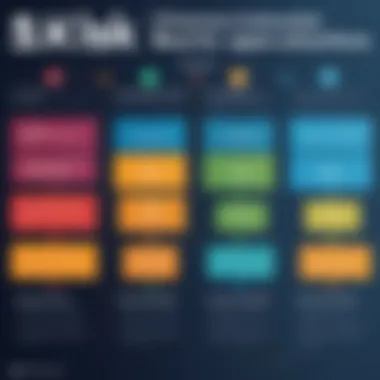

Foreword to RMM and PSA
In modern IT environments, Remote Monitoring and Management (RMM) and Professional Services Automation (PSA) are crucial components for organizations aiming to optimize performance and enhance service delivery. This section elucidates the significance of understanding both systems, as they play a vital role in the efficiency and success of IT operational strategies.
RMM tools allow businesses to monitor their IT systems remotely, ensuring that potential issues can be identified and addressed before they escalate into significant problems. This proactive approach to IT management reduces downtime and strengthens system reliability, which is essential for maintaining service continuity.
Conversely, PSA software streamlines the management of professional services and resources. It provides tools for project management, time tracking, billing, and resource allocation. Organizations leveraging PSA can improve their workflow, resource efficiency, and overall client satisfaction. These solutions ensure that projects are completed on time and within budget, enhancing operational metrics.
Understanding the dynamic interplay between RMM and PSA systems is important for achieving a comprehensive view of an organization's service delivery framework. The combination of these tools allows for an interconnected approach to IT operations, where monitoring, management, and professional service delivery coalesce to deliver maximum value to clients. As we delve deeper, we will explore the specific features and benefits of these systems.
What is Remote Monitoring and Management?
Remote Monitoring and Management (RMM) refers to a set of tools and software technologies that allow IT service providers to remotely monitor and manage client systems. RMM platforms enable real-time visibility into various IT assets, including servers, networks, and endpoints. This visibility empowers teams to conduct maintenance, deploy updates, and troubleshoot issues without needing to be physically present at the location.
Key functionalities of RMM tools include:
- System Monitoring: Continuous observation of performance metrics to ensure optimal operation.
- Alerting: Notifications regarding system failures or performance degradation.
- Patch Management: Automated deployment of software updates to protect against vulnerabilities.
- Data Backup: Implementing and monitoring effective data backup processes for disaster recovery.
- Remote Access: The ability for technicians to access systems remotely for maintenance and support.
Implementing RMM solutions can lead to significant improvements in operational efficiency, allowing service providers to manage multiple clients more effectively. By automating routine tasks and providing real-time data, RMM contributes to better decision-making and enhances overall service delivery.
Understanding Professional Services Automation
Professional Services Automation (PSA) encompasses software solutions designed to aid professional services organizations in managing their operations. PSA tools focus on optimizing business processes such as project management, staffing, resource allocations, and financials.
Core benefits of PSA solutions include:
- Project Management: Tools to plan, schedule, and execute projects efficiently.
- Resource Allocation: Optimal assignment of staff and resources to ensure maximum productivity.
- Time Tracking: Accurate tracking of time worked, facilitating fair billing and reporting.
- Billing and Invoicing: Streamlined processes to create and send invoices based on time and expenses.
- Reporting: Advanced analytics for monitoring performance and profitability of projects.
By integrating PSA into their operations, organizations can enhance visibility into project performance, manage costs better, and foster more productive team dynamics. Understanding both RMM and PSA positions IT and service organizations to actualize higher standards of service quality and operational excellence.
The Relevance of Open Source RMM
Open Source Remote Monitoring and Management (RMM) tools play critical roles in today's IT operations. The landscape of technology is constantly changing. Organizations rely on efficient systems for monitoring, management, and reporting. Open source RMM provides flexibility and customization options that proprietary solutions often lack. These tools are not just cost-effective; they can also be tailored to fit specific needs and preferences. In an industry where adaptability is key, open-source options offer a significant advantage.
Benefits of Open Source RMM Tools
There are many benefits to choosing open source RMM tools over proprietary systems. Here are a few consideratins:
- Cost: One of the most appealing aspects of open source solutions is the lack of licensing fees. This can result in savings, especially for smaller organizations operating on tight budgets.
- Customizability: Users can modify the source code of open source tools. This allows businesses to adapt features to suit their specific workflows and requirements. Organizations can implement changes without waiting on vendor timelines.
- Community Support: Many open source projects have vibrant communities. These communities share knowledge, troubleshoot issues, and develop enhancements. User forums, documentation, and resources are often readily available.
- Transparency: With open source software, users can review the code. This transparency fosters trust and enables organizations to assess the security and performance of the software beforehand.
"Open source solutions empower organizations to take control of their own tools, providing both flexibility and a sense of ownership."
The benefits highlighted here present a strong case for considering open-source RMM tools. Companies can achieve more with fewer resources and harness innovations that proprietary products might not offer.
Challenges in Implementing RMM Solutions
Despite the numerous advantages, there are challenges associated with implementing open-source RMM tools. Understanding these challenges is critical for successful deployment. Consider the following points:
- Technical Expertise: Implementing and customizing open source RMM solutions often requires a certain level of technical knowledge. Organizations may need to invest in training or hire staff with the requisite skills.
- Integration Issues: Integrating open source solutions with existing systems can be complex. Different platforms may not always work seamlessly together, leading to potential compatibility issues.
- Limited Vendor Support: Unlike proprietary solutions with dedicated support teams, open-source tools often rely on community support. This may lead to longer resolution times for critical issues.
- Keeping Up with Changes: Open source projects may undergo rapid changes. This requires organizations to stay informed about updates and modifications that could affect their systems.
Balancing these challenges with the benefits is essential. Organizations must consider their internal capabilities and resources when deciding whether to adopt open source RMM tools.
Evaluating Open Source PSA Solutions
Evaluating open-source Professional Services Automation (PSA) solutions is crucial in understanding how these tools can fit into the operations of an organization. With the rapid shift towards digitization, efficient management of resources and projects becomes paramount for success. Open-source PSA tools offer essential capabilities that can significantly enhance operational efficiency—if properly assessed.
Open-source software provides room for flexibility and customization. Organizations can adjust the PSA tools to better align with their specific needs and workflows. This adaptability is vital because companies vary widely in their processes and requirements. By evaluating these solutions thoroughly, entities can identify the features that offer the most value and what modifications may be necessary to achieve their objectives.
Additionally, open-source PSA solutions often come with the advantage of lower upfront costs compared to proprietary options. Businesses must examine the long-term value of these tools though, including maintenance, support, and potential scalability costs. This balancing act is a crucial part of the evaluation process.
Advantages of Open Source PSA Software
Open-source PSA software can deliver several advantages, making them appealing choices for organizations. Here are some notable benefits:
- Cost Efficiency: Open-source solutions typically do not carry licensing fees, resulting in lower initial costs. This can be particularly beneficial for small to medium-sized enterprises.
- Customizability: Organizations can modify the software to suit their unique needs. This could involve changing workflows, features, or even the interface.
- Community Support: Many open-source projects have robust communities that may provide documentation, forums, and support. This can enhance the user experience and facilitate troubleshooting.
- Transparency: With open-source software, users have full access to the source code. This transparency allows for better security auditing and compliance with regulatory requirements.
"Both proprietary and open-source solutions have their own strengths. Open-source systems offer unique customization opportunities that can lead to significant operational efficiency."
— Anonymous IT professional
Limitations and Considerations
Despite the numerous advantages, there are also limitations and considerations that organizations must address when evaluating open-source PSA solutions:
- Support and Maintenance: Without a formal support structure like many proprietary solutions, organizations may have to rely heavily on community forums or invest in internal resources for maintenance and troubleshooting.
- Learning Curve: Staff may face a steep learning curve if the open-source solution is complex. Proper training and onboarding processes are essential to unlock the software’s full potential.
- Integration Challenges: Depending on the existing tech stack, integrating an open-source PSA system may require significant programming knowledge. Organizations should ensure that their teams possess adequate technical skills or seek external help.
- Potential for Inconsistency: Because development in open-source projects can be community-driven, there may be variations in software updates. This can lead to inconsistent performance or features over time.
Comparative Analysis of RMM and PSA Tools
Understanding the distinction between Remote Monitoring and Management (RMM) and Professional Services Automation (PSA) solutions is crucial for organizations seeking to optimize their IT operations. Conducting a comparative analysis of these tools provides insights that can aid decision-making, ensuring alignment with specific business needs. Each tool serves a unique purpose and offers distinct benefits, thereby influencing operational efficiency and resource allocation. This section dives into how RMM and PSA differ functionally and how they can complement each other through integration.
Differences Between RMM and PSA Functionality
RMM tools primarily focus on the monitoring and management of IT systems and infrastructure. They enable IT administrators to oversee devices remotely, applying patches, updating software, and troubleshooting issues without physical presence. Features often include real-time monitoring, alerts for system performance, and automation of repetitive tasks. This level of oversight ensures that systems are operational, and it minimizes downtime.
Conversely, PSA tools are designed to enhance project management, time tracking, and billing processes. They provide a framework for managing professional services, integrating resource planning, and reporting capabilities. PSA solutions streamline workflows by automating administrative tasks and centralizing communication, which allows for better project oversight and client management.
In summary, the core differences lie in their intended use.
- RMM:
- PSA:
- Focuses on IT system management.
- Enables remote access and support.
- Automates maintenance tasks.
- Emphasizes project and resource management.
- Enhances reporting and analytics.
- Facilitates client and team collaboration.
Integration Between RMM and PSA Solutions
The integration of RMM and PSA tools presents an opportunity for organizations to manage their IT operations more holistically. By connecting these tools, businesses can create a seamless flow of information that enhances service delivery and operational efficiency. For instance, incidents tracked in an RMM tool can automatically generate tickets in a PSA system. This correlation enables teams to respond swiftly and allocate resources effectively based on real-time data from monitoring applications.
Some advantages of integrating RMM and PSA solutions include:
- Enhanced Data Visibility: Combined data from both tools provide a comprehensive view of operations, which supports informed decision-making.
- Improved Efficiency: Automation between systems can reduce manual entries and accelerate workflows, allowing staff to focus on strategic tasks instead of routine operations.
- Better Client Management: Integration can streamline communication and service delivery, helping to meet client expectations and improve satisfaction.
Integrating RMM with PSA involves understanding how both systems communicate and the data they share. Careful planning and testing are essential to avoid disruption during the transition. With the right approach, organizations can realize significant benefits, positioning themselves advantageously in a competitive landscape.
"Integration is not just a technical operation; it is a strategic decision that can change the way businesses operate and deliver services."


Popular Open Source RMM Solutions
The landscape of Remote Monitoring and Management (RMM) solutions is continually evolving, with open-source platforms gaining traction. Their significance in the broader context of IT management cannot be overstated. Open-source RMM solutions not only empower organizations with flexibility and control but also provide a cost-effective approach to system management. Understanding popular open-source RMM tools is key for professionals in IT, as these platforms can enhance operational efficiency. Here, we examine notable open-source RMM solutions and accompanying case studies to illustrate their practical benefits.
Overview of Notable Platforms
In the realm of open-source RMM, a handful of platforms stand out for their features, usability, and community support. Here are some significant ones:
- Nagios: Renowned for its robustness, Nagios offers comprehensive monitoring capabilities across networks and systems. Its strong alerting mechanisms make it a favored choice among IT administrators.
- Zabbix: This platform combines monitoring and data visualizations. Zabbix stands out for its scalability, which is essential for both small and large enterprises looking to monitor complex infrastructures.
- LibreNMS: A community-driven fork of Observium, LibreNMS supports automatic discovery of devices and can be customized with various modules to suit specific requirements.
Each of these platforms provides a distinct set of features tailored to different monitoring needs. Their open-source nature allows organizations to modify the software as per their unique needs, which enhances adaptability and innovation.
Case Studies of Successful Implementations
The effectiveness of open-source RMM solutions is best illustrated through real-world examples. Here are two notable implementations that showcase the strengths of these tools:
- Company A (Tech Services): This organization adopted Nagios for monitoring its multiple servers and network devices. With Nagios, the company improved its incident response time by 40%. Furthermore, the customizable dashboards offered greater visibility into their IT environment, enabling proactive resolutions to potential issues.
- Company B (Educational Institution): Zabbix was implemented at a large university to monitor its extensive campus network. By using Zabbix, the institution reduced downtime by identifying and addressing issues before they escalated. The university leveraged Zabbix's reporting features for academic performance enhancement, ensuring that internet connectivity was stable for both students and faculty.
Use of open-source RMM solutions like Nagios and Zabbix exemplifies the transformative power of these tools. They enhance operational efficiency and enable organizations to respond dynamically to challenges. This confirms that investing in popular open-source RMM platforms has tangible benefits for a variety of sectors.
Key Open Source PSA Providers
The significance of key open source PSA providers is multifaceted. Organizations benefit from these platforms not only through cost savings but also via enhanced flexibility and community support. Open Source Professional Services Automation solutions offer alternatives that allow companies to customize their environments according to specific needs. New trends in technology demand agility; open source solutions can adapt swiftly to meet these new challenges.
Leading Open Source PSA Solutions
Several leading open source PSA solutions stand out in the market. Products like SuiteCRM, Odoo, and EspoCRM have gained recognition for their ability to efficiently manage projects and streamline administrative tasks.
- SuiteCRM: A powerful flexible platform designed for customer relationship management, SuiteCRM integrates services that assist in time tracking, project management, and resource allocation. The ease of customization makes it appealing for diverse businesses.
- Odoo: This all-in-one management software allows users to automate various aspects of their business processes. Its modular approach means that companies can select only the modules they need, making it highly adaptable.
- EspoCRM: Focused on usability, EspoCRM offers a straightforward interface that allows users to manage relationships while also integrating functionality such as project management and payment tracking seamlessly.
These tools represent just a fraction of the options available, yet they illustrate the strengths inherent in open source PSA systems.
Insights from User Experiences
User experiences often provide practical insights into the effectiveness of these tools. Many organizations report increased efficiency and satisfaction after transitioning to open source PSA solutions. Notably, feedback highlights a few recurring themes regarding these platforms:
- Customization: Users frequently appreciate the ability to tailor the software to their specific workflows. This adaptability leads to a more seamless integration within existing business processes, ensuring that the software aligns with organizational goals.
- Community Support: The strength of the open source community serves as a vital resource for users. Forums, online documentation, and active participation in development provide a safety net for troubleshooting and improvement suggestions.
- Cost-effectiveness: Reduction in costs associated with licensing fees is often an attractive feature. Users find that can utilize robust features without the financial burden associated with proprietary alternatives.
"Transitioning to an open source PSA solution rejuvenated our project management approach, giving us control over the features we desperately required." - A user testimonial emphasizing practical benefits.
Customizing Open Source Solutions
In the realm of open source Remote Monitoring and Management (RMM) and Professional Services Automation (PSA) software, customization plays a pivotal role. Organizations often face unique challenges and requirements that off-the-shelf solutions may not fully address. Therefore, tailoring these tools to meet specific needs becomes essential for maximizing their effectiveness.
Customization allows companies to align software functionalities with their operational processes. This alignment can lead to improved workflow efficiency and better resource allocation. Additionally, the ability to modify open source tools fosters a sense of ownership and empowerment among users. It encourages not just use, but active contribution and enhancement of the software.
When considering customization, it is crucial to weigh various factors, including the technical expertise of the team, the extent of change required, and the potential impact on future updates. While open source solutions invite modification, they also come with the risk of complicating updates if not managed carefully. Thus, it is wise to document customizations clearly and ensure they remain compatible with the core framework of the solution.
Tailoring RMM Tools to Specific Needs
Tailoring RMM tools involves modifying existing features or adding new capabilities to meet specific business objectives. For instance, a company focused on cybersecurity may benefit from incorporating advanced monitoring features that track endpoint security status. Another example could be enhancing reporting capabilities to match internal audit requirements.
Some important considerations include:
- User Experiences: Gather input from users who engage with the RMM tools daily. Their feedback will shape meaningful adjustments.
- Scalability: Ensure that customizations do not hinder scalability. The tool should grow alongside the organization.
- Testing: New custom features should undergo rigorous testing to identify potential bugs before rollout.
These tailored RMM tools can lead to better incident response times and improved asset management.
Adapting PSA Software for Enhanced Functionality
Adapting PSA software revolves around enhancing its core functions to better suit organizational workflows. This can include integrating with existing software or incorporating new modules that address specific services provided by the organization.
For example, integration with customer relationship management systems can streamline client communication and project tracking. Additionally, automating routine tasks within the PSA can alleviate manual workload for employees and allow them to focus on more strategic initiatives.
Key enhancement strategies include:
- User Interface Improvements: Simplifying user access can increase productivity.
- Automation Features: Identify repetitive tasks and implement automated processes.
- Enhanced Reporting: Custom reports on performance metrics can provide deeper insight into operations.
By customizing PSA solutions, organizations can enhance their service delivery, ensuring that they meet client needs effectively and efficiently, thereby driving overall business success.
Security Considerations in Open Source Systems
In the realm of open source software, security is a topic of utmost importance. Organizations often choose open source solutions for their flexibility and cost-effectiveness. However, these benefits also come with a unique set of security challenges. Understanding these considerations is essential for anyone looking to implement open source Remote Monitoring and Management (RMM) or Professional Services Automation (PSA) systems. The transparency of open source code allows for scrutiny, but it can equally expose vulnerabilities that malicious actors can exploit. Therefore, addressing security issues is not just an afterthought but a core component of successful software deployment.
Vulnerabilities and Mitigation Strategies
Open source systems can have numerous vulnerabilities. These may arise from outdated libraries, poorly managed dependencies, or unpatched security holes within the software itself. Developers, system administrators, and IT managers need to stay vigilant.
Here are some common vulnerabilities:
- Unpatched Software: Many open source tools rely on community contributions for updates. This can lead to delays in addressing known vulnerabilities.
- Dependency Issues: Open source software often uses third-party libraries. If these libraries are not regularly updated, they can become potential weak points.
- Misconfiguration: Defaults in open source software might not always suit the specific operational environment. Misconfigured settings can lead to inadvertent security gaps.
To mitigate these risks, organizations can apply the following strategies:
- Regular Audits: Conduct frequent security audits to identify vulnerabilities systematically.
- Update Dependencies: Stay proactive about updating libraries and software. Use tools such as Dependabot for tracking dependencies.
- Community Monitoring: Engage with the community around open source projects for early warnings on vulnerabilities and security patches.
"An informed community is one of the greatest defenses against security vulnerabilities in open source systems."
Best Practices for Secure Deployment
Implementing best practices in security deployment can significantly reduce risks associated with open source solutions. These practices ensure that your systems are both secure and resilient.
Some of the recommended practices include:
- Restrict Access: Limit access to the open source systems only to authorized personnel. Consider role-based access control (RBAC) to maintain a secure environment.
- Use Firewalls: Configure firewalls to filter out unwanted traffic, thereby adding an additional layer of security.
- Implement Encryption: Employ encryption both in transit and at rest to protect sensitive data handled by RMM and PSA tools.
- Regular Backups: Establish a routine for backing up critical data. This step helps in quick recovery in case of data loss caused by a security breach.
- Security Training: Provide continuous training for your teams regarding the security features and risks associated with open source tools. Awareness can sometimes be the best defense.
By incorporating these best practices, organizations can significantly bolster the security of their open source systems. Secure deployment not only protects the software but also safeguards the entire operational framework of businesses utilizing these solutions.
Future Trends in Open Source RMM and PSA
The future trends in open source RMM and PSA solutions represent crucial aspects of the technological landscape. With the rapid advancements in technology, understanding these trends can provide valuable insights for IT professionals and organizations. A clear grasp of these elements can facilitate better decision-making regarding tool implementation and resource allocation.
Emerging Technologies and Innovations
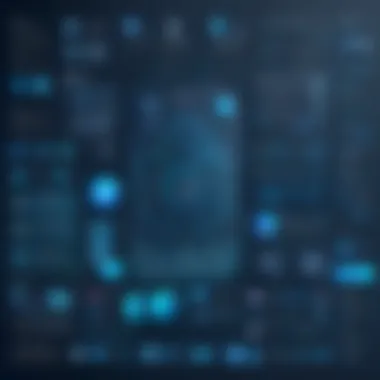

The emergence of new technologies is reshaping the landscape of open source RMM and PSA tools. Key innovations include:
- Artificial Intelligence (AI): The integration of AI capabilities can vastly improve monitoring efficiency. AI-driven analytics can help identify patterns and predict potential issues before they escalate, allowing for a proactive approach to system management.
- Cloud Computing: With cloud-based RMM and PSA solutions, businesses can enjoy scalability and flexibility. This enables teams to access management tools from anywhere, promoting remote work culture. Additionally, it reduces the need for extensive on-premise infrastructure.
- Automation Tools: Increased automation in both RMM and PSA solutions can enhance operational efficiency. Automation reduces manual input and errors, streamlining processes such as ticket management and resource allocation.
These technologies are not just novelties; they are becoming foundational in creating responsive and robust open source solutions. This makes it imperative for developers and organizations to stay updated with these advancements.
Predictions for Industry Growth
As open source RMM and PSA solutions continue to evolve, several predictions can be outlined regarding industry growth:
- Increased Adoption: More organizations will adopt these solutions due to their cost-effectiveness and customization capabilities. This trend is likely to be driven by the growing recognition of the benefits that open source tools offer against proprietary counterparts.
- Collaborative Development: The community around open source software will strengthen, fostering a collaborative approach to development. This collaboration can lead to quicker innovations and more robust solutions as contributions come from diverse developers around the world.
- Integration with Legacy Systems: There will be an increased demand for open source solutions that can seamlessly integrate into existing legacy systems. This requirement will push developers to create hybrid models that combine the flexibility of open source with the tried-and-tested security of legacy technology.
Community Support and Resources
Community support is a fundamental pillar in the realm of open-source Remote Monitoring and Management (RMM) and Professional Services Automation (PSA) solutions. Successful implementation and continuous improvement of these tools rely significantly on the collective efforts of developers and users alike. This section will cover how community involvement fosters innovation, enhances user experience, and provides essential resources for users of open-source software.
Importance of Community Involvement
The role of community involvement cannot be overstated in open-source software environments. Engaging an active community helps to cultivate an ecosystem of collaboration. This involvement enables developers to quickly identify and resolve issues. Support can come in various forms, such as coding, testing, and providing user feedback.
- Community engagement can lead to faster updates and enhancements on features.
- Users can leverage knowledge from experienced developers and fellow users.
- Open-source projects often thrive on contributions from diverse skill levels, which helps to foster innovation.
Moreover, communities often create informal spaces where questions can be openly addressed. These interactions can streamline the integration of solutions based on shared challenges and innovation. Thus, a strong community not only aids existing users but attracts new users, amplifying the project's reach.
Finding Documentation and User Forums
Finding reliable documentation and active user forums is crucial for anyone seeking to utilize open-source RMM and PSA solutions effectively. Documentation serves as the first point of reference for users, guiding them through installation, configuration, and troubleshooting processes. Quality documentation often leads to more significant adoption rates as it reduces the learning curve for newcomers.
- Documentation Resources: Look for official documentation published by the developers. Many open-source projects host their documentation on platforms like GitHub or dedicated websites.
- User Forums: The value of user forums cannot be understated. They are often rich sources of practical tips and user-generated content. They connect users facing similar issues and provide insights that may not be available in formal documentation.
Here are some platforms where users can find valuable discussions and resources:
- Reddit offers various communities discussing open-source tools.
- Facebook groups can host discussions on specific tools, allowing immediate feedback from users.
In summary, effective community support and resource availability significantly enhance the adoption and optimization of open-source RMM and PSA solutions. The synergy between active users and developers creates an environment of continuous improvement, fostering both individual and collective growth.
Cost Analysis of Open Source Solutions
Cost analysis plays a crucial role in evaluating the viability of open source RMM and PSA solutions. Understanding the financial implications not only aids in budget planning but also helps organizations assess overall value and return on investment. When considering open source alternatives, organizations must take into account both initial setup costs and the long-term value these tools can provide.
Additionally, it is essential to compare the total costs of ownership against proprietary software. This section provides a detailed look at these elements, highlighting benefits and considerations that come with adopting open source solutions.
Initial Setup Costs vs. Long-Term Value
When organizations transition to an open source model, the initial setup costs often vary significantly based on factors such as deployment requirements, customization needs, and training for staff. Many organizations initially perceive open source as a low-cost option, but the reality can differ. For instance, while the download and use of the software may not have any licensing fees, costs for implementation, employee training, and ongoing maintenance can add up. These setup expenses are crucial in establishing an effective operational framework.
Long-term value emerges when analyzing how much a solution continues to save an organization over time.
- Flexibility: Open source solutions offer adaptability. This means that as business needs evolve, organizations can modify their systems. With proprietary solutions, changes can incur further costs for additional licenses or upgrades.
- Cost of Ownership: The total cost includes not only the initial setup but also costs associated with updates, support, and infrastructure scaling. Open source tools might incur predictable operational costs, making long-term budgeting easier.
- Community Contributions: Ongoing support and contributions from the community can enhance the software's functionality without adding to the costs. This aspect promotes innovation and longevity for the tool in question.
Evaluating these factors can paint a clearer picture of the actual worth of open source tools, steering organizations towards making informed financial decisions.
Comparison to Proprietary Software Pricing
A detailed cost comparison between open source and proprietary software is necessary for making sound decisions. Proprietary solutions like Microsoft Dynamics or ConnectWise, although feature-rich, often come with hefty licensing fees, regular maintenance costs, and potential penalties for overuse. In contrast, open source solutions frequently operate under a free use or a donation model.
Some of the aspects to consider when comparing pricing include:
- Licensing Fees: Proprietary software usually charges per user or per installation, which can become prohibitively expensive as teams grow.
- Support and Maintenance Costs: Proprietary systems often require ongoing support contracts. In contrast, community-driven support for open source tools can provide similar assistance at a lower or no cost.
- Scalability Costs: As businesses grow, proprietary solutions may require additional purchases. Open source tools generally allow for scaling without additional fees, provided that the necessary infrastructure is in place.
"A detailed cost comparison often reveals hidden savings in open source solutions that proprietary systems do not offer."
Ultimately, organizations must evaluate their specific needs and goals when choosing between open source and proprietary options. While open source tools can seem less financially burdensome upfront, it is critical to factor in all relevant costs to determine which solution truly aligns with organizational objectives.
User Experiences with Open Source Tools
Understanding user experiences with open source tools is crucial for comprehending their broader implications in business environments. These experiences not only influence the adoption rates but also provide insights into how effectively these tools can operate in varied settings. When organizations consider open-source Remote Monitoring and Management (RMM) and Professional Services Automation (PSA) solutions, they often look to real-world feedback to gauge the efficacy and usability of these tools. This section delves into surveys and feedback collected from the industry and highlights common challenges that users face.
Surveys and Feedback from the Industry
Recent surveys in the technology sector indicate a growing preference for open source solutions within various organizations. Many users express high satisfaction rates due to the following benefits:
- Cost Efficiency: Users frequently mention that open-source tools significantly reduce their overall software expenses without sacrificing quality.
- Flexibility: Users appreciate the ability to modify and adapt the tools to meet their unique demands, which is often limited in proprietary alternatives.
- Community Support: A strong contributor to positive feedback is the active community surrounding many open-source projects. This community often offers documentation, user forums, and direct support, making troubleshooting and enhancements smoother for users.
Surveys reveal that companies adopting open-source RMM and PSA tools experience marked improvements in operational efficiency. For instance, a recent report indicated that organizations leveraging platforms like Nagios or Odoo saw enhanced monitoring capabilities and streamlined project management.
"Adopting open-source tools has transformed our operational processes, reducing response time and allowing us to focus more on strategic initiatives rather than routine tasks."
– Anonymous IT Professional
Common Challenges Faced by Users
Despite the advantages, users of open source tools do encounter several challenges. A few notable hurdles include:
- Steep Learning Curve: Many users find that open-source tools lack comprehensive user manuals. This can lead to confusion during implementation, requiring additional training sessions.
- Integration Issues: While flexibility is a hallmark of open-source software, integrating these tools with existing systems can prove complex. Users often voice difficulty ensuring seamless interaction between new solutions and legacy systems.
- Variable Development Support: Different projects have varying degrees of ongoing development and support. Users sometimes report that certain open-source software ceases to receive updates or dives into less active phases after initial hype.
- Example: Platforms like Zabbix may require a significant time investment before new users can utilize them effectively.
- This challenge is prevalent in users of multiple software solutions that require data synchronization.
- Organizations relying on less maintained projects face potential risks regarding security vulnerabilities and lack of feature enhancements.
Users navigating these challenges do so successfully with a combination of comprehensive planning and community engagement. Encouragement to actively participate in forums or seek help from online resources can mitigate many of these common issues.
In summary, the real-world experiences of users with open source tools reveal a complex landscape. Satisfaction often hinges on support systems in place and organizational readiness to embrace change.
The End
In the exploration of open-source RMM and PSA solutions, several key factors emerge that underscore their significance in today's IT environment. Open-source software presents a unique set of opportunities and challenges, thus influencing how organizations approach their IT management practices. Understanding these aspects is critical for decision-makers who are evaluating these solutions.
Summarizing Key Takeaways
The main takeaways from our analysis include:
- Cost-Effectiveness: Open-source RMM and PSA tools often come with minimal or no licensing fees, which allows organizations to allocate their budget to other business needs.
- Flexibility and Customization: These tools provide greater freedom for users to modify the software to fit specific organizational requirements, unlike proprietary solutions that may have rigid features.
- Community Support: Open-source projects typically have active communities contributing to their improvement. This collaborative environment can lead to faster issue resolution and a richer feature set.
- Scalability: Organizations can adapt these solutions as they grow, often without incurring significant additional costs or efforts.
- Transparency in Security: Open-source solutions offer organizations the ability to audit the code and understand vulnerabilities, playing a critical role in overall security posture.
Final Thoughts on Open Source Adoption
The adoption of open-source RMM and PSA solutions signals a strategic shift in how organizations approach technology. By embracing these systems, companies not only empower themselves with cost-saving measures but also foster innovation within their teams.
However, choosing to go open-source is not without intricacies. Organizations should carefully consider the extent of in-house expertise available for customization and maintenance. It is necessary for IT professionals to engage with the community around these tools to maximize their potential benefits. With proper planning and commitment, the benefits of open-source solutions can far outweigh their challenges, making them a compelling choice for modern IT practices.
"Open source is not just about coding; it's about community, collaboration, and shared vision."







