Norton Internet Security: In-Depth Features and Performance
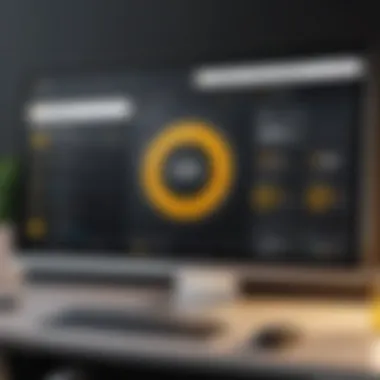

Intro
In today’s digital landscape where online threats lurk around every corner, safeguarding your devices is more important than ever. Norton Internet Security stands as a significant player in the realm of cybersecurity solutions, touted for its proactive approach to fighting off cyber threats. This article dives into the core of Norton’s offerings, addressing not only its robust features but also how it stacks up against other solutions in the market. By focusing on the metrics that matter, we're laying the groundwork for a comprehensive understanding of what Norton brings to the table.
Software Overview
Norton Internet Security is not just another antivirus; it’s a multifaceted security suite designed to provide users with peace of mind in an increasingly complicated web of cyber threats. With a myriad of features tailored for various user needs, let's take a closer look at what makes Norton a staple in many tech-savvy homes and businesses.
Features and Functionalities Overview
Norton packs a punch with its extensive set of features:
- Real-time threat protection: The software constantly monitors your device to catch threats before they can do any harm.
- Firewall protection: Whether you’re at home or on the go, the firewall safeguards your network from unauthorized access.
- Safe browsing: Norton’s web protection helps to block malicious websites, making your online activities safer.
- Parental controls: For families, this feature allows setting limits on what children can access online, ensuring a safer experience for the younger audience.
- Cloud backup: Safeguarding important files in the cloud means less worry about data loss due to ransomware or hardware failure.
User Interface and Navigation
Navigating through Norton’s user interface is largely straightforward, presenting a clean design that helps users find what they need with ease. Icons are clearly labeled, and options are neatly organized. However, new users might find the sheer volume of features a tad overwhelming at first. The layout ensures that even those who aren't particularly tech-savvy can manage basic tasks without much hassle.
Compatibility and Integrations
Norton Internet Security is designed to run smoothly on various operating systems including Windows, macOS, Android, and iOS. This cross-platform compatibility allows users to safeguard multiple devices simultaneously. Furthermore, it also integrates seamlessly with popular web browsers, enhancing the user experience while browsing the internet.
Pros and Cons
Highlighting the merits and drawbacks of Norton Internet Security provides a balanced view for potential users.
Strengths
- An established brand with a history of strong performance.
- Regular updates that keep up with the latest threats.
- Comprehensive customer support options.
- Rich in features that cater to a variety of user needs.
Weaknesses
- Can be more resource-intensive compared to lighter solutions.
- The abundance of features can be a bit overwhelming for basic users.
- Higher pricing compared to some competitors.
Comparison with Similar Software
When compared to other software solutions like Bitdefender or Kaspersky, Norton offers robust protection, but some users may lean towards alternatives for lighter performance requirements or more budget-friendly options. Each software has its strengths, so preferences often hinge on individual user needs.
Pricing and Plans
Understanding the financial aspect of your cybersecurity solution is crucial. Norton provides a range of pricing plans that cater to different levels of coverage.
Subscription Options
Norton’s plans are varied, often including:
- Standard plan: Basic protection for one device.
- Premium plan: Comprehensive coverage across multiple devices.
- Ultimate plan: All-full features including cloud backup and additional privacy tools.
Free Trial or Demo Availability
Users can typically access a 30-day free trial which helps in getting a feel for the software without the initial commitment.
Value for Money
While Norton might be on the pricier side, the value provided through extensive functionalities and consistent updates often justifies the investment, especially for users prioritizing security.
Expert Verdict
Final Thoughts and Recommendations
Norton Internet Security stands as a strong contender in the realm of cybersecurity software. Its extensive feature set and reliable performance make it a noteworthy choice for users seeking dependable protection. However, due diligence is essential—assessing your specific needs against what’s offered can help guide your decision.
Target Audience Suitability
Norton is well-suited for individuals keen on a comprehensive security solution, like small business owners or families with children who require effective monitoring tools. Advanced users might appreciate its depth, while novices may take a little time to fully navigate its offerings.
Potential for Future Updates
As cyber threats evolve, so must cybersecurity solutions. Norton’s historical commitment to updates and improvements bodes well for its future. Emerging technologies and growing concerns around privacy will likely prompt enhancements that keep its users secure.
Prologue to Norton Internet Security
In today’s digital landscape, where online threats are as common as dirt on a country road, understanding the role of Norton Internet Security becomes essential for both individuals and organizations. This section sets the stage for a deeper exploration of what Norton offers, its historical context, and the compelling reasons why it is a key player in the realm of cybersecurity.
Norton Internet Security has evolved significantly since its inception, becoming synonymous with trust and reliability in digital protection. The software not only shields devices from malware and viruses but also provides a buffer against a myriad of internet threats including phishing scams, identity theft, and intrusive spyware. Consequently, having a solid grasp of its core functionalities and benefits is paramount.
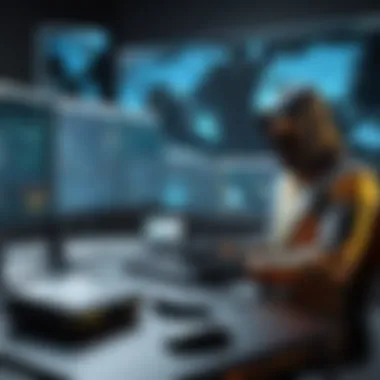

The Origin of Norton Products
Norton, a name that rings a bell to many, traces its roots back to the late 1980s, when it emerged from the creative mind of Peter Norton, a programmer who saw the need for better protection against the ever-increasing digital threats.
The first Norton product, called Norton Utilities, was designed to manage and optimize computer performance, sounding the alarm on potential vulnerabilities. Over the years, as cyber threats matured and multiplied, so did Norton’s offerings. The introduction of Norton Antivirus in 1990 marked a turning point in personal computer security, illustrating the company’s commitment to staying ahead of the curve. Fast forward a few decades, and you find Norton Internet Security standing as a comprehensive suite that integrates antivirus, firewall, and web protection—crucial tools for anyone connected to the internet.
This historical trajectory not only underscores the brand's adaptability but also its dedication to innovation in cyber protection. With continual updates and enhancements, Norton has strived to meet the ever-changing landscape of cyber threats, evolving into an extensive security solution for consumers and businesses alike.
The Importance of Internet Security
In an era where personal information is just a click away, the significance of strong internet security cannot be overstated. Consider this: every time a user connects to the internet — be it for banking, shopping, or simple communication — they expose themselves to potential attacks that range from annoying adware to crippling identity theft.
Here are a few key points emphasizing the importance of protecting oneself online:
- Protection Against Data Theft: With rampant cyber-crimes targeting personal data, employing Norton Internet Security can significantly mitigate risks.
- Safe Browsing: The internet is a vast space filled with both good and bad. Norton provides tools to identify and warn users about potentially harmful websites, enhancing safe browsing habits.
- Peace of Mind: Knowing that a trusted security suite is watching your back allows individuals to navigate the digital world with confidence, unburdened by constant fear of cyber threats.
"Investing in internet security is an investment in peace of mind. In a world where the digital landscape is fraught with threats, knowing you have the tools to safeguard your information is invaluable."
To wrap up this introduction, a sound understanding of how Norton Internet Security evolved and the critical importance of securing one's digital life provides an essential foundation for the detailed examination to come. The subsequent sections will delve into its features, user experience, and overall performance, ensuring you are well-equipped to understand its role in safeguarding against cyber threats.
Core Features of Norton Internet Security
In a landscape rife with digital threats, the core features of Norton Internet Security stand as key pillars that uphold its reputation. For both individuals and organizations, these functionalities aren’t just bells and whistles; they are fundamental to nurturing a safer online environment. By examining these features closely, we start to appreciate not just their technical specs but also the ramifications they have on user safety and peace of mind.
Antivirus Protection
At the heart of Norton Internet Security lies its Antivirus Protection system, a critical component designed to detect and eliminate harmful software before it can wreak havoc on a user’s device. This feature employs a combination of signature-based detection and machine learning algorithms. Essentially, it continuously learns from new threats, adapting as cybercriminals evolve their tactics.
Moreover, the user interface offers a straightforward way to initiate scans, either on-demand or on a schedule. This flexibility allows users to have control over their system's security without feeling overburdened. A notable aspect is its ability to remove not just well-known viruses but also zero-day exploits, which are vulnerabilities previously unknown to the developers. This capability can significantly mitigate the risk of falling victim to emerging threats.
Firewall Defense Mechanisms
Next in line are the Firewall Defense Mechanisms, a crucial barrier against unauthorized access to your network. Norton integrates a smart firewall that monitors incoming and outgoing traffic, assessing data packets to determine whether they should be allowed through or blocked. This process takes place silently, in real time, providing a seamless experience for the user.
The firewall's adaptability is noteworthy. It adjusts its settings based on the network type—public, private, or work. Users often find this particularly valuable when using public Wi-Fi, helping prevent exposure to potential spoofing and man-in-the-middle attacks.
Web and Email Protection
Generally, users often overlook the dangers lurking in seemingly benign websites and emails. With Web and Email Protection, Norton addresses this blind spot through heuristics and URL reputation scoring. By leveraging a massive database of potentially harmful sites, Norton alerts users when they attempt to navigate to sites that harbor malware or phishing schemes.
Additionally, it scans email attachments in real-time. Users can send and receive emails with confidence, knowing that potentially malicious files won’t slip through the cracks. The combination of these protective layers serves as an umbrella, safeguarding users from many vectors of attack that are common today.
Identity Theft Protection
In our increasingly digital world, the threat of identity theft has been magnified, making Identity Theft Protection an indispensable feature. Norton takes a proactive stance here by monitoring personal information across the dark web, alerting users if any of their data has been compromised. This is particularly useful in today’s climate where data breaches are all too frequent.
Another fascinating aspect is their credit monitoring service, which notifies users of significant changes to their credit report. This helps not only in tracking one’s financial health but also in catching identity theft at its early stages.
Secure VPN Services
Finally, Secure VPN Services rounds out Norton Internet Security’s core offerings. Virtual Private Networks are essential for maintaining privacy while browsing, especially on unsecured networks. Norton’s VPN encrypts user data, ensuring that personal information remains private from prying eyes, including hackers and snoopers.
Also, it allows users to bypass geographic restrictions on content, offering a more versatile internet experience without compromising security. The user-friendly interface ensures that anyone, from tech-savvy individuals to novices, can activate the VPN with just a few clicks.
"Cyber threats seem to evolve every day, which makes reliable security software not just a good idea, but a necessity."
In summarizing the core features of Norton Internet Security, it's clear they play a substantial role in creating a robust ecosystem of digital safety. Exploring these elements allows users to understand what they are getting when they invest in this software — not just protection, but empowerment in navigating an increasingly complex digital environment.
User Experience
User experience (UX) is the linchpin in gauging any software's effectiveness, including Norton Internet Security. No matter how robust a program is, its value is ultimately measured by how well it caters to the end user’s needs. Since Norton is designed to shield users from a myriad of threats, how it facilitates that process significantly impacts user satisfaction and reliance on the software.
A few key elements that are pivotal to a positive user experience include ease of installation, interface clarity, and the support system in place for users. When software is intuitive, quick to set up, and accompanied by reliable support, users can focus on their primary activities without being bogged down by tech challenges.
Importance of User Experience
- Simplicity: A user-friendly interface ensures that both tech wizards and novices can navigate the system without a steep learning curve.
- Efficiency: Quick installations and straightforward functionalities mean that time is saved, which in today's fast-paced world is invaluable.
- Support: Comprehensive customer service plays a crucial role in addressing any hitches that may arise, enhancing the overall experience.
By focusing on these aspects, Norton can reinforce user loyalty and a sense of reliability in their products. Users are not just looking for robust protection; they also want their experience to be seamless and stress-free.
Installation and Setup Process
The installation and setup process for Norton Internet Security is designed with user-friendliness in mind. Users can expect to download the software seamlessly from the Norton website. Upon downloading, follow these straightforward steps:
- Run the Installer: Open the setup file after downloading. You'll typically see a user account control prompt asking for permission to proceed.
- Agree to Terms: Read through the license agreement and terms of service. Agreeing is mandatory to continue.
- Customization Options: Norton offers options to adjust your installation settings. Users can choose which features to enable right from the get-go.
- Complete Installation: A progress bar provides an easy visual cue, and usually, the installation only takes a few minutes.
- Activation: Post-installation, you will be prompted to activate your product by entering your product key or logging into your Norton account.
What stands out is how simplistic and efficient this process is, minimizing frustration for users.
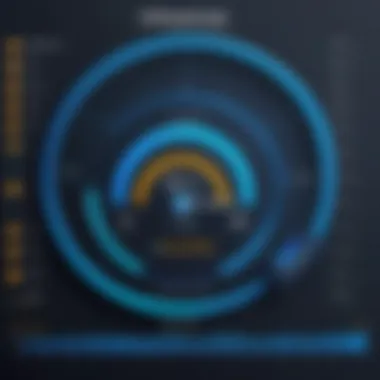

User Interface Evaluation
Norton Internet Security presents an interface that marries functionality with a modern aesthetic. Upon logging in, users are greeted with a clean dashboard that highlights essential information such as scan statuses, threat detections, and system health at a glance. Important sections are well-organized, allowing users to quickly navigate to the features they need.
One of its strengths is how complex security jargon is largely eliminated from the user interface. For example, instead of technical terms that might confuse a layperson, Norton employs clear categorizations like "Scan Now" and "Security Alerts."
Features are also accessible from the main menu, positioned to allow easy reach. This layout is especially beneficial for users who don’t want to battle through various submenus to get to the tools they require.
Customer Support Services
When it comes to customer support, Norton offers a blend of resources that cater to user needs effectively. Support options include:
- Live Chat: Users can connect with representatives in real time for immediate assistance.
- Phone Support: This traditional yet effective method remains an option for those who prefer speaking directly.
- Knowledge Base: An extensive library of articles and FAQs allows users to troubleshoot common issues independently.
- Community Forum: Platforms, like Reddit, provide forums where users can share their experiences and solutions with each other.
The clarity and availability of these support resources significantly enhance the user experience. It ensures that users are not left in the dark if a problem arises, reinforcing the idea that a reliable software experience is a two-way street between provider and user.
In sum, the user experience of Norton Internet Security can be encapsulated in its ease of use, intuitive design, and solid support system. These factors are critical to building a loyal base of users who trust the software to keep them secure while navigating today’s digital landscape.
Performance Impact
Understanding the performance impact of Norton Internet Security is crucial for users who want their systems to run smoothly while being protected from cyberspace threats. Security software like Norton adds layers of defense that inevitably require system resources. This leads to an important consideration: how much of your system’s computational power, memory, and storage are you willing to allocate for security? If these resources become too scarce, it may negatively impact the system performance and the overall user experience.
With cyber threats evolving daily, having robust protection at your fingertips is invaluable. However, users need to maintain a balance between adequate security and efficient system operation. After all, no one wants to experience sluggishness on their device while they are trying to get their work done or enjoy entertainment content. In this section, we'll analyze relevant aspects of performance impact that come into play when employing Norton Internet Security.
Resource Consumption Analysis
Norton Internet Security is designed to provide comprehensive protection, but this comes at a cost to system resources. Understanding exactly what this entails helps users gauge the trade-offs they will face. Here's what to consider:
- CPU Usage: During routine virus scans or real-time protection processes, Norton can consume a significant amount of your CPU resources. Some users have reported that while the software runs in the background, it can utilize up to 50% of the CPU, especially during scheduled scans.
- RAM Usage: Generally speaking, Norton tends to use more RAM compared to some competitors. On average, users can expect around 300-400 MB of RAM usage when the program is active. This is crucial for users who multitask or run memory-intensive applications.
- Disk Usage: The continuous background operation also leads to noticeable disk usage spikes, particularly when updates or scans are being performed. This can slow down file access and impact other applications.
Ultimately, it’s essential to weigh the security benefits against these resource demands. If your system is older or has limited specifications, you might feel a more significant drag, making it important to optimize settings based on personal needs.
Impact on System Startup Times
When installing Norton Internet Security, one of the more immediate concerns might be its effect on the system boot-up time. The startup process includes loading various system processes and applications, and security software plays a part in this equation. Here’s how Norton tends to influence that:
- Slower Boot Times: Many users notice an increase in startup duration after implementing Norton. This can result from any number of background services that increase load time as they launch at boot. Some metrics suggest that Norton can add up to 30 seconds to boot times, depending on the system’s specifications.
- Pre-boot Scanning: Norton includes features that perform scanning even before the operating system fully loads, which can be beneficial for security but can hinder the speed of initial booting.
- Optimization Settings: Norton does provide options for users to optimize startup behavior. For those particularly concerned with long boot times, tweaking these settings and identifying which specific features are essential can help mitigate performance lags during startup.
Effectiveness Against Cyber Threats
In today's digital landscape, understanding the effectiveness of cybersecurity tools against cyber threats is not just vital—it’s non-negotiable. With cybercriminals constantly evolving their tactics, having a robust defense mechanism in place can make all the difference. Norton Internet Security stands at the forefront in this arena. This section dive into its performance metrics, which I reckon play a pivotal role in the decision-making process for both individuals and professionals in the IT field alike.
A critical aspect here is the trustworthiness of the antivirus software in recognizing and neutralizing threats before they do any harm. A solid product should not just react to threats, but be proactive in its approach.
Malware Detection Rates
Malware detection rates signify how effectively the software identifies and blocks malicious software, including viruses, worms, trojans, and ransomware. A high detection rate is crucial because malware can infiltrate systems in myriad ways—from phishing emails to insecure downloads. Norton’s prowess in this area becomes apparent when we examine various third-party testing results, which consistently crown it among the leaders in malware detection.
- According to AV-TEST, Norton often scores above 95% on malware detection tests.
- Their machine-learning algorithms are engineered to adapt and recognize new threats quickly, making it a dynamic choice for users who want to stay one step ahead of cybercriminals.
In a nutshell, high detection rates not only reflect an antivirus software's efficacy, but they also provide peace of mind to users, knowing they have a formidable barrier against potential attacks.
Phishing Protection Metrics
Phishing remains one of the most common and effective tactics used by attackers. The idea is simple: trick individuals into divulging sensitive information, like passwords and credit card numbers, via deceitful emails and websites. It’s crucial, then, to look at how Norton addresses this issue.
"> Norton’s real-time protection coupled with its phishing detection technology scans emails and website links before the user even clicks on them. This can help catch the bait before any harm is done."
Norton employs several techniques to ensure users avoid falling into these traps:
- Website Reputation Service: This feature assesses sites before loading and warns users about potential phishing attempts.
- Email Scanning: Norton continuously scrutinizes emails, fishing out those that show signs of phishing.
- User Alerts: When a potential threat is detected, Norton alerts the user promptly, providing clear and actionable steps to follow.
Studies have shown that Norton consistently achieves phishing protection ratings hovering around or above 98%, making it a formidable ally in the fight against online deception.
Comparisons with Competitors
When considering cybersecurity solutions, comparing Norton Internet Security to its competitors is crucial for potential users. This section unlocks a nuanced understanding of not only what Norton offers but how it stacks up against other heavyweights in the field. Awareness of competitors helps users recognize value propositions, pricing strategies, and feature sets that might better serve their specific needs.
Overview of Competitors
The landscape of internet security is crowded, with numerous players vying for attention. Companies like McAfee and Bitdefender often come to mind when discussing top-tier antivirus solutions. Each presents a range of features aimed at different user needs, spanning individual, business, and enterprise-level security. Let’s break down these competitors:
- McAfee: Known for its effective malware protection, it also provides robust firewall options. However, users sometimes cite its resource consumption as a downside.
- Bitdefender: Renowned for high detection rates of various threats, it often features advanced tools, including ransomware mitigation. Its interface is user-friendly, appealing particularly to those less tech-savvy.
This overview consistently hits on the positives but also hints at weaknesses, prompting further consideration.


Norton vs. McAfee
Nitpicking between Norton and McAfee can feel like splitting hairs—the differences are subtle yet impactful. Norton offers a more integrated experience, especially with its user interface. The layout is considered straightforward, allowing users to navigate swiftly and manage settings without getting lost in the weeds. Furthermore, Norton's proactive detection methods often yield better results with less user intervention.
Comparatively, McAfee shines in its perceived value for money, particularly for families. It bundles features that cater to multiple users—a bonus for the modern family. But here's the kicker: its actual protection efficacy raises eyebrows occasionally, with certain tests revealing its performance can be hit or miss against emerging threats.
Norton vs. Bitdefender
The competition heats up with Norton and Bitdefender, both seasoned fighters in the cyber defense ring. Bitdefender stands tall in terms of detection rates, often surpassing Norton in third-party lab tests. However, not all that glitters is gold. Some users report feeling overwhelmed by Bitdefender's options, with too many settings leading to confusion.
On the flip side, Norton's simplicity is a double-edged sword. It may not have the extensive options that Bitdefender boasts, but it provides all essential features neatly packaged. Its quick setup, combined with solid end-user support, makes it a go-to for tech newbies or those who prefer not to tinker with settings.
In summary, user priorities dictate the better choice here. Those who want highly customizable settings may lean towards Bitdefender, while individuals seeking a straightforward experience often find solace in Norton. Each offers unique benefits and considerations, emphasizing the importance of aligning security tools with personal or organizational needs.
"In the world of cybersecurity, a well-informed choice often holds the key to safeguarding your digital life effectively."
By unpacking these comparisons, users can make educated decisions, factoring in their preferences and requirements.
Pricing and Value Analysis
In the realm of cybersecurity tools, understanding the pricing and value analysis of a product can be the difference between feeling secure online and suffering a cyber breach. Norton Internet Security stands out in an ever-competitive marketplace, but price alone isn't the sole marker of quality. Consumers search for the right balance between cost and features, which makes an analysis of pricing models essential. This section will map this landscape, offering insights that are particularly valuable for software developers and IT professionals who often operate under budget constraints but seek robust solutions.
Overview of Pricing Models
Norton provides a variety of pricing models tailored to address the needs of different users, from individual consumers to small businesses. The core offerings typically include a range of subscription plans which cater to varying levels of protection.
- Basic Plan: Designed for single-device use, focuses on essential antivirus features at the lowest price point.
- Standard Plan: Extends coverage to multiple devices and includes additional features like a firewall and identity protection.
- Premium Plan: This all-encompassing package includes advanced features, such as a VPN and parental controls, suitable for families or individuals needing greater security.
With so many choices, potential users need to look beyond mere pricing. The features bundled with each plan significantly impact overall value. In the Basic Plan, you might save money, but what good is this if your devices lack protection from evolving threats?
Free Trial versus Paid Versions
Many users often find themselves at a crossroads when deciding between taking advantage of free trials and diving into paid versions. Norton offers a free trial of its product, which can provide a glimpse into its capabilities without any financial commitment. This trial often lasts for a limited time, generally around 30 days, allowing users to test the waters.
However, there are key considerations:
- Feature Limitations: Sometimes, free trials may not include the full array of features present in the paid versions. This limits one's ability to evaluate the software's true potential.
- User Experience: Free trials might not offer the same level of customer support or updates you’d expect in a paid version, which can lead to a frustrating experience.
- Long-term Value: Investing in a paid subscription often means access to timely updates, better customer service, and a stronger overall security infrastructure.
"While a free trial can be a great way to assess software, consider what you're willing to give up for price. Sometimes you have to spend a little to get a whole lot more."
Ultimately, weighing your security needs against your budget is crucial. A savvy decision can save not just money, but possibly safeguard against significant losses later on.
Future Developments in Norton Security
Emerging technology continually reshapes the contours of cybersecurity, making Future Developments in Norton Security a topic of paramount significance. As threats acquire more sophistication, Norton must stay multidimensionally active, innovating constantly. For readers, particularly those in IT or software development, understanding these developments aids in grasping the larger landscape of digital security tools and resources available.
Emerging Threats and Future Innovations
In today’s climate, cybersecurity is like a chess game where the opponent often stays several moves ahead. As new types of malware, ransomware, and zero-day exploits emerge, companies like Norton must evolve and adapt. Recent innovations hint at integrating artificial intelligence and machine learning into threat detection systems. These technologies can process massive datasets, identifying patterns uncommon to traditional algorithms.
- AI-Powered Detection: For example, AI systems can analyze user behavior in real-time, flagging any anomalies that deviate from patterns known to be safe. This proactive approach minimizes damage from potential breaches significantly.
- Enhanced Browser Safety: Future innovations are also likely to focus on improving browser safety. As more transactions occur online, having robust protection against malicious websites will be critical. A potential feature could involve constantly updating the site safety database based on real-time reports from users, making Norton a front-line defender against phishing and other deceptive tactics.
Furthermore, integrated multi-device solutions are expected to be a major focal point. With many users accessing the internet across various devices—phones, tablets, laptops—the need for an interconnected system that lives in harmony across platforms can't be overstated. Imagine having a single dashboard that centrally controls all your devices, providing status updates, threat alerts, and even safe browsing tips.
"The future of cybersecurity hinges on adaptability and foresight. We must be thinking not just of today’s threats, but of tomorrow’s challenges."
Industry Trends in Cybersecurity
Staying ahead in the cybersecurity game means keeping an eye on the industry trends. Several factors are shaping the landscape, and Norton is likely to take notice.
- Zero Trust Architecture: This security model posits that no one should be trusted by default, inside or outside the network perimeter. Companies like Norton may adopt zero trust policies by implementing rigorous identity verification before granting access to any resources.
- Regulatory Compliance: As governments tighten regulations around data privacy (think GDPR), Norton will need to build solutions that help users comply. This might mean features that help manage consent or provide transparent data access logs.
- Awareness and Education: The more users know about cybersecurity threats, the stronger their defenses. Companies are expected to invest in educational initiatives that not only promote their products but also teach potential customers about the importance of implementing security best practices in their daily online activities.
Staying abreast of these developments and trends will not only enhance Norton’s offerings but also empower users to make informed choices, blending safety with technological advancement.
Ending
In reflecting on the comprehensive insights gathered throughout this article, the conclusion serves as a pivotal segment. It wraps up the extensive scrutiny of Norton Internet Security, emphasizing its paramount role in today’s digital landscape. We need to acknowledge how, in an era where cyber threats lurk behind every click, a robust security solution has become less of a luxury and more of a necessity.
Final Thoughts on Norton Internet Security
To start with, Norton has forged a strong reputation in the cybersecurity realm. Its consistent updates and innovations are evidence of a commitment to outsmarting emerging cyber threats. What stands out is not just its suite of features but also the effectiveness of each element—be it malware protection, firewall defenses, or identity theft safeguards.
Here’s where things get interesting. Users often weigh options based on price and features. Norton provides various pricing models, making it adaptable to different budgets while still delivering solid protection. This allows both the tech-savvy and those less familiar with technology to find suitable plans.
When it comes to disabling or uninstalling a program, Norton has not been the easiest to manage, which sometimes frustrates users. However, its protective measures can outweigh these minor inconveniences.
"Cybersecurity is not just IT’s job; it is a shared responsibility. With tools like Norton, one can take control of their online safety."
In evaluating Norton, it’s crucial to consider the overall user experience. The interface of Norton Internet Security is designed to be accessible, and while it might not be the most intuitive for everyone, it’s functional. Further, customer support has improved over the years, providing timely assistance to users in need.
Ultimately, deciding on a cybersecurity solution like Norton is not solely about selecting features—effectiveness against real threats matters. Norton distinguishes itself by leveraging advanced technology to safeguard user devices from the myriad of risks present online. Through proactive measures and educational resources, users are better equipped to navigate the complexities of the internet.
As we conclude this analysis, it’s clear that Norton Internet Security represents a formidable ally in the fight against cybercrime, offering both peace of mind and essential tools to secure the increasingly vulnerable digital space.







