My Pingdom: Advanced Insights into Performance Monitoring


Intro
In a digital landscape where performance matters as much as content, website monitoring tools have become crucial for anyone looking to maintain a strong online presence. One such tool that has gained traction is My Pingdom. Whether you are a web developer, IT professional, or even a student diving into the world of technology, understanding this software can help optimize the performance of your website.
My Pingdom provides a means to track your site's uptime, response times, and various other performance metrics. Below, we break down its essential features and functionalities, user interface, compatibility with other systems, as well as the pros and cons of using this platform.
Software Overview
Features and functionalities overview
My Pingdom packs a punch with an array of features designed to keep your website performing at its best. At its core, it offers uptime monitoring, which ensures your site is live and accessible at any given moment. This can help catch issues before they snowball into bigger problems. Additionally, response time monitoring gives you valuable insights into how quickly your pages load.
Other notable features include:
- Transaction monitoring: Tests critical user paths on your website to ensure functionality.
- Real user monitoring: Analyzes actual users’ experiences to offer insights based on genuine data.
- Alerts and reporting: Customizable notifications keep you in the loop about your website’s status.
User interface and navigation
The user interface of My Pingdom is designed with simplicity in mind. Upon logging in, users are greeted with a clean dashboard that provides an at-a-glance view of important metrics. Navigation is intuitive, making it easy for even those not particularly tech-savvy to find their way around. Quick access to settings and data reports allows users to make adjustments or gather information without unnecessary hassle.
Compatibility and integrations
My Pingdom seamlessly integrates with various platforms. Whether you are using content management systems like WordPress or e-commerce platforms like Shopify, My Pingdom has you covered. Its compatibility extends to other third-party tools such as Slack and Zapier, allowing for improved teamwork and real-time notifications via different channels. This flexibility is vital for users who rely on multiple tools to manage their online operations.
Pros and Cons
Strengths
The advantages of using My Pingdom are undeniable. First, the uptime monitoring is nearly instantaneous, which can save businesses from losing revenue due to downtime. The rich feature set also allows for comprehensive performance tracking.
Another standout aspect is the customer support team, known for being responsive and helpful in resolving issues. Users also benefit from a generous free trial, allowing them to explore its capabilities before committing financially.
Weaknesses
However, no product is without its flaws. Some users have reported that the pricing can become steep for larger teams or enterprises that require extensive features. Additionally, while the dashboard is user-friendly, some might find the depth of metrics overwhelming at first glance. A steeper learning curve comes into play when trying to utilize all features effectively.
Comparison with similar software
When you stack My Pingdom against competitors such as New Relic and Uptime Robot, it stands out primarily for its user-friendly interface and comprehensive monitoring options. However, it may fall short in advanced analytics compared to more specialized tools suited for larger enterprises. Each tool has its own set of strengths and weaknesses, and your choice may depend on specific needs and skill levels.
Pricing and Plans
Subscription options
My Pingdom offers multiple pricing tiers, making it accessible for various types of users. Plans range from basic subscriptions for small sites to more expensive packages for large organizations.
Free trial or demo availability
A notable feature is the free 14-day trial available for new users. This allows you to test the waters before diving into a subscription. Try out the features and determine if it meets your needs properly.
Value for money
In evaluating the value for money, the range of features available with My Pingdom makes it competitive against other monitoring tools. Although the pricing may seem high, the potential for preventing site downtimes can ultimately save money in the long run.
Expert Verdict
Final thoughts and recommendations
Overall, My Pingdom represents a robust solution within the website monitoring space. Its strong feature set and user-friendly interface make it well-suited for a wide range of users. However, potential customers should weigh their specific needs against the software's pricing and complexity.
Target audience suitability
My Pingdom is ideal for web developers, IT professionals, and digital marketers who are serious about maintaining optimal website performance. Students and novices interested in gaining insights into web management can also benefit immensely from its user-friendly setup.
Potential for future updates
As technology evolves, so does the need for continuous improvement in monitoring tools. There’s always scope for My Pingdom to introduce features like AI-enhanced predictive analytics or deeper integrations with emerging tech. Evolving customer needs may also push for more customizable options in their dashboard.
Ultimately, My Pingdom serves as a powerful ally in the quest to manage and optimize web performance. Understanding its capabilities can place you several steps ahead in today’s fast-paced internet environment.
Understanding My Pingdom
In today's fast-paced digital landscape, monitoring website performance isn't just a luxury—it's a necessity. Understanding My Pingdom is crucial for anyone who seeks to harness the full potential of this performance monitoring tool. By grasping its unique attributes and how it can fit into a broader web management strategy, tech-savvy individuals can ensure their websites operate smoothly and efficiently.
Prelude to Monitoring Tools
Monitoring tools play an essential role in maintaining high-performance websites. They help identify issues before they snowball into significant problems. At their core, these tools provide insights into the website's uptime, response times, and user interactions. Among a crowded field filled with different options, it’s important to realize that not all monitoring tools are created equal. Tools vary in functionality, ease of use, and the depth of data analytics.
My Pingdom stands out when compared to competitors—it's not just about identifying downtime; it’s about understanding what happens when the website is under load and how end-users experience its performance. Moreover, it integrates seamlessly with various platforms, making it more than just a standalone tool. Its comprehensive nature means that users can collect data from various sources, synthesize it, and make informed decisions.
What Sets My Pingdom Apart
What truly differentiates My Pingdom from its counterparts? Several factors contribute to its appeal, especially for software developers and IT professionals.
- User-Friendly Interface: My Pingdom boasts an intuitive dashboard that makes it easy even for newcomers. The layout is clean, and relevant metrics are just a glance away.
- Real-Time Alerts: Users receive real-time updates if anything goes awry. Instead of being left in the dark, businesses can quickly act on potential issues before they affect user experience.
- Comprehensive Monitoring: My Pingdom goes beyond simple uptime checks. It offers real user monitoring, transaction monitoring, and even performance alerts, providing a complete view of website health.
- Global Monitoring Locations: With monitoring points across various geographic locations, My Pingdom ensures that website performance can be evaluated from a global perspective, giving insights into regional user experiences that may differ significantly.
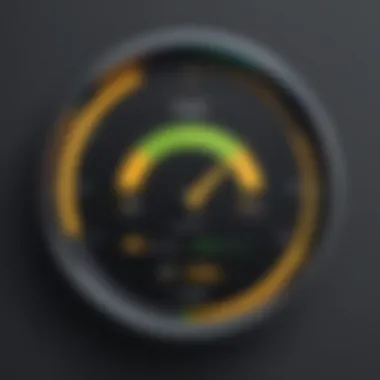

"Effective monitoring tools reimagine how we approach web management. They’re not just ‘nice-to-haves’ but critical managers of our digital resources."
When discussing My Pingdom, it is essential to also highlight how its integration capabilities allow users to streamline their workflows. By linking My Pingdom with tools like Slack or Google Analytics, website administrators can centralize notifications and data analysis, ensuring they never miss important updates.
In summary, understanding My Pingdom helps website managers not just reactively address performance issues but also proactively enhance user experience. With its unique features and user-centric design, it sets a new standard in the world of performance monitoring.
Key Features of My Pingdom
When it comes to monitoring website performance, understanding the key features of My Pingdom is essential. This tool offers a rich array of functionalities that can significantly enhance website management. Whether you're a software developer or IT professional, knowing these features allows you to make informed decisions about how to optimize your site's performance. My Pingdom isn't just any run-of-the-mill monitoring tool; it’s designed to give you a comprehensive oversight of your web applications, ensuring that you stay ahead of potential issues.
Uptime Monitoring
One of the standout features of My Pingdom is its uptime monitoring. The tool continuously checks your website's availability, alerting you instantly when your site goes down. This is crucial for business owners who rely on their online presence. Think about it: if your site is down, it translates to lost revenue and potentially dissatisfied customers.
My Pingdom uses a network of globally distributed servers to ensure that downtime is detected quickly. Here’s how it works:
- Frequent Checks: The system pings your server every minute or even more frequently.
- Instant Notifications: If something is amiss, you receive an immediate alert through the channel of your choice—be it email, SMS, or even a Slack message.
- Detailed Reports: The tool provides detailed reports, showing you when your site was down and for how long, allowing for quick diagnostics.
Performance Alerts
Next up is performance alerts. My Pingdom goes beyond simple uptime notifications. It also monitors your site’s response times, ensuring that everything runs smoothly. When response times begin to lag, the tool can trigger alerts.
This feature is crucial because slow load times can turn users away. Have you ever waited ages for a website to load? Most folks won’t stick around for that. With My Pingdom, you’ll be informed before it affects your user experience.
- Threshold Settings: You can set specific performance thresholds. If your website’s response time exceeds these, alerts are sent out.
- Visibility: Performance alerts provide awareness not just of outages but also of gradual degradation in service quality.
Real User Monitoring
Another pivotal feature to consider is real user monitoring (RUM). This feature tracks the performance of your site from the perspective of actual users. Unlike synthetic monitoring that simulates user actions, RUM provides data that reflects real-world experiences.
- Analyzing Behavior: You get insights into how users are interacting with your site—what pages they visit and how long they stay.
- Performance Metrics: Aspects like load times and error rates are tracked per individual user visit.
- Improving UX: With real user data, you can fine-tune your website to improve overall user experience.
Transaction Monitoring
For eCommerce sites, transaction monitoring is vital. My Pingdom can monitor critical transactions on your website, such as user logins or checkout processes. This feature ensures that users can complete their purchases without a hitch.
If something goes wrong during a transaction, you’ll be alerted immediately.
- Success Rate Tracking: Track how many transactions complete successfully versus those that fail.
- Detailed Alerts: Get specific alerts related to transactions, enabling quicker resolutions which lead to better customer satisfaction.
Global Monitoring Locations
Finally, let's discuss the global monitoring locations My Pingdom provides. This tool checks your website’s performance from various geographical locations around the world. Why does this matter? Well, it ensures that users get optimal performance regardless of where they are accessing your site.
- Comprehensive Coverage: By monitoring from several locations, you can identify regional issues that may not be apparent from a single point.
- Tailored Solutions: With this data, you can adapt and adjust your setup to cater to users in different regions.
Setting Up My Pingdom
Setting up My Pingdom is a crucial step for anyone looking to optimize their website’s performance. Without proper configuration, you may miss out on critical data or, worse yet, be inundated with irrelevant alerts. This section walks you through the basics of establishing your account and fine-tuning the settings to align with your monitoring goals. Understanding how to set things up right from the get-go sets the stage for effective performance tracking and better decision-making later on.
Creating an Account
Creating an account on My Pingdom is straightforward, akin to opening a new email account. The process generally involves providing some basic information, like your email address and a secure password. Upon registration, you may receive confirmation via email. Just clicking that link brings you one step closer to harnessing the power of performance monitoring.
After confirming, you're granted access to the dashboard, a handy control center that presents an overview of your website’s health. It’s where the action happens—think of it like the cockpit of an airplane guiding you through the skies of web management. Having your account up and running allows you to customize your monitoring parameters as it suits your needs.
Configuring Your Settings
Once you have your account ready, the next logical step is configuring your settings. This is where the magic truly starts. To set My Pingdom up to cater to your specific needs, several key areas require your attention.
Choosing Monitor Types
Choosing the right monitor types is vital. My Pingdom offers several monitoring options—HTTP(S) monitoring, uptime checks, and transaction monitoring, among others. Each type focuses on different aspects of your website’s performance.
- Key Characteristic: HTTP(S) monitors check the availability of your web pages, while transaction monitors ensure specific workflows, like shopping carts, are functioning correctly.
- Benefits: Selecting the appropriate monitoring type aids in pinpointing not just downtimes but also functional issues before they escalate into larger concerns.
By gearing your monitors towards what matters most, you’re setting yourself up for success. For instance, if you run an e-commerce site, transaction monitoring is non-negotiable. It brings a clearer picture of your customer's journey, highlighting areas that could cause friction or drop rates.
"Choosing the right monitoring types is akin to setting the foundation of a building; it supports everything else that’s built upon it."
Setting Thresholds
Setting thresholds is another significant aspect you should not overlook. It allows you to establish benchmarks—'if this goes beyond that, I want to know.' Customizing these settings impacts the alerts you receive, ensuring they are meaningful rather than a cacophony of unnecessary notifications.
- Key Characteristic: Thresholds help you determine when performance metrics signal an issue.
- Benefits: For instance, you can set conditions for response times or downtime that trigger alerts only when you're facing significant issues, reducing noise while keeping you informed.
Unique features of threshold settings offer granularity in how you approach alerts. You might opt for more lenient settings during off-peak hours but tighten thresholds during prime traffic, ensuring you’re always on the ball without being overwhelmed. This tailored approach can mean the difference between proactive trouble resolution and reactive firefighting.
Optimizing these configurations enhances your ability to react to real issues while ignoring minor ones that might otherwise derail your focus. In essence, you’re fine-tuning your alert system to be just right for your operational needs.
Integrations with Other Tools
In the realm of website performance monitoring, having a tool that communicates effectively with other platforms can elevate its usability considerably. My Pingdom excels in this area, allowing users to streamline their workflows and improve their response time. Integrating with other tools means not only consolidating data but also enhancing collaboration across teams. By bringing together different functionalities, users can achieve a more holistic view of their site's performance.
Integrating with Slack

Integrating My Pingdom with Slack offers a seamless way to stay connected to your website’s health. Whenever there's a hiccup—be it downtime or a critical performance issue—Slack acts as your instant messenger on the matter. This real-time notification system ensures that your developers are on it before the dust settles. The ease of setting up this integration can’t be overstated. All it requires is a few clicks in the My Pingdom dashboard to link your Slack channel. Here’s how:
- Go to the Integrations tab in My Pingdom.
- Select the Slack integration option.
- Follow the prompts to authorize access.
- Choose which Slack channel will receive alerts.
With this in place, important alerts land right in your team’s lap, facilitating quicker resolutions to problems. The beauty of it is that you can customize the alerts based on severity—maybe keep the low-priority notices away from your main channel to avoid clutter. This means that your team can focus on what truly matters and act swiftly when necessary.
Connecting to Google Analytics
The connection between My Pingdom and Google Analytics is another feather in its cap, enabling a more in-depth analysis of site performance. While My Pingdom focuses on uptime and response time, Google Analytics brings in user behavior metrics. The combination could provide a fuller picture of how performance impacts user engagement and conversion rates.
By integrating the two, you can:
- Monitor how lengthy load times affect your bounce rate.
- Analyze traffic patterns in correlation with performance events.
- Gain insights on demand—what users experience when they visit.
Setting this up involves navigating to the integration settings in My Pingdom and selecting Google Analytics. After authorization, you can start linking performance data with visitor behavior metrics—a powerful combination for optimizing your site.
Linking with Third-Party Services
The flexibility of My Pingdom extends beyond just Slack and Google Analytics. It has the capability to link with a wider array of third-party services that can contribute to a comprehensive monitoring strategy. Whether it's project management tools like Trello or development platforms like GitHub, having these integrations allows for a more interconnected operational framework.
Users can benefit by:
- Assigning tasks automatically upon receiving alerts.
- Tracking issues directly through a project management interface.
- Consolidating performance data and operational metrics in one place.
For those looking to link third-party services, it’s a straightforward process. You just have to navigate to the Integration section, select the service you want, and follow the provided steps. Once connected, you'll find that your operational ecosystem becomes more efficient—issues are dealt with faster and collaboration becomes smoother.
Integrations aren't just features—they're essential connections in the intricate web of performance management, bringing clarity and speed to the forefront.
In summary, integrating My Pingdom with various tools not only keeps your site’s operations running smoothly but also enhances the overall management experience. These integrations are indispensable for tech professionals who seek to optimize their workflows.
Analyzing Performance Data
When diving into the world of website performance monitoring, realizing the essence of data analysis is paramount. Analyzing performance data acts as a compass, guiding professionals on where to steer their optimization efforts. Understanding how your site performs under different conditions can tremendously enhance both user experience and digital strategy.
The ability to scrutinize performance metrics allows developers and IT professionals to pinpoint weaknesses and strengths in their webs monitoring process. Key metrics, such as load times and HTTP requests, can reveal critical insights. When a site lags, it impacts conversions. Thus, a profound comprehension of these metrics tightens the grasp on achieving performance enhancement goals.
One significant benefit of analyzing performance data is the identification of trends over time. By not just looking at a snapshot but by observing metrics longitudinally, you can see if your interventions yield results.
Moreover, understanding the traffic sources and consumer behavior can help you tailor the content and delivery methods effectively. Partnering this profiled data with strategic actions can lead to better resource allocation and ultimately enhance the site's performance overall.
Understanding Dashboard Metrics
A dashboard acts as a bird’s eye view into the performance landscape of a site. Each metric displayed isn’t just a number; it tells a story about user interactions, server response times, and overall site health. Establishing a clear grasp of these metrics is crucial for making informed decisions.
- Response Time: The time it takes for a visitor’s browser to receive a response from the server. This number is often scrutinized because it directly impacts user satisfaction.
- Uptime: Uptime percentage is crucial—it gives you an idea of how often your site is accessible. The higher the better.
- Error Rates: Understanding how many errors users encounter can shed light on potential issues within the site.
The organization of these metrics can vary. Some users might prefer a more visual layout with graphs, while others opt for a text-heavy interface that lists raw data. Tailoring the dashboard to your needs is where your personal touch comes in, making data easier to ingest and act upon.
Interpreting Reports
Reports serve as a window into past performance, offering valuable snapshots that could direct future strategies. However, simply reading the metrics without context is like reading a recipe without the meal—it provides limited insights.
When it comes to interpreting reports from My Pingdom, you want to keep a few things in mind:
- Context is Key: Look at how specific metrics compare against historical data. An uptick in response time might be alarming, but if your site just experienced a surge in traffic, that could explain it.
- Look for Patterns: Are load times consistently heavier during certain hours? Identifying these patterns can help in understanding user behavior and preparing accordingly.
- Benchmarking: Use these reports to benchmark against competitors or previous periods. This helps in gauging whether your optimizations are making the intended impact.
"Data is like a canvas. It's what you make of it that truly matters."
Grasping how to delve into reports opens a new world of decision-making, whether for addressing immediate issues or shaping long-term strategies. This analytical prowess can distinguish a successful web management approach from one that merely scrapes by, ensuring that your platform remains robust and user-friendly.
Common Challenges with My Pingdom
While My Pingdom boasts robust features for performance monitoring, it’s not all smooth sailing. Just like navigating through a maze, users may encounter several obstacles along the way. Addressing common challenges can make a significant difference in harnessing its full potential. This section explores some of the typical hurdles faced by users, particularly focusing on two key aspects: false alerts and notifications, and the overwhelming amount of data.
False Alerts and Notifications
One of the most frustrating challenges faced with My Pingdom is the occurrence of false alerts and notifications. Imagine getting pinged about an issue when, in fact, everything's operating just fine. It can be a total headache, especially when your attention shifts away from essential tasks to investigate a non-existent problem. These alerts, when frequent, create unnecessary stress and fatigue, leading to an inefficient workflow.
Several factors can cause these false alarms. It could be anything from network hiccups to server issues temporarily disrupting connectivity. The nature of performance monitoring means that it relies heavily on real-time data; thus, a momentary blip can spark a cascade of alerts that disrupts your peace of mind. Not only does this lead to wasted time, but it can diminish the credibility of the monitoring tool itself.
Mitigation Strategies:
To effectively combat false notifications, consider the following:
- Adjust Thresholds: Fine-tuning the sensitivity of alerts can help reduce the number of false positives. If the threshold is set too low, every minor hiccup can trigger an alert.
- Whitelist Known Issues: For recurring problems that don't need immediate attention, adding them to a whitelist can prevent notifications from becoming distractions.
- Regular Review: Consistently reviewing alert settings is key. As your infrastructure evolves, so should your alert criteria.
"An ounce of prevention is worth a pound of cure."
This saying rings true when it comes to managing false alerts. By taking a proactive approach, you can streamline your monitoring experience.
Data Overload
Another challenge often encountered with My Pingdom is data overload. In the digital age, information is king, but too much can suffocate decision-making. Users can sometimes find themselves drowning in a sea of metrics and reports that, instead of informing actions, can complicate them.
Performance monitoring generates heaps of data points—from uptime metrics to user interactions and geographic performance statistics. All this information can be overwhelming, especially for those who may not be accustomed to data interpretation. Without a clear strategy on how to distil this information into actionable insights, users may feel paralyzed by choice.
Best Practices:
To avoid the pitfall of data overload, consider these tips:
- Focus on Key Metrics: Identify which metrics truly matter for your specific business goals. This helps keep your focus laser-sharp.
- Segment Data Wisely: Rather than format all data in one go, segment it into categories that are more digestible and relevant.
- Use Dashboards for Visualization: Dashboards can help synthesize complex data into more manageable visual formats, enhancing your understanding and response capabilities.
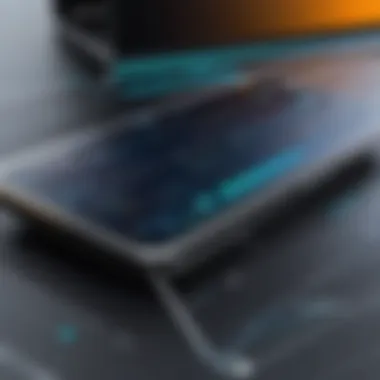

Best Practices for Optimizing Use
Optimizing the use of My Pingdom goes beyond just initial setup; it involves a proactive approach towards ongoing maintenance and analysis. Knowing how to get the most out of your monitoring tool can significantly improve website performance. Consideration of best practices allows users to tailor both settings and strategies to better align with their specific needs. This not only enhances operational efficiency but also empowers informed decision-making regarding maintenance and optimizations.
As with any tool, ongoing adjustments can provide creative ways to address challenges and ensure you're on the ball.
Regular Review of Settings
Keeping your settings in check is crucial. A set-it-and-forget-it mentality could come back to bite you. Regular reviews help ensure that your monitoring parameters are aligned with any changes in website structure or business goals.
Here’s what to keep in mind:
- Adjust Monitor Types: As your website evolves, so do your tracking needs. If you’ve added new pages or services, update your monitors accordingly.
- Evaluate Notification Settings: What was relevant six months ago may not be today. Too many alerts can lead to notification fatigue, causing you to miss critical alerts. Streamlining your notifications based on current priorities can help maintain focus.
- Threshold Reassessment: As you gain more data, revisit the thresholds you’ve established. Consider expanding or narrowing your parameters to reflect current performance levels.
This ongoing engagement ensures you are not only capturing relevant data but also acting on it efficiently.
Utilizing Historical Data
My Pingdom captures a wealth of historical performance data that ought to be leveraged effectively. The past tells a story about your website’s performance trends that can be imperative in guiding future strategies. By analyzing this data, you can identify patterns that inform resource allocation and decision-making.
Here’s how to make the most of historical data:
- Trend Analysis: By examining historical metrics, you can see what time frames typically have the most downtime or slow load times. This can aid in optimizing content delivery during peak traffic periods.
- Performance Benchmarking: Look at performance over time to establish benchmarks. Set realistic goals based on historical performance to push for continuous improvement.
- Root Cause Analysis: Access to historical incidents enables you to pinpoint issues more effectively. If slowdowns occurred after a specific change, tracing those changes can reveal underlying problems or areas for improvement.
Overall, leveraging historical data fosters a more proactive stance in managing your website, ensuring you adapt to changes more fluidly.
“The key to success is consistent hard work and continuous improvement.”
Engaging with the best practices outlined can remarkably enhance your experience with My Pingdom. Regular reviews and the smart use of historical data are among the essentials for making informed, strategic decisions that can transform web performance and user experiences.
Comparative Analysis with Other Tools
When it comes to website performance monitoring, using a tool that stands out amidst the plethora of options is crucial. The realm of performance monitoring tools is crowded, each offering various features tailored for different user needs. Evaluating competitors helps potential users make informed decisions about which tool suits their specific requirements. A comparative analysis sheds light on critical parameters such as price, features, user experience, and customer support. Such insights prove invaluable for developers and IT professionals who strive for uninterrupted performance and optimal website management.
My Pingdom vs. UptimeRobot
When putting My Pingdom side by side with UptimeRobot, both tools can be remarkably effective but they cater to somewhat different audiences and purposes. My Pingdom offers robust features that focus intently on detailed performance metrics. With its real-time monitoring capabilities, users can easily track uptime, downtime, and full website performance, which is a plus. Meanwhile, it provides alerts that can help quickly respond to issues as they arise.
UptimeRobot, on the other hand, shines in its simplicity and affordability. It provides basic monitoring functionalities like uptime checks from various locations, which could fit someone who only wants straightforward alerts without too much complexity. However, while it covers the essentials, it lacks some of the advanced features My Pingdom brings to the table, such as transaction monitoring or in-depth analytics.
In terms of user experience, many users appreciate My Pingdom's intuitive dash board, which is less cluttered compared to UptimeRobot. Yet, UptimeRobot's straightforward layout promotes ease of use right out of the box. For those serious about deep performance insights, however, My Pingdom's visibility into detailed performance reports may well tip the scales in its favor.
"Choosing the right tool isn't merely a question of features; it’s about finding what fits your workflow best."
My Pingdom vs. Site24x7
Next on the list is Site24x7, another competitor in this space. Comparing My Pingdom and Site24x7 brings an interesting perspective to the table. My Pingdom stands out with its targeted performance monitoring features which cater to diverse website needs effectively. Users often rave about its speed, reliable uptime checks, and customizable alerts that allow for tailored notifications, ensuring crucial issues don't fly under the radar.
On the flip side, Site24x7 has a broader array of features that span network and server monitoring, appealing to businesses needing an all-in-one solution. Its extensive monitoring capabilities include not just websites but also applications, servers, and cloud resources, thus providing a comprehensive view of an entire tech ecosystem. However, this can sometimes feel overwhelming compared to the straightforward nature of My Pingdom.
Pricing is another area where the tools diverge. While My Pingdom offers premium features, Site24x7's package may cater better to enterprises needing that broader overview—even if it comes at a higher price. Ultimately, your choice might steer towards My Pingdom if you deem website-focused monitoring more critical, while Site24x7 could align better with those managing complex IT infrastructures.
User Testimonials
User testimonials hold significant weight in establishing the credibility and reliability of My Pingdom. For potential users and established clients alike, the experiences shared by real users serve as touchstones for assessing the tool's effectiveness. They bring a nuanced perspective that statistics and features alone cannot provide. Testimonials illuminate how users interact with the platform on a day-to-day basis, showcasing practical applications that highlight My Pingdom’s capabilities. This section dives into two main areas: the positive experiences of users and the insights gleaned from their feedback and suggestions.
Positive Experiences
Many users reveal a sense of satisfaction with My Pingdom, often noting its user-friendly interface. The dashboard is easy to navigate, allowing for quick access to vital metrics without getting lost in a sea of data. For instance, one developer highlighted that "within minutes of setup, I was able to track uptime without a hitch." The straightforwardness of the tool encourages even the less tech-savvy to take the leap into performance monitoring.
Furthermore, users frequently point out that My Pingdom's alert system has been a game changer. Instead of waiting for clients or customers to report issues, My Pingdom sends real-time alerts via preferred channels like Slack or email. This proactive approach means that problems can often be addressed before they escalate. As one IT manager put it:
"The instant notifications keep our team on their toes; we've cut downtime significantly since switching to My Pingdom."
Beyond just functionality, users express a high level of trust in the accuracy of the data. Many testimonials shine a light on the importance of reliable uptime data, with several noting that they have had fewer false alerts with My Pingdom - a common frustration with other monitoring tools. This reliability fosters a sense of confidence, allowing businesses to direct their attention towards growth, rather than frequent troubleshooting of monitoring inaccuracies.
Feedback and Suggestions
No tool is without its imperfections, and My Pingdom users are no different in voicing their critiques. Many users have taken to forums like Reddit or feedback sections on the software’s site to discuss potential improvements. A recurring theme in the suggestions revolves around enhancing the reporting features. Several users wish that reports would provide deeper insights into traffic sources and user behavior, not just performance metrics. One user stated, "I wish I could slice and dice the data better to understand where my traffic drops off."
Another area of feedback highlights a desire for pricing transparency. Some users have pointed out that while the features are compelling, they would appreciate clearer communication regarding what is included at different pricing tiers. Clarity in this area can potentially ease the decision-making process for newcomers contemplating My Pingdom.
It's also worth noting that some tech-savvy users have requested more integration options with not just mainstream tools, but also niche software that is specific to their industries. This would enable them to streamline their workflows even further.
The Future of My Pingdom
The evolution of website monitoring tools is a critical aspect of maintaining optimal online performance. My Pingdom, a tool that has consistently adapted to emerging technologies and user expectations, is no exception to this rule. The future of My Pingdom isn’t just about incorporating new features; it’s also about addressing the ever-growing demands of web performance analysis in a world that’s increasingly reliant on digital presence. Keeping an eye on the horizon allows developers and IT professionals to prepare for more complex challenges and opportunities.
Upcoming Features
In the ever-changing landscape of technology, staying ahead means bringing fresh, innovative features into the fold. Users of My Pingdom can expect several exciting updates that pull the future closer:
- Advanced AI Integration: AI is making waves in many tech fields, and monitoring tools are next on the list. Enhanced algorithms can help predict downtimes or analyze performance trends more effectively. Imagine an auto-generated report, powered by AI, summarizing your site's performance based on real-time data.
- Enhanced User Interface: While the current interface is robust, there’s a drive to simplify user interactions. A sleeker design with customizable dashboards could make data interpretation even smoother.
- Expanded Global Locations: As businesses globalize, understanding regional performance becomes crucial. Additional monitoring nodes could provide an even more comprehensive view of how various regions experience website performance.
- Integration with Emerging Technologies: Think along the lines of Internet of Things (IoT). As IoT devices proliferate, My Pingdom could start monitoring these devices as part of overall performance management. This includes analyzing how IoT contributes to traffic and user experience.
"The real power of any technology is its ability to evolve in order to meet the demands of its time."
Industry Trends Impacting Monitoring
The shifts in industry trends will shape My Pingdom in several notable ways. Some key aspects impacting the landscape of performance monitoring include:
- Increase in Mobile Usage: As more individuals access websites via mobile devices, ensuring these sites perform well under mobile conditions becomes critical. My Pingdom will likely expand features focused on mobile performance metrics to cater to this growing segment.
- Focus on User Experience (UX): With competition becoming more fierce, the emphasis on delivering superior UX continues to grow. Performance monitoring will need to adapt by incorporating more user-centric metrics to help businesses measure satisfaction levels effectively.
- Privacy and Security Concerns: The rising awareness around data privacy means My Pingdom must navigate this aspect carefully. Features protecting user data while still providing valuable insights will become even more paramount.
- Cloud-Based Services: As cloud computing services proliferate, monitoring tools must enhance their capabilities to track performance across various cloud platforms seamlessly. This integration will deliver a holistic view of web presence and performance.
In summary, the future of My Pingdom is not just a technical journey. It’s an opportunity for professionals and organizations to harness the power of performance monitoring effectively, ensuring that they stay a step ahead in a competitive digital space.







