Unlocking the Power of Motion Graphics in Canva


Intro
In today's digital landscape, visual storytelling has become a vital narrative tool across various industries. Motion graphics, in particular, play a crucial role in capturing attention and conveying information clearly and effectively. Canva, known for its user-friendly design interface, expands its functionalities to include motion graphics, making it accessible to users of all skill levels.
This exploration aims to lay out what Canva Motion Graphics brings to the table, covering its capabilities, design principles, and practical applications. Rather than being an abstract concept, motion graphics in Canva offer real, hands-on tools for creating engaging content that can elevate any project, from social media posts to presentations.
Software Overview
Features and functionalities overview
Canva Motion Graphics offers several compelling features designed to simplify the creation of animated visuals. At its core, users can incorporate movement to elements like text, images, and icons seamlessly. This addition not only enhances visual appeal but also aids in keeping audiences engaged.
Examples of functionalities include:
- Animation options: Choose from preset animations such as fade, slide, or scale, allowing for a versatile approach to how elements enter and exit the frame.
- Timing controls: Users can easily adjust the duration and delay of animations to synchronize with other components of the design.
- Download options: Once created, motion graphics can be exported not only as GIFs but also as MP4 files, suitable for various platforms.
User interface and navigation
The user interface of Canva is designed with simplicity in mind. When you dive into the motion graphics section, it’s easy to navigate through tools without feeling overwhelmed. Elements are laid out intuitively, and users can drag and drop their selections onto the canvas.
Furthermore, tutorials and guides are readily available, easing the learning curve for newcomers. This emphasis on user-friendly design allows even non-designers to experiment with creativity.
Compatibility and integrations
Canva is accessible via web and mobile applications, ensuring that users can design on the go or from the comfort of their desk. It integrates smoothly with various third-party apps, including social media platforms like Facebook and storage services like Google Drive. Therefore, once a project is finished, sharing or saving is as easy as pie.
Pros and Cons
Strengths
- Ease of use: The learning curve is minimal; users often find themselves creating impressive graphics within a short timeframe.
- Affordability: Compared to standalone software dedicated to motion design, Canva’s pricing is reasonable, providing excellent value.
- Diverse templates: Beginners and seasoned designers alike can benefit from a wide array of templates that help kickstart ideas.
Weaknesses
- Limited customization: Users who require intricate control over animations may find Canva somewhat constrained compared to more advanced software such as Adobe After Effects.
- Internet dependency: While it is cloud-based, this means that an internet connection is crucial. Offline work is not possible.
Comparison with similar software
When compared to other design tools like Crello and Visme, Canva stands out in its user interface but may lag in customizing specific animations. In contrast, Crello offers more engaging templates but is not as feature-rich as Canva overall.
Pricing and Plans
Subscription options
Canva operates on a freemium model, where users can access a substantial amount of content for free. However, a Canva Pro subscription allows access to premium elements and functionalities, such as additional templates and animations. The subscription plans include:
- Free Tier: Basic functionality, limited templates.
- Pro Plan: Monthly or annual fee for advanced features and additional resources.
Free trial or demo availability
New users can take advantage of a 30-day free trial for the Pro Plan, letting them explore the full suite of tools without commitment.
Value for money
Given the breadth of features available in the Pro plan, many users find the investment worthwhile, particularly for small businesses or educators needing graphic content frequently.
Expert Verdict
Final thoughts and recommendations
Canva Motion Graphics is not merely a tool; it’s a doorway to innovative content creation. Particularly for professionals in marketing, education, or any field needing compelling visuals, it offers a balance between simplicity and functionality.
Target audience suitability
This platform is especially beneficial for small business owners, educators who want to engage their students, and social media managers looking to up their visual game. Whether you're a novice or have some experience, Canva is tailored for a broad spectrum of users.
Potential for future updates
As the digital landscape continues to evolve, so too must tools like Canva. There is room for improvements, particularly in enhancing custom animation controls and expanding integration capabilities with other software. Keeping an eye on developments will be essential for existing and prospective users.
Preface to Motion Graphics
In the ever-evolving landscape of visual communication, motion graphics hold a vital role in how ideas are conveyed and consumed. Imagine scrolling through a social media feed or watching a marketing video—the dynamic animations often catch our eye before anything else. This engagement is not merely coincidental; it speaks volumes about the effectiveness of motion as a medium. Establishing a clear understanding of motion graphics is crucial, particularly in the realm of tools like Canva, which empower users to create these engaging visuals seamlessly.
Definition and Importance


Motion graphics, at their core, blend graphic design with animation to create captivating visual narratives. They often encompass moving text, animated logos, and other visual elements that help communicate messages in a more dynamic way. While static images can deliver information, incorporating motion breathes life into content, making it more memorable and engaging. This can result in higher viewer retention rates and stronger emotional connections.
The importance of motion graphics extends to various applications, including marketing, e-learning, and entertainment. For businesses, it can mean the difference between a viewer scrolling past a post and one that stops to engage. For educators and content creators, motion graphics offer a fresh avenue to illustrate complex concepts, enhancing comprehension through visual aids.
History of Motion Graphics
The roots of motion graphics trace back to the early days of film and animation. The term as we know it began taking hold around the mid-20th century when television emerged as a popular medium. Pioneers like Saul Bass and John Whitney pushed the boundaries, using animation to create title sequences and visual effects that added depth to storytelling.
As technology progressed, motion graphics expanded to include a mixture of traditional animation techniques and modern digital software. The advent of computer graphics in the 1980s ushered in a new era, allowing for intricate animations and visual storytelling methods that were once thought impossible. Fast forward to today, motion graphics have become ubiquitous, found across platforms from YouTube to corporate presentations.
The democratization of these tools—such as Canva—means that not only professionals but also students, content creators, and businesses can harness the power of motion graphics to enhance their messages. Thus, understanding their evolution not only informs the current trends but also piques interest in future developments that will continue to shape how we communicate visually.
Canva: An Overview
In an increasingly digital world, visual communication has become paramount. Among the myriad tools available, Canva stands out as a versatile platform that empowers users to craft graphics that speak volumes. Canva’s role in this narrative cannot be overstated, especially when it comes to motion graphics. Understanding this platform is crucial for anyone interested in creating compelling content that captivates audiences.
With Canva, we observe an intuitive blend of accessibility and power. Whether you’re a budding designer or a seasoned professional, Canva offers a suite of features that cater to diverse needs. One of the key benefits of Canva is its ability to simplify complex design processes. This accessibility democratizes design and allows individuals from varying backgrounds to tell their stories visually.
What is Canva?
Canva is a cloud-based graphic design platform that enables users to create a wide array of visual content. Founded in 2013, it swiftly gained traction due to its straightforward interface and diverse template options. Unlike traditional graphic design software, which can often require extensive training and expertise, Canva provides drag-and-drop functionality that streamlines content creation. Users can design everything from social media posts to presentations, brochures, and even motion graphics.
What sets Canva apart is not just its ease of use, but its community-centered approach. The platform is enriched with templates designed by skilled professionals, offering inspiration and guidance.
Key Features of Canva
Canva's broad range of features truly elevates its status among design platforms:
- Pre-made Templates: Users can choose from thousands of templates tailored for various purposes, ensuring a professional look without needing extensive design skills.
- Drag-and-Drop Functionality: This makes the design process feel less daunting, accommodating those who might be intimidated by complex design software.
- Stock Library: With access to millions of images, videos, and graphics, users can enhance their projects without them having to leave the platform.
- Animation Tools: For motion graphics specifically, Canva provides options like animated text, transition effects, and motion elements that bring static designs to life.
- Collaboration Features: Users can invite team members to collaborate in real time, making it a great choice for group projects or business presentations.
These features position Canva as a holistic solution for both personal and professional design needs, particularly for users exploring the realm of motion graphics.
User Interface Design
When it comes to user interface design, Canva excels through its clean and uncluttered layout. Upon logging in, users are presented with a dashboard that summarizes their recent projects and provides quick access to a variety of design types. This thoughtful structure minimizes distractions and allows concentration on the creative process.
- Intuitive Toolbar: The intuitive toolbar at the left offers a streamlined way to find tools, icons, and stock images without fuss.
- Responsive Design: The platform is responsive, meaning that whether accessed on a desktop or mobile device, users experience a seamless interface.
- Easy Navigation: Menus and panels are organized in a way that feels natural, helping users to find options quickly.
For those new to design, this user-friendly setup significantly shortens the learning curve. Meanwhile, professionals will appreciate that the depth and flexibility allow for complex projects without overwhelming complexity. Overall, Canva’s user interface underscores its design philosophy, which is to make graphic design accessible to everyone, irrespective of their technical background.
Understanding Motion Graphics in Canva
Understanding motion graphics within Canva is essential for anyone eager to create dynamic visual content. Not only do motion graphics add an element of storytelling, they also elevate the aesthetic appeal to a whole new level. Companies, educators, and individuals alike can harness the power of these graphics to convey messages that resonate deeply with their audience. So, let’s dig into the fascinating world of motion graphics in Canva.
Motion Graphics Tools
The backbone of any motion graphic design is the tools available to creators. Canva offers a rich selection of features aimed at simplifying complex tasks. For instance, the Animation panel allows users to animate individual elements smoothly, providing a more dynamic viewing experience.
Some key tools within Canva include:
- Animation Effects: You can apply various animations like fade-ins, slide-ins, or bounces to your graphic elements.
- Video Backgrounds: Using video rather than a static image can really grab attention.
- Text Animation: Your text can come alive with various transition effects, capturing information in an engaging format.
Each of these elements works together to achieve an eye-catching result. Choosing the right tool for the task is a subtle but pivotal point in building compelling graphics.
Creating Simple Animations
Once you have your tools at hand, creating simple animations becomes an accessible journey. In Canva, animating an object is as breezy as pie. For example, you can create a slide show effect with images transitioning smoothly from one to another. This not only enriches the storytelling but also keeps the viewer’s attention glued.
To create a basic animation:
- Choose Your Element: Start by picking the object or text you want to animate.
- Select Animation: Click on the animation option and choose your favorite effect.
- Adjust Duration: Keep an eye on timing; too fast can be jarring, while too slow can lose interest.
- Preview and Tweak: Always preview your animation multiple times.
Hands-on practice makes all the difference. Small tweaks can lead to major improvements in how fluid and attractive the final outcome comes off.
Customization Options
Customization is where the magic happens. Canva doesn't just hand you tools but gives you a canvas to personalize every aspect of your motion graphics. Imagine taking a standard animation and infusing it with your unique style, colors, and themes.
You have the liberty to:
- Change Colors: Adjust hues to fit your brand identity or project theme.
- Modify Sizes: Scale elements for emphasis or de-emphasis strategically.
- Add Effects: You can layer animations on top of each other to create depth and intrigue.
Being able to customize lets you cater your graphics not just to a general audience but to specific demographics, enhancing relatability.
Remember: Customization is not just about what looks good. It's about what serves your message best.
Design Principles for Effective Motion Graphics
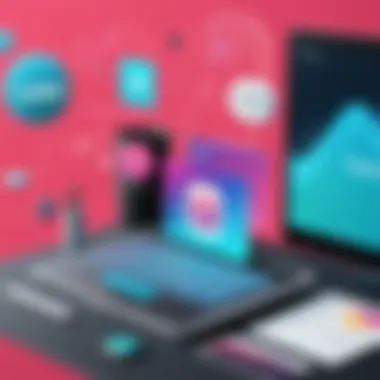
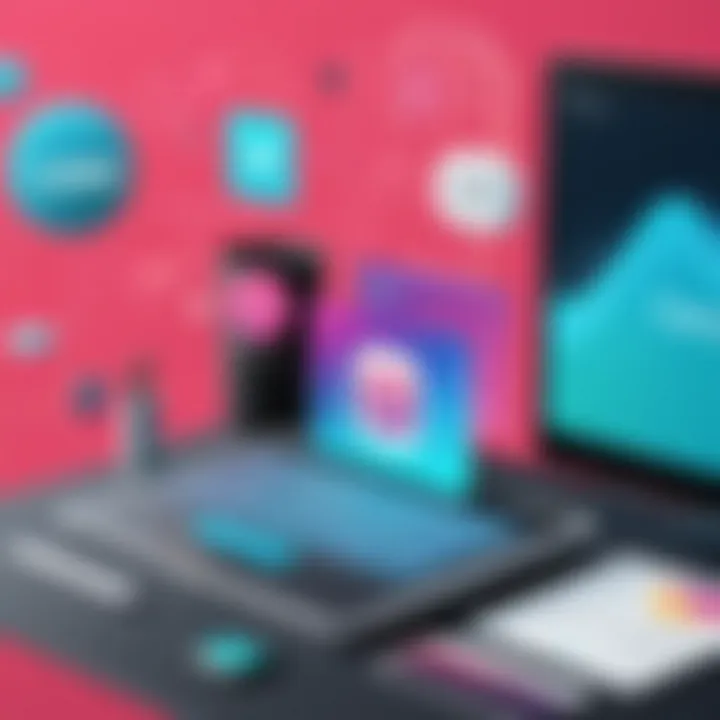
Motion graphics have become a critical medium for storytelling and communication in digital contexts. Having a good grasp of design principles is essential when creating effective motion graphics. These principles guide creators in crafting visual content that resonates with audiences while maintaining clarity and engagement. Understanding how elements like balance, color theory, and typography work together can significantly enhance the impact of any motion graphic.
Balance and Composition
Balance in design refers to the distribution of visual weight within a graphic. In motion graphics, achieving balance can mean more than just symmetry; it involves considerations of both static visual placement and dynamic movement. An unbalanced design might leave viewers feeling uncomfortable or confused, while a balanced layout can create a sense of harmony and order.
When thinking about composition, remember the following:
- Rule of Thirds: Divide your canvas into thirds both horizontally and vertically. Positioning elements along these lines often creates a more engaging visual hierarchy.
- Focal Points: Make sure there's a clear focus in your graphics. This draws viewers' eyes and helps convey the message more effectively, especially when elements are in motion.
- White Space: Don't underestimate the power of simplicity. Leaving room for breathing makes your design feel more sophisticated and digestible.
In the realm of animation, balance also plays a crucial role. For example, if a graphic has an object moving from the left to the right, the viewer’s eye should be prepared for the motion—perhaps by having a secondary element on the right to 'catch' the viewer’s attention, thus creating a seamless flow.
Color Theory
Understanding color theory is vital for anyone wanting to dive into motion graphics. Colors evoke emotions and influence perception, undermining or enhancing the visual message being communicated. For instance, warm colors like reds and yellows can create feelings of excitement or urgency, while cooler tones like blues can evoke calmness or professionalism.
Here are some key aspects to keep in mind:
- Color Harmony: Using a harmonious color palette allows the audience to feel comfortable while watching your graphic. Tools like Adobe Color Wheel can help in finding complementary colors.
- Contrast: High contrast between background and foreground elements ensures legibility and emphasis. For example, a bright object against a dark background tends to pop, leading to better viewer engagement.
- Cultural Significance: Remember that colors may have different meanings in various cultures. For instance, while white signifies purity in some cultures, it evokes mourning in others. Always consider your target audience when selecting colors.
By utilizing well-considered color choices, creators can instill more narrative depth into their designs.
Typography Considerations
Typography is often the unsung hero of motion graphics. The right font not only communicates a message but can also set a tone. When motion is added, typography takes on even more significance. Animating text can amplify its intent and impact the viewer’s understanding.
Here are foundational tips for effective typography in motion graphics:
- Legibility: Always prioritize clear and readable fonts, especially when animating. Consider both size and spacing, which can drastically affect readability.
- Hierarchy: Use size, weight, and placement to establish a hierarchy among different text elements. A headline should feel more prominently placed than a subtitle, for example.
- Animation Timing: If you’re using kinetic typography, the timing of movement can either enhance or detract from the message. Fast-moving text can convey urgency but might sacrifice clarity, whereas slower animations can allow for better digestion of information.
In motion graphics, typography isn’t just about adding words; it’s about crafting an experience.
"Great design is the balance between substance and style. Motion graphics should amplify the narrative without overshadowing the essential message."
These principles emphasize how well-thought-out design can elevate motion graphics from simple animations to powerful storytelling tools. Understanding balance, color theory, and typography lays the groundwork for effective motion graphics, allowing creators to develop visually compelling narratives that resonate with audiences.
Applications of Motion Graphics in Various Fields
In today’s brisk digital landscape, motion graphics have become an essential tool across diverse sectors. They serve a multitude of purposes, from enhancing storytelling to simplifying complex information. Utilizing these graphics can promote engagement, retention, and understanding among viewers. In this article, we’ll explore the significant applications of motion graphics, highlighting their advantages in fields such as marketing, e-learning, and social media, particularly within the Canva platform.
Marketing and Advertising
Motion graphics play a pivotal role in marketing and advertising strategies. They effectively catch the viewer’s eye through movement, animation, and vibrant visuals. Here are some key benefits:
- Increased Engagement: A well-designed motion graphic stands out in a crowded feed, instantly grabbing attention. Advertisers can use animated ads to captivate audiences, leading to more interactions.
- Clear Message Delivery: Complex messages can often leave audiences scratching their heads. Motion graphics can simplify these messages through dynamic visuals, making them easier to digest. For example, an infographic about a product's features can be animated to show how it works in real-time.
- Brand Identity: Motion graphics help maintain brand consistency. Companies can incorporate their logos, color schemes, and themes into their graphics, reinforcing their identity.
As marketers increasingly turn to platforms like Canva, they gain access to user-friendly tools to create compelling motion graphics with minimal effort. Templates allow them to customize elements swiftly and efficiently.
Education and E-Learning
In the educational realm, motion graphics can make learning enjoyable and effective. Interactive content engages students, making it easier to grasp challenging concepts. Here’s why motion graphics are essential in e-learning:
- Enhanced Learning Experience: Students retain information better when visuals accompany lectures. Animations can illustrate principles in subjects like physics or biology, helping students visualize processes.
- Accessibility: Motion graphics can simplify information for various learning styles. An auditory learner might benefit from an animated explanation while a visual learner prefers graphics that depict information visually.
- Motivation Boost: Animated tutorials and presentations can keep learners interested. The energy and creativity behind motions are more likely to keep viewers engaged compared to static slides.
By leveraging Canva, educators can bring their lesson plans to life with tailored animations and graphics that suit their teaching style. This way, they can turn dull content into dynamic learning experiences.
Social Media Engagement
Social media platforms thrive on visual content. Here, motion graphics are particularly useful for several reasons:
- Virality Potential: Motion graphics are more shareable than static images. The dynamic movement often elicits reactions, encouraging users to share content across their networks, thus increasing reach.
- Brand Storytelling: Platforms like Instagram and Facebook prioritize engaging storytelling through videos and animations. Businesses create short animated clips that tell their story, promote products, or share customer testimonials, drawing a wider audience.
- Capturing Attention Quickly: With social media users scrolling through their feeds at lightning speed, motion graphics can catch their attention within a split second, urging users to pause and engage with the content.
As digital platforms continue evolving, using tools like Canva to create motion graphics for social media becomes increasingly strategic. Businesses can design eye-catching animations that resonate with target audiences, leading to higher engagement rates.
"Motion graphics have revolutionized how we communicate information, enriching narratives and engaging viewers like never before."
Through thoughtful integration of motion graphics, professionals across various domains can craft visually appealing content that educates, informs, and captivates their audience. As this field continues to advance, the ability to create engaging and effective motion graphics is becoming an indispensable skill.
Challenges in Creating Motion Graphics
Creating motion graphics offers a unique set of opportunities, but it isn’t all smooth sailing. Understanding and overcoming these challenges can be the difference between a professional-looking project and one that falls flat. This section dives into the hurdles you might face when embarking on the journey of animation and how addressing them can enhance your overall design experience.
Technical Limitations
One of the biggest barriers in the realm of motion graphics is technical limitations. Every tool has its quirks, and Canva is no exception. While it’s a user-friendly platform, it does have its constraints. For instance, there are restrictions on the complexity of animations you can create. This can be frustrating if you have grand visions of elaborate graphics.
Moreover, the hardware on which you run Canva can also play a role. If your computer isn’t up to snuff, you might experience sluggish performance when trying to preview animations or render out your final project. When the software isn’t cooperating, it can put a damper on creativity.
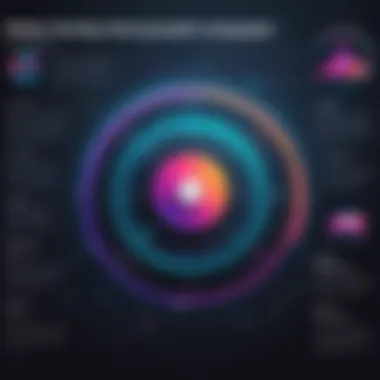
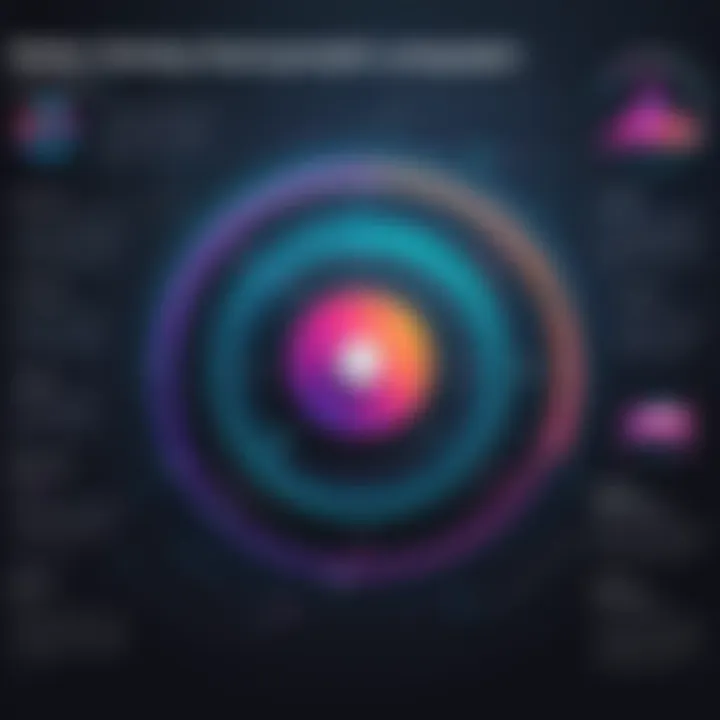
- System Requirements: Users often overlook this. A capable machine will minimize lag and maximize your productivity.
- File Formats: Canva supports specific formats; once you step outside these, your creations might not translate as intended.
- Limited Export Options: While you can share directly to social media, the options for exporting high-quality video or GIF formats may not meet all needs.
Creative Blocks
Just as technical factors pose challenges, emotional and psychological hurdles can sap your creativity, leaving you feeling stuck. Creative blocks are a common experience in the design world. You might have the tools and skills but still feel paralyzed when it comes to deciding how to animate your graphics using Canva.
So, what causes these blocks? It often stems from overthinking or self-doubt about design prowess. When faced with various elements available in Canva, ranging from animated text to GIFs, it’s easy to become overwhelmed.
To combat these feelings, consider a few strategies:
- Break It Down: Instead of trying to tackle the entire project at once, break it down into smaller tasks. Start with the basic design, then gradually add motion.
- Seek Inspiration: Browse through platforms like Behance or Pinterest. Seeing others’ work can ignite your creativity.
- Set a Timer: Allocate a specific time for brainstorming without self-judgment. Sometimes just getting ideas down without worrying about the final result helps in breaking the block.
"The creative process isn’t always linear; sometimes you have to step back to move forward."
Understanding these challenges lays a strong foundation for excellent motion graphics work. By recognizing and strategically navigating them, your potential can truly shine as you harness Canva’s capabilities.
Future Trends in Motion Graphics
Understanding the future trends in motion graphics is crucial for staying ahead in what is an ever-evolving field. As technology progresses, new tools and methods emerge, significantly enhancing how visuals are crafted and experienced. This section discusses the significance of these trends, particularly for professionals and educators in IT, design, and related areas.
Emerging Technologies
The technological landscape is always shifting, and motion graphics are no exception. Recently, several innovative tools and platforms have sprung up, offering fresh capabilities to creators. For instance, the rise of Augmented Reality (AR) and Virtual Reality (VR) has opened up new avenues for immersive animation experiences. With software like Adobe After Effects becoming integral to motion graphics, it is essential to integrate or learn about these tools to remain competitive.
Here are several technologies reshaping motion graphics:
- AI Animation: Using artificial intelligence for automating animation tasks is becoming more common. AI can analyze scenes and even suggest enhancements or create animations from still images. Tools that leverage machine learning will likely dominate in the years ahead.
- 3D Graphics: The shift from 2D to 3D has shifted the entire industry. Software like Blender and Cinema 4D makes it more accessible for creators to deploy realistic motions and immersive content. With the advancement in rendering speed and visual quality, creators can produce stunning projects.
- Responsive Design Tools: These tools allow creators to make graphics that adapt and reconfigure based on device screens or environment. The emergence of tools with this capability enhances user engagement significantly.
"Innovation is the key to staying relevant. If you don't adapt, you get left behind."
Shifts in Audience Engagement
As technology enhances visuals, audience expectations have also shifted. A well-crafted motion graphic is no longer just about engaging visuals; it’s about creating an experience. Audiences are seeking more interactive, personalized content than ever before. This sets the stage for creative gifts that adapt to the viewer's preferences and behaviors.
Here are some trends in audience engagement:
- Interactive Graphics: Audiences now have the power to engage with graphics actively. Features like embedded polls, clickable elements, and augmented experiences make interactions richer and help to strengthen message retention.
- Personalization: Tailoring content to fit audience preferences is key. Platforms increasingly utilize user data to deliver personalized experiences, such as animated recommendations based on previously viewed content.
- Social Media Platforms: Modern motion graphics are not only confined to traditional media. Various social media platforms embrace stories, reels, and animated posts as a primary engagement strategy, further amplifying their reach.
With audiences continually evolving, understanding these trends enables professionals to craft graphics that not only meet expectations but also exceed them. Long-term success in motion graphics will depend on embracing these advancements and feedback to create stronger, more impactful experiences.
Tutorials and Resources for Learning Motion Graphics
Understanding how to create effective motion graphics requires more than just opening a software tool. It involves immersing oneself in a blend of artistic concepts and technical know-how. Tutorials and resources play a crucial role in this learning curve. They provide structured learning pathways, enabling users to grasp the nuances of motion graphics quickly and effectively. Especially in a platform like Canva, where the interface and toolset are continually evolving, having comprehensive resources at your fingertips can make a significant difference.
Users can go from zero to hero by learning through various guides, interactive videos, and community forums that tackle both basic and advanced concepts. Engaging with these resources helps demystify sophisticated techniques and offers a plethora of creative ideas that can transform a simple project into a visually rich narrative. Here, we delve deeper into two critical components: step-by-step guides for hands-on practice and recommended learning platforms for holistic education.
Step-by-Step Guides
A well-structured step-by-step guide can serve as a roadmap for those embarking on their motion graphics journey. It breaks down the process into manageable tasks, making the learning experience less daunting. Let's explore a few examples of what these guides typically cover:
- Setting Up Your Canva Account: A simple starting point detailing how to create an account and navigate the platform.
- Creating Your First Animation: Stepwise instructions on how to select elements and apply basic animations to them.
- Adding Sound Effects: Guides explaining how sound can complement visuals and tips on integrating audio into your animations.
- Final Exporting Techniques: Practical advice on exporting projects in various formats based on the intended use—be it for web, video, or social media.
By following these structured processes, learners can build confidence and competence, allowing them to experiment with their own unique designs.
Recommended Learning Platforms
As technology evolves, so do the platforms dedicated to educating users in design and animation. Here are a few notable platforms that come highly recommended for learning motion graphics within Canva:
- Canva's Own Design School: With several tutorials, webinars, and articles, this platform breaks down design principles tailored specifically for Canva users.
- Skillshare: Not just for motion graphics, but this platform offers a broad range of classes that cover various aspects of graphic design. Many instructors share insights on using Canva for motion graphics.
- YouTube: An endless resource, YouTube hosts numerous content creators who offer tutorials ranging from beginner tips to expert tricks in motion graphics.
- Coursera and Udemy: For a more structured curriculum, these platforms provide comprehensive courses focused on motion graphics, including tools and principles applicable to Canva.
Developing proficiency in motion graphics through these resources not only enhances your skill set but also opens the door to a world of creativity, enabling you to engage your audience more effectively.
"Learning is a treasure that will follow its owner everywhere."
Incorporating diverse tutorials and utilizing various learning platforms can drastically enhance your design journey with motion graphics. As you explore these resources, remember that each project you tackle will contribute to your growth as a designer.
Epilogue
The conclusion of this article encapsulates the essence of motion graphics, specifically within the context of Canva. It is not merely a wrap-up; rather, it serves as a reflection on the multifaceted nature of motion graphics and how they resonate in today’s visual communication landscape. Understanding and applying motion graphic principles in design can significantly enhance audience engagement across various platforms.
Reflection on Motion Graphics
Motion graphics are more than just aesthetic additions; they are crucial storytelling tools. They blend design, animation, and sound to convey messages more effectively than static images. When used judiciously, motion graphics can capture audience attention and stimulate interest. For instance, consider how a tutorial video with dynamic text can hold a viewer's focus longer than a conventional presentation. In a world where content is abundant, making your visuals noteworthy is not just beneficial; it’s essential.
Another important aspect is the growing trend of short-form videos, particularly on social media platforms. Motion graphics can effectively communicate ideas in a quick, digestible format. The playful yet informative nature of such animations helps brands stand out in a crowded marketplace, ensuring messages are both engaging and memorable.
Final Thoughts on Canva's Role
Canva simplifies the process of creating motion graphics, making them accessible to professionals and amateurs alike. It equips users with a suite of tools that harness the power of design without requiring extensive technical knowledge. The user-friendly interface allows even those unfamiliar with graphic design to experiment with animations. This democratization of design tools is crucial in empowering individuals and organizations to tell their stories compellingly.
In addition to its ease of use, Canva continuously incorporates feedback, adapting its features to meet the evolving demands of its users. This adaptability speaks volumes about the platform's dedication to facilitating creative expression. As individuals and businesses increasingly lean towards visual content to communicate ideas, Canva stands out as a critical ally in crafting these narratives.
In summary, mastering motion graphics can transform the way messages are delivered, and Canva plays a pivotal role in this journey. By leveraging the functionalities offered by the platform, users can develop their skills and deepen their understanding of visual storytelling.







