Mixpanel vs. Google Analytics: In-Depth Comparison


Intro
In today’s data-driven era, understanding how to efficiently track and analyze user behavior on web and mobile platforms is crucial for businesses aiming to optimize their digital presence. Two prominent tools that stand at the forefront of this analytics landscape are Mixpanel and Google Analytics. Each offers a unique twist on data analysis, making them appealing to a range of users—from tech-savvy developers to business strategists eager to enhance user engagement. This comparative analysis will meticulously peel back the layers of these software solutions, exploring their features, strengths, weaknesses, and aligning them with the needs of various users.
Software Overview
Features and functionalities overview
Mixpanel and Google Analytics both cater to the analytics needs of businesses but differ significantly in their approach and functionality. Mixpanel specializes in event tracking, allowing users to monitor specific interactions within their apps or websites. This capability enables businesses to analyze user journeys, conversion rates, and retention metrics in real time. On the other hand, Google Analytics excels in capturing page views, sessions, and overall traffic patterns, providing a broader view of site performance.
The standout feature of Mixpanel lies in its ability to drill down into user engagement through cohort analysis and retention tracking. Users can assess how different segments interact over time, providing invaluable insights into whether changes in product or marketing strategies resonate with users. Google Analytics, however, shines with its robust traffic source analysis and detailed audience demographic information, empowering businesses to segment their audience by behavior, location, and even technology used.
User interface and navigation
Navigating through data analytics tools can often seem like finding a needle in a haystack. Fortunately, both Mixpanel and Google Analytics have made strides in ensuring their platforms are user-friendly. Mixpanel offers a sleek and modern interface, emphasizing clarity over clutter. Users often appreciate the straightforward setup for event tracking, allowing anyone—regardless of their technical background—to get started fairly quickly.
Google Analytics, on the other hand, while somewhat more complex in its initial setup, packs a powerful punch once you familiarize yourself with its navigation. The depth of reporting can seem daunting, yet once users grasp the layout, they're rewarded with a comprehensive view of their data. Users may face a steeper learning curve, but savvy navigators find it an invaluable tool.
Compatibility and integrations
Compatibility is key in today’s interconnected world. Mixpanel offers seamless integration capabilities with various platforms, from Slack to Salesforce, ensuring businesses can capture data across multiple touchpoints. It also supports mobile and web app integrations, setting itself apart for those focused on in-app experiences.
Google Analytics, undeniably, connects effortlessly with other Google services, making it a no-brainer choice for those already entrenched in the Google ecosystem. Whether linking with Google Ads or leveraging data from Google Search Console, the integrations enhance its analytical power. Moreover, it is compatible with numerous third-party applications and plugins, ensuring a flexible approach to analytics tracking.
Pros and Cons
Strengths
- Mixpanel:
- Google Analytics:
- Advanced event tracking capabilities.
- In-depth user engagement insights through cohort analysis.
- Robust visualization tools for data interpretation.
- Comprehensive traffic source analysis.
- Well-suited for websites with high traffic volumes.
- Valuable demographic insights.
Weaknesses
- Mixpanel:
- Google Analytics:
- Higher price point for advanced features.
- Initial setup can be complex compared to Google Analytics.
- Less emphasis on specific user events.
- Relatively limited tracking for mobile applications compared to Mixpanel.
Comparison with similar software
When placed beside other analytics tools like Adobe Analytics or Heap, both Mixpanel and Google Analytics have their individual advantages and drawbacks. For instance, Adobe can cater to larger enterprises but at a higher cost and complexity, while Heap offers unique automatic event tracking that can ease setup. Business needs should drive the choice between these platforms.
Pricing and Plans
Subscription options
Mixpanel adopts a tiered pricing model that scales with your data needs. Basic plans might appeal to small startups, while extensive tracking features will drive enterprises towards premium plans. In contrast, Google Analytics leans heavily on its free version, which retains significant functionality for most users. The 360 version provides more detailed insights, typically for large businesses willing to invest.
Free trial or demo availability
For those looking to dip their toes into Mixpanel, the free plan offers a taste of its capabilities. Google Analytics, being free, allows anyone to harness powerful analytics without financial barriers.
Value for money
At the end of the day, the value for money takes center stage in the decision-making process. While Mixpanel’s paid tiers may fit niche analytics needs ideal for growing apps, Google Analytics proves hard to beat in terms of features for royally free, hence its popularity among businesses.
Expert Verdict
Final thoughts and recommendations
When weighing the scales, it becomes clear that the choice between Mixpanel and Google Analytics hinges on specific business objectives. If tracking specific user interaction events is paramount, then Mixpanel stands as the robust option. In contrast, those looking to understand broader website engagement should consider Google Analytics.
Target audience suitability
Mixpanel tends to resonate more with mobile application developers and product managers who focus on user engagement metrics. Conversely, Google Analytics has been a staple among marketing teams and content creators who prioritize traffic tracking and acquisition strategies.
Potential for future updates
Both platforms are likely to continue evolving with market demands. As user behavior and data privacy concerns grow, it’s reasonable to anticipate Mixpanel might augment its data privacy features, while Google Analytics may enhance its event tracking to remain competitive in the changing landscape.
As they both strive for improvement, making an informed decision based on your specific needs and future strategies will lead to more effective data utilization.
Overview of Mixpanel and Google Analytics
In the realm of digital analytics, understanding the capabilities of different tools is crucial for making informed decisions. Mixpanel and Google Analytics often wind up being at the forefront of discussions about effective tracking and analysis. Each has its unique advantages and usage scenarios, which cater to different analytical needs of businesses.
Mixpanel focuses more on tracking user interactions with specific events, allowing for a profound exploration of user engagement and behavior. This detailed view can help developers tweak their applications rapidly based on user activity. The advantage here is the ability to drill down into user behavior at a granular level.
On the flip side, Google Analytics offers a more comprehensive view of overall web activity, providing insights not just into user actions but also into traffic sources, audience demographics, and user journeys. This holistic perspective is beneficial for understanding market segments and optimizing for better reach and conversion.
Understanding these tools facilitates choosing the right one for the specific context of a business.
Defining Mixpanel in the Analytics Spectrum
Mixpanel stands out as a data analytics platform that primarily center around event-based tracking, contrasting with traditional pageview-centric analytics tools. In Mixpanel's sense, each user action—like clicks, form submissions, and video plays—is treated as an event, allowing businesses to understand how users interact with their product.
For instance, consider a mobile application that records the number of times users click on a specific feature. By employing Mixpanel, businesses can track these events down to each user's interaction, and as a result, discern patterns that reveal which features users engage with the most and which features might need improvement.
Mixpanel's segmentation capabilities allow users to create cohorts based on behavioral data. Thus, this is a valuable resource for targeting specific groups with tailored marketing efforts or analyzing retention trends among different user types. The capacity to conduct A/B testing can sharpen product development further, making Mixpanel a powerful ally for startups and established businesses alike.
Understanding Google Analytics
Google Analytics has carved its niche as the go-to solution for website and app tracking. It provides insights that help marketers and developers gauge overall site performance and user engagement. With Google Analytics, the world of real-time data is at one's fingertips, offering comprehensive session tracking, page views, and traffic sources, among many other features.
A critical advantage of Google Analytics is its user-friendly interface, which allows both novices and seasoned professionals to obtain insights quickly. This makes it an attractive option for smaller businesses that may not have resources to dive deeply into analytics—helping them understand visitor behavior and conversion performance without diving into extensive complexities.
Moreover, Google Analytics integrates seamlessly with other Google products like Ads and Search Console, providing a unified solutions platform for marketers aiming to maximize their outreach. The depth of audience insights and demographic tracking lets businesses tailor their online presence effectively, optimizing content and promotions based on the preferences of their most active visitors.
With these foundations in place, both Mixpanel and Google Analytics offer substantial value, yet their approaches are distinct enough to warrant a thoughtful comparison. Understanding where each tool shines allows users to harness their full potential as analytics platforms.
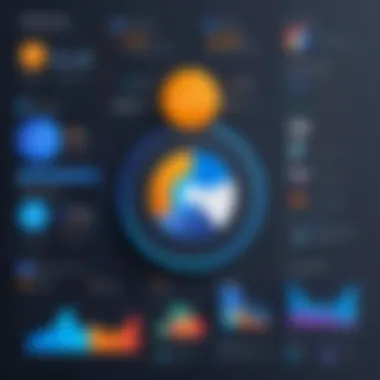
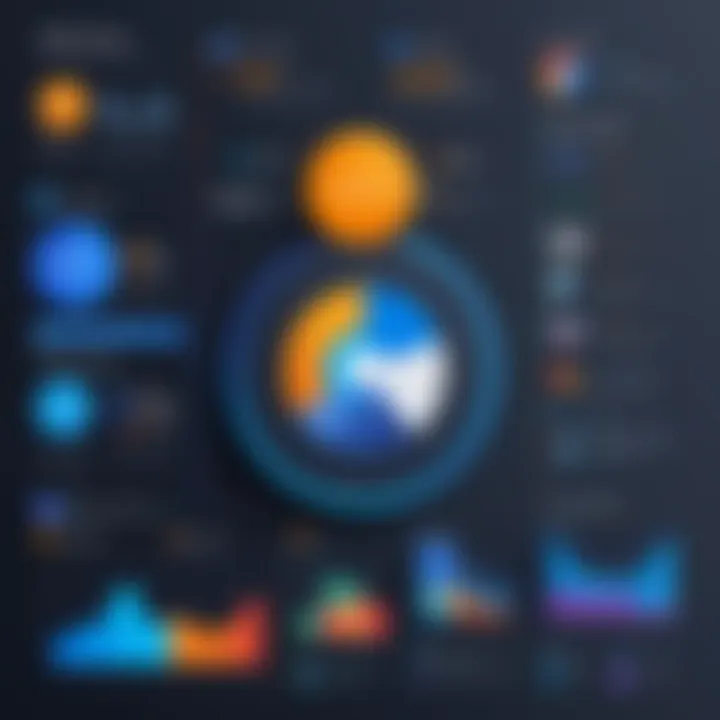
Core Features of Mixpanel
Mixpanel is a powerful analytics platform that goes beyond traditional website metrics. By focusing on user interactions, it provides invaluable insights into how users engage with a product. This section unfolds the core features of Mixpanel, emphasizing what sets it apart in the analytics landscape and how it addresses the needs of businesses.
Event Tracking Capabilities
One of Mixpanel's standout features is its sophisticated event tracking capabilities. Unlike Google Analytics, which often reports on page views and sessions, Mixpanel zeros in on the specific events users trigger within an application. For example, if a user clicks a button to upgrade their subscription, Mixpanel records this action in real-time and allows for detailed analysis.
This feature facilitates nuanced insights about user behavior. Companies can track custom events that matter most to their business goals. Implementing event tracking can be as straightforward as integrating a single line of code or utilizing its SDK across platforms. Thus, developers can create tailored experiences based on direct user feedback, a trait that makes Mixpanel indispensable.
User Segmentation and Cohorts
Segmentation in Mixpanel is another powerhouse feature that empowers businesses to refine their marketing strategies. This tool allows users to categorize individuals based on specific characteristics or behaviors. For instance, a company can create a segment that includes only users who completed a purchase within the last month. Understanding such subsets enables personalized outreach and targeted marketing campaigns, significantly enhancing user engagement.
Cohorts present a related concept, helping companies analyze groups of users over time. Let’s say, for example, an e-commerce platform uses a cohort to examine how new users from specific marketing campaigns perform over the next few months. Findings from these cohorts can inform retention strategies, guiding decisions on how to nurture relationships with different user paths.
Retention and Churn Analysis
Retention and churn analysis in Mixpanel offers a lens into user loyalty. The platform enables businesses to track how often users return after their initial engagement. Retention rates are positively correlated with growth; thus, understanding churn - or why users cease engaging - is crucial.
For example, through visualizations provided by Mixpanel, a fitness app might discover that users who engage with workout challenges have a higher retention rate. Armed with this information, they can enhance these features or create more events to sustain users’ interest. Conversely, if churn spikes after a particular update, businesses can promptly investigate and rectify issues.
In summary, the core features of Mixpanel firmly position it as an assertive player in the analytics realm, with its event tracking and cohort analysis providing a personalized view that holds tremendous consideration for businesses aiming to improve user experience and engagement. Ultimately, these features are not just tools but critical components in crafting a data-driven strategy.
Core Features of Google Analytics
Google Analytics stands as a pillar in the realm of data analytics, offering a wide array of features that cater to businesses of all sizes. Understanding its core functionalities is crucial for any organization keen on leveraging data to inform decisions. With tools that measure user behavior, refine advertising efforts, and improve website performance, Google Analytics emerges as a vital component of any marketing strategy. These core features not only assist in navigating web traffic but also provide actionable insights that can lead to enhanced user experiences.
Pageview Tracking and Sessions
One of the primary attributes of Google Analytics is its pageview tracking capabilities. This feature allows users to monitor the number of times a page has been viewed, which is fundamental for understanding how visitors interact with a website. Each pageview counts as a metric, giving business owners a clear picture of which content resonates or fails to capture interest.
In addition to simple pageviews, Google Analytics tracks sessions, which are defined as groups of interactions that take place on a website within a given time frame. A single session can encompass multiple pageviews, events, transactions, and other engagement metrics. This distinction is vital; it helps businesses understand not just how many times a page has been viewed but also how engaging the content is over time.
For example, if a user lands on a product page, then navigates to the checkout, these interactions are encapsulated within one session, surfacing valuable data on user journeys. Gaps in the flow can indicate where improvements may be needed to ensure a smoother conversion path.
"The strength of Google Analytics lies in its ability to turn data into clarity, allowing businesses to pinpoint where users drop off and ultimately enhance their engagement strategies."
Audience Insights and Demographics
Delving deeper into user demographics, Google Analytics provides robust audience insights that empower businesses to tailor marketing strategies. This feature allows users to gather data on the age, gender, interests, and geographic locations of visitors, casting a wider net over who their audience is.
This demographic info plays a crucial role when customizing content. For instance, a business recognizing that its primary audience is predominantly female aged 25-34 may pivot its advertising campaigns to better reflect and engage this demographic. Additionally, such insights can guide product offerings and marketing channels based on where potential customers engage most.
Moreover, the data allows businesses to segment audiences into distinct groupings, fostering a more targeted approach to marketing and communication. This clarity leads to crafting personalized user experiences, which can dramatically boost user engagement.
Conversion Tracking and Goals
Conversion tracking can often seem like the Holy Grail for marketers, and Google Analytics showcases a powerful feature for achieving this. Goal setting allows businesses to define specific actions they want users to take, such as signing up for a newsletter, making a purchase, or downloading a resource. Once these goals are established, Google Analytics tracks how well the site meets them.
This data not only identifies successful strategies but highlights areas for optimization. For instance, if the conversion rate for a lead capture form is low, businesses can investigate potential barriers—perhaps the length of the form or the call-to-action language isn't resonating with visitors.
Using conversion tracking, businesses can quantify the effectiveness of different campaigns and techniques, enabling smarter allocation of resources. This level of detail is invaluable for refining marketing strategies and ensuring that every dollar spent contributes positively to the bottom line.
By harnessing these core features—tracking pageviews and sessions, using audience insights, and implementing effective conversion tracking—businesses using Google Analytics can create a detailed narrative of their online presence and user interactions. Such capability reveals opportunities and challenges, paving the way for informed decision-making tailored to user needs.
Ease of Use and Interface
The topic of ease of use and interface plays a vital role in the overall effectiveness of analytics tools like Mixpanel and Google Analytics. For any software designed for data analysis, the primary goal should be to empower users with straightforward navigation and intuitive interfaces that do not distract from the insights they want to derive. This section digs deep into the primary aspects of user interfaces and how they affect the user's journey, enhancing or hindering data-driven decision-making.
User Interface Comparison
When pitting the user interfaces of Mixpanel against Google Analytics, it’s evident that both have distinct approaches tailored for different audiences.
Mixpanel sports a clean, jazzy design focusing on event-based analytics. The layout is not just visually pleasing; it emphasizes interactive graphs and charts that make sense to users tracking specific events. This design allows users to drill down into specific actions taken by users, facilitating an easier path towards understanding user behavior.
On the flip side, Google Analytics adopts a more traditional layout that's packed with information. It displays an extensive array of metrics and reports on the same dashboard. For some, this is a buffet of data ready to be consumed; for others, it can feel like drinking from a fire hose. However, having multifaceted data on one screen might suit professionals who are adept at sifting through layers of metrics.
To illustrate:
- Mixpanel focuses on:
- Google Analytics highlights:
- Simplified graphs that display specific events
- User-centric navigation with contextual information
- Comprehensive dashboards loaded with diverse metrics
- Layered reports that show granular data
Learning Curve and Accessibility
The learning curve is another critical consideration when evaluating these tools. For new users, the ability to adapt quickly to a platform can spell the difference between successful data analysis and frustration.
Mixpanel often receives accolades for its relatively short learning curve. This platform is structured such that users can navigate through their features without being bogged down. With straightforward documentation and tutorials readily available, many newcomers find it quite accessible, even if they're not data-savvy. Moreover, Mixpanel includes a number of pre-built templates aiding in swift setup and usage.
Conversely, Google Analytics comes with its own set of challenges. New users might find themselves overwhelmed by the sheer range of options available. The depth of data, while powerful, requires some time to master. Users might have to deal with:
- Various terminologies specific to the tool
- Complexity in setting up goals and funnels
While Google Analytics' extensive functionality is what attracts seasoned analysts, beginners may want to take a hands-on approach, combing through online courses or community forums like reddit.com for tips. This process can undoubtedly be more time-consuming for a newcomer compared to Mixpanel's more direct learning path.
Data Visualization Tools
Data visualization tools play a vital role in transforming complex data into easily digestible formats. The ability to visualize data effectively can significantly impact your understanding of user behavior, trends, and anomalies. In the context of Mixpanel and Google Analytics, these tools enable users to not only track performance metrics but also make data-driven decisions based on visual representations of their analytics.
One of the key benefits of utilizing these visualization tools is the enhancement of data analysis. Rather than sifting through endless rows of data, users can observe graphical representations that allow for quicker interpretation. This is particularly useful for software developers and IT professionals who need to present findings to stakeholders or team members, enabling concise and impactful communication.
When contemplating which analytics tool to employ, consider factors like:
- Clarity: Does the tool present information simply and understandably?
- Customization: Can you adjust the visuals to suit your specific needs?
- Accessibility: Are the visualization features user-friendly enough for teams without a technical background?
By delving into the specifics of Mixpanel and Google Analytics, we uncover how each platform approaches data visualization and reporting.
Mixpanel's Data Visualization
Mixpanel's approach to data visualization is particularly focused on event-driven metrics, which sets it apart from traditional analytics tools. This platform allows users to create custom dashboards that provide insights into user interactions over time.


Visualization features include:
- Funnel reports: This enables businesses to track how users move through various stages of a process, such as conversion funnels. Users can pinpoint steps where they lose the most potential customers.
- Cohort Analysis: Mixpanel helps in visualizing user cohorts based on behavior or attributes, making it easy to analyze trends across specific groups.
- Retention Reports: These are instrumental in understanding how well businesses keep their users engaged over time. Visualizing this data helps identify if there are aspects of the product that need improvement to retain users better.
Additionally, the use of bar charts, pie charts, and line graphs allows for immediate comparison of metrics, helping tech-savvy users quickly grasp essential data points.
Google Analytics Reporting Features
Google Analytics also offers a robust set of reporting features, though with a slightly different emphasis compared to Mixpanel. The visual aspects here lean heavily on website performance metrics.
Key elements of Google Analytics reporting include:
- Real-Time Reports: Users can see live data about visitors, which is crucial for assessing immediate engagement with campaign efforts or live events. This overview is often shown in various graphs and maps that depict user activity in a visually engaging way.
- Audience Reports: These reports provide a visual breakdown of who your users are — including demographics, interests, and geographic locations — for deeper audience segmentation.
- Behavior Flow: This visualization helps users track how visitors navigate through the site, showcasing the paths they take and where they drop off.
Both platforms provide tools that cater to the diverse needs of analytics users. The ability to convert raw numbers into intuitive graphics not only aids in internal communication but also enhances strategic planning for future business moves.
Integration Capabilities
In today’s fast-paced digital landscape, the ability to integrate analytics tools with various platforms is crucial for any business seeking to enhance its data infrastructure. Whether you are tracking user behavior on a website or analyzing user engagement within an app, strong integration capabilities enable organizations to pull data from multiple sources, allowing for robust analysis and informed decision-making. In this context, both Mixpanel and Google Analytics offer distinctive approaches to integration, impacting usability and overall effectiveness.
Third-Party Integrations with Mixpanel
Mixpanel shines when it comes to its ability to connect seamlessly with numerous third-party applications. It boasts of strong integrations with platforms like Salesforce, Zapier, and Segment, among others. This extensive range of integrations allows businesses to consolidate their data workflows, making it simpler to apply insights drawn from user analytics directly into marketing and sales strategies.
- Salesforce: By connecting with Salesforce, Mixpanel enables teams to correlate user engagement metrics directly with CRM data, helping to refine sales processes based on user behavior.
- Zapier: This integration simplifies the automation of workflows. Users can set up triggers based on specific actions within Mixpanel to automate marketing campaigns or user notifications in real-time.
- Segment: For businesses already using Segment, mixing in Mixpanel means they can leverage customer data without creating fragmentation. They can funnel user data from myriad sources directly into Mixpanel for analysis.
The value in these integrations is clear. They enhance the analytical capabilities of Mixpanel, allowing users not just to track behavior but to influence customer journeys directly. However, a potential drawback is that users must invest time to configure these integrations properly, which might require technical expertise.
Google Analytics Integration with Other Tools
Google Analytics, on the other hand, provides a different suite of integration options. With its robust connections to Google Ads, Google Tag Manager, and other G Suite applications, GA positions itself as an essential part of the marketing and advertising ecosystem. Its integrations are particularly beneficial for businesses engaged in digital marketing campaigns.
- Google Ads: The integration between Google Analytics and Google Ads allows users to track ad performance effortlessly, linking engagement data with conversion metrics.
- Google Tag Manager: This tool facilitates the management of tracking codes without the need for constant code alterations on the website, thus simplifying the tracking of various marketing initiatives and enhancing the accuracy of data collection.
- Enhanced Ecommerce: This integration helps businesses track user interactions with products throughout their shopping journey, providing detailed insights into user behavior, product performance, and sales funnels.
While Google Analytics excels in its marketing integrations, the downside can be its steep learning curve, especially when you start dealing with more advanced tracking setups. The necessity for continuous updates to tracking configurations might also pose challenges for users unfamiliar with digital frameworks.
Strong integration capability is the bedrock upon which efficient analytics rests, allowing businesses to connect the dots between data collection and actionable insights.
Pricing Models and Value for Money
When considering analytics tools, pricing models and the value they represent become pivotal aspects of the decision-making process. The cost of these platforms is not solely about the monetary expenses; it’s about understanding what you get in return. By dissecting this subject, businesses can align their analytical needs with their budget, ensuring they don��’t throw good money after bad. What use is a top-dollar tool if it simply doesn’t provide what your organization truly requires?
Cost Structure of Mixpanel
Mixpanel operates on a tiered pricing model, allowing flexibility in spending based on user needs. The free tier is basic, equipped with essential features, but once businesses want deeper engagement insights, they need to look to the paid plans. The Growth plan, for instance, leverages advanced analytics but comes with a cost based on monthly tracked users. Organizations usually find this useful as it scales with their user base. The Enterprise plan offers tailored services and increased data limits, but companies must discuss pricing with Mixpanel directly.
Some notable points regarding Mixpanel's pricing:
- Flexibility: Costs adjust as usage scales. Companies only pay for what they need.
- Feature-Rich Packages: Higher plans come with advanced features like A/B testing and more intricate user cohort analysis.
- Real-Time Data: Immediate access to data can justify the expense, especially for businesses needing to pivot quickly.
- Potential Hidden Costs: While the visible charges may seem straightforward, additional services can drive costs higher, so understanding every component is crucial.
To sum it up, Mixpanel’s model can favor startups and small businesses moving towards more robust analytics as they grow, but it might also overwhelm if costs escalate without a clear plan.
Google Analytics Pricing Options
In contrast, Google Analytics generally follows a different avenue. The standard version of Google Analytics is free. Organizations can use a broad range of features without incurring any costs. Those seeking additional capabilities, such as advanced features designed for larger enterprises, could opt for Google Analytics 360. This premium offering can be a substantial investment, often running into the tens of thousands annually. However, it's geared towards larger organizations or those requiring intense data analysis capabilities.
Here are essential aspects of Google Analytics’ pricing:
- Free Core Features: Includes sufficient functionality for most small to medium-sized businesses. It provides robust reporting and data visualization tools.
- Complexity with 360: While it unlocks deeper analytics and support, the price tag can be intimidating.
- Seamless Integration: Works efficiently with other Google services, which can provide added financial justification through enhanced functionality.
In summary, whether a startup or a well-established corporation, Google Analytics can be a fit. However, the free options may serve as an excellent entry point before deciding whether to invest in the premium service.
"Understanding the pricing structures can significantly impact how a business leverages analytics tools effectively."
In the world of data analytics, being aware of what you’re paying for — and ensuring the costs align with the value you’re receiving — can make all the difference in maximizing your return on investment.
Target User Base
Understanding the target user base for analytics tools like Mixpanel and Google Analytics is crucial for organizations aiming to make data-driven decisions. Each platform caters to distinct user demographics, which influences how businesses utilize these tools to achieve their objectives.
The significance of identifying the right user base lies in the alignment of features with user needs. For instance, some users may prioritize event-based tracking, while others might focus on broader site traffic metrics. By acknowledging the unique requirements of their respective audiences, companies can select the analytics tool that best complements their strategies.
Ideal Users for Mixpanel
Mixpanel shines when it comes to understanding user behavior at a granular level. The ideal users of Mixpanel typically encompass product managers, mobile app developers, and data analysts who seek deep insights into user interactions.
- Product Managers: These professionals benefit from Mixpanel's strong event tracking capabilities, allowing them to drill down into user actions. They can track specific events like button clicks, video plays, or forms submitted, which helps in tailoring the product according to user preferences.
- Mobile App Developers: For these users, understanding user engagement is key. They can leverage Mixpanel's cohort analysis to identify how different segments of users behave over time, thereby refining their app features based on user feedback.
- Data Analysts: Analysts thrive on data. Mixpanel provides robust tools for visualizing complex data sets and deriving actionable insights, making it a go-to resource for those focused on data storytelling.
Mixpanel also engages with startups and tech firms that are keen to optimize their user experience right from the developmental stages. As these users explore their market fit, Mixpanel’s focus on user retention and engagement metrics becomes invaluable.
Target Audience of Google Analytics
Google Analytics appeals to a diverse range of users, including marketers, small business owners, and webmasters. Its core strength lies in its ability to provide a holistic view of web traffic, which is essential for various online marketing strategies.
- Marketers: Google Analytics offers comprehensive tracking of website traffic and user behavior, allowing marketers to understand the efficacy of their campaigns. Marketers can track conversions, set up goals, and analyze metrics like bounce rates and acquisition sources, all of which inform their promotion strategies.
- Small Business Owners: For smaller enterprises, the affordability and accessibility of Google Analytics are key factors. They can gain valuable insights into their website performance without the burden of significant costs, making it an attractive choice for businesses with limited budgets.
- Webmasters: These individuals are tasked with ensuring the functionality and performance of websites. Google Analytics provides them with the necessary tools to monitor user experience and troubleshoot issues that may arise in user navigation.
As Google Analytics continually evolves, it also attracts companies aiming for scalability. The platform's seamless integration with other Google services enhances its appeal, creating a unified system for users to track various aspects of their digital interaction.
"Choosing the right analytics tool requires a thorough examination of specific business needs and target user bases to ensure optimal functionality and insights."
In summary, while Mixpanel focuses on in-depth user engagement and behavior tracking, Google Analytics provides a broader view of website performance, making both tools suited for different audiences with needs tailored to their strategies. This differentiation is key for any organization looking to sharpen their data analysis capabilities.
Case Studies: Practical Applications
Case studies are vital when thoroughly analyzing tools like Mixpanel and Google Analytics. They serve as real-world examples demonstrating how these platforms can be utilized effectively in various business scenarios. By delving into concrete implementations, readers can discern the specific features and capabilities of each tool that made the difference for each organization. This section aims to illuminate the practical applications of Mixpanel and Google Analytics, highlighting successes while also learning from challenges faced in the field.
Successful Mixpanel Implementations
One notable case of Mixpanel’s successful application involves a startup called Evently, which provides a platform for event management. Initially, Evently struggled with understanding their user engagement levels despite accumulating significant data. Upon integrating Mixpanel, they applied its event tracking capabilities to scrutinize user behaviors more closely. This allowed them not only to track which features were most used but also how often users returned to the app.
The primary objectives were clear:
- Identify user drop-off points: They could see where users lost interest and adjusted their features accordingly.
- Enhance user retention: By analyzing the cohorts of users who interacted with specific events, they tailored personalized messages that drove users to return.
- Drive targeted marketing: They expanded their marketing efforts based on insights from Mixpanel's segmentation capabilities, focusing on users who often engaged with premium features but had yet to convert to paying customers.
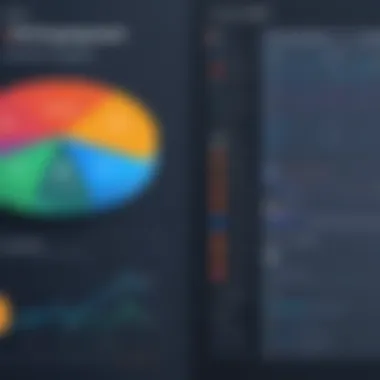
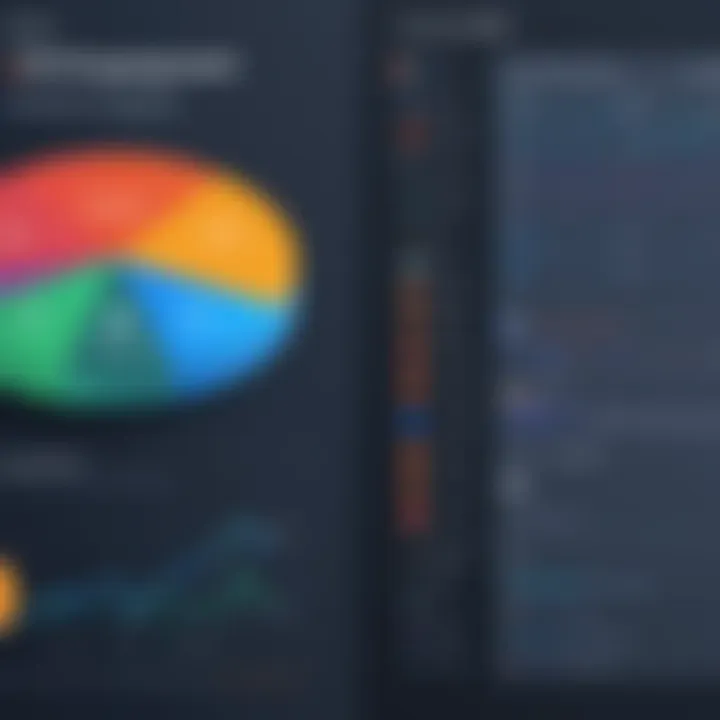
The results? Evently reported over a 30% increase in user retention rates within just three months. Additionally, targeted marketing campaigns significantly increased conversion from free trials to paid subscriptions. This comprehensive approach exemplifies how a keen understanding of user data can inform strategic decisions, leading to powerful business results.
Google Analytics in Action
Google Analytics has also seen commendable applications in businesses, particularly in e-commerce. Consider the case of OnlineFashionWorld, a mid-sized clothing retailer. They had countless visitors to their website but struggled with low purchase conversion. By utilizing Google Analytics, they gained critical insights into visitor demographics and behavior.
Key actions taken included:
- Utilizing audience reports: This helped them define their target market more precisely, identifying trends among different user segments.
- Analyzing conversion funnels: Google Analytics allowed them to visualize the paths taken by users, highlighting where potential customers were dropping off before completing a purchase.
- Branding adjustments: Based on the data, they altered their website layout and product placements to streamline the shopping experience, making it easier for users to navigate.
Over six months, OnlineFashionWorld saw a rise in conversion rates by 25%. Not only did they track pageviews, but they also gained a deeper understanding of their audience, which informed marketing and design decisions. This case showcases how Google Analytics can direct attention towards meaningful metrics that ultimately contribute to the bottom line.
In sum, analyzing how Mixpanel and Google Analytics work in real examples affords valuable lessons. These case studies underscore the necessity of targeted data analysis, demonstrating that well-informed strategies stem from knowing your customers better, leading to substantial business advancements.
Strengths and Limitations
In the world of data analytics, understanding the strengths and limitations of a tool can often determine its effectiveness for any given project. As we dive into the specifics of Mixpanel and Google Analytics, it is crucial to examine what each platform brings to the table, as well as what they may lack. Both tools are powerful, yet they serve distinct purposes and cater to different audiences. Keeping this in mind can guide professionals in the IT field towards making more informed decisions based on their unique needs.
Advantages of Using Mixpanel
Mixpanel shines when it comes to providing intricate analyses of user interactions with products. One of the standout advantages is its focus on event tracking. Unlike traditional pageview tracking, Mixpanel allows for a deeper understanding of user behavior by enabling developers to track specific actions - such as clicks, video plays, or form submissions. This capability enhances insights into user engagement by allowing professionals to map user journeys more effectively.
Additionally, Mixpanel's cohort analysis features are exceptionally robust. By grouping users based on shared characteristics, businesses can tailor strategies to increase retention and boost engagement. For instance, a mobile app developer can observe how new users behave in comparison to long-term users, tweaking the app experience accordingly. This use of segmentation invariably helps in identifying trends across user groups, empowering data-driven adjustments to marketing or product features.
Key advantages of Mixpanel include:
- Comprehensive event tracking functionalities.
- Detailed funnel analysis, allowing one to visualize how users move through a defined set of actions.
- Powerful retention analytics that track user return rates over time.
- Effective tools for A/B testing, giving teams the means to experiment with varying approaches.
Weaknesses Associated with Mixpanel
Though Mixpanel has its merits, it isn't without its flaws. One notable limitation is the complexity that might overwhelm new users, especially those who are accustomed to the relatively straightforward interface of Google Analytics. Setting up event tracking can require a more hands-on approach and a good understanding of the underlying theory. This often leads to a steeper learning curve for teams unfamiliar with Mixpanel’s methodology.
Moreover, the pricing model can be a sticking point. In comparison to Google Analytics, Mixpanel can become costly as businesses scale and require more extensive data storage and advanced functionalities. Smaller operations might find themselves pushed into higher tiers that spread resources thin.
Some weaknesses of Mixpanel are:
- A steeper learning curve for newcomers.
- Pricing that can escalate quickly as needs grow.
- A reliance on developers for optimal configuration and maintenance.
Strengths of Google Analytics
On the flip side, Google Analytics remains a staple in the analytics toolkit for many. It is highly regarded for its ease of use and rich set of features out of the box. Users often express appreciation for its user-friendly interface that simplifies the process of accessing data. For those less inclined toward technical intricacies, Google Analytics delivers valuable insights without demanding downtime for extensive configuration.
Additionally, Google Analytics provides a suite of reporting features that facilitate tracking everything from user metrics to traffic sources. The integration with Google Ads opens doors for streamlined advertising efforts, enabling direct analysis of campaigns versus website performance. This kind of interconnectedness can be a game-changer for marketing strategies—bringing together different aspects of online presence seamlessly.
Strengths that Google Analytics offers include:
- User-friendly dashboard for data visualization.
- Rich in reporting features that are helpful for marketing analysis.
- Excellent integration with other Google products.
- Free pricing model for basic usage, accessible to small businesses.
Limitations of Google Analytics
However, even Google Analytics has its share of limitations. A common criticism revolves around its approach to data. The focus on pageviews can obscure valuable insights about individual user interactions. As such, it may not reflect the full picture of user engagement for those running applications or services that rely heavily on in-depth tracking of specific activities.
Also, while Google Analytics offers comprehensive tools, it sometimes lacks depth in event tracking, necessitating additional setup. Consequently, certain nuanced metrics might remain obfuscated unless users invest time into customizing events.
Limitations of Google Analytics include:
- Predominantly pageview-centric data that might not capture the broader context of user engagement.
- Less flexibility in tracking unique user actions compared to event-driven platforms like Mixpanel.
- Complexity in data integration can occur as organizations scale.
Finale: Choosing the Right Tool
As we draw the curtain on this comprehensive analysis of Mixpanel and Google Analytics, the importance of making an informed choice between these two analytics giants cannot be overstated. The decision hinges not merely on the tools' capabilities but also on how they align with your specific business goals, user engagement strategies, and the nature of your data tracking requirements.
Each platform has its own strengths and weaknesses. For instance, Mixpanel excels in event tracking and user retention analysis, making it a valuable asset for product teams focused on understanding user behaviors deeply. Conversely, Google Analytics is robust for general traffic and audience insights, perfect for those wanting a bird's-eye view of their website's performance and user demographics.
When contemplating between the two, it's vital to consider a few key elements:
- Usage Context: Will your primary focus be on user engagement or overall site performance?
- Team Skills: Is your team more familiar with intuitive interfaces, or do they have a penchant for techy analysis?
- Integrations: How well does each tool integrate with your existing stack?
In weighing these aspects, businesses can gain clarity on which tool will serve them best in maximizing potential and driving decisions.
Final Recommendations
When it comes to choosing between Mixpanel and Google Analytics, it's like trying to pick a favorite child. Both possess unique traits that cater to different needs. Here are some tailored recommendations:
- For Data-Driven Product Teams: If your emphasis is on tracking specific user actions and events, then Mixpanel is your best bet. Its powerful cohort analysis can aid in identifying retention pitfalls.
- For Websites with High Traffic Volume: Google Analytics serves those looking to understand broader traffic patterns, demographics, and conversion funnels effectively. It offers a wealth of information necessary to optimize marketing campaigns.
- For Startups or Limited Budgets: Both tools offer free versions, but leveraging Google Analytics can provide a more extensive suite of data at no cost, perfect for smaller entities still finding their feet.
Evaluating Business Needs
Identifying your business needs requires a thoughtful assessment of how you envision utilizing analytics tools. Consider this when deciding:
- Objective Clarity: What are the primary goals you aim to achieve with the analytics tool? For example, if you're interested in improving user retention and engagement, Mixpanel's focus on user pathways will serve better.
- Data Sensitivity: If your organization deals with sensitive data, understanding how each platform handles this aspect is crucial.
- Scalability: As your business aims for growth, will the analytics tool you choose grow with you? Mixpanel can be a fine choice for growing products, while Google Analytics supports scaling websites effectively.
By narrowing down the essential factors through this lens, teams can discern which tool aligns more closely with their aspirations while mitigating future strategy misalignments.
Remember, the most potent analytics tool is the one that seamlessly integrates into your workflow, offering actionable insights that drive your business forward.
Future Trends in Analytics Tools
As the digital landscape evolves, analytics tools must keep pace with changing user expectations and technological advancements. This section explores the significant trends reshaping the analytics realm and the implications these changes may have on tools like Mixpanel and Google Analytics. Understanding these trends is vital for developers and IT professionals who aim to leverage data for strategic decisions.
With companies increasingly interested in harnessing large amounts of data, analytics tools are adapting to meet these needs efficiently. From enhancing real-time data processing capabilities to integrating advanced machine learning techniques, the landscape is shifting rapidly. It’s essential to keep an eye on emerging technologies and anticipated developments in the field, as these factors will play a critical role in shaping future analytics strategies.
Emerging Technologies Impacting Analytics
Several cutting-edge technologies are making their presence felt in the analytics sector:
- Artificial Intelligence and Machine Learning: Tools are beginning to use these technologies to identify patterns and automate data insights. For example, algorithms can predict user behavior, allowing businesses to adjust their marketing strategies proactively.
- Natural Language Processing (NLP): With advancements in NLP, tools are becoming capable of processing user queries in a more conversational manner. Users can interact directly with analytics through simple voice commands or chat interfaces, making information more accessible.
- Integration with IoT Devices: The Internet of Things (IoT) generates massive data influx from connected devices. Analytics tools that can leverage this data in real-time will provide more nuanced insights and help businesses track behavior across multiple platforms.
- Cloud Computing: The shift toward cloud databases allows for greater storage solutions and scalability. Businesses can store extensive datasets without the need for large on-premise systems.
These emerging technologies don’t just add novelty; they enhance data accuracy and enable faster decision-making.
Predictions for Analytics Tool Development
Looking into the future, a few key predictions stand out in the evolution of analytics tools:
- Greater Personalization: As user expectations rise, the demand for personalized analytics experiences will expand. Expect analytics interfaces that cater to individual preferences, showing data that aligns with specific roles within an organization.
- Increased Focus on Security: With the growing concern around data privacy regulations and breaches, analytics tools will need to fortify their security measures. Users will look for transparency in how their data is handled and stored.
- Consolidation of Analytical Functions: Instead of using multiple tools for various aspects of analysis, businesses will prefer all-in-one solutions. This trend toward consolidation will streamline processes and reduce the complexity involved in data management.
- Real-time Decisioning: The future will favor tools that provide instantaneous insights and recommendations, enabling businesses to make quick decisions that can significantly affect performance outcomes.
As data continues to be the currency of the digital age, businesses investing in the latest analytics technology will have a distinct advantage over their competitors.
In summary, staying attuned to future trends in analytics tools is more than just an option; it's a necessity for any organization looking to maintain a competitive edge. Through harnessing emerging technologies and understanding predicted evolutions within the analytics sphere, software developers and IT professionals can position themselves at the forefront of data-driven decision-making.







