Comprehensive Overview of Milestone NVR Software


Intro
In the rapidly evolving realm of video surveillance, software solutions are indispensable for ensuring security and operational efficiency. Milestone NVR software stands out in this domain, offering a robust platform designed for managing and analyzing video footage. This article embarks on a detailed examination of Milestone NVR, shedding light on its features, strengths, weaknesses, and the myriad factors that professionals need to consider when opting for this software.
Software Overview
Features and Functionalities Overview
Milestone NVR software is loaded with a multitude of features that cater to various surveillance needs. Its core functionality revolves around video recording, playback, and storage, allowing users to efficiently manage vast amounts of footage. With advanced motion detection capabilities, event-driven recording, and remote access, the software integrates seamlessly into existing security infrastructures.
Another standout feature is the support for various camera types and brands. This flexibility permits users to build custom setups tailored to their specific requirements, regardless of the hardware they currently have in place. Beyond mere recording, Milestone also includes sophisticated analytic features, such as license plate recognition and advanced behavior detection, which enhance overall security operations.
User Interface and Navigation
The user interface of Milestone NVR demonstrates a commendable balance between complexity and usability. While the software accommodates a wealth of functionalities, it presents them in a structured manner that doesn't overwhelm users. Navigation is intuitive, allowing even those with minimal experience to operate the system effectively. Contextual help features and straightforward layout contribute to a smooth user experience.
Compatibility and Integrations
Compatibility is a strong suit of Milestone NVR. The software supports a broad spectrum of cameras, devices, and systems, which makes it a versatile choice for organizations looking to integrate multiple components into a cohesive surveillance solution. Users can connect to various third-party applications and devices, which further extends the software’s operational capabilities. This level of integration positions Milestone favorably against its competitors in the field.
Pros and Cons
Strengths
- Robust Feature Set: Comprehensive analytics and extensive device support.
- User-friendly Interface: Simplifies complex operations, fostering efficiency.
- Integration Capabilities: Compatibility with multiple systems and devices enhances flexibility.
Weaknesses
- Cost Considerations: Initial setup and ongoing licensing fees may be on the higher side for some organizations.
- Steeper Learning Curve: New users might require training to fully harness the software's potential.
Comparison with Similar Software
When comparing Milestone NVR with other software solutions like Genetec or Avigilon, several distinctions emerge. For instance, while both Genetec and Avigilon offer strong features similar to Milestone, they may not support as many third-party integrations. Conversely, Milestone's adaptability ensures it can blend seamlessly with a broader technological ecosystem.
Pricing and Plans
Subscription Options
Milestone NVR operates on a licensing model that varies based on the number of cameras and features required. Organizations can choose between perpetual licenses or subscription-based options, allowing for flexibility depending on budget considerations and project scope.
Free Trial or Demo Availability
For those hesitant about committing financially, Milestone offers a demo version that provides prospective users a taste of its capabilities. This allows businesses to assess the software's fit for their environment before making a significant investment.
Value for Money
Evaluating the value for money can be nuanced. While the initial costs might seem steep, the extensive features, support, and integrations offered by Milestone often translate into greater operational efficiency, long-term savings, and enhanced security outcomes.
Expert Verdict
Final Thoughts and Recommendations
Milestone NVR software presents a compelling proposition for organizations invested in security management. Its suite of features, alongside user-centric design and extensive device compatibility, makes it a noteworthy contender in the market.
Target Audience Suitability
This software is aptly suited for medium to large enterprises requiring advanced surveillance systems with options for customization. IT professionals, security managers, and facilities managers will find the comprehensive nature of Milestone invaluable.
Potential for Future Updates
As with any software, future improvements will undoubtedly focus on further integration capabilities and enhanced analytics. Staying abreast of technological advancements will be pivotal for Milestone to maintain its competitive edge in the market.
Understanding Milestone NVR Software
In today's rapidly evolving technological landscape, the significance of understanding Milestone NVR software cannot be overstated. This robust platform serves as a foundation for many businesses and organizations that rely on video surveillance technology, and its features extend far beyond mere observation. It encapsulates a sophisticated set of functionalities, enabling users to manage vast amounts of video data efficiently. delving deeper into its characteristics, benefits, and considerations prepares IT professionals, software developers, and students to make informed decisions about implementing this powerful software in varied scenarios.
Definition and Purpose
Milestone NVR software, in simple terms, is a network video recording solution designed to manage, store, and analyze video footage from surveillance cameras across multiple locations. This versatility allows organizations to monitor their environments diligently, whether for security, operational insights, or compliance mandates. It operates on an extensive array of hardware and utilizes modern protocols for seamless connectivity. Notably, the purpose of this software extends beyond observation; it encompasses analytics and reporting, helping stakeholders derive actionable intelligence from raw footage. Businesses can enhance operational safety and create a more secure environment, leaning on the powerful capabilities of this system while adjusting to unique requirements.


Historical Background
The inception of Milestone NVR software traces back to the early 2000s when video surveillance systems began transitioning from analog to digital. This shift was fueled by advancements in internet technology, making it easier and more cost-effective to transmit and store video data. The founders recognized the gap in the market for user-friendly software that could cater to diverse surveillance needs and thus launched their first iteration of the software. Since then, Milestone has evolved significantly, introducing features that incorporate artificial intelligence, cloud storage capabilities, and improved user interfaces.
The early days saw integration challenges and limited scalability. However, with time, Milestone's commitment to innovation led to enhancements that not only met but exceeded industry demands. Their approach to open architecture has allowed a plethora of third-party integrations, fostering a vibrant ecosystem that has revolutionized how businesses approach security and monitoring.
As technology continues to advance, Milestone NVR software remains a leading player, adapting to shifts in user expectations and emerging market trends. Understanding its historical evolution provides insight into its current capabilities and sets the foundation for future advancements.
Core Features of Milestone NVR
Understanding core features of Milestone NVR software is crucial for anyone looking to utilize its capabilities effectively. These features not only define the software's performance but also its adaptability across various environments. A deeper look into these specific elements illuminates their significance and how they can cater to the unique demands of different users.
Video Surveillance Capabilities
Milestone NVR software stands out in its video surveillance offerings. The ability to capture, store, and manage video efficiently is at the heart of its functionality.
- High Definition Recording: This software supports multiple resolutions, including 4K, ensuring that every detail is crystal clear. Security operators can zoom in on essential areas without losing quality, which is particularly useful in high-risk environments.
- Real-time Monitoring: Users can access live feeds from anywhere, enhancing responsiveness to incidents. Whether you’re a security manager in a retail store or overseeing surveillance in a vast industrial area, this flexibility is a game-changer.
- Advanced Analytics: Milestone incorporates intelligent video analytics that can identify patterns, recognize faces, or even track movement. These capabilities aid in proactive security measures rather than reactive ones, a vital shift in modern surveillance approaches.
Scalability and Flexibility
Another core strength of Milestone NVR lies in its scalability and flexibility. This software can cater to projects of all sizes—from a small installation in a single location to multi-site operations that encompass numerous cameras and monitoring stations.
- Scalable Architecture: Users can add cameras and storage as their needs grow without overhauling the existing system. This approach not only saves costs in the long run but also minimizes disruption during upgrades.
- Cloud Capabilities: By utilizing cloud technology, Milestone offers hybrid setups that blend on-premise and cloud storage solutions. This adaptability allows businesses to choose the best model for their specific workflows and security requirements.
- Customizable Features: Organizations can tailor specific functionalities, such as user roles and permissions, to align with their operational protocol, demonstrating that flexibility isn’t limited to hardware but extends to software functionalities as well.
Integration with Existing Systems
Integration capabilities are vital in today’s interconnected world. Milestone NVR software excels in this area, providing seamless integration with a variety of third-party systems and devices:
- Open Architecture: One of the standout aspects of Milestone NVR is its open platform design, allowing users to integrate various types of cameras, sensors, or other security devices. This ensures maximum utility by accommodating existing infrastructure.
- API Support: Developers can leverage the software’s robust API to create custom applications that reflect their organization's unique needs. This capability propels Milestone ahead by providing businesses with bespoke solutions rather than one-size-fits-all offerings.
- Interoperability: Milestone NVR can be integrated with access control systems, alarm systems, and even analytics platforms. This interconnectedness not only streamlines operations but enhances overall security posture by creating a cohesive security network.
"The true value of Milestone NVR is not only in its features but how those features can interplay with existing systems to form a robust security infrastructure."
In summary, the core features of Milestone NVR software form the backbone of its appeal and effectiveness. Understanding video surveillance capabilities, scalability, and integration possibilities can help users maximize their security investments.
The User Experience
When diving into Milestone NVR software, the user experience stands as a cornerstone that influences everything from efficiency to user satisfaction. An intuitive user experience is crucial, especially in software dealing with surveillance systems. This section outlines key aspects of the user experience, emphasizing principles of user interface design and accessibility features that cater to a diverse range of users.
User Interface Design Principles
Good user interface design in Milestone NVR software is not just about aesthetics; it's about creating a seamless interaction between users and the software. Design principles must focus on clarity, consistency, and responsiveness. For instance, buttons and icons should have uniform styling, making them easily recognizable across different screens. Additionally, features such as tooltips and onboarding tutorials help first-time users navigate complexities effectively.
The layout should support task completion in as few steps as possible. For example, if a user needs to access live feeds quickly, the interface should allow them to do so with minimal clicks. This principle ties closely with user feedback; understanding where users struggle can inform future design iterations.
Ergonomics also plays a role. The software should minimize strain during extensive surveillance sessions, allowing comprehensive monitoring without causing fatigue.
Accessibility Features
In today's diverse technological landscape, creating an inclusive user experience is essential. Accessibility features in Milestone NVR software ensure that individuals with disabilities can use the software effectively. For instance, incorporating keyboard navigation enables users who may not rely on a mouse to interact with the software confidently. Additionally, users with visual impairments benefit from screen reader compatibility and high-contrast visual themes.
Moreover, providing multiple language options can significantly enhance accessibility for a global user base. This attention to detail fosters inclusivity and widens the software's reach within various industries. Consider the example where visual alarms or notifications can alert users even if they’re not actively monitoring the screen.
"An accessible design isn't just about compliance; it's about embracing diversity and enhancing user engagement."
More importantly, the constant evaluation of user experience can be achieved through surveys or usability testing to identify the strengths and shortcomings of the interface. These insights help project a user-centered approach to future updates and feature enhancements.
Deployment Scenarios
In the world of Milestone NVR software, deployment scenarios hold significant weight. Understanding how to effectively deploy the software can make or break a security system. Different environments call for different strategies, which means one size certainly doesn't fit all. With varying infrastructures, user agreements, and technical specifications in play, having a robust deployment plan is essential.
When you're considering deploying Milestone NVR software, think about the intended use case. This includes the physical location of cameras, network capabilities, and even the potential for remote access. The placement of cameras plays a pivotal role in ensuring optimal surveillance, so technology must align with the physical layout of the premises.
Best Practices for Installation
Proper installation is not just a checkbox; it’s a crucial part of getting the most out of your Milestone NVR software. Here are some best practices that can guide this process:
- Survey the Site: Conduct a physical assessment of the deployment area. Knowing where the cameras will be installed helps ascertain the optimal angles, lighting considerations, and potential obstructions.
- Plan Network Infrastructure: The backbone of your deployment is a solid network. Ensure you have adequate bandwidth and backup solutions to handle video streams. If continually recording high-resolution footage, a robust Ethernet connection is mandatory.
- Use a Dedicated Server: While you could run Milestone on a shared server, a dedicated machine often provides better performance. Make sure the server meets the recommended specifications set forth by Milestone.
- Implement a Testing Phase: Before going live, run a trial period. This will highlight any blind spots or weak points, allowing for adjustments to optimize system performance.
Recommended Configurations
Selecting a configuration that best fits your needs can save time and headaches. Depending on the scale and requirements of the surveillance setup, different configurations might be more suitable. Here are some recommendations:
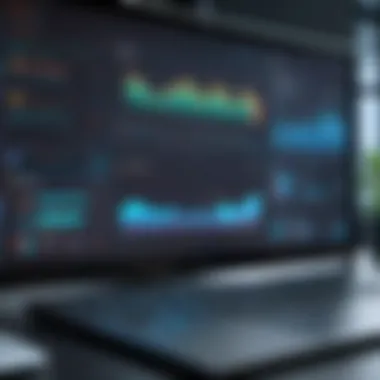

- Single Site with Basic Setup: For a small business with a handful of cameras, configuring a single-site plan can be adequate. This includes basic motion detection and on-premise storage to contain costs while ensuring security measures.
- Multi-Site Integration: For larger corporations operating multiple sites, consider a multi-site setup. This allows for centralized management across various locations. It becomes easier to monitor and maintain systems with fewer resources through a single pane of glass interface.
- Cloud Backup Solutions: Implementing cloud storage can be beneficial for those who wish to offload storage management. Not only do cloud options enhance scalability, but they also provide additional security and redundancy to ensure that evidence remains intact.
"The effectiveness of a surveillance system is strongly tied to how well it is installed and configured."
In summary, navigating deployment scenarios for Milestone NVR software isn't just about slinging up cameras and software. Each configuration and installation practice must align with the specific needs and environment of the installation. The potential for error is high if these aspects are overlooked, making a thoughtful approach indispensable.
Performance Metrics
Performance metrics are essential to understand how well Milestone NVR software operates within its intended environment. These metrics not only shed light on the software's efficiency and capabilities but also help identify potential bottlenecks and areas for improvement. By focusing on various aspects, users can optimize their systems, ensuring that they receive a reliable performance aligned with their operational needs.
Evaluating Efficiency
Efficiency in NVR software goes far beyond just the ability to record video. It involves analyzing how well the system performs under different conditions. Several factors contribute to this evaluation:
- Frame Rate: The number of frames processed per second directly impacts the clarity and smoothness of the video. A consistent frame rate ensures that no crucial detail gets lost, especially in high-motion scenarios.
- Latency: This refers to the delay from when an event occurs to when it is viewed. Lowering latency is critical, particularly in surveillance where real-time action might need immediate response.
- Storage Utilization: Assessing how much storage space is used versus available is vital as it informs users about their backup and archiving needs.
Collectively, these elements form a solid basis for evaluating the efficiency of the Milestone NVR system. Users will want to monitor these metrics regularly to ensure they can address any inefficiencies immediately.
Analyzing System Resource Usage
The analysis of system resource usage encompasses how the software interacts with the underlying hardware. It’s crucial to ensure that the performance metrics align with the capabilities of the hardware being employed. Some considerations include:
- CPU Load: How much processing power the NVR software uses during peak activity is paramount. High CPU usage can lead to sluggish performance, affecting video recording and playback.
- Memory Utilization: Just like CPU load, inadequate memory can result in poor performance. Users should routinely check available memory to guarantee that the system runs smoothly without interruptions.
- Network Bandwidth: Especially for systems with multiple cameras, it's important to analyze the bandwidth used. An overwhelmed network can result in dropped frames or loss of connectivity.
"Regularly evaluating system resource usage not only prevents performance degradation but also lays groundwork for future upgrades."
To keep these metrics in check, users should consider using monitoring tools that provide real-time data, allowing adjustments before issues arise. This proactive approach ensures that the Milestone NVR software maintains optimal performance regardless of the circumstances.
Security Management
Security management stands as a fundamental pillar in the architectural design of Milestone NVR software. It transcends mere functionality and ventures into the realm of trust and reliability—qualities that are imperatively vital for businesses and institutions relying on uninterrupted surveillance and data integrity. Integrating sound security practices not only safeguards sensitive video footage but also fortifies the entire surveillance framework against external threats.
Employing comprehensive security measures within NVR systems brings not just peace of mind but also compliance with legal standards and regulations concerning data protection. These practices protect against unauthorized access, ensuring that only the intended users can view or control the surveillance data.
User Authentication Mechanisms
User authentication mechanisms are critical components that empower administrators to manage who gets to interact with the Milestone NVR software. There are several layers to this, from simple password protocols to more advanced multi-factor authentication. Through multi-factor authentication, for instance, system security doesn't rely solely on a password, which can be guessed. Instead, additional verification methods, such as a text message approval or biometric checks, are required to access the system. This multifaceted approach significantly diminishes the risk of unauthorized access.
Moreover, setting user roles and permissions adds another layer of sophistication. By defining what each user can see, whether it's a video feed, analytics information, or administrative settings, the system minimizes exposure of sensitive data, ensuring that individuals can only access information pertinent to their needs.
- Types of Authentication Methods:
- Password-based Authentication: Basic protection but potentially vulnerable.
- Two-Factor Authentication: More reliable, providing significant secure options.
- Biometric Authentication: Advanced, using unique traits like fingerprints or facial recognition for access.
Implementing robust user authentication strategies helps build a resilient security framework, fostering an environment where users know their data is well-protected.
Data Encryption Practices
Data encryption practices are equally significant in safeguarding the integrity of the information stored within Milestone NVR systems. Encryption transforms accessible data into a format that unreadable to unauthorized parties, making any potential data theft ineffective. This is goood for the customers to know their video footage is secured, even if a stealthy hacker gains temporary access to the storage.
There are two primary types of encryption utilized in data security: at-rest encryption and in-transit encryption. The former applies to data that is stored on the NVR, while the latter protects data transmitted over networks. This dual approach ensures comprehensive safeguards against various vulnerabilities.
- Benefits of Encryption Practices:
- Ensures compliance with data protection regulations.
- Prevents unauthorized access to sensitive footage.
- Instills confidence in clients needing to share data without inherent risks.
"In an era where data breaches have become almost commonplace, incorporating stringent encryption practices is not just best practice—it's an imperative business strategy."
When combined effectively with robust user authentication, data encryption practices set the stage for a highly secure surveillance ecosystem. As cyber threats continue to evolve, adopting these security management practices will position users of Milestone NVR software to stay ahead of the curve.
Comparative Analysis
A comparative analysis is crucial in understanding Milestone NVR software, as it places the product in the context of its competitors and allows for a clearer assessment of its value propositions. By examining Milestone NVR alongside other surveillance software, users can identify how it stacks up against industry standards, decipher the specific strengths and weaknesses of each offering, and make informed decisions tailored to their unique requirements.
Through this lens, one can appreciate the intricate nuances that define each software’s performance, user experience, and integration capabilities. This analysis is especially beneficial for IT professionals and software developers who seek comprehensive insights before recommending or deploying solutions in various organizational contexts.
Competitor Offerings
Milestone NVR faces stiff competition in the video surveillance market, with various brands vying for attention. When assessing offerings from companies like Genetec, Hanwha Techwin, and Axis Communications, it becomes evident that each brand has carved out its niche.
- Genetec Security Center: This platform is renowned for its robust cybersecurity measures, ensuring that surveillance data remains protected from potential threats. Its unified solution integrates video surveillance, access control, and license plate recognition, providing a comprehensive security management platform.
- Hanwha Techwin Wisenet: Offers high-performance cameras known for their image quality. Their open architecture supports third-party integrations, a crucial feature for those seeking flexibility in their surveillance systems.
- Axis Communications: This company is often seen as a pioneer with its innovative IP cameras and high-quality video analytics capabilities. They offer a plethora of products aimed at various segments, from retail to large-scale enterprise deployment, which makes them versatile in application.


Through a detailed evaluation of these competitors, users gain insights into feature sets such as scalability, user interface experience, and cost-effectiveness, which are pivotal in selecting the most suitable software.
Strengths and Weaknesses
Every software has its merits and pitfalls, and Milestone NVR is no exception. Acknowledging these strengths and weaknesses can help users align their choices with organizational needs. Here’s an outline that defines the pros and cons of Milestone NVR:
Strengths:
- Flexibility: The software’s open architecture supports an extensive range of cameras and devices, allowing users to customize installations based on specific requirements.
- User-Friendly Interface: Its intuitive design facilitates quick navigation, making it easier for operators to access real-time footage and manage incidents effectively.
- Strong Integration Capabilities: Milestone integrates seamlessly with other security systems, enhancing functionality through collaboration with external systems like alarms and access controls.
- Scalability: Whether for small businesses or large corporations, the software can efficiently handle varying amounts of data, accommodating growth without major overhauls.
Weaknesses:
- Cost Considerations: While offering advanced features, the initial investment can be more significant compared to alternatives with fewer features, potentially putting it out of reach for smaller enterprises.
- Learning Curve: Although user-friendly, some advanced functionalities may require additional training for users who aren't particularly tech-savvy, which can delay implementation.
- Support Response Timeliness: Users have occasionally pointed out that customer support may not always be as responsive as expected, which can be critical during urgent incidents.
Real-World Applications
Understanding how Milestone NVR software applies in real-world situations is crucial for grasping its true value. Organizations are increasingly relying on video surveillance for both security and operational purposes. The software offers unique solutions that cater to various industries, enhancing not only safety but also efficiency.
Case Studies
Examining specific case studies provides clarity on the effectiveness of Milestone NVR software. For example, in the case of a large retail chain, the system was deployed to monitor store locations across multiple states. The installation led to a significant drop in theft and shoplifting incidents, translating into noticeable cost savings. With real-time alerts and the ability to analyze video footage, the security team could respond proactively, rather than simply reviewing footage after the fact.
Moreover, an international airport implemented Milestone NVR to manage an extensive network of cameras in terminals, lounges, and baggage handling areas. The software was instrumental in improving incident response times by providing immediate access to relevant footage. This led to better crowd management and increased passenger satisfaction as concerns about safety were visibly addressed.
"Vision is the art of seeing things that are invisible." - Jonathan Swift
Industries Utilizing Milestone NVR
Numerous industries have adopted Milestone NVR software, showcasing its versatility:
- Retail: Enhanced security and tailored analytics to track customer behavior.
- Transportation: Monitoring vehicles and infrastructure to improve safety and streamline operations.
- Education: Ensuring campus safety through surveillance in sensitive areas such as dormitories and entrances.
- Healthcare: Protecting sensitive information and ensuring patient safety by monitoring restricted areas.
- Manufacturing: Overseeing production lines and ensuring compliance with safety protocols.
Each of these sectors benefits in unique ways, from mitigating risks to optimizing operational workflows. The key takeaway is that the applicability of Milestone NVR cuts across various fields, adapting to specific needs and requirements. By exploring these practical applications, stakeholders can make informed decisions about implementing video surveillance solutions to suit their unique contexts.
Future Developments
In the rapidly changing world of technology, awareness of future developments in NVR software is crucial. Companies that utilize Milestone NVR need to stay ahead of the curve to meet evolving security demands and to take advantage of innovations that can enhance their operational efficiency. Understanding potential advancements not only prepares organizations for what’s next but also positions them to better leverage the features that will emerge in the Milestone platform.
Emerging Trends in NVR Software
As the landscape of NVR software shifts, several emerging trends deserve attention:
- AI Integration: The rising capabilities of artificial intelligence are making their way into video surveillance systems. This technology can help identify and alert security teams about potential threats more accurately and swiftly.
- Cloud-Based Solutions: Many organizations are moving towards cloud-based NVR solutions, leading to reduced on-premises infrastructure costs and facilitating remote access and management of surveillance feeds.
- IoT Connectivity: With the advent of the Internet of Things, more devices are connected. This trend creates opportunities for Milestone NVR software to integrate with sensors and alarms, providing a comprehensive security ecosystem.
- Enhanced Data Analytics: There is a growing emphasis on extracting actionable insights from video data. Enhanced analytic tools will enable users to transform raw footage into strategic information that can inform decision-making.
These trends are shaping the future and pushing NVR technology to be more adaptive and responsive to user needs.
Predicted Enhancements for Milestone Software
The road ahead for Milestone NVR software appears promising with several anticipated enhancements likely on the horizon:
- Streamlined User Interfaces: Although current interfaces are user-friendly, ongoing developments aim to simplify navigation further, thus making it easier for operators to manage video feeds and alerts swiftly.
- Expanded Compatibility: Milestone will likely introduce support for a broader range of devices and third-party software, ensuring that users can tailor solutions to specific operational requirements without limitation.
- Improved Mobile Access: Future versions could place a stronger emphasis on functionality through mobile applications. This will allow security personnel to monitor situations on-the-go, making remote security management seamless and effective.
- Advanced Reporting Features: Enhanced reporting capabilities will provide detailed analytics and assist security teams in understanding patterns over time, which in turn can help refine security strategies.
- Robust Cybersecurity Measures: Given the increasing importance of cybersecurity in all technology, Milestone is likely to invest in stronger encryption and more comprehensive user authentication measures, protecting sensitive data from growing threats online.
"The key to effective security management lies in staying ahead of technological advancements."
As companies navigate this ever-evolving field, these enhancements will be pivotal in ensuring they remain at the forefront of surveillance technology.
Finale
Wrapping up this discussion, the conclusion symbolizes the crux of what makes Milestone NVR Software not just a tool, but an essential asset for industries reliant on advanced video surveillance. Through careful integration capabilities, intuitive user interface, and robust performance metrics, the software stands as a fortified solution tailored for evolving security needs. It’s not just about watching the footage; it’s about analyzing, improving, and ensuring safety in real-time.
Recapping Key Insights
As we reflect on the key insights shared throughout the article, several elements stand out:
- Integration Versatility: Milestone NVR allows easy integration with existing hardware and software, making it a preferable solution for many organizations. This adaptability means businesses can scale up their operations without a hitch.
- User-Centric Design: The user interface has been designed with end-users in mind, making navigation seamless even for newcomers in IT. Users enjoy streamlined functionalities that minimize the learning curve.
- Performance Measurement: Knowing how to evaluate performance is crucial. Metrics used within the Milestone software not only inform users of system efficiency but also highlight resource usage patterns that could be optimized further.
- Future Directions: Keeping an eye on emerging trends in NVR technology gives users an edge in planning their future deployments and upgrades. The attention to data encryption practices elevates security, pivotal in today’s digital landscape.
- Industry Applications: Case studies illustrate the broad spectrum of industries benefiting from the deployment of Milestone NVR, demonstrating how tailored solutions can meet various operational demands.
In short, the intricate details highlighted showcase that Milestone NVR software is more than a mere surveillance tool. It’s a comprehensive solution aiming at elevating organizational security to new heights.
Implications for Users
The implications for users of Milestone NVR software are significant. First off, the understanding of the software’s capabilities empowers users to leverage its features effectively. Knowledge is power, allowing users to make informed decisions that can positively impact their organizational strategies.
Adopting Milestone NVR can:
- Enhance security by utilizing robust user authentication and encryption standards, ensuring data remains protected.
- Drive efficiencies with its scalable architecture, allowing growth without the typical pains accompanying expansion.
- Facilitate better decision-making through detailed analytics and reporting tools embedded within the software.
Moreover, with the rapid pace of technological advancements, users should stay updated with ongoing training and community resources to maximize the software's potential. Platforms such as Reddit and forums provide valuable insights and shared experiences, further enriching a user’s knowledge base.







