Comparative Analysis of Microsoft 365 Business Premium


Intro
Microsoft 365 Business Premium represents a vital tool for businesses aiming to enhance productivity and collaboration. It integrates multiple Microsoft services into a single solution, offering features designed to meet the needs of modern enterprises. This analysis explores the array of functions provided by this software, examining its competitive advantages and drawbacks. Understanding Microsoft 365 Business Premium is key for organizations looking to streamline operations and improve workflow efficiencies.
Software Overview
Features and Functionalities Overview
Microsoft 365 Business Premium combines Office applications with cloud services and advanced security. The primary features include Word, Excel, PowerPoint, Outlook, and OneNote, which are staples for any office environment. Beyond these, it offers additional tools such as SharePoint and Microsoft Teams for collaboration, making it easier for teams to work together in real time.
Another notable feature is Intune, which allows for device and application management. This capability is crucial for ensuring security and compliance across devices used within a business. Additionally, users benefit from Exchange Online, providing enhanced email hosting with advanced security measures.
User Interface and Navigation
The user interface of Microsoft 365 Business Premium is designed for intuitive navigation. The layout is consistent across various applications, helping users transition smoothly between them. From a usability perspective, simplicity is key. Users can easily access tools and features without extensive training. This ease of use is particularly beneficial for non-technical users.
Compatibility and Integrations
This software suite is compatible with multiple platforms, including Windows, macOS, iOS, and Android. Moreover, Microsoft 365 Business Premium integrates well with third-party applications, enhancing its flexibility. Integration with other productivity tools, such as Trello and Slack, is valuable for businesses seeking to combine workflows without disruption.
Pros and Cons
Strengths
- Comprehensive Suite: Microsoft 365 Business Premium includes a wide range of applications that cover various business needs, from document creation to storage and collaboration.
- Cloud-based Access: Being cloud-centric allows for remote work capabilities, essential for today's work environment.
- Robust Security Features: Advanced security measures protect sensitive data, a critical aspect for any organization.
Weaknesses
- Complex Licensing: The multiple plan options can create confusion regarding which license is best for a particular business.
- Cost Considerations: For smaller businesses, the pricing may be a barrier compared to other productivity solutions.
Comparison with Similar Software
When comparing Microsoft 365 Business Premium with competitors like Google Workspace or Zoho Workplace, it stands out in terms of application variety. However, alternatives may offer more straightforward pricing structures. Google Workspace, for instance, is recognized for its collaboration tools but has fewer paid tiers for enhanced security.
Pricing and Plans
Subscription Options
Microsoft 365 Business Premium is offered on a subscription basis, with monthly and annual payment options available. The subscription typically includes all features and regular updates, ensuring users have access to new capabilities as they become available.
Free Trial or Demo Availability
Users can explore a 30-day free trial of Microsoft 365 Business Premium, which provides full access to its features. This allows businesses to evaluate the software before committing to a subscription.
Value for Money
Considering the features offered, Microsoft 365 Business Premium can be deemed valuable for businesses that embrace digital workflows. However, for smaller organizations or those with simpler needs, the price may seem high compared to other services.
Expert Verdict
Final Thoughts and Recommendations
Microsoft 365 Business Premium is a robust solution catering to varying business needs. Its comprehensive feature set positions it well within a competitive landscape. Companies requiring diverse applications and high security will find this offering compelling.
Target Audience Suitability
Professionals in IT, developers, and students will benefit significantly from Microsoft 365 Business Premium. Its range of tools supports various functions, making it suitable for different roles in a business environment.
Potential for Future Updates
As technology evolves, so does Microsoft 365. Future updates may focus on enhancing user experience further, and increased integration with emerging technologies. Given Microsoft's track record, continual improvements in performance and security can be anticipated.
Overview of Microsoft Business Premium
In the evolving landscape of business productivity software, Microsoft 365 Business Premium stands out as a comprehensive solution for organizations seeking to enhance collaboration and efficiency. Understanding its features and capabilities is crucial for businesses aiming to optimize their workflows. This overview provides insight into what Microsoft 365 Business Premium offers and why it is significant for both small and large enterprises.
One key aspect of Microsoft 365 Business Premium is its integration of multiple tools designed for various business needs. It combines the familiar Microsoft Office applications with powerful cloud services. This holistic approach allows for improved communication, document management, and project collaboration without the need for numerous separate applications.
Prelims to Microsoft
Microsoft 365 has evolved from traditional Office applications into a robust productivity suite. This platform includes tools such as Word, Excel, PowerPoint, and Teams—all integrated seamlessly into a single ecosystem. Users can access these tools from anywhere, which translates to flexibility and mobility in the modern workplace. With applications seamlessly working together, organizations can facilitate better teamwork and a more cohesive working environment.
Key Features of Business Premium
Microsoft 365 Business Premium includes a variety of features tailored to support diverse business functionalities. Key highlights include:
- Advanced Security: Enhanced protection against malware and phishing attacks is a crucial feature. This ensures data integrity and keeps sensitive information secure from unauthorized access.
- Device Management: Organizations can manage devices used by employees. This includes setting policies and ensuring compliance with corporate standards.
- Business Apps: The suite incorporates applications that tailor to specific business needs, including Outlook for email, SharePoint for document management, and OneDrive for file storage and sharing.
- Collaboration Tools: Microsoft Teams, integrated with Business Premium, provides a strong platform for communication and project management, enabling real-time collaboration among team members regardless of geographical barriers.
Microsoft 365 Business Premium supports business growth by integrating essential tools and ensuring a secure environment for collaboration.
Introducing these features within an organization can transform how teams interact, share information, and manage projects. As businesses become more reliant on technology to improve operations, understanding the distinct functionalities of Microsoft 365 Business Premium is essential to leverage its full potential.
Target Audience and Use Cases
Understanding the target audience and their specific use cases is essential for any business technology solution. In the case of Microsoft 365 Business Premium, it is crucial to define who will benefit the most from this software and how it can be utilized effectively in different scenarios. Targeting small and medium enterprises, Microsoft 365 Business Premium caters specifically to growing businesses that require scalable solutions for productivity and collaboration.
The benefits of identifying the right audience include tailored features that address specific business needs, improving employee productivity and efficiency, and enhancing communication across teams. Moreover, recognizing use cases ensures that businesses select the appropriate tools that align with their goals. This increases the likelihood of a successful implementation and user satisfaction.
Small and Medium Enterprises
Small and medium enterprises (SMEs) form a significant portion of the global economy. For these organizations, resources can be limited, and finding cost-effective solutions is essential. Microsoft 365 Business Premium provides several advantages tailored to SMEs.
- Affordable Pricing: The subscription model of Microsoft 365 allows SMEs to access enterprise-level applications without a significant upfront investment.
- Comprehensive Suite of Tools: This package includes Word, Excel, PowerPoint, Outlook, Teams, and more, empowering employees to perform various tasks within one platform.
- Scalability: As businesses grow, they can easily add or remove licenses based on their needs, providing flexibility not often found in other solutions.
- Cloud Storage: With OneDrive and SharePoint, businesses can store and share files securely, which is vital for collaboration.
These features ensure that SMEs can operate with the same efficiency and capability as larger firms, ultimately enabling them to compete in their respective markets.


Remote Work Compatibility
The global shift towards remote work has fundamentally changed how organizations function. Microsoft 365 Business Premium has been designed to facilitate this transition effectively. Its capabilities support remote working arrangements, ensuring that teams can collaborate seamlessly from various locations.
- Real-Time Collaboration: Tools like Teams and SharePoint allow employees to collaborate in real-time, which fosters communication and enhances teamwork.
- Access to Applications Anywhere: As Microsoft 365 is cloud-based, users can access their tools and files from any device with internet connectivity, making it easier to work regardless of location.
- Enhanced Security Features: With many employees working from home, security becomes a concern. Microsoft 365 Business Premium includes built-in security features, like multi-factor authentication and data loss prevention, to protect sensitive information and maintain compliance.
- Integration Capabilities: The ability to integrate with third-party applications further enhances remote work capabilities, allowing businesses to tailor their workflows according to their operational needs.
Understanding these elements related to target audiences and use cases for Microsoft 365 Business Premium offers valuable insights. This knowledge helps organizations make informed decisions on software solutions that best fit their operational requirements, ultimately enhancing productivity and employee satisfaction.
Feature Comparison with Other Microsoft Products
Understanding the differences among Microsoft 365 Business Premium, Business Standard, and other Microsoft offerings is crucial for businesses considering these tools. This comparison not only helps users identify the right fit for their operational needs but also aids in maximizing the value derived from their investment. Each product has its unique features, pricing structures, and target markets, which may significantly impact a user’s choice.
Microsoft Business Standard
Microsoft 365 Business Standard serves as a distinct product within Microsoft's suite, targeting small to medium-sized enterprises. It provides essential office applications, including Word, Excel, and PowerPoint, along with basic cloud services. While these features are adequate for many organizations, they may lack some critical aspects present in Business Premium.
A significant difference lies in the security and compliance features. Business Premium includes advanced threat protection and data loss prevention, which are increasingly vital for organizations handling sensitive information. Business Standard users may find themselves exposed if they do not implement additional security measures.
Furthermore, integration capabilities are a strong point for Business Premium. Users enjoy seamless connectivity with Microsoft Teams for collaboration, SharePoint for document management, and OneDrive for secure cloud storage. In contrast, Business Standard lacks some of these robust integration functions.
When sizing up these options, businesses need to assess their priorities. Cost-conscious companies may lean toward Business Standard initially, but potential vulnerabilities and integration limitations might lead them to reconsider in the long term.
Microsoft Teams vs Business Premium
Comparing Microsoft Teams and Microsoft 365 Business Premium highlights the strategic importance of understanding functionalities tailored to different user needs. Microsoft Teams is primarily a communication platform that enables real-time collaboration in chat and video conferencing. Its focus on interactivity and team engagement is beneficial. However, standalone usage of Teams may lead to limitations in terms of broader productivity tools.
Microsoft 365 Business Premium, on the other hand, encompasses Teams, along with complete Microsoft Office applications, comprehensive email services, and security management features. This offers a full scope of enterprise solutions, effectively merging communication and productivity.
By integrating Teams within Business Premium, users gain access to additional organizational tools that enhance workflow efficiency. Data management, reporting, and compliance tools are more robust under the Business Premium umbrella, enabling companies to not only communicate effectively but also maintain stringent standards in data handling.
Overall, while Teams offers remarkable capabilities as a standalone product, incorporating it into the more extensive Business Premium suite provides a layered approach to organizational management that many mid-sized organizations may find indispensable.
The right comparison between Microsoft products can drive better decision-making in selecting tools that resonate with a company's unique business strategy.
Pricing Structure of Microsoft Business Premium
Understanding the pricing structure of Microsoft 365 Business Premium is crucial for businesses considering its adoption. Pricing can significantly influence the choice of software solutions. Companies often operate within strict budgetary constraints, and the cost must be justifiable based on the features and services offered. Several elements play an important role in determining the overall cost, including subscription models, payment options, and the potential for savings through annual plans. Knowing these specifics helps businesses assess not only their current needs but also future scalability.
Monthly Subscription Costs
Microsoft 365 Business Premium is available through a monthly subscription model. The monthly fee allows companies to access a wide range of tools and resources without committing to a long-term financial obligation. Currently, the cost is competitive with other business productivity solutions on the market.
Many businesses find the monthly subscription cost helpful for budgeting. This approach provides flexibility, especially for startups that are cautious about monthly expenses. The pricing includes critical components like Office applications, cloud services, and security features, creating an all-in-one solution.
- The current monthly rate is typically around $22 per user.
- This includes not just the Office Suite but also advanced security measures.
- Companies can easily scale their subscriptions according to workforce changes, ensuring that they only pay for what they need.
Annual Savings and Payment Plans
Choosing an annual payment plan can lead to significant savings. Microsoft often incentivizes customers who opt for an annual commitment. By paying upfront, businesses can not only reduce their overall costs but also simplify budget management.
- Businesses may enjoy discounts that can lower the yearly spending compared to monthly payments.
- For instance, estimated savings could reach around 10-20% of the total annual cost, depending on promotions and package selections.
- A straightforward, one-payment solution reduces the administrative time spent managing multiple transactions throughout the year.
Businesses should weigh the benefits of committing to an annual plan. While it requires a larger initial investment, the long-term savings and enhanced budget predictability can make it valuable. Ultimately, understanding these pricing structures allows businesses to make informed decisions tailored to their specific needs.
Security Features and Compliance
In an era where data breaches and cyber threats are prevalent, the security features and compliance capabilities of a productivity suite like Microsoft 365 Business Premium become crucial. Understanding how Microsoft prioritizes data protection helps businesses make informed decisions about their investment. Companies, especially those in regulated industries, demand a robust framework that not only protects data but also ensures compliance with various legislative requirements.
A focus on security can enhance customer trust and meet compliance standards, which are critical for operational integrity. This section uncovers the essential data protection technologies and the regulatory compliance capabilities that Microsoft 365 Business Premium offers.
Data Protection Technologies
Microsoft 365 Business Premium integrates several advanced data protection technologies to address the fragility of information security. One significant feature is Microsoft Defender for Office 365, which provides comprehensive threat protection. It safeguards enterprise environments from various types of threats, including phishing, malware, and ransomware attacks.
The suite also employs encryption at multiple levels. This means that data is encrypted both in transit and at rest. Such mechanisms are vital in preventing unauthorized access, particularly when sensitive information is being shared over the internet.
Furthermore, Microsoft implements Data Loss Prevention (DLP) policies, which help monitor the flow of sensitive information and restrict its sharing outside the organization. Companies can configure DLP to fit their unique needs, making sure that critical data remains intact.
"Data security is not just a necessity; it is an essential part of a company's operational strategy."
Another notable technology is Azure Information Protection, which classifies and labels data based on its sensitivity. Through this classification, users can follow tailored access and handling processes. Overall, these technologies create a multi-layered defense system, reducing the chances of data exposure significantly.
Regulatory Compliance Capabilities
Regulatory compliance is a pivotal concern for many sectors, including finance, healthcare, and education. Microsoft 365 Business Premium aims to assist businesses in achieving compliance with regulations such as GDPR, HIPAA, and others through its integrated tools.
One way it achieves this is via compliance management features that help organizations assess their risk of non-compliance. Microsoft provides compliance score metrics, which allow businesses to evaluate their compliance posture. It serves as a dashboard for ongoing monitoring and improvement of compliance measures.
Moreover, Microsoft has established strong privacy controls and adheres to international standards. This approach is essential for companies that deal with customer data across different jurisdictions.
In addition to these features, audit logs and reporting capabilities are also included within the suite. Businesses can generate reports that detail who accessed data and when, which is a crucial requirement for many compliance standards.
Finally, the ability to quickly respond to data subject requests is enhanced by the tools provided in Microsoft 365 Business Premium. This allows organizations to manage their compliance obligations efficiently.
In summary, the security features and compliance capabilities offered by Microsoft 365 Business Premium position it as a strong candidate for companies prioritizing data integrity and regulatory adherence.
User Interface and Experience
The User Interface (UI) and Experience (UX) of Microsoft 365 Business Premium play a crucial role in its usability and functionality. A well-designed UI not only facilitates ease of navigation but also enhances productivity. Users in professional IT-related fields, software development, and students alike benefit greatly from an intuitive interface. This section delves into important elements that contribute to optimal user experience within this platform.
One of the most significant aspects of UI and UX is accessibility. A clear, structured layout allows users to find tools and information quickly. Features such as search functionality and customizable dashboards further improve this experience. In an environment where time is a precious resource, these aspects matter greatly. Users need solutions that minimize delays and maximize workflow efficiency.
In this article, we will explore the specifics of navigating the dashboard and the integration capabilities with third-party applications, both of which significantly impact user engagement with the software.
Navigating the Dashboard
The dashboard serves as the frontline of interaction for users. Navigating it should feel intuitive and seamless. Microsoft 365 Business Premium offers a centralized view of applications, documents, and notifications, allowing users to manage their tasks efficiently.
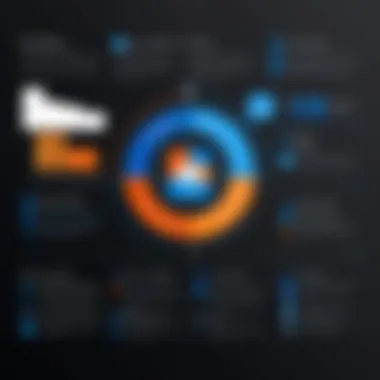

Key features of the dashboard include:
- Quick Access Toolbar: This enables users to pin frequently used tools, ensuring that they get quick access whenever needed.
- Notifications Panel: Alerts and updates are prominently displayed, keeping users informed without overwhelming them.
- Task Management Features: The integration of task view enhances organization by allowing users to prioritize effectively.
Tips for effective navigation include familiarizing oneself with the layout and making use of the search feature to quickly locate applications or documents. Regular users may want to customize their dashboards to align with personal workflow preferences, granting greater control over their environment.
Integration with Third-Party Applications
The ability to integrate third-party applications is vital in maximizing the functionality of Microsoft 365 Business Premium. Organizations often rely on specific software solutions tailored to their unique needs. Effective integration can result in smoother workflows and improved data management.
Key benefits of integrating third-party applications include:
- Enhanced Functionality: Extending the capabilities of Microsoft 365 enhances productivity through added features from other applications.
- Data Synchronization: Keeping information consistent across platforms reduces errors and ensures that everyone is working with the latest data.
- Collaboration Opportunities: Integration fosters an environment where teams can work seamlessly together, regardless of the tools they are using.
Some popular applications that work well with Microsoft 365 Business Premium include Trello, Slack, and Zapier. Each provides tools that facilitate project management, team communication, and workflow automation. A well-integrated system can lead to significant time savings and improved performance.
In summary, the user interface and experience of Microsoft 365 Business Premium are essential to consider. The design elements, ease of navigation, and integration capabilities with third-party applications are pivotal for user engagement and productivity. By understanding these aspects, users can leverage the full potential of the platform.
Collaboration Tools in Microsoft Business Premium
Collaboration tools play a significant role in enhancing productivity and communication among team members in any organization. Microsoft 365 Business Premium includes several features designed to streamline collaboration, making it easier for teams to connect, share information, and work together efficiently. Given the rising demand for dynamic and flexible work environments, these tools are not only essential for day-to-day operations but also for long-term strategic initiatives.
Email and Calendar Functions
The email and calendar functions in Microsoft 365 Business Premium serve as a fundamental part of business communication. Outlook, the integrated email service, offers a robust solution for managing emails efficiently. Users can easily categorize emails, set rules for incoming messages, and access shared mailboxes. This functionality fosters direct communication among team members, eliminating delays that can occur when relying on less effective communication channels.
The calendar features allow for scheduling meetings, setting reminders, and sharing availability with colleagues. Users can create events, invite participants, and program recurring meetings with ease. The ability to integrate calendars within teams increases visibility and coordination, thereby reducing the chances of scheduling conflicts. It is an essential feature for organizations that prioritize teamwork and collaboration.
Teams Integration and Communication Features
Microsoft Teams is a cornerstone of collaboration in Microsoft 365 Business Premium. This platform brings together chat, video conferencing, and file sharing in one cohesive environment. Teams facilitates real-time communication, allowing employees to collaborate regardless of their physical locations.
The integration of Teams with other Microsoft applications enhances the functionality of the suite. Users can initiate a Teams meeting directly from an Outlook calendar event or create a shared document in OneDrive while communicating through Teams. This seamless integration boosts productivity by reducing the need to switch between different applications.
Moreover, Teams offers essential features such as threaded conversations which help keep discussions organized, as well as file sharing capabilities that allow users to work on documents in real-time. These tools create a more interactive workspace, enabling teams to respond quickly to changes and efficiently exchange ideas.
"The integration of Teams into Microsoft 365 Business Premium simplifies collaboration, making it accessible for all team members, no matter where they are located."
In summary, the collaboration tools within Microsoft 365 Business Premium, including Outlook for email and calendars, and Teams for real-time communication, provide businesses the necessary resources to foster a productive work environment. As companies increasingly adopt hybrid and remote work models, these tools become crucial in maintaining effective teamwork and enhancing overall productivity.
Limitations and Potential Drawbacks
Understanding the limitations and potential drawbacks of Microsoft 365 Business Premium is essential for a holistic evaluation of this productivity suite. Despite its numerous advantages, it is crucial for businesses to consider these aspects before committing to a subscription. Recognizing these limitations can lead to more informed decisions, ensuring that the choice aligns with specific organizational needs and existing infrastructure.
Potential Conflicts with Existing Software
One significant drawback of Microsoft 365 Business Premium is its potential conflicts with existing software systems. Companies often have established infrastructures that rely on pre-existing applications. This includes everything from customer relationship management systems to project management tools. If these systems do not integrate smoothly with Microsoft 365, users may experience disruptions in workflow.
The lack of compatibility can lead to inefficiencies and increased costs associated with training employees or even overhauling previous software. Moreover, the reliance on cloud infrastructure might raise data migration concerns. Companies that have invested time and resources in other platforms may face challenges in transitioning to Microsoft 365. Therefore, it is imperative for organizations to thoroughly assess their current software landscape and identify potential areas of conflict before switching to Microsoft 365 Business Premium.
User Adaptability Concerns
User adaptability is another critical element to consider. Transitioning to Microsoft 365 Business Premium may necessitate a period of adjustment for employees. The software's features and user interface can be quite different compared to previous tools used by the organization. This steep learning curve can hamper productivity during the initial transition phase.
Businesses must also consider the diversity of their workforce. Not all users may adapt at the same pace. Some employees might find the new environment intuitive, while others feel overwhelmed by the changes. This discrepancy in adaptability can cause frustration and strain on teamwork. Companies need to invest in proper training and resources to ease this transition.
In summary, while Microsoft 365 Business Premium offers a plethora of features that enhance productivity, organizations should remain aware of its limitations. By understanding conflicts with existing software and addressing user adaptability concerns, businesses can make a more educated decision on whether to integrate this platform into their workflow.
Customer Reviews and Feedback Analysis
Understanding customer reviews and feedback is crucial when analyzing any software solution, including Microsoft 365 Business Premium. These insights provide a window into user experiences and perceptions. They highlight not only the strengths of the product but also areas needing improvement. For potential users and decision-makers, this analysis helps to gauge whether the features and services align with their specific requirements.
Customer feedback serves various purposes in this context:
- Real User Insights: It reveals how well the service performs in practical situations. Users often discuss features that enhance productivity or cause frustration.
- Identifying Trends: Reviews can indicate commonalities among businesses using the software. These patterns can guide potential adopters in anticipating challenges and advantages.
- Informing Development: Feedback can influence future updates and features. Microsoft may adjust its offerings based on user input to gain competitive advantage.
"Reviews are not just opinions; they are signals of user satisfaction that can drive product evolution."
In this section, we will explore the strengths identified by users and also address common criticisms and suggestions.
Strengths Identified by Users
Based on feedback from a wide range of users, several strengths of Microsoft 365 Business Premium consistently emerge:
- Comprehensive Toolset: Users appreciate the integrated nature of the tools offered, including Word, Excel, PowerPoint, Teams, and SharePoint. This combination provides a seamless workflow.
- Collaboration Features: The ability to collaborate in real-time is highlighted as a significant advantage. Teams allows for effective communication, reducing the barriers of remote work.
- Security Measures: Many users commend the robust security features. Data protection tools and compliance regulations become a key point for organizations managing sensitive information.
- User-Friendly Interface: The interface is often described as intuitive, making it relatively easy for new users to adapt. Users report that onboarding is less time-consuming compared to other solutions.
Common Criticisms and Suggestions
Despite the many strengths, some users have expressed criticism and offered suggestions for improvement:
- Dependence on Internet: One common concern is the reliance on stable internet access. Users in regions with inconsistent connectivity may face difficulties using cloud-based features effectively.
- Pricing Concerns: Some users feel that the pricing model could be more flexible. They suggest options for smaller businesses that do not require all features would be beneficial.
- Learning Curve for Advanced Features: While the basic functionalities are easy to navigate, users note that mastering advanced features can be challenging. Offering more guided tutorials could help alleviate this issue.
- Support Responsiveness: Feedback sometimes points to slow response times from customer support. Users have suggested enhancing the support channels to ensure timely assistance.
Integration with Existing Business Systems
The integration capabilities of Microsoft 365 Business Premium are critical for organizations seeking to enhance their productivity while maintaining functionality with their existing infrastructure. Many businesses operate with a suite of legacy systems that are critical to their daily operations. Thus, the compatibility of Microsoft 365 Business Premium with these older software solutions cannot be overlooked. It is essential for any new software to seamlessly merge with existing tools to minimize disruption and foster a productive work environment.
Compatibility with Legacy Software
When considering Microsoft 365 Business Premium, businesses must assess its compatibility with their current legacy systems. Many organizations rely on older programs that may not support modern integrations. Microsoft recognizes this challenge and has built various tools and features that facilitate smoother transitions. For instance, Microsoft Power Automate allows users to connect legacy applications with new software solutions, thus creating workflows that streamline operations.
Adoption of Microsoft 365 Business Premium can lead to beneficial transformations in the way existing applications function. However, it is crucial to identify any technology that may not directly work with the new suite. This requires in-depth evaluations of both the new tools and the older systems in place. Some may find that certain data formats or communications protocols do not align, leading to potential roadblocks that need addressing before a seamless integration can take place.
- Benefits of Compatibility with Legacy Software:
- Cost Efficiency: Reducing the need for complete system overhauls.
- Minimized Disruption: Keeping current business operations intact during transition.
- Increased Agility: Allowing businesses to adopt new features while retaining familiar systems.


Streamlining Business Processes
Integrating Microsoft 365 Business Premium with existing business systems often leads to a significant streamlining of processes. By consolidating disparate systems into a cohesive framework, this suite enables businesses to enhance both productivity and collaboration among teams. Enhanced connectivity allows for more straightforward sharing of information and reduces time spent on repetitive tasks.
Implementing Microsoft 365 offers various features, such as Microsoft Teams, which enhance communication across departments. This can result in reduced project turnaround times, as teams collaborate more effectively. Additionally, using one platform to manage various processes simplifies training and onboarding for new employees.
The ease of managing documents through cloud storage capabilities leads to more organized workflows. Employees can access files from multiple devices, easing collaboration for those working remotely. Moreover, facilities like Azure Active Directory provide centralized identity management, making it much simpler to manage user access across various systems and applications.
"The integration of new software with existing frameworks is essential for maintaining both efficiency and productivity in business environments."
By addressing these critical aspects in the adoption of Microsoft 365 Business Premium, organizations can maximize their existing resources and capabilities, ensuring a more fluid transition into modern business practices.
Support and Training Resources
In any business environment, having effective support and training resources is critical, especially when implementing new systems. Microsoft 365 Business Premium offers numerous support channels and training programs, which are integral to enhancing user experience and system adoption. This section will explore various components of support and training, examining their benefits and considerations for businesses.
Customer Support Channels
Microsoft provides extensive customer support channels tailored for organizations using Business Premium. These channels include:
- Help Center: An online resource providing documentation, troubleshooting guides, and FAQs. Users can access information regarding product features, common issues, and ways to resolve them.
- Microsoft Support: Direct access to support teams via chat, phone or email. This allows businesses to receive real-time assistance tailored to their unique challenges.
- Community Forums: A platform where users can share experiences, ask questions, and receive guidance from peers and Microsoft experts. Engaging in these forums can help organizations identify best practices and solutions.
- Virtual Agent: Automated support through AI-driven chatbots that can help resolve simple queries without user intervention.
The ability to connect with support through these various channels ensures organisations can effectively navigate challenges that may arise during usage. Efficient problem resolution minimizes downtime and optimizes productivity.
Training Programs for Employees
To maximize the potential of Microsoft 365 Business Premium, training programs for employees are essential. These programs provide necessary knowledge and skills to utilize the platform effectively. Training can be divided into several components:
- Onboarding Sessions: These are designed for new users, presenting an overview of tools and features. Employees can learn to leverage capabilities such as Business Voice and SharePoint.
- Webinars and Workshops: Regularly scheduled events cover specific topics in detail, such as Microsoft Teams functionality or data security practices. Participating in these sessions allows employees to stay updated on feature enhancements.
- E-Learning Platforms: Online courses provide flexibility and self-paced learning options. These courses can enhance skills from basic operations to advanced features of Business Premium.
- Certification Programs: Microsoft offers certifications that prove proficiency in using its tools. Employees who achieve these certifications can bring added value to their organizations.
Investing in training not only fosters skilled users but also promotes confidence in utilizing the software efficiently.
Regular training can lead to higher employee satisfaction and better overall performance in organizations.
Combining effective support mechanisms with comprehensive training programs ensures that organizations derive maximum value from Microsoft 365 Business Premium. This strategy not only aids adoption but also empowers employees to become proficient users.
Comparative Analysis with Competitors
The importance of comparative analysis with competitors in the context of Microsoft 365 Business Premium cannot be overstated. Businesses today face a multitude of options regarding productivity suites. Understanding how a product like Microsoft 365 compares to others in the market allows potential users to make educated choices that align with their specific needs. Competitive analysis is instrumental in identifying relative strengths and weaknesses of offerings, which becomes crucial as businesses aim to optimize their operational efficiency and collaboration.
When comparing Microsoft 365 Business Premium to its competitors, several elements come into play:
- Feature Set: Each platform comes with its unique set of tools and capabilities. Evaluating these can reveal which suite better meets the demands of a business.
- Pricing Models: Understanding the cost structures can help businesses determine which solution provides the best value.
- Integration Ability: Assessing how well a solution integrates with existing systems and workflows ensures smoother transitions and better adoption rates across teams.
- User Experience: The design and usability of software are key factors affecting productivity. An intuitive interface can significantly enhance user satisfaction.
- Support and Training: The level of customer service and training resources can influence the overall effectiveness of technology implementation.
In the sections that follow, we will analyze two significant competitors: Google Workspace and Zoho Suite. Each offers distinctive capabilities that warrant a closer look, highlighting both their features and how they stack up against Microsoft 365 Business Premium.
Google Workspace Comparison
When it comes to Google Workspace, the most notable aspects are its integrated applications and strong collaboration features. Google Workspace focuses heavily on interaction among users, supporting real-time editing and sharing of files with Google Docs, Sheets, and Slides. The cloud-native approach enables seamless access to files from any device at any time.
Moreover, Google Workspace offers a simpler pricing structure. It presents a few tiers that cater to various business sizes, allowing companies to choose plans that suit their needs without overwhelming choices. However, one must consider the overall feature set, especially regarding data security. \n The integration of Google Workspace with other Google services and third-party applications offers significant advantages, enabling users to streamline workflow across various platforms. However, the depth of functionalities in productivity tools might not match those in Microsoft 365, particularly for advanced users.
Zoho Suite Assessment
Zoho Suite presents a compelling alternative to Microsoft 365 Business Premium. It is known for its extensive array of applications tailored to various business functions, including CRM, project management, and finance. Zoho offers a comprehensive approach, aiming to serve as an all-in-one business suite.
Pricing is often viewed as a significant advantage for Zoho, as it typically undercuts both Microsoft and Google offerings, making it an attractive choice for startups and small businesses looking for budget-friendly options. Additionally, Zoho's customization capabilities allow users to tailor applications to their specific requirements, a feature that can enhance operational efficiency.
On the downside, the user experience and interface of Zoho can sometimes feel less refined than Microsoft 365 or Google Workspace. This could deter users who prioritize intuitive design and ease of use. Furthermore, while Zoho supports numerous integrations, companies should evaluate whether these connections meet their needs, given the expansive ecosystem of tools that complement productivity solutions.
"The choice between Microsoft 365 Business Premium, Google Workspace, and Zoho Suite involves trade-offs regarding features, pricing, and integration capabilities—each has unique strengths that cater to different business environments."
Future Developments and Updates
Future developments and updates hold significant value for understanding the trajectory of Microsoft 365 Business Premium. This section will explore upcoming features and the potential impact of market trends. Analyzing these elements helps users anticipate changes that may enhance or modify their experience with the software. Keeping track of these developments is crucial, especially for organizations that rely on Microsoft 365 for their daily operations.
Upcoming Feature Releases
Microsoft consistently works on enhancing its products, including Microsoft 365 Business Premium. The company frequently announces updates designed to align with users’ evolving needs.
Some anticipated features include:
- Enhanced AI Capabilities: New machine learning tools aimed at improving productivity and task automation.
- Expanded Collaboration Tools: Further integration within Teams to support seamless communication among remote workers.
- Advanced Security Features: Additional layers of security measures focused on data privacy and compliance standards.
Keeping updated with the release of these features can help businesses make informed decisions on when to adopt certain capabilities. Organizations that proactively adapt to updates may find operational efficiencies and enhanced productivity as a result.
Potential Impact of Market Trends
Understanding market trends is essential for users to stay competitive. The technology landscape shifts rapidly, and Microsoft 365 must respond effectively to these changes.
Key trends to consider:
- Increase in Remote Work: Companies are shifting toward flexible working arrangements. Microsoft 365 must continue enhancing tools that facilitate efficient remote collaboration.
- Focus on Cybersecurity: With cyber threats becoming more prevalent, software solutions are prioritizing security. Users will benefit from platforms that prioritize data protection and regulatory compliance.
- Integration of AI and Automation: Businesses are increasingly using AI for decision-making processes. Microsoft needs to ensure that Microsoft 365 incorporates intelligent features that empower users.
"Staying attuned to industry shifts allows businesses to leverage tools that maximize their productivity."
End
The conclusion section plays a crucial role in wrapping up the discussion around Microsoft 365 Business Premium. Here, we encapsulate the findings from previous sections and provide a forthright summary of its significance in contemporary business environments. Microsoft 365 Business Premium stands out for its integration capabilities, versatile features, and robust security measures. It attracts both small and large businesses seeking streamlined operations and enhanced collaboration.
One element that stands out is the balance between productivity and security. Businesses today face increasing cyber threats, making security a non-negotiable aspect. Microsoft 365 Business Premium addresses this with various tools aimed at data protection and compliance. Furthermore, pricing strategies of this solution offer businesses flexibility, vital for meeting varying budget constraints. These factors make it an enticing choice for IT professionals and business leaders alike.
Final Thoughts on Microsoft Business Premium
When considering Microsoft 365 Business Premium, it is important to reflect on its adaptability and comprehensive range of tools. This platform not only caters to the present needs of businesses but also positions them for future growth. Users appreciate the seamless integration with other Microsoft products, enhancing familiarity. Features like Microsoft Teams significantly improve communication, further strengthening the case for this solution.
However, potential users must weigh these advantages against existing systems. Some businesses may experience a learning curve. Adapting to new tools often takes time, especially for those not previously using cloud solutions. In summary, the decision should be based on evaluating organizational needs against what Microsoft 365 Business Premium offers.
Recommendations for Businesses
- Assess Business Needs: Before committing to Microsoft 365 Business Premium, assess specific business requirements. Determine which features like storage, collaboration, and security are essential.
- Evaluate User Training: Consider investing in user training. With various features at disposal, ensuring that team members are well-versed can lead to higher efficiency. Training programs provided by Microsoft can also enhance adaptability.
- Consider Future Growth: Look beyond immediate needs. The scalability of Microsoft 365 Business Premium supports growth, making it a smart choice for forward-thinking organizations.
- Review Compatibility: If your organization already uses specific software systems, evaluate how well they integrate with Microsoft 365. This can help to prevent potential conflicts or disruptions.
- Seek Feedback from Users: Engaging employees in discussions about their experiences can provide valuable insights. Understanding user perspectives helps refine the implementation strategy, improving overall satisfaction.
By carefully evaluating the aforementioned points, businesses can make informed choices that align with their strategic goals.







