Mastering OBS Streaming: A Detailed Guide


Intro
Streaming has taken the digital world by storm, a trend that's hard to miss. At the heart of this phenomenon lies Open Broadcaster Software, or OBS, an open-source software that has become a go-to tool for many content creators. From live streaming video games to hosting engaging webinars, OBS offers numerous functionalities essential for effective broadcasting. This article aims to take you on an insightful journey through the essence of OBS streaming, examining its features, strengths, weaknesses, and much more along the way. Understanding how to navigate this software can significantly enhance both stream quality and viewer engagement.
Software Overview
Features and functionalities overview
OBS is replete with features that cater to various needs. It allows users to record and stream high-quality video from multiple sources. You can include your webcam view, import images, or even integrate a browser window—bringing flexibility to your content. Another standout feature is the ability to create scenes and switch between them seamlessly, ensuring a professional look. Additionally, there are countless plugins available that extend OBS's capabilities further; from advanced audio mixing to custom transitions, the sky’s the limit.
User interface and navigation
For both seasoned streamers and those just dipping their toes, the user interface of OBS can feel like a breath of fresh air. While it might have a slight learning curve, many users find the layout intuitive. The main controls are centered on the screen, making navigation straightforward. You can add sources with a simple click and drag, setting up your broadcast in no time. Tutorials and community forums can further help demystify some of the more complicated aspects, allowing anyone to become proficient with enough practice.
Compatibility and integrations
OBS is compatible with various operating systems including Windows, macOS, and Linux. This cross-platform availability is a significant advantage, as it enables users from different backgrounds to come together. Moreover, OBS integrates well with numerous streaming platforms like Twitch, YouTube, and Facebook Live, facilitating a multi-platform presence. Whether you’re gaming, tutorial streaming, or just chatting, OBS has the tools to get you broadcasting on the platform of choice.
Pros and Cons
Strengths
- Open-source and free: One of the fundamental strengths of OBS is that it’s fully free to use, a rare find in the software market.
- Powerful customization: Users can add filters, transitions, and sources, allowing for personalization that ordinary users can appreciate.
- Active community support: With a vast community of users, solutions to common issues and strategies for best practices are readily available.
Weaknesses
- Steep learning curve: Though many praise the power of OBS, some newcomers might feel overwhelmed by its plethora of options.
- Resource-heavy: Broadcasting at high qualities can strain system resources, leading to performance issues if your hardware isn’t robust enough.
Comparison with similar software
When compared to alternatives like Streamlabs OBS or XSplit, OBS holds its ground well. Streamlabs OBS, while user-friendly, is tailored specifically for gamers and may not suit everyone’s needs. XSplit, on the other hand, requires a paid subscription for full features. OBS stands out with its zero cost and wide-ranging compatibility.
Pricing and Plans
Subscription options
Unlike many streaming software solutions, OBS does not operate on a subscription model. Its open-source nature means that it is completely free. Unlike XSplit, users do not have to worry about recurring fees.
Free trial or demo availability
There's no free trial needed—OBS is entirely free. This gives users the chance to explore all its capabilities without any financial commitment.
Value for money
Given that OBS does not come with a price tag, the value proposition is clear: it offers extensive features without the risk of any financial investment. In this regard, it's hard to beat.
Expert Verdict
Final thoughts and recommendations
In summation, OBS is a remarkable tool for anyone serious about streaming. It offers comprehensive features, exceptional flexibility, and a robust community. However, novice users may need to invest some time to master it. For those willing to put in the effort, the results can be profoundly rewarding.
Target audience suitability
OBS is particularly well-suited for tech-savvy content creators, professional gamers, and educators who want to make engaging presentations. However, casual streamers might find simpler, pre-packaged solutions more attractive at first.
Potential for future updates
Looking ahead, one can expect further updates that enhance usability and features. The open-source nature of OBS invites continuous improvement, reflecting user feedback and evolving technology in streaming. Innovations like integration with AR features or enhanced video compression settings could elevate the software further.
"OBS is more than just software. It's a gateway to unlimited potential in streaming and content creation."
In exploring all the facets of OBS streaming, this article aims to arm users with the knowledge needed to maximize their broadcasting experience. Whether you're just starting or are a seasoned professional, there's much to gain from this powerful tool.
Prelims to OBS Streaming
In our increasingly digital world, streaming has become a primary method for content delivery, whether for entertainment, education, or professional development. One of the shining stars in this space is OBS Streaming, powered by the Open Broadcaster Software. It stands out not only for its versatility but for its robust open-source nature, which has allowed countless developers and content creators to craft unique solutions for their specific streaming needs.
When people think about streaming, they often picture gamers broadcasting their playthroughs or influencers engaging with their audiences in real-time. However, OBs offers a much broader canvas. From live event broadcasting to corporate webinars, the applications are numerous. It's a tool that democratizes content creation, enabling anyone with a computer and an internet connection to share their message with the world.
Using OBS does come with its own set of considerations. Understanding the software's architecture and potential customization options can really play into how effective one’s broadcasts are. With it, quality stream delivery becomes attainable even for those just starting out. This section aims to dissect these concepts in detail, shedding light on why OBS streaming should be on everyone’s radar, irrespective of their level of expertise.
Defining OBS Streaming


OBS Streaming relates to the method of broadcasting live video content using Open Broadcaster Software. This software is open-source and free, which invites global contributions from developers, enhancing its features over time. Streaming through OBS permits the integration of multiple video and audio sources, including webcam feeds, screen captures, and even external videos. To summarize, it's about creating a live, shareable video experience in real-time.
A key component to keep in mind is that OBS does not host streams; instead, it acts as a conduit through which your content is delivered to platforms like Twitch, YouTube, or even personal websites. The power of OBS lies in its flexibility. Users can tailor their streams based on preferences, brand aesthetics, or audience engagement techniques. This adaptability makes it a malleable tool for both novice streamers and seasoned professionals.
The Evolution of Streaming Technology
Streaming technology has come a long way from its humble origins. Initially, few had access to reliable internet connections, making live streaming a pipe dream for most. Fast forward to today; the rise of high-bandwidth connections and sophisticated encoding software—like OBS—has opened the floodgates for anyone wishing to reach an audience.
To appreciate the significance of OBS and similar technologies, it’s essential to understand the major milestones in streaming evolution:
- In the late 90s, streaming was mostly limited to audio, with video on the Internet a rarity.
- Flash technology in the early 2000s pioneered real-time streaming but was restricted to certain platforms and required specific plugins.
- The advent of HTML5 in the 2010s further enhanced the accessibility of video streaming, allowing for a more seamless experience.
- As companies began investing in cloud computing, live streaming grew exponentially, with significant players like YouTube and Facebook embracing the model.
"The only way to justifiedly predict the future is by looking back at the past."
This is particularly true for streaming technology. OBS represents not just a continuation of this evolution; it's a testament to innovation through community collaboration. It offers a glimpse into what may lie ahead in the streaming landscape, driving content creators to push boundaries and explore new horizons.
The Basics of Open Broadcaster Software
Understanding the basics of Open Broadcaster Software (OBS) is crucial for anyone looking to dive into the world of streaming. OBS is more than just a piece of software; it’s a comprehensive toolkit that enables users to create high-quality broadcasts and captures across various platforms. The effectiveness of any streaming setup hinges on how well the user knows the ins and outs of this powerful software. Through this section, we will explore the core attributes and functionality that make OBS a preferred choice for both beginners and professionals in the streaming landscape.
What is Open Broadcaster Software?
Open Broadcaster Software, commonly referred to as OBS, is a free and open-source software suite for recording and live streaming. Initially released in 2012, it has undergone continuous development and improvement, leading to its widespread adoption by streamers, gamers, educators, and content creators alike.
At its core, OBS allows users to capture audio and video from various sources, including their computer screen, webcam, or external devices. It supports multiple streaming services, making it a versatile option for those wishing to broadcast their content to platforms like Twitch, YouTube, or Facebook Live. The software's appeal lies in its flexibility—it can accommodate simple setups for novice users and complex configurations for seasoned professionals. Moreover, its open-source nature encourages a community-driven approach, meaning enhancements and new features are consistently developed based on user feedback.
Key Features of OBS
OBS is loaded with features that cater to diverse streaming needs. Below are some of the key elements that differentiate OBS from other broadcasting software:
- Multi-Source Support: Users can combine multiple video and audio feeds seamlessly. This includes webcam inputs, game captures, and media files, offering a polished final product.
- Scenes and Transitions: OBS allows users to create various scenes, enabling quick switching during a broadcast. Each scene can have its unique layout and sources, along with customizable transitions to enhance viewer engagement.
- Advanced Audio Mixer: The audio mixer in OBS lets users control audio levels for different sources. Users can apply filters such as noise suppression and gain control to fine-tune their sound quality.
- Modular UI: The user interface can be tailored to an individual's needs, providing the flexibility to arrange windows and options according to workflow preferences.
- Record Locally and Stream Live: With OBS, users can record their broadcasts for later review while simultaneously streaming live. This is particularly useful for content creators who wish to edit their recordings before publication.
- Supported Plugins and Scripts: The software supports a variety of plugins, allowing users to extend its functionality. This can include features like alert boxes for streaming notifications, chat integration, and animated graphics.
To summarize, OBS is a robust tool in the streaming world, providing vital features that empower users to produce broadcasts that can capture their audience’s attention. By understanding what Open Broadcaster Software offers, users position themselves to maximize its potential for effective streaming.
Getting Started with OBS
Diving into OBS streaming is akin to embarking on a journey in the vast landscape of content creation. Before you can hit that glorious ‘Start Streaming’ button, understanding the fundamental elements of getting started ensures a smoother voyage. These preliminary steps not only pave the way for viewers to experience your digital endeavors but also set the stage for a fulfilling live broadcasting adventure.
One cannot underestimate the importance of familiarity with Open Broadcaster Software (OBS) and its myriad functions. Knowing how to kickstart OBS isn't just about installing the software; it encompasses recognizing system requirements and getting it up and running on various platforms.
System Requirements for OBS
Before downloading OBS, it’s crucial to ensure your device can handle its operational demands. Here are the essential requirements you should consider:
- Operating System: Whether you’re a Windows enthusiast, a macOS aficionado, or a Linux devotee, OBS works with them all. However, keeping your OS updated is key to performance.
- Processor: A decent multi-core processor is your best buddy here. Aim for at least a dual-core CPU; even better if you're working with quad-core processors. The stronger the CPU, the smoother your streaming experience.
- RAM: Having a minimum of 4GB of RAM is essential, though 8GB or more is preferable for those dealing with heavy applications or multitasking.
- Graphics Card: A dedicated graphics card helps massively. Ideally, you want something that supports DirectX 10 or higher to allow for better rendering of your content.
- Internet Connection: A reliable connection is non-negotiable. For streaming at decent quality, consider upload speeds of at least 3 - 5 Mbps for 720p, and higher for 1080p or 4K streaming.
Understanding these requirements is important; it’s like checking the map before a long road trip. If your hardware isn’t up to par, it can be a severe buzzkill during a live session. Make sure to tackle these checkpoints before you dive into the software itself.
Installing OBS on Various Platforms
Now that you know your system can handle the task, it’s time to install OBS. The process varies slightly depending on the platform you work on:
For Windows Users:
- Go to OBS Studio's website and download the Windows installer.
- Run the downloaded file and follow the prompts in the installation wizard.
- After installation, launch OBS and perform the initial setup.
For Mac Users:
- Navigate to the same OBS Studio site and grab the macOS version.
- Open the downloaded file and drag OBS to your Applications folder.
- Launch OBS and complete the setup process as guided.
For Linux Users:
- Some Linux distributions offer OBS via their software repositories. Check your package manager for "obs-studio".
- Alternatively, you can build from source or follow installation instructions tailored to your specific distro.
Getting OBS up and running on your chosen platform is just the first step. The real fun begins as you delve into the features, testing the waters of creativity and technical finesse. Embrace this stage; it is where you lay the groundwork for building a vibrant online presence.
Remember, getting started with OBS is not merely about installation; it’s about laying the foundation for creative expression that can resonate with audiences across the globe.
Configuring OBS for Optimal Streaming
Configuring OBS for optimal streaming is crucial for both the experience of the streamer and the viewers. The setup process can seem like a maze at first glance. However, getting it right ensures fluid broadcasts, superior sound, and perfectly tuned visuals. Poorly configured streams can create a frustrating experience, leading to lost viewers and digital eye-rolling. Hence, understanding the nuanced settings in OBS can be the difference between a hit stream and a struggling one. This section highlights how users can set the scene and ensure their content shines without disruptions.
Setting Up Your First Stream
Launching your first stream with OBS requires both excitement and a methodical touch. Beginning by creating a new scene lays the groundwork for your broadcast. Each scene can hold various sources, such as video feeds, images, and text overlays, which help create a cohesive viewing experience. Here’s a quick rundown on how to do it:
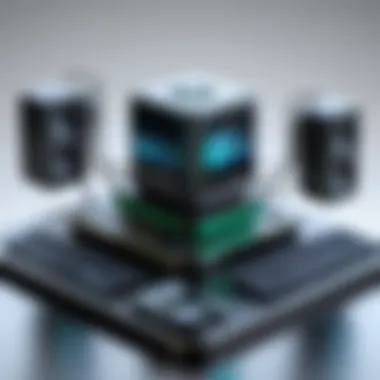

- Open OBS and click on the '+' icon in the Scenes box to create a new scene.
- Name your scene to reflect its content. Keep it organized for future streams.
- Add Sources: Click on the '+' icon in the Sources box. Choose a source type like Display Capture for your screen, Game Capture for gameplay, or Video Capture Device for a webcam.
- Position and Resize the sources in a way that suits your aesthetic.
Investing a little time during setup pays off double in viewer engagement.
Adjusting Video and Audio Settings
The video and audio settings in OBS can seem like a technical jungle. It’s essential to get these settings tuned just right to ensure a polished broadcast. Here are a few considerations:
- Video Settings: The base canvas resolution should match the resolution of your content source, e.g., 1920x1080. Output resolution can be adjusted to optimize video quality. Common practice is to use 1280x720 for streaming while keeping higher resolutions for recordings.
- FPS (Frames Per Second): Setting it to 30 FPS is adequate for most streams, but 60 FPS offers a smoother experience for fast-paced content, like gaming.
- Audio Settings: Ensure the bitrate is set properly. A common standard is 192kbps for audio, as it strikes a balance between quality and file size.
By fine-tuning these elements, streamers can significantly enhance their overall quality.
Stream Keys and Server Settings
Crafting a seamless streaming experience also hinges on proper server configurations and stream keys. The stream key acts as a password, linking OBS to your streaming platform. To begin:
- Locate Your Stream Key on the streaming platform you’re using, be it Twitch, YouTube, or Facebook Live.
- Navigate to OBS and head to Settings > Stream. Select the platform and paste the stream key.
- Ensure you’ve chosen the correct server for optimal connection, which typically defaults to the closest one available.
Always double-check the stream key before going live. It’s easy to mix up (or even expose it unintentionally), which can lead to unwanted interruptions.
"A proper setup of OBS is like preparing a fine dish. Each ingredient must be just right to serve a delightful experience."
By understanding these various settings and intricacies, streamers can enhance their capability to reach and engage their audience effectively. Each adjustment not only contributes to stability but also builds a brand's reputation in the increasingly competitive streaming space.
The nuances of configuring OBS for optimal streaming serve as a critical foundation for those keen on creating professional-level content. The diverse features offer endless possibilities and creativity, allowing every streamer the chance to develop their unique footprint in the digital arena.
Exploring Advanced Features of OBS
Open Broadcaster Software (OBS) is not just a tool for screen recording or basic streaming. Its advanced features elevate it into a league of its own, whether you're a seasoned pro or just dipping your toes into the vast waters of live broadcasting. Knowing how to tap into these functionalities can mean the difference between a mediocre broadcast and a professional-grade production.
Using Scenes and Sources
Understanding how to effectively use scenes and sources is essential for any streamer looking to enhance their content. A scene can be described as a specific layout that you’ve designed to appear on your stream. It can include various elements like webcam feeds, game captures, images, text, and even browser windows. Think of a scene as a canvas where you can showcase your digital artistry.
Sources, on the other hand, are the individual components that make up your scenes. By layering different sources, you can create dynamic visuals that keep your audience engaged. For instance:
- Game Capture: Displays the game you're playing.
- Display Capture: Shows your entire screen.
- Video Capture Device: Used for your webcam feed.
By simply swapping out scenes during a broadcast, you can easily shift your audience's focus. This is particularly useful for gaming, tutorials, or live talk shows where you want real-time interaction. The versatility of scenes and sources allows for smooth transitions without interrupting the flow of your content.
Incorporating Plugins and Add-ons
The beauty of OBS doesn't stop with its built-in features; it extends through an expansive ecosystem of plugins and add-ons. These tools can bolster the capabilities of OBS, adapting it to your unique needs.
Some popular plugins include:
- OBS Studio Browser Plugin: Lets you integrate web-based elements directly into your stream.
- StreamElements: Offers robust overlays and alerts for donation tracking and subscriber notifications.
- Audio Monitor: Assists you in routing specific audio sources to different channels, ensuring that you capture the best possible sound quality.
Utilizing these plugins invites a plethora of functionalities, not just streamlining the broadcasting process, but also amplifying viewer engagement. Consequently, implementing advanced solutions can set you apart from the crowd, ensuring your stream is both outstanding and memorable.
Multi-Platform Streaming
The capability to stream on multiple platforms simultaneously is a game-changer for content creators. Instead of being confined to a single platform like Twitch or YouTube, services such as Restream allow OBS users to broadcast their content across several channels at once.
Here are some advantages of multi-platform streaming:
- Broader Audience Reach: By streaming to multiple services, you can tap into varied viewer bases, increasing your potential audience size.
- Reduced Dependency on a Single Platform: Spreading your content across platforms makes you less vulnerable to the whims of a single service.
- Increased Engagement Opportunities: You can interact with your audience across various platforms, providing a richer, more engaging experience.
Multi-platform streaming requires careful setup in OBS. You'll need to enter separate stream keys and adjust settings accordingly, but the payoff is well worth the effort.
In the world of streaming, the tools you choose can amplify your message. With OBS's rich array of advanced features, the potential for creative and engaging broadcasts is endless.
Best Practices for OBS Streaming
Setting off on the journey of OBS streaming can be daunting, especially when one aims to create high-quality content that resonates with the audience. In a sea of streamers, standing out requires more than just basic knowledge. Best practices for OBS streaming are fundamental to ensuring that your stream is not only visually appealing but also technically robust. These practices touch upon everything from stream settings to audience interaction, and failing to adhere to them can diminish the streaming experience for both the streamer and viewers alike.
Maximizing Stream Quality
It's critical to ensure that the quality of your stream is top-notch. After all, if viewers are squinting at blurry images or grappling with muffled sounds, they're likely to flick away faster than you can say "buffering". Here are some key points to focus on:
- Resolution and Bitrate: Streaming at an appropriate resolution and bitrate is crucial. For instance, if you're shooting for 1080p, a bitrate between 4,500 to 6,000 Kbps is often ideal. Too low, and the stream appears pixelated; too high, and you risk overloading viewers' connections.
- Frame Rate: Streaming at a consistent frame rate, such as 30fps or 60fps, helps maintain smooth video playback. Fluctuations can lead to choppy visuals, which can drive viewers away.
- Testing Your Setup: Before going live, conduct tests to scrutinize stream quality. An OBS auto-configuration wizard can run tests and recommend settings based on your internet connection.
"The proof's in the pudding! Always test your stream first to iron out any wrinkles."


By focusing on these elements, you create a professional experience for your audience that highlights your serious commitment to your craft.
Maintaining Audience Engagement
Keeping your audience glued to the screen is a fine balance of entertainment and information. Streaming isn't just about broadcasting; it's about creating a dialogue with your viewers. Here's how to nurture that connection:
- Interactive Elements: Employ tools such as chat overlays, polls, or interactive games that invite viewers to participate. This turns passive watchers into engaged participants, making them more likely to stay engaged.
- Regular Communication: Do not underestimate the power of communication. Greet your audience, acknowledge their comments, and respond to questions in real-time. This can make viewers feel valued.
- Consistent Schedule: Keeping a regular streaming schedule helps viewers know when to expect your content. This cultivates a loyal audience because it creates anticipation.
When viewers feel like they are part of a community rather than just an audience, it fosters a richer streaming environment.
Utilizing OBS for Professional Use
With the toolsets inherent in OBS, you can elevate your streaming game to professional levels. This isn't just for gamers; OBS is versatile enough for businesses and educators looking to deliver presentations or workshops. Consider these aspects:
- Customized Branding: Incorporate your logo, brand colors, and personalized overlays into your stream setup. This not only enhances the professional feel but also reinforces brand identity.
- Multi-Platform Streaming: Take advantage of OBS’s capability to stream to various platforms simultaneously. Whether it’s Twitch, YouTube, or Facebook, going cross-platform can widen your audience base without needing separate setups.
- Recording Options: OBS allows for local recording of streams, providing you with content for future editing and distribution. This can be particularly useful for repurposing content for marketing or educational materials.
Incorporating these practices will not only sharpen your technical skills but will also set you apart as a serious contender in the vast landscape of streaming. With OBS at your fingertips, the sky truly is the limit.
Common Challenges and Troubleshooting
In the world of live streaming, OBS (Open Broadcaster Software) has carved out a significant niche. Yet, like any robust tool, it is not without its share of hiccups. Understanding common challenges is essential to harness the full power of OBS. The ability to identify potential issues before they arise ensures a smoother broadcasting experience, leading to enhanced viewer satisfaction and engagement.
Navigating streaming landscapes means dealing with variable internet connections, hardware limitations, and software quirks. These challenges, while daunting, can often be overcome with the right knowledge and techniques. This section will delve into identifying common streaming issues and effective troubleshooting methods, equipping users with skills to tackle problems efficiently.
Identifying Common Streaming Issues
When it comes to streaming, things don’t always go as planned. Here are some of the most common problems users might encounter:
- Lag and Buffering: Often caused by insufficient internet bandwidth or poor routing. Viewers may perceive lag as a frozen screen, leading to frustration.
- Audio Sync Issues: This occurs when the audio and video don't match up, leaving a jarring experience. It's usually a result of processing delays or misconfigurations.
- Dropped Frames: High CPU usage or network instability often leads to missing frames in the stream, resulting in a stuttering visual experience.
- Black Screen on Stream: Many OBS users encounter a mysterious black screen. This might stem from incorrectly added sources or conflicts with display settings.
Being aware of these issues helps you spot them quickly when they arise. Each problem can lead to hefty consequences if not addressed, affecting not only the quality of the stream but also the connection with your audience.
Effective Troubleshooting Techniques
So you've identified that things aren't quite right with your stream. Now, what do you do? Here are some practical troubleshooting techniques that can help resolve common problems:
- Check Your Internet Connection: Start with the basics. Perform a speed test to ensure your upload speed meets the requirements for streaming quality.
- Lower Your Output Resolution: If you're experiencing lag or dropped frames, consider reducing your stream's resolution or bitrate. It’s better to stream at a lower quality than to risk stuttering or buffering.
- Update Software Regularly: Ensure that OBS and your plugins are up to date. This can fix bugs and improve performance. Many issues are resolved in newer versions.
- Adjust Audio Settings: If you're facing sync issues, check your audio settings. Delaying the audio slightly can often correct sync problems.
- Use Preview Mode: Utilize the preview function in OBS before going live. This allows you to catch any black screens or misconfigurations before your audience sees them.
- Read Forums and Communities: Websites like Reddit (https://www.reddit.com/r/OBS/) have active communities where users share solutions. Don't hesitate to ask for help; chances are someone has faced similar challenges.
"Failure is the condiment that gives success its flavor." This old saying rings true in the context of troubleshooting: experience often leads to expertise.
By proactively identifying issues and employing these techniques, you can handle many of the obstacles that may come your way while streaming with OBS.
The Impact of OBS on the Streaming Industry
The advent of Open Broadcaster Software, commonly known as OBS, has reshaped the landscape of live streaming and video production. Its influence extends far beyond its technical capabilities. OBS has democratized broadcasting, allowing anyone with a computer and an internet connection to take part in the streaming revolution. This section delves into the critical role that OBS plays in the streaming industry, highlighting its significance and the innovations it brings.
Open Source Software and its Influence
OBS is a prime example of the power and potential embodied in open source software. Unlike proprietary platforms tied to specific corporate interests, OBS harnesses community-driven development. This values transparency, flexibility, and a commitment to constant improvement. Here are some notable influences of OBS in this context:
- Community Contributions: Users can contribute to the development, which fosters a sense of ownership and collaboration.
- Cost Effectiveness: Being free-to-use allows creators and small businesses to get started with no financial hurdle. This has particularly boosted independent streamers.
- Adaptability: Users can modify the software to suit their needs. A game streamer might require different features compared to an educator hosting an online class.
"Open source projects like OBS emphasize collective innovation rather than closed, singular approaches dictated by corporate interests."
Through OBS, many professionals have access to sophisticated tools that were once limited to big-budget productions. The software’s features—such as scene overlays and source transitions—empower users to produce content that can compete with mainstream media. This leveling of the playing field cannot be understated, as it encourages creativity and a wide variety of content.
Future Trends in Streaming Technology
As the streaming landscape continues to evolve, OBS is positioned at the forefront of this transformation. Observing current trends can offer insight into possible future developments. Some important trends worth noting include:
- Increased Integration with AI Tools: As artificial intelligence continues to advance, we can expect OBS to incorporate smart features. Future tools might automate certain tasks like noise suppression in audio tracks or even suggest optimal settings based on internet speed.
- Cloud Streaming Solutions: A shift towards cloud-based streaming solutions has been evident. OBS could adapt to work seamlessly with cloud platforms, allowing user to stream without relying heavily on local hardware resources.
- Interactive Streaming Features: With the rise in interactive platforms, OBS might incorporate features that let audiences engage with streamers in real-time. Think live polls or even interactive gaming choices driven by audience inputs.
- Enhanced Accessibility Features: It’s crucial to ensure that everyone can take part in streaming, regardless of their capability. Enhancements in accessibility, such as support for screen readers or customizable interfaces, are likely to gain traction.
In summary, the impact of OBS on the streaming industry transcends mere functionality. The open-source model is not just a tool but a movement that fosters creativity and inclusivity. As we forge ahead, it will be fascinating to see how OBS adapts and continues to influence emerging technologies and trends in the streaming domain.
The End
The conclusion holds a pivotal role in tying together all aspects of this exploration into OBS streaming; it encapsulates everything that has been discussed, helping readers to pull the threads together. Leaving the article with a recap allows for clarity and reinforces the importance of grasping these concepts in a fast-evolving streaming landscape.
Recap of Key Points
Throughout this article, we navigated through several focal elements:
- Definition and Evolution: We examined how OBS streaming has become synonymous with flexibility and accessibility, tracing its roots and technological advancements.
- Key Features and Basics: The intricacies of Open Broadcaster Software were detailed, particularly its core features that empower both beginners and seasoned experts.
- Configuration & Setup: We walked through the steps necessary for getting started with OBS, emphasizing optimal configuration settings to boost streaming quality.
- Advanced Capabilities: The discussion on advanced features highlighted how the use of scenes, sources, and plugins can elevate a stream, making it a professional-grade experience.
- Challenges & Solutions: Identifying common roadblocks and troubleshooting methods can ensure a smoother streaming experience.
- Industry Impact & Future Trends: The examination of how open-source software like OBS has influenced the streaming landscape and what trends lie ahead.
With these key pieces of information in mind, it’s clear that OBS streaming is not just a tool; it’s a gateway to countless possibilities in the broadcasting arena.
The Future of Streaming with OBS
Looking ahead, the streaming industry is set to witness transformative changes, many of which will spring from the continued evolution of Open Broadcaster Software. The advancements in technology hint at a future where streaming is not limited to gaming or live events; educational platforms, corporate webinars, and even e-commerce live streams are gradually integrating advanced broadcasting tools.
- Integration with Emerging Technologies: As streaming expands, OBS is likely to incorporate features that leverage augmented reality and virtual reality, making broadcasts more immersive.
- Enhanced User Experience: With a focus on accessibility and ease of use, future iterations of OBS may simplify the user interface while retaining feature richness, making it appealing to an even broader audience.
- Community-driven Innovations: Being open-source allows continuous input from a community that yearns for improvements and new functionalities, ensuring that OBS will evolve in ways that match user needs.
- AI and Automation: The potential for AI-assisted features could help in automating aspects of live streaming, from setting optimal configurations to analyzing viewer engagement in real-time.





