Is Malwarebytes a Reliable Antivirus Program? Unveiling Its Efficacy and Performance


Software Overview
Malwarebytes is a renowned antivirus program known for its robust cybersecurity protection. This software offers a wide array of features aimed at keeping your devices safe from malware and cyber threats. It includes real-time protection, scheduled scans, and customizable scanning options. Additionally, Malwarebytes provides a user-friendly interface that simplifies navigation for users, making it accessible even to those with limited technical knowledge. The compatibility of Malwarebytes spans across various devices and operating systems, ensuring seamless integration and efficient protection.
Pros and Cons
When considering Malwarebytes as an antivirus solution, several strengths stand out. The software excels in detecting and removing malware effectively, offering a high level of security to users. Moreover, Malwarebytes is lightweight and does not overly burden system resources, thus maintaining device performance. On the other hand, a notable weakness of Malwarebytes is its limited feature set compared to comprehensive antivirus suites, potentially leaving some users wanting additional security tools. In comparison with similar software products, Malwarebytes stands out for its user-friendly interface and strong malware detection capabilities.
Pricing and Plans
Malwarebytes provides flexible subscription options to cater to different user needs. Users can choose from various pricing plans based on the features they require, ensuring customizable solutions. Additionally, Malwarebytes offers a free trial version for users to test the software before making a purchase, enhancing user confidence. The value for money with Malwarebytes aligns with its advanced malware protection and ease of use, making it a cost-effective choice for users seeking reliable cybersecurity solutions.
Expert Verdict
Introduction
In the realm of cybersecurity, the selection of an antivirus program is a critical decision for individuals and organizations alike. The minefield of digital threats lurking on the internet necessitates the fortification of one's systems with robust defense mechanisms. In this article, we delve into the realm of Malwarebytes, a stalwart in the antivirus domain, to ascertain its mettle as a guardian against malicious intrusions.
Malwarebytes stands out in the competitive landscape of antivirus solutions by offering a unique blend of features that cater to a broad spectrum of digital security needs. From real-time protection to customizable scans, Malwarebytes prides itself on being a comprehensive shield against an array of cyber perils. A close examination of Malwarebytes promises to unravel the subtleties that define its efficacy in combating modern digital threats.
With cyber threats proliferating in complexity and volume, Malwarebytes emerges as a beacon of protection, standing at the forefront of the battle against malware, spyware, ransomware, and rootkits. The defense against these insidious digital adversaries requires a multifaceted approach, and Malwarebytes positions itself as the vanguard in this cybersecurity crusade.
As we navigate through the nuances of Malwarebytes as an antivirus program, we illuminate the various facets of its performance, reliability, and overall impact on system operations. By dissecting the intricacies of Malwarebytes, we equip ourselves with the critical insights necessary to make an informed decision regarding its efficacy and compatibility with our cybersecurity requirements.
Understanding Malwarebytes
Understanding Malwarebytes is crucial within the context of this discussion on the efficacy of Malwarebytes as an antivirus program. By delving into the intricacies of Malwarebytes, users gain a comprehensive understanding of its functionalities, advantages, and potential limitations. This section will illuminate the key components that make Malwarebytes a notable player in the antivirus software realm.
Overview of Malwarebytes
When dissecting the history of Malwarebytes, we uncover a lineage steeped in innovation and adaptability. The evolution of Malwarebytes over the years has solidified its position as a trusted antivirus solution. The key strength of Malwarebytes lies in its proactive approach to combating emerging threats, setting it apart from conventional antivirus programs. Emphasizing the proactive stance in threat detection and removal distinguishes Malwarebytes as a prime contender among cybersecurity tools.
Main Features
Malwarebytes boasts a myriad of features that cater to the dynamic landscape of cyber threats. Its standout attribute lies in the comprehensive real-time protection it offers, ensuring users are shielded from a spectrum of malicious entities. Additionally, Malwarebytes' scan customization empowers users to tailor their security protocols according to their specific needs. Though these features enhance security, potential drawbacks may include increased resource utilization, which users need to consider for optimal system performance.
Types of Malware Malwarebytes Protects Against
Viruses
The efficacy of Malwarebytes in combating viruses cannot be overstated. Its robust virus protection mechanism shields systems from a wide array of virus strains, deterring infiltration attempts effectively. Malwarebytes' continuous vigilance against viruses bolsters its reputation as a stalwart defender against this prevalent malware category.
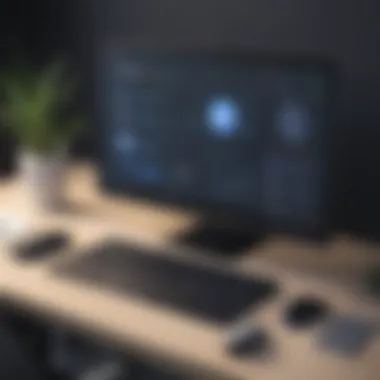

Spyware
Protection against spyware is a cornerstone of Malwarebytes' security arsenal. By preempting spyware intrusions, Malwarebytes preserves users' privacy and data integrity. Its meticulous spyware detection protocols identify and eliminate covert surveillance tools, mitigating potential data breaches effectively.
Ransomware
Malwarebytes' resilience against ransomware ensures users are safeguarded from this insidious malware variant. Ransomware protection is a non-negotiable in the current threat landscape, and Malwarebytes' proactive approach minimizes the risk of falling victim to ransomware extortion schemes.
Rootkits
Rootkit detection is a domain where Malwarebytes excels. By ferreting out rootkit infections that lurk within system files, Malwarebytes dismantles these stealthy threats, preventing them from causing extensive damage. Malwarebytes' adeptness in handling rootkits underscores its capacity to address sophisticated malware incursions effectively.
Performance and System Impact
Scanning Speed
The scanning speed of Malwarebytes is laudable, ensuring swift identification and mitigation of potential threats. Quick scans expedite the security assessment process, enabling users to promptly identify and address security loopholes. This swiftness, however, may translate to heightened CPU usage during scans, necessitating a balance between rapid threat detection and system resource allocation.
Resource Usage
Balancing optimal resource utilization is a focal point for Malwarebytes. While its resource management is commendable, users must be cognizant of potential system impact during intensive operations. Malwarebytes' resource optimization endeavors to strike a harmony between robust malware protection and minimal performance encumbrances.
Effectiveness of Malwarebytes
In examining the efficacy of Malwarebytes as an antivirus program, it is crucial to delve into its ability to provide robust protection against a myriad of cybersecurity threats. The effectiveness of Malwarebytes lies in its advanced technology and comprehensive approach to malware detection and removal. Users in IT-related fields, software developers, and students particularly appreciate its real-time protection and customizable scan options.
Detection and Removal Capabilities
Real-time Protection
Real-time protection is a pivotal feature of Malwarebytes that sets it apart in the realm of cybersecurity. This proactive defense mechanism constantly monitors the system for any suspicious activity or potential threats, immediately blocking and quarantining malicious files before they can cause harm. The real-time protection feature is highly beneficial for ensuring ongoing security without compromising system resources. However, some users find that the continuous monitoring may slightly impact system performance.
Scan Customization
Scan customization allows users to tailor their scanning preferences according to specific needs and schedules. Malwarebytes offers a range of customizable options, including full system scans, quick scans, and the ability to target specific files or directories. This flexibility enables users to optimize their scanning process based on their requirements, enhancing efficiency and customization. One drawback of extensive customization is the potential complexity it introduces, requiring users to have a good understanding of malware scanning principles.
Independent Test Results
AV-TEST
AV-TEST, a renowned independent testing institute, evaluates the performance of antivirus programs under various conditions to assess their effectiveness. Malwarebytes has consistently received favorable scores in AV-TEST assessments, showcasing its ability to detect and remove a wide array of malware variants. Its strength lies in quick threat identification and swift response mechanisms. However, some users may find that the reliance on signature-based detection methods poses limitations concerning zero-day threats.
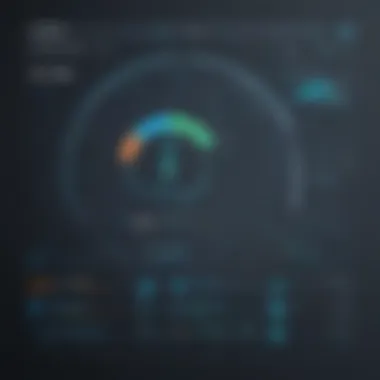

AV-Comparatives
AV-Comparatives is another reputable organization that conducts in-depth analyses of antivirus software to provide insights into their capabilities. Malwarebytes has earned commendable ratings in AV-Comparatives tests, particularly for its malware detection rates and minimal false positives. Its proactive approach to threat mitigation and seamless integration with existing security measures make it a popular choice. Yet, the lack of additional features like a firewall or email protection may deter users seeking a more comprehensive security solution.
User Satisfaction and Reviews
User Feedback
User feedback plays a significant role in determining the overall satisfaction levels with Malwarebytes. The positive user experiences often highlight the program's ease of use, non-intrusive operation, and timely updates to address emerging threats. Users appreciate the intuitive interface and straightforward setup process, catering to both novice and experienced individuals. However, concerns may arise regarding instances where Malwarebytes may impact the performance of certain applications or conflict with other security software.
Ratings
Ratings from reputable sources further corroborate Malwarebytes's status as a reliable antivirus program. The high ratings garnered from industry experts and user reviews reflect the software's consistent performance, strong malware detection rates, and responsive customer support. Additionally, the availability of a free version alongside premium plans caters to a wide range of users, ensuring accessibility to essential security features. Yet, users may find the pricing of premium plans slightly higher compared to some competitors, prompting cost-benefit considerations.
Comparison with Other Antivirus Programs
In the realm of cybersecurity, the Comparison with Other Antivirus Programs section plays a pivotal role in assessing the unique offerings and positioning of Malwarebytes in the market. This segment delves deep into dissecting the intricacies of various antivirus solutions, juxtaposing their features and capabilities with those of Malwarebytes. By scrutinizing how Malwarebytes measures up against its competitors, users can discern the distinctive traits that set it apart from the crowd. The critical examination of different antivirus programs aids in unraveling the strengths and weaknesses of Malwarebytes, providing consumers with a comprehensive outlook before making an informed decision on their cybersecurity needs.
Antivirus Software Market Overview
Popular Competitors
When delving into the Antivirus Software Market Overview, it's crucial to dissect the landscape of popular competitors and their significance in the realm of cybersecurity. Popular competitors are the cornerstone of competition in the antivirus industry, driving innovation and setting benchmarks for security standards. By exploring the key players in the market, such as renowned antivirus programs like Avast, Norton, and Kaspersky, users can gauge the competitive landscape and understand the diverse offerings available. Each popular competitor brings forth a unique approach to cybersecurity, with distinct features and protective measures tailored to different user preferences. Understanding the nuances of popular competitors empowers users to make informed decisions regarding their antivirus selection, ensuring they choose a solution that aligns with their cybersecurity requirements and preferences.
Strengths and Weaknesses
Security Features
When evaluating the Strengths and Weaknesses of Malwarebytes, a close examination of its Security Features is paramount. Security Features serve as the backbone of any antivirus program, encompassing a wide array of protective measures to safeguard user systems from malicious threats. By highlighting the key characteristics of Malwarebytes' Security Features, users can elucidate the strengths that fortify its defense mechanisms, such as robust real-time protection, heuristic scanning, and behavior-based detection. Additionally, a comprehensive analysis of the unique features embedded within Malwarebytes' Security Features sheds light on its competitive advantages and areas for improvement. By delineating the advantages and disadvantages of Malwarebytes' Security Features, users can gain a nuanced understanding of its protective capabilities and make informed decisions based on their specific cybersecurity needs.
User Interface
Turning the lens towards User Interface, it is essential to comprehend the role it plays in enhancing the user experience and accessibility of an antivirus program. The User Interface serves as the gateway through which users interact with the software, influencing their overall perception of its usability and functionality. By highlighting the key characteristics of Malwarebytes' User Interface, such as intuitive navigation, streamlined design, and customizable settings, users can grasp the user-centric approach adopted by the program. Moreover, exploring the unique features of Malwarebytes' User Interface and analyzing its advantages and disadvantages provide users with a holistic view of its interface efficacy. Understanding how the User Interface impacts the overall user experience enables individuals to tailor their antivirus preferences to align with their interface preferences and optimize their cybersecurity framework.
User Experience and Interface
User Experience and Interface wield significant importance in this exploration of Malwarebytes as an antivirus software program, serving as the bridge between users and the sophisticated cybersecurity tool. Ensuring a seamless, intuitive, and efficient interaction with Malwarebytes enhances user satisfaction and overall effectiveness.
User-Friendliness
Setup Process
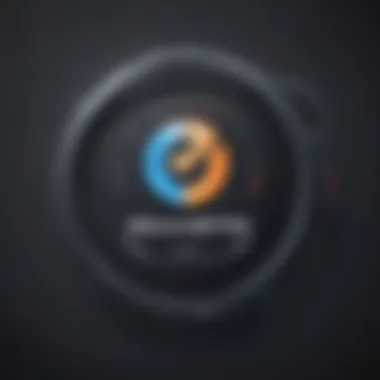

The Setup Process is crucial in simplifying the initial installation and configuration of Malwarebytes, streamlining the user's onboarding process. Its user-friendly nature reduces complexities, making it accessible even to non-technical users. The step-by-step guidance and clear instructions offered during the setup eliminate ambiguities, promoting a hassle-free experience that fosters trust in the software. Despite its simplicity, the Setup Process doesn't compromise on the essential security measures, ensuring a robust setup without overwhelming the users.
Navigation
Efficient Navigation within the Malwarebytes interface plays a pivotal role in user engagement and ease of use. The intuitive design of the navigation menu allows users to seamlessly access different features and tools without getting lost in a maze of options. The logical arrangement of categories and functions enhances user productivity by reducing the time spent searching for specific functions. Additionally, the descriptive labels and tooltips associated with each navigation element aid users in understanding the functionality with minimal effort, adding to the overall user experience.
Customization Options
Settings
The Settings feature in Malwarebytes empowers users to personalize their cybersecurity preferences according to their specific requirements. Offering a myriad of options to fine-tune the software's behavior, Settings provide users with granular control over various security aspects. The ability to customize scanning schedules, update preferences, and quarantine options allows users to tailor Malwarebytes to suit their distinct needs effectively. However, the extensive range of settings might overwhelm novice users, necessitating concise descriptions or tooltips for better usability.
Scheduled Scans
Scheduled Scans automate the malware detection process, reducing manual intervention and ensuring regular system checks. Users can configure the frequency, timing, and depth of scans based on their usage patterns and risk tolerance. This feature enhances proactive threat mitigation by preemptively identifying and eliminating potential security threats. While Scheduled Scans significantly improve system security, they may consume additional system resources during scanning periods, affecting overall performance if not optimized effectively.
Customer Support and Pricing
In discussing the importance of Customer Support and Pricing within the context of evaluating Malwarebytes as an antivirus program, one must recognize the crucial role these factors play in user satisfaction and overall product experience. Effective customer support ensures that users can receive timely assistance and solutions to any issues or queries they may encounter while using the software. Furthermore, a transparent and accessible pricing structure is essential for users to make informed decisions about investing in a cybersecurity solution like Malwarebytes. Customer Support and Pricing are instrumental components that contribute to the overall value proposition of an antivirus program, influencing user loyalty and trust in the brand.
Support Channels
Live Chat
Live Chat support is a cornerstone of customer service for Malwarebytes, offering real-time assistance to users facing technical challenges or seeking guidance on product features. The key characteristic of Live Chat is its immediate responsiveness, allowing users to interact with support agents in a seamless manner. Live Chat proves to be a popular choice in this context due to its efficiency in addressing user concerns promptly, leading to enhanced satisfaction levels. One unique feature of Live Chat is its ability to provide personalized support tailored to individual user needs, reflecting a customer-centric approach. While Live Chat excels in delivering quick solutions, it may sometimes lack the depth of troubleshooting that more complex issues require, posing a limitation in certain scenarios.
Email Support
Email Support serves as another vital channel for users to reach out to the Malwarebytes support team, particularly for non-urgent matters that do not require immediate attention. The key characteristic of Email Support lies in its methodical approach towards problem resolution, allowing users to articulate their issues in detail for comprehensive assistance. Email Support is a beneficial choice for users requiring documentation or follow-up on previous discussions, ensuring a structured communication process. One unique feature of Email Support is its asynchronous nature, enabling users to receive responses at their convenience without requiring real-time interaction. Despite offering thorough troubleshooting, Email Support may have longer response times compared to Live Chat, impacting the speed of issue resolution.
Subscription Plans
Free Version
The Free Version of Malwarebytes provides users with a fundamental level of protection against malware threats, making it an attractive option for individuals seeking basic cybersecurity measures. The key characteristic of the Free Version is its no-cost availability, allowing users to benefit from essential security features without incurring any financial investment. The Free Version's unique feature lies in its user-friendly interface and ease of setup, catering to users with varying levels of technical expertise. While the Free Version offers valuable protection, it may lack advanced functionalities found in premium versions, limiting its effectiveness for users requiring comprehensive security solutions.
Premium Plans
Malwarebytes' Premium Plans offer enhanced security features and additional utilities beyond the basic offerings of the Free Version, catering to users with more advanced cybersecurity needs. The key characteristic of Premium Plans is their comprehensive protection against a wide range of malware, including real-time threat detection and advanced scanning capabilities. Premium Plans are a beneficial choice for users seeking a holistic cybersecurity solution that combines robust protection with user-friendly features. One unique feature of Premium Plans is their proactive defense mechanisms, which anticipate and mitigate potential threats before they impact system integrity. Despite providing top-tier security, Premium Plans may involve subscription fees that could be a deterrent for budget-conscious users, posing a consideration in choosing the most suitable plan for individual needs.
Conclusion
In concluding our extensive analysis of the effectiveness of Malwarebytes as an antivirus program, it is paramount to underline the pivotal importance of this final section. The conclusion serves as the culmination of a meticulous examination, consolidating insights and findings from preceding discussions on Malwarebytes' features, performance, and user experience. By synthesizing the intricate details and critical assessments provided throughout the article, the conclusion aims to offer a definitive stance on the software's adequacy as an antivirus solution.
The significance of the conclusion lies in its capacity to distill the complexities of antivirus software evaluation into a definitive verdict. For software developers, IT professionals, and students delving into cybersecurity, this section serves as a compass, guiding their decision-making process regarding the adoption of Malwarebytes. Through a comprehensive recapitulation of key highlights and critical appraisals, readers are equipped with a comprehensive understanding of Malwarebytes' efficacy, facilitating an informed choice aligned with their specific security requisites.
Additionally, the conclusion encapsulates essential considerations and recommendations emanating from the preceding analyses. By delineating the software's strengths, weaknesses, and standout features, this section empowers readers with actionable insights to leverage in their cybersecurity endeavors. The conclusion hence transcends a mere summarization by offering actionable takeaways and guidance for optimizing Malwarebytes' utility in safeguarding digital assets.
Moreover, the nuanced articulation within the conclusion ensures that readers depart with a comprehensive comprehension of Malwarebytes' value proposition as an antivirus program. By delineating the pragmatic implications of utilizing Malwarebytes in distinct user contexts, the conclusion resonates with the discerning audience, fostering critical thinking and informed decision-making. As such, this final section elevates the discourse beyond a mere exposition, converging insights into a cohesive directive that empowers readers to navigate the cybersecurity landscape with acumen and foresight.







