Lucidchart for Landscape Design: A Comprehensive Guide


Intro
In the ever-evolving realm of landscape design, tools that can bridge the gap between dreams and reality are invaluable. Lucidchart stands out as a vital asset in this field, offering a unique digital environment where creativity meets practicality. This article aims to delve deep into how Lucidchart can transform the landscape design process, providing insights into its features, usability, and real-world applications.
By breaking down each component, we will reveal not just how to use Lucidchart effectively, but why it matters for professionals and hobbyists alike who wish to see their visions take shape the right way. From making park plans to redesigning backyards, the potential applications seem endless, enhancing both the artistry and functionality of any space.
Software Overview
Features and functionalities overview
Lucidchart is not just another diagramming tool; it's a versatile platform that brings clarity to complex ideas in a visually engaging manner. At its core, it allows users to create flowcharts, mind maps, and, of course, landscape designs with relative ease. Some main features include:
- Real-time collaboration: Multiple users can contribute simultaneously, which is crucial for team projects.
- Templates and shapes: An extensive library of predefined templates and shapes makes initiating designs effortless.
- Integration capabilities: Lucidchart seamlessly works with other major tools like Google Drive, Slack, and Atlassian products, making document sharing and communication smoother than ever.
User interface and navigation
The user interface of Lucidchart enhances its appeal considerably. It strikes a balance between functionality and simplicity. New users can navigate the system with minimal fuss, thanks to a well-organized dashboard that provides a user-friendly experience. Toolbars are intuitive, with drag-and-drop features that allow users to create and modify designs with speed. The overall aesthetic is clean and uncluttered, enabling users to focus on their creative process without unnecessary distractions.
Compatibility and integrations
When it comes to compatibility, Lucidchart is designed to be accessible across various devices. Whether you're on a desktop, tablet, or smartphone, your projects remain at your fingertips. Moreover, its robust integration with software systems like Microsoft Office, Google Suite, and even some engineering software ensures that ideas can flow seamlessly between platforms, adding an extra layer to your design capabilities.
Pros and Cons
Strengths
- Versatile usability: Flexibility in applications ranging from simple diagrams to professional-grade landscape designs.
- Streamlined collaboration: Ideal for teams working on collective design projects, enabling swift iterations.
- Accessibility: Cross-platform availability ensures that users can access their work from anywhere, anytime.
Weaknesses
- Learning curve: While basic functions are easy to grasp, mastering advanced features might require some time.
- Internet dependency: As a cloud-based tool, Lucidchart requires an internet connection for full functionality, which may be a drawback in low-connectivity areas.
Comparison with similar software
Comparing Lucidchart to other similar software, such as Microsoft Visio and SmartDraw, highlights its unique position. While Visio offers more in the way of advanced technical diagrams, Lucidchart surpasses it in terms of user-friendliness and collaborative features. SmartDraw, on the other hand, presents a competitive option, but users often find Lucidchart’s interface and integration capabilities superior for landscape design work.
Pricing and Plans
Subscription options
Lucidchart provides various pricing plans tailored to the needs of different users. From free options for casual users to more comprehensive plans for teams and enterprises, there's generally something to fit most budgets.
- Free version: Allows basic access with limited features suitable for casual tasks.
- Individual plan: Offers more features and templates at a monthly rate.
- Team and enterprise plans: Provide advanced functionalities with customized pricing based on user needs.
Free trial or demo availability
For those unsure about committing, Lucidchart also offers a free trial for its premium features. This allows individuals or teams to explore the software’s possibilities before diving in.
Value for money
Considering the robust features and capabilities offered, the pricing of Lucidchart generally aligns well with most users' expectations, particularly those seeking collaborative and efficient design solutions. It’s indeed a tool that can justify its cost by enhancing design workflows.
Expert Verdict
Final thoughts and recommendations
Target audience suitability
This tool is ideally suited for software developers and professionals in IT-related fields, as well as students pursuing design studies. Whether you're crafting professional presentations or working on academic projects, Lucidchart has the capability to match your needs.
Potential for future updates
Looking ahead, there is ample potential for Lucidchart to enhance its offerings. Improvements might focus on expanding integration capabilities further, enhancing offline functionalities, and enriching the template library, ensuring that the software continues to adapt in this fast-paced digital landscape.
Understanding Lucidchart
In the realm of landscape design, having the right tools can be the difference between a grand vision and a chaotic mess of ideas. Lucidchart stands out as a powerful platform that not only enhances creativity but also streamlines the entire design process. Understanding what Lucidchart brings to the table is crucial for both professionals and enthusiasts who wish to turn their ideas into tangible designs. By familiarizing oneself with its features, one can better utilize the tool to achieve efficient and effective results.
What is Lucidchart?


At its core, Lucidchart is a web-based diagram application designed to facilitate a broad spectrum of visual communication. It allows users to create flowcharts, mind maps, and, notably, landscape designs with simplicity and precision. The platform is not just a drawing tool; it acts as a bridge between creativity and function, enabling users to visualize their plans accurately and collaboratively. The intuitive drag-and-drop interface makes it easy for even those who aren't tech-savvy to jump right in and start crafting their layouts.
Key Features of Lucidchart
Lucidchart is packed with features that significantly enhance the design experience. Understanding these key features provides insights into how the platform can be leveraged in landscape design.
Collaborative tools
A standout aspect of Lucidchart’s offering is its collaborative tools. In an age where teamwork often spans across various locations, having a solution that fosters real-time collaboration is vital. Users can work simultaneously on a design, making adjustments or adding elements without stepping on each other's toes. This live editing feature is particularly useful for landscape designers who may need input from clients or team members immediately. Furthermore, the ability to leave comments directly on the document streamlines feedback, making discussions more focused and pertinent.
Templates and diagrams
Templates and diagrams are invaluable when it comes to kickstarting the design process. Lucidchart offers a plethora of customizable templates that cater specifically to landscape projects. The key characteristic of these templates is their adaptability. Users can start with a pre-designed format, which saves time and reduces the effort to create from scratch. This is especially beneficial for those new to landscape design, allowing them to visualize their ideas quickly. The unique feature lies in the fact that these templates can be altered to meet specific requirements. However, while templates can accelerate the design phase, one must be cautious not to become overly reliant on them — every design should maintain a unique identity rather than adopt a cookie-cutter approach.
Integration capabilities
The integration capabilities of Lucidchart also deserve attention. It works seamlessly with other tools such as Google Drive, Microsoft Office, and various project management applications. This characteristic enhances its utility, allowing users to import data or export designs effortlessly across platforms. With Lucidchart, one can embed diagrams in presentations or share them across teams without running into compatibility issues. The ability to connect with other software systems simplifies workflow processes, but it also raises the importance of knowing how to make the most of these integrations to avoid potential confusions or disruptions in efficiency.
In a world where design is as much about collaboration as it is about creativity, understanding the ins and outs of your tools ensures that you're well-equipped to transform your visions into reality.
The Importance of Landscape Design
Landscape design isn't just about making a space look pretty; it’s about creating an environment where aesthetics and functionality coexist. As we navigate through urban jungles and suburban backyards, the importance of landscape design becomes clear not only in the beauty of a space but also in enhancing quality of life. By harmonizing the natural surroundings with human-made structures, landscape design can profoundly affect how we interact with our environment.
Defining Landscape Design
At its core, landscape design involves the planning and designing of outdoor spaces. This can include a variety of elements such as plants, pathways, water features, and structures. It's about more than just arranging flowers or selecting trees; it’s a fusion of art and science. Every curve of a path and every plant selection considers factors like climate, soil type, and the intended use of the space. The goal is to create a cohesive and sustainable environment that serves the needs of those who will use it. Whether it's a peaceful garden, a vibrant public park, or a functional commercial landscape, the principles remain essential.
The Role of Technology in Landscape Design
Advancements in technology have ushered in a new era for landscape design. These innovations are not simply gadgets, but tools that enhance creativity and efficiency, enabling designers to push the envelope of what’s possible.
Enhancements in visual representation
Visual representation takes landscape design from a two-dimensional sketch to a vibrant three-dimensional experience. Using tools like Lucidchart, designers can create stunning visualizations of their projects long before breaking ground. The key characteristic of these visual tools is their ability to convey ideas clearly, reducing misunderstandings with clients or stakeholders.
One unique feature of enhanced visual representation is its capacity to produce interactive diagrams and models, allowing users to see designs from various angles. This is particularly beneficial as it aids in realistic planning, helps foresee potential challenges, and showcases how each element harmonizes with others in the design. However, as with anything, reliance on technology can lead to overlooking the tactile, organic nature of landscapes, which is equally important.
Efficiency in project management
When it comes to project management, technology plays a vital role in streamlining processes. Effective management ensures that projects stay on track regarding time, budget, and scope. The key characteristic of efficiency here is real-time collaboration. With software like Lucidchart, teams can work together seamlessly, with updates and changes instantly reflected.
This aspect is advantageous in maintaining clear communication among designers, clients, and contractors. While this technology greatly enhances coordination, there's the risk of falling into a pattern of over-managing, where one might lose sight of the creative aspects due to heavy reliance on scheduling and deadlines.
"In landscape design, technology serves as a bridge connecting vision and reality, making complex ideas easily digestible and actionable for all involved."
In summary, the importance of landscape design stems from its ability to create spaces that are not only beautiful but also functional and efficient. Through technological tools and clear definitions of design principles, it allows for a more profound connection to our environment.
Lucidchart as a Tool for Landscape Design
When it comes to landscape design, having the right tools can make or break the effectiveness of your vision. Lucidchart serves as a digital whiteboard that allows designers, architects, and enthusiasts alike to bring their ideas to life. Its intuitive interface, along with a host of features catered to mapping and visualizing outdoor spaces, makes it a valuable resource in landscape architecture.
In this section, we’ll discuss how Lucidchart streamlines the design process, enhances collaboration, and helps one manage complex projects efficiently. Utilizing this tool not only saves considerable time but also opens doors to a plethora of creative ideas – ultimately transforming concepts into striking realities.
Getting Started with Lucidchart
Creating an account
One of the first steps in leveraging Lucidchart is creating an account. It’s a straightforward process, enabling users to start designing almost instantly. A key characteristic of creating an account with Lucidchart is the free tier option, allowing users to explore its functionalities without any upfront costs. This makes it an beneficial option for students or professionals wanting to test the waters before diving in headfirst.
Additionally, once you’ve created an account, you immediately gain access to a library of resources, including templates and guides tailored for landscape design projects. It's also worth noting that account holders benefit from cloud storage, which means your work is saved and accessible from any internet-connected device. However, some might find the limitations of the free version a drawback as advanced features require a paid plan.
Navigating the interface
Understanding the interface of Lucidchart is a crucial step for any user. Navigating the interface is designed to be user-friendly, with a clean layout that allows intuitive operations. A significant feature here is the drag-and-drop functionality, which speeds up the process of adding elements to your design. Users can quickly bring in shapes, images, and lines to create a comprehensive landscape plan.
The side menus offer a wealth of options for shapes and templates specific to landscape architecture, which sets Lucidchart apart from generic diagramming tools. However, some newcomers may experience a slight learning curve initially as they customize their workspace. Nevertheless, tutorials and support documentation are available, making it easier to adapt.
Utilizing Templates for Landscape Projects
Selecting suitable templates
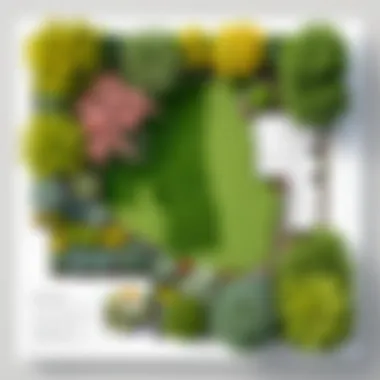

Choosing the right template is vital in enhancing the efficiency of your landscape design project. Lucidchart boasts an extensive collection of templates that cater specifically to landscape designs, such as garden layouts and commercial outdoor spaces. This variety makes it a preferred choice for professionals looking to hit the ground running.
A notable aspect of selecting suitable templates is that they can help inspire ideas and provide structure to your project from the get-go. Templates are not only visually appealing but also functionally relevant. It’s worth noting, however, that while templates offer a head start, reliance on them too heavily can limit individual creativity if users don’t customize adequately.
Customizing templates for specific needs
Every landscape design project comes with unique requirements, which is where customizing templates becomes essential. Lucidchart allows users to adjust templates in various ways – from changing color schemes to adding unique elements that reflect specific client needs or personal flair. This flexibility is indeed a hallmark of effective usage of Lucidchart.
Customization ensures that your design not only fits the overall requirements but also tells a specific story or aligns with the aesthetic goals of the project. One unique feature is the ability to integrate images from your local files or online resources, enhancing the presentation further. However, it’s important to strike a balance; overly complex customizations might lead to cluttered designs, detracting from clarity and focus.
Advanced Features for Landscape Design
In the world of landscape design, having the right tools is paramount. Advanced features within Lucidchart are not just bells and whistles; they lay the groundwork for effective and dynamic designs. They empower users to bring their creative visions to life while ensuring efficiency during the design process. This section will explore two key advanced features: layering and grouping elements, and collaboration tools.
Layering and Grouping Elements
Layering and grouping elements are fundamental techniques in Lucidchart that allow for organized and structured designs. Using layers, designers can separate different components without the clutter that can overwhelm a project. For instance, a landscape plan can have separate layers for trees, paths, and water features. This not only makes the design cleaner but also enables easier modifications. If someone wants to add more trees or adjust the position of a path, they can do this without affecting the entire plan.
Grouping further enhances this method, allowing for collective manipulation of multiple elements. When certain features are grouped, moving them around becomes a matter of a few clicks, preventing accidental detachment of connected elements. This technique proves especially useful when working on complex projects where multiple features need to be adjusted simultaneously.
Overall, the ability to layer and group elements significantly cuts down the design time. Designers can focus on refining their vision without losing sight of the project’s bigger picture.
Collaboration Tools within Lucidchart
Collaboration is at the heart of team projects and Lucidchart excels in this area through various tools designed for seamless teamwork. The following aspects shed light on how these tools contribute to successful landscape design projects.
Real-time collaboration
Real-time collaboration is one of the standout features of Lucidchart. It allows multiple users to work on a design simultaneously, which is a huge plus for landscape projects that often require diverse inputs. With this feature, changes can be seen live, making updates instantaneous and engaging.
A key characteristic of real-time collaboration is the ability to witness others' work as it happens. This fosters a dynamic environment where feedback and ideas can be exchanged immediately. Imagine a scenario where a landscape architect tweaks a flower bed’s layout while a client expresses their approval or suggests alternatives right there. It makes the process more intuitive and productive.
However, while this feature is beneficial, it may have a learning curve for those not accustomed to collaborative platforms. New users might find it overwhelming at first to keep track of various inputs, but with a little practice, it becomes an invaluable asset.
Commenting and feedback options
Another integral aspect of Lucidchart's collaboration features is the commenting and feedback options. These allow team members to leave notes and suggestions directly on the design. This means instead of sending a long email filled with critiques, a colleague can simply highlight an area and type their thoughts.
A significant characteristic of these commenting options is their ability to maintain context. Since comments are attached to specific design elements, there's no confusion about what part of the project is being discussed. This leads to clearer communication and a more streamlined revision process.
Nonetheless, relying heavily on written feedback can sometimes lead to misunderstandings, especially if the commenters aren't clear in their expressions. Despite this, the overall efficiency of having an organized commenting system cannot be underestimated. It facilitates easier tracking of feedback and ensures everyone stays on the same page.
Case Studies: Successful Implementations
Understanding case studies is essential for grasping the practical applications of Lucidchart in landscape design. They serve as real-life examples that demonstrate how this tool can effectively turn concepts into tangible designs. By examining various implementations, we can see the benefits of enhanced collaboration, efficient design processes, and creative solutions tailored to specific needs.
Residential Landscape Designs
Project Overview
In residential landscape designs, Lucidchart offers a platform that clearly illustrates a homeowner's vision. One notable aspect of a project overview is its focus on user desires and local environmental factors. These project overviews encapsulate the requirements like garden size, preferred plant species, and layout preferences. The key characteristic of a compelling residential design overview is its clarity. A well-structured overview can inform clients and contractors about the project’s intention, making it a powerful choice in design discussions. A unique feature of this overview is its visual representation, enabling stakeholders to quickly grasp the essential elements of the proposed design.
This clarity helps avoid miscommunication, which is a common pitfall in design projects. However, it’s not without its challenges; overly complex diagrams can bring confusion rather than elucidation.
Design Outcomes
When it comes to design outcomes, Lucidchart shines by translating concepts into functional outdoor spaces. An aspect to note is that these outcomes often reflect the fusion of aesthetic appeal and practicality. For instance, a successful residential project may result in an inviting outdoor living area that promotes family gatherings. The characteristics that make these outcomes appealing include ecological considerations, like water-efficient landscaping and native plants.
The unique feature here is the customization of designs that cater to personal tastes while adhering to a sustainable approach. This blending of individuality and eco-friendliness can significantly enhance marketability and the homeowner’s satisfaction. The downside, however, can arise if personal preferences clash with practical limitations of the site, showcasing the need for adaptability in designs.
Commercial Landscape Applications
Success Stories
In the realm of commercial landscape applications, success stories provide insight into how organizations utilize Lucidchart to foster environments that resonate with their brand identity. A key focus here is efficiency in meeting regulatory requirements while maintaining an attractive image. For example, a successful implementation might involve landscaped areas around a corporate office that perfectly blend functionality with creativity. The highlight of these stories is the accessibility of design tools, making it easier for teams to quickly adapt to changes and finalize plans.
The unique feature of success stories is their illustrative nature. They often underline how collaboration between architects and stakeholders led to stunning results, proving beneficial in large-scale projects. One downside may include the necessity for continuous updates as regulations change, demanding ongoing attention to detail to keep designs compliant.
Effectiveness of Collaboration


Finally, the effectiveness of collaboration in commercial landscaping can’t be overstated. This efficiency greatly enhances the design process as multiple stakeholders engage with the project simultaneously. The primary characteristic that promotes effective collaboration is the real-time update feature offered by Lucidchart. This allows changes to be implemented instantly, ensuring all team members are on the same page, a vital component in speeding up the decision-making process.
An appreciated aspect of this collaboration is the respite it offers from common design silos found in many companies. However, it's important to note that sometimes, an overly collaborative approach can lead to a dilution of the original vision, making it essential to strike a balance between collective input and individual creativity. In summary, while the benefits of collaboration are numerous, recognizing the potential pitfalls is just as crucial to successful landscape design.
Best Practices for Landscape Design in Lucidchart
Creating a well-designed landscape isn't just a matter of placing plants here and there. It's a thoughtful process that requires careful planning and execution. When using Lucidchart for landscape design, adhering to best practices can significantly enhance the effectiveness of your design. This section will discuss key elements that contribute to effective design, the benefits of these practices, and noteworthy considerations that should be kept in mind.
Tips for Effective Design
- Understand the Site: Before diving into the design, take time to understand the site thoroughly. Look for unique features such as topography, existing vegetation, and sunlight patterns. This understanding aids in creating a design that harmonizes with the natural surroundings.
- Use Layers: Utilize Lucidchart's layering feature to your advantage. Layers can help manage various components of your landscape design, such as plants, pathways, and buildings. This allows for better organization and easier modifications later.
- Incorporate Scale: Always maintain accurate scaling in your designs. Use the scale tool within Lucidchart to represent your elements proportionately. A well-scaled design reflects reality and aids in planning actual measurements and placements.
- Color and Contrast: Choose colors wisely to maintain visual interest. Use contrasting colors to delineate different areas of the landscape, making the design more engaging and easier to understand.
- Get Feedback: Utilize the collaboration tools available in Lucidchart. Share your designs with peers or stakeholders for feedback, ensuring that your vision aligns with others’ expectations and expertise.
Common Pitfalls and How to Avoid Them
While using Lucidchart can streamline the landscape design process, certain traps can hinder effectiveness. Here are a few common pitfalls to steer clear of:
- Neglecting to Define Objectives: It's crucial to establish what the goals are before beginning your design. Without clear objectives, the design can end up being chaotic, lacking direction.
- Ignoring Maintenance Needs: While aesthetics are important, practicality should not be overlooked. When choosing plants and structures, consider how much maintenance will be required. Opt for low-maintenance options if the landscape might not be well-maintained.
- Focusing on Trends Over Functionality: Trends come and go. Design should prioritize functionality and usability rather than merely looking fashionable. A well-planned space that serves its purpose is always in style.
- Overcomplicating Designs: Simplicity often beats complexity. Avoid cramming too many elements into a design. Strive for balance and cohesion instead, making the space open and inviting.
- Bypassing User Input: The users of the landscape should have a say. Failing to consider their opinions can lead to a design that doesn't meet their needs or expectations.
By adhering to these best practices, users can ensure that their designs created in Lucidchart are not only aesthetically pleasing but also functional and sustainable. The potential for streamlined communication, effective planning, and successful implementation of innovative ideas demonstrates the real power of Lucidchart in the realm of landscape design.
Future Trends in Landscape Design
The landscape design realm is constantly evolving, shaped by new ideas, sustainability practices, and technological advancements. Embracing these future trends is not just beneficial but essential for anyone looking to keep pace in this dynamic field. As professionals and enthusiasts alike explore the vast potential of tools like Lucidchart, understanding these trends becomes pivotal for crafting more functional and visually appealing landscapes.
Emerging Technologies
AI and automation
Artificial intelligence and automation have made waves across various industries, and landscape design is no exception. The integration of AI can dramatically enhance the design process. One key characteristic of AI in landscape design is its ability to analyze large data sets quickly. This feature enables designers to forecast outcomes based on historical data and current trends, driving more informed decisions.
For example, using AI algorithms, designers can predict how certain plants will thrive in specific environments, helping to create more resilient landscapes. While the unique advantage here is efficiency and predictive capability, some concerns linger regarding the reliance on technology, such as the potential loss of the human touch in design creativity. However, when used appropriately, it serves as a valuable tool that complements traditional skills rather than replacing them.
Augmented reality applications
Augmented reality (AR) applications are leaping into the forefront of landscape design, allowing users to visualize projects in a more immersive manner. The key characteristic of AR is its ability to overlay digital information onto the physical world, providing an interactive experience that simply drawings can’t replicate.
For instance, imagine walking through a garden idea, where one can see how different plants would look in real-time, alongside pathways or water features, before they are ever installed. This unique feature not only persuades clients but also facilitates better decision-making. However, a disadvantage might be the accessibility and cost of advanced AR tools, which could pose a barrier for novice designers or smaller firms trying to keep up with larger competitors.
Sustainable Practices in Design
Incorporating eco-friendly elements
In an age where sustainability holds a paramount importance, incorporating eco-friendly elements into landscape design is evolving from a trend to a necessity. The crucial aspect of using eco-friendly elements lies in their capacity to harmonize with nature. This means selecting native plants, using organic materials, and implementing water-conservation techniques, which contribute to both durability and environmental health.
For example, installing rain gardens or green roofs not only enhances aesthetics but also supports local wildlife and improves air quality. This beneficial strategy can significantly boost the overall effectiveness of any landscape design. However, navigating sustainability initiatives may require extensive research and can sometimes involve more initial costs compared to conventional materials. Nevertheless, the long-term benefits often outweigh these challenges.
Impact of sustainable choices
The impact of sustainable choices extends beyond just the design phase. They influence the ecological footprint of a project and the quality of life for the surrounding community. One of the vital characteristics of sustainable choices is their lasting effect on ecosystem health, promoting biodiversity and reducing pollution.
Additionally, opting for sustainable practices offers significant branding potential for firms, giving them a competitive edge in a market increasingly leaning towards green solutions. But there may be challenges involved, such as resistance from clients who may prefer more traditional, less sustainable options. Yet, through effective communication of the benefits and showcasing successful examples, this barrier can often be overcome.
"Sustainability in design not only reflects our values but also shapes a better world for future generations."
Epilogue
In the realm of landscape design, the integration of tools like Lucidchart brings forth a myriad of benefits that cannot be overlooked. This article has explored the significance of effectively utilizing Lucidchart, providing insights that range from foundational understanding to advanced applications. The emphasis on the adaptability and collaborative nature of this platform has illuminated its role in simplifying complex design processes and fostering a unified approach among stakeholders.
Summarizing Key Insights
Reflecting on the discussions throughout this article, several key takeaways emerge:
- Enhanced Collaboration: Lucidchart excels in supporting real-time collaboration, ensuring that every voice in the design process is heard. This feature reduces miscommunication and allows for immediate, actionable feedback.
- User-Friendly Templates: The accessibility of various templates allows professionals and novices alike to jumpstart their design efforts. With these templates, users can focus more on creativity rather than getting bogged down in the technical aspects.
- Technological Integration: The tools available in Lucidchart facilitate a clear representation of ideas, enabling designers to visualize their concepts before implementing them in the physical world. This aspect aids in minimizing costly mistakes early in the planning phase.
- Future Readiness: As the landscape for design continues to evolve, being proficient in tools like Lucidchart prepares designers to embrace upcoming trends, such as AI integrations and sustainable practices, which are becoming increasingly pertinent in today’s environment.
By focusing on these elements, professionals can forge a path that leads to more successful and innovative landscape designs.
Encouraging Integration of Technology
Encouraging the use of technology in landscape design extends beyond mere efficiency; it transforms the very fabric of how designs are conceived and realized. Here are a few considerations:
- Staying Competitive: With the rise of digital tools, embracing platforms like Lucidchart positions designers advantageously against competitors who may cling to outdated methods.
- Real-World Applications: Real case studies have shown that implementing Lucidchart’s collaborative features and template library has drastically improved project outcomes. Such technological tools facilitate a workflow that is more streamlined, allowing for a focus on creativity.
- Adaptability to Change: As ecological and sociocultural landscapes shift, the ability to pivot design strategies becomes crucial. Technology equipped with evolving features ensures that designers can adapt to new challenges and requirements effectively.
In light of these advantages, it becomes clear that incorporating such technologies is not just beneficial, but essential for modern landscape designers aiming to turn their visions into realistic, actionable plans. The road ahead is paved with opportunities, where embracing technology could lead to groundbreaking designs and sustainable practices, culminating in environments that are both aesthetically pleasing and environmentally responsible.
"The future of landscape design lies not only in artistry but also in innovation and technology, paving pathways for a harmonious blend of nature and design."
Employing tools like Lucidchart can significantly lessen the burden of initiating landscape designs while promoting an ecosystem of collaboration that ultimately fosters creativity and efficiency in every project.







