Informatica PowerCenter vs IICS: A Comparative Analysis
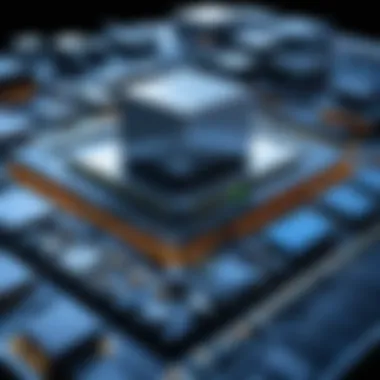

Intro
In the realm of data integration, choosing the right tools can significantly impact the effectiveness and efficiency of overall data management processes. Informatica PowerCenter and Informatica Intelligent Cloud Services (IICS) represent two distinct approaches, catering to various needs within this landscape. Understanding their unique characteristics can help software developers and professionals in the IT field make well-informed decisions aligned with organization objectives.
In this article, we will delve into a comparative analysis, outlining aspects such as architecture, deployment models, pricing, and performance capabilities. The emphasis will be on ensuring clarity regarding how each platform serves its unique purpose.
Software Overview
Features and functionalities overview
Informatica PowerCenter is a powerful tool designed primarily for on-premise data integration workflows. It boasts capabilities such as ETL (Extract, Transform, and Load), which enables users to facilitate complex data transformations. Features like data cleansing and workflow monitoring further support the processing of large datasets efficiently. In contrast, IICS focuses on cloud-based solutions, boasting features like data integration, application integration, and API management, making it suitable for organizations transitioning to modern cloud environments. Both offer extensive connectivity options, a necessity for seamless data flow between different information systems.
User interface and navigation
The user interface of Informatica PowerCenter can at times be perceived as complex, catering primarily to users with a solid background in data management. While it offers an array of functionalities, navigation may require a learning curve for newer users. Conversely, IICS provides a more intuitive, web-based interface designed for ease of use. The dashboard allows for customizable views, which many users may find more user-friendly.
Compatibility and integrations
Compatibility is a key aspect that sets both platforms apart. While PowerCenter thrives in hybrid environments and works well with various databases and applications, it is primarily tailored for on-site use. On the other hand, IICS incompatible offering makes it an excellent choice for businesses with substantial investments in cloud-based ecosystems. It effectively integrates with various cloud services like Amazon Web Services and Microsoft Azure, promoting a smoother transition to cloud architectures.
Pros and Cons
Strengths
- Informatica PowerCenter
- Informatica Intelligent Cloud Services (IICS)
- Strong ETL functionality.
- High performance for large-scale data processing.
- Robust monitoring and error handling.
- Simplicity in deployments with its cloud model.
- Flexibility and scalability for growing business needs.
- Wide array of pre-built connectors for quick deployments.
Weaknesses
- Informatica PowerCenter
- Informatica Intelligent Cloud Services (IICS)
- Higher costs associated with licensing and maintenance.
- Complexity can lead to longer onboarding times for new users.
- Some advanced features may not be available compared to PowerCenter.
- Potential performance issues with highly complex transformations.
Comparison with similar software
When called to consideration with other prominent solutions like Talend and Microsoft Azure Data Factory, both Informatica products have their own strengths. While Talend emphasizes open-source offerings and cost-effectiveness, Microsoft Azure Data Factory excels in its seamless integration with existing Microsoft platforms. This makes Informatica compelling yet must be contextualized to organizational requirements.
Pricing and Plans
Subscription options
Informatica PowerCenter generally entails a more traditional procurement model with upfront licensing fees. Pricing can therefore accumulate over time due to ongoing maintenance requirements. In contrast, IICS presents more flexible subscription-based pricing, accommodating varying business sizes and projects.
Free trial or demo availability
PowerCenter typically does not offer a free trial but might interact with demos through sales engagements. IICS remedies this by offering trials, allowing users to delve into functionalities before commiting financially. This makes understanding the practicality of the platform more achievable for potential users.
Value for money
Considering their varied pricing structures, one must evaluate both offerings according to specific use-case needs. PowerCenter suits data-intensive environments, while IICS emphasizes accessibility in cloud transitions. Weighing features against budget considerations becomes crucial for decision-makers.
Expert Verdict
Final thoughts and recommendations
Informatica PowerCenter remains a strong contender for enterprises focused on complex, on-site data integrations handling vast amounts of data consistently. IICS finds its foothold best in businesses transitioning to automation and cloud capabilities.
Target audience suitability
IT professionals seeking robust and interconnected systems might gravitate toward PowerCenter. In contrast, software developers aiming to innovate within flexible cloud architectures may find IICS a strategic fit.
Potential for future updates
While PowerCenter holds a reliable status, potential move towards cloud-based solutions may usher in various enhancements in usability and compatibility for both products. Observing their respective evolutions will be essential for informed decision-making moving forward.
Prologue to Data Integration Tools
Importance of Data Integration
Data integration is essential in today's data-driven world. It allows organizations to combine and consolidate data from various sources into a unified view. This process eliminates data silos, improves accuracy, and enhances decision-making. Effective data integration leads to better analytics and business intelligence, helping to drive growth and efficiency.
In the context of this article, analyzing data integration tools like Informatica PowerCenter and Informatica Intelligent Cloud Services (IICS) is crucial. Understanding their functionalities, roles, and specific uses is fundamental for any organization seeking to improve their data processes. Organizations need to discern which tool is best suited for their unique needs.
Overview of Informatica PowerCenter
Informatica PowerCenter is a widely used data integration platform that allows organizations to facilitate data movement across different systems. It is known for its robustness and flexibility, making it a go-to solution for many large enterprises. The platform supports a wide variety of data sources, enabling it to work effectively with structured, semi-structured, and unstructured data.
Key features of PowerCenter include powerful ETL capabilities. Users can easily extract data from various sources, transform it to fit operational needs, and load it into target systems. Additionally, the platform lends itself to detailed data profiling, quality checks, and metadata management, which are essential for maintaining data integrity. Organizations have relied on PowerCenter due to its deep historical capabilities and varied use cases in integrations, migrations, and enhancements in business intelligence applications.
Overview of Informatica Intelligent Cloud Services (IICS)
Informatica Intelligent Cloud Services, abbreviated as IICS, significantly changes how organizations approach data management through the cloud. Unlike the traditional PowerCenter, IICS offers a cloud-native solution. It streamlines data integration processes and simplifies user engagement by providing a pleasing interface.
The importance of IICS lies in its ability to support rapid scaling and extensive integrations available to virtually any cloud-based service. Core functionalities include application integration and data integration in a self-service environment. IICS combines data integration, orchestration, and advanced analytics. Its architecture focuses on user experience and agility. Organizations can quickly adapt to changing requirements in business intelligence while continuing to strengthen their data initiatives.
Architecture Comparison


Architecture comparison is a critical aspect to consider when evaluating Informatica PowerCenter and Informatica Intelligent Cloud Services (IICS). The architectural structure dictates how each tool leverages its capabilities to manage data integration tasks. By understanding these differences, software developers and IT professionals can make informed decisions on which solution better fits specific needs.
Informatica PowerCenter uses a traditional architecture designed specifically for on-premises implementations. It relies on a client-server model, wherein the client interface interacts with the server to execute data workflows. This model is advantageous for organizations prioritizing data security, as data resides within localized servers, enabling them to manage sensitive information effectively.
On the other hand, IICS mirrors a modern cloud-centric design. This integrates newer technologies like microservices and APIs, which promote flexibility and scalability. Users can access IICS anytime and anywhere, given it is fully cloud-based. With its architecture catering to real-time data processing, IICS can rapidly adapt to changing business demands. Understanding these components aids users in aligning their integration needs with the corresponding architectures.
As platforms evolve, the architectures of Informatica PowerCenter and IICS adapt to incorporate emerging technologies, impacting how organizations approach data management.
Deployment Models
In the contemporary landscape of data integration, the choice of deployment model is intricate to the success of a project. Deployment models refer to the frameworks through which software applications are made available, such as on-premises, cloud, or hybrid configurations. This section will underscore the significance of understanding deployment models in the context of Informatica PowerCenter and IICS. With each model offering unique benefits and considerations, comprehending these distinctions is vital for software developers, IT professionals, and decision-makers alike.
On-Premises vs.
Cloud Deployment
The on-premises model involves hosting the related infrastructure within the organization's physical location. This allows for greater control over data security, compliance, and performance according to specific needs. A primary reason businesses choose this model with Informatica PowerCenter is data sensitivity and regulatory requirements that necessitate that data remains in-house.
However, the cloud deployment, as exemplified by IICS, benefits from ease of access and decreased infrastructural maintenance. With IICS, users can access services and applications from anywhere, promoting collaboration and flexibility across geographically dispersed teams.
- Control: On-premises provides detailed configurations tailored to an organization’s requirements.
- Accessibility: Cloud deployment ensures tools are accessible remotely, thus limiting barriers of traditional infrastructure.
Both styles present lengthyst alternatives that require careful validation against organizational data policies and use case specifics.
Hybrid Deployment Capabilities
Hybrid deployment combines elements from both on-premises and cloud environments. This model is increasingly favored as it supports organizations that require both locality in data governance and the flexibility cloud solutions afford.
Flexibility introduces value, as it allows businesses to exploit cloud features such as computing elasticity or data lake connectivity while maintaining legacy systems when desired. Consequently, with possibilities from both sides, monitoring integration types between PowerCenter and IICS enables enhanced functionality under varying operational climates.
The hybrid deployment helps organizations navigate responsibilities between traditional duties of on-premises security with the accessible expansion options found in the cloud.
Flexibility and Scalability
In evaluating flexibility and scalability, it is important to note how each deployment model addresses increasing data volumes and changing architectural demands. Informatica's PowerCenter, primarily designed for on-prem implementations, brings robustness, but scalability can become challenging due to hardware constraints and maintenance costs.
Conversely, IICS is inherently designed for rapid scalability, allowing users to handle fluctuating workloads without the extensive capital demands of physical equipment. Whether utilizing cloud-based infrastructure or refreshing current setups to include scalable resources, organizations benefit substantially when these adaptable traits align with overall business goals and anticipated growth.
In brief, the deployment models play a pivotal role in an organization’s strategy, impacting cost, performance, and security while defining how data integration processes evolve in an ever-changing data landscape.
Performance Evaluation
Performance evaluation is crucial in determining how effectively sensory data is processed, especially in the realm of data integration tools like Informatica PowerCenter and Informatica Intelligent Cloud Services (IICS). These tools handle large volumes of data on a daily basis. Therefore, it is vital to assess their performance thoroughly. An efficient tool ensures timely processing and reduced resource consumption. This is particularly important as businesses rely heavily on data for decision-making and operational efficiency.
Processing Speed
Processing speed is one of the primary metrics when evaluating performance in any data management tool. Simply put, it measures how quickly a tool can process and transform data. For PowerCenter, users may experience rapid processing in batch jobs, benefiting from optimizations in the underlying infrastructure. However, even with speed, PowerCenter may face latency in high-volume tasks. On the other hand, IICS utilizes cloud-based architecture to offer decent processing speeds. Since IICS operates on distributed systems, it can enhance speed for real-time data integration tasks more effectively.
The configuration of resources and the underlying architecture will greatly impact processing speeds. Therefore, it is important to identify what delivers longevity and speed for specific projects.
Batch vs.
Real-Time Processing
Evaluating whether a tool is better suited for batch or real-time processing is essential for stakeholders. Batch processing involves handling data at scheduled intervals. This works well in environments where immediate results are less critical. PowerCenter has optimized capabilities for heavy batch jobs, often outperforming competitors in scheduled tasks due to its established infrastructure.
Real-time processing, however, is crucial for businesses requiring instant data availability. IICS inherently supports real-time processing better. Through its design built on cloud capabilities, it can ingest and deliver data almost instantaneously. Therefore, organizations need to analyze which processing model best suits their operational requirements. The better fit for a specific use case can significantly impact overall effectiveness in achieving data objectives.
Resource Management
Resource management facilitates the optimal utilization of hardware and software components which play a significant role in a tool's performance. PowerCenter and IICS each have different approaches to resource management. PowerCenter generally exhibits rigid management requiring predefined allocations, which can lead to potential underutilization in certain scenarios. Users often need to closely monitor and adjust resources to maximize performance.
In contrast, IICS shines in its dynamic resource management due to its cloud versatility. The cloud architecture enables flexible scaling according to real-time demand, ensuring resources are always aligned with business needs. Thus, it's essential to note that efficient resource management contributes directly to performance, and stakeholders should weigh these factors carefully.
Efficient data integration requires adept performance evaluation in order to optimize data processing for specific business needs.
Supported Data Sources
The concept of supported data sources is explicitly relevant in the context of data integration platforms. For Informatica PowerCenter and Informatica Intelligent Cloud Services (IICS), understanding the range and capacity to connect to various data sources is integral. This capability not only speaks to the versatility of the tool but also directly influences its effectiveness in ensuring seamless data flow across different environments. Both PowerCenter and IICS aim to provide connectivity to a myriad of databases, files, and applications, allowing organizations to consolidate their data efficiently and respond swiftly to analytics needs.
Data Connectivity in PowerCenter
Informatica PowerCenter supports a robust range of data connectivity options. Databases like Oracle, SQL Server, MySQL, and others are fully supported. These database connections enable users to pull and push data according to their business requirements. Furthermore, PowerCenter integrates with flat files, XML, and various consisting data formats.
However, it is important to note that PowerCenter has some limitations regarding noSQL databases or newer data sources that are becoming increasingly popular. Some organizations may find it lacks native support for niche database solutions, limiting its adaptability in varied data architectures. Still, its batch-mode processing capability works well for many legacy systems that operate predominantly in traditional data environments.
Data Connectivity in IICS
Conversely, Informatica Intelligent Cloud Services also provides a flexible array of connectivity options but is specifically designed for cloud resources. IICS connects easily with popular cloud services such as Amazon Redshift, Google BigQuery, Snowflake, and many other cloud-based applications, making it suitable for contemporary cloud-first strategies.
IICS users benefit from a simplified connection process, which often takes redundancy out of integration tasks. Data connectivity tends to be more streamlined due to its web-based infrastructure, inviting users to integrate various systems irrespective of their on-premises presence. Native connectors make adapting and changing data sources comparatively more efficient than PowerCenter.
Comparative Analysis of Supported Sources
Analyzing the supported data sources for both platforms unveils critical distinctions:
- Platform Focus: PowerCenter's primary focus is on enterprise-level data systems often found within the confines of on-premises data environments. In contrast, IICS targets firms embracing cloud technologies.
- Flexibility in Connectivity: While PowerCenter excels in traditional data connections, it can fall short when addressing contemporary cloud applications and sources, whereas IICS offers great adaptability for modern architectures.
- Usability: PowerCenter often requires additional configuration for complex data sources, leading to longer set-up times. IICS, with its intuitive nature and simplified user interface, generally provides a smoother experience for connecting data.
While both platforms have their strengths and weaknesses, choosing between them truly depends on an organizations’ strategic data integration needs and the architectures they employ.
“The choice between tools should largely align with data environments in place,” Note: Reflect on current integrations before deciding on the platform.


User Interface and Experience
The User Interface (UI) and overall experience of tools like Informatica PowerCenter and IICS are critical from both a usability and productivity standpoint. A well-designed interface can significantly enhance a user's ability to adapt to and use the tool efficiently. When dealing with complex data integration processes, a user-centric design teaches users quickly and allows them to complete tasks with less effort.
Design of PowerCenter Interface
Informatica PowerCenter boasts a traditional interface that reflects its robust capabilities. The design is packed with numerous features aimed at experienced users, who often appreciate layers of options and controls. The PowerCenter interface includes a workspace for mapping data flows, a repository browser, and package designers.
Some of the specific elements include:
- Drag and Drop Features: Users can easily manipulate components by dragging and dropping elements within the design workspace.
- Transformation Options: Advanced options are presented but can become uncomfortable for less experienced users.
- Menus and Toolbars: Options are well-labeled but can lead to information overload.
Overall, the design of PowerCenter’s interface emphasizes power but may deter users lacking prior experience with complex tools. Adaptation and training are important considerations.
Design of IICS Interface
In contrast, the design of Informatica Intelligent Cloud Services (IICS) reflects a modern and cloud-based approach. The user interface is cleaner and emphasizes simplicity. Its web-based design contributes to ease of access and exudes a more intuitive user experience. Significantly, IICS aims to reduce the learning curve with features like:
- Responsive Design: Looks good on any device, supporting remote and mobile workers effectively.
- Integration of Solutions: Offers streamlined options without being cluttered or overwhelming.
- Guided Workflows: Step-by-step modeling adds functionality without excessive complexity.
This design choice benefits users by enhancing productivity and reducing the time needed to engage with the platform.
User Experience Considerations
User experience plays an essential role in determining the effectiveness of Informatica PowerCenter and IICS. Considerations must include:
- Learning Curve: Users may find PowerCenter's depth challenging at the start compared to IICS, which prioritizes access and ease
- Support and Community: The available resources for both tools—documentation, forums, and training—impact user ease. PowerCenter showcases a longstanding community built around deep functionality, while IICS is relatively newer, focusing on guiding newer users.
- This quote sums up user sentiment well:
“An intuitive interface and engaging user experience exponentially enhance productivity.”
Pricing Models
Pricing models are a significant aspect to discuss when analyzing Informatica PowerCenter and Informatica Intelligent Cloud Services (IICS). Budget constraints directly impact the decisions of software developers, IT professionals, and organizations. Understanding how these products are priced assists decision-makers to align their spending with their data integration strategy and requirements.
This section will break down the cost structures for both platforms, explore their total cost of ownership, and examine long-term value assessments. Such considerations are paramount, as they highlight not just immediate costs but relevant future financial implications as well.
Cost Structure of PowerCenter
Informatica PowerCenter utilizes a licensing model that typically requires a purchase of licenses based on specific components and functionalities. This means that organizations must consider both upfront costs and ongoing maintenance fees. The structure of these licenses includes several dimensions:
- Node-Based Licensing: PowerCenter often employs a node-based model where organizations pay for licenses depending on their server usage. This could lead to higher initial costs based on total nodes required.
- Feature Packages: Additional features and capabilities may require additional purchases. Companies looking for more specialized functionality might find themselves increasing their expenditure significantly.
- Training Costs: Training personnel for competent usage of PowerCenter also needs to be considered to see how that could affect total cost.
In summary, while the initial setup cost for PowerCenter might be higher, it provides extensive features favorable for complex integration scenarios. Organizations must evaluate their needs carefully against these costs.
Cost Structure of IICS
In contrast, Informatica Intelligent Cloud Services adopts a subscription-based model. This approach often resonates more with modern organizations shifting towards cloud solutions. IICS presents several advantages that influence its cost structure:
- Pay-As-You-Go Model: IICS allows businesses to scale their usage according to demand. This flexibility can result in lower costs during off-peak times compared to traditional licensing.
- Lower Initial Costs: Companies don’t pay high upfront costs to get started. Subscription fees may provide a more manageable payment option that can fit varied budgets.
- Accessibility: Being cloud-based also reduces costs related to hardware, allowing users to focus on subscription expenses.
But this model also has potential disadvantages where subscriptions can become pricey the longer a service is utilized. Monitoring use keeps costs manageable in the long term.
Long-Term Value Assessment
Assessing long-term value compared to short-term costs provides deeper insight into which pricing strategy might be more favorable for an organization’s needs.
- ROI on PowerCenter: The high upfront investments can potentially provide valuable returns if used directly for complex integrations, for instance. Extensive features can enable faster data processing and advanced analytics.
- Flexibility of IICS: On going costs based on a per-usage basis can be particularly attractive. Businesses can adapt their subscriptions as their data needs fluctuates.
- Assess Total Ownership Costs: Organizations need to give attention not only to initial purchases but to future budgets regarding maintenance, training, and infrastructural needs. It is crucial to determine which option meshed with the company objectives while considering scalability and ease of use.
Integration Capabilities
Integration capabilities represent a pivotal component in a comprehensive analysis of Informatica PowerCenter and Informatica Intelligent Cloud Services (IICS). This aspect underscores how well each platform meshes with diverse systems and data formats, which is crucial for organizations that aim to harness their data comprehensively.
The proficiency of a data integration tool in connecting with various business intelligence (BI) tools can significantly enhance productivity. Also, organizations benefit from streamlined workflows and improved data access across departments when integration works smoothly. Decision-makers must consider how these integration capabilities can provide a competitive edge in actionable insights and data processing.
Moreover, integration capabilities influence overall system performance, scalability, and operational costs for any enterprise utilizing these systems.
Integration with BI Tools - PowerCenter
Informatica PowerCenter has dominantly integrated with a myriad of business intelligence tools over the years. It offers direct connectivity to platforms such as Tableau, Microsoft Power BI, and SAS. Such connections facilitate seamless data strategy implementations by allowing BI tools to visualize the data processed by PowerCenter efficiently.
The functionality within PowerCenter lets users build complex mappings and workflows to handle data effectively before it reaches the BI systems.
- Specific connectors enhance efficiency.
- Data extraction and transformation run smoothly between PowerCenter and BI tools.
- User control over data quality increases through rigorous data cleansing functions available within the platform.
Additionally, planning for long-term data optimization typically involves designing workflows that ensure that downstream BI tools always utilize the most relevant and accurate data. However, the real challenge remains the learning curve needed for the effective use of all the integration abilities. Without a complete understanding, users may struggle to harness full potential.
Integration with BI Tools - IICS
On the other side, Informatica Intelligent Cloud Services targets more adaptiveness in integrating with BI tools. It streamlines convenient integrations with marquee tools like Looker and Domo by leveraging connectors designed for cloud environments. This quick integration boosts speed to insight capabilities and creates an advantage for businesses that rely heavily on fast data decisions.
In contrast to PowerCenter, users do not need heavy infrastructure investments or configurations. Movement of data is presented through user-friendly interfaces.
- Facilitates agile development using modern API-driven architecture.
- Ensures smooth transitions for dynamic cloud-based environments.
- Tools are designed keeping scalability in mind; resources can be allocated according to usage needs.
The attractive rapid integration processes also simplify the management of real-time analytics, a growing requirement for many organizations aiming to be data-driven.
Comparative Analysis of Integration Ease
When evaluating integration ease between Informatica PowerCenter and IICS, one must account for both usability and technical strength. PowerCenter often poses substantial setup times and user training due to its traditional infrastructure-dependent nature, leading to sustained overhead costs and complexity.
Informatica IICS proves advantageous here. Users often praise it for being intuitive once they familiarize themselves with its interface. Moreover, since it operates entirely in the cloud, departments benefit from faster setup and deployment, reducing time-to-value influences.


Several specifics highlight these integration differences:
- Setup Time:
- User Training:
- Resource Allocation:
- PowerCenter requires longer initial setup.
- IICS offers a fast deployment process owing to its cloud-based model.
- PowerCenter can demand thorough, often prolonged training sessions.
- IICS’s approach allows for quicker learning curves which can lead to faster team adaptation.
- In PowerCenter, organizations may need to budget more for hardware concerns over long-term use.
- With IICS, scaling operations and upcharging resources can often accommodate fluctuating business needs efficiently.
Evaluating these factors can empower decision-makers to identify which platform aligns with their specific operational goals. Understanding the differences in integration methods enhances the overall ability to handle data throughout the business environment.
Use Case Scenarios
The examination of use case scenarios is pivotal in understanding how Informatica PowerCenter and Informatica Intelligent Cloud Services (IICS) can fit into various business contexts. Identifying these scenarios helps stakeholders make informed decisions based on specific needs, resources, and expected outcomes. Organizations increasingly require tailored solutions considering unique operational elements, budget constraints, and technological objectives. Therefore, an exploration of typical use cases provides crucial insights into the advantages and considerations for each platform.
When to Use PowerCenter
Informatica PowerCenter is most effective in environments that demand robust data integration for large volumes. If an organization is entrenched in on-premise architecture or transitioning cherished legacy systems, PowerCenter serves as a venerable ally. This not only connects siloed data but fortifies reliability in complex data workflows.
Specific scenarios The platform shines include:
- Large-Scale Batch Processing: Ideal for situations where processes involve multiple interactions spanning across various sources and formats.
- Legacy Systems Integration: For companies using older or highly customized systems, PowerCenter can seamlessly bridge the gap standard.
- Data Governance Needs: Organizations valuing stringent data quality and compliance will find it advantageous due to its strong monitoring and auditing features.
PowerCenter’s robust capabilities come at a cost; additional resources are required for maintenance. Thus, assessing long-term strategy and versatile operation is necessary.
When to Use IICS
On the other hand, Informatica Intelligent Cloud Services aligns with modern, agile business ecosystems. With cloud deployment in focus, IICS is adaptive and nimble, catering to Organizations that pursue digital transformation and innovation initiatives. Users serious about harnessing the agility the cloud fosters will find the nuances IICS provides powerful.
The scenarios where IICS excels include:
- Real-Time Data Integration: Organizations eager capitalize on immediate insights appreciate its real-time service, making the tool powerful in dynamic markets.
- Multi-Cloud Management: For enterprise architectures modeled on hybrid cloud strategies, IICS accommodates various platforms, ensuring seamless data flow without friction.
- Trial or Scale: Small to medium businesses and start-ups engage with concise data analysis needs can leverage IICS‘ flexible plans to intelligently choose capabilities.
In summary, while PowerCenter stands firm as a versatile traditional player, IICS represents innovatory spirit. Understanding these operational landscapes will direct users toward impactful choices.
Choosing the right data integration solution is crucial in aligning technological efforts with evolving market conditions and business goals.
Stakeholder Perspectives
Understanding stakeholder perspectives in the context of Informatica PowerCenter and IICS is crucial. This section sheds light on how different users perceive each tool, providing valuable insights that can shape an organization’s decision-making. Gathering user feedback highlights personal experiences and use cases that impact day-to-day operations. This information shapes employer choices, as evaluating tools based on firsthand accounts can often illuminate hidden strengths and weaknesses not found in marketing literature.
User Feedback on PowerCenter
Users of Informatica PowerCenter generally appreciate its robustness and versatility as a data integration tool. Its capability to handle large volumes of data efficiently has made it a preferred choice for enterprises with complex data processing needs. However, some users report a steep learning curve, especially for those less familiar with ETL (Extract, Transform, Load) processes. This suggests that effective training resources and support become essential.
One of the prominent positives is the fine-grained control it provides over data workflows. Users mention functionality such as transformation logic and task automation as areas they find particularly useful. Though it leads to other issues, like an overwhelming number of options for beginners.
Moreover, the stability of PowerCenter in enterprise environments makes it attractive to many organizations. On the downside, concerns about performance in real-time processing tasks have come up, leading enterprises to seek additional solutions for less complex tasks. Finishing one project with PowerCenter can feel demanding in terms of time and effort.
User Feedback on IICS
In contrast, users of Informatica Intelligent Cloud Services report a more user-friendly interface. The platform is praised for its cloud-native attributes, which simplifies setup and integration. Particularly for SaaS applications, feedback highlights the platform’s agility and time-to-value relative to traditional tools like PowerCenter.
Another significant advantage of IICS is its scalability. Users notice how easy it is to adjust resources according to evolving data needs without massive infrastructural changes. However, some critics cite that it can sometimes fall short on advanced functionalities for complex integration scenarios compared to PowerCenter. This means teams may find themselves encountering limitations that require seeking additional external tools or custom solutions to work around.
Understanding these user perspectives from detailed feedback enables stakeholders to contextualize the strengths and weaknesses of both tools within their own organizational needs and environments. The variance in experiences consequently points to the necessity of evaluating each business's unique algorithm designs and data processing requirements before selection.
While both solutions have distinct benefits, stakeholders must weigh these against the possible challenges or drawbacks as reported from users directly involved in operations. An informed choice prioritizing user experience can lead to smoother integrations and overall success of data management practices in their organizations.
Future Trends in Data Integration
Future trends in data integration are essential for organizations aiming to enhance analytics and decision-making capabilities. As organizations increasingly rely on data for strategic initiatives, understanding these trends will benefit software developers, IT professionals, and decision-makers alike. Each of these trends shapes how companies harness information, by impacting data interoperability, ease of analytics, and overall data strategy.
Emerging Technologies Impacting Data Integration
Emerging technologies are reshaping the landscape of data integration remarkably. Key aspects include:
- Artificial Intelligence: AI facilitates better data categorization and processing efficiencies. With machine learning algorithms, companies can predict integration issues before they arise.
- Cloud Computing: The shift toward cloud solutions allows for abundant scalability and flexible deployment options. Companies can efficiently use resources when integrating diverse data sets tomanage fluctuating data speeds and volumes.
- API-Driven Integration: Application Programming Interfaces (APIs) make it easier to connect disparate systems. Particular interest in microservices architecture accelerates connections and enables more agile workflows.
- Real-Time Data Processing: Emerging tools allow organizations to process data breaks quickly. This is critical for companies needing actionable insights almost instantaneously.
In observing these trends, companies will find 새로운 opportunities to innovate and develop data-driven solutions.
Prognosis for PowerCenter and IICS
Both PowerCenter and IICS must evolve or risk obsolescence as new technologies reshape data integration. Prognosis for these platforms includes:
- Informatica PowerCenter: Likely to see improvements in its processing capabilities through more AI-enhanced functionalities. However, its on-premises nature needs adaptations to appeal to cloud-centric businesses.
- IICS: As a cloud-based solution, IICS will probably continue to expand its integration capacity and service offerings. Migrating its existing models into advanced cloud functionalities presents meaningful growth potential.
It is crucial for decision makers to factor in how emerging trends—cloud adoption, real-time processing, and the integration of AI—will transform existing data platforms and influence their long-term efficacy.
The competitive landscape will likely favor platforms that can adeptly respond to and integrate these transformative technologies into their data management strategies. Monitoring these trends and evolving will place organizations in a better position to optimize their data processes.
End
The conclusion of this article is crucial in wrapping up the detailed examination of Informatica PowerCenter and Informatica Intelligent Cloud Services. This section underscores the importance of understanding not only the differences between the two platforms but also the specific advantages that each offers. By deliberating on the summaries and recommendations, readers can enhance their decision-making processes regarding data integration solutions.
Summary of Key Findings
The previous sections have laid out several pertinent insights. Key findings include:
- Architectural Distinctions: PowerCenter is primarily geared towards an on-premises deployment while IICS embraces a cloud-centric architecture.
- Deployment Flexibility: IICS supports seamless cloud integrations which allows for greater scalability, unlike the more rigid structure of PowerCenter.
- Performance Differences: Processing speeds vary, with IICS typically offering faster batch processing capabilities in certain scenarios.
- User Interfaces: Usability and accessibility are more prevalent in IICS, based on user experience feedback.
- Integration Capabilities: IICS allows for easier integration with a broader range of modern cloud applications compared to PowerCenter.
Through these findings, stakeholders can assess their own needs against the strengths and limitations of each service, ensuring a better fit in terms of data management strategies.
Final Recommendations
Based on the analysis, the following recommendations are proposed:
- For organizations prioritizing legacy systems, PowerCenter could be more compatible, especially where existing infrastructure is heavily invested in on-prem services.
- Those pushing towards modern, agile architectures should consider IICS, as it provides significant advantages, including flexibility and integration with emerging technologies.
- Evaluate usage scenarios carefully: Understand specific use cases and operational contexts to decide the preferred solution. Budget considerations remain instrumental; thus, analyzing total-cost-of-ownership between the two options is valuable.







