Comprehensive Guide to SolarWinds Software Download


Intro
In today’s digital landscape, software solutions for network and system management are vital for any organization. SolarWinds is a name that frequently pops up in discussions around IT infrastructure, offering tools that range from network performance monitoring to database management. This article aims to unpack everything you need to know about downloading and utilizing SolarWinds software, bringing clarity to its myriad features, ease of use, and overall value.
Software Overview
Exploring SolarWinds begins with a look at its software suite, which encompasses a wide array of functionalities tailored for both small businesses and large enterprises.
Features and Functionalities Overview
SolarWinds provides several core features designed to aid IT professionals:
- Network Performance Monitor: This tool helps in analyzing network latency, and bandwidth usage, and identifying potential bottlenecks.
- Server & Application Monitor: It gives insight into server health and application performance, ensuring that issues can be addressed preemptively.
- Configuration Management: With this, users can manage and control configuration files across networking devices and servers, which mitigates the risk of configurations turning into vulnerabilities.
- Database Performance Analyzer: This tool is key for database administrators, offering an in-depth look into query performance and general database health.
User Interface and Navigation
Navigating through SolarWinds is generally straightforward, thanks to its intuitive user interface. The dashboard is designed to provide a clear overview of critical metrics, giving users the ability to drill down into specific analytics. Many users find that the layout facilitates quick access to essential tools and reports, reducing the learning curve usually associated with new software. However, some have suggested that certain advanced features may require additional training to utilize effectively.
Compatibility and Integrations
This software suite is compatible with various operating systems, including Windows and certain Linux distributions. Moreover, SolarWinds seamlessly integrates with many popular third-party applications, such as Microsoft Excel and Slack, often enhancing workflow for IT teams. The combination of tools available offers organizations flexibility in terms of implementation and overall management.
Pros and Cons
When evaluating SolarWinds, weighing its strengths against its weaknesses is crucial.
Strengths
- Robust Functionality: SolarWinds offers a comprehensive suite of tools that meet various IT needs.
- User-Friendly Interface: Many users appreciate the simple navigation, making it less daunting for newcomers.
- Effective Support Community: The community surrounding SolarWinds is active, providing forums and user assistance that many find beneficial.
Weaknesses
- Pricing Structure: Some users have mentioned that the pricing could be a bit steep compared to similar products, particularly for small businesses.
- Occasional Performance Issues: On larger networks, users occasionally report lags, which can be frustrating.
Comparison with Similar Software
In comparison to competitors like PRTG Network Monitor and Nagios, SolarWinds often stands out for its overall user experience but might lag behind concerning raw feature sets, depending on user needs. The right tool vastly depends on specific use cases, and while SolarWinds excels in ease-of-use, others may offer more specialized options.
Pricing and Plans
Understanding pricing plays a significant role in software adoption.
Subscription Options
SolarWinds offers various plans to cater to different budgets and requirements. Typical options include:
- Standard Plan: Great for small networks with basic monitoring needs.
- Advanced Plan: Aimed at larger organizations needing advanced features and capabilities.
Free Trial or Demo Availability
Fortunately, potential users can often find a free trial available on the SolarWinds website, allowing them to explore the platform’s features before fully committing to a subscription. This trial period can be insightful for assessing how well SolarWinds fits into your IT toolkit.
Value for Money
When evaluating value for money, it’s essential to consider both the features offered and the cost. Many users feel that SolarWinds’ capabilities justify the investment, especially for organizations exposed to significant IT complexity.
Expert Verdict
Final Thoughts and Recommendations
Target Audience Suitability
This software could particularly benefit IT departments, system administrators, and network engineers, who thrive in a structured yet flexible monitoring landscape.
Potential for Future Updates
With continuous advancements in technology, it's prudent to consider that SolarWinds will likely roll out relevants improvements. Trends in artificial intelligence and machine learning could potentially shape future versions, enhancing monitoring capabilities and predictive analytics.
Final Note: A careful consideration of each aspect of SolarWinds will help inform your decision. Whether you’re a seasoned pro or new to the IT scene, understanding this software could be a game-changer for your operational excellence.
Understanding SolarWinds
In an era where technology governs most aspects of our work and life, understanding tools like SolarWinds is crucial. This software suite offers deep insights into monitoring and managing networks, servers, and applications, enabling organizations to maintain performance and security effectively. By harnessing SolarWinds, IT professionals can preemptively identify issues, optimize resource usage, and ultimately drive the success of their operations.
Knowing how to use SolarWinds effectively can provide a competitive edge in an increasingly crowded field. From its powerful functionality to its user-friendly interfaces, there’s much to unpack. This section aims to lay the groundwork for exploring the breadth of SolarWinds, preparing readers to dive into more intricate details in the following sections.
Overview of SolarWinds
SolarWinds has carved out a significant niche in the IT management space. Founded in 1999, the company began with a mission to make complex IT tasks simpler and more accessible. Now, it offers a wide array of products designed to enhance the user experience in systems management. With tools that cover everything from network performance monitoring to server and application monitoring, SolarWinds stands out by providing integrated solutions rather than isolated tools.
The software is designed with flexibility in mind, allowing users to customize dashboards and alerts to meet specific needs and preferences. Whether you're tracking performance metrics or managing bandwidth usage, the core philosophy of SolarWinds centers around a hands-on approach that simplifies IT management.
Key Features of SolarWinds
SolarWinds is packed with features that cater to the different needs of organizations. Here are a few highlights:
- Network Performance Monitoring: This tracks network traffic, bandwith usage, and device health, providing real-time visibility to ensure optimal performance.
- Server & Application Monitoring: Users can monitor the performance and health of applications in real-time, ensuring that uptime remains consistent.
- Log Management: This feature aggregates and analyzes logs from multiple sources, which can be vital for troubleshooting and compliance.
- Customizable Alerts: Users can design specific alerts tailored to their unique infrastructure needs, ensuring timely action on critical issues.
- Scalability: As your organization grows, SolarWinds can adapt to changing demands without a hitch.
Each of these features not only enhances operational efficiency but also provides critical insights that can drive better decision-making.
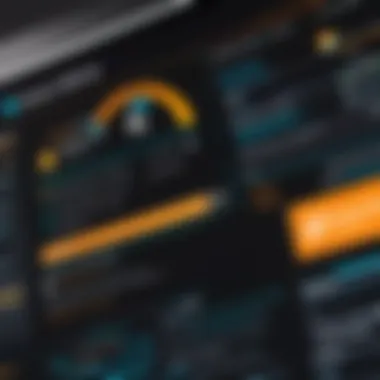

Target Users of SolarWinds Software
The appeal of SolarWinds is broad, playing a key role in various environments. Target users include:
- IT Professionals: Sysadmins, network engineers, and other IT staff utilize SolarWinds to ensure that systems are running smoothly and efficiently.
- Managed Service Providers (MSPs): Companies that manage IT services for others rely on SolarWinds to deliver robust solutions to clients while maintaining oversight and control over their infrastructures.
- Students and Educators: Those in IT education, including students and trainers, can benefit from understanding and utilizing industry-standard tools like SolarWinds in their coursework or training sessions.
- Security Analysts: With ever-increasing cybersecurity threats, professionals focused on security can leverage the monitoring capabilities of SolarWinds to bolster their defense strategies.
Ultimately, anyone who manages or relies on technology systems can find significant value in the features SolarWinds offers. Understanding these target users allows for a tailored approach to learning and leveraging the software effectively.
SolarWinds Software Download Process
Understanding the SolarWinds Software Download Process is crucial for anyone looking to harness the capabilities of this powerful IT management tool. The download experience sets the stage for performance, usability, and overall success in managing network infrastructures. A smooth download not only enhances user satisfaction but also ensures that the software runs efficiently on the intended system. Whether you are a seasoned IT pro or a newcomer to the world of network management, comprehending the intricacies of this process can make all the difference. By grasping the essential elements and strategies for effective downloads, users can sidestep common pitfalls and maximize the advantages SolarWinds has to offer.
System Requirements
Before diving into the download, it’s imperative to be aware of the system requirements for SolarWinds software. Having a clear understanding of these specifications helps in avoiding those pesky compatibility issues that can derail an otherwise straightforward installation.
Generally, the main requirements include:
- Operating System: Windows Server versions are recommended, such as Windows Server 2016 or later. Having a reliable OS means that the software will function as intended.
- Processor: A minimum of a dual-core processor is ideal. It allows the software to perform various tasks without breaking a sweat.
- Memory: Ideally, 8 GB or more is advised for optimal performance, especially if your system will handle multiple tasks concurrently.
- Disk Space: Depending on the module, you might need anywhere from 20 to 80 GB of free space on your hard drive.
- Network Requirements: Ensure that your network is capable of supporting the data transfer needs. A gigabit connection is often sufficient.
Checking these requirements ahead of downloading can prevent frustrating scenarios later on.
Accessing the Official Download Page
To initiate the download, one must access the official download page. This step might seem trivial, but it’s essential. Downloading from a verified site minimizes risks, such as malware or corrupted files that often lurk on third-party sites.
Simply head to the SolarWinds website, where you can find a dedicated section for downloads.
- Navigate to the SolarWinds Homepage: By typing the URL into your browser, the first step is complete.
- Locate the Download Section: Usually, this is found in the top menu or the footer, often labeled as "Download" or "Products."
- Choose the Product: Select the specific SolarWinds product you wish to download.
Once you hit the right button, the official download link will be generated. Always double-check that you’re on the official site—an ounce of prevention is worth a pound of cure, as they say.
Selecting the Right Version
Next up is the critical task of selecting the right version. SolarWinds offers various versions and modules tailored for different functionalities—like network performance monitoring, server management, or log analysis. This stage can often be confusing, particularly if you are not entirely sure which features suit your needs. Here’s how to keep from getting lost in the weeds:
- Identify Your Needs: Are you focusing on network performance, application monitoring, or perhaps database management? Clarifying your objectives will guide your choice.
- Compare Features: Many times, SolarWinds provides a comparison chart for their products. This tool can be invaluable in identifying which version aligns with your requirements.
- Trial Versions: If you're on the fence, consider downloading a trial version first. This gives you a taste of the software's capabilities without the commitment.
"Choosing the right software version is like picking the right tool from a toolbox; the right fit makes all the difference."
In short, taking these preparatory steps ensures that the download process is tailored to your specific needs, setting you up for effective use of SolarWinds software.
Installing SolarWinds Software
Installing SolarWinds Software is a crucial step in ensuring that users can successfully implement and utilize this powerful tool in their IT environments. Without proper installation, the advantages offered by SolarWinds cannot be fully realized. This section brings attention to the necessary elements of installing the software, featuring prerequisites, step-by-step guidance, and options for configuration to tailor the software to specific needs. Each component of the installation process plays a vital role in achieving a seamless integration of SolarWinds into your IT operations.
Installation Prerequisites
Before diving headfirst into the installation, it is essential to grasp the installation prerequisites. These prerequisites set the stage for smooth functioning and can save a lot of headaches down the line. Here are some key considerations:
- Operating System: Ensure that the operating system meets SolarWinds' requirements. Generally, the software runs well on recent versions of Windows and requires certain Windows features enabled.
- Hardware Specifications: Your machine should have adequate hardware resources, including RAM, CPU, and disk space. For respectable performance, having at least 8 GB of RAM is advisable.
- Network Configuration: Check the network settings. The machine should be connected to your network for SolarWinds to monitor other devices effectively.
- Permissions and Rights: Administrative rights are a must for installation; without them, you might run into issues that could prevent installation success.
Getting these factors straight prior to installation not only made things easier but also guarantees that the software operates optimally.
Installation Steps
So, you’ve satisfied the prerequisites. Now, let’s get down to brass tacks and discuss the installation steps you’ll encounter:
- Download the Software: Navigate to the official SolarWinds download page and get the installer. Ensure you grab the correct version based on your requirements.
- Run the Installer: Once the download is complete, double-click the installer file. A user account control prompt may pop up; approve it to continue.
- Follow On-Screen Prompts: The installer will guide you. Here, you’ll review the license agreement. If it suits your requirements, accept it and move on.
- Select Installation Type: Decide whether you want a quick installation or a custom setup. For most users, the quick option will do just fine, but for advanced users, the custom settings offer more granular control.
- Configure Database Settings: The installer will ask for database configurations, such as choosing to use a local or remote database server. Follow the prompts and configure these settings according to your organization's preferences.
- Complete the Installation: Finalize your installation, click ‘Finish,’ and restart your machine if prompted. This step is often overlooked but essential as it finalizes configurations.
Ensuring that each step is executed carefully will help mitigate any potential issues in the future, setting a solid foundation for using SolarWinds.
Configuration Options After Installation
Once the installation is done, it’s time to personalize your SolarWinds experience. The default settings might not fit every organization, so here’s how to tailor the software:
- User Accounts and Roles: Set up specific user accounts with designated roles. Custom permissions help to maintain security within your environment.
- Monitor Settings: Go into the monitoring features and choose what devices you wish to keep an eye on. You can shift the focus to certain network segments based on organizational needs.
- Alerts and Notifications: Configure alert settings. You can set thresholds and conditions for alerts, ensuring that you're only notified about significant issues – saving you from alarm fatigue.
- Dashboard Customization: Make your dashboard reflect your priorities. You can use widgets to display relevant information at a glance, making it easier to manage your environment.
By tailoring SolarWinds to your specific operational environment, you can enhance its effectiveness and ensure it aligns perfectly with your IT objectives.
Through these configurations, the power of SolarWinds can be harnessed to fit your unique needs, allowing for a more streamlined workflow as you manage your IT infrastructure.
Navigating SolarWinds Interface
Navigating the SolarWinds interface is crucial for anyone looking to efficiently manage IT resources. The way the software is structured can make or break the user experience, impacting productivity and ease of monitoring. A well-designed interface allows users to quickly access the information they need, troubleshoot issues, and optimize performance without losing time.
Dashboard Overview
The dashboard serves as the central hub of SolarWinds, providing a snapshot view of the system’s health and performance metrics. This is where users begin their journey. It’s visually conducive, designed to quickly convey the status of services, systems, and network elements. Users can configure the dashboard to display graphs, charts, and alerts relevant to their specific monitoring needs.
In its default state, the dashboard may show overall network performance, key alerts, and CPU usage. However, users have the option to customize how information is shown. You can rearrange widgets, add or remove components, and modify what metrics to highlight. It’s crucial for efficient operation, allowing users to keep an eye on everything without getting lost in the data labyrinth.
Main Functional Areas
SolarWinds is divided into distinct functional areas that facilitate specific tasks like network performance, server application monitoring, and log management. Understanding these areas empowers users to navigate to the features they need most, streamlining the entire monitoring process.
- Network Performance Monitoring: Here users can view real-time data about network devices, understanding which are underperforming or failing.
- Server & Application Monitoring: This area focuses on the health and performance of servers and applications. It tracks essential metrics like response times and resource utilization.
- Log Management: For compliance and troubleshooting, users will find a suite of tools designed for log analysis, offering an overview of events and potential security breaches.
Each area comes packed with tools and insights, designed to make it easier for users to maintain an efficient IT environment. This categorization helps in rapidly locating information which may seem overwhelming otherwise.
Customizing User Interface


Customization is a powerful feature in SolarWinds that allows users to tailor their experience. From changing color schemes to rearranging dashboard widgets, taking the time to personalize the interface can significantly enhance usability. Each user has different needs, so what works for one may not suit another.
- User Role Customization: Depending on the user’s role within the organization, different pieces of information might be more pertinent. For instance, a network administrator may want immediate access to detailed performance stats, whereas a manager might prefer high-level overviews.
- Shortcuts and Menu Adjustments: Key functionalities can be made readily accessible through customized menus, cutting down on time spent searching for specific options.
- Alerts and Notifications: Tailoring alerts based on priorities can help users focus on critical issues without being distracted by less relevant information.
By adapting the interface, users can create a workspace that suits their personal workflow, which often leads to enhanced efficiency and satisfaction.
"When you make the user interface work for you, you focus on actions and outcomes rather than getting bogged down in the software itself."
In summary, mastering the SolarWinds interface can substantially elevate the way IT professionals conduct monitoring and maintenance. Getting comfortable with the dashboard, understanding the functional areas, and knowing how to customize the UI are essential steps for achieving maximum effectiveness.
Key Modules of SolarWinds
The Key Modules of SolarWinds represent the backbone of this robust software platform, offering essential tools for monitoring and managing various IT systems. Knowing the significance of these modules is crucial for any organization aiming to enhance its network management capabilities. Each module comes equipped with specific functionalities that cater to distinct aspects of network and system performance, ultimately adding value to the overall IT environment.
Network Performance Monitoring
Network Performance Monitoring (NPM) is one of the standout features of SolarWinds. This module plays a pivotal role in ensuring that networks operate smoothly and efficiently.
- Real-time insights: NPM provides real-time metrics about network performance, enabling organizations to address issues before they escalate into significant problems. Finding the root cause quickly means less downtime and improved user satisfaction.
- Wide range of device support: It can monitor a variety of devices, from routers to switches, which allows IT teams to maintain a comprehensive oversight of the network.
- Customizable alerts: Users can set up alerts based on specific performance thresholds. This customization helps in proactive management, allowing teams to react even before problems surface.
However, it requires initial effort to set it up properly.
Server and Application Monitoring
SolarWinds also provides a powerful Server and Application Monitoring (SAM) module. This aspect is crucial for organizations that depend heavily on application performance for daily operations. Servers are the workhorses of any IT environment, and it’s essential to keep them running seamlessly.
- Performance tracking: SAM offers insights into server health, tracking CPU usage, memory consumption, and disk performance, assuring optimal server functionality.
- Application focus: Monitoring applications is equally vital, as many business operations depend on these services. Identifying slow performance or failures enables the prompt resolution of issues, minimizing disruption in services.
- Integration capabilities: This module integrates easily with other SolarWinds tools and third-party applications. This feature allows for a more harmonious IT management experience, letting teams work seamlessly.
Log Management
In today’s complex IT landscape, effective Log Management is often overlooked, yet it is critical for maintaining security and compliance. SolarWinds' logging tools consolidate logs from various sources, making them easily searchable and manageable.
- Centralized log storage: By aggregating logs in one place, IT teams can quickly access critical data they might need for audits or troubleshooting.
- Automated analysis: The software can carry out automated searches for anomalies or security threats, significantly reducing the workload on IT staff. Automation enhances efficiency while ensuring that no stone is left unturned.
- Regulatory compliance: Log management aids in meeting compliance requirements, as many regulations demand that organizations maintain records of their system activity. Ensuring proper log management protects organizations from potential fines.
"An effective log management system is not just a luxury; it’s a necessity for monitoring security breaches and system integrity."
Best Practices for Utilizing SolarWinds
Using SolarWinds effectively requires more than just installation and initial setup. To harness its full potential, one must adopt certain best practices. These practices not only enhance the software's performance but also maximize its utility across different IT environments. Understanding these principles can lead to improved resource management, reduced downtime, and a more robust IT infrastructure.
Optimizing Resource Allocation
Resource allocation is a critical factor in maintaining a smooth-running network. SolarWinds provides various tools to help manage resources, ensuring they are correctly allocated to where they are needed most. Regularly reviewing resource usage through the Network Performance Monitoring module can reveal underutilized assets or potential bottlenecks before they become issues. By setting alerts for unusual patterns, you can act quickly, saving both time and money.
- Monitor Resources: Utilize the built-in dashboards to analyze resource consumption directly.
- Evaluate Load Balancing: Use the Load Balancer tool to distribute workloads evenly across your network.
- Periodically Review Capacity: Conduct regular capacity planning exercises to prepare for future growth effectively.
Regular Updates and Maintenance
Keeping your SolarWinds software updated is paramount. Software updates often include new features, performance improvements, and security patches that protect your systems. Neglecting these updates can leave your network vulnerable to threats and operational inefficiencies. Here are some steps to keep your software in tip-top shape:
- Create a Schedule: Develop a regular update schedule that aligns with your organization's downtime periods.
- Test Updates on a Non-Production Environment: Before rolling out updates across the board, test them on a staging server to ensure there won't be any unforeseen disruptions.
- Stay Informed: Keep an eye on SolarWinds' release notes to understand the impact of new updates better.
"Regular updates are your best defense against vulnerabilities and performance issues. Don't wait for problems to force updates. "
User Training and Documentation
User training is often overlooked but is essential for the effective use of SolarWinds. When staff are trained, they are more likely to utilize the software capabilities fully, which leads to a more efficient monitoring process. Having clear documentation can also assist in navigating through functionalities and troubleshooting issues. Consider these aspects:
- Conduct Regular Training Sessions: Offer periodic training workshops for staff to familiarize them with new features and best practices.
- Utilize Online Resources: Leverage resources like SolarWinds Community and user forums to share knowledge and gain insights.
- Develop Internal Documentation: Create internal manuals or quick guides that address common tasks and troubleshooting.
Troubleshooting SolarWinds
Troubleshooting is a critical component when it comes to managing any software, and SolarWinds is no exception. Facing issues with this software can halt operations, leading to frustration among IT teams and potential downtime for businesses. Understanding how to navigate through common challenges is vital. Knowing where to look and how to approach these problems not only enhances user experience but also ensures systems are running efficiently, positively impacting business productivity. This section will delve into various issues that users commonly encounter, strategies for resolving them, and considerations for better user management.
Common Issues During Installation
Installation isn’t always a walk in the park. Even experienced users can stumble upon hiccups that can derail the setup process for SolarWinds. Some of the frequent installation challenges include:
- Incompatibility issues: Sometimes, the operating system or hardware fails to meet the minimum requirements which can lead to errors.
- Network issues: An unstable internet connection during installation can disrupt the process, causing incomplete setups.
- Permissions errors: Lack of adequate permissions may prevent successful installation, especially in corporate environments where certain restrictions are in place.
To tackle these challenges, it’s key to:
- Verify system specifications before starting the installation to ensure compatibility.
- Check network stability to avoid interruptions.
- Run installation with administrative privileges to avoid permission issues.
Resolving Performance Issues
After installation, users may face performance issues that can affect the efficiency of SolarWinds. Slow response times and lagging dashboards can create forms of frustration that might ripple out, affecting day-to-day operations. Common performance bottlenecks can stem from:
- Insufficient resources: If the hardware doesn't have enough RAM or processing power, the software can slow down significantly.
- Heavy network traffic: High volumes of traffic can overwhelm network monitoring tools causing them to underperform.
- Configuration errors: Poorly configured settings can lead to inefficient operations.
Tackling these performance issues requires:
- Increasing hardware resources, perhaps by adding more RAM or upgrading CPUs.
- Managing flow and traffic through effective network setup to avoid overload.
- Regularly reviewing and adjusting settings within SolarWinds to optimize performance.
Access and User Management Problems
Another area where users often encounter complexities is in access and user management. This is particularly crucial for organizations with multiple stakeholders using SolarWinds. Issues can arise with:
- User permissions: Sometimes employees may find themselves locked out or lacking necessary access to perform their functions.
- Concurrent logins: Multiple logins from various locations might create conflicts, leading to session drops.
- Account management issues: Changes in user roles may not sync properly with SolarWinds.


To resolve these matters, administrators should:
- Regularly audit user access levels to ensure they align with company protocols.
- Implement clear protocols for account management to make transitions seamless.
- Establish communication channels for users to report any access-related issues promptly.
"An ounce of prevention is worth a pound of cure.”
Using a proactive approach toward these common challenges is essential. Ensuring robust installation processes, resolving performance issues with timely interventions, and managing user access effectively can significantly enhance user satisfaction and efficiency with SolarWinds software.
Comparative Analysis of Similar Software
When assessing software options, particularly in the IT monitoring realm, a comprehensive comparative analysis is crucial. This section focuses on how SolarWinds holds up against its competitors and why this is relevant to users in IT-related fields. The landscape of monitoring tools is vast, and understanding these comparisons helps ensure that IT professionals and software developers can make informed decisions tailored to their needs.
SolarWinds vs. Other Monitoring Tools
When pitted against other monitoring software, SolarWinds emerges as a strong contender. Notably, solutions like Nagios, Zabbix, and PRTG each bring unique strengths to the table, yet SolarWinds often stands out due to its intuitive interface and comprehensive feature set.
- Interface: The user-friendly dashboard of SolarWinds facilitates ease of access and enhances user experience, something that might take time to navigate through with other tools.
- Functionality: SolarWinds integrates multiple aspects of IT management, combining network performance monitoring, server health checks, and application monitoring into one coherent package. While some competitive tools specialize in a single function, SolarWinds provides holistic solutions.
- Support: Users frequently cite SolarWinds' customer service as a selling point, an area where certain competitors may fall short.
This understanding assists organizations in assessing which tool aligns better with their operational needs.
Strengths and Weaknesses
Evaluating strengths and weaknesses in monitoring solutions is a foundational exercise for any IT department or developer evaluating which tool to adopt.
Strengths of SolarWinds:
- Customization: The software allows users to deeply customize reports and dashboards, making it not only versatile but also adaptable to specific business scenarios.
- Integration: SolarWinds works seamlessly with a variety of third-party apps, reducing the complexity often associated with integration.
- Comprehensive Learning Resources: There is a wealth of documentation and community support available for users, which can significantly reduce downtime during initial setup and troubleshooting.
Weaknesses of SolarWinds:
- Cost: For small businesses, the pricing may be a barrier compared to some open-source alternatives like Zabbix that are free to use.
- Learning Curve: While the interface is user-friendly, mastering all the features can take time, meaning that training may be necessary.
Acknowledging these points allows prospective users to weigh what is more critical to them: lower costs or greater functionality.
Choosing the Right Tool for Your Needs
Selecting the right monitoring tool is akin to finding the perfect shoe; it has to fit your needs. Here are some considerations to think about when deciding between SolarWinds and its competitors:
- Budget Constraints: Assess your organization’s budget. Is it feasible to invest in SolarWinds, or does a free tool better fit your financial landscape?
- Specific Needs: Identify what you need. If your focus is solely on network monitoring, a more specialized tool like Nagios might suffice. But for comprehensive monitoring, SolarWinds excels.
- Future Growth: Consider where your organization is heading. Will you need more advanced features down the road? Investing in SolarWinds might pay dividends in scalability.
- User Expertise: Evaluate your team’s familiarity with either tool. If advanced learning curves are a concern, you might lean toward more straightforward options.
Understanding these elements in the context of your unique operations will guide you appropriately in making the right selection.
"The best software solution for you is the one that aligns with your specific business goals and operational realities."
By carefully considering the comparative landscape, IT professionals can leverage their choices more effectively, ensuring they choose tools that enhance productivity and monitoring capabilities without unnecessary complications.
Pricing and Licensing Models
In the world of software, especially when it comes to powerful tools like SolarWinds, navigating through pricing and licensing models is crucial. This section lifts the curtain on important elements, benefits, and considerations surrounding SolarWinds' financial structures. Understanding the costs not only ensures budget alignment but also informs decisions on which licenses to procure based on organizational needs.
Understanding the Cost Structure
SolarWinds employs a structured cost framework that tailors to a variety of user requirements. This involves several layers which can include initial licensing fees, renewal costs, and any potential add-ons. Pricing tends to fluctuate based on the number of nodes or devices being monitored, resulting in a scalable cost model aimed at businesses of various sizes. It’s important to clearly define your scope beforehand, since miscalculating can lead to unexpected costs down the road.
Consider the following factors affecting the cost structure:
- Complexity of your IT environment: Larger networks may require more resources, thus increasing overall costs.
- Modules selected: Each SolarWinds module focuses on specific IT needs, so opting for multiple modules can inflate the price.
- Support and maintenance fees: These might be mandatory, depending on the licensing agreement.
Knowing these ins and outs not only helps in budgeting but also allows for informed negotiations with sales representatives when discussing software choices.
Licensing Options Available
SolarWinds offers a plethora of licensing options that cater to distinct user needs. Understanding these options helps tailor the solution perfectly to your environment. Below are some common licensing styles:
- Perpetual Licensing: This grants a one-time license for indefinite use, but requires ongoing maintenance fees for updates.
- Subscription Licensing: This operates on a time-limited basis, usually annually, which covers both usage and updates during that period.
- Node-based Licensing: Pricing is determined by the number of nodes, making it suitable for organizations scaling their monitoring needs.
Each licensing method has its own strengths and weaknesses. For instance, perpetual licenses are ideal for firms looking to minimize long-term costs, while subscription models provide the flexibility of always having the latest version without hefty upfront fees.
Evaluating Long-Term Value
When choosing SolarWinds software, evaluating long-term value is just as critical as understanding the upfront costs. This evaluation encompasses assessing effectiveness, scalability, and return on investment (ROI).
Here are some key points to ponder:
- Impact on IT Management: The productivity gains from streamlined monitoring can lead to significant savings.
- Adaptability: As businesses evolve, software must adapt. SolarWinds offers a modular approach, allowing organizations to add features as needed without entirely revamping their systems.
- Support and Updates: Ongoing support is essential for maintaining optimal performance, thus indirectly influencing the total cost of ownership.
By keeping an eye on these aspects, organizations can justify their software expenditure through measurable improvements in efficiency and resource management.
"Investing in the right monitoring software now can save a world of headaches later on."
Future Trends in IT Monitoring Software
The landscape of IT monitoring software is evolving rapidly, driven by technological advancements and changing business demands. Keeping an eye on future trends is crucial for software developers and IT professionals. Understanding these trends not only helps in decision-making but also ensures that organizations remain competitive in this ever-changing environment.
Emerging Technologies in Monitoring
The future of monitoring is heavily influenced by emerging technologies that promise greater efficiency and effectiveness.
- Cloud Computing: Organizations are increasingly moving to cloud-based solutions. This shift allows for scalable monitoring solutions that can handle large amounts of data without overloading local servers. Adopting cloud technology ensures that monitoring solutions are flexible and accessible from anywhere.
- IoT Integration: With the rise of the Internet of Things, monitoring has expanded beyond traditional devices. Businesses are leveraging IoT sensors to gather real-time data from various sources. These sensors can monitor everything from environmental conditions to inventory levels, thus providing comprehensive insights.
- Big Data Analytics: Handling massive datasets allows IT teams to identify patterns and predict issues before they become critical. Advanced analytics tools integrated with monitoring software can sift through data to uncover insights that enhance operational performance.
The integration of these technologies plays a pivotal role in enhancing monitoring capabilities while driving down costs and increasing agility.
The Role of Artificial Intelligence
Artificial Intelligence (AI) is reshaping IT monitoring in profound ways. By automating repetitive tasks and facilitating predictive analytics, AI can significantly improve response times and operational efficiencies.
- Root Cause Analysis: AI can automate the process of identifying the root causes of incidents. Rather than relying solely on human intervention, AI-powered tools can quickly analyze patterns and pinpoint the source of issues, saving time and reducing the workload on IT teams.
- Anomaly Detection: AI algorithms can learn from historical data to understand what







