Exploring Expensify: Your Guide to Expense Management
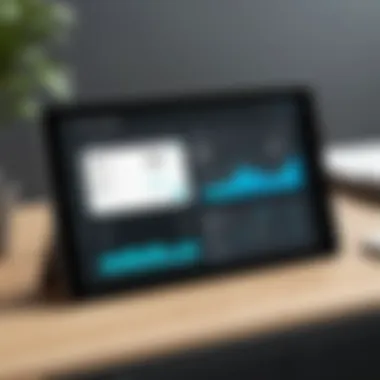

Intro
In today’s fast-paced business environment, managing expenses effectively is crucial for both individuals and organizations. This is where Expensify steps in, a tool meticulously designed to streamline the process of expense tracking, approval, and reimbursement. With its intuitive features, Expensify serves as a lifeline for those who find managing finances daunting. Not only does it simplify mundane tasks, but it also frees up precious time, enabling users to focus on what truly matters—growing their businesses or personal brand.
Software Overview
Features and Functionality Overview
Expensify boasts a wide array of features tailored for ease and efficiency. Primarily designed to automate expense reporting, it allows users to easily capture receipts through a mobile app and link them directly to their reports. The SmartScan feature utilizes OCR technology to extract pertinent information from receipts, minimizing manual input. Users can categorize expenses, attach notes, and even set up recurring expenses for regular payments.
Furthermore, the software offers customizable approval workflows. This aspect is particularly helpful in organizations where certain expenses must be vetted by managers or finance teams. Expensify even integrates with various accounting software, making it a versatile solution for finance departments.
User Interface and Navigation
Navigating through Expensify is generally straightforward, making it suitable for both tech-savvy users and those who may not be as comfortable with technology. The user interface is clean and organized, enabling users to find features without much hassle. Dashboards provide quick insights into spending patterns, while navigation menus are intuitive. Users can easily switch between tasks without feeling overwhelmed.
Compatibility and Integrations
Expensify’s compatibility is one of its strong suits. The application is accessible on various devices—smartphones, tablets, and desktop computers. Whether you are on the go or at your desk, expense tracking is simple.
Moreover, its ability to integrate seamlessly with other software such as QuickBooks, Xero, and NetSuite elevates its utility. This means that users can have a cohesive experience, migrating data effortlessly between systems, thus reducing redundancies and errors in financial reporting.
Pros and Cons
Strengths
- Automation: The automation features enhance productivity. Receipt scanning and report generation are quick and efficient.
- Flexibility: Expensify accommodates both business professionals and individuals, offering tools that fit various needs.
- User Experience: The user-friendly interface makes it adaptable for a broad audience.
Weaknesses
- Costly for Small Teams: While it offers a wealth of features, small teams might find pricing a bit high compared to simpler solutions.
- Learning Curve: Some users may experience a slight learning curve, especially when setting up customized workflows.
Comparison with Similar Software
When stacked against competitors like ZipBooks or Wave, Expensify generally edges out with its receipt scanning capabilities and integrations. However, the pricing model might compel some to explore other options if budget constraints are a concern.
Pricing and Plans
Subscription Options
Expensify offers a range of pricing plans, catering to different user needs. Basic functionalities come at a relatively low monthly fee, while premium options provide advanced features for more substantial fees. Teams can select plans based on their sizes and requirements.
Free Trial or Demo Availability
A free trial is available for users who wish to try before they buy. This trial lets potential customers explore the features without committing to a paid plan, enabling them to gauge its value in real-world scenarios.
Value for Money
The pricing model reflects the features offered. Those who frequently manage expenses or work with finance departments will likely find it a sound investment. However, light users or individuals managing sporadic expenses may find it less justifiable compared to alternatives.
Expert Verdict
Final Thoughts and Recommendations
In summary, Expensify is a robust solution for managing expenses efficiently. Its array of features and flexibility make it appealing to both businesses and individual users. While it holds some drawbacks, such as cost, the benefits it provides can outweigh these concerns, especially for those needing comprehensive expense management tools.
Target Audience Suitability
This platform is tailored for professionals in finance, small to medium businesses, and individuals who require a structured method of handling expenses. Those in vast organizations with numerous expenses to track will find it particularly useful.
Potential for Future Updates
As technology continues to evolve, we can expect Expensify to keep pace. Enhancements in AI and machine learning could enhance the SmartScan feature further, leading to even more efficient reporting capabilities.
Expensify stands as an effective solution for expense tracking, especially when blended with other tools, illustrating that the right software can significantly streamline financial processes.
Prelims to Expensify
The concept of expense management has evolved significantly over the years. In the digital era, where financial transparency is paramount, tools like Expensify have emerged as indispensable assets for both businesses and individuals. In an age where every penny counts, understanding how Expensify functions can be a game-changer for finance professionals, IT specialists, and even students managing their expenses.
Expensify is not merely a software solution; it is a response to the often cumbersome process of tracking expenses. The integration of technology into finances has streamlined operations that used to be filled with chaos, misaligned spreadsheets, and lost receipts. So, why is it vital to dive deep into Expensify's functionality? Here are several elements to consider:
- Time Efficiency: With Expensify, users save precious hours that could be better spent on other tasks rather than sifting through paper receipts and manual data entry.
- Accuracy in Reporting: Automated processes offer a higher degree of precision compared to manual entries. This minimizes the risk of errors, which can be costly.
- User-Friendly Interface: A major selling point is its intuitive design, making it accessible for a wide variety of users, from tech-savvy developers to the common man.
To set the stage for a comprehensive understanding, let’s break down Expensify further.
What is Expensify?
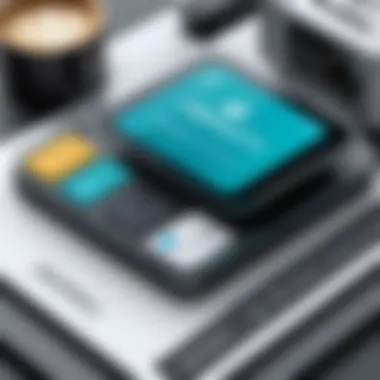

Expensify is an advanced expense management tool designed to simplify financial tracking and reporting. It empowers users to log expenses easily, streamline the reimbursement process, and generate insightful reports. At its core, Expensify embraces mobile functionality—allowing users to scan receipts directly from their smartphones—along with robust reporting features. This innovative tool stands out for its ability to cater to a diverse user base, from freelancers to large corporations.
The Evolution of Expense Management Software
The journey leading to the development of Expensify is a reflection of broader trends in software technology. Gone are the days when expense management relied solely on manual bookkeeping or rudimentary spreadsheets. The dawn of computerized systems brought about initial efficiencies, but they often fell short on user experience and real-time insights.
Early expense management software often struggled with clunky interfaces and limited capabilities. As internet speeds spiraled upward and mobile technology advanced, it became clear that a more integrated solution was necessary. Expensify was among the first to recognize this gap, offering an interface that married functionality with simplicity.
Through various phases of its growth, Expensify has adapted and expanded its functionalities based on user feedback and requirements. Today, it offers:
- Cloud-Based Storage: Users can store and access information from anywhere, ensuring that valuable data is not trapped on a solitary device.
- Integration with Other Applications: This allows users to pull in data from different platforms, making expense reporting a smoother task.
- Real-Time Analytics: This capability gives organizations insight into their spending habits, enabling them to make informed budgetary choices.
Expensify has transformed how individuals and organizations approach expense management, setting a standard for simplicity and sophistication in the software landscape.
Key Features of Expensify
The realm of expense management has evolved significantly, and Expensify stands tall among the tools designed to simplify the intricate details of financial tracking. Understanding the key features of Expensify not only sheds light on its importance but also allows users to leverage these functionalities to their advantage. By engaging with its capabilities, users can streamline operations, enhance accuracy in reporting, and enjoy considerable time savings.
These features are crafted to cater to the nuanced needs of various user types, including software developers, IT professionals, and students, ensuring that expense management becomes a less daunting task. Let's break down some of the standout functionalities:
Receipt Scanning and Upload
One of the most lauded features of Expensify is its receipt scanning capability. With a simple snap of the camera, users can instantly upload receipts directly to the app. This feature reduces any chance of losing an essential document and eliminates the need for manual entry. Once scanned, the software employs Optical Character Recognition (OCR) to extract relevant data. As a result, the hassle of tedious manual data input becomes a thing of the past.
Benefits of this feature include:
- Minimization of data entry errors
- Immediate accessibility to receipts in various formats
- Ease of organization, thanks to automatic sorting
This means that whether you're a student trying to keep track of school-related expenses or a developer attending multiple conferences, managing receipts is now just a click away.
Expense Reporting Simplified
Filing expense reports can often feel like a Herculean task, particularly for individuals managing numerous expenditures. Expensify slashes through this frustration by offering streamlined reporting tools. Users can create reports quickly by pulling data directly from uploaded receipts, automatically populating the necessary fields.
The visual design of the reporting interface emphasizes clarity, making it easy to track what's been claimed and what's still outstanding. Perhaps even more importantly, managers are able to review and approve expenses with a few straightforward clicks.
Why this matters:
- Significant reduction in the time spent on reporting
- Enhanced clarity for both users and approvers
- Improved organization leads to quicker reconciliation processes
Mileage Tracking
When expenses aren't just tied to receipts but also involve mileage, Expensify's mileage tracking feature doesn’t disappoint. Both manual and automatic tracking options allow users to keep accurate tabs on travel costs. By integrating with GPS technology, Expensify simplifies the work of recording distances traveled for business purposes.
Particularly for freelancers or corporate representatives on the road, this feature helps substantiate reimbursable travel expenses. Users can categorize trips into business, personal, or commuting expenses as well, ensuring accurate classifications.
Key takeaways include:
- Clarity on which trips are reimbursable
- Elimination of guesswork in mileage claims
- Reliable tracking of distances ensures no loss of potential reimbursements
Automatic Expense Categorization
Keeping expenses organized can be tedious. Expensify tackles this task head-on with automatic expense categorization. As users upload receipts, the platform uses machine learning algorithms to identify and categorize expenses based on previous user data.
This means users spend less time deciding whether a lunch was a business meeting or personal outing. The categorization enhances both reporting accuracy and financial insights. Understanding spending patterns becomes straightforward, empowering users to make more informed financial decisions going forward.
Benefits of this feature include:
- Improved accuracy in tracking spending habits
- Time savings, with less manual sorting required
- A deeper understanding of financial flow
"The true measure of any expense management tool lies not just in its features, but in the ease with which it integrates these features into the user's workflow, making financial tasks feel less burdensome."
In essence, the key features of Expensify represent a significant advancement in expense management, transforming an often tedious process into something efficient and accessible. These functionalities work in harmony, allowing both professional and everyday users to enjoy a more manageable approach to their finances.
Integration with Other Software
In the landscape of modern finance, the ability to integrate tools has become more than a luxury; it’s a necessity. Expensify recognizes this critical need and has structured its functionalities to seamlessly connect with various software applications. This integration not only enhances user experience but also streamlines processes, ensuring that nothing falls through the cracks when it comes to expense management. By anchoring its performance on compatible software, Expensify positions itself as a linchpin in the financial toolkit of businesses and individuals.
Compatibility with Accounting Software
When it comes to managing finances, a sound accounting system is key. Expensify offers compatibility with major accounting platforms like QuickBooks and Xero, which can make users' lives a whole lot easier. Instead of jumping back and forth between different platforms, users can sync their expenses directly into their accounting software.
This direct linkage helps mitigate human errors that often enter during manual data entry. Users can choose to automate their import settings, meaning with just a few clicks, expense reports might feed directly into their accounting software. This relationship between Expensify and accounting tools is crucial for maintaining financial accuracy over time. Frequent interactions through integrations also keep workflow tidy, and as a result, records are much easier to reconcile.
Collaboration with Corporate Credit Cards
Many businesses rely on corporate credit cards for different expenses. Expensify recognizes this necessity and effectively integrates with various corporate credit card systems. This collaboration allows for automatic syncing of transactions that occur on the credit cards, creating a more streamlined expense recording process.


When employees charge purchases on company cards, those expenses appear in Expensify in real time, reducing the burden of capturing receipts or entering details manually. This not only saves valuable time but also fosters accountability; managers can easily track where the company funds are disbursed. To take it a step further, the integration supports not just tracking but also categorization, so businesses can differentiate between types of expenses at the click of a button.
Syncing with Payroll Systems
Another vital integration offered by Expensify is with payroll systems. Having expenses accurately reflected in payroll is pivotal for employee satisfaction and trust. Integrating with payroll systems means that reimbursements can be seamlessly processed alongside regular payroll cycles.
Imagine an employee who submits an expense report on Monday; with Expensify's syncing capabilities, that expense could be reimbursed in the same paycheck rather than leaving employees waiting weeks to see that money. This swift action not only keeps employees happy but also builds a sense of professionalism and reliability within the company.
Furthermore, syncing with payroll allows companies to monitor and analyze expense trends over time, aligning them with compensation structures or specific departmental budgets. Such strategic insights can lend themselves to better budget planning and can inform future expense policies.
Expensify's seamless integrations with critical software provide a comprehensive, real-time view of financial matters, setting a strong foundation for informed decision-making.
Overall, Expensify's integration capabilities are a tremendous asset for users, serving as a connective tissue that binds together various financial tools and processes. Whether it's accounting software, corporate credit card systems, or payroll, these integrations not only enhance efficiency but also foster a deeper understanding of financial health.
User Experience and Interface
User experience (UX) and interface design are pivotal elements in ensuring that users can navigate and utilize a platform effectively. In the case of Expensify, these aspects not only contribute to ease of use but also significantly enhance productivity for both individuals and businesses alike. A seamless UX minimizes frustration, reduces transaction time, and allows users to focus on what matters most: managing expenses without the unnecessary headache. Factors such as intuitive navigation, accessibility of features, and responsiveness play key roles in shaping the overall experience.
Navigating the Expensify Dashboard
The Expensify dashboard serves as the central hub for managing expenses, and its design has been geared toward user-friendliness. Upon logging in, users are greeted with a clean layout that avoids clutter, allowing for easy navigation between recent transactions, reports, and account settings.
Key components of the dashboard include:
- Recent Expenses: This section showcases a summary of the latest entries, giving users quick access to ongoing expense reports.
- Report Overview: Users can create, view, and submit expense reports with a few clicks – the action buttons are prominently displayed, ensuring efficiency.
- Search Functionality: A robust search bar allows users to locate specific transactions or reports, which saves valuable time, especially when managing a high volume of expenses.
Moreover, the layout is designed to guide users intuitively, reducing the learning curve that often accompanies new software. These details create an environment where users can feel confident tackling their expense management tasks without unnecessary confusion.
Mobile Application Efficiency
In today’s fast-moving environment, having a mobile application that performs smoothly is non-negotiable. Expensify’s mobile app is designed with efficiency in mind, enabling users to manage their expenses on the go.
Some of the standout features of the mobile application include:
- Quick Receipt Capture: Users can snap a photo of their receipts, and the app will scan and input the relevant data automatically. This automated functionality eliminates the need for manual entry, significantly reducing errors and time spent.
- Instant Expense Reporting: The ability to create and submit expense reports from a mobile device means no more waiting until returning to the office. This capability is especially beneficial for field employees who need real-time tracking of their expenses.
- Push Notifications: Users receive timely alerts about report statuses and approval updates. This keeps everyone in the loop, fostering smoother communication among team members.
User feedback on the mobile app generally points to its effectiveness in enhancing productivity. This facilitates a full spectrum of expense management, allowing users to work whether they are at their desks or in transit.
"The efficiency of Expensify’s mobile app means I can stay on top of my expenses, even while I'm out and about. I can’t imagine going back to a desktop-only solution."
Benefits of Using Expensify
In today’s fast-paced business world, managing finances efficiently is no walk in the park. Software like Expensify is not just a cherry on top; it offers core advantages that impact how individuals and businesses handle expenses. As we dive into this section, we'll unpack how using Expensify can save time, enhance accuracy, and streamline reimbursement processes that are often bogged down by paper trails and human error. Understanding these benefits is essential for making informed decisions about financial tools.
Time-Saving for Users
Perhaps the most compelling benefit of Expensify is its remarkable time-saving capability. Traditional methods of tracking expenses often involve manually keeping receipts, filling out tedious forms, and engaging in back-and-forth communications for approvals. With Expensify, users can simply snap a picture of a receipt and let the app do the rest. The software employs advanced optical character recognition (OCR) technology that accurately captures and stores receipt data, allowing for a significant reduction in the time usually spent on paperwork.
- Quick data entry: Instead of sorting through piles of receipts, simply upload photos via your smartphone or desktop.
- Auto-fill features: Expensify can automatically fill in expense reports based on the data extracted from receipts, minimizing the hassle of manual input.
- Real-time updates: Users receive immediate feedback on their expenses, which helps them stay organized and avoid last-minute scrambles before deadlines.
In short, these features free up valuable hours that can be redirected towards more strategic tasks, making Expensify not just a tool, but an investment in efficiency.
Enhanced Accuracy in Expense Reporting
Inaccurate reporting can lead to disastrous consequences, including budget overruns and compliance issues. Expensify tackles this common problem head-on. By removing manual data entry error possibilities, it ensures that the figures you submit are accurate and reflective of actual spending.
- Systematic categorization: Expensify automatically categorizes expenses, allowing users to better track their spending habits without the headache of manual categorization.
- Reconciliation features: It seamlessly integrates with accounting software such as QuickBooks or Xero, which provides an additional layer of accuracy and ensures that your reports match your actual financial records.
- Audit trails: The platform maintains a clear record of all changes and uploads, so if discrepancies arise, tracking down the cause is straightforward.
This systematic approach to reporting not only enhances trust in the financial data presented but also aids in better strategic planning.
Streamlined Reimbursement Process
The reimbursement process is often laden with delays and miscommunication, resulting in frustrated employees who feel undervalued. Expensify revolutionizes this by offering a streamlined method for submitting and approving expense reports, thus reducing the wait time for reimbursement.
- Instant submission: Employees can submit their expenses directly through the app, cutting out lengthy email chains that often accompany reimbursement requests.
- Approval workflows: Managers can quickly review and approve requests from their mobile devices, removing bottlenecks associated with traditional processes.
- Direct deposit options: With a few clicks, reimbursements can be processed directly into employee bank accounts, significantly speeding up the time frame of when they get their money back.
The combination of these features simplifies the entire reimbursement ecosystem. In turn, this can lead to increased morale among employees, as they feel supported by their organization’s financial management systems.
"Adopting Expensify isn’t just about managing expenses; it’s about rethinking how financial processes can be integrated seamlessly into the daily functioning of a business, making everyone's life easier."
Challenges and Considerations
In navigating the landscape of expense management, it becomes ever clearer that challenges and considerations are pivotal in understanding how tools like Expensify operate in the real world. It’s not just about harnessing the benefits; it’s essential to also keep an eye on potential pitfalls, and that’s where this section comes into play. Recognizing these challenges arms users with the knowledge to mitigate risks, optimize their experience, and ultimately unlock the full potential of this platform.
Understanding Subscription Costs
Diving into the nitty-gritty of subscription costs is crucial for anyone contemplating the use of Expensify. The pricing structure is fairly straightforward yet demands attention because misinterpretation can leave users surprised down the line. Expensify offers a tiered pricing model where different plans exist to accommodate small start-ups to larger corporations. The costs hinge on the features one might be interested in and the number of users.


Here’s a breakdown of what to expect:
- Free Plan: This option is minimal and allows individuals to capture receipts and track expenses. Yet, for teams or more intricate needs, it may not hold up.
- Individual Plan: A more robust offering for freelancers or solo entrepreneurs, designed for those with frequent expense reporting needs. It has a nominal monthly fee.
- Team Plan: Tailored to small teams, this plan includes all individual features but with added benefits like multiple user access and simplified reporting, for a higher cost.
- Corporate Plan: Designed for larger entities with complex reporting requirements, this usually requires direct negotiation for pricing and features.
Changes in subscription plans can impact budgeting for organizations using Expensify effectively. Users should routinely assess their subscription choice against their current needs to avoid overspending.
Potential Limitations of Automated Features
Automation stands as one of Expensify’s strongest selling points. However, relying heavily on it could lead some users into murky waters. Here are several limitations worth pondering:
- Accuracy Concerns: While automated processes, such as receipt scanning, aspire to improve accuracy, they are not foolproof. Users may find that some items might not be categorized correctly without manual oversight.
- Contextual Misunderstandings: Automated features can sometimes misinterpret expense contexts. For instance, a receipt filed for meals might be categorized under office supplies if the system misreads the text.
- Limited Customization: Automated categorizations may not resonate with every business's unique accounting practices, leading to additional manual adjustments.
- Dependence on Internet Connection: Given that many automated features are cloud-based, a poor internet connection can hinder functionality. Users might find themselves frustrated in moments when they need swift access to expense tools.
In short, while the automation aspect provides commendable convenience and efficiency, it's not without flaws. Understanding these limitations helps set realistic expectations and can drive individuals or companies to tailor their approach for optimal outcomes.
Best Practices for New Users
When stepping into Expensify, it can feel a bit like navigating a new city. There’s a learning curve, and knowing the best paths can save both time and frustration. For new users, embracing best practices means tapping into the platform’s full potential, ultimately leading to a smoother experience managing expenses.
Setting Up Your Account
Getting your account set up right is crucial. This forms the foundation of your expense management journey. Ideally, new users should take the time to understand various settings and configurations. Here’s what to focus on:
- Choose the Right Plan: Expensify offers different subscription levels tailored to various needs. Evaluating company size and budget can help decide which option best suits.
- Link Your Financial Accounts: Connecting bank accounts and credit cards can automate tracking and categorizing expenses. This is a big time saver and minimizes data entry errors.
- Customization: Users should personalize settings, such as approval workflows and notification preferences. This can ensure that the software aligns with company processes and personal preferences.
- Training and Onboarding: Familiarize yourself with Expensify's tutorials. Take advantage of the resources available in the support section or community forums, which can be invaluable in answering early questions.
By checking these elements off your to-do list, new users will carve out a much smoother path. Remember, a robust setup minimizes the likelihood of headaches down the line.
Regular Expense Reviews
Having established your account, the next step is to make it a habit to regularly review expenses. This isn't just a task on a checklist; it plays a significant role in financial health. Here’s why and how new users can integrate this into their workflows:
- Identify Spending Patterns: Periodic reviews can shed light on where funds are flowing. Understanding spending patterns can empower users to make informed decisions.
- Catch Errors Early: Mistakes in expense tracking can happen. Regular checks help catch discrepancies before they snowball into bigger issues.
- Enhance Accountability: Keeping track of personal or team expenses fosters a culture of accountability. When everyone knows their expenses are being monitored, there's often a natural inclination to stay on budget.
- Optimize Processes: Regular reviews can unveil recurrent issues, like repeated problems in submitting expenses. Addressing these proactively can often lead to improved efficiency.
By building a habit of reviewing expenses regularly, users not only enhance clarity but also position themselves for better financial management.
"Regular reflections lead to sharper strategies and deeper insights."
Through these best practices, newcomers will not only familiarize themselves with Expensify but also develop routines that leverage its power. In the world of expense management, a well-prepared user is a successful one.
Real-World Applications
Understanding how Expensify functions in real-world situations reveals its benefits and relevance to various users. From corporations managing multiple employees to freelancers tracking their finances, the application of Expensify is extensive. The tool's ability to simplify the financial landscape speaks volumes about its utility in modern expense management.
Expensify in the Corporate Environment
In the corporate arena, Expensify serves as an essential platform for managing employee expenses efficiently. Businesses, big or small, require a streamlined process for tracking and reimbursing expenses, and Expensify steps in to meet this need.
With features like automated receipt scanning and expense categorization, employees can submit their expenses in a matter of seconds. Imagine a bustling team meeting where discussions are flowing, but an employee suddenly recalls an expense that must be submitted. Instead of fiddling with paperwork or searching for receipts, they can simply snap a picture with their phone. This capability significantly reduces the hassle often associated with expense reports. The entire approval process is simplified, allowing managers to review and approve expenses without the back-and-forth communication common in traditional systems.
Key Benefits for Corporations:
- Real-time tracking: Companies can monitor spending in real-time, helping to keep budgets on track.
- Centralized reporting: Expensify consolidates expense reports, making it easier for finance teams to analyze data effectively.
- Enhanced compliance: The tool ensures adherence to company policies, reducing the risk of incorrect submissions that could lead to costly errors.
Freelancers and Expensify
Freelancers face a unique set of challenges when it comes to expense management. Unlike corporate employees, they often juggle different clients, projects, and payment timelines. Expensify addresses this by providing a user-friendly interface specifically tailored for individuals managing their own finances.
For a freelancer, every dollar counts. The capability to scan receipts and link expenses to specific projects allows freelancers to keep accurate records of their expenditures, an essential aspect for tax reporting and budgeting. Expensify aids in segregating personal and business expenses, ensuring that deductions are maximized and documented accurately.
Key Considerations for Freelancers:
- Cost-effective solution: Freelancers can benefit from Expensify’s pricing structure, which offers flexibility based on usage.
- Project organization: The ability to categorize expenses by client or project enables accurate invoicing and transparency with clients.
- Time efficiency: Automating tasks like submitting receipts saves valuable time, allowing freelancers to focus on their core work instead of getting bogged down in paperwork.
Expensify exemplifies how digital tools can greatly minimize the administrative burden of expense management for both corporations and freelancers alike.
In summary, the real-world applications of Expensify illustrate its importance in the contemporary landscape of finance, where agility, accuracy, and user experience are paramount.
Epilogue
The conclusion of this article serves as a pivotal summary that encapsulates the significance of Expensify in the realm of expense management. It not only recaps the platform's essential features but also emphasizes its practicality for businesses and individual users alike.
Summarizing the Impact of Expensify
Expensify has revolutionized the way organizations approach expense tracking and management. Gone are the days of tedious spreadsheets and manually sifting through receipts. This platform allows users to quickly scan receipts and categorize expenses in real time, massively cutting down the workload for finance teams.
To illustrate, consider a busy consultant who juggles client meetings and project deadlines. With Expensify, they can manage their expenses while on the go, using the mobile app to snap pictures of their receipts. This ease of use fosters better expense reporting habits and ultimately leads to more accurate accounting. The integration capabilities with major accounting software further solidifies its value, as it enables seamless data syncing and minimizes errors.
Moreover, businesses can leverage insights from the data collected through Expensify to identify trends and make informed budgeting decisions. By staying ahead in expense tracking, they can enhance their financial health significantly. In short, Expensify's impact is multifaceted, enhancing efficiency, accuracy, and overall financial management for a variety of users.
Future Outlook for Expense Management Tools
Looking ahead, the landscape of expense management tools is set to evolve further with technology advancements. The growing demand for automation and AI integration will likely shape the development of tools like Expensify. Expect to see more features aimed at predictive analytics, where the software could suggest budgets based on past spending behavior.
Additionally, as businesses increasingly embrace remote work, there will be a pressing need for solutions that accommodate diverse work environments. Expensify's adaptability will play a crucial role in ensuring it meets the demands of freelancers, small businesses, and large corporations alike. The future of expense management tools will hinge on user experience, making it essential for platforms to continuously refine their interfaces and functionalities.







