Essential Guide to Top PC Encryption Software


Intro
In an age where data breaches and cyber threats loom around every virtual corner, encryption has become more than just a technological trend; it’s a necessity. This holds especially true for those dealing with sensitive information—be it financial records, corporate secrets, or personal communications. The right PC encryption software serves as a bulwark against unauthorized access, ensuring that your valuable data remains confidential.
Encryption is like a digital lockbox. Once your data is locked up tight, even the most determined attackers would struggle to get in without the proper keys. However, with an overwhelming number of encryption solutions available, it can be quite the task to navigate through which software fits your specific needs. That’s where this article comes in. We’ll dissect various tools, comparing their features, usability, and security protocols, bringing clarity to a complex landscape.
As we embark on this exploration, we will cover key topics such as the essential functionalities that encryption software should possess, the balance between user experience and security, compatibility with diverse systems, and the pros and cons of leading alternatives.
Equally important, we’ll take a hard look at pricing and subscription plans, so you know what you’re in for financially. Finally, we’ll wrap things up with expert opinions and recommendations to make your decision-making process a bit easier.
By the end of this article, you should have a clearer understanding of the available options and how to protect yourself in this digital world. Let's unlock the world of PC encryption software.
Preface to PC Encryption Software
In a world pulsating with digital interactions, the security of personal and sensitive information stands tall as a critical concern. PC encryption software emerges as a bastion against data leaks, identity theft, and unauthorized access. This section illuminates the significance of understanding encryption software and sets the stage for a deeper exploration into its varied applications and features.
Understanding Encryption
Encryption serves as a protective shield for data, transforming readable information into an unreadable format. To the casual observer, it may seem like mere gibberish. However, to those in the know, it’s a powerful tool that keeps prying eyes at bay. Think of it as locking your prized possessions in a vault, where only you hold the key. With the upswing of cybercrimes, grasping the fundamentals of how encryption works is paramount for individuals and businesses alike.
The process often involves algorithms that dictate how the data is masked. There are two primary types of encryption: symmetrical and asymmetrical. Symmetrical encryption uses the same key for encryption and decryption, while asymmetrical encryption relies on a pair of keys—a public key for encryption and a private key for decryption. This distinction plays a crucial role in determining the level of security one might wish to engage.
Importance of Encryption in Today's Digital World
Encryption is not a mere luxury in today’s digital landscape; it’s a necessity. With more people carrying their lives around on their devices, the potential for data breaches looms large. This widely interconnected world sees businesses and individuals alike under constant threat from hackers and malicious entities. Here are some reasons why encryption has become essential:
- Protection of Sensitive Information: Whether it’s financial data or personal correspondence, encryption ensures that only intended recipients can access this information.
- Compliance with Regulations: Many industries have regulations obligating the use of encryption to protect data privacy. Failing to adhere could lead to fines or worse.
- Maintaining Trust: For businesses, demonstrating robust data protection through encryption fosters trust among clients. It shows that the organization takes cybersecurity seriously.
"In today's digital age, to remain vulnerable is to take a gamble with your personal safety and data integrity."
Ultimately, understanding PC encryption software is foundational for ensuring data security. It’s about taking proactive measures to safeguard oneself against an increasingly perilous digital environment. As we delve deeper into the various types of encryption software, key features to consider, and the best options available, readers will garner a comprehensive appreciation for the tools at their disposal.
Types of Encryption Software Available
When it comes to safeguarding data, understanding the different types of encryption software available is crucial. Each type serves a specific purpose and appeals to various user needs, from personal privacy to corporate security. By exploring these types, we can better tailor solutions to our specific context—whether it's protecting sensitive files or securing an entire hard drive. Also, knowing the distinctions between them allows individuals and businesses to prioritize their security measures more effectively.
Full Disk Encryption
Full disk encryption (FDE) is a robust approach designed to protect all data on a disk. Essentially, it encrypts everything, meaning that unauthorized users cannot access anything stored on the drive. This protects the entire system, including the operating system, user files, and applications—everything.
Pros of full disk encryption include:
- Comprehensive Protection: With everything encrypted, even if someone physically steals your device, they can’t access your files.
- Automatic Encryption: When you set it up, all files saved on the disk are automatically encrypted, without needing extra steps for sensitive documents.
However, there are downsides. FDE can slow down the system during boot-up due to the additional layer of processing. It's also essential to remember an encryption key or password; if you forget it, access to your data is gone forever.
File Encryption Solutions
File encryption solutions are tailored for users who may not need comprehensive coverage over their entire systems but want to protect specific files or folders. This method allows people to selectively choose what data they want to safeguard, making it a more flexible option compared to full disk encryption.
Some key points to consider include:
- Granular Control: Users can pick and choose which files or folders to encrypt, which is particularly useful for protecting sensitive information like financial documents or personal records.
- Ease of Use: Many file encryption programs have user-friendly interfaces, making it simple for even the least tech-savvy individuals to protect their data.
Yet, this approach comes with its trade-offs. If you forget to encrypt a sensitive file, it remains vulnerable. Furthermore, it may require regular vigilance to ensure that new files are consistently encrypted as they are created.
Cloud Storage Encryption
Cloud storage encryption addresses the surge in data being stored remotely. This software ensures that data stored in the cloud remains secure, even if the service provider’s systems are compromised. Protecting files during transmission and when stored adds layers of security.
Here are some advantages:
- Accessibility: Encrypted files in the cloud can be accessed from anywhere, making it convenient for users who need to work across multiple devices and locations.
- Provider Services: Many cloud services offer built-in encryption, which can mean less effort for users. However, the effectiveness and strength of this encryption can vary by provider.
Despite these benefits, cloud storage encryption has its weaknesses. Users need to trust the service provider's implementation and policies, as a security breach or mismanagement could expose sensitive files. Therefore, it’s essential to choose well-reviewed services and understand their encryption protocols.
"In a world with increasing digital threats, securing your data through encryption isn't just advisable—it's essential to maintain your privacy and data integrity."
Overall, understanding the various types of encryption software available can significantly enhance one's ability to protect personal information. Each type presents unique advantages, challenges, and use cases, guiding individuals and organizations in selecting the most suitable encryption methods for their specific needs.
Key Features to Consider
When scouting for the ideal PC encryption software, it's crucial to drill down into specific features that can significantly impact your experience and the effectiveness of the protections in place. Different users have varied needs, whether they're protecting personal data, managing sensitive business information, or simply looking to increase their overall cyber hygiene. By focusing on key features, users can make informed decisions, tailoring their software choices to fit their context and preferences.
User Interface and Experience
Navigating through encryption software shouldn’t feel like you're trying to decipher a secret code. A well-designed user interface can vastly improve the overall experience. Look for intuitive designs that minimize the learning curve. For instance, software that provides clear, concise instructions for encryption processes allows even the less tech-savvy users to feel confident in using it.
Features like drag-and-drop encryption or one-click operations can simplify tasks and save valuable time. Additionally, some software solutions offer customizable dashboards that let you see your encryption status at a glance.
An engaging user experience often includes ample support options, such as tutorials and FAQs. A software that is easy on the eyes and straight to the point will make a world of difference—not just for individual users, but for teams needing to onboard new members swiftly.


Compatibility with Operating Systems
Before committing to any encryption solution, it's essential to check its compatibility with your operating systems. Not all encryption software is created equal, and some may work like a charm on Windows while being a headache on macOS or Linux.
Consider the following:
- Wide OS Support: Look for software that effortlessly integrates with various operating systems. This ensures seamless use across desktops, laptops, and even virtual machines.
- Updates and Support: Regular updates adapted to the latest OS versions are a sign of a reputable software provider. They'll likely provide patches for any security vulnerabilities that arise.
- Cross-Platform Availability: If you tend to use multiple devices with different OS, aim for solutions that provide a consistent experience across them.
Encryption Algorithms Used
The backbone of any encryption software lies in the algorithms it employs to keep your data secure. Different algorithms offer varying levels of security and efficiency.
Understanding these algorithms can feel a bit like wading through a swamp of jargon, but it’s worth familiarizing yourself with them. Here are some common types utilized in the industry:
- AES (Advanced Encryption Standard): Often regarded as the gold standard of encryption, AES is widely used due to its balance between security and performance. It's ceaselessly favored by governments and financial institutions.
- RSA (Rivest-Shamir-Adleman): This is a public-key encryption algorithm used primarily for secure data transmission. It's not just about encryption; rather, it plays a key role in establishing secure communication between parties.
- Twofish: A more recent algorithm, Twofish offers excellent speed and security. It’s a strong alternative to AES, making it a good choice for software developers looking for different encryption options.
Ultimately, the choice of algorithm affects the speed and effectiveness of data protection. Ensure that your chosen software employs up-to-date and reliable encryption methods.
"Quality encryption software is not just about locking data away; it's about ensuring the keys to that lock are safeguarded and regularly managed."
Well-rounded encryption software employs a blend of robust algorithms, user-friendly interfaces, and good compatibility across operating systems. This blend helps users feel comfortable and secure, aiding in maintaining the sensitive information that today’s digital world often demands.
Top Encryption Software Options
When it comes to protecting your sensitive information, understanding your choices in encryption software is crucial. The right software doesn’t just lock your data away; it should also offer user-friendly experiences, robust security features, and compatibility with various operating systems. In essence, it provides peace of mind in a world where cyber threats are increasingly sophisticated. Here, we examine leading encryption tools that cater to different needs and preferences.
BitLocker
Overview
BitLocker is Microsoft’s integrated encryption solution, available with certain versions of Windows. One of its standout characteristics is the seamless integration with Windows operating systems, which allows users to encrypt entire drives with minimal hassle. This direct inclusion offers a major convenience—it’s like having a solid lock already installed on the door.
A unique feature of BitLocker is its use of TPM (Trusted Platform Module), which provides hardware-based security by storing encryption keys. This adds an extra layer of safety against unauthorized access. It becomes quite clear why users find BitLocker appealing for straightforward full-disk encryption without additional software purchases.
Pros and Cons
BitLocker brings various advantages to the table, chief among them being its ease of use. Since it is already integrated into Windows, many folks appreciate that they do not have to juggle multiple applications for encryption.
However, there are downsides too. For instance, BitLocker is not compatible with older versions of Windows, which might leave some users in the cold. Additionally, if users forget their recovery key, accessing their data may become a daunting task. This highlights that BitLocker, while robust, isn't foolproof; vigilance is necessary.
Best Use Cases
BitLocker shines in corporate environments where multiple machines need robust protection without much fuss. Businesses using Windows 10 Enterprise or Pro versions often find BitLocker fits right into their setup. It’s an excellent choice for users who prioritize full-disk encryption and want software that easily blends into their existing system.
VeraCrypt
Overview
VeraCrypt is a free open-source disk encryption software that takes encryption to a new level. Building upon the foundation of TrueCrypt, it has unique features such as hidden volumes and plausible deniability. What sets VeraCrypt apart is the sheer flexibility it offers to end-users.
With VeraCrypt, you can create encrypted volumes within files, giving users much more control over how and where their data is stored. This level of customization makes it a darling among security aficionados, offering a strong defense against unauthorized access.
Pros and Cons
One of the biggest draws of VeraCrypt is its robust security protocols. Users can select from various encryption algorithms, making it adaptable to diverse preferences. It also supports pre-boot authentication, ensuring that the entire drive is encrypted before any operating system loads.
On the flip side, the learning curve can feel steep for new users. The interface, while functional, might be intimidating at first glance, making it less user-friendly for those who may not be tech-savvy. Therefore, while it offers extensive features, a commitment to learning is essential to tap into its full potential.
Best Use Cases
VeraCrypt is perfect for tech enthusiasts or professionals handling sensitive information. There’s a significant advantage for users who enjoy tinkerings, such as developers needing to store project files securely. Moreover, it’s ideal for journalists or activists requiring utmost confidentiality in their work.
AxCrypt
Overview
When you think of simple file encryption, AxCrypt often springs to mind. Recognized for its intuitive user interface, this tool is designed to help users encrypt and share files without fuss. The beauty of AxCrypt lies in its straightforward approach, making it seamless for individuals and small businesses.
Unlike many other encryption software options, AxCrypt automatically encrypts files as they are created, reducing the chances of oversight. It’s like having a diligent assistant ensuring every file is safe right from the jump.
Pros and Cons
A key strength of AxCrypt is its user-friendliness; even those who might shy away from technical jargon can use it successfully. Additionally, it supports real-time collaboration, allowing users to work with encrypted files without unencrypting them, which is a huge plus for teams.
However, one limitation is that the free version offers only basic functionalities. For advanced features, users may have to consider the subscription model, which can be a downside for individual users or very small businesses that may resist committing to ongoing fees.
Best Use Cases
AxCrypt is an excellent choice if you frequently share sensitive files or documents. It’s particularly effective for freelancers and small businesses needing a no-nonsense way to protect their data. The focus on simplicity and usability makes it a go-to option for those who may not have extensive experience with more complex encryption solutions.
Symantec Encryption Desktop
Overview


Symantec has long been a player in the cybersecurity landscape, and its Encryption Desktop is not to be ignored. At its core, it offers comprehensive encryption solutions suitable for larger organizations. The robust nature of this software provides multiple layers of protection, adapting to organizational needs.
What makes it particularly notable is the ability to encrypt entire devices as well as individual files. This flexibility enables organizations to maintain security cohesively across various platforms and devices, which can be vital for large teams.
Pros and Cons
Symantec’s commitment to security is one of its strongest points. The software also features centralized management capabilities, making it easier for IT teams to monitor and control encryption policies across the organization.
On the downside, the complexity of its features may not be ideal for smaller businesses or individual users. The interface can appear overwhelming, and setting up the software might require a dedicated IT resource, which could increase costs for smaller teams.
Best Use Cases
Symantec Encryption Desktop works best in large organizations with significant data protection needs. If you’re working in financial services or healthcare, where data breaches can lead to severe consequences, this encryption solution becomes incredibly valuable. It ensures compliance while safeguarding sensitive data across the board.
Kryptel
Overview
Kryptel presents itself as an easy-to-use encryption software that champions simplicity without sacrificing security. With a clear interface and streamlined processes, it's geared towards users who want to encrypt files quickly. One of its knock-out features is its advanced file encryption methods that ensure data stays secure, no matter where it goes.
Kryptel has a unique approach by allowing users to create self-extracting encrypted archives, which makes sharing encrypted files hassle-free. This specific feature is advantageous for individuals needing to share confidential information with others who may not have encryption software installed.
Pros and Cons
Its strength lies in its ease of use alongside advanced encryption, which appeals to individuals who find technical tools daunting. This combination is often commended by users who value both security and simplicity in daily operations.
However, there are concerns regarding support and updates compared to more established players in the market. With a smaller user base, finding community support might be less straightforward.
Best Use Cases
Kryptel is ideal for individuals and small teams that require high security without the complexities that other options might entail. If you need to securely share files but want to keep the process straightforward, this tool steps up well to the plate.
Free vs Paid Software
When it comes to PC encryption, one of the first choices users encounter is the decision between free and paid software. Each option has its own unique set of advantages and disadvantages, influencing the user's experience, especially for those who have a vested interest in data security. Finding the right balance between cost and functionality is key for individuals and organizations alike.
Advantages of Free Software
Free encryption software can be a boon for those who may not have the budget for commercial options. Here are some notable benefits:
- No Financial Commitment: Open-source programs like VeraCrypt provide powerful encryption for zero cost.
- Community Support: Many free tools have extensive communities that contribute to ongoing development, fixing bugs, and sharing insights.
- Accessibility: Easy access to features that can still ensure a decent level of security without spending a dime. Programs like AxCrypt exemplify this with their user-friendly interfaces and basic functionalities available for free.
- Flexibility: Users can try multiple software options before deciding if they are worth investing in, which is particularly useful for those new to encryption.
However, while free software can deliver essential functions, it's essential to note that these solutions might lack advanced features, regular updates, or dedicated support. Users need to weigh these considerations carefully.
Why Paid Software Might Be Worth It
Despite the available free options, paid software often brings valuable features to the table that can make it worth the investment. Here are several reasons to consider:
- Advanced Security Features: Paid encryption solutions frequently offer cutting-edge algorithms and protocols that ensure higher security standards. For instance, products like Symantec Encryption Desktop prioritize robust encryption techniques that protect data more effectively.
- Potential for Better Performance: Many paid options minimize the performance impact sometimes associated with encryption, providing a smoother user experience while protecting confidential data.
- Dedicated Customer Support: When encountering issues, having access to professional support can save time and frustration for users, especially in critical situations involving sensitive information.
- Regular Updates and New Features: Most commercial software comes with a commitment to updates, providing the latest features and security patches, enhancing long-term usage and stability.
- Compliance with Regulations: Organizations may have to adhere to specific regulations regarding data protection. Paid solutions often come equipped to meet these legal standards, minimizing risk for compliance-heavy industries.
Implementing Encryption
Implementing encryption is a critical step towards safeguarding sensitive data in today's tech-driven environment. With online threats lurking at every corner, having a robust encryption strategy can be the line between security and potential data breaches. This section dives into the importance of implementation and how it affects not only individual users but also businesses and organizations.
The process of implementing encryption goes beyond just installing software; it involves understanding how encryption fits into the broader picture of data protection. It's about weaving encryption into the fabric of your data management process, ensuring that every layer of data is secured.
Installation Process
The installation process of encryption software varies based on the tool you choose. However, there are several common steps that most include:
- Download the Software: Most encryption software can be downloaded from the provider's website. Ensure you're getting it from an official source to avoid malware.
- Run the Installer: Once downloaded, running the installer is typically a straightforward process. Just double-click the downloaded file and follow the on-screen instructions.
- Choose Installation Type: Some software allow you to select either a typical or custom installation. Opting for typical is fine for most, but custom lets you decide specific features for installation.
- Accept Licensing Agreement: Be sure to read the licensing agreement carefully. It details your rights and the obligations you have as a user.
- Set Installation Path: You may be prompted to choose where you want the software installed. Ensure to select a location you'll remember.
- Complete Installation: Once the installation finishes, you should receive a notification. Afterward, restart your computer if prompted.
"No matter how sophisticated your software is, human error can still leave doors open for hackers. Having software installed is just the start; understand it fully."
Setting Up Encryption
After installation, getting your encryption system operational is next. The setup process usually involves the following steps:
- Open the Software: Launch the newly installed application to begin the setup.
- Create or Enter Passwords: One of the most crucial parts of encryption is setting up strong passwords. Ensure you choose a complicated password that combines letters, numbers, and symbols.
- Choose What to Encrypt: Decide whether you want to encrypt files, folders, or full disk. For maximum security, consider full disk encryption that protects data across your entire system.
- Select Encryption Standards: Depending on the software, you might be able to choose the type of encryption algorithm. Familiarize yourself with options like AES (Advanced Encryption Standard) as it's widely regarded for securing data.
- Backup Encryption Keys: Encryption keys are vital. Ensure to back them up in a secure location. If you lose them, accessing your encrypted data may become impossible.
- Regular Updates: Keep your software updated to benefit from the latest security features and fixes.
Setting up encryption right is like locking your door but knowing you used the shoddiest lock. With the right measures, you can bolster your defense against cyber-attacks.
Common Misconceptions About Encryption
In the realm of digital security, misconceptions can often cloud judgment and lead to inadequate protection of sensitive information. Understanding and addressing these misunderstandings is crucial, not just for professionals in IT-related fields, but for anyone who interacts with technology that holds personal or sensitive data. By dispelling common myths around encryption, readers can make informed decisions that significantly bolster their data security efforts.
Encryption Guarantees Complete Security
One of the most widely held beliefs is that encryption is a silver bullet for data security—a catch-all measure that guarantees total protection. While encryption is certainly a vital component in the toolkit for safeguarding information, it is not a panacea.
Think of encryption like a locked door. It effectively prevents unauthorized access to your data, but it doesn't mean the door is impenetrable. A determined intruder might still bypass this protection through various means, including social engineering or exploiting software vulnerabilities. Users need to remember that encryption is just one layer in a multi-faceted security approach. Adequate security involves keeping software up to date, implementing strong user authentication methods, and being mindful of how access is granted.
For instance, if someone gains access to your encryption keys, the encrypted data is effectively laid bare. Thus, educating users about the necessity of comprehensive security strategies is paramount.
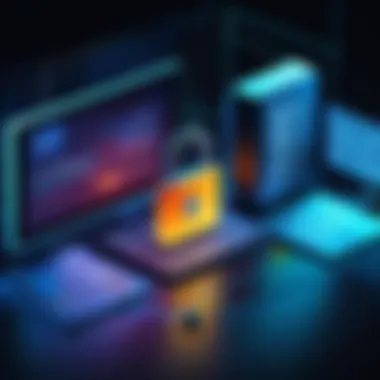
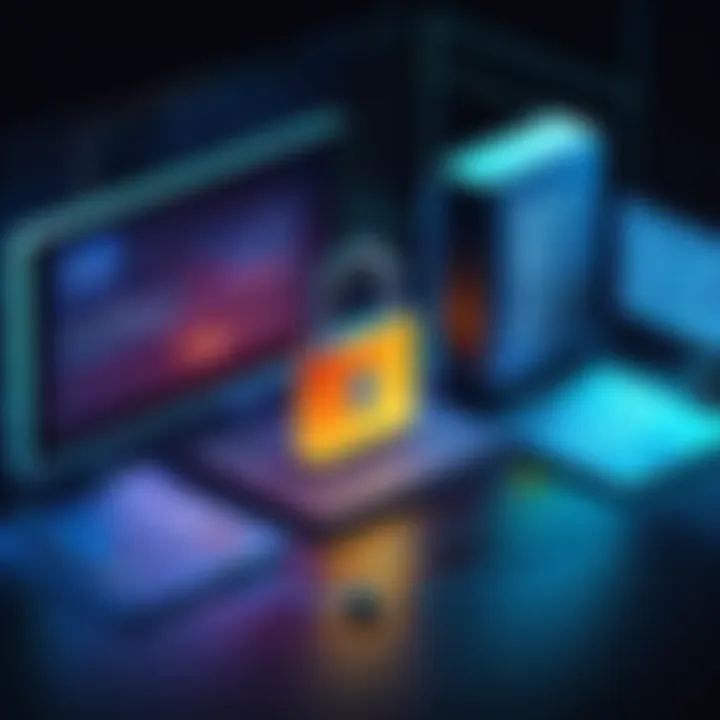
"Encryption is an important phase in securing data, but alone, it cannot ensure safety."
Encryption is Only for Large Organizations
Another common myth is that encryption is primarily the domain of big corporations and large organizations. This idea can discourage small businesses and individuals from employing encryption, underestimating its relevance and necessity.
The reality is that cyber threats don't discriminate based on company size. Whether you're a startup, a freelance graphic designer, or simply a student, your data is susceptible to breaches. In today's ever-connected world, sensitive information can come from various sources, including personal emails, financial records, and academic work. All of these need protection.
Implementing encryption isn't as cumbersome as it might seem. With numerous user-friendly solutions available, individuals can easily encrypt their files and communications. Furthermore, for professionals in IT, promoting a culture of encryption among clients and employees can serve as a strong deterrent against data breaches.
- Advantages of encryption for individuals and small enterprises:
- Cost-effective: Many reliable encryption tools are available for free or at low cost.
- Enhanced Privacy: Ensures that personal data is safeguarded from prying eyes.
- Regulatory Compliance: Smaller businesses can also face data protection laws that require encryption, similar to larger organizations.
Challenges in Data Encryption
Encryption technology is more critical than ever as we navigate the intricacies of today’s digital world. While it offers robust protection for sensitive information, it also comes with its own set of challenges. Understanding these challenges is crucial for software developers, IT professionals, and students who grapple with the technicalities involved.
Key Management Issues
At the heart of any encryption solution lies the concept of key management. Think of encryption keys as the secret ingredients in a complex recipe. If you misplace even one ingredient or give it to the wrong person, the dish can become inedible or, worse, dangerous.
Effective key management involves several components:
- Key Generation: Creating strong, unique keys to withstand attacks is essential. Weak generational processes can lead to insecure keys.
- Key Storage: How and where keys are stored can make or break security. Using a safe vault versus a shared drive can lead to vastly different outcomes.
- Key Rotation and Expiry: Regularly updating and retiring keys prevents attackers from reusing compromised data. It's like changing the locks on your house every few months.
For developers, designing user-friendly key management systems is crucial. Balancing security measures with usability can be a tightrope walk. Studies show that overly complex systems lead to poor implementation, underscoring the need for intuitive designs.
"Proper key management is not just a good practice; it's the linchpin of effective encryption."
Performance Impact of Encryption
Encryption does bring with it a notable performance overhead. The act of encrypting and decrypting data requires computational power, which can be a bottleneck, especially in high-demand environments such as servers or cloud hosting platforms.
To illustrate, consider a scenario where a company implements full disk encryption. Employees accessing files may notice their systems slowing down as the disk encrypts or decrypts on the fly. Imagine trying to run a marathon with a backpack full of rocks; you can still run, but not as fast or as efficiently.
Some points to consider regarding performance:
- Resource Utilization: High encryption standards consume CPU resources, leading to slower applications.
- Impact on I/O Operations: Data throughput might decline as the encryption process takes additional cycles to complete read and write operations.
- Hardware Acceleration: Utilizing specialized processors can alleviate some performance concerns but may introduce compatibility challenges.
In summary, while encryption is vital, understanding its performance implications allows developers to make informed decisions about how to integrate these systems efficiently into their architectures.
Future Trends in Encryption Technology
The rapidly evolving digital landscape necessitates that encryption technology keeps pace with new threats and challenges. The future of encryption is pivotal, not just for securing data but also for enhancing trust in digital ecosystems. As more organizations and individuals recognize the significance of protecting sensitive information, understanding upcoming trends in encryption technology becomes essential. The integration of advanced methods not only assures stronger data integrity but also adapts to sophisticated cyber threats. Businesses and users keen on safeguarding their data must stay informed about these advancements.
Advancements in Quantum Encryption
One of the most intriguing prospects on the horizon of encryption technology is quantum encryption. This isn’t just a small tweak to existing protocols; it proposes a whole new paradigm of secure communication. Unlike traditional systems that rely on mathematical complexity, quantum encryption utilizes the principles of quantum mechanics to safeguard data.
For instance, quantum key distribution (QKD) allows the transmission of encryption keys in a way that any eavesdropping will be immediately detectable. This is remarkable since it means that the integrity of the communication remains intact, effectively making future data breaches significantly less likely.
Apart from sheer security benefits, the adoption of quantum encryption is also gaining traction because it opens avenues for innovation in various sectors, including finance and healthcare, where data security is paramount. However, the implementation of quantum systems is fraught with challenges—chief among them being the high cost and technical expertise required for deployment. Nonetheless, its emergence holds great promise for future data protection.
Increased Integration with Cloud Services
As businesses continue to migrate to the cloud, the importance of encryption in these environments cannot be overstated. Cloud services offer incredible convenience but also raise substantial security concerns. This is where the future of encryption technology lies heavily in increased integration with cloud models.
Cloud providers are increasingly incorporating robust encryption solutions into their services. These range from encrypting data at rest to securing data in transit, which is critical to ensure that sensitive information remains confidential.
- End-to-End Encryption: Many cloud services are adopting end-to-end encryption to enhance security. This ensures that only authorized users can access the data, rendering it useless to any third parties, including service providers.
- Automatic Key Management: New strategies are focusing on automating key management processes. This means that users won’t have to worry about the logistics of key sharing and storage, as the system can handle it seamlessly.
The move towards enhanced encryption solutions in cloud environments is not just about consumer demand. Regulatory landscapes, such as GDPR, require stringent security measures, pushing cloud providers to embrace advanced encryption technologies as a necessity rather than a luxury.
In summary, the future trends in encryption technology represent a convergence of improved security techniques and increasing dependency on cloud platforms. Professionals in IT and software development must keep abreast of these developments to adapt their practices accordingly. As encryption evolves, it would be wise to leverage these advancements ensuring robust data protection for the challenges ahead.
Ending
In the realm of digital security, the decisions we make about encryption software carry weighty implications. This article shed light on the varied aspects of PC encryption software, emphasizing the need for tailored solutions based on specific user requirements. The importance of selecting the right encryption tool cannot be overstated. It’s not just about keeping prying eyes away from sensitive files; it’s about ensuring peace of mind in a world where data breaches are alarmingly common.
Choosing the Right Solution for Your Needs
When it comes to choosing the perfect encryption solution, you must start by evaluating your unique needs. Here are some key considerations:
- Nature of Data: Are you handling personal files, organizational records, or sensitive client information? Different types of data may require varying levels of security.
- Ease of Use: Some software might feel like navigating a labyrinth. If the user interface is too complex, it may lead users to skip essential encryption steps, compromising security.
- System Compatibility: Not every software suits all operating systems. Ensure that whichever software you choose works seamlessly with your existing setup.
- Budget: Weigh the benefits of free versus paid solutions, considering that sometimes investing in reliable software can save you headaches down the road.
By sorting through these elements carefully, you're one step closer to finding software that aligns with your needs.
The Ongoing Importance of Data Security
Every day, hundreds of gigabytes of data are created, often containing sensitive information. As this data is increasingly digitized, the need for robust data security policies grows exponentially. The reality is that data breaches can occur at any moment, posing severe consequences for individuals and businesses alike.
- Legal Ramifications: Failing to protect sensitive data can lead to hefty fines and legal challenges, especially with laws like GDPR enforcing strict data protection regulations.
- Trust and Reputation: For businesses, security breaches not only lead to financial loss but also erode the trust customers place in them. When a company fails to protect its client's data, it can face lasting damage to its reputation.
"In today's digital world, data security is not just an option; it's a necessity."
- Adaptability of Solutions: As cyber threats evolve, encryption technology must keep pace. Staying informed about new trends and threats can enhance your security practices.
In summary, data security is an ongoing battle, and encryption software plays a pivotal role in safeguarding information in transit and at rest. Given the significance of data protection, investing time and resources into the right encryption tools is not merely wise—it's imperative.







