Grammarly for Text Messages: Boosting Clarity in Chats


Intro
In a world increasingly dominated by rapid exchanges and instant replies, the need for clear, effective digital communication can’t be overstated. Text messaging rarely leaves room for misunderstandings, yet the hallmark of this medium often hinges on clarity. As the words we type travel across screens in mere moments, how can we ensure our messages convey not only intent but also professionalism? This is where Grammarly for text messages steps into the limelight, offering a solution that combines convenience with a commitment to quality.
Grammarly isn’t just for those lengthy documents we stress over. It's a versatile tool that can enhance our daily conversations, ensuring that every text we send is not only legible but also reflective of our best selves. In this article, we will explore the myriad features of Grammarly, assess its practicality for various use cases, and delve into its impact on both personal and professional communications.
By leveraging tools like Grammarly, individuals can elevate their texting game, making a lasting impression in the fast-paced digital landscape. So let's unpack how this software melds into our routine, its strengths and weaknesses, and why you might want to consider it the next time you reach for your phone to text a friend, colleague, or client.
Software Overview
Features and Functionalities Overview
Grammarly extends far beyond simple spelling check. It operates on various levels, offering:
- Grammar Checks: Identifies grammatical errors that might slither past our notice.
- Punctuation Suggestions: Keeps your text polished by recommending punctuation corrections.
- Tone Detector: Analyzes your writing style and suggests tone adjustments, ensuring your message hits the right note, whether it be friendly or formal.
- Conciseness Suggestions: Flags any wordy phrases, urging users to be clear and to the point.
These functionalities collectively enhance clarity and effectiveness in messaging, which proves especially valuable when brevity is key.
User Interface and Navigation
Navigating Grammarly is like taking a stroll in a well-kept park. Its user interface is intuitive, and even those less tech-savvy can get the hang of it in no time.
- The main dashboard is straightforward, allowing quick access to recent texts.
- Notifications pop up seamlessly without disrupting the flow, making it easy to correct errors as you go.
- The integration into mobile keyboards means that it’s not just confined to the app itself, providing suggestions as you type.
Compatibility and Integrations
When it comes to compatibility, Grammarly fits various devices like a glove:
- Works with both Android and iOS phones, making it a versatile choice for the on-the-go texter.
- Integrates smoothly into messaging apps such as WhatsApp, Messenger, and even email platforms.
- The browser extension allows that same level of scrutiny while using web-based applications, ensuring consistency in communication.
Pros and Cons
Strengths
Users hail several advantages when it comes to employing Grammarly:
- Real-time corrections help minimize miscommunication.
- Cross-platform accessibility ensures it fits various texting and emailing scenarios.
- User-friendly interface takes the hassle out of fixing errors.
Weaknesses
However, not all that glitters is gold:
- Some users might find the suggestion prompts a tad intrusive, especially in casual conversations.
- It can occasionally misinterpret context, leading to suggestions that might not fit well within the conversation.
Comparison with Similar Software
When pitted against other editing tools like ProWritingAid or Hemingway, Grammarly distinguishes itself through its extensive feature set and superior user experience. While other tools might specialize in different writing forms, Grammarly’s focus on everyday communication fills an essential niche.
Pricing and Plans
Subscription Options
Grammarly offers diverse pricing structures to cater to various user needs:
- Free version: Basic grammar and spelling checks.
- Premium version: Advanced style and tone adjustments at around $12 per month when billed annually.
Free Trial or Demo Availability
While there isn't a traditional free trial for the premium version, new users can fully utilize the free version to explore Grammarly's core capabilities before committing.
Value for Money
Given its range of features and ease of use, many professionals find Grammarly to deliver excellent value, especially when compared with the cost of potential miscommunications.
Expert Verdict
Final Thoughts and Recommendations
Target Audience Suitability
Whether you’re a student looking to maintain a professional tone or a busy professional, Grammarly meets varied needs. It caters to those often caught in the whirlwind of quick exchanges yet still desire quality communication.


Potential for Future Updates
As technology evolves, so too does the need for updates. Potential enhancements could include deeper contextual understanding and an even wider array of language preferences, tailoring suggestions based on regional dialects.
Through this exploration of Grammarly for text messages, it’s evident that elevating digital communication is not just about utilizing a tool but mastering the art of concise and effective messaging.
Foreword to Grammarly for Text Messages
In today’s fast-paced digital landscape, effective communication is paramount. With text messaging becoming a primary mode for personal and professional interactions, clarity and precision in our messages are more crucial than ever. Grammarly for text messages steps in as a potential game-changer, not only enhancing our text-based communications but also ensuring that we convey our thoughts without the pesky little errors that can undermine our intentions.
Understanding the advantages of Grammarly for text messages goes beyond mere spell-checking. It emphasizes the importance of tailoring conversations to match the intended tone, improving the chances of the message being interpreted correctly. In a world where misunderstandings can spiral out of control via a simple text, the tool provides an essential safety net.
Embracing this technology means acknowledging that every message—be it a casual catch-up with friends or a critical update to a client—carries a weight that deserves attention. The presentation of our ideas reflects on our professionalism, and Grammarly supports us in upholding this standard even in informal exchanges.
In the ensuing sections, we will delve deeper into the features, applications, and the overall user experience of Grammarly in the realm of messaging. This exploration aims to inform software developers, IT professionals, and students about how this tool can elevate their text messaging habits.
Understanding the Need for Error-Free Communication
Communication is the backbone of any relationship, and when it falters, so can connections. The stakes are particularly high in today’s environment where texts can often replace face-to-face interactions. One misplaced word or missed punctuation mark may lead to unintended meanings, potentially escalating conflicts or misinterpretations.
Consider this: you send a text saying, “Let’s meet at the park,” but due to a typographical error, the message reads, “Let’s meet at the dark.” This small mistake could lead your friend to foresee a much darker rendezvous.
Here are key reasons why maintaining error-free communication can’t be overstated:
- Professional Image: Error-free messages foster a sense of competency and respect for the recipient.
- Clarity: Clear messages increase the likelihood of the receiver understanding the intended meaning, thereby promoting smoother conversations.
- Confidence: Knowing that you have a tool like Grammarly at your disposal can enhance your confidence in communicating.
The Rise of Digital Communication
The evolution of communication technology has transformed how we connect with one another, making digital platforms our go-to for conversing with both acquaintances and colleagues alike. Text messages, instant chats, and social media interactions have replaced many traditional forms of communication. This shift has been exponential, especially over the past two decades.
With smartphones becoming almost an extension of ourselves, messages fly back and forth in real-time. The beauty of this immediacy must be matched with the rigor of thoughtful communication. People now expect prompt responses, making it easy to rush the messaging process and overlook errors.
In practice, the prevalence of digital communication has led to:
- An Increase in Informality: The casual tone of texting may sometimes dilute professional correspondence, leading to misunderstandings.
- Richer Digital Expression: Emojis, GIFs, and quick reply options enhance conversations, adding layers that traditional communication methods lack.
- Volume of Messages: With more messages sent daily, the likelihood of encountering and ignoring mistakes grows.
Acknowledging the rise in digital communication underscores the need for tools like Grammarly, which serve not just to correct but to elevate the standard of our exchanges. As we move forward, the integration of Grammarly into our text messaging practices can streamline our dialogue, ensuring that clarity reigns supreme.
Features of Grammarly for Messaging
In today’s fast-paced, digital environment, clear and effective messaging is crucial. Grammarly for Messaging serves as an essential tool, transforming ordinary text exchanges into exemplars of precision and clarity. By offering a toolkit tailored for instant messaging, Grammarly ensures that every word counts, and no message is left under-optimized. Here, we will analyze specific features that not only enhance communication but also provide users with a way to convey their thoughts without the hindrance of typos or jumbled sentences.
Real-Time Grammar and Spelling Checks
One of Grammarly's standout features is its real-time grammar and spelling checks. Imagine you’re about to send a text to your boss or a potential employer, and your thumbs accidentally type "definately" instead of "definitely". This kind of small mistake can tarnish your professionalism. Grammarly swoops in to save the day, highlighting errors as you type, thus giving you an immediate opportunity to correct them.
This feature helps eliminate common pitfalls like misplaced commas, awkward sentence constructions, or incorrect word usage. The convenience lies in its unobtrusiveness; you don’t have to wait until after you’ve sent the message to realize an error exists. Instead, your device prompts you, allowing for an instant fix. This not only saves face but also solidifies your reputation as someone who pays attention to detail.
Tone Detection and Suggestions
Communication is as much about how you say things as what you say. Tone detection takes this into account, providing invaluable context that goes beyond the text. Grammarly analyzes your messages and offers suggestions on adjusting the tone to fit your audience's expectations. For instance, if you’re texting a friend versus an associate, the urgency and warmth of your language should naturally differ.
This feature carefully considers the nuances of how words can impact relationships, particularly when exchanged in professional contexts. You might find that a text intended to be light and humorous comes off as dismissive instead. Grammarly flags such discrepancies, helping to tailor your messages for better reception.
"Effective communication is not about what you say, but how well you express it."
Customizable Settings for Personalization
Grammarly recognizes that no two users are alike. That’s where customizable settings come into play. Users can adjust grammar and tone parameters according to their preferences and specific needs. For example, you might want your messages to be concise or perhaps to focus on maintaining a friendly tone. This flexibility enables an unparalleled user experience.
You can set it to ignore certain stylistic preferences, allowing for a more unique voice. Whether you're a formal communicator or prefer a casual approach, this feature provides room to craft your communications exactly the way you want. Custom settings make Grammarly not just a tool for correction but a personalized digital assistant that understands the intricacies of your communication style.
In essence, these features work collectively to elevate your messaging game. From ensuring error-free communication to adjusting tones and allowing personalization, Grammarly forms a crucial part of effective digital interactions. Incorporating these tools seamlessly into daily texting not only enhances personal and professional exchanges but also significantly boosts confidence in communication.
Integrating Grammarly into Messaging Applications
The integration of Grammarly into messaging applications is a fundamental step toward enhancing digital communication. With the rise of texting as a primary form of communication, it becomes crucial for users to ensure that their messages convey the intended meaning without errors or ambiguities. Integrating Grammarly into these platforms brings a multitude of benefits that can drastically improve the quality of personal and professional exchanges.
For professionals who communicate regularly through text, even a small typo can lead to misunderstandings or diminish credibility. Having a tool like Grammarly actively working in the background ensures that messages are not just clear but also polished. This functionality empowers users to express themselves more effectively, reinforcing a modern standard for communication that aligns with a more sophisticated digital landscape.
Compatibility with Popular Messaging Platforms
One of the major advantages of integrating Grammarly is its compatibility with a variety of popular messaging platforms. Users of Facebook Messenger, WhatsApp, and iMessage, among others, can benefit from real-time grammar and spell check capabilities. This is not merely about having the tool available; it’s about seamless interaction.


- Facebook Messenger: Users can enjoy enhanced messaging without toggling between apps.
- WhatsApp: Whether it’s responding to a friend or sending a work-related message, Grammarly’s suggestions are an asset.
- iMessage: Direct integration helps maintain the flow of conversation without interruptions.
Every platform has its own set of preferences and audience expectations. Grammarly's ability to adapt to these nuances allows for a tailored user experience that can feel almost natural. With clear typing suggestions and contextual grammar corrections, users can focus on engagement rather than worrying about minor errors.
Installation and Setup Process
Getting started with Grammarly in messaging applications is generally straightforward, making it accessible even for non-technical users. This ease of installation is a significant consideration, especially for those who might not be familiar with technology.
- Download Grammarly: Users can begin by downloading the Grammarly app or browser extension from the official website. The installation is similar to any other application, which lowers the barrier to entry.
- Sign Up or Log In: New users will need to create an account, which is quite user-friendly. Existing users can log in using their credentials.
- Settings Adjustment: After installation, users should visit the settings within Grammarly to customize notifications and adjustment of preferences, ensuring the tool works in tandem with how they use messaging applications.
- Integration Verification: Lastly, it’s vital to verify that the integration is successful by sending a test message. Noticing immediate feedback from Grammarly confirms that everything operates as intended.
The straightforward nature of the installation process fosters a sense of confidence among users. By enhancing their text messaging capabilities effortlessly, Grammarly encourages consistent communication that individuals can rely on. Thus, taking that crucial step towards clarity and professionalism in digital conversations leads to a more effective overall communication strategy.
User Experience and Interface
In the realm of digital communication, the user interface (UI) and overall user experience (UX) play a pivotal role in how effectively tools like Grammarly can be utilized. The success of any application hinges not just on its features, but also on how intuitively users can navigate and leverage those features to enhance their communication. Grammarly's design focuses on simplicity and effectiveness, ensuring that users, regardless of their technical know-how, can easily integrate it into their texting routine.
Ease of Use for Non-Technical Users
For individuals who may not feel like they have a knack for technology, the thought of integrating a writing tool into their daily messaging might seem daunting. However, Grammarly has been crafted with non-technical users in mind. The onboarding process is straightforward, steering even the most tech-challenged through a simple installation. Once set up, users can receive real-time suggestions – akin to having a dedicated editor at their fingertips.
Key considerations for ease of use include:
- Intuitive Design: The interface is uncluttered, placing actionable feedback front and center without overwhelming the user.
- Accessibility: Available on multiple platforms, including WhatsApp and Facebook Messenger, which means you can rely on Grammarly wherever you type.
- Minimal Learning Curve: Many of the functions are self-explanatory, which allows users to jump right in without extensive tutorials.
This level of accessibility ensures that anyone can boost their writing quality without feeling like they need a PhD in technology to do so.
Feedback Mechanisms and Learning Curve
Feedback mechanisms are crucial in any tool meant for improvement. Grammarly shines here as well. As users interact with Grammarly, they're not just receiving corrections; they're also learning in the process. Each suggestion is a learning opportunity, clarifying why a particular phrasing or grammatical structure may be more effective. This dual function of the application – as both a guide and a corrector – fosters growth in user writing skills.
Additionally, users can review their common mistakes over time. This analytical aspect of Grammarly helps pinpoint areas needing attention, making it easier to focus on specific improvements.
"Grammarly serves not just as a tool, but as a mentor, guiding users towards stronger and more precise communication."
In summary, the user experience and interface of Grammarly for text messaging are designed to be user-centric, bringing together an intuitive design and effective feedback mechanisms. This ensures that users from all walks of life can elevate their texting capabilities without the techy headache. In a world where communication can make or break relationships – both personal and professional – tools that simplify and enhance clarity become invaluable.
Practical Applications of Grammarly for Text Messaging
Effective communication in today’s world isn't just about crafting the right message; it's about crafting it well. When it comes to texting, the stakes can sometimes feel lower, yet they are high in personal and professional contexts alike. Grammarly serves as a bridge here, ensuring that our digital conversations are not only clear, but also polished. In this section, we’ll dig deeper into how Grammarly for Text Messages transforms everyday communication, focusing on two primary applications: enhancing professionalism in correspondence and influencing personal relationships through clear messaging.
Enhancing Professional Correspondence
In a fast-paced work environment, clarity becomes king. Every text, whether it’s a quick check-in with a coworker or a critical update to a client, needs to hit the mark without ambiguity. Grammarly steps in here by acting as a real-time editor that flags grammatical goof-ups and spelling slip-ups, allowing for a seamless flow in communication. Imagine sending an important project update, only to realize there's a typo in the name of your company. Not an ideal situation, right?
Leveraging Grammarly, users can send messages that reflect professionalism right from their smartphones. This not only boosts the sender’s credibility but also enhances the recipient’s trust in the communication. In professional settings, well-edited texts can lead to:
- Improved Responses: Clear messages often elicit clearer responses, fostering better exchanges.
- Reduced Miscommunication: By eliminating errors, the chance of misinterpretation drops significantly.
- Enhanced Image: Presenting oneself as meticulous can open doors to opportunities, promotions, or partnerships.
"Professionalism isn't just about being skilled; it's also about communicating effectively." – Unknown
Moreover, Grammarly’s tone detection feature plays a vital role in shaping how professional texts are perceived. You might be conveying urgency but if your text comes across as too casual, it might not sit well with a colleague working on tight deadlines. With Grammarly, users can adjust their tone on the go, ensuring their message is as impactful as intended.
Influencing Personal Relationships through Clear Messaging
On the flip side, personal relationships also thrive on communication. We all know how a single misunderstood text can lead to chaos in our friendships or families. With Grammarly, the art of effective messaging finds its place within personal contexts as well. Thoughtful communication can mean the difference between a heartfelt conversation and a misunderstanding that loses its way.
Here’s how using Grammarly can enhance personal relationships:
- Clarity: By providing suggestions for clearer wordings, it helps express emotions accurately. Whether it’s a birthday wish or an apology, clarity ensures feelings are conveyed authentically.
- Tone Adaptation: Similar to professional interactions, personal conversations benefit from tone adaptation. Whether you’re trying to be light-hearted or assertive, Grammarly’s suggestions can help strike the right balance.
- Confidence Boost: Knowing that the message is polished can encourage individuals to express themselves more freely. This confidence supports open dialogue, facilitating better connection in relationships.
In such cases, the stakes may seem different than in professional exchanges, but the implications are often just as serious. A well-crafted text can foster understanding, minimize conflicts, and nurture bonds.
Limitations of Grammarly in Text Messaging
While Grammarly brings a heap of benefits to digital communication, it's critical to take a step back and assess its limitations. Understanding these constraints can help users leverage the tool more effectively, ensuring that their texts maintain the intended tone and clarity without becoming overly formulaic. This section highlights important elements that underscore the necessity of a balanced relationship between technology and personal input in messaging, especially as it pertains to more nuanced conversations.
Understanding Contextual Nuances
Grammarly excels at correcting grammatical errors and spelling mistakes. However, its effectiveness dwindles when it comes to understanding contextual nuances. Context plays a vital role in effective communication. For example, a simple message like "Let's meet at the usual spot" carries weight and substance based on mutual understanding. If Grammarly were to suggest changing that to something more formal, it might strip the message of its intended warmth or familiarity.
In essence, it’s one thing to correct a sentence, but quite another to grasp what different phrases imply in different contexts.
Here are several scenarios where context might be overlooked:
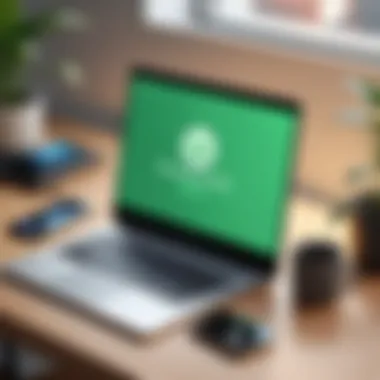

- Cultural Differences: What might be polite in one culture can come off as rude in another. Grammarly may not catch these subtleties.
- Emotional Tone: The software might suggest more formal options, which could sound cold in a personal conversation. When comfort and familiarity are key, rigid language can create barriers.
- Slang and Colloquialisms: Texting often involves informal language, slang, or abbreviations. Grammarly may misinterpret these terms or suggest alternatives that miss the spirit of the conversation.
The fact of the matter is, while technology is a boon for clarity and correctness, it can't truly comprehend human emotions, subtleties, or relationships.
Potential Overreliance on Software
In today’s tech-driven landscape, it can be tempting to rely heavily on tools like Grammarly. Yet, an overreliance on software can lead to some detrimental habits in the long run. If users start to depend on Grammarly for every single text, there's a risk of stunting their own language development. Writing is as much about learning from our mistakes as it is about getting it right. Over time, without engaging with the language independently, users might not develop an intuitive grasp of grammar or style.
Here are some issues that can arise from this overreliance:
- Loss of Personal Voice: Everyone has a unique style. If you constantly let a software dictate your writing, you might sound like everyone else, losing that personal flair.
- Decreased Confidence: Relying too much on grammar checks could make individuals second-guess their own ability to communicate effectively. This lack of self-assurance can spill over into professional settings, as well.
- Limited Growth: Without engaging critically with the language, users might miss out on vocabulary development or the intricacies of syntax that could enhance their communication skills.
To paraphrase a well-worn adage, the pen is mightier than the algorithm. The responsibility ultimately lies with the communicator to forge concise, accurate, and expressive messages.
"Technology should be our servant, not our master."
Balancing the convenience of tools like Grammarly with the need for personal engagement in writing is key. We must exercise caution to ensure not only that our messages are clear but that they also remain genuinely ours.
Comparative Analysis with Other Writing Tools
Understanding how Grammarly stacks up against other writing tools is crucial for users looking to optimize their text communication. This section emphasizes the distinct advantages Grammarly offers compared to standard autocorrect features, as well as some alternative text editing solutions.
Grammarly vs. Standard Autocorrect Features
When we chat on platforms like WhatsApp or Messenger, we often rely on built-in autocorrect systems. While these systems are useful for correcting simple typos and spelling mistakes, they can be quite simplistic in their functionality. Grammarly, in contrast, operates on a much more sophisticated level.
- Contextual Awareness: Grammarly analyzes the context of your sentences. For instance, if you use the word "there" when you mean "their," standard autocorrect may not notice this error. Grammarly, however, flags it and suggests the correct word based on the meaning you intend to convey.
- Comprehensive Feedback: Autocorrect mainly focuses on spelling. Grammarly offers a much wider range of feedback, including suggestions for stylistic improvements, tone adjustments, and even clarity enhancements.
- Customization Options: With Grammarly, users can customize their writing set up according to the audience, whether formal or informal, which isn't something standard autocorrect offers. You can also set goals based on the type of writing you are doing, allowing the tool to adapt its suggestions accordingly.
"Grammarly is not just a spelling tool, it’s like having a real-time writing coach in your pocket."
Exploring Alternatives in Text Editing
While Grammarly shines in the realm of text messaging, it is essential to compare it with various alternatives available.
- Hemingway Editor: Focuses on readability by helping users simplify their writing. This is particularly valuable for more complex communications, though it lacks real-time integration with messaging apps.
- ProWritingAid: Known for extensive reports and detailed insights, ProWritingAid is solid for thorough reviews but may be overkill for quick text messages.
- Ginger Software: Offers good grammar checking and translation services, but again, it doesn’t match the real-time efficiency of Grammarly integrated into messaging platforms.
Each of these tools has its strengths, but when it comes to the fast-paced world of texting, Grammarly’s real-time suggestions and comprehensive feedback often make it the preferred option for those keen on maintaining clarity and professionalism in their digital conversations.
Future of Text Messaging with Grammar Tools
As our reliance on digital communication continues to grow, the incorporation of grammar tools like Grammarly into text messaging is becoming increasingly vital. The future of text messaging is not just about quick exchanges; it’s about empowering users to communicate effectively. With a world that seems to be getting faster, the demand for clarity alongside speed is more pronounced than ever. Using grammar tools enables individuals to convey their thoughts more accurately while maintaining their personal tone.
Anticipating Trends in AI Writing Assistants
The sands of technology shift quickly, particularly in the realm of AI-driven tools for text communication. One significant trend that can be observed is the evolution of AI writing assistants into more adaptive and context-aware systems. No longer will these tools merely check for spelling errors; they are starting to understand the nuances of language based on the conversation's context.
For instance, imagine a text message suggesting, "Hey, can we chat later?" instead of simply marking "chat" as an error when absent of the full thought. This contextual awareness creates a more fluid interaction, reducing misunderstandings and promoting effective discussions. As messages become inherently richer through tools like Grammarly, one could foresee a shift towards features that provide suggestions based on the conversation’s emotional tone, balancing professionalism with casual exchanges.
This is particularly relevant for professionals in tech fields who must often juggle formal presentations with everyday chats with colleagues. Understanding sentiment not only enhances the fluidity of conversations but also fosters collaboration.
Implications for Future Communication
The implications of AI-driven grammar tools stretch far beyond mere text corrections. As these tools evolve, they have the potential to fundamentally alter how we communicate across different platforms. Here are some key considerations:
- Increased Efficiency: Faster and more accurate messaging means that businesses can operate more efficiently, reducing the back-and-forth that often comes with miscommunication.
- Personalization: AI tools that adjust their suggestions based on user preferences and previous messages can enhance individual personalities in text communication, making interactions feel more genuine.
- Enhanced Understanding: As grammar tools better understand context, they can assist users in crafting responses that are appropriate for different audiences, whether addressing a team member or a client.
"Grammar tools are no longer just safety nets for errors; they are becoming indispensable in shaping how we express ourselves in a digital world."
- Diversity in Communication Styles: As texts become more nuanced, users will develop their own unique communication styles that blend personal flair with machine-assisted clarity.
The shift towards integrating grammar tools into messaging isn’t just an enhancement; it’s a transformation in how we approach digital dialogue—an evolution that promises to refine our collective communicative landscape whether in business or personal exchanges.
Epilogue and Recommendations
In the world of digital communication, the conclusion of using Grammarly for text messaging starkly underlines the importance of clarity and professionalism. As we wrapped up our exploration, it becomes abundantly clear that maintaining high standards in short-form messaging is no longer just a convenience but a necessity.
Summary of Key Points
This article articulated several crucial aspects about Grammarly and its integration into text messaging. Here’s a quick recap:
- Need for Error-Free Communication: With the proliferation of digital conversations, the margin for error shrinks. Missed typos can lead to misunderstandings, especially in professional environments where precision is paramount.
- Key Features: Grammarly not only provides real-time grammar and spelling checks but also aids users in tone detection, enabling a more nuanced approach to communication. Custom settings allow for personalization, catering to individual communication styles.
- User-Friendly Integration: The tool's compatibility with popular messaging platforms and its straightforward installation process make it accessible to all, even those who are not tech-savvy.
- Practical Applications: From professional correspondences that require a polished touch to personal relationships where clear messaging fosters better understanding, Grammarly plays an essential role.
- Limitations: Not without its faults, an overreliance on software can occasionally blind users to contextual nuances, leading to potential misinterpretations. Understanding its limitations is part of leveraging its strengths.
- Future Trends: The anticipated advancements in AI writing assistants point toward a more integrated, seamless communication experience. As AI evolves, so too will the tools that aid in clearer messaging.
"Digital communication is the here and now, and a tool like Grammarly simply sharpens the edge we should have in our conversations."
Final Thoughts on Grammarly for Text Messages
In summation, embracing Grammarly in text messaging not only enriches our daily exchanges but also enhances the overall quality of our communication. Professionals in IT-related fields, students, and others stand to benefit significantly from such tools. Adopting Grammarly can be viewed as both a practical step and a forward-thinking approach to navigating an increasingly digital world. While no tool can replace the human touch, having Grammarly as a sidekick ensures we present ourselves in the best light possible. It’s about making sure every message counts, whether it’s a quick reply or a detailed discussion.
Thus, as we navigate our digital lives, the incorporation of Grammarly isn’t just advisable, it’s essential for anyone aiming to elevate their digital communication.







