Integrating FreshBooks and QuickBooks for Better Accounting


Intro
In the digital business landscape, where efficiency and accuracy are paramount, the integration of accounting tools becomes essential. FreshBooks and QuickBooks have emerged as frontrunners in their respective realms, catering to different accounting needs but ultimately serving the same goal: to simplify financial management. Understanding how these two platforms can work together arms businesses with a powerful toolset that enhances productivity and reporting accuracy.
Integrating FreshBooks with QuickBooks can streamline workflows and reduce the hassle of handling finances separately. However, like any good plan, it’s not without its share of considerations—both advantageous and challenging. What follows is a comprehensive exploration, examining the core features, the bridge between these systems, and the intricate steps involved in achieving a seamless integration.
One size does not fit all in software solutions. Therefore, let’s delve into the first important aspect: Software Overview.
Software Overview
Features and Functionalities Overview
FreshBooks primarily shines in ease of invoicing and tracking expenses, catering especially to freelancers and small businesses. The platform offers bespoke invoicing features, adding a touch of professionalism with customizable templates and automatic payment reminders. QuickBooks, on the other hand, is a robust software that tackles extensive accounting needs – from payroll management to inventory tracking and financial reporting. With its advanced features, QuickBooks serves larger enterprises that require detailed financial analysis.
Here’s a snapshot of what each tool brings to the table:
- FreshBooks:
- QuickBooks:
- Intuitive invoicing system
- Time tracking and project management
- Expense tracking and reporting
- Comprehensive financial reporting
- Tax preparation features
- Payroll and employee management
Both platforms are designed to offer significant value, yet their core functionalities differ, catering to different user needs.
User Interface and Navigation
Navigating through either FreshBooks or QuickBooks is relatively straightforward, thanks in large part to clean design and smart layout choices. FreshBooks opts for simple, user-friendly access, which is a breath of fresh air for those who might not have an accounting background. QuickBooks offers depth in navigation; however, new users might feel like a fish out of water initially. Much like learning to ride a bicycle—there’s a slight learning curve before things start to click.
Compatibility and Integrations
Integration is key. Whether you're using Windows, Mac, or even mobile devices, both FreshBooks and QuickBooks offer compatibility across various platforms. Their integration capabilities also extend beyond each other. For instance, users can integrate these applications with various other tools like PayPal, Square, and Shopify, enabling a seamless flow of financial data across platforms.
Pros and Cons
Strengths
When discussing the advantages of each tool:
- FreshBooks is known for its excellent customer support and ease of use, especially beneficial for those who are not highly literate in finance.
- QuickBooks, with its extensive features, offers more complex reporting capabilities and depth that larger companies would find beneficial.
Weaknesses
Despite their strengths, both have weaknesses:
- FreshBooks lacks some of the extensive features that a company might need as it scales up, notably in areas such as payroll handling.
- QuickBooks can feel a bit overwhelming to new users and can require more training and preparation to fully utilize its capabilities.
Comparison with Similar Software
While FreshBooks and QuickBooks are substantial, they aren’t alone in the field. Competitors like Zoho Books and Wave offer alternative options, which may excel in specific niches, such as free basic accounting solutions or enhanced project management features.
Pricing and Plans
Subscription Options
Pricing is a pivotal factor when choosing software. FreshBooks operates on a subscription basis, offering tiered plans based on features needed. QuickBooks follows suit, with a range of monthly plans ensuring flexibility based on business requirements. Each platform provides various levels of access dictated by desired functionality.
Free Trial or Demo Availability
FreshBooks generally provides a 30-day free trial, allowing potential users to sense the platform before committing financially. QuickBooks also offers a trial period, making it easier for businesses to gauge what works best for them.
Value for Money
Ultimately, the assessment of pricing will hinge on the degree of necessity for features. For smaller businesses or freelancers, FreshBooks can appear more budget-friendly, while QuickBooks may provide a more extensive feature set that justifies its higher price tag for enterprises.
Expert Verdict
Final Thoughts and Recommendations
To sum it all up, integrating FreshBooks with QuickBooks can yield significant benefits for smooth financial management. While their individual strengths vary, the right mix hinges on specific business needs.
Target Audience Suitability
Small to medium enterprises looking for a comprehensive solution will find this integration particularly useful. Freelancers seeking invoicing simplicity may lean heavily towards FreshBooks, while larger operations will appreciate the scope of QuickBooks.
Potential for Future Updates
The tech world doesn’t stand still. Both platforms continually evolve. New features or changes in integrations could enhance their compatibility, warranting a closer eye on future updates to see how they adapt to user needs and technological advancements.
Prelude to FreshBooks and QuickBooks
In the modern landscape of accounting software, tools like FreshBooks and QuickBooks have evolved into heavyweights that many businesses rely on, whether they are fledgling startups or established enterprises. Their integration represents a significant stride towards enhanced efficiency and better financial insight. By leveraging the capabilities of both platforms, businesses can effectively manage their financial records in a more cohesive manner.


Understanding how FreshBooks and QuickBooks can complement each other is not just an academic pursuit; it has real-world implications for operational fluidity. This integration allows businesses to streamline their accounting processes, thus extracting maximum value from both applications. Professionals, students, and software developers alike can benefit by comprehending these robust tools, and how they tie into broader accounting strategies.
Overview of FreshBooks
FreshBooks is known for its user-friendly interface, catering primarily to small businesses and freelancers. Its cloud-based architecture enables users to manage invoices, track time, and monitor expenses without being bogged down by complicated navigation. The emphasis on simplicity and automatic reporting makes it a hit among those who may not be deeply versed in accounting principles.
Aside from invoicing, what truly sets FreshBooks apart are its project management capabilities. Users can collaborate with team members and clients, keeping everyone in sync, which translates to smoother project execution. Integration with QuickBooks further enhances this by providing a platform for more extensive financial tracking, offering a broader view of organizational finances.
Overview of QuickBooks
On the other hand, QuickBooks is a robust, multifaceted accounting solution designed to cater primarily to the complexities of larger businesses. With extensive functionality that includes payroll processing, extensive reporting features, and inventory management, QuickBooks stands as a formidable tool in financial management.
Business owners and accountants appreciate its depth. That means, while FreshBooks may shine in usability, QuickBooks readily displays the analytical power needed for comprehensive financial oversight. Its reporting features dig deeper into profit margins and revenue streams, allowing businesses to take informed decisions based on solid data.
Both applications serve unique purposes and possess specific strengths, thus fostering the necessity of understanding their functionality and the impact of their integration. Their combination could very well be the key to promoting accuracy and efficiency in financial processes.
Combining FreshBooks and QuickBooks can lead to a significant reduction in manual data entry, saving not only time but also reducing the likelihood of errors that can arise from juggling multiple systems.
Understanding Software Integration
When it comes to managing finances and accounts in a business, the importance of understanding software integration can't be understated. Integration isn't merely a feature; it's a vital component for efficiency and clarity in financial processes. By merging platforms like FreshBooks and QuickBooks, businesses can create a seamless flow of information, reduce duplication of effort, and enhance their decision-making capabilities.
Definition of Software Integration
Software integration can be defined simply as the process of combining different software applications to work together as a cohesive unit. It's about ensuring that data flows freely between systems without any roadblocks or gaps. Imagine trying to fit together pieces of a jigsaw puzzle. Each piece represents a software solution, and when they all interlock seamlessly, you gain a complete picture of your financial health.
This process entails connecting various applications so they can exchange data automatically. Some common integration methods include APIs, middleware, and direct database connections. These links allow diverse software systems to communicate effectively, making it easier for users to access information across platforms without stepping through hoops.
Importance of Integration in Business
Integrating various software tools has become indispensable to the operations of modern businesses. Here are some key aspects highlighting its significance:
- Enhanced Efficiency: The more time spent on redundant tasks, the less time there is for strategic work. Business owners constantly juggle responsibilities, and integration helps streamline processes. It cuts down on administrative labor by allowing data to transfer automatically between applications. For example, invoices generated in FreshBooks can automatically sync with financial reports in QuickBooks, eliminating the need for manual entry.
- Accurate Data Management: Flaws in data entry are a common pitfall in financial management. When systems are siloed, there’s an increased risk of errors. Integrating FreshBooks with QuickBooks means that you transfer data accurately, maintaining its integrity across platforms.
- Real-Time Insights: Having access to real-time data allows businesses to make informed decisions swiftly. Integration provides the ability to pull reports that reflect the current state of finances, enabling organizations to adapt quickly to changing circumstances.
- Scalability: As businesses grow, so do their financial needs. Effective integration aids in the scalability of operations. As new software tools are added or existing ones evolve, integration ensures that the transition happens without a hitch.
Businesses should consider the long-term advantages of software integration. In the grand scheme of business operations, it’s not just about connecting two applications; it's about creating a robust architecture that supports growth and adaptability.
"Integration is not about getting everything to work. It's about getting the right systems to sing together, amplifying the strengths of each for collective benefit."
Benefits of Integrating FreshBooks and QuickBooks
Integrating FreshBooks with QuickBooks holds considerable significance, particularly for businesses keen on refining their financial management. The ability to combine these two powerful platforms enables companies to tackle numerous accounting challenges head-on. By fostering a seamless connection between FreshBooks’ user-friendly invoicing and billing capabilities and QuickBooks’ robust financial reporting features, businesses can enhance accuracy and efficiency in their everyday operations.
Understanding the specific benefits—such as streamlined financial processes, improved accuracy in reporting, and enhanced time management—can facilitate more strategic decision-making for companies of all sizes.
Streamlined Financial Processes
One of the foremost advantages of integrating FreshBooks with QuickBooks is the streamlining of financial processes. When these platforms work together, data transfers become nearly automatic, reducing the need for manual entry. For example, when a new invoice is created in FreshBooks, the corresponding financial data can flow directly into QuickBooks. This minimizes the risk of errors that often arise from re-entering information.
In practical terms, businesses can achieve a more organized and efficient workflow. With the elimination of repetitive tasks and potential data discrepancies, teams can focus on their primary responsibilities rather than getting bogged down with routine accounting chores.
- Automation of invoice entries
- Real-time financial updates
- Reduced workload for accounting staff
Improved Accuracy in Financial Reporting
Another salient benefit of this integration is the significant boost in accuracy for financial reporting. When FreshBooks and QuickBooks are integrated, the flow of information from one platform to another is streamlined, thus safeguarding against data inconsistency.
Companies often struggle with mismatched information - an issue that can lead to costly mistakes in financial statements. By ensuring data from invoices, expenses, and payroll is accurately shared, businesses can enhance the integrity of their reports. This, in turn, builds trust with stakeholders, not forgetting the preference of investors for reliable data.
- Consistent data across both platforms
- Enhanced precision in cash flow forecasting
- Greater reliability in annual financial statements
Time Management and Efficiency Gains
The integration also contributes to noteworthy time management improvements. With the heavy lifting handled by automated processes, employees no longer spend an inordinate amount of time on data entry. Instead, they can channel their energy into strategic initiatives that drive growth.
This can be especially crucial for small businesses where every minute counts. For instance, instead of sifting through stacks of invoices, the accounting team can utilize that time for financial analysis, enabling more informed decision-making.
- Quick access to data through integration
- Less human error leads to fewer corrections
- Teams can prioritize high-value tasks over mundane ones
"Integrating FreshBooks with QuickBooks does not just improve bookkeeping; it transforms the way a business can operate."
Challenges of Integration
Integrating FreshBooks with QuickBooks is no small feat. While the potential rewards can be high, the journey presents several bumps along the road. Each integration effort can unearth unique challenges that may disrupt the desired smoothness in accounting operations. Understanding these hurdles is crucial for any organization looking to optimize its financial processes. Let's take a closer look at the key aspects of this integration.
Technical Hurdles
Navigating technical hurdles can sometimes feel like trying to find a needle in a haystack. The first major challenge is ensuring both systems can communicate efficiently. Compatibility issues between different software versions can arise, leading to unexpected downtime and frustration. It’s essential to bear in mind the different programming languages, data structures, and APIs involved.
- Version Control: Keeping both FreshBooks and QuickBooks updated helps mitigate issues but requires systematic monitoring.
- System Requirements: Always check the specifications of both applications. They might have specific requirements for successful integration.
- Bug Fixes: Periodic updates can introduce bugs. When this happens, staying in touch with the respective customer support teams can be crucial.
As one user noted, “Sometimes it feels like I’m stuck in a game of chess, trying to outmaneuver the software.” This statement underscores the need for a proactive approach in troubleshooting technical issues.
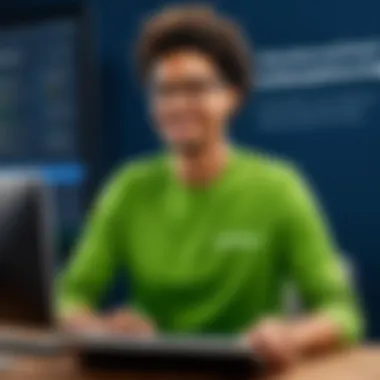

Data Synchronization Issues
Once the technical setup is cleared, the next frontier involves data synchronization. The goal here is simple: both platforms should reflect the same financial data. However, the reality can be quite different. Disparities in data entry formats, fields, and categories might occur.
- Field Mismatches: Ensure that labels and fields in both systems align. For instance, a customer labeled as "John Doe" in FreshBooks should not pop up as "Doe, John" in QuickBooks.
- Real-Time Syncing: If not configured correctly, the synchronization process might occur infrequently, leading to outdated data reflecting in either application. This can lead to discrepancies in reporting and decision-making.
- Conflict Management: In cases where different users modify the financial entries simultaneously, conflicts can arise. Establishing clear protocols for who can adjust which data point can help prevent this.
One business owner mentioned, "It's like a dance, and if one partner misses a step, the whole routine goes down in flames.” It speaks volumes about the importance of accurate synchronization in integrated systems.
Cost Considerations
Lastly, one cannot overlook the financial implications when integrating these two platforms. Costs can accrue from several sources that businesses may not initially account for.
- Licensing Fees: Both software programs may have specific subscription fees. There’s a possibility these fees could increase when opting for advanced features or additional users.
- Integration Tools: Depending on the method of integration, using third-party tools or custom development might incur additional costs.
- Training and Support: Implementing a new system often necessitates training employees. This can lead to temporary productivity loss while staff get up to speed.
End
In summation, while integrating FreshBooks with QuickBooks offers potential advantages, it does not come without its challenges. By diving deep into the technical hurdles, data synchronization issues, and cost considerations, organizations can be better prepared for the road ahead. Acknowledge these challenges to create effective strategies that turn integration efforts into success stories.
Step-by-Step Guide to Integration
Integrating FreshBooks with QuickBooks is not just a technical task; it's a journey that can significantly enhance how financial data flows within a business. This guide serves as a pivotal pillar of the article as it lays the groundwork for a smooth integration process. Approaching this integration methodically ensures that businesses are not only optimizing their accounting workflows but also safeguarding their valuable financial information.
A well-structured guide is essential because it delineates each step clearly, addressing not just the actions to take but also the rationale behind them. Understanding the importance of pre-integration preparations, the actual connection process, and the post-integration checks can turn an otherwise daunting task into a manageable project. With that said, let’s unpack each of these essential stages comprehensively.
Pre-Integration Preparations
Before diving into the actual integration, proper preparations can save a host of headaches down the line. First, it’s crucial to assess the current accounting practices in use and identify the specific needs that the integration will address. A great starting point is to ensure that the versions of FreshBooks and QuickBooks being used are compatible with one another.
- Evaluate Your Needs: What functionalities do you want to enhance? Is it invoicing, expense tracking, or perhaps a mix of both?
- Backup Data: Always back up your existing data on both platforms. Murphy’s Law states that anything that can go wrong will go wrong, so it’s best to have a fallback option.
- Inform Stakeholders: Make sure everyone involved understands the upcoming changes and can adjust their workflows accordingly.
- Establish Timelines: Having a clear timeline for each phase of the integration will keep the process on track.
By carefully setting up these foundational elements, you are laying the groundwork for a successful integration.
Connecting the Two Platforms
Connecting FreshBooks to QuickBooks involves the technical aspect of the integration process. To get right down to it, here’s a walk-through of what this typically includes:
- Choose Integration Method: Decide whether to use built-in integration functionality, third-party tools, or APIs. Each method has its own pros and cons, depending on your specific use case.
- Visit FreshBooks Settings: Navigate to the integrations settings within your FreshBooks account and locate QuickBooks.
- Authenticate Accounts: You will typically need to log in to both accounts to establish the connection. Keep your credentials handy, as this is crucial for linking the two workflows.
- Map Data Fields: It’s important to ensure that the data fields match across both platforms. This might involve custom field mappings to ensure that things like invoices, expenses, and payments sync correctly.
- Run a Test Sync: Before going live with the integration, conduct a test run. This helps in identifying any possible discrepancies before they escalate into larger issues.
This connecting phase is where the rubber meets the road, and getting it right will pay dividends in efficiency and accuracy down the line.
Post-Integration Checks
Once the connection is established, the focus shifts to post-integration checks to ensure everything is functioning smoothly. These checks are critical for validating the integrity of the integration and ensuring that the financial data is accurate.
- Verify Data Accuracy: Go through some sample data in both FreshBooks and QuickBooks. Ensure that the figures match across both platforms. Discrepancies should be addressed immediately.
- Monitor Sync Frequency: Depending on your needs, monitor how often the data syncs. It can be real-time or scheduled; determine what works best.
- Gather Feedback: Engage with your team and ask for their impressions of the changes. Are workflows smoother? Is the data reliable? Feedback is invaluable in fine-tuning processes.
- Plan Regular Audits: Set a schedule for regular audits to keep tabs on the integration’s performance. This can reveal issues before they become problematic.
By taking the time to perform these essential checks, businesses can safeguard their financial integrity and ensure a more seamless ongoing experience.
"In the world of accounting, a stitch in time saves nine. Attention to detail during integration can save countless hours and dollars down the line."
Through this step-by-step guide, organizations can effectively bridge FreshBooks and QuickBooks, harnessing their collective power to elevate financial management into a well-oiled machine.
Real-World Use Cases
Understanding how integrating FreshBooks with QuickBooks plays out in the real world is invaluable for those considering this journey. Through practical examples, businesses can gauge the tangible benefits and hurdles of such integration. These use cases shed light on specific scenarios that may resonate with various industries and professional avenues, illustrating how integration addresses common pain points.
Small Business Scenarios
For small business owners, managing finances can feel like juggling chainsaws. Having two robust software tools like FreshBooks and QuickBooks can drastically improve efficiency and reduce mistakes. For instance, a local bakery using FreshBooks for invoicing their catering clients paired with QuickBooks for accounting can see a seamless flow of transactions.
When a catering order is fulfilled, the invoice generated in FreshBooks can automatically update the sales figures in QuickBooks. Without this integration, the bakery staff would have to manually enter the data into both systems, increasing the risk of human error. This efficiency not only saves time but helps owners concentrate on delighting their customers instead of drowning in paperwork.
Benefits:
- Time Savings: Reduces manual data entry, allowing the bakery to focus on product quality.
- Error Reduction: Limits mistakes from manual inputs.
- Real-Time Insights: Owners gain current financial snapshots and act quickly on business decisions.
The integration facilitates better tracking of inventory from sales, giving the bakery a clearer view of what products are popular and which ones may need a refresh. Being nimble in adjusting inventory based on financial data can be the difference between success and stagnation in a competitive market.
Freelancer Applications
Freelancers often wear many hats, and the last thing they need is to wrestle with convoluted financial systems. Consider a freelance graphic designer who uses FreshBooks for invoicing clients and managing expenses. With QuickBooks at their side for bookkeeping and tax preparations, the integration becomes a lifeline.
Once an invoice is generated in FreshBooks, the designer's income is automatically reflected in QuickBooks. This ease enables them to keep an eye on cash flow without diving deep into receipts and bank statements. This seamlessness lets freelancers focus on creativity instead of being bogged down by administrative duties.
Key Considerations:
- Client Tracking: Invoices and payments from various clients can be swiftly organized.
- Tax Preparation Ease: QuickBooks collates relevant financial information, simplifying tax filings.
- Budgeting Clarity: Helps freelancers evaluate upcoming projects against past performance.
In integrating these two systems, freelancers can give themselves more time to enhance their craft and less time fumbling with finances. For many, it’s a no-brainer, transitioning into more significant projects without getting tangled up in the small stuff.
"True progress lies not in accumulating more systems but in making what you have work better together."
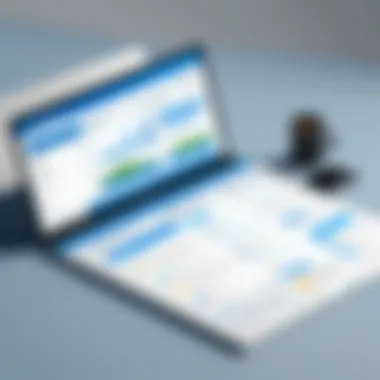

These real-world cases make it evident that the integration of FreshBooks and QuickBooks isn’t just a technical solution; it acts as a powerful enabler for small businesses and freelancers alike, paving a smoother path towards growth and efficiency.
Advanced Features of Integration
Integrating FreshBooks and QuickBooks doesn't just streamline processes; it opens the door to a trove of advanced features that can significantly elevate the financial management of a business. As organizations seek to enhance their operational efficacy, the importance of leveraging these advanced functionalities cannot be overstated. They can lead to improved decision-making, increased productivity, and more insightful financial analysis.
Custom Reporting Solutions
One of the standout advantages of integrating these platforms is the potential for custom reporting solutions. When you marry the unique reporting capabilities of FreshBooks with the robust data management systems of QuickBooks, you can create tailored reports that fit your business точно. Rather than settling for one-size-fits-all reports, businesses can generate insights that are specific to their needs.
Consider the various dimensions of reporting:
- Revenue Trends: Track income streams and identify peak periods.
- Expense Analysis: Pinpoint where money is going, allowing for smarter budgeting.
- Client Behavior: Understand which clients are most profitable and which may need attention.
With the data from both platforms combined, businesses can produce reports that are not only accurate but also sweeps and factor in various elements that traditional reports might miss. This comes in handy especially during tax season or when seeking investor funding, where precise data can make a world of difference.
Automation Capabilities
Automation is another powerful feature that comes into play when integrating FreshBooks with QuickBooks. In an era where time is of the essence, automating repetitive tasks is a game changer. Automating invoice generation, payment reminders, and expense tracking means your financial workflow keeps its gears moving without constant manual oversight.
- Automated Invoice Generation: Streamline the billing process by automatically generating invoices based on project completion or on set schedules.
- Recurring Billing Systems: Set up recurring payments easily, reducing the hassle of reminding clients.
- Syncing Data: Ensure both platforms are updated in real time, eliminating errors that can arise from manual inputs.
In the long run, such automation reduces not only the workload but also minimizes human error. Moreover, team members can redirect their focus towards more strategic initiatives rather than getting bogged down in the minutiae of data entry. This not only boosts morale but ensures that the entire financial operation is as effective as can be.
"Integrating FreshBooks with QuickBooks isn't just about convenience—it's about creating a financial powerhouse that can adapt to the unique needs of your business."
For software developers and IT professionals, these advanced features reveal the complexity and capability that lies in well-executed system integrations. Harnessing custom reporting and automation propels businesses toward greater functionality, turning mere survival into competitive advantage.
Alternative Integration Methods
Integrating FreshBooks with QuickBooks is a process that can significantly enhance financial management for businesses. However, not all users will find the direct integration methods to be the most efficient or best suited for their needs. This is where alternative integration methods come into play. Understanding these methods can empower businesses, freelancers, and software developers to choose what works best for their unique situation, emphasizing flexibility and capability.
Using Third-Party Integrators
Third-party integrators act as intermediaries that facilitate the integration between FreshBooks and QuickBooks without users needing to have deep technical knowledge. One of the primary advantages of utilizing a third-party integrator is simplicity. These tools typically offer user-friendly interfaces that guide you through the setup process.
- Time-Saving: Setting up integrated systems can be a hassle, especially if you lack technical expertise. Third-party integrators often streamline this process, saving precious time.
- Customization Options: Many integrators allow users to customize the integration to better fit their needs. For example, you might decide that only certain types of invoices should sync.
- Cost-Effectiveness: Instead of hiring a developer to create a bespoke solution, third-party services usually come with subscription-based pricing that can be easier on the budget.
But there are also some things to watch out for. It’s crucial to do your homework. Some integrators might not provide real-time syncing or have limitations in how data is transferred. Doing a background check, reading reviews, and understanding user experiences could save a lot of trouble down the line.
API-based Integration Options
Another method for integrating FreshBooks and QuickBooks involves using their respective APIs (Application Programming Interfaces). This is generally more suited to those with a technical background, but it can offer significant benefits if executed properly.
- Flexibility: If your business has unique data handling needs, API-based solutions allow for high customization. Developers can tailor how data flows between the two platforms.
- Control Over Data: Direct API integrations provide greater oversight of data translation. You choose what metrics to import or export, keeping sensitive information secure as per your requirements.
- Scalability: As businesses grow, an API-based integration can be modified or expanded without needing a completely new system. This adaptability is often highlighted as one of the crucial reasons to choose the API route.
However, it's worth noting that API integration comes with its own set of challenges. It often requires a skilled developer to set up and maintain. Additionally, if the API of either software changes, it may necessitate updates on your end.
In summary, both third-party integrators and API-based options present unique pathways for integrating FreshBooks with QuickBooks. The choice depends largely on your specific needs, technical ability, and the level of control you desire over your financial data.
Future Considerations
When contemplating the integration of FreshBooks and QuickBooks, a forward-looking approach becomes essential. As the landscape of accounting software rapidly changes, recognizing future considerations provides a roadmap for businesses. These insights not only underscore potential challenges but also highlight significant opportunities for growth and efficiency.
Emerging Trends in Accounting Software
The accounting software market is continually evolving, and staying abreast of emerging trends is crucial. Key trends include:
- Cloud-based Solutions: As companies increasingly migrate to the cloud, integration effectiveness is tied to how well platforms leverage this technology. This shift enables access to data from anywhere, improving collaboration and decision-making.
- Enhanced User Experiences: More intuitive interfaces are becoming standard. As user expectations shift, software that offers a seamless experience will be favored, impacting integration strategies among platforms like FreshBooks and QuickBooks.
- Focus on Security: Cybersecurity remains a top priority. The integration process must also address security measures to protect sensitive financial data from potential breaches.
"The integration landscape is shifting; staying ahead means adapting to how users engage with technology and securing their information alongside their data."
The Role of Artificial Intelligence
Artificial intelligence (AI) is increasingly integral to modern accounting solutions. Here’s how AI enhances integration:
- Automated Data Entry: Machine learning algorithms can significantly cut down on manual entry errors by automatically populating fields based on historical data. This not only saves time but also enhances accuracy in financial records.
- Predictive Analytics: AI can analyze financial patterns and trends. Incorporating these insights into integrated systems can help businesses forecast revenues and expenditures more effectively, leading to informed strategic decisions.
- Customization of Reports: AI can assist in creating bespoke reporting solutions tailored to a company's unique needs. This functionality offers deeper insights and more thoughtful analysis of financial health.
As the demands of the digital age continue to shape the accounting industry, both emerging trends and AI will be central to successful integrations of tools like FreshBooks and QuickBooks. Understanding and adapting to these changes is not merely beneficial—it's essential for maintaining a competitive edge.
Epilogue
As we wrap up our exploration of integrating FreshBooks and QuickBooks, it's essential to understand the key elements that highlight why this topic deserves attention from software developers, IT professionals, and students alike. Modern businesses rely on effective accounting software to streamline their financial operations, and the integration of these two robust platforms can create a significant impact.
Summary of Key Points
Throughout this article, we've discussed various dimensions of this integration. Key points include:
- Benefits of Integration: We outlined how integration can create streamlined financial processes, enhance accuracy in reporting, and save time. This is crucial for businesses which often deal with large volumes of data that need careful management.
- Challenges Faced: Technical hurdles, data synchronization issues, and the costs associated were considered as potential roadblocks. Understanding these challenges equips professionals to prepare accordingly.
- Step-by-Step Guide: A concrete guide was provided, detailing everything from pre-integration preparations to post-checks, ensuring that users can navigate the integration process confidently.
- Real-World Use Cases: The article included scenarios illustrating how different businesses, whether small or engaging freelancers, manage to implement this integration successfully, making the information relatable and practical.
- Future Considerations: We looked into emerging trends and AI's role in this space, underscoring that the tech world is ever-evolving and that staying informed is paramount for anyone in the field.
Final Thoughts on Integration
Integrating FreshBooks with QuickBooks is not merely about linking two tools; it's about crafting a more coherent workflow that can elevate the efficiency and effectiveness of a business's financial management.
This integration is a gateway to better financial visibility and control. It positions organizations to respond better to their financial needs and challenges with greater agility. With the technological landscape consistently evolving, embracing integration creates a robust framework for businesses to thrive in the competitive market.
Organizations should not overlook the potential for strategic advantages that come with a well-implemented integration of these accounting systems. The investment in time and resources can bear fruitful results, transforming how one views and manages business finances.
Look ahead, for the future is data-driven, and those prepared to integrate wisely will find themselves vastly ahead of the game. As Benjamin Franklin once said, "An investment in knowledge pays the best interest."
"Integration is not about the tools themselves, but how they respond to the unique challenges of your enterprise."







