Explore Top Free VMS Software for IP Cameras Today
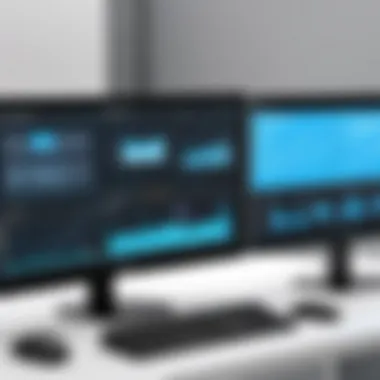

Intro
In an era where surveillance has become essential across various sectors, the demand for effective video management systems (VMS) has surged. Many users look for free VMS software to monitor their IP cameras, yet navigating the multitude of options can be challenging. This guide serves as an in-depth resource for those interested in leveraging free software for their surveillance needs. This exploration will cover functionalities, key features, compatibility, and user experiences, providing valuable insights to aid in the decision-making process.
Selecting the right VMS can drastically impact the efficiency and effectiveness of your surveillance setup. Therefore, this guide breaks down important elements that informed choices must consider. Software solutions are not merely replaceable commodities; they cater to specific needs and preferences, thereby stemming the organic growth of users’ satisfaction in a rapidly evolving tech landscape. With detailed analyses of various platforms, this document aims to offer a well-rounded understanding necessary for optimized camera utility.
Software Overview
To facilitate a mindful choice, we begin with a broad overview of VMS software's key aspects. Here, the focus will be on the fundamental elements around available software solutions, helping the reader identify essential features and the overall user experience.
Features and functionalities overview
Most free VMS software offers several critical features, which include:
- Live viewing: Enables active monitoring of multiple camera streams in real-time.
- Recording capabilities: Users can program recordings based upon various triggers to enhance security.
- Playback functionality: Access stored footage easily, which is crucial during investigation.
- Motion detection: Alerts users to any unauthorized movements, ensuring proactive responses.
- Scheduling: Some software permits users to configure specific time frames for recording or notifications.
Focusing on these aspects allows potential users foucusing on software that draws closer alignment with their needs instead of sifting through irrelevant options.
User interface and navigation
The quality of the user interface (UI) holds significant importance. A clear, intuitive layout ensures that users, especially those less tech-savvy, can navigate the system seamlessly. When assessing various free VMS options, consideration should be given to:
- Hierarchy of menus: User-friendly hierarchy contributes to a swift and easy-to-understand layout.
- Visual representation of options: Icons and visual aids greatly enhance usability.
- Onboarding tutorials: Some software includes guidance, readily available for novice users.
Such features can significantly boost the overall user experience. Can users get started without excessive hurdles? Easy navigation correlates well with higher satisfaction levels.
Compatibility and integrations
This section pertains to the ability of software to synergize with a variety of equipment and platforms. A VMS should ideally work with various IP camera brands such as Hikvision, Axis, or Dahua, among others. Compatibility with associated systems or security frameworks is also essential for enlarged functionality. Integration options can enrich workflow efficiency through affordability and broadened capabilities.
Furthermore, it is pivotal that potential software permits adaptability with existing systems. Building upon an established technological infrastructure can often alleviate excessive replacement costs.
Pros and Cons
Above all considerations, a clear understanding of the strengths and weaknesses of selected software clarifies which tools are worth a deeper examination.
Strengths
- Cost-effective solutions: Free software naturally eliminates financial barriers, allowing wider access.
- No dependance for capabilities: Basic functionalities such as critical monitoring and recordings often suffice for efficient surveillance without complex supplementation.
- Community assistance: Many VMS solutions thrive on strong open-source communities that share troubleshooting advice.
Weaknesses
Conversely, some shortcomings will rear their heads:
- Limited support and updates: Many free solutions offer sporadic technical assistance when trouble arises.
- Reduced flexibility: Certain software might limit advanced configurations that some users desire.
- Scalability concern: As surveillance needs escalate, some free solutions struggle to keep pace with demand.
Comparison with similar software
Comparing different VMS software introduces another lens for evaluation. Keeping vigor in variety allows dispute a shallow average assessment, diving deep offered value per limitations across alternatives like ZoneMinder and iSpy should be explored closely based on new installations needs designed for enhancing security measures.
Pricing and Plans
While the focus is on free software, grasping the broader pricing landscape shapes understanding:
Subscription options
- Most free VMS solutions come without subscriptions; however, premium versions may exist granting advanced functionalities or dedicated support.
- Open-source alternatives often bring major advantages in terms of extensibility.
Free trial or demo availability
It's pivotal to remember some software might encapsulate limitations within their free realm—proper trials evaluate internal features better compared to alternative guesses at capabilities checks against purchased offerings.
Value for money
The discussion of is as self-apparent; most free tools yield reasonably feature-packed encounters directly; recalls
Intro to VMS and IP Cameras
Video Management Software (VMS) stands at the center of contemporary surveillance solutions. The increasing sophistication of security needs requires not only effective hardware but also reliable software to manage, analyze, and store video feeds from IP cameras. VMS helps in centralizing monitoring, simplifying the process, and enhancing the overall effectiveness of security systems.
Understanding VMS and the role it plays in conjunction with IP cameras is crucial for anyone engaged with security systems. It directly impacts how data is handled, searched, and displayed, forming the backbone of surveillance technology.


Definition of Video Management Software
Video Management Software refers to applications designed to manage, store, and process large volumes of video data captured by security cameras. This kind of software provides users with the capabilities to:
- View live camera feeds from various locations.
- Record video data for future retrieval and evidence collection.
- Control and configure the settings of connected cameras.
Additionally, VMS often includes advanced analytics, which assists in enhancing operational effectiveness by identifying security events, therefore increasing monitoring precision. A good Video Management Software establishes a powerful link between security hardware and the staff managing surveillance efforts, facilitating prompt responses to incidents.
Overview of IP Camera Technology
IP Cameras are pivotal in modern surveillance, transforming how video data is captured and shared. Unlike traditional analog cameras, IP cameras transmit digital video data over networks. This allows for several advantages such as:
- High Resolution: They often provide clearer images, as they can support various resolutions better than their analog counterparts.
- Flexible Installation: They can be deployed further from the control center equipment, as long as they have network connectivity.
- Remote Access: Users can access video feeds from any location over the internet, facilitating better security monitoring without geographical boundaries.
Integrating VMS with IP Camera technology enables a streamlined approach to surveillance. Effective collaboration between these technologies enhances efficiencies, and each can leverage the other's strengths. This is essential for businesses and individuals seeking robust and adaptable security solutions.
The Importance of VMS in Surveillance Systems
Video Management Software (VMS) is a crucial component in modern surveillance systems utilizing IP cameras. It offers many benefits that directly impact security operation efficiency. Understanding these aspects helps professionals in IT and software development recognize the necessity for centralized management, which ultimately leads to greater productivity and safety.
Role of VMS in Centralized Management
Centralized management is one of the primary functions of VMS in surveillance setups. By consolidating video feeds from different IP cameras into a single software interface, users can monitor and control multiple cameras simultaneously. This format enhances operational efficiency. Without such software, one would need to access each camera separately, leading to significant time losses and potential oversight of critical footage.
A VMS can facilitate tools such as archives, instant playback, and search features across linked camera systems. This setup not only streamlines the review process but also minimizes the redundancy typically associated with traditional surveillance methods.
In addition, a central management view enhances coordination across different departments within a business, whereby security teams can interact with administrators in real-time. VMS thus functions as a collective resource for organization and cooperation.
Enhancing Productivity and Security
VMS is instrumental in boosting productivity in numerous capacities. Its functionalities foster proactive security measures instead of merely reactive surveillance practices. With alerts and incident reporting features, users can swiftly address security threats.
Moreover, integrating analytics with VMS adds a layer of security not typically found in basic systems. By analyzing footage trends, organizations can identify potential security risks proactively.
This integration fosters not just physical security but ensures that personnel utilization is optimized. When security staff understands camera placements and operability, they can allocate resources strategically based on surveillance data. Through an effective VMS, gaining operational insight that promotes a safer environment becomes practical.
Effective management with VMS can turn raw video data into compelling actionable insights.
In summary, the importance of VMS in surveillance systems transcends simple image capturing. The blending of centralized management and security-enhancing features cultivates environments where surveillance is not just passive monitoring but an active element in organizational safety and productivity strategies.
Key Features to Consider in Free VMS Software
Choosing the right VMS software is crucial for maximizing the functionality of IP cameras. This is especially the case with free VMS options, which often involve unique limitations that may affect system capabilities. Thus, understanding key features plays an essential role in selection.
Additionally, a thorough assessment of these features can reveal significant advantages and potential drawbacks unique to available software solutions. The following sections discuss the necessary aspects when evaluating free VMS software that supports IP cameras, aiming to aid users in making informed decisions based on personal and professional expectations.
User Interface and Usability
The user interface (UI) often dictates how effectively users can navigate a VMS software. An intuitive design enhances interaction. Users can access different sections quickly without extensive learning curves. It is imperative for features to be easy to locate and utilize. Hence, effective usability directly impacts user productivity.
A clean and organized UI should streamline common tasks like camera view management and playback, particularly for individuals who might not have extensive technical knowledge.
Pointers for assessing user-friendliness in VMS include:
- Menu Organization: Well-organized menus facilitate easier navigation.
- Accessibility Features: Options like keyboard shortcuts may improve efficiency.
- Customization: Themes and adjustable settings can aid personal preference.
Here are examples of common user elements to examine:
- Dashboard Agility: Users should quickly understand statistics and events.
- Multi-Camera Viewing options: A suitable method enables monitoring of several feeds at once.
Compatibility with Various IP Cameras
Compatibility is a foundation of effective surveillance systems. Choosing VMS that supports a wider range of IP cameras enhances system versatility and prevents restrictions when integrating new cameras. Consider solutions that align well with standard protocols like ONVIF.
Using versatile software offers more flexibility, allowing upgrades and hardware changes without requiring a complete overhaul of the surveillance setup. Some key considerations include:
- Ensure Wide Format Support: Identify if the software accommodates different codecs and image processing formats.
- Cross-Platform Usability: Functions well on various operating systems, such as Windows or macOS.
- Vendor Support: Look for brands that specifically mention support for various camera models.
Adopting software capable of interacting with several brands may ultimately save costs in the long term, as users have options when purchasing IP cameras.
Recording Capabilities and Compression Options
Recording capabilities determine how well the VMS can capture footage, thus affecting storage use and data retrieval. The choice between continuous, motion-detection, or scheduled recordings gives users control over surveillance procedures. Hence, identifying which options work best suits individual requirements.


Furthermore, compression settings significantly influence how effectively recorded video occupies storage. A balanced choice can impact playback quality. Users should consider:
- Quality vs. Size: Higher quality videos consume more space influencing your decision for compression settings.
- Cloud Storage Options: Modern VMS often feature cloud integrations allow for remote accessibility and potentially enhance security against local data loss.
- Backup Methods: Easy backup processes are evaluated, ensuring recorded materials are safely stored and accessed.
Important questions to assess this involve whether the software offers customization features aligning recording strategies to suit specific surveillance needs.
Top Free VMS Software Options for IP Cameras
In the landscape of surveillance systems, Video Management Software (VMS) plays a crucial linchpin role—one that no serious user can afford to overlook. Cost-effective solutions have a distinctive appeal; choosing the right free VMS can maximize the utilization of IP cameras, fulfilling both individual and professional surveillance needs efficiently. This section will delve into prominent free software options, outlining features, usability, and compatibility to equip you with informed recommendations for your specific contexts.
Software A: Overview and Features
Software A is well-known among users for its versatility and reliability. It offers a user-friendly interface ecosystem which simplifies both installation and daily usage. The key features of Software A include:
- Multiple Camera Support: Ability to integrate various IP cameras, allowing users to centralize feeds effectively.
- Live Viewing and Playback, which enhances real-time decision-making during monitored events.
- Motion Detection via customizable zones, helping to minimize storage use and alert dampening.
In addition, the software provides seamless access across multiple devices. This results in an enhanced level of control and on-the-go monitoring—beneficial for those managing complex layouts or remote deployments. Consideration should be given to the updates and release cycle, as these contribute significantly to software solidity.
Software B: Overview and Features
Software B offers unique features that cater to small business environments and larger installations alike. This system is lauded for its scalable architecture, meaning it grows as the needs of the organization expand. Key features for consider include:
- Privacy Masking Options: Functionality allows users to obscure certain camera views to respect privacy regulations and ensure compliance.
- Recording Compression: This feature ensures that recording times are maximized without sacrificing quality, optimizing storage use in ways typical setups overlook.
- Alarm Management: This feature allows for both automated responses and user-controlled reactions in the presence of real-time alerts.
Data robustness is a compromise worth considering for users towards high monitoring needs, making it apt for a wide array of applications. Its interface, however, may require a learning curve for new users—patience may be key with this selection.
Software C: Overview and Features
Finally, there is Software C, which operates as a compelling solution for hobbyists and professionals alike. Utilizing an open-source structure, it invites user contributions, allowing for innovations and updates.
Prominent features include:
- Customizable Layouts: Users can arrange their feeds as desired, catering specifically to varying monitoring setups.
- Free API Access: This feature permits the integration of external functionalities, proving integral for developers aiming to enhance existing systems or create new automation solutions.
- Community Support: With strong participation from its user base, Software C’s community continues to bolster its capacity for enhancement through active discussion channels and shared plugins.
Despite being open-source, the overall performance is noteworthy but may depend on hardware compatibility and existing latency in network setups. Aligning goals with expected functionality will guide the right choice.
Comparison of Free VMS Software Solutions
Comparing free video management software (VMS) solutions is essential to find the most suitable option for managing IP cameras. Each software offers unique features, effectiveness, and limitations. Understanding how these solutions differ allows users to make informed decisions tailored to their specific needs. Moreover, with various choices on the market, stakeholders can determine which application aligns best with operational requirements and future scope.
Evaluation Criteria
When assessing free VMS software, certain evaluation criteria serve as benchmarks. Below are key factors that matter most:
- Functionality: Evaluate how well the software handles key functions, such as live streaming, recording, and playback.
- User interface: A user-friendly design saves time and reduces complexity, essential for effective surveillance.
- Compatibility: Check the software's compatibility with existing hard or soft systems, particularly with various IP camera models.
- Features: Look for valuable features like motion detection, alerts, and storage options which enhance usability.
- Performance: Assessment on system resource usage, including CPU and memory consumption in various operating conditions.
- Limitations: Consider if there are any caps on the number of cameras supported within the free version and restrictions in overall use.
This structured approach ensures that the comparison is focused and manifold, addressing critical areas that significantly impact operational efficiency.
Feature Analysis of Selected VMS Software
Understanding real features of selected VMS software provides insightful context on how each option suits end-user needs. Key features are discussed below:
User Interface
An intuitive layout facilitates faster navigation and operation. Some programs offer customizable interfaces, making it easier to arrange and monitor video feeds.
Recording Capabilities
Typically, free VMS software provides various recording options ranging from motion-triggered recordings to continuous filming. Assessing how each package handles compression formats is crucial for efficient storage.
Compatibility with Cameras
Many free VMS solutions claim broad compatibility. However, it is essential to verify whether they work seamlessly with popular camera brands such as Hikvision, Dahua, and Logitech among others.
In summary, conducting an in-depth feature analysis of the chosen VMS software leads to better maintenance of security systems in varied environments. Selecting the appropriate tool can profoundly enhance the efficacy of a monitoring system, underscoring the progressive nature of today’s technology landscape.
User Experience and Community Feedback
Understanding user experience and community feedback is crucial when evaluating free video management system (VMS) software for IP cameras. These elements provide insights into how effectively the software meets the real-world needs of its users. An analysis of user feedback can highlight aspects like usability, configuration ease, and long-term satisfaction, which are often paramount in software selection.
Uncovering user experiences allows potential users to gauge both strengths and weaknesses of VMS options. It helps in identifying software traits that estimate whether they can handle specific surveillance needs. Moreover, community feedback can often bridge the gap between marketing messages and real-world applications. Looking into forums like reddit.com or user groups on platforms like facebook.com can yield diverse and genuine opinions.


Real-World Usage Scenarios
Exploring real-world usage scenarios reveals practical insights into how a VMS functions in everyday conditions. For instance, a user managing a small office might need a software solution that allows for quick installation and straightforward user interface. This preference clashes with a complex system needing specialized knowledge.
In contrast, larger organizations may prioritize scalability and remote management options over straightforward usability. This scenario emphasizes that requirements can drastically change based on project scope and the scale of surveillance. Thus, learning from actual cases demonstrates the necessity of aligning expectations apart from merely features listed on a software page.
User feedback in challenging environments, such as warehouses or busy street corners, further stresses certain features that may stand out differently compared to formal settings. Aspects like stabilization, recording accuracy, and alert systems can showcase how VMS software tackles potential pitfalls while facilitating sharper user focus.
User Reviews and Ratings
Turning to user reviews places emphasis on quantitative rating measurements alongside qualitative assessments that give a well-rounded view. Reviewing boundaries from generic case studies, ratings average high-value insights about what functionalities workers appreciate most. It could lead closer evaluation metrics inclusive of user service diagnostics, ongoing support, and upgrade viability.
Educational software platforms provide structured rating systems which should be considered. A user may give a perfect score for hassle-free setup while downgrading for minimal recording capabilities. Marc, an IT manager, noted on his experience:
“Initially, I experienced frustration with component features in [Software A]. However, I found extensive content in community forums, enabling effective fixes. Over time, it became invaluable.”
With various user community reflections available, piecing together collective experiences paints a substantial decision groundwork based both on satisfied buyers and resolved complaints. While boosting the product's allure can be a marketing trait, individual accountability remains essential for informed choices.
Limitations of Free VMS Software
Video Management Software (VMS) plays a crucial role in managing and optimizing IP camera systems. However, using free VMS software comes with certain limitations that one must understand to make an informed decision. These limitations could affect the efficiency and reliability of one’s surveillance setup, whether for personal or professional use. This section sheds light on the various restrictions that free options may impose and their impact on suitability for different applications.
Feature Restrictions
Free VMS solutions often come with various feature restrictions that can hinder overall performance. Users may find that basic functionalities are available, but many advanced options remain locked behind paywalls or are significantly limited in scope.
Consider #1:
- Limited Recording Capabilities: The free version might provide only basic recording features. Scheduled recording, motion detection recording, and continuous recording can be constrained, making it hard to maintain a robust surveillance system.
Consider #2:
- Reduced Scalability: Many free options offer limited device support. Users may struggle to connect additional cameras as their surveillance needs grow. This limitation results in inadequate future-proofing during initial setup.
Consider #3:
- Lack of Professional Features: Features such as analytics, encryption, and advanced user management usually require a paid upgrade. Relying on free software may mean losing vital capabilities needed for advanced security setups. Without these features, the software can fall short in ability to respond proactively to potential threats.
“Budget solutions may offer the bare minimum while premium software provides comprehensive tools that optimize stakeholder confidence in security measures.”
Support and Community Availability
In the realm of free software, especially regarding VMS, support standards can significantly vary. Unlike commercial options, which typically offer dedicated support teams, free VMS users may face challenges in acquiring timely help.
- Limited Support Channels: Free software might provide community forums as the main source of help. Response times can be slow, and problem resolution is not guaranteed. This lack of direct support can pose issues when unexpected complications arise.
- Specialized Knowledge Requirements: Users often have to rely on the capabilities of the community for problem-solving. There is a risk that the community does not contain enough knowledgeable individuals to assist in resolving specific needs or technical difficulties.
- Inconsistent Updates: Free versions may receive sporadic updates, lacking regular improvements or fixes. Users might encounter issues with bugs or compatibility steady on pushing without any thoughtful reinforcements that with paid software may come automatically.
Recognizing these limitations is key. Advanced security setups or extensive installations might require a deeper blend of functionalities that often elude free offerings. Effective surveillance demands its prerequisites — efforts that may necessitate solutions beyond those free versions.
Future Trends in Video Management Software
The evolution of video management software (VMS) is prominent. As technology advances, the software for handling IP cameras is not static. Understanding the forthcoming trends is crucial for adapting to the surveillance landscape. The insights from these trend may help you choose relevant systems that could improve your security or monitoring processes. This section highlights two significant upcoming trends in VMS.
Shift Towards Cloud-based Solutions
Cloud-based VMS solutions have become more favourably adopted. Many users prefer these systems due to their flexibility and accessibility.
Some benefits of using cloud-based VMS include:
- Remote access: Users can access live feeds and recorded video from anywhere, simplifying monitoring.
- Scalability: It is easier to expand or contract server storage based on needs.
- Reduced maintenance requirements: The need for extensive on-site infrastructure is decreased, allowing IT teams to focus resources elsewhere.
Considerations in this trend also exist. While user data is often stored remotely, this raises concerns about security. Effective measures must be taken to ensure video data's integrity. Additionally, organizations must review subscription costs, as they vary with features and bandwidth. Ensuring a solid internet connection is important to avoid disruptions.
Epilogue and Recommendations
Selecting the right video management software (VMS) is essential in enhancing the utility of IP cameras within a surveillance system. Understanding the available free options can lead to more informed decisions, which directly affect security and resource management. This section provides necessary insights about criteria and considerations for both personal and business uses.
Final Thoughts on Selecting VMS Software
The choice of VMS software cannot be taken lightly. With various options accessible in the market, it becomes crucial to comprehensively evaluate their unique features. Key elements to consider include:
- User interface: Is it intuitive and user-friendly?
- Compatibility: Does it work well with your existing cameras?
- Recording features: What are the storage options and compression formats available?
Additionally, one must stay abreast of user reviews to gauge actual effectiveness. Taking these steps aids in mitigating risks associated with inadequate surveillance solutions. Your security needs dictate the specificity of the requirements.
Guidelines for Personal and Business Use
Here are some prudent guidelines to assist both individual users and businesses when using VMS software:
- Understand Your Needs: Identify what features you actually require. Avoid getting entangled with unnecessary extras.
- Test the Software: Many free VMS solutions offer trials or limited versions. Use these to assess functionalities and compatibility before full implementation.
- Consider Security: Data privacy issues arise from VMS systems; ensuring robust security measures is vital.
- Keep Community Input in Mind: Explore forums and discussion boards like Reddit for diverse experiences shared by other users.
- Plan for Future Expansion: If there's a likelihood of adding more cameras, ensure the software can scale accordingly.







