In-Depth Analysis of Foxit PDF: Features and Comparisons


Intro
In today's fast-paced digital landscape, a reliable PDF solution is necessary. Foxit PDF positions itself as an engaging choice among various options available. Understanding its core features, usability, and how it stacks up against other software will facilitate informed decisions.
Software Overview
Features and functionalities overview
Foxit PDF is packed with essential features that cater to diverse user needs. Key functionalities include document creation, editing, annotation, and collaboration. The software supports multiple file formats, enabling users to work seamlessly between PDFs and other document types. Unique functionalities like redaction for sensitive information and form filling, add to its robust profile. Specifically, the integration of security measures like password protection ensures that users can annotate and share documents with peace of mind.
User interface and navigation
Navigating Foxit PDF is designed to be streamlined and intuitive. The user interface reflects a clean layout with easily accessible tools. Menus are logically grouped, permitting swift functionality access without excessive clicking. New users may find the interface familiar, especially with features similar to those in mainstream word processors. Essential actions can be performed through clear icons, minimizing the learning curve for users coming from other backgrounds.
Compatibility and integrations
Foxit PDF stands out for its compatibility with various platforms, including Windows, macOS, and mobile devices. Furthermore, it supports integration with popular tools and cloud services. This ensures users can enhance their workflow with applications such as Microsoft Office and Google Drive.
Pros and Cons
Strengths
- Advanced editing tools allow for extensive customization of documents.
- Collaboration features simplify team efforts on projects.
- Security measures, like encrypted sharing, safeguard sensitive information.
- The affordability of its pricing plans makes it accessible to individuals and teams.
Weaknesses
However, not everything is flawless. Users have noted that some advanced features can have steep learning curves, which might frustrate less tech-savvy individuals. Furthermore, the performance on older devices can sometimes be suboptimal, leading to suggestions for system upgrades before full functionalities become available.
Comparison with similar software
When assessed against competitors like Adobe Acrobat or Nitro PDF, Foxit PDF offers a more affordable alternative without compromising core functionalities. Users looking for balance between price and feature-set might find Foxit PDF to be more suitable for small to medium enterprises.
Pricing and Plans
Subscription options
Foxit PDF offers various pricing plans to cater to different user categories. These include individual, team, and enterprise subscriptions. The tiered pricing structure means there are choices for personal users beginning with the basic plan to extensive enterprise solutions focused on larger teams.
Free trial or demo availability
Don't overlook the option to explore the capabilities of Foxit PDF through a free trial. This allows potential users to acquaint themselves with the set of features before commitment.
Value for money
Given the robust features available, many find that the pricing aligns well with the overall value. Frequent updates and good customer support add to the perception that investing in this tool is a savvy choice, especially for professionals and developers.
Expert Verdict
Final thoughts and recommendations
Target audience suitability
The software resonates particularly well with students and professionals in IT-related fields. Developers seeking integration capabilities will find this platform helpful, enhancing productivity and functionality.
Potential for future updates
As digital workspaces evolve, there is expectation for continued enhancements at Foxit's pace. Future updates could focus on UX improvements, security advances, and perhaps even AI functionality integrations, ensuring the software maintains relevance in a competitive market.
Visaulizing transitions in the increasingly digital paperless world is essential.
Foxit PDF stands as both adaptable and flexible enough to meet today’s demands. This intelligent document management tool holds promise for those willing to harness its capabilities, offering an avenue for substantial work efficacy.
Preface to Foxit PDF
The digital landscape has transformed how we manage documents, bringing tools like Foxit PDF to the forefront. In today's age, the importance of seamless document management is paramount for professionals in various fields. As businesses, academia, and healthcare sectors increasingly rely on digital documentation, the role of effective PDF software becomes even more crucial. This article aims to explore Foxit PDF, a software known for its robust features and user-centric design, helping readers understand its significance and utility.
What Is Foxit PDF?
Foxit PDF is a versatile software innovation designed for creating, editing, and managing Portable Document Format (PDF) files. Unlike other standard PDF software, Foxit offers users an extensive suite of tools that enhance productivity. Its interface is intuitive and streamlined, making it accessible for both novice users and professionals alike.
The software facilitates actions such as text and image editing, annotation, and collaboration in a way that diminishes barriers in multitasking and problem-solving.
Users can create comprehensive PDF documents from various sources and customize them according to their unique needs, whether in corporate environments or classrooms. As documents become more integrated in diverse workflows and projects, programs like Foxit PDF gain relevance.


Key functionalities include the ability to convert other file formats into both interactive PDFs or simple text documents, ensuring that every output retains fidelity to the original design. Moreover, Foxit emphasizes an enhanced user experience through speed, security features, and ongoing updates, which are elemental aspects for any significant software tool today.
A Brief History of Foxit Software
Foxit Software, established in 2001, is known for its groundbreaking innovations in digital document solutions. The company originally focused on developing its flagship Foxit Reader which quickly gained traction due to its lightweight nature compared to its rivals. The rise of smartphones and tablets further bolstered the demand for flexible PDF solutions.
Over the years, Foxit has expanded its software lineup to include advanced editing capabilities, robust security features, and collaboration tools.
High compliance with international document standards, like ISO 32000, underscores its reliability for professional users. If one were to analyze Foxit's trajectory, the evolution of the platform demonstrates a deep understanding of user requirements and a commitment to continuous enhancement.
Every update potentially addresses user feedback, thereby refining functions that cater not just to individual cases, but also to the wide-ranging needs of industries like legal, finance, and education. Overall, Foxit’s continuous improvement highlights the adaptive nature of software in a rapidly changing digital ecosystem.
Key Features of Foxit PDF
Foxit PDF stands out in the crowded PDF management software market due to its robust set of features. These functionalities allow users to create, edit, secure, and store PDFs efficiently. It is important to understand these key features to appreciate how Foxit PDF caters specifically to various user needs, especially for software developers, IT professionals, and students.
PDF Creation and Editing
The ability to create and edit PDF documents efficiently is one of the highlighted features of Foxit PDF. Users can start from scratch or modify existing files effortlessly. This tool supports various file formats such as Word, Excel, and PowerPoint, allowing the seamless conversion of these documents into PDFs.
Editing is equally streamlined. Tools provided facilitate text alteration, the addition of images, and the incorporation of annotations. Furthermore, unnecessary pages can be deleted or reconfigured as needed. The intuitive interface helps users navigate through these options with ease.
Foxit PDF also offers batch processing capabilities. This means that you can apply modifications across multiple documents at once. This is particularly useful for corporate settings that often deal with voluminous files.
Collaboration Tools
Collaboration is increasingly crucial in remote and hybrid work environments, and Foxit PDF provides features that enhance teamwork. Real-time collaboration tools allow multiple users to work on a document simultaneously. Comments, notes, and annotations can be added directly onto the PDF, leading to clearer communication and quick resolutions of underlying issues.
Additionally, Foxit PDF integrates cloud storage services which facilitate the sharing of PDF files. Users can upload their documents to a shared workspace, streamlining the exchange of ideas and inputs without the hindrances of email attachments or file size limitations. This accessibility is a key factor for teams engaged in any form of project management.
Document Security options
The security features within Foxit PDF are imperative for any organization that handles sensitive information. The software provides advanced protection measures, including password encryption and digital signatures.
Users can opt for specific access permissions, ensuring that only designated individuals can view or edit sensitive documents. Digital signatures further enhance authenticity, which is crucial in both legal and corporate settings. Users can create a secure audit trail, providing combined accountability and transparency in every transaction.
Overall, having strong document security features in place allows companies to safeguard their information, maintaining compliance with various regulations, particularly in sectors like healthcare and finance.
In an era where data breaches are common, prioritizing document security is essential.
Utilization of Foxit PDF in Various Sectors
Understanding how Foxit PDF is used across different sectors is key to appreciating its versatility and logistical advantages. Various industries benefit from its features, enabling improved workflows, communication, and compliance.
Foxit PDF in the Corporate Environment
In the corporate realm, efficiency and productivity are crucial. Foxit PDF offers tools for easy document sharing and collaboration. The ability to edit, comment, and review documents enables teams to work faster without conflicting versions. Foxit integrates well with other software, making it suitable for project management systems.
Additionally, document security is a paramount concern in business. With features like password protection and permissions, sensitive information remains safe. Companies can also utilize digital signatures for approval, ensuring authenticity.
Overall, Foxit PDF helps corporations streamline their documentation processes, which leads to clear communication and effective project completion.
Educational Applications
In educational settings, Foxit PDF provides educators and students with a powerful tool for learning and teaching. Creating interactive lessons becomes simpler with capabilities to add annotations, highlights, and multimedia elements to documents. This functionality enhances student engagement and comprehension.
Moreover, the software supports file sharing among teachers and students. Classes can easily access materials in a uniform format. Assignments can be submitted in PDF, retaining formatting and ease of evaluation. Schools also benefit from reduced paper use, contributing to environmental sustainability.
Foxit certainly allows educational institutions to incorporate efficient methods of teaching and assessment. Teachers can readily provide feedback directly within the PDF, leading to active dialogues and better outcomes for the students.
Healthcare and Regulatory Compliance
The healthcare sector relies heavily on documentation for compliance and informational purposes. Using Foxit PDF, medical facilities can ensure patient records are securely stored and easily accessible. This becomes particularly important in light of regulations on electronic health records.
Reports can be generated in a format that meets regulatory standards. Furthermore, Foxit aids in maintaining confidentiality through strong encryption and secure sharing methods. This software facilitates consultations between practitioners in different locations while adhering to compliance norms.
These capabilities make Foxit PDF indispensable in the healthcare environment, aligning with both operational efficiency and legal regulations.
Foxit PDF equips various sectors with tools that sharpen functionality and promote security in document management, subsequently driving performance.
Comparing Foxit PDF with Competitors
The comparison of Foxit PDF with its competitors is essential in understanding its position in the market. Analyzing strengths and weaknesses helps users make informed decisions, especially in a landscape where many options exist. Users need a reliable PDF solution that meets their specific needs. Thus, examining Foxit PDF alongside competitors reveals not only functional similarities but also distinctive offerings that make it a formidable choice.
Foxit PDF vs.


Adobe Acrobat
When placed side by side with Adobe Acrobat, the most recognized name in PDF management, Foxit PDF displays several differences and similarities. While both applications enable PDF creation, editing, and collaboration, Foxit often highlights its lighter footprint and faster performance. Users of Foxit note reduced loading times and smoother experience, which are critical for those working on large documents or in environments requiring rapid productivity.
However, Adobe Acrobat carries a reputation for being feature-rich. It offers sophisticated tools for companies needing advanced protection and administration features. For example, Acrobat includes a more diverse range of options for form field recognition and paperwork automation.
Key Considerations:
- Speed and Performance: Users performance-focused may prefer Foxit for its optimized efficiency.
- Feature Set: Adobe Acrobat excels with advanced capabilities, particularly in corporate settings.
- User Interface: Foxit boasts a modern outline suited for quick navigation.
Performance Metrics Compared
Performance can be measured through multiple metrics when considering PDF software, including speed, memory usage, and reliability during operations. Foxit PDF tends to perform better in peer reviews for speed. Users frequently mention responsive interaction when opening large files, annotating documents, or scanning the repository instead of lengthy delays with competitors.
The interface of Foxit is designed for harmony. There are minimal delays in operations, affirming its functional agility. Adobe Acrobat still maintains great reliability and comprehensive features but may encounter strain in processes requiring high resource allocation.
Important Performance Metrics:
- Load Times: Foxit shows quicker launching compared to Acrobat.
- Memory Usage: Foxit uses a lower memory footprint, particularly important on resource-constrained devices.
- Stability: Both tools offer strong stability, though Foxit proves sufficient on varied system configurations.
Pricing Structures
Cost considerations play a crucial role in selecting the right PDF tool. Foxit offers various licensing methodologies, including a one-time purchase option along with subscription-based pricing which provides flexibility. Adobe Acrobat typically follows a subscription-only model, making it heavier on finances for long-term users.
Users must assess their needs when evaluating these pricing structures. For casual users, Foxit can provide effective solutions at an affordable cost without committing to recurrent fees. Education institutions may benefit significantly from discounts involving Foxit.
General Pricing Points:
- Foxit PDF: Options for perpetual policies are distinct.
- Adobe Acrobat: Solely rock-solid subscription structure often priced higher.
To summarize, while Foxit PDF can compete with Adobe Acrobat and other PDF solutions on many levels, analyzing each aspect allows potential users to identify which tool speaks best to their individual or organizational needs.
User Experience and Interface
User experience and interface design play a critical role in the overall effectiveness of software like Foxit PDF. Users today expect more than just basic functionalities; they seek an intuitive layout that seamlessly integrates various features. Good user experience can determine whether a user opts for one software over another. By making programs more accessible and organized, companies boost productivity.
The interface of Foxit PDF is designed with consideration for both acumen and preference level. It accommodates novices and experts alike. Features should not just be easy to access but should also provide enough depth for thorough usage as required in professional settings. An engaging layout can make navigation effortless, providing users with swift project turnarounds.
Navigation and Accessibility Features
Effective navigation is essential. Foxit PDF includes a structured dashboard that groups tools logically. Users may find each feature categorized efficiently, reducing the need to search through menus. This way, actions like creating comments or splitting documents feel streamlined.
A commendable aspect is its keyboard shortcuts. For tech-savvy individuals, executing commands quickly enhances productivity. Moreover, the customizable interface allows users to rearrange tools based on their preferences. Accessibility settings are equally critical. With options to adjust visual aspects like color contrast and font size, Foxit PDF ensures that people with different needs can utilize their software to the fullest.
Accessibility Features:
- Screen reader compatibility.
- High-contrast color selection.
- Ability to resize text and interface.
This adaptability makes it ideal for a diverse user base, from those in education to professionals managing sensitive documents. Users from many demographics appreciate Foxit’s dedication to inclusivity.
Customization Options
Customization can significantly affect user satisfaction. Foxit PDF offers multiple avenues for modifying the interface and functionalities. Users can choose what tools to display prominently. By simplifying the toolbar, individuals can increase work efficiency. Favoring familiar layouts helps especially in busy workplaces.
More important, customized settings stay persistent between sessions, ensuring a seamless experience each time users log in. This small, yet impactful, aspect saves time and effort while multitasking.
Having personalized templates also makes returning to frequent tasks faster. File structure and viewing preferences can be set, helping professionals maintain order in list-heavy work. Ultimately, the ability to personalize tools as needed provides leverage in achieving day-to-day goals.
Technical Specifications
Understanding the technical specifications of Foxit PDF isele important as it provides insights into the performance and capacity of the software. This informs users whether the software is compatible with their existing devices and if it can accommodate their specific requirements in terms of operation.
Supported Platforms
Foxit PDF is designed to operate across a variety of platforms. The flexibility in supported systems enhances its applicability across different user environments. The main platforms supported include:
- Windows: Extensive support for different Windows versions, ensuring stability and an efficient user experience.
- macOS: An optimized version is available for Apple machines, integrating seamlessly with the operating system's features.
- Linux: Though not as common, support exists and provides advantages for certain user bases that rely on open-source software.
- Mobile Devices: Foxit PDF offers applications for both Android and iOS devices. This enables users to access PDF functionalities on the go, addressing the requirements of modern users who work remotely.
The diverse platform support improves accessibility and customer base reach.
System Requirements
To fully utilize Foxit PDF and enjoy its features, users must meet specific system requirements. System performance and stability are often tied to hardware capabilities. Not adhering to these can lead to subpar user experiences or installation issues. The general minimum system requirements are as follows:
- Operating System: Windows 10 or later / macOS 10.13 or later / Relevant Linux distributions.
- Processor: An Intel or AMD with 1.8 GHz or higher is generally required for efficient processing of PDFs.
- RAM: At least 2 GB RAM for smoother performance; more may be necessary for larger documents or complex tasks.
- Disk Space: Minimum of 1 GB available hard disk space. This ensures enough room for installation and any temporary files generated during editing or viewing.
- Display: A screen resolution of 1024 x 768 or higher is recommended to effectively view and edit documents.
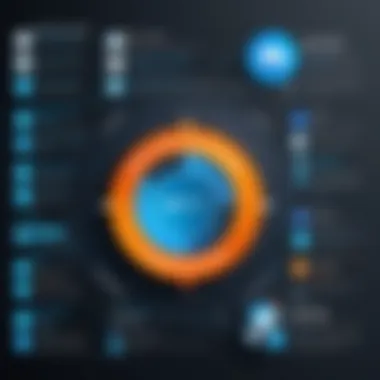

Ensuring your system meets these requirements is crucial for the best experience with Foxit PDF.
Cost Analysis and Value Proposition
Understanding the cost analysis and value proposition of Foxit PDF is crucial for users assessing its effectiveness and utility in various professional scenarios. This evaluation encompasses multiple facets including license options, overall costs incurred, and the literal benefits received in exchange for the financial outlay.
With possessors requiring efficient PDF solutions, evaluating both immediate and extended costs becomes effective for establishing budgetary constraints. It also enlightens users on return on investment by contrasting the associated costs against functional capabilities.
License Options and Cost Breakdown
Foxit PDF offers several license options tailored for different types of users, ranging from individuals to large enterprises, which allows for scalability and flexibility. These options include:
- Subscription Model: Users can choose a monthly or annual subscription, which is adaptive for those who seek to avoid higher upfront costs.
- Perpetual License: A one-time payment ensures access to the software indefinitely, making it a cost-effective option for individuals on a budget or those who prefer ownership.
- Volume Licensing: Businesses that require multiple installations benefit from discounted rates for bulk purchases. This consideration not only yields savings but also simplifies management within teams or departments.
Here’s a brief cost breakdown:
- Individual Pack: Typically priced at $79 for newer versions.
- Team Pack: Around $119 per user with included team features.
- Enterprise Options: Custom prices based on specific user needs or agreements for larger clients.
Cost vs.
Benefits
Evaluating the cost in relation to the benefits received provides a well-rounded perspective for potential users. Foxit PDF stands out in several critical areas:
- Feature Set: Despite the competitive pricing, users often gain features like robust editing, collaboration tools, and conversion capabilities. This marks a distinct advantage over other options at similar price points.
- User Experience: The component of usability means quicker acclimatization to the software, saving time which is effectively money in many professional settings.
- Support and Resources: Adequate technical support offered through various platforms heightens customer satisfaction and lowers long-term operational setbacks, enhancing the overall user experience.
The essence of a prudent investment lies in recognizing hidden costs and benefits, often unaccounted before acquisition.
By scrutinizing the expenses incurred alongside the benefits received, users can make informed decisions about incorporating Foxit PDF into their workflow. This analytical approach promotes deeper insight into any software’s role within organizational or personal budgets.
Support and Resources
Understanding the support and resources available for Foxit PDF is essential for both new and existing users. This section evaluates two vital components: customer support services and community resources. These aspects significantly contribute to the overall user experience and the software's effectiveness in various scenarios. Having access to reliable support and well-established community resources makes using Foxit PDF less daunting for users who might not be tech-savvy.
Customer Support Services
Foxit offers a range of customer support services that cater to its diverse user base. One crucial advantage of utilizing Foxit's support is the multi-channel approach. Users can seek assistance through various avenues including:
- Email support: Efficient for detailed inquiries that require written documentation and references.
- Live chat: Allows users to interact in real-time with Foxit representatives to address urgent questions or issues.
- Phone support: Provides immediate answers for users who prefer direct conversation and quick resolutions.
Additionally, Foxit maintains an extensive knowledge base online, containing FAQs and guides. This resource serves as a first stop for many users who prefer self-service options for troubleshooting common problems. Customer feedback has shown satisfaction with the support response times, particularly for live chat and phone cases. However, sometimes users report variability in quality, likely depending on the workload of support staff at the time of the inquiry.
Hence, it is advisable to engage with multiple support channels as needed.
Community Resources and Forums
Community resources significantly enrich the user experience with Foxit PDF software. These forums act as a platform for users, enabling information exchange, tips, and best practices. Key aspects of these forums include:
- User-contributed content: Community members often share their experiences, which can help others troubleshoot similar issues or adopt innovative approaches.
- Discussion threads: These often address both common and complex problems users encounter, providing a wealth of information in a real-world context.
- Feature suggestions: Users can propose enhancements or flag service-related issues, thus influencing future updates and product development.
Various platforms such as Reddit provide dedicated sections related to Foxit, encouraging discussions among users and engaging with developers directly. This collaboration fosters a supportive environment that many find useful while navigating their PDF needs.
Being part of such a community not only offers insight but also helps users feel connected to a larger network of Foxit users. Therefore, actively participating in community resources can lead to improved software usage and satisfaction, making it a valuable complement to formal customer support.
Always remember: Leveraging both customer support and community forums enhances skill and understanding, contributing positively to your proficiency with Foxit PDF.
Closure and Recommendations
In evaluating Foxit PDF, some crucial points emerge that are vital for any potential user. Addressing the core elements, functionalities, and wider applicability of the software demonstrates its importance in today’s digital landscape. The concluding section not only synthesizes the detailed observations and critiques found throughout the article but also highlights essential recommendations based on specific use cases. Evaluating how Foxit PDF aligns with requirements in various sectors is fundamental.
The sheer versatility of Foxit PDF, packed with features like editing capabilities, collaboration tools, and extensive security options, encourages professionals and semi-professionals alike to explore activation of its unique benefits for their individual situations. While seasoned users appreciate advanced capabilities, newcomers gain assurance in its intuitive design, thus broadening the tool’s appeal. Evaluating price points reveals cost efficiency compared to its competitors, again an encouraging sign for likely adopters.
The focused yield from phased interactions with Foxit PDF throughout its varied applications shows noticeable enhancements in productivity across all sectors.
Now examining the nuanced reflections allows for recommendations ranging from familiarity for new users to appreciation for seasoned professionals. Ultimately, the software's track record indicates that it is an excellent addition to many workflows.
Final Thoughts on Foxit PDF
Foxit PDF stands out in an increasingly crowded market of document management solutions. Its combination of robust editing features with intuitive interface simplifies the PDF handling journey for users WHETHER they are corporate entities or educational institutions. Over the years, its dedication to continual improvement has enabled Foxit to remain relevant and closely aligned with evolving user needs in document processing occasions. Notably, its nimble performance on various platforms places it ahead of several competitors.
At the same time, the community backdrop fills gaps in formal support structure, solidifying its reputation as a steadfast resource for productive engagement. Training options available may enhance the software experience, meaning even the most complex tasks become more achievable. This engagement within user landscapes builds relational tools that feed back into development cycles to refine offerings further.
Who Should Consider Using Foxit PDF?
Foxit PDF is particularly suited for professionals across various sectors. In corporate settings, it streamlines document-related tasks, fostering efficiency through editing and collaboration capabilities. For educational beneficiaries, the flexibility to annotate and share could prove advantageous, encouraging interactive learning environments. Meanwhile, professionals in the healthcare sector contend for stringent standards around document security, benefiting undoubtedly from the flexible and robust features offered by Foxit.
Students, too, should not be overlooked. Affordable licensing across campus settings makes accessing high-end PDF functionalities practical and straightforward.
In summary, Foxit PDF maintains its standing as a solution worthy of consideration for a wide audience, from business professionals to casual users. Its adaptability, consistent performance, and value make it highly recommendable.







