Feature Flags in GitLab: A Comprehensive Overview
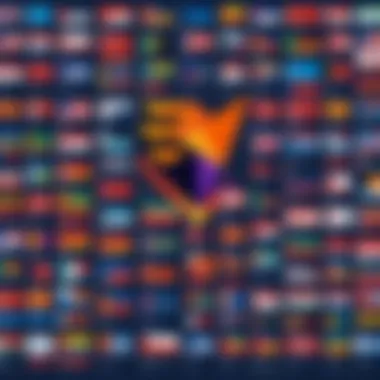

Intro
Feature flags are a pivotal aspect of software engineering, specifically within GitLab. As modern development processes seek efficiency and flexibility, feature flags emerge as a valuable tool. They enable developers to modify system behavior without deploying code. This article examines how feature flags function within GitLab, their impact on deployment practices, testing, and integration workflows.
Software Overview
GitLab offers a robust environment for managing entire software development cycles. The feature flags functionality is integral to this platform, enhancing overall project management. Feature flags allow developers to control the visibility of new features before a full rollout. This kind of control is essential in maintaining software stability.
Features and functionalities overview
The main features of GitLab's feature flags include:
- Configuration Interface: Easily manage and toggle flags from within the GitLab interface.
- Granular Control: Specify which users or groups have access to specific features, facilitating targeted testing.
- Analytics: Monitor the performance of features with integrated performance metrics.
- Integration: Seamlessly works within existing CI/CD pipelines.
User interface and navigation
GitLab is well-known for its user-friendly interface. Navigating feature flags is straightforward, allowing even new users to get accustomed quickly. The dashboard provides clear visual indicators of which flags are active or inactive.
Compatibility and integrations
GitLab is designed to be compatible with various operating systems and integrates well with popular tools like Jira and Slack, enriching the development workflow.
Pros and Cons
Strengths
The advantages of using feature flags in GitLab include:
- Eased Deployment: More controlled releases minimize risk during deployment.
- Improved Testing: Allows for quick feedback and A/B testing.
- Faster Iteration: Developers can roll out features more rapidly without affecting overall stability.
Weaknesses
However, there are limitations to consider:
- Complex Management: Tracking multiple flags can become cumbersome in large projects.
- Technical Debt: If not managed properly, unused flags can clutter the codebase.
Comparison with similar software
Compared to tools like LaunchDarkly or FeatureFlow, GitLab provides a more integrated solution for project management. While other tools focus solely on feature flags, GitLab ties them directly into the project lifecycle, improving workflow and efficiency.
Pricing and Plans
Subscription options
GitLab offers various pricing tiers, which cater to different needs:
- Free: Basic features, limited support.
- Premium: Enhanced features and priority support.
- Ultimate: All features including advanced capabilities.
Free trial or demo availability
GitLab provides a free tier, allowing users to explore its capabilities. The Ultimate plan also has a trial option that users can take advantage of.
Value for money
Considering the features provided, GitLab’s pricing is competitive. Many teams find significant value in combining version control and feature flags within one ecosystem.
Expert Verdict
Final thoughts and recommendations
For software development teams, feature flags in GitLab represent a step toward more agile practices. The pros outweigh the cons when appropriately managed.
Target audience suitability
This feature is tailored for software developers, project managers, and IT professionals seeking to enhance their deployment strategies.
Potential for future updates
Given the ongoing developments in GitLab, future updates may refine feature flag management, addressing current limitations and further enhancing user experience.
Understanding Feature Flags
Feature flags are a crucial component of modern software development, especially within cloud-based platforms like GitLab. They allow developers to enable or disable features without deploying new code. This flexibility significantly enhances the deployment process, enabling smoother transitions between versions. Additionally, feature flags act as a bridge in the continuous integration and continuous deployment (CI/CD) landscape, allowing features to be tested in real-time. Understanding feature flags is essential for leveraging GitLab's capabilities effectively and for improving the overall efficiency of development teams.
Definition and Purpose


Feature flags, also known as feature toggles, are mechanisms that enable the control of features in software applications. They allow developers to turn features on or off either selectively or globally, based on specific criteria. This can be incredibly useful for various reasons:
- Testing in Production: With feature flags, developers can roll out new features to a small subset of users. This allows for observing how the feature behaves in a live environment without exposing it to the entire user base.
- Quick Rollbacks: If a new feature does not perform as expected or introduces critical bugs, developers can quickly disable it without needing a full redeployment.
- Experimentation: Teams can implement A/B testing scenarios by using feature flags to serve different experiences to different user groups. This promotes a more data-driven approach to feature development.
The primary purpose of feature flags is to create a faster, more manageable deployment process. They empower teams to make informed decisions based on real user data and interaction, ultimately leading to higher-quality software.
Historical Context
The concept of feature flags is not new but has evolved significantly over the years. In the early days of software development, the release of new software versions was often a massive event, associated with significant risk. Teams would bundle many features into a single release cycle, leaving little room for experimentation or adjustments post-release.
The shift towards agile development methodologies in the early 2000s marked the beginning of a more iterative approach. As practices like continuous delivery gained traction, the need for mechanisms to support safe, incremental changes became apparent. Feature flags emerged as a solution to address these needs.
Organizations began to recognize the benefits of deploying code more frequently and testing features in production environments. Companies like Facebook and Google popularized the use of feature flags to enable rapid changes while minimizing risks. This historical evolution highlights how feature flags have shaped modern development practices, paving the way for better collaboration, faster deployments, and ultimately, higher customer satisfaction.
Prolusion to GitLab
GitLab is a powerful platform that serves as a comprehensive solution for version control, continuous integration, and project management in the software development lifecycle. Its importance within this article cannot be overstated, especially regarding feature flags. Understanding GitLab's capabilities will better illustrate how feature flags enhance deployment strategies and overall software quality.
GitLab integrates various features that streamline not only code review but also deployment processes. Central to its functionality is the ability to manage feature flags effectively, which allows developers to deploy code in a safer manner, experiment with new features, and gather user feedback without the risk of fully rolling out a change.
Overview of GitLab Features
GitLab offers a multitude of features that support various aspects of the software development process. Some of the notable features include:
- Source Code Management: Facilitates version control and collaboration on code outputs across teams.
- Continuous Integration/Continuous Deployment (CI/CD): Automates the testing and deployment of code releases, ensuring that software is always in a deployable state.
- Issue Tracking: Provides a structured way for teams to manage tasks, bugs, and feature requests.
- Merge Requests: Enhances collaboration by allowing team members to propose changes through merge requests, which are then reviewed before integration.
- Built-in Container Registry: Offers storage for Docker images as a way to streamline container development workflows.
These features create an ecosystem that is conducive to agile development methodologies, making it easier for teams to take advantage of these best practices.
Key Benefits of Using GitLab
There are several key benefits to using GitLab within the context of modern software development. Some of these advantages are:
- Collaboration: GitLab fosters collaboration through its user-friendly interface and tools, allowing developers, testers, and project managers to work together efficiently.
- Enhanced Productivity: The integration of multiple tools in a single application reduces the need for switching between different software. This simplification enhances productivity.
- Scalability: GitLab scales well from small projects to enterprise-level applications, capable of handling large teams and extensive codebases.
- Security: With built-in security features like automated testing and code security scans, GitLab helps in maintaining code quality and security.
- Flexibility: The platform supports diverse programming languages and deployment environments too. This flexibility allows teams to adopt GitLab easily, regardless of their tech stack.
These benefits not only improve the individual developer's experience but also foster a more effective team dynamic and output. Given the increasing complexity of software projects today, leveraging a robust system like GitLab can lead to significantly improved results.
Implementation of Feature Flags in GitLab
The implementation of feature flags in GitLab represents a pivotal strategy for modern software development. This section unpacks how organizations can adopt feature flags effectively, providing significant advantages such as enhanced flexibility, better risk management, and improved collaboration among teams. Implementing feature flags allows developers to deliver bits of code without fully exposing it to the end users. This incremental approach not only aids in smoother feature rollouts but also simplifies testing and reduces potential disruptions.
Creating Feature Flags
Creating feature flags in GitLab is a straightforward process, yet it requires careful consideration of naming conventions and intended outcomes. First, developers can initiate the creation of a feature flag through the GitLab interface. Users can navigate to the project settings and select the option for feature flags. It's recommended to give the flag a descriptive name that clearly aligns with its functionality. This clarity will help team members understand its purpose at a glance.
- Navigate to the project settings.
- Select the 'Feature Flags' section.
- Click on 'New Feature Flag'.
- Enter a clear and concise name.
- Choose the scope of visibility – whether it's internal or external.
Creating flags with intentional planning enhances the scalability of features as they evolve. It's also vital to document the purpose and scope of each flag, maintaining consistency across your project team.
Managing Feature Flags
Management of feature flags encompasses activation, deactivation, and monitoring their impact. GitLab’s interface allows developers to toggle flags on and off, making the management process dynamic. Effective management includes:
- Regularly reviewing Flags: Teams should assess the flags periodically to decide if they should be retained, modified, or removed.
- Monitoring Impact: Measuring user engagement and performance metrics is crucial to determine how the feature influences your project.
- Collaborating Across Teams: Communication among teams can drive better insights into when and why certain flags should be altered.
Through organized management, teams can harness the full potential of their feature flags, thereby increasing the overall efficiency and reliability of their development workflow.
Removing and Archiving Feature Flags
The final aspect of feature flag lifecycle management is their removal and archiving. Once a feature flag has served its purpose, it should be either removed or archived to reduce clutter and technical debt. GitLab eases this process, enabling developers to take informed decisions about the status of their flags:
- Removing Flags: Developers should ensure that a feature is no longer in use before deletion. This avoids unintended issues related to lingering code.
- Archiving Flags: If a feature might be needed in the future, archiving offers a middle ground. Archived flags can be stored for reference without cluttering the active flags list.
When archiving, keep clear documentation about why the flag was archived and the context surrounding the feature. This practice can aid in future decisions and foster smoother transitions in development phases.
By understanding these steps thoroughly, teams can implement feature flags in GitLab strategically and efficiently, ensuring that their software development processes remain agile and responsive to changing demands.
Benefits of Using Feature Flags
The implementation of feature flags within GitLab provides notable advantages that enhance software development processes. These benefits underscore their significance in modern continuous integration practices and software deployment strategies. Understanding how feature flags can support developers in various capacities is essential for optimizing workflows and minimizing risks. Here are some of the core advantages associated with feature flags.
Risk Mitigation
Feature flags play a pivotal role in risk management during software development. One of the primary benefits is the ability to isolate new features before they are fully integrated into the main codebase. By using feature flags, developers can control the rollout of specific features to a subset of users. This controlled deployment minimizes the impact of potential bugs or failures that might occur in production environments. If an issue arises, developers can easily disable the feature without necessitating a complete rollback of the entire software.
Furthermore, feature flags facilitate canary releases, where a small percentage of users receive a new feature while the majority continue using the stable version. This strategy allows for real-time monitoring and assessment of the feature's performance and user experience. By detecting issues early, teams can make informed decisions about whether to proceed with a wider launch or make necessary adjustments first. Ultimately, this method significantly reduces the risks inherent in software deployments.
A/B Testing Support
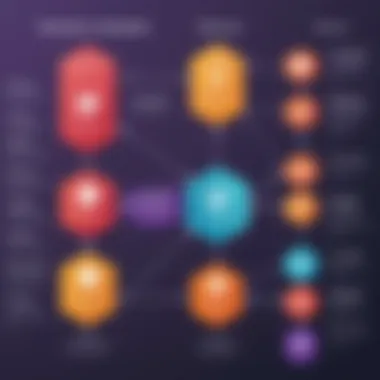

Another notable advantage of feature flags is their ability to enable A/B testing functionalities. A/B testing is invaluable for assessing user interactions and behaviors regarding various features or designs. By toggling features on and off, developers can seamlessly collect data on user preferences across different versions of the application.
This process allows teams to iterate based on actual user feedback rather than relying solely on theoretical assumptions. Incorporating real-time analytics into the development cycle enhances decision-making processes while optimizing features for better user satisfaction. With GitLab’s facility for feature flags, teams can design experiments that engage users effectively, ultimately leading to improved outcomes and higher retention rates.
"Feature flags empower teams to launch new functionalities confidently, knowing any detrimental effects can quickly be contained."
Continuous Delivery Support
Feature flags fundamentally support continuous delivery practices by allowing developers to deploy code to production at any time, irrespective of feature readiness. This capability leads to more frequent and reliable releases. When deploying code behind feature flags, the risk of deploying unfinished features is mitigated. Teams can focus on delivering value while keeping the main release branch stable.
Moreover, feature flags foster collaboration between development and operations teams. Developers can work on new features without affecting ongoing work, while operations personnel can maintain stable productions. This separation of concerns enhances productivity across teams, leading to a more cohesive deployment process. Not only does it streamline workflows, but it also optimizes operational efficiency.
Best Practices for Feature Flags
When utilizing feature flags within GitLab, understanding best practices is essential. Properly designed and managed feature flags can lead to significant improvements in deployment strategies and team collaboration. This section will elaborate on how to design effective feature flags, the importance of monitoring them, and fostering teamwork around their use.
Designing Effective Feature Flags
An effective feature flag is one that is clear in its purpose and straightforward to implement. First, it is crucial to define the feature or functionality being toggled. Ambiguity can lead to confusion during implementation and usage. Utilize meaningful names for flags that convey their intent. For example, instead of naming a flag , consider naming it to provide clarity.
Moreover, flags should be kept simple. When flags become overly complex, the management and understanding of them can suffer. Group related features under a single flag if they will always be enabled or disabled at the same time. This minimizes clutter and maintains focus.
Regular review of flags is also essential. Flag deployment should not be permanent. Regularly assess the status of each flag, and decide if it needs to be removed, archived, or updated based on user feedback and usage data. This practice limits technical debt and ensures that the codebase remains clean and efficient.
Monitoring Feature Flags
Monitoring is a critical aspect of managing feature flags effectively. When a feature flag is deployed, it is important to continually evaluate its performance. This can include monitoring user interactions, system performance, and any incidents that arise post-deployment.
Utilize GitLab's built-in tools or third-party monitoring solutions to set up alerts and dashboards. These tools will help track the impact of newly released features on system stability and user experience. Here are a few elements to monitor:
- User Feedback: Actively seek feedback from users to gauge their experience with new features.
- System Performance: Analyze system load, response times, and error rates that may correlate with feature flag toggles.
- Engagement Metrics: Identify any changes in user behavior that might be affected by the flag.
By establishing a monitoring process, you receive vital information that aids in decision-making about rolling back or adjusting features.
Team Collaboration on Feature Flags
Effective use of feature flags necessitates collaboration among team members. Communication is key when working with feature flags. Everyone on the team should understand how flags work and what features they control. This ensures that development and operations teams are aligned on expected outcomes.
Additionally, consider using documentation within GitLab to keep track of all active feature flags. Having a centralized resource helps team members stay updated about feature statuses. Collaboration tools such as Slack or Microsoft Teams can also be leveraged for discussions surrounding new features and their flags.
Regular stand-ups or meetings can facilitate these conversations, ensuring that potential issues are addressed early. Encouraging a feedback culture about feature flags will also create a sense of ownership among team members regarding their features.
"Proper collaboration on feature flags significantly reduces the risks associated with deploying new functionalities."
In summary, best practices around feature flags in GitLab focus on designing clear and simple flags, monitoring their performance continuously, and fostering an environment of teamwork. By implementing these strategies, teams can optimize their deployment process and enhance product quality in a significant way.
Challenges and Considerations
Discussing challenges and considerations is crucial in the context of implementing feature flags within GitLab. This section aims to elucidate the potential difficulties developers may encounter and offer strategies to address these issues effectively. As feature flags become more complex, it is important to understand their implications on software development practices. Addressing these challenges not only enhances the usability of feature flags but also fortifies the overall development process.
Potential Pitfalls
When adopting feature flags, one must be wary of certain potential pitfalls that can arise. One common issue is the accumulation of unused feature flags that can clutter the codebase. This occurs when flags are not removed after they are no longer necessary, leading to confusion. Developers might find it challenging to ascertain which flags are actively being used and which ones can be safely deleted.
Additionally, the misuse of feature flags can introduce technical risks. For example, if feature flags are used to toggle functionality without proper testing, it could lead to unexpected behavior in the software. Therefore, a clear strategy for flag management is essential.
Managing Technical Debt
The concept of technical debt in relation to feature flags refers to the unintended consequences of accumulating flags that are not managed properly. Over time, these flags can significantly hinder the agility of development teams. Dev teams may find themselves spending more time managing legacy flags rather than focusing on new features that bring value.
One effective approach to managing technical debt is to establish a routine for reviewing feature flags. By conducting regular audits, teams can decide which flags to keep, modify, or retire. A systematic process for flag review mitigates the impact of technical debt on software development efforts.
Maintaining Feature Flag Lifecycle
Every feature flag has a lifecycle that must be managed effectively from creation to retirement. Maintaining the feature flag lifecycle involves various stages: initiation, management, and deactivation. During each stage, it is vital to assess the ongoing relevance of the flag.
For instance, during the management phase, teams must monitor the usage of each flag. This could involve collecting analytics on feature usage to inform whether a flag should continue to exist. When a flag is no longer needed, it should be deactivated in a timely manner to prevent future confusion.
Effective management of feature flags leads to cleaner code, streamlined workflows, and ultimately, successful software delivery.
By paying attention to challenges such as potential pitfalls, managing technical debt, and maintaining feature flag lifecycles, organizations can harness the true potential of feature flags within GitLab.
Integration with Other GitLab Features
The integration of feature flags within GitLab significantly enhances the usability and efficiency of the platform. This relationship is crucial as feature flags interlace seamlessly with various GitLab components, allowing for more progressive software development paradigms. By leveraging feature flags, teams can better manage code releases, improve testing processes, and optimize the overall development pipeline. This section explores the specific integrations of feature flags with Continuous Integration/Continuous Delivery (CI/CD) and monitoring tools.


Feature Flags and /
CI/CD is an essential practice in modern software development, allowing for the rapid deployment of code changes. Feature flags play a vital role in this process. When integrated with CI/CD pipelines, feature flags enable teams to deploy code to production while keeping certain features hidden from end-users. This model supports continuous delivery by allowing teams to integrate and validate code changes frequently without exposing incomplete or unstable features.
Some benefits of this integration include:
- Gradual Rollouts: Teams can enable features for a small subset of users before a full rollout. This approach limits risk and provides an opportunity for real-world feedback.
- Instant Disablement: If a newly deployed feature causes issues, teams can quickly disable it without reverting the entire codebase. This flexibility minimizes downtime and enhances user satisfaction.
- Feature Toggles in Pull Requests: Developers can create pull requests without fear of releasing unfinished features. They can merge code safely, toggling features on or off as needed.
Feature Flags and Monitoring Tools
Monitoring tools are essential for tracking the performance and user interactions with deployed features. Integrating feature flags with these tools allows for greater insights into how various features perform in real-time. This synergy supports data-driven decisions and aligns development efforts with user needs.
- User Experience Tracking: By monitoring how different user segments interact with feature flags, teams can gather vital data on usability and satisfaction.
- Performance Metrics: This integration provides insights into the performance of specific features, allowing for optimization based on user engagement and system stability.
- Real-time Feedback Loops: Development teams can receive immediate feedback on features, facilitating quick adjustments and refinements based on monitored behavior.
"Integrating feature flags with monitoring tools creates a feedback loop which enhances the development lifecycle."
The integration of feature flags with other GitLab features creates a comprehensive ecosystem that facilitates efficient and agile software development. The ability to deploy, monitor, and adjust in real-time is invaluable in today’s fast-paced tech landscape.
Case Studies of Feature Flags in Action
Using feature flags effectively can greatly influence the success of a software project. This section highlights various real-world examples of how feature flags have been implemented successfully, as well as the invaluable lessons gleaned from those experiences. Such case studies provide insights into best practices and potential pitfalls, serving as a blueprint for teams looking to integrate feature flags into their development workflows.
Successful Implementations
The application of feature flags has been transformative for many organizations within their deployment processes. Consider the case of GitLab itself, which leverages feature flags to manage new functionalities, providing flexibility to roll out features to a subset of users. This maintains system integrity while allowing developers to test features in a live environment. The practice has led to smoother releases and fewer disruptions.
Another notable example can be seen at Microsoft, where feature flags are utilized for various products under the Azure umbrella. In recent deployments, they enabled teams to deploy incomplete features while ensuring that users do not experience any functionality issues. This approach significantly decreased the rollback cases and improved overall software quality.
A small startup called Buffer also incorporated feature flags to enhance user experience. They introduced new features in stages, allowing for user feedback to shape subsequent iterations. This helped them gather actionable insights without overwhelming their user base.
Implementing feature flags in these scenarios demonstrates:
- Incremental Rollouts: Features can be gradually introduced, minimizing the risk of significant failures.
- A/B Testing: Teams can compare user interactions between various feature versions, gaining data-driven insights.
- User-Centric Updates: Feedback is gathered in real-time, enabling better-informed choices for future developments.
Lessons Learned
Through their experiences, organizations have learned critical lessons about feature flags that can guide future implementations.
Firstly, having a clear strategy for feature flags is essential. Many teams initially underestimated the importance of defining when and how to toggle features. The lesson here is that proper documentation and a defined process can prevent confusion and complications down the line.
Moreover, regular cleanup of unused feature flags is vital. Some companies have found themselves burdened with a long list of abandoned flags, which complicates management. Cleaning these flags ensures that only relevant features are present and reduces the cognitive load for developers.
Another takeaway is the importance of collaboration across teams. Successful implementations often involve close coordination between development, QA, and product management teams. Open communication facilitates a shared understanding of goals, reducing the chances of misalignment.
"Effective use of feature flags not only requires technical implementation but also systematic collaboration across various teams."
Lastly, understanding the implications on user experience is crucial. If users experience bugs because of toggled features, it can damage trust and satisfaction. Being careful about how features are rolled out ensures that user experience remains a top priority.
Future Trends in Feature Flag Management
Feature flag management is evolving. As software development practices advance, so too does the way developers and organizations implement feature flags. This section explores several trends that are shaping the future of feature flag management. Understanding these trends is vital for teams looking to enhance their deployment strategies and improve their development processes.
Emerging Tools and Techniques
New tools and techniques are emerging in the realm of feature flag management. Organizations now have access to a variety of solutions designed to simplify the deployment and management of feature flags. These tools often integrate directly into existing workflows, making it easier to incorporate feature flags into everyday development practices.
Some noteworthy tools include:
- LaunchDarkly - A popular platform offering robust feature flag capabilities.
- Split - A tool focused on experimentation and feature flagging, which allows for data-driven decisions.
- Flagsmith - An open-source feature flagging solution that offers flexibility in implementation.
These tools come with advanced capabilities such as analytics, user targeting, and A/B testing support. The integration of feature flags with CI/CD practices is increasingly being seen as a standard approach. Also, embracing microservices architecture influences how feature flags are implemented, as it allows for more manageable control over flags across different services.
The Role of Artificial Intelligence in Feature Flagging
Artificial intelligence is gradually becoming a significant part of feature flag management. AI can enhance decision-making processes, automate monitoring, and provide insights into the usage patterns of different feature flags. With this data, teams can adjust their flags more effectively and efficiently.
For instance, predictive analytics powered by AI can help teams decide the best time to roll out a new feature based on historical data. Plus, machine learning algorithms can assist in managing the lifecycle of feature flags by suggesting when to retire old flags. Some possible impacts of AI in feature flag management include:
- Real-time data analysis - Offering insights on user engagement and feature performance.
- Automating flag management - Reducing the manual effort involved in toggling features.
- Improved user segmentation - Allowing for more tailored feature rollouts based on user behavior.
As technology continues to advance, the blending of AI with feature flagging presents exciting possibilities. Organizations that adopt these technologies early can maintain a competitive edge in the fast-paced world of software development.
Feature flag management is no longer a mere tool; it is a critical component of agile software development, increasingly shaped by the adoption of emerging technologies and tools.
Ending
The conclusion serves as an important closing chapter in this exploration of feature flags within the GitLab platform. Understanding the significance of feature flags allows developers and IT professionals to navigate the complexities of modern software deployment with greater ease. It encapsulates the vital benefits that feature flags bring to the deployment process, such as gradual rollouts and the ability to iterate on features without disrupting the entire application.
Feature flags also enhance the teams' ability to conduct A/B testing effectively, enabling data-driven decisions that can significantly improve user experience. Additionally, they play a crucial role in minimizing risks associated with new feature releases, allowing teams to limit exposure while gathering feedback.
However, the implementation of feature flags is not without challenges. Teams must be attentive to potential pitfalls and manage technical debt carefully, ensuring that the flags are continuously monitored and updated as necessary. Maintaining a healthy feature flag lifecycle is crucial in preventing stale flags that can clutter codebases and complicate the development process.
To summarize, managing feature flags effectively within GitLab can lead to enhanced deployment strategies and improved workflows, fostering a culture of agility and innovation in software development.







