Exploring ServiceNow Service Desk: Features and Benefits
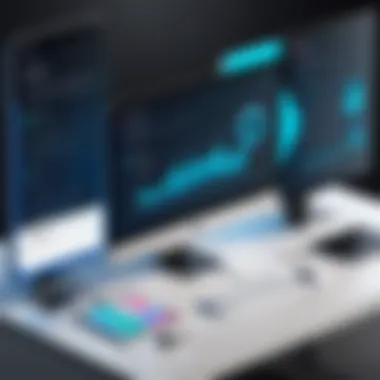

Intro
In today's fast-paced technological landscape, businesses have an increasing need for streamlined service management solutions. At the forefront of these innovations is ServiceNow, a platform that aims to transform traditional IT service management. This examination focuses on how the ServiceNow Service Desk brings tangible benefits to organizations by enhancing functionality, improving operational workflows, and ultimately fostering a proactive culture.
As we delve deeper into the intricacies of ServiceNow, we will analyze its core features, benefits, and best practices that can help IT professionals and decision-makers harness its full potential. By the end of this exploration, it will become evident that ServiceNow is not just a tool, but a key ingredient in the recipe for efficient IT service management.
Software Overview
Features and Functionalities Overview
ServiceNow is packed with features that cater to a variety of service desk needs. It includes modules for incident management, problem management, change management, and request fulfillment. The platform allows users to log and track requests efficiently, automate workflows, and facilitate communication between different teams. User self-service portals also empower employees to manage their own service requests, thus freeing up the service desk staff from repetitive tasks.
A standout feature is its robust knowledge management system, which aids in the creation and sharing of knowledge articles to help users resolve issues without needing direct assistance. This also contributes significantly to reducing resolution times and improving overall service quality.
User Interface and Navigation
Navigating through ServiceNow is generally user-friendly. The modern interface is designed with clarity in mind, enabling users to find information quickly. The layout is intuitive with easily accessible menus and search tools that minimize the time spent looking for specific features or knowledge base articles. Users can also personalize their dashboards to better suit their work styles, making it easier to track tasks at a glance.
Compatibility and Integrations
ServiceNow is compatible with various devices, including desktop computers, tablets, and smartphones. Having such flexibility ensures that employees can access the service desk from anywhere. Additionally, its integration capabilities with various platforms like Slack, Microsoft Teams, and other enterprise tools are quite strong. This interconnectivity helps organizations create a more cohesive IT environment.
Pros and Cons
Strengths
The main advantages of ServiceNow include its ability to enhance collaboration, streamline workflows, and provide real-time insights into service desk operations. The platform's scalability means it can grow with the organization, accommodating more users and processes as needed. Also, the automation features significantly reduce human error and improve overall efficiency.
Weaknesses
Despite its many advantages, ServiceNow has its limitations. Some users may find the initial setup process complex and time-consuming, especially in large organizations. Licensing costs can also be a concern for smaller businesses. The abundance of features might overwhelm some users initially, leading to a steep learning curve.
Comparison with Similar Software
When comparing ServiceNow with products like JIRA Service Desk and Zendesk, ServiceNow stands out for its extensive features and enterprise-grade capabilities. JIRA is more focused on issue tracking and project management, while Zendesk excels in customer service but might lack some of the deeper IT functionalities offered by ServiceNow.
Pricing and Plans
Subscription Options
ServiceNow offers various pricing plans depending on the scale and needs of the organization. Each plan typically includes access to different features, allowing users to choose a package that aligns with their objectives. Custom pricing is also available for larger entities requiring tailored solutions.
Free Trial or Demo Availability
ServiceNow does not generally offer a free trial, but potential clients can request a demo. This can give organizations a taste of what the platform can do and whether it fits their requirements before making a commitment.
Value for Money
Value for money is a key consideration for any business investing in software. While ServiceNow may appear expensive at first glance, many organizations find the return on investment to be substantial, especially in the context of increased productivity, improved efficiency, and better service outcomes.
Expert Verdict
Final Thoughts and Recommendations
Overall, ServiceNow is a comprehensive service management tool that can deliver significant improvements in IT operations. It is recommended for medium to large organizations that require a robust solution for their service desk needs. Therefore, businesses exploring options for streamlining their service management practices should seriously consider ServiceNow.
Target Audience Suitability
The ideal users for ServiceNow are IT departments within large or growing firms. Those who work in IT service management or system administration will particularly benefit, as will any organization looking to enhance their overall service delivery.
Potential for Future Updates
Looking ahead, the potential for updates in ServiceNow appears promising. Continuous improvements in areas like artificial intelligence and machine learning integration could further enhance user experience and automations. The adaptability of the platform is a strong indicator that it will continue to evolve alongside the changing landscape of IT service management.
Prologue to ServiceNow
ServiceNow stands as a substantial resource in the world of IT service management. Its capabilities simplify how organizations handle their operations, which is especially relevant in today's rapidly transforming technological environment. By utilizing the ServiceNow platform, companies can improve efficiency, boost employee productivity, and offer enhanced service experiences to their users.
At the heart of this is the Service Desk, a crucial component that directly deals with incidents and requests from end-users. It is not just about reacting to tickets but also about proactively addressing the fundamental issues that lead to those incidences, hence aligning IT services with the needs of the entire organization.
Understanding ServiceNow in depth is necessary for developers, IT managers, and any professional seeking to leverage its full potential. It’s not merely a tool; it’s a transformative platform. Companies that invest in mastering this software will often find themselves ahead in the competitive market.
Understanding ServiceNow as a Platform


ServiceNow has evolved from being just an IT service management (ITSM) tool to an expansive cloud platform offering a wide range of applications and services. At its foundation, it enables organizations to automate manual tasks and consolidate service management processes into a single platform.
This streamlining does not only cut down on the chaos often associated with service delivery but also improves overall transparency. Users can track incidents, requests, and changes all in one centralized location. Moreover, the intuitive design of ServiceNow aids in keeping the learning curve manageable for new users. In a world where complexity is commonplace, having a straightforward and coherent interface is invaluable.
- Automation: It’s the backbone of the ServiceNow platform. By automating repetitive tasks, it frees up IT staff to focus on more strategic initiatives.
- Integration: ServiceNow easily connects with other applications and systems, creating a smoother workflow across different technologies.
- Flexible Customization: Organizations can tailor the platform to meet specific needs, making it versatile across various industries.
With such robust functionalities, the platform supports its role as a single system of record for all IT services.
Role of Service Desk in IT Service Management
The Service Desk serves as the primary point of contact between the user community and IT, effectively embodying the motto, "First Contact Resolution." This relationship is not just transactional; it's foundational for cultivating user satisfaction and operational excellence. Through its core functions, it ensures that users experience a seamless flow of communication and support.
"Effective communication is key to resolving user issues quickly and satisfactorily."
An efficient Service Desk embodies several critical roles:
- Incident Management: Quickly addresses and resolves user incidents, minimizing downtime.
- Request Fulfillment: Handles service requests like access changes or software installs, enhancing user productivity.
- Change Management Support: Works closely with change management processes to ensure users are aware and affected changes are competent and smooth.
Understanding the Service Desk's role is not only important for the technical teams but also crucial for executives aiming for a more streamlined IT operation. Leveraging this insight can significantly enhance the service delivery efficiency, thus, solidifying ServiceNow's value as a paramount asset in ITSM.
Core Features of ServiceNow Service Desk
The core features of the ServiceNow Service Desk represent more than just functionalities; they are the backbone that supports IT service management in organizations across the globe. Each feature plays a crucial role in streamlining processes, enhancing productivity, and improving user experience. By understanding these elements, IT professionals can make informed decisions on how to leverage ServiceNow effectively. Key components include Incident Management, Problem Management, Change Management, the Self-Service Portal, and Knowledge Management. Each of these features contributes not just to operational efficiency, but also to fostering a culture of continuous improvement and responsiveness.
Incident Management
Incident Management stands at the forefront of ServiceNow’s functionality. The primary aim of this feature is to restore normal service operation as swiftly as possible during disruptions. This is essential because every minute lost can translate to significant costs for businesses. Incident Management allows IT teams to log issues, categorize them according to urgency, and prioritize resolutions based on their impact on the business. Proper categorization ensures that not just any technician, but the right technician, with the right skill set, addresses the issue promptly.
Key Elements:
- Tracking and Logging: Every incident is documented, creating a clear history for future reference.
- Automated Routing: Incidents can be auto-assigned to the appropriate team or individual based on pre-set rules.
- Response Templates: Ready-to-use templates streamline communication with end-users, saving time and minimizing misunderstandings.
- Reporting and Analytics: Analytics tools provide insights into incident trends, helping organizations prepare better and allocate resources more efficiently.
Problem Management
The Problem Management feature extends beyond merely addressing incidents. Its core goal is to understand and eliminate the root causes of recurring issues. By taking a proactive stance, organizations can significantly reduce the burden of repeated incidents that can frustrate users and overwhelm IT staff.
Core Considerations:
- Root Cause Analysis: This systematic investigation process identifies the fundamental reasons behind incidents.
- Workarounds: In the interim, temporary solutions can minimize disruption while a full resolution is being determined.
- Change Requests: Identifying problems often leads to recommendations for changes, which are then tracked through the Change Management process.
Change Management
Change Management is pivotal in managing modifications without introducing new disturbances to service delivery. It handles assessments, approvals, and the implementation of changes in a controlled manner, ensuring disruptions are minimized. The systematic approach allows organizations to assess risks before decisions are made.
Significant Components:
- Change Requests: Any proposed alteration can be submitted for review, ensuring thorough evaluation.
- Approval Workflows: Changes need to pass through predefined approval processes, adding a layer of scrutiny.
- Impact Analysis: Understanding how changes affect existing services informs decision-making.
Self-Service Portal
The Self-Service Portal empowers users, providing a streamlined way for them to troubleshoot issues without needing direct IT assistance. This reduces the load on IT staff and improves the overall user experience, allowing for quicker resolutions and higher satisfaction rates. Users can check the status of their requests and access a wealth of resources.
Accessibility Features:
- User-Friendly Design: An intuitive interface makes navigation simple for all users, regardless of technical proficiency.
- FAQs and Resources: Common issues are addressed proactively, reducing the need for support staff assistance.
Knowledge Management
Knowledge Management is crucial for ensuring that lessons learned from past incidents and problems are not lost. It builds a comprehensive repository of documentation, processes, and solutions, allowing users and IT teams to access helpful information quickly. This promotes a culture of learning and efficiency.
Elements of Knowledge Management:
- Knowledge Base: A central hub where all relevant information is stored and categorized based on user needs.
- Articles and Guides: Easy-to-understand articles can guide users through troubleshooting steps.
- Feedback Mechanism: Users can provide feedback on the knowledge articles, promoting continuous improvement.
Effective implementaion of these core features not only addresses immediate IT challenges but also aligns with broader business objectives. The holistic approach empowers organizations to optimize their service desk operations.
Benefits of Implementing ServiceNow
Implementing ServiceNow doesn’t just mean a change in tools; it signifies a shift in the entire approach towards IT service management. With the right implementation, organizations can enhance operational capabilities, streamline processes, and ultimately improve both employee and customer satisfaction. Below, we explore three fundamental benefits of adopting ServiceNow, shedding light on why it has become a popular choice among enterprises.
Efficiency and Productivity Gains
One of the standout features of ServiceNow is its ability to increase efficiency across various departments. Organizations often find themselves bogged down by outdated systems and processes that slow down service delivery and frustrate teams. ServiceNow tackles these issues head-on by offering an automated platform that can handle repetitive tasks without human intervention. For instance, in a traditional ticketing system, each incident requires manual entry, tracking, and follow-up. ServiceNow automates this process, allowing issues to be logged via different channels—like emails, chats, or phones—and categorized in real time.
The efficiency realized doesn’t end with automation. ServiceNow also provides robust analytics tools that allow teams to monitor system usage and performance. This data-driven approach helps organizations identify bottlenecks or frequent issues so they can address root causes rather than just symptoms.


"An efficient service desk not only resolves issues quicker nor does it improve user satisfaction, but it also provides employees the time to focus on more impactful work."
Enhanced User Experience
Another key advantage of ServiceNow is the enhanced user experience it offers. A successful service desk should prioritize user needs, and ServiceNow emphasizes this by providing a fully customizable self-service portal. Users can find solutions independently, reducing the number of tickets raised and fostering a sense of empowerment.
The interface is intuitive, allowing even the least tech-savvy employees to navigate it with ease. With features like AI-driven chatbots and easy access to knowledge base articles, users can quickly get the help they need without the hassle. This is crucial in today's fast-paced working environments where time is of the essence.
Moreover, employees would appreciate the responsiveness. Quick resolution times reflect well on IT departments, reinforcing the belief that they are there to support the organization rather than impede progress. This ultimately contributes to a more pleasing and collaborative workplace culture.
Scalability and Flexibility
As organizations grow, their service management needs evolve. ServiceNow stands out due to its scalable and flexible architecture. Whether you're a small startup or a global enterprise, ServiceNow can adapt to your requirements.
For example, organizations can start with core functionalities that they need initially and then expand into more specialized modules as their requirements grow. That modular approach helps companies avoid overspending on capabilities they might not need at the outset. Furthermore, the platform integrates seamlessly with various third-party applications, ensuring that as a business's needs change, ServiceNow can support and enhance existing workflows without a hitch.
Moreover, the capability to handle increased workloads and data traffic ensures that organizations won’t outgrow their systems. By using ServiceNow, businesses equip themselves with a future-proof service management solution.
As the digital landscape continues to evolve, being adaptable ensures organizations stay competitive without the nuisance of repeated overhauls.
In summary, the benefits of implementing ServiceNow are multifaceted, ranging from even greater efficiency and improved user experience to unparalleled scalability. Organizations that embrace these benefits will not only enhance their service desk operations but also foster an environment conducive for continuous improvement and growth.
Integration Capabilities of ServiceNow
In today’s tech-driven world, employing a service management platform like ServiceNow isn't just about managing incidents or tracking requests; it’s about ensuring that these processes work seamlessly across various applications and systems. The ability to integrate with third-party applications, leverage APIs, and utilize workflow automation tools are pivotal aspects of ServiceNow’s functionality. Organizations that recognize the importance of integrating ServiceNow within their existing architecture can enhance their operational efficiency, reduce silos, and foster a more collaborative environment.
Connecting with Third-Party Applications
Integrating ServiceNow with third-party applications allows organizations to extend its capabilities beyond the immediate service desk functions. When various business applications communicate effectively, it leads to a more unified approach to service delivery. For instance, integrating ServiceNow with tools like Salesforce or Microsoft Teams can improve data visibility and facilitate smoother workflows.
- Data Synchronization: Keeping data in sync across platforms minimizes the risk of information silos. This ensures that all teams are working with the most accurate and up-to-date information.
- Streamlined Communication: Integrations can foster quicker decision-making as teams can access necessary information without jumping between systems.
- Automated Task Handling: By linking applications, tasks such as ticket creation can be automated. For example, a bug reported in a development tool can automatically create a ticket in ServiceNow, lessening the manual workload.
APIs and Custom Development
The Application Programming Interface (API) framework within ServiceNow is one of its standout features. It allows for custom development tailored specifically to the organization's needs. With this flexibility, businesses can create unique integrations that work exactly how they need.
- Custom Solutions: APIs enable companies to develop bespoke applications that cater to a niche requirement, thus ensuring the service desk is not just an off-the-shelf solution but a precise tool fitting their operational landscape.
- Benefits of Web Services: ServiceNow supports REST and SOAP interfaces which ease the integration process with various languages and platforms. This makes it simpler for developers to connect and interact with the ServiceNow system programmatically.
- Modular Integrations: Custom development can lead to modular solutions that evolve over time, adapting as business needs change.
Workflow Automation Tools
Workflow automation is another significant benefit of using ServiceNow. By automating routine processes, organizations can ensure that tasks are handled efficiently and consistently.
"The art of automation is less about automating tasks and more about automating the workflow around them."
- Consistency: Automated workflows reduce the human error factor, ensuring that tasks are completed in a uniform manner without relying solely on human intervention.
- Improved Response Times: Automating the service desk allows for quicker resolutions, as requests can be routed based on predefined criteria, without waiting for manual involvement.
- Analytics and Insights: Workflow automation tools often come with built-in analytics which provide insights into process efficiency, allowing businesses to pinpoint where improvements can be made.
Overall, these integration capabilities of ServiceNow provide a robust framework that not only supports but enhances organizational productivity through connected and automated workflows, ultimately driving better service delivery.
User Experience and Interface Design
When we talk about User Experience (UX) and Interface Design, we aren't just tossing around trendy phrases. In the context of ServiceNow, these elements are crucial for creating a smooth and efficient service desk experience. The way users interact with software can heavily influence the efficiency of operations. Therefore, understanding the nuances of design in ServiceNow is vital.
A well-designed interface can mean the difference between confusion and clarity. It doesn’t matter how powerful the capabilities of ServiceNow are if users find themselves lost in a labyrinth of menus. Let’s explore specific aspects that contribute to a user-friendly interface and highlight just how pivotal these elements are.
Navigating the ServiceNow Dashboard
The ServiceNow Dashboard serves as the command center for IT service management. Its design is tailored to ensure that users can quickly access the information they need without wasting time. What makes this dashboard effective? Here are some of its defining features:
- Intuitive Layout: The dashboard is divided into sections that allow users to pinpoint the information they require at a glance. Most layouts are customizable, letting users arrange elements according to personal preference. This means someone who frequently checks incident status can place that widget front and center.
- Visual Analytics: The incorporation of graphs and charts offers quick insights into key performance indicators. Users can readily see their team's performance and service levels, enabling them to make informed decisions faster.
- Search Functionality: The powerful search feature simplifies navigation, effectively reducing the time spent trying to locate specific tasks. Users can look up incidents, changes, or even knowledge articles with ease.
Navigating ServiceNow should feel like driving a well-tuned vehicle, where every button responds smoothly and gets you where you want to go without a hitch. However, if users don’t connect with the dashboard layout, it can result in frustrating dead ends.
"An intuitive user interface is like a well-lit path in a dark forest—guiding you safely to your destination."
Customizing User Interfaces
Customization is another significant aspect of user experience. ServiceNow allows users to mold the interface to their specific needs, promoting a personalized approach.
- Tailored Widgets: Users can create dashboards with widgets that focus on their every day tasks. If a user handles a specific project, they can pin relevant metrics and tasks for quick reference.
- Theme Options: Visual appeal should not be underestimated. Themes can be changed to fit the organizational style. A more attractive interface can keep employees motivated and engaged.
- User Roles and Permissions: Different users have different needs. ServiceNow’s ability to assign specific roles helps in showing users only the data relevant to their work. This streamlining process prevents information overload and keeps the interface clean.
The flexibility in customizing ServiceNow helps in respecting individual workflows and preferences. An interface that looks and feels right to a user can enhance productivity and job satisfaction. In the end, designing a user-friendly experience in ServiceNow isn't just about aesthetics; it's about creating an environment where every user feels empowered to do their best work.
Challenges in Deploying ServiceNow
Deploying a robust platform like ServiceNow can be akin to walking a tightrope. On one side, there are the undeniable benefits that come with streamlined processes and enhanced productivity. On the other, various challenges can trip organizations up if not handled properly. Understanding these hurdles is crucial for IT professionals aiming to implement an effective Service Desk through ServiceNow.


One major challenge often encountered is change resistance within organizations. This issue is not unique to ServiceNow but is magnified given the platform's central role in service delivery. Employees might be comfortable with existing workflows, resulting in reluctance towards adopting new tools. Getting buy-in from staff requires clear communication from leadership about the benefits of switching to ServiceNow. It’s not just about installing software; it’s about reshaping mindsets and processes. To ease this transition, organizations can actively involve team members in the implementation process. Feedback loops, interactive training sessions, and transparent discussions can foster a sense of ownership and reduce resistance.
Another complexity arises from the configuration and customization facets of ServiceNow. While the platform offers vast flexibility to be tailored according to specific organizational needs, this very adaptability can lead to overwhelm. Effective configuration requires a thorough understanding of the tool, company policies, and best practices. Any misstep in configuration can significantly impact workflow efficiency. Therefore, professionals need to invest time in proper training and allocation of resources.
Here are some considerations to tackle these challenges effectively:
- Educate and Engage: Informing team members about ServiceNow’s capabilities is essential. Regular workshops can clarify functionalities and dispel misconceptions.
- Phased Implementation: Introduce ServiceNow features gradually, rather than all at once. This lessens the shock to the system and enables users to adapt step-by-step.
- Establish Clear Goals: Set measurable objectives for what the organization hopes to achieve with ServiceNow. This creates a focused path forward, making it easier to gauge success and make adjustments as necessary.
"Change is the only constant in life." - Heraclitus. Acknowledging this wisdom holds true for organizations adapting to newer tools such as ServiceNow.
Best Practices for Using ServiceNow Service Desk
Using ServiceNow Service Desk effectively hinges upon implementing best practices that enhance its functionality and overall value. These practices are not simply a checklist, but rather a continuous effort to optimize processes and ensure the service desk meets evolving organizational needs. Focusing on best practices is crucial because it can significantly impact efficiency, user satisfaction, and, ultimately, the success of IT service management. Organizations that adhere to these practices experience smoother workflows, better communication among team members, and enhanced decision-making capabilities.
Regular Training and Development
Regular training and development are the cornerstones of leveraging ServiceNow's full potential. When users, whether they are support agents or end-users, have a solid grasp of the system's features, they can navigate it with ease and confidence. Notably, the software is updated frequently, introducing new functionalities and enhancements. This means what worked yesterday might not be the best method today.
- Ongoing Workshops: Conducting workshops has proven beneficial. These can be monthly or quarterly meetings where users learn about new updates or best practices, thus keeping them in the loop.
- Personalized Learning: Different roles may require different knowledge. Tailoring training sessions based on specific user needs allows for a more efficient learning curve.
Moreover, it’s not just about the how-tos; instilling a culture of learning within the organization fosters a proactive attitude toward problem-solving. Users should be encouraged to share their experiences and techniques, creating a collaborative environment.
"Training is an investment in the future of your organization. The more informed your team, the better they can perform."
Continuous Monitoring and Feedback
Continuous monitoring and feedback loops are essential for maintaining an effective Service Desk. The dynamic nature of IT services requires that processes be regularly assessed and refined.
- Utilizing Analytics: Leveraging the analytics functionalities within ServiceNow helps in tracking key performance indicators (KPIs) such as incident resolution times, user satisfaction scores, and workload distribution. This gives management a clear view of areas needing improvement.
- Soliciting User Feedback: Actively seeking feedback from end-users can uncover pain points that may not be visible through data alone. Surveys and direct outreach can provide insight into user experiences with the service desk, highlighting areas where enhancements are needed.
Being receptive to feedback cultivates trust between users and IT support teams. It empowers users and encourages them to engage more actively with the system.
Ultimately, establishing a routine of regular training and continuous monitoring is what helps organizations not only adapt to changes but also thrive in an ever-evolving technological landscape. It turns the service desk into a powerful tool, rather than just a basic function of IT management.
Future Trends in Service Desk Technologies
In today's fast-paced digital landscape, recognizing and adapting to emerging trends in service desk technologies is no less than a mission-critical task. These trends not only shape how organizations manage their IT services but also significantly influence the overall user experience. Keeping a pulse on developments such as AI integration and evolving IT service management practices allows businesses to stay ahead and harness these advancements effectively.
AI and Automation in Service Desk Operations
Artificial intelligence is becoming a major game-changer in the realm of service desks. It's not just a buzzword; it’s reshaping how support teams operate. AI-driven solutions like chatbots and virtual agents are increasingly common. These tools enable organizations to handle routine inquiries without human intervention, resulting in reduced workload for support staff and faster response times for customers. In fact:
- Automated Tier 1 Support: Basic inquiries can be addressed around the clock, without the need for human resources at every turn, enhancing efficiency.
- Machine Learning: By analyzing past tickets, AI can predict and suggest solutions for current problems, potentially cutting resolution times in half.
However, while automation can offload certain tasks, human insight remains irreplaceable. Organizations should strike a balance—leveraging AI for repetitive tasks while keeping complex issues within human hands. This hybrid approach not only maximizes efficiency but also ensures that customers receive thoughtful resolutions.
Evolution of IT Service Management Practices
The methodology behind IT service management is constantly evolving to meet the demands of modern businesses. Traditionally, service desks operated strictly as reactive operators that responded to issues as they arose. Nowadays, there’s a shift toward proactive management.
This evolution includes:
- Focus on Service Value: Organizations are now viewing IT services as essential to business outcomes. Every service, from software deployment to user support, is closely aligned with business goals.
- DevOps Integration: The blending of development and operations teams is making it easier to streamline processes, reduce silos, and enhance communication. This integrated approach leads to quicker deployments and fewer service interruptions.
- Workflow Customization: The advent of highly configurable tools allows teams to adapt service desk workflows tailored to their unique organizational needs. This level of personalization enhances both user and support team experiences.
Monitoring these evolving practices is crucial as organizations encounter a landscape that demands agility and constant innovation. Aligning IT service management techniques with the overall business strategy elevates the value of IT within an organization, propelling it towards success.
"To maximize the benefits of a future-forward service desk, it's imperative to invest in both training for personnel and technology upgrades that support the latest trends."
Closure and Final Thoughts
In the rapidly evolving landscape of IT service management, the ServiceNow Service Desk stands out as a robust solution that not only responds to organizational demands but also anticipates future needs. This article has provided a window into its functionality, showcasing a range of core features designed to enhance productivity and streamline processes. The emphasis on user experience is particularly notable, as organizations seek more intuitive and effective ways to handle their IT service requests.
The significance of the ServiceNow Service Desk extends beyond mere task management. One cannot overlook how its integration capabilities foster collaboration across various platforms, effectively silencing data silos that have long plagued many IT departments. Therefore, understanding the intricacies of how these features interplay is crucial for any professional seeking to optimize their service desk operations.
Summary of Key Insights
The analysis presented has highlighted several pivotal insights:
- Core Features: Key functions like Incident Management, Change Management, and the Self-Service Portal are designed to simplify user interactions and improve overall efficiency.
- Integration and Customization: Seamless connectivity with third-party applications and customizable interfaces allows organizations to mold the service desk to meet specific needs, ensuring relevance and adaptability.
- Future Trends: With the advancement of AI and automation, the ServiceNow platform is poised for further evolution, making it essential for IT professionals to stay updated on emerging trends.
The understanding of these insights arms organizations with the knowledge to leverage ServiceNow effectively, ensuring they remain competitive in a time when efficiency is king.
Implementing Continuous Improvement
The journey does not end with implementation. To maintain relevancy and effectiveness, continuous improvement must be woven into the fabric of an organization's IT strategy. Here are a few strategies for achieving this:
- Regular Training Programs: It's imperative to invest time and resources into continuous training and development for staff. Keeping the team up to speed minimizes error and maximizes service efficiency.
- Feedback Mechanisms: Establish avenues for users to provide feedback on their experiences with the service desk. This data can provide invaluable insights on areas needing improvement.
- Performance Metrics: Set clear KPIs to evaluate the service desk performance. This not only helps in measuring success but also highlights where adjustments are necessary.
Continuous improvement is a commitment, not a destination. Engaging with workflows and processes consistently is vital to keeping an organization agile and capable of adapting to new challenges.
In summary, the ServiceNow Service Desk is an essential tool that offers substantial benefits to organizations seeking to enhance their IT service management practices. By focusing on continuous improvement and leveraging the insights detailed, companies can build a more efficient, user-friendly, and ultimately successful service desk environment.







