Exploring the Depths of PicsArt Filters for Creators


Intro
In the age of social media, where a picture often speaks a thousand words, the ability to enhance visuals is more important than ever. This is where PicsArt filters come into play, serving as indispensable tools for anyone looking to elevate their digital presence. The filters available in PicsArt not only make images more eye-catching but also imbue them with personality and style, thus impacting how users engage with visual content.
Digital photography has come a long way from basic image editing. Today, filters act as powerful agents of transformation, giving photos an entirely new life. This article aims to delve into the fascinating realm of PicsArt filters, examining their versatility, impact, and the various functionalities that the software offers. From the embrace of vivid colors to the softer appeal of vintage aesthetics, every filter serves a specific purpose and brings its unique flair to the canvas.
As we progress through this exploration, we will highlight how these filters can shape visual storytelling and enhance personal branding. The use of PicsArt filters transcends personal use; they are pivotal in the commercial space, influencing brand perceptions and customer engagement. Without further ado, let's dive into the features that set PicsArt apart in the world of digital image editing.
Understanding PicsArt Filters
Understanding the various filters available in PicsArt is not just an academic exercise; it’s critical for anyone who aims to make a mark in the visual content world. For professionals and amateurs alike, mastering these filters can greatly enhance the aesthetic quality of photographs, create unique digital art, and drive engagement on social media platforms. In a world where first impressions matter, filters serve as tools to polish and elevate images, allowing creators to convey messages more effectively. They offer ways to shape not only how a photo looks, but also the emotional resonance it carries.
Definition and Purpose
Filters in PicsArt can be defined as presets that modify the appearance of images and videos. Each filter serves a specific purpose, whether it's enhancing colors, adding texture, or setting a mood. For example, a filter might intensify the blues and greens in a landscape scene, making a beach photo look more inviting. Others may add a vintage feel, evoking nostalgia and inviting viewers to reminisce about days gone by.
Some key purposes of filters include:
- Enhancement: Improving clarity, contrast, and brightness.
- Aesthetic Transformation: Changing the overall mood or vibe of an image.
- Artistic Expression: Allowing users to express creativity in unique ways, transforming the ordinary into something visually striking.
- Branding: Helping businesses maintain a consistent visual style across social media channels.
In essence, filters allow photographers and content creators to manipulate their visuals effortlessly, enabling a kind of storytelling that speaks to audiences on an emotional level, which is essential in today's digital landscape.
Historical Context
When we trace the roots of filters, we realize they didn't just materialize overnight. The evolution of filters in digital imaging can be likened to the transformation seen in photography itself. Filters originated in traditional photography when photographers would use colored gels and physical filters to alter the light reaching the camera’s sensor. Over time, as technology advanced, the concept was adapted into software.
With the rise of image editing programs in the late 20th century, we saw a monumental shift. Initially, filters were largely relegated to professional software like Adobe Photoshop, accessible primarily to graphic designers and photographers. However, with the advent of platforms like PicsArt in the 2010s, filters became democratized. Now, anyone with a smartphone could access a range of filters that catered to varying tastes and artistic needs.
This historical backdrop is crucial as it underscores how widespread access to image manipulation tools has empowered not just professionals but everyday users to participate in visual storytelling. The shift signals a broader cultural change where visual aesthetics play a fundamental role in communication, particularly on social media, where content often competes against a vast sea of other visuals.
Understanding the journey of filters provides insight into how they are used today and how they have become invaluable for effective visual communication.
Types of Filters Available
The variety of filter types available in PicsArt serves not just to embellish images but also to dictate the style and context of visual content. Filters can be thought of as tools that enhance one's narrative, bridging the gap between ordinary and extraordinary. Each type of filter offers unique capabilities, allowing users to express creativity while serving specific needs that resonate with their audience. Understanding these filters is essential for anyone looking to deepen their engagement in digital content creation.
Artistic Filters
Artistic filters are a playground for creativity. With effects that can transform a simple photograph into a piece of art, they allow users to experiment beyond traditional color corrections. For instance, applying a watercolor filter can mimic the look of a hand-painted piece, while a sketch filter can lend an illustrative aesthetic. This sort of transformation invites viewers to appreciate an image from a fresh perspective.
- Benefits:
- Considerations:
- Encourages creativity
- Provides a canvas for artistic expression
- Enhances storytelling through visual flair
- May not suit all types of content
- Overuse can lead to diluted message
Experimenting with artistic filters can make a significant difference in how images are perceived, especially in platforms like Instagram or Facebook.
Seasonal Filters
Every season tells its own story, and seasonal filters capture that essence beautifully. Whether it’s the warmth of autumn leaves or the freshness of spring blooms, these filters can evoke emotions aligned with specific times of year. Seasonal filters often incorporate color palettes and thematic elements that resonate with holidays, traditions, and lifestyles.
- Benefits:
- Considerations:
- Enhances seasonal relevance of content
- Engages audiences with timely visuals
- May restrict the use to certain periods
- Requires awareness of audience demographics
For example, a filter aligned with Christmas can generate seasonal spirit, making it a hit with viewers during the holidays, while summer filters can emphasize a vibe of relaxation and leisure.
Vintage Filters
Nostalgia plays a powerful role in visual storytelling, and vintage filters tap directly into that sentiment. By mimicking past photographic techniques, such as film grain or sepia tones, these filters call to mind a sense of familiarity and warmth. The impact of a vintage filter can transport viewers back to another time, creating a strong emotional pull.
- Benefits:
- Considerations:
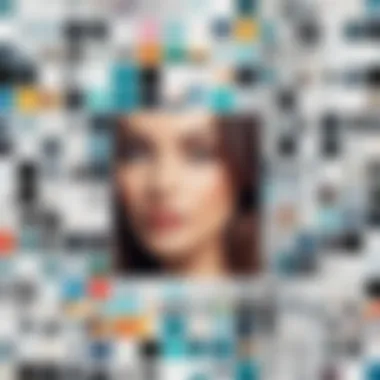

- Instills a sense of nostalgia
- Complements stories that require an 'old-world' feel
- Might seem out of place in modern contexts
- Risk of appearing clichéd if overly used
These filters suit various types of content, particularly for brands wanting to evoke authenticity or for personal projects reminiscent of yesteryears.
Professional Filters for Photographers
For those in the realm of professional photography, the right filters can be pivotal. Professional-grade filters often offer advanced options like HDR effects or precise color adjustments that are less accessible in standard offerings. Such tools serve serious photographers who balancing quality and artistry.
- Benefits:
- Considerations:
- Allows for nuanced control over images
- Elevates visual quality
- May have a steeper learning curve
- Can require powerful device capabilities
The edges of a photograph can be softened, light can be manipulated, and shadow details enhanced with a well-chosen professional filter, creating images that are not just seen but felt.
"Choosing the right filter is like selecting the right word in a sentence; it can totally change the message."
Through all these types of filters, PicsArt proves to be a versatile tool for both creators and casual users alike. The key to effective filtering lies in understanding the context and content of the visuals to ensure they resonate with the intended audience.
Technical Aspects of Filters
The realm of PicsArt filters is not just about applying a simple effect to an image; it’s a complex interplay of technology and art. Understanding the technical aspects behind these filters is vital for anyone keen on enhancing their digital content. These aspects include how the filters alter images, the intensity of those filters, and the innovative method of layering various effects. By grasping these technical elements, users can make more informed decisions, achieve desired outcomes, and elevate their creative expressions.
How Filters Alter Images
Filters serve as the digital artist's brush. Each filter alters images in unique ways, affecting color, contrast, sharpness, and texture. For instance, a sepia filter doesn’t just change the hues; it adds depth by muting some colors while amplifying others, giving a vintage look. Meanwhile, a black-and-white filter strips down the image to its raw form, highlighting shadows and contours.
In technical terms, filters often manipulate pixel values. When you apply a filter, you're essentially telling the software to change every pixel's color values based on the characteristics of that filter. Understanding this process allows users to tweak and customize their images more effectively.
But there’s more to this than meets the eye. Filters can also create dynamic changes such as:
- Color Shifts: Adjusting hues and saturation.
- Tonal Adjustments: Enhancing brightness and contrast.
- Texture Enhancements: Adding grain or smoothing surfaces.
Each application can amplify or minimize certain details. Therefore, being aware of how these filters function provides users with a solid foundation to express their creativity.
Understanding Filter Intensity
One cannot overlook the significance of filter intensity. Intensity defines how pronounced a filter’s effect is on an image. Utilizing a filter at full intensity can often lead to overwhelming results; subtlety usually yields better outcomes.
Take the example of a vignette effect. When applied with high intensity, the edges of the photo can turn too dark, making it look unnatural. Instead, lowering the intensity creates a soft fade, subtly drawing attention to the center of the image.
Moreover, understanding this aspect encourages experimentation. Users can fine-tune the intensity settings with a trial-and-error approach. It leads to experiences like:
- Building Layers: Combining different levels of intensity across multiple filters can create depth.
- Adaptive Adjustments: Making changes in real-time allows for dynamic creativity through adjustments based on feedback.
In technical discussions or among fellow creators, talking about intensity becomes essential. It enables users to engage in in-depth discussions about aesthetics and proper techniques for creating captivating imagery.
Layering Effects with Filters
Layering is where the magic truly begins. Just as artists layer paints to create depth, users can layer filters to build multifaceted effects. This technique can transform a standard photograph into something profound and compelling.
The process is quite straightforward, yet mesmerizing. By layering different filters, users can:
- Diversify Effects: Combine an artistic filter with a vintage effect to elicit nostalgia while maintaining contemporary elements.
- Create Unique Aesthetics: Overlaying a soft focus filter with a dramatic color filter can yield intriguing results that stand apart from typical imagery.
- Enhance Textures: Employing textures within layers can provide tactile felt impressions in visual content.
When layering, it’s crucial to keep in mind the balance. Too many layers can cause the image to become muddied. Users should aim for harmony, ensuring all components work together seamlessly. An effective layering technique can elevate an image, captivating the audience and adding complexity to the visual narrative.
"Layering effects is like composing a symphony; all elements must work together in harmony."
The technical aspects of filters in PicsArt do not just serve as a background for enhancing images. They are tools for artistic expression and creativity. Understanding how filters interact with images, their intensities, and the art of layering allows users to unleash their full creative potential in this vibrant digital landscape.
Implementing Filters in PicsArt


Filters can take a standard photo from bland to extraordinary with just a few taps. The ability to implement these filters effectively in PicsArt plays a crucial role in shaping not just the final image but also the user's overall creative experience. Utilizing filters can enhance visual appeal, convey emotions, alter moods, and even align with branding strategies. Each filter has its own character, and understanding that character is as vital as knowing how to navigate the application itself.
Being equipped with the knowledge to implement filters accurately allows users to manipulate their images according to their desired outcomes. Whether you're a student, software developer, or professional in IT-related fields, mastering the art of filter application opens doors to numerous possibilities in digital content creation.
Navigating the Interface
Having a good grasp of the PicsArt interface is essential before starting to play around with filters. The app is designed to be user-friendly; navigating through it is mostly straightforward. You’ll find the Filters option prominently displayed once you upload or select an image.
Upon entering the editor window, the layout is generally intuitive:
- Main Editing Tools: Located at the bottom of the screen.
- Filters Menu: Easily accessible via a tab that showcases various filter categories.
- Preview Window: This displays your image and updates in real-time as you apply filters.
Here's a small tip: Don’t hesitate to explore! Click and scroll to see what each filter can do. Each tool has its slight quirks, and with a bit of practice, you'll soon be able to predict how your image will end up.
Applying Filters: A Step-by-Step Guide
Knowing how to apply filters involves more than just clicking a button. Here’s a straightforward guide to mastering it;
- Open the App: Launch PicsArt on your device and choose the image you want to edit.
- Select Filters: Tap on the Filters icon at the bottom of the screen. You might see categories like Artistic, Vintage, and more; pick a category that meets your needs.
- Choose a Filter: Browse through the options shown in the menu. Take your time; each one has a distinct feel.
- Adjust the Effect: Most filters allow you to adjust intensity. Move the slider left or right to enhance or tone down the effect until it feels just right.
- Preview the Changes: Look at your image as you make adjustments. This is where you get to play artist.
- Finalize Your Edit: Once you are happy with how it looks, hit ‘Apply’ to set the filter. You can look to add additional elements or filters later.
- Save Your Work: Finally, don't forget to save your masterpiece. You might want to share it on social media right away, so keep that share button handy!
"Implementing filters is about more than just beauty. It’s a language in visual storytelling, allowing personal narratives to unfold with every click."
With this guide in hand, you'll find that implementing filters in PicsArt is not just simple; it's an exciting journey into the world of digital creativity.
Case Studies
In the realm of digital content creation, understanding how different elements affect user experience is paramount. Here, case studies take center stage. They offer real-world insights into the execution and effectiveness of specific strategies. When discussing PicsArt filters, it’s vital to explore how these tools have been leveraged to create engaging content on social media platforms. Case studies illustrate successful tactics, reveal potential pitfalls, and highlight the dynamic relationship between filters and user engagement, making them a cornerstone for deeper understanding.
Successful Filter Usage in Social Media
Social media is a bustling digital marketplace where a split second can make the difference between a scroll and a double-tap. Filters in PicsArt can help content creators stand out amidst the noise. For instance, let’s consider how a travel influencer utilized the vintage filter to accentuate the serene beauty of a sunset in Santorini. The soft hues brought out the dreamy qualities of the landscape, resulting in increased likes and shares compared to her regular posts.
This usage reflects more than just aesthetics. Effective filter application formulates a distinct visual identity, a must in today’s crowded platforms. Brands also gain traction when they adopt uniform filter styles across their marketing materials, allowing their messaging to remain consistent and visually appealing. By analyzing posts that went viral, it's clear that choosing the right filter can cultivate an emotional response, enticing viewers to engage further.
Impact of Filters on User Engagement
Filters are not merely decorative add-ons; they significantly influence user interaction as well. When users see a carefully filtered image, they often experience a deeper connection than they would with an unedited photo. A study indicated that posts containing modified images garnered approximately 60% more engagement rates.
This raises an interesting question: What drives this boost in engagement?
- Visual Appeal: Filters enhance colors and shadows, grabbing attention quickly.
- Emotional Resonance: Different aesthetics can provoke various feelings; warmer tones may evoke happiness or comfort.
- Perceived Quality: Heavily filtered images can give an illusion of professionalism, leading audiences to trust and engage more with the content.
To highlight this point:
"Content that captures attention—ultimately fosters connection."
Filter usage effect on user engagement transcends mere likes. By examining case studies across different platforms like Instagram and Facebook, it shows a direct correlation between the perceived quality of visuals and user interaction. It underlines the notion that in an age of visual saturation, effective filtering might be the key to meaningful user connections.
User Experience and Satisfaction
The importance of user experience and satisfaction cannot be overstated when it comes to any digital platform. In the context of PicsArt, these elements are crucial for fostering user loyalty and promoting engagement. A positive user experience ensures that individuals not only enjoy their journey through the app but are also more likely to share their creations and return for further usage.
When using PicsArt, elements like an intuitive interface, seamless navigation, and responsive feedback play a pivotal role in shaping user satisfaction. The way filters are integrated into the platform can significantly influence a user's creativity and willingness to experiment with different styles. If users find the filter options overwhelming or hard to access, their enthusiasm may wane before they even get a chance to create something remarkable.
Besides, a crucial facet of user experience is the satisfaction derived from actual outcomes. A user who takes a dull photo and transforms it into a stunning work of art using an effective filter is likely to have a more positive impression of the app. Thus, it's not merely about the presence of filters but how well they perform and how easily they can achieve the desired effect.
"User experience is like a short story; it's about how well your audience can connect with the narrative you tell through your creation."
Analyzing User Feedback
User feedback serves as a cornerstone for refining the user experience in PicsArt. By actively soliciting and analyzing feedback, the developers can gain invaluable insights into what users appreciate and what could use some sprucing up. This feedback often arrives through various channels, including app reviews, forums on platforms like Reddit, and user surveys implemented within the app itself.
Common themes that arise in user feedback often include:
- Ease of Use: Many users praise features that are straightforward and uncomplicated.
- Variety of Filters: Users enjoy having many filters to choose from, which allows for creative flexibility.
- Performance Issues: Complaints often highlight slow loading times or crashes, which can frustrate users during their creative process.


This data reflects the current sentiment about the user experience and helps direct future developments and enhancements.
Trends in User Preferences
User preferences are evolving, and it is important for PicsArt to pay attention to these trends to stay relevant. For instance, many users are gravitating towards filters that mimic traditional photography styles such as film or instant photography. This inclination shows how users are influenced by nostalgia and the desire for authenticity in their digital creations.
Key trends currently observed in user preferences include:
- Natural Aesthetics: A shift away from heavily edited images towards those that enhance natural beauty.
- Social Media Ready: Filters that cater specifically to popular social media formats and aesthetics are increasingly favored.
- Customization: Users desire the ability to tweak filter effects, making them more personalized to suit their unique styles.
Keeping an eye on these trends not only helps in tailoring current offerings but also in anticipating changes in user behavior, allowing PicsArt to remain a good fit for its audience's needs.
Comparative Analysis of Popular Filters
When diving into the world of image enhancement, understanding how different filters work across platforms is crucial. The comparative analysis of popular filters not only shines a light on the strengths and weaknesses of each, but it also aids users in choosing the right tool for their creative endeavors. This section helps paint a clearer picture of how PicsArt's offerings stack up against its competitors, factoring in user experience, versatility, and overall impact on image quality.
PicsArt vs. Other Image Editing Platforms
It's quite enlightening to look at how PicsArt stands in the ring with other platforms like Adobe Lightroom, Snapseed, and VSCO. Each of these tools brings its own flavor to the table, but there are some distinguishing factors worth noting.
- User Interface: PicsArt is known for its user-friendly interface. Even someone who is not tech-savvy can find their way around. In contrast, Adobe often presents a steeper learning curve, which might intimidate newcomers.
- Variety of Filters: With a treasure trove of filters, PicsArt caters to a diverse audience. Users can find everything from whimsical graphics to sophisticated photo edits. While others like Snapseed focus more on precise adjustments, they might not offer as much creative flair.
- Community and Social Integration: PicsArt boasts a vibrant community, allowing users to share their creations directly within the app. This contrasts sharply with Adobe's more professional and reserved approach, where the focus tends to be on solitary work rather than communal creativity.
All these elements matter when determining what might fit your photo editing needs best.
Effective Filter Comparisons
In the realm of image editing, not all filters are created equal. An effective filter comparison goes beyond looking at the surface; it digs deeper into the implications of using different filters in various contexts. Here are some key considerations:
- Readjusting Expectations: What works for a specific genre might fail miserably in another. For example, vibrant and colorful filters might appeal to food bloggers but can make portrait photos look garish. Understanding the user’s target audience is crucial for effective filter application.
- Performance Across Platforms: When comparing filters, consider how they impact system performance. Some platforms might apply filters with grace, while others could lag due to resource-heavy processing.
- Algorithm Effects: Filters like those offered by PicsArt utilize distinct algorithms for effect intensity. A filter might perform well in PicsArt but could appear differently under a competing platform's technology. The subtleties matter.
- Aesthetic Consistency: As a creator, it's vital to maintain a consistent aesthetic across posts. Some filters might make an exquisite single photo but clash with your broader visual theme, undermining brand identity.
In summary, effective filter comparisons allow users to arrive at informed decisions. They empower photographers and social media enthusiasts to tailor their images more thoughtfully, enhancing their overall impact within their chosen mediums.
Future of Filter Technology
The realm of filter technology is continually morphing, making it essential for platforms like PicsArt to stay ahead of the curve. Technology has a knack for changing faster than the blink of an eye, and filters are no exception. The importance of understanding future filter trends can’t be overstated. As we plunge deeper into the world of digital content creation, filters aren’t just a nice-to-have; they're becoming the backbone of visual storytelling. With advancements in artificial intelligence and user interface enhancements, filters are expected to become more intuitive and accessible, catering to the diverse needs of creators.
Speculations on Evolving Trends
Looking ahead, we can already see inklings of what filter technology may hold for us. One significant trend seems to be the integration of augmented reality (AR) into filters. Imagine a world where users can not only apply static filters but also manipulate their environments in real-time. This could lead to a form of interactive storytelling where the audience can engage in ways that were once only dreamt of.
- By using facial recognition, filters could adapt and change in response to the user's expressions.
- Another potential trend is personalized filter experiences. Leveraging machine learning, platforms could analyze user preferences, producing tailored effects that resonate more deeply with individual styles.
- Moreover, there’s the ever-growing focus on sustainability. Eco-conscious users might prefer filters that promote natural beauty without overly dramatizing the image, supporting a movement towards authenticity in digital art.
In sum, the evolution of filters is likely to bring about an era where customization and user interactivity rule the roost. Keeping an eye on how these trends develop will be crucial for developers and designers alike.
Potential Innovations in PicsArt Filters
As PicsArt gears up for future developments, various innovations could redefine how filters are created, applied, and perceived. Consider AI-generated filters, where artists and developers may work hand-in-hand with algorithms that can generate unique styles based on user input. This could potentially democratize aesthetic creation by allowing users with minimal skill to produce art that feels both personal and professional.
- Using neural networks, PicsArt can enable filters that mimic famous art styles or even mix multiple influences in real-time.
- Another area ripe for innovation is community-driven filters. Users could collaborate, contributing to a database of filters that others can modify, adapt, and share. This would not only foster a sense of community but also continually expand the creative possibilities available.
- Additionally, there’s room for advancements in multi-layer filters—focusing on allowing users to stack effects, blending them in ways that were previously cumbersome. This means no more settling for a single effect; creators could overlay layers of filters to achieve results that truly stand out.
By anticipating and adopting these innovations, PicsArt will not only enhance the user experience but also strengthen its position as a leader in the filter space. In a world increasingly dominated by compelling visuals, the evolution of filter technology will undoubtedly play a critical role in shaping the future of digital content creation.
The End and Implications
In wrapping up our exploration of PicsArt filters, it’s vital to reflect on how filters not only enrich images but also shape the overall user experience in the digital art landscape. This section doesn’t just summarize; it underscores the critical value that filters hold across various domains of content creation and consumption.
Filters serve a dual function: they enhance visual appeal while also conveying deeper narratives. A thoughtful application of filters can amplify a creator’s personal style or brand, fostering unique identities that stand out in a crowded virtual space. The importance of this cannot be overstated for individuals seeking to capture audience attention amid the overwhelming noise of social media.
Summarizing Key Takeaways
- Transformative Power: Filters act as transformative tools in image editing, altering mood and perception instantly.
- User Engagement: Enhanced images correlate strongly with user engagement, as visually appealing content tends to attract more views and interactions.
- Diverse Applications: From social media influencers to professional photographers, the utilization of filters spans a wide range of creative sectors, each benefitting uniquely from tailored applications.
- Technological Advances: The ongoing evolution of filter technology hints at greater possibilities for customization and automation in the future.
- Community Influence: User-generated content, shaped by these filters, cultivates a sense of community and shared aesthetic among creators.
Each of these points contributes to a broader understanding of the role of filters, reaffirming their significance in both casual and professional practices.
The Role of Filters in Digital Content Creation
Filters have transcended mere aesthetic adjustments; they are now pivotal in shaping the narrative of digital content. In today’s world, where everyone carries a potential content creator in their pocket, effective use of filters can lead to striking imagery that tells a story in mere moments.
Filters allow users to communicate ideas and emotions visually. By altering brightness, contrast, and color balance, one can evoke nostalgia or vibrancy, drawing viewers into a particular mood. In marketing and branding, for instance, consistency in aesthetic through filters can enhance brand identity, making it more recognizable.
Moreover, the ease of applying these filters encourages experimentation, which cultivates a culture of creativity among users. As new filters are introduced, they inspire fresh trends, challenging artists to innovate and push boundaries.
"The aesthetic of a single image can influence public perception and emotional response, showcasing the power that filters hold in the digital space."







