Exploring PaperPort Free: A Comprehensive Guide


Intro
In today’s fast-paced digital landscape, document management software is crucial for maintaining productivity and organization. PaperPort Free is one such solution that aims to fulfill these demands. This guide examines the ins and outs of PaperPort Free, providing potential users an informative overview. It will delve into the main features, user experience, and compatibility while assessing the advantages and limitations of the software. Moreover, a detailed comparison with its alternatives is included to give context. Whether you are a student looking for efficient ways to handle notes or a software developer needing organized documentation, this guide aims to present a clear picture of what PaperPort Free offers.
Software Overview
Features and Functionalities Overview
PaperPort Free offers numerous features that enhance document management. At its core, it allows users to scan, organize, and share documents efficiently. The software supports a variety of file formats, including PDFs and image files. The Optical Character Recognition (OCR) feature converts scanned documents into editable text, streamlining the workflow significantly. There’s also a built-in search function that allows for quick identification of documents through keywords.
User Interface and Navigation
The user interface of PaperPort Free is designed for simplicity. Navigation is intuitive, enabling users to locate tools and features swiftly. The layout allows for easy document access and management, making it suitable for users at varying skill levels. Tooltips and help menus provide additional support, enhancing the overall user experience.
Compatibility and Integrations
PaperPort Free is compatible with multiple platforms including Windows, making it accessible for a wide audience. It integrates with cloud storage solutions like Google Drive and Dropbox, allowing for seamless file management across devices. This flexibility ensures that users can access their documents from anywhere, enhancing productivity.
Pros and Cons
Strengths
Some notable advantages include:
- User-Friendly Interface: The software is easy to use, making it ideal for beginners.
- Robust OCR Functionality: Transforms scanned documents into editable text.
- Cloud Integration: Facilitates access to documents from various devices.
Weaknesses
On the flip side, there are limitations to consider:
- Feature Restrictions: The free version lacks some premium features available in the paid edition.
- Performance Issues: Users have reported lag when handling large files.
- Technical Support: Limited support options for free users may pose challenges.
Comparison with Similar Software
When comparing PaperPort Free with alternatives like Adobe Scan or Evernote, distinct differences emerge. While Adobe Scan boasts superior scanning capabilities, PaperPort Free excels in document organization. Each software has its strengths, making it essential for users to assess their specific needs before choosing a solution.
Pricing and Plans
Subscription Options
PaperPort Free is completely free but offers an upgrade for users seeking advanced features through PaperPort Professional. The premium version includes additional functionalities like enhanced editing tools and priority support, appealing to professionals needing more robust capabilities.
Free Trial or Demo Availability
Given that it is free, a formal trial is unnecessary. Users can explore the features immediately without commitment.
Value for Money
For individuals and smaller organizations, PaperPort Free provides substantial value with its core features. However, for those requiring extensive options, investing in the professional version may be warranted.
Expert Verdict
Final Thoughts and Recommendations
PaperPort Free can be a powerful tool for users focused on efficient document management. While its free version has limitations, it still delivers considerable functionalities for common tasks. Users seeking comprehensive capabilities may wish to consider the premium option.
Target Audience Suitability
The software is well-suited for students, freelancers, and small business owners who need basic document management tools without the need for advanced features. However, larger organizations may find the limited support and functionalities insufficient.
Potential for Future Updates


Given the dynamic nature of software development, there is potential for PaperPort Free to introduce new features and improvements. Users hope for updates that enhance performance and expand the existing offerings to maintain competitiveness in the market.
"Effective document management is not just a luxury; it is a necessity in our increasingly digital world."
Prelims to PaperPort Free
Discussing PaperPort Free is crucial for users who seek efficient document management solutions. In today’s fast-paced digital environment, managing documents effectively is more important than ever. PaperPort Free offers features that enhance productivity for a variety of users, such as students, professionals, and IT specialists. This section defines what PaperPort Free is and highlights its purpose and target audience. Understanding these elements is the first step toward realizing how the software can assist in specific tasks and improve overall document workflows.
Definition and Overview
PaperPort Free is a document management software that allows users to scan, organize, and share documents easily. Developed by Kofax, it provides a platform where both scanned and existing electronic documents can coexist. This means paper documents can be digitized, and digital files can be neatly archived, making it easier for users to retrieve information when needed. The intersection of efficiency and organization is where PaperPort Free truly shines. By offering a user-friendly interface, it simplifies complex document management tasks, appealing to both tech-savvy individuals and novices.
Purpose and Audience
The main purpose of PaperPort Free is to facilitate improved document handling for various user groups. It addresses the needs of students who require efficient ways to manage study materials, professionals who work with vast amounts of paperwork, and IT professionals who might be responsible for implementing digital solutions in their organizations.
One significant aspect of the audience includes:
- Students: They often accumulate a range of materials that need organization for effective study.
- Professionals: They utilize the software to keep up with client documents, project files, and important digital assets.
- IT Specialists: They appreciate the integration capabilities with other software and the need for secure document management.
Understanding the purpose of PaperPort Free allows users to tailor its functionalities to their specific needs, ultimately fostering a more productive work environment. This software is designed not just for one type of user but rather for a diverse ecosystem, ensuring that many can benefit from its features.
Key Features of PaperPort Free
Understanding the key features of PaperPort Free is essential for anyone considering document management software. These features not only enhance productivity but also streamline workflows. By examining these capabilities, users gain insight into how PaperPort Free can meet their specific needs and optimize their document handling processes.
User-Friendly Interface
The user-friendly interface of PaperPort Free is one of its most notable attributes. Upon launching the application, users encounter a clean and intuitive layout. The simplicity allows both novice and experienced users to navigate the software effectively. Key actions such as scanning and organizing documents are straightforward, reducing the learning curve significantly. Most users appreciate how the drag-and-drop functionality simplifies task completion.
However, while the interface is generally well-received, it occasionally lacks advanced customization options. This may limit experienced users who desire a more tailored workspace. Overall, the ease of use remains a strong selling point.
Document Scanning Capabilities
PaperPort Free excels in its document scanning capabilities. The software supports various scanners, making it versatile for different office setups. Scanning documents directly into the software is seamless, allowing for quick digitalization of physical documents. The OCR (Optical Character Recognition) feature is particularly valuable as it enables text recognition in scanned documents. This facilitates easy searching and organization of files based on content.
Users often find that high-quality scans contribute to better document management. However, some users may experience issues with scanner compatibility. Addressing such challenges can sometimes require troubleshooting or updates but, on the whole, the scanning features are robust and effective.
File Organization Tools
Effective file organization is paramount in any document management software. PaperPort Free provides a range of organizational tools designed to help users maintain control over their digital files. Folders, subfolders, and tags can be easily created to categorize documents as per user preferences. Color-coded icons further assist in distinguishing between documents and folders, enhancing visual navigation.
Additionally, PaperPort Free supports batch processing for file organization. Users can move or rename multiple files simultaneously, which saves time and reduces frustration. However, one drawback noted by some users is the limitation of cloud integration with some third-party services. This may restrict options for those who rely heavily on cloud storage.
Simple Sharing Options
Collaboration frequently requires sharing documents. PaperPort Free addresses this need with its simple sharing options. Users can easily share files via email or by linking to cloud storage services. The software's ability to generate PDF files enhances sharing capabilities, as PDF remains a standard format for document exchange.
While the sharing process is generally efficient, some users have pointed out that the sharing settings can be somewhat limited. For more comprehensive sharing needs, integration with advanced sharing platforms may be necessary. Nevertheless, the basic sharing features are sufficient for many casual users, supporting collaboration without hassle.
"The features provided by PaperPort Free simplify the document management process, making it accessible even to those with limited technical skills."
In summary, the key features of PaperPort Free demonstrate its potential to enhance productivity and organization. Each aspect - from the user-friendly interface to the efficient sharing options - contributes to a comprehensive document management experience. While there are minor limitations, the overall functionality makes it a relevant tool for students, professionals, and anyone looking to manage documents effectively.
User Experience and Feedback
User experience is a key element for any software application, and PaperPort Free is no exception. Understanding how users interact with the software helps in identifying its strengths and weaknesses. Positive feedback can enhance the software's appeal while criticism can lead to further improvements. In this section, we examine two important aspects: ease of use and common challenges that users face.
Ease of Use
The design of PaperPort Free centers around simplicity, enabling users to navigate the application with relative ease. Upon launching the software, users are greeted by a clean interface that allows for intuitive interaction. Key features are easily accessible, making first-time users feel at home quickly.
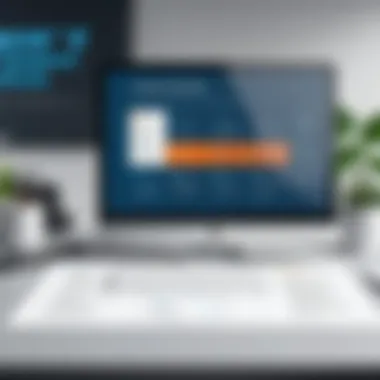

A clear and consistent layout helps users locate tools and functions without frustration. Features like document scanning and organization are simplified into straightforward actions. For instance, the drag-and-drop functionality allows users to manage files without needing extensive training.
Many users report that the learning curve is minimal. This is especially important for students and professionals who need to get up to speed fast. The ease of use translates into enhanced productivity, as users can focus on their tasks rather than struggle with complicated software.
Common User Challenges
Despite its advantages, PaperPort Free does present some challenges. First, not all users find the software’s functionalities as robust as some other paid options. This leads to frustration among those expecting comprehensive features.
Another common issue pertains to file compatibility. Some users report difficulties when uploading certain document formats. This can be a significant hurdle for professionals who regularly work with varied file types.
Furthermore, while the basic features are accessible, advanced options may require more effort to understand. Such complexity may deter inexperienced users who are looking for quick solutions.
"User experience has both positive and negative feedback. It is essential to continually adapt based on user needs."
Users also express concerns over limited technical support. Since PaperPort Free is a free service, responses to queries can be delayed. This may lead to increased frustration when problems arise.
In summary, PaperPort Free offers a user-friendly experience. However, users need to be aware of its limitations. Balancing easy access to basic features with more complex functionalities is crucial for overall satisfaction. Addressing common challenges could enhance user experience, ensuring that both current and potential users gain maximum benefit from the software.
Limitations of the Free Version
Understanding the limitations of PaperPort Free is crucial for users considering this software for their document management needs. While the free version offers several benefits, it is imperative to recognize the constraints that might affect one’s experience. The limitations can influence productivity and user satisfaction and require careful consideration before making a long-term commitment to the software.
Feature Restrictions
One significant area of concern is the feature restrictions inherent in the free version of PaperPort. While it includes essential functionalities, it lacks advanced features present in the premium package. For instance, users may find limited OCR (Optical Character Recognition) capabilities, which reduces efficiency when converting scanned documents into editable formats. Some advanced document editing tools are also missing, which can hinder those who require extensive modifications to their files.
Additionally, the free version often restricts the number of documents that can be stored or organized at any given time. Users may face constraints on cloud storage options, significantly impacting those managing larger volumes of documentation. It is essential for users to evaluate their specific needs against these limitations to avoid frustration down the line.
Support Options
The support options for PaperPort Free users highlight another important limitation. Unlike paid users, free users may experience restricted access to customer support. This limitation can create challenges when issues arise, as the response time and resources available for troubleshooting might not meet the urgency of the user's situation. Comprehensive support with detailed documentation and direct assistance may be reserved for premium subscribers, leading to potential delays in resolving technical problems.
For students or professionals relying heavily on PaperPort for academic or work-related tasks, limited support could lead to inefficiencies. Knowing that assistance is minimal can be a deterrent for those who expect immediate help or advanced guidance to utilize the software to its fullest potential. Therefore, users should weigh their need for reliable support against the prospect of using a free version of the platform.
"Understanding the limitations of PaperPort Free can greatly influence a user’s decision-making process and overall satisfaction with the software."
By critically assessing feature restrictions and support options, prospective users can make informed choices about which edition of PaperPort may best suit their document management needs.
Comparative Analysis
In this section, we explore the comparative analysis of PaperPort Free within the broader context of document management solutions. Understanding this aspect is crucial for prospective users and current users alike, allowing for informed decisions about whether to stick with the free version or explore alternatives. A side-by-side comparison illuminates the strengths and weaknesses of PaperPort Free relative to both free and paid options.
Comparison with Paid Alternatives
One of the significant advantages of PaperPort Free is its cost—being freely available, it naturally attracts users who may have limited budgets. However, it is essential to analyze how it stands up against paid alternatives like Adobe Acrobat Pro and Nuance Power PDF. Each paid solution often comes packed with advanced features such as better OCR technology, enhanced PDF editing capabilities, or comprehensive security options.
When looking at user interface experience, PaperPort Free is streamlined and easy to navigate, while some paid solutions may offer more customizable features but with a steeper learning curve. Users should consider their specific needs when choosing between PaperPort Free and paid versions. If advanced functionalities are not necessary, PaperPort Free might suffice. Conversely, for users demanding sophisticated tools, investing in a paid alternative could be warranted.
Market Positioning
PaperPort Free's positioning in the market is noteworthy. It primarily serves casual users such as students and professionals who require basic document management functionalities without a hefty price tag. Its simple user interface, coupled with essential features, makes it appealing to users who prioritize ease of use over extensive capabilities.
However, as competition in the document management landscape increases, the distinction becomes clearer between free and premium offerings. Firms like Adobe and Foxit Software maintain a dominant market position due to their robust feature sets and brand reputations. Users might find that while PaperPort Free is an adequate entry-level tool, it may lack long-term viability compared to more established paid solutions.
When choosing software, always align the features offered with your specific requirements and budget.
Practical Use Cases
Understanding the practical use cases of PaperPort Free is crucial for the targeted audience of students and professionals in IT-related fields. Recognizing how this document management software can be applied in different contexts enhances the value of the tool for potential users. The importance of these use cases lies in their ability to outline specific scenarios where PaperPort Free can maximize efficiency, boost productivity, and simplify document organization.
PaperPort Free serves as a platform where users can manage multifaceted documents seamlessly. This is particularly vital today, as managing an influx of information has become common in both academic and professional environments. From digitizing paper files to organizing digital content, an effective document management solution promotes smoother workflows and improved collaboration. Below are specific applications tailored to students and professionals.


For Students
For students, PaperPort Free streamlines the process of document handling in various academic tasks. First, it provides a way to organize notes, textbooks, and research materials in one place. Students can benefit from the scanning feature, which allows them to convert printed materials into digital formats. This aids in decluttering physical spaces and ensuring important information is preserved.
- Research Management: When engaging in research, students frequently gather a variety of sources. Using PaperPort Free, they can categorize and tag documents based on topics, authors, or projects. This organization prevents chaos and promotes an efficient study approach.
- Study Material Compilation: Students can capture lecture notes, assignments, and articles by scanning them directly into the application. By compiling study materials, they can create a personalized library, accessible from multiple devices.
- Collaboration: In group projects, PaperPort Free allows students to share documents easily with teammates. They can export files directly or share links, simplifying communication and enhancing collective productivity.
These use cases highlight how PaperPort Free not only simplifies document management but also enhances the overall learning experience for students.
For Professionals
For professionals, the practical use cases of PaperPort Free extend into multiple industries, serving various roles. From administrative tasks to project management, the software’s features are designed to support daily operations effectively.
- Document Storage: Professionals can rapidly digitize and save business cards, contracts, and reports. This minimizes the risk of losing critical documents and ensures that everything is readily available and organized.
- Workflow Optimization: The ability to scan and categorize documents reduces time spent searching for files. This efficiency allows professionals to allocate more time to high-value tasks.
- Security: Sensitive documents can be organized and stored safely, minimizing the exposure of confidential information. Users can control access to certain documents, which is especially important in legal and financial sectors.
- Team Coordination: For teams working on projects, PaperPort Free provides a centralized document repository. It allows members to collaborate in real-time, offering version controls and accessibility, fostering more productive working relationships.
PaperPort Free transforms how students and professionals manage documents, presenting a systematic solution tailored to their unique needs.
Maximizing Efficiency with PaperPort Free
Maximizing efficiency in a document management software like PaperPort Free is crucial for users who rely on streamlined processes to enhance productivity and organization. This section focuses on how users can leverage PaperPort Free not just to manage documents but also to make their workflow smoother and more effective. By understanding and implementing specific strategies, users can make the most of the software’s features and optimize their organizational skills.
Organizational Tips
To effectively use PaperPort Free, organization is key. The way documents are organized can significantly influence how quickly you can retrieve and use information. Here are some tips to improve your organizational skills:
- Create Folders Wisely: Use the folder structure to your advantage. Categorize documents based on projects, dates, or types. This way, you access what you need without searching endlessly.
- Naming Conventions: Establish a consistent naming system for files. Use descriptive names that highlight the document’s content. Avoid vague titles; this reduces the time spent figuring out what's inside each file.
- Utilize Tags: Tags can help you to further classify and retrieve documents. Assign tags based on keywords, context, or team members involved in the file.
- Routine Maintenance: Regularly review your folders and files. Remove duplicates and update outdated documents. This practice will prevent clutter and make it easier to find relevant materials.
Utilizing Scanning Features
The scanning capabilities of PaperPort Free represent an essential aspect for maximizing efficiency. By effectively using these features, users can convert physical documents into organized digital files. Here’s how to make full use of these functionalities:
- Choose the Right Scanning Settings: Before scanning, select optimal settings for the resolution and format of the scanned documents. Higher resolution ensures better readability, while formats like PDF can make sharing easier.
- Batch Scanning: If you have multiple documents, take advantage of the batch scanning feature. This saves time compared to scanning documents one by one and significantly improves workflow.
- Smart File Naming During Scanning: When scanning, PaperPort lets you name files in a structured manner instead of the default names. Utilize this feature to ensure the scanned documents are identifiable from the start.
"Efficient document management begins with effective organization and utilizing all available features to streamline processes."
By following these organizational tips and making full use of the scanning features in PaperPort Free, users can significantly enhance their productivity. Embracing these practices not only aids in personal management but also contributes to overall project efficiency.
Ending
The conclusion of this article serves as an essential component in encapsulating the overarching themes explored throughout the discourse on PaperPort Free. It is here that readers can reflect on the core attributes of the software, reinforcing its significance in the realm of document management.
Final Thoughts on PaperPort Free
PaperPort Free emerges as a practical solution for individuals seeking to enhance their document management processes. Its features, such as document scanning and organizational tools, cater to diverse user needs. Professionals, especially in IT and office environments, find value in its efficiency. The application, while delivering significant benefits, showcases a formidable understanding of user demands in productivity software. Potential users must acknowledge, however, that it is not a catch-all solution. While it adeptly handles many tasks, users may encounter limitations that could necessitate exploring paid alternatives.
"In today's digital age, effective document management is pivotal for streamlined workflows and improved productivity."
Future Considerations
As technology evolves, the expectations of document management software will likely increase. It is important for PaperPort Free to keep pace with advancements in areas such as cloud integration, enhanced collaboration features, and improved user support. User feedback will play a critical role in shaping future updates. By addressing common user challenges, the software can enhance its usability and functionality. Moreover, potential integration with other applications could broaden its appeal and utility.
In summary, the conclusion highlights that while PaperPort Free demonstrates substantial capability, continuous improvement and innovation will determine its longevity in an ever-competitive landscape.
Importance of References
Including references allows readers to dig deeper into topics of interest. For software developers and professionals in IT-related fields, this can lead to a better understanding of the software’s context within the industry. Students can benefit from references as they provide further reading materials that can expand their knowledge.
Specific Elements of References
- Credibility: Citing reliable sources lends credibility to the claims made in the article. This demonstrates a commitment to accuracy and truthfulness.
- Resourcefulness: References serve as a roadmap for readers who wish to explore the subject matter further. They encourage self-directed learning, which is valuable in the fast-paced field of technology.
- Engagement: Links to reputable sources can engage readers. They may feel more incentivized to stay on the topic if they see there are well-researched materials available.
Benefits of Including References
- Enhanced Trust: References build trust with the audience.
- Improved Understanding: Readers can grasp complex ideas better with supplementary materials.
- SEO Advantages: Well-cited articles can perform better in search rankings, as search engines favor authoritative content.
Considerations for References
When selecting references, it is crucial to:
- Ensure the sources are current and relevant.
- Choose diverse types of references such as expert articles, academic journals, and industry reports.
- Balance between qualitative and quantitative studies to give a holistic view of PaperPort Free’s place in the document management landscape.
"References act like bridges between knowledge and understanding; they clarify and substantiate, making content reliable."







