Unveiling the Versatility of Microsoft Access: A Complete Guide


Software Overview
Microsoft Access is a versatile and powerful database management system offering a wide array of features and functionalities. From data organization to report generation, it provides a comprehensive toolkit for users in various industries. The user interface is intuitive, allowing for seamless navigation and a user-friendly experience. It is compatible with different devices and can easily integrate with other software systems, enhancing its utility and versatility.
Pros and Cons
One of the strengths of Microsoft Access is its robust set of features, allowing for efficient data management and analysis. However, it may have limitations in handling very large datasets or complex queries. In comparison with similar software products, Microsoft Access stands out for its ease of use and affordability, making it a preferred choice for many users.
Pricing and Plans
Microsoft Access offers various subscription options catering to different needs and budgets. Users can choose from monthly or annual plans, with discounts available for long-term commitments. A free trial version is available for those looking to explore the software before making a purchase, ensuring transparency and convenience. The pricing is competitive, offering good value for the features and functionalities provided.
Expert Verdict
Introduction to Microsoft Access
Microsoft Access is a crucial tool in the realm of database management. Understanding the basics of Microsoft Access forms the foundation for efficient data organization and retrieval. This section delves into various components such as creating databases, table management, and data queries. The intricate details of Microsoft Access are essential for individuals in IT-related professions, students studying database systems, and software developers.
Understanding the Basics
Creating Databases
Creating databases in Microsoft Access is a fundamental step that sets the stage for efficient data storage. With its intuitive interface, users can seamlessly design databases tailored to their specific needs. The advantages of creating databases in Access lie in its flexibility and scalability, offering a customizable solution for managing data effectively. However, managing large datasets may pose challenges, requiring optimization for performance.
Tables Creation and Management
Tables creation and management in Microsoft Access play a pivotal role in structuring data logically. By defining fields and setting data types, users can ensure data integrity within their databases. The key characteristic of table creation lies in its ability to establish relationships between different data entities, facilitating data retrieval and analysis. While efficient for small to medium-scale databases, large-scale implementations may necessitate advanced optimization techniques.
Queries for Data Retrieval
Queries in Microsoft Access enable users to extract precise information from databases. By formulating SQL queries or using the graphical query interface, individuals can retrieve data based on specific criteria. The advantage of queries lies in their flexibility and data summarization capabilities. However, complex queries may impact performance, necessitating careful optimization practices.
Data Entry and Forms
Designing User-Friendly Forms
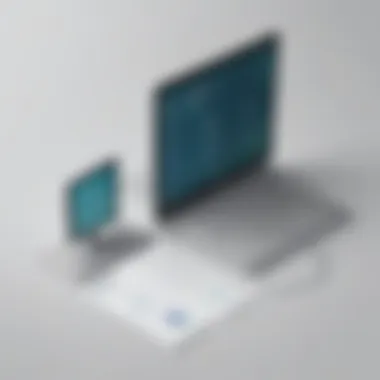

Designing user-friendly forms in Microsoft Access enhances the data entry experience for users. By creating intuitive interfaces with appropriate input fields, form design simplifies data input and validation processes. The key characteristic of user-friendly forms is their ability to streamline data entry, reducing errors and enhancing user productivity. However, overly complex forms may impede usability, requiring a balance between information capture and user experience.
Input Validation Techniques
Input validation techniques in Microsoft Access ensure data accuracy and consistency. By implementing validation rules and data formats, users can enforce data quality standards within their databases. The advantage of input validation lies in error prevention and data integrity maintenance. Yet, overly stringent validation rules may hinder user input, necessitating a careful balance between data security and usability.
Relationships and Joins
Establishing Table Relationships
Establishing table relationships in Microsoft Access links related data across different tables. By defining primary and foreign key relationships, users can establish data connections for seamless data retrieval and analysis. The key characteristic of table relationships is their ability to maintain data consistency and prevent redundancies. However, complex relationships may require thorough understanding and maintenance to avoid data anomalies.
Utilizing Inner and Outer Joins
Utilizing inner and outer joins in Microsoft Access enables users to combine data from multiple tables based on specified criteria. Inner joins retrieve matching records, while outer joins include unmatched records as well. The advantage of joins lies in their ability to merge data for comprehensive analysis. Nonetheless, careless join usage may result in incorrect data output, emphasizing the importance of precise criteria definition.
Advanced Queries and Macros
Parameter Queries
Parameter queries in Microsoft Access allow for dynamic filtering of data during query execution. By prompting users for input criteria, parameter queries offer flexibility in data retrieval. The key characteristic of parameter queries is their versatility in generating custom results based on user-defined parameters. However, improper parameter usage may lead to ambiguous query results, emphasizing the need for clear parameter definitions.
Automation with Macros
Automation with macros in Microsoft Access streamlines repetitive tasks and actions within databases. By recording a sequence of user actions, macros can be executed at the click of a button, enhancing user productivity. The advantage of macros lies in their time-saving capabilities and workflow automation. Nevertheless, complex macro logic may introduce errors, necessitating thorough testing and validation procedures.
Utilizing Microsoft Access for Data Analysis
Microsoft Access stands out in data analysis due to its robust capabilities in handling complex datasets and generating insightful reports. A crucial aspect of this article is exploring how Microsoft Access streamlines data analysis processes, offering users an array of tools for efficient decision-making. By leveraging Microsoft Access, users can effectively visualize data trends, derive meaningful insights, and enhance overall data management practices. The benefits of utilizing Microsoft Access for data analysis extend to various fields, including finance, marketing, and research, where accurate data interpretation is paramount for informed decision-making and strategic planning.
Data Visualization
Creating Charts and Graphs
Creating charts and graphs in Microsoft Access play a pivotal role in presenting data in a visually appealing and digestible format. These visual representations aid in data interpretation by condensing complex information into easy-to-understand visuals. The significance of creating charts and graphs lies in facilitating quick decision-making processes and identifying patterns or outliers within datasets. Incorporating visual elements in reports enhances data communication and comprehension among stakeholders, making it an essential aspect of data analysis within Microsoft Access. However, a potential drawback of over-relying on charts and graphs is the risk of oversimplifying complex data, leading to misunderstandings or misinterpretations of critical information.
Interactive Reporting


Interactive reporting in Microsoft Access empowers users to engage with data dynamically, enabling real-time exploration and analysis of datasets. This feature fosters a deeper understanding of data trends and patterns by enabling users to interact with the information directly. The interactivity of reporting dashboards allows for on-the-fly data manipulation and customized views, improving user experience and data analysis efficiency. With interactive reporting, users can uncover hidden insights and trends within datasets, enhancing the overall analytical process. Despite its advantages in fostering data exploration, interactive reporting may pose challenges in maintaining data accuracy and consistency if not carefully managed.
Statistical Functions
Utilizing Aggregates
The functionality of utilizing aggregates in Microsoft Access is indispensable for data analysis projects that involve summarizing large datasets. Aggregates enable users to perform calculations on grouped data, such as sum, average, count, and more, providing essential statistical summaries. By utilizing aggregates, analysts can gain valuable insights into data distributions, trends, and outliers, enhancing the interpretability of complex datasets. The key benefit of utilizing aggregates is its efficiency in summarizing data quickly, enabling users to focus on key metrics and performance indicators. However, potential disadvantages may arise from misinterpretations of aggregate values without considering underlying data distributions and characteristics.
Calculating Descriptive Statistics
Calculating descriptive statistics in Microsoft Access entails analyzing and summarizing key metrics of a dataset to provide meaningful insights into its characteristics. This statistical function includes measures like mean, median, mode, standard deviation, and variance, offering a comprehensive overview of data distributions. The importance of calculating descriptive statistics lies in quantifying the central tendencies and variability of a dataset, aiding in data-driven decision-making and hypothesis testing. By calculating descriptive statistics, users can identify outliers, assess data quality, and derive actionable insights from complex datasets. However, the potential disadvantage of solely relying on descriptive statistics is the risk of oversimplifying data complexities and missing nuanced relationships among variables.
Integration with Excel and Power BI
Importing and Exporting Data
The seamless integration of Microsoft Access with Excel and Power BI facilitates streamlined data transfer and sharing between platforms, enhancing collaboration and data accessibility. Importing and exporting data between these tools allows users to leverage the strengths of each platform for comprehensive data analysis and reporting. The key characteristic of importing and exporting data is its ability to standardize data formats and structures across platforms, ensuring data consistency and accuracy throughout analysis processes. By integrating Excel and Power BI with Microsoft Access, users can combine the strengths of these tools for enhanced data visualization, reporting, and analysis. However, challenges may arise in managing data integrity and security during the transfer process, necessitating robust data governance protocols.
Using Access as a Backend
Utilizing Microsoft Access as a backend database for Excel and Power BI provides a scalable and reliable data storage solution for analytical projects. By leveraging Access as a backend, users can benefit from its data management capabilities while utilizing Excel and Power BI for reporting and visualization tasks. The key advantage of using Access as a backend is its database functionality, allowing for structured data storage, retrieval, and manipulation. This setup streamlines data workflows, ensuring data consistency and integrity across reporting and analysis tools. However, potential disadvantages include limitations in concurrent user access and scalability compared to more advanced database management systems, necessitating careful consideration of project requirements and data complexity.
Microsoft Access for Business Applications
Microsoft Access plays a pivotal role in enhancing business operations and efficiency. Businesses leverage Microsoft Access for various applications, ranging from inventory management to customer relationship management and project management. This section delves into the significance of utilizing Microsoft Access for enhancing business processes, empowering organizations to streamline operations, improve data management practices, and drive informed decision-making.
Inventory Management
Tracking Stock Levels
Tracking stock levels in Microsoft Access is crucial for businesses to monitor and manage their inventory efficiently. By tracking stock levels accurately, businesses can avoid stockouts, optimize inventory turnover, and ensure adequate stock levels for smooth operations. The key characteristic of tracking stock levels in Microsoft Access is its real-time updates and notifications, enabling businesses to act promptly to replenish stocks or identify slow-moving inventory. This feature is beneficial for businesses looking to prevent stock shortages and maintain optimal inventory levels. However, one downside could be the complexity of setting up initial stock tracking parameters in the system, requiring thorough data input and validation procedures.
Automating Reorder Processes
Automating reorder processes within Microsoft Access streamlines inventory management by automating the procurement process based on predefined criteria such as reorder points or stock thresholds. This automation reduces the manual effort involved in monitoring stock levels and issuing purchase orders, saving time and eliminating human errors. The key characteristic of automating reorder processes is its efficiency in maintaining optimal stock levels without human intervention, providing a seamless inventory replenishment process. This feature is popular among businesses seeking to streamline procurement activities and reduce stockout occurrences. However, a potential disadvantage is the need for accurate and updated data inputs to ensure the reorder processes function effectively.
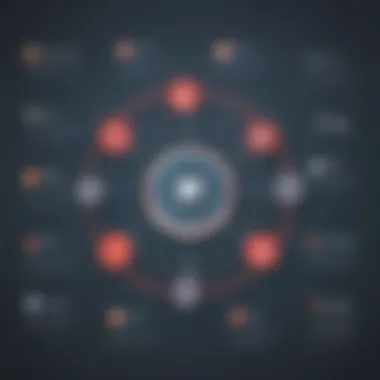

Customer Relationship Management (CRM)
Managing Customer Data
Efficiently managing customer data in Microsoft Access enables businesses to create centralized databases for customer information, interactions, and transactions. By consolidating customer data within Microsoft Access, businesses can personalize customer interactions, track customer preferences, and identify sales opportunities effectively. The key characteristic of managing customer data in Microsoft Access is its ability to segment customer information for targeted marketing campaigns, leading to improved customer engagement and loyalty. This feature is beneficial for businesses looking to enhance customer relationships and drive sales growth. However, a challenge could be the maintenance of data accuracy and consistency across all customer records.
Analyzing Sales Trends
Analyzing sales trends in Microsoft Access equips businesses with valuable insights into sales performance, customer buying behavior, and market trends. By examining sales data through Microsoft Access's analytical tools, businesses can identify patterns, forecast future sales trends, and make data-driven decisions to optimize sales strategies. The key characteristic of analyzing sales trends in Microsoft Access is its visualization capabilities, allowing businesses to present sales data in charts and graphs for easier interpretation. This feature is popular among businesses aiming to enhance sales forecasting accuracy and strategic decision-making. However, potential challenges may arise in analyzing vast datasets and deriving actionable insights effectively.
Project Management
Task Assignments
Assigning tasks in Microsoft Access facilitates project delegation, progress monitoring, and workload distribution among team members. By assigning tasks within Microsoft Access, project managers can track task status, deadlines, and resource allocations, ensuring seamless project execution. The key characteristic of task assignments in Microsoft Access is its centralization of task-related information, enabling clear communication and task prioritization within projects. This feature is advantageous for teams looking to streamline project workflows and improve collaboration. However, one challenge could be the initial setup and customization of task assignment functionalities to align with project requirements.
Progress Tracking
Tracking progress in Microsoft Access provides project managers with transparency on task completion, milestone achievements, and overall project progress. By monitoring progress through Microsoft Access's reporting tools, project managers can identify bottlenecks, allocate resources effectively, and ensure project timelines are met. The key characteristic of progress tracking in Microsoft Access is its customizable dashboards and reports, offering real-time insights into project status and performance metrics. This feature is beneficial for project teams seeking to enhance accountability, visibility, and decision-making throughout project lifecycles. However, potential challenges may include data input consistency and updating progress trackers regularly to reflect accurate project statuses.
Securing Data in Microsoft Access
In this guide to Microsoft Access, the section focusing on securing data is paramount due to the critical importance of data protection in the digital age. Protecting sensitive information from unauthorized access or modification is essential for businesses and individuals alike. By enforcing robust security measures within Microsoft Access, users can safeguard their databases against potential cyber threats and data breaches. Secure data not only ensures confidentiality and integrity but also builds trust with stakeholders and clients.
User Permissions
Setting Access Levels
Considering the level of complexity in today's data management systems, setting access levels is a fundamental aspect of maintaining data security. By defining user permissions and access rights within Microsoft Access, organizations can control the level of data accessibility based on roles and responsibilities. Setting access levels allows for granular control over who can view, edit, or delete specific information, reducing the risk of unauthorized actions that could compromise data integrity. This approach enhances overall data security and minimizes the potential for errors or intentional misuse.
Restricting Data Entry
When discussing data security within Microsoft Access, restricting data entry plays a crucial role in preventing unauthorized alterations to the database. By setting restrictions on data entry fields, users can ensure that only authorized personnel can input or modify data, maintaining data consistency and accuracy. Restricting data entry not only enhances the reliability of information but also reduces the likelihood of errors caused by unauthorized changes. This measure contributes significantly to maintaining data integrity and upholding the quality of the database content.
Encryption and Security Measures
Password Protection
Password protection in Microsoft Access serves as a robust defense mechanism against unauthorized access to databases. By implementing password requirements and encryption protocols, users can uniquely authenticate their identities, preventing unauthorized users from gaining entry. The primary characteristic of password protection is its ability to restrict database access to authorized individuals, thereby enhancing data security and confidentiality. While password protection adds an extra layer of security, users must also consider the complexity and management of passwords to ensure effective protection.
Data Encryption
Data encryption is an advanced security measure in Microsoft Access that transforms data into a coded format, making it unreadable without the corresponding decryption key. Data encryption ensures that even if unauthorized users gain access to the database files, the information remains incomprehensible, maintaining confidentiality and integrity. The key characteristic of data encryption is its ability to secure sensitive data during transit and storage, offering a comprehensive solution for protecting critical information. While data encryption provides a high level of security, users must manage encryption keys securely to prevent potential data loss or unauthorized access.







