Exploring Google Classroom as an Effective LMS


Intro
In today’s fast-paced world of education, tools that can enhance the teaching and learning experience have become a must-have. Google Classroom has emerged as a solid choice for educators and institutions alike. This platform allows users to manage coursework effectively, enabling seamless communication and collaboration between teachers and students. As education increasingly turns toward digital solutions, understanding the ins and outs of such tools is essential.
This article will delve into Google Classroom’s capabilities as a Learning Management System (LMS). We will unpack its standout features, benefits, and potential limitations, covering various aspects vital for users, from educators to tech enthusiasts.
Software Overview
Features and Functionalities Overview
Google Classroom isn’t just a digital bulletin board. It offers a multitude of features that help streamline educational processes. Some core functionalities include:
- Assignment Management: Teachers can create, distribute, and grade assignments within the platform. The work is easily accessible, with real-time feedback options enhancing the learning process.
- Collaboration Tools: Students can work on group projects effortlessly via Google Docs or Slides integration, promoting teamwork and resource-sharing.
- Communication Channels: Announcements, discussions, and personal feedback are simple. It fosters an inclusive environment where every student can engage.
- Grading System: The built-in grading system not only saves time but also allows for easy adjustments and visibility into student progress.
User Interface and Navigation
With a clean and intuitive design, Google Classroom is suitable for users of all ages. Its layout prioritizes simplicity, making day-to-day operations easy for teachers and students alike. Each course appears as a distinct tile, allowing straightforward navigation between different classes. Moreover, students can see all assignments at a glance, reducing the risk of overlooked tasks.
Compatibility and Integrations
One of the undeniable advantages of Google Classroom is its compatibility with a wide range of devices, including smartphones, tablets, and desktops. This flexibility ensures that learning can occur anytime, anywhere. Furthermore, its integration with other Google Workspace applications—like Google Drive, Meet, and Calendar—means there are abundant resources to support collaborative learning.
Prelude to Learning Management Systems
The landscape of education has undergone a seismic shift in recent years, largely thanks to technology. At the heart of this transformation are Learning Management Systems (LMS), which have become indispensable tools for educators and students alike. Their significance lies not just in storage and dissemination of educational content, but also in promoting interaction and engagement among users. From enhancing administrative efficiency to offering diverse learning modalities, LMS are critical in bridging gaps in traditional education.
Definition and Purpose
A Learning Management System can be understood as a software application designed to facilitate the administration, documentation, tracking, reporting, and delivery of educational courses, training programs, or learning and development programs. Think of it as the lifeblood that keeps the educational process flowing smoothly. These platforms serve a purpose far beyond mere task management; they are essentially the digital classrooms that foster community and interaction in education.
In short, LMS allows educators to create and deliver content, monitor student participation, and assess performance – all in one streamlined platform.
Importance in Modern Education
In the whirlwind of modern educational practices, the relevance of LMS cannot be overstated. As educational institutions aim for personalized learning experiences, LMS helps tailor content to fit a diverse array of student needs. Here are a few key aspects highlighting their importance:
- Flexibility: Students can access materials anytime, anywhere, accommodating various learning styles and schedules.
- Collaboration: By incorporating tools for discussions, assignments, and feedback, LMS platforms like Google Classroom cultivate a collaborative atmosphere.
- Data-Driven Insights: Many LMS are equipped with analytics tools that provide educators with valuable insight into student performance, enabling them to make informed adjustments to enhance learning outcomes.
"In today's interconnected world, a modern LMS not only enhances traditional learning but reshapes the very essence of educational engagement."
These elements are crucial in shaping how educational content is delivered and consumed. LMS tools ensure that educators and students can work together effectively, leaving behind the days where learning was a solitary pursuit. Thus, the importance of exploring platforms like Google Classroom becomes clear. They represent a shift towards a more dynamic, effective, and inclusive educational environment.
Overview of Google Classroom
The importance of understanding Google Classroom as a robust learning management system cannot be overstated. With the landscape of education rapidly evolving, educators and students alike are turning to digital solutions that offer flexibility, efficiency, and collaboration. Google Classroom fits the bill perfectly by serving as a centralized platform where all educational activities can unfold. This allows both teachers and students to organize, share, and engage in learning activities more seamlessly than traditional methods.
History and Development
Google Classroom was first introduced in 2014 as part of Google for Education. Its inception was a response to the increasing demand for rich, intuitive platforms in education that harness the power of digital tools. In those early days, the goal was simple: to streamline the process of assigning and collecting work digitally. However, it quickly grew into something much more complex and capable, evolving alongside both technology and educational needs.
As educators began to explore its potential, Google Classroom went through several updates. Each iteration brought new features designed to make teaching and learning easier. This development wasn't just about adding functionalities; it reflected a clear understanding of user feedback and educational trends, showcasing Google's commitment to an educational ecosystem. Today, Google Classroom comprises a significant part of many classroom setups, be it in K-12, higher education, or corporate training environments.
Core Features
When delving into the core features of Google Classroom, one cannot ignore its multifaceted offerings. The platform includes the following highlights:
- Class Creation: Teachers can quickly set up classes, adding descriptions, topics, and essential information, all within a few clicks.
- Assignment Management: Assignments can be created, assigned, and tracked effortlessly. Each task includes a detailed overview, submission options, and grading capabilities.
- Communication Tools: Integrated messaging allows for fluid communication between teachers and students. Users can post announcements or share resources instantly, creating a collaborative atmosphere.
- Resource Integration: Google Classroom works seamlessly with other Google Workspace tools such as Google Docs, Sheets, and Slides. This means that resources can be created, shared, and edited in real-time.
- Accessibility: It prioritizes user accessibility. Whether on desktop or mobile and accommodating diverse learning needs, Google Classroom ensures everyone has a fair shot at engaging with content.
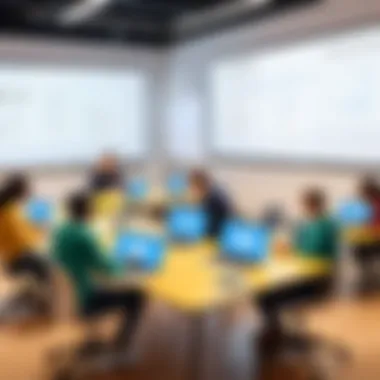

In sum, Google Classroom is not just a tool, but an ecosystem built to foster learning. It's the kind of platform that meets the dynamic requirements of various educational settings, keeping engagement and collaboration at the forefront. Its history and rich feature set underscore its emerging role as a key player in the educational technology sphere.
User Interface and Design
The user interface (UI) and design of Google Classroom play a crucial role in defining the overall experience for its users. An effective UI helps make navigation more intuitive, reduces the time spent on training, and increases engagement among students and educators alike. In the rapidly changing landscape of educational technology, a well-thought-out design is essential for user satisfaction and productivity.
Navigation and Accessibility
A hallmark of Google Classroom's design is its user-friendly navigation. Upon entering the platform, users are greeted with a clean and streamlined dashboard. The layout is simple, emphasizing functionality over aesthetic, which is often a boon in an educational setting. The dashboard prominently features ongoing classes, assignments, and announcements. This makes it easy for users to quickly locate pertinent information, streamlining their workflow.
Accessibility is equally prioritized, ensuring that all users, regardless of their abilities, can engage effectively. Features like keyboard shortcuts and screen reader compatibility significantly enhance usability. By catering to different user needs, the platform fosters an inclusive environment where everyone can participate. Moreover, mobile accessibility allows students and educators to interact with the system on-the-go, removing geographical barriers to education.
The importance of a smooth navigation experience cannot be overstated; it’s often the unsung hero in learning management systems.
Customization Options
Another key aspect of Google Classroom’s design is the flexibility it provides through customization options. While maintaining a standard format, educators can tailor their classrooms to better suit their teaching styles and the needs of their students. Personalization can take many forms, from changing the theme of the classroom to setting specific assignment due dates or evaluating criteria. Each of these options empowers educators to create a learning environment that resonates with their students.
Educators can also organize materials in a way that aligns with their curricula, grouping assignments by units or themes. This organization meets the varied pace at which students learn, providing them with resources they need at any moment in time. Visibility options allow teachers to determine what students see and when, striking a balance between guidance and independence.
In summary, the user interface and design of Google Classroom are pivotal for fostering an engaging educational experience. With easy navigation and robust customization options, the platform meets the diverse needs of its users, enhancing the teaching and learning journey.
Integration with Other Tools
In the age of digital education, the importance of integration with other tools cannot be overstated. Google Classroom thrives in an ecosystem where compatibility with various platforms enhances its functionality. This integration often determines how effectively educators can employ the LMS to meet diverse needs. Understanding this aspect is crucial for instructors and institutions aiming to maximize their technological investments.
Compatibility with Google Workspace
One of the standout features of Google Classroom is its seamless integration with Google Workspace. This compatibility provides users access to tools like Google Drive, Docs, Sheets, and Slides, which streamlines both teaching and assessment.
- Centralized Location: All documents created in these tools are automatically saved in Google Drive, offering a single repository for course materials.
- Real-Time Collaboration: Students can work on assignments collaboratively in real time, enhancing group project outcomes. For instance, a group of students can collectively write a project report in Google Docs while the teacher monitors progress directly.
- Ease of Feedback: Educators can comment directly on documents and provide timely feedback, which helps students to improve and understand their mistakes. This direct interaction within the same platform simplifies communication.
These integrated features ultimately facilitate a smoother workflow for educators, making lesson planning and execution much less cumbersome.
Third-Party Applications
Google Classroom's ability to integrate with third-party applications further broadens its utility.
Connections with platforms such as Quizlet, Edpuzzle, and Kahoot! allow educators to diversify their teaching methods and engage students in new ways. These applications add variety to classrooms, offering tools for quizzes, interactive videos, and gamified learning experiences. Consider the following benefits:
- Augmented Learning Experiences: With Edpuzzle, for instance, teachers can turn videos into interactive lessons. This hands-on approach caters to visual learners and maintains engagement.
- Enhanced Assessment Capabilities: Using Quizlet for vocabulary practice or Kahoot! for pop quizzes makes assessments more dynamic and enjoyable for students.
- Customizability: Many of these tools allow educators to tailor lessons to meet their specific curriculum needs while still using Google Classroom as the central hub.
By leveraging third-party applications, educators not only gain access to a wider range of resources but also foster a more vibrant learning environment.
"Integration isn't just about using the tools; it’s about enhancing the learning experience and making education more accessible and engaging."
Understanding how these integrations work and evaluating their potential benefits is essential for maximizing the effectiveness of Google Classroom within instructional environments. The right combination of tools can substantially alter the educational landscape, creating a more interactive and supportive experience for all learners.
Benefits of Using Google Classroom
The impact of Google Classroom as an LMS is profound, especially as education faces evolving challenges. The benefits offered by this platform are clear and varied. Educators, students, and even educational institutions can find substantial value in how Google Classroom operates. First things first, the focus on fostering effective communication is a cornerstone of this ecosystem. Communication lays the foundation for a successful learning environment, ensuring that everyone involved is on the same page.
Enhanced Communication
One of the main attractions of Google Classroom is its ability to streamline communication between teachers and students. Traditional methods of communication can often feel cumbersome. Email chains can stretch longer than the Great Wall, making it easy to miss important messages. However, Google Classroom centralizes communication in one user-friendly interface.
Teachers can post announcements that appear in students’ streams, ensuring visibility. Additionally, the comment sections attached to assignments allow for real-time feedback. Students can ask questions without hesitation, knowing they can receive timely responses.


"In the realm of education, clarity is key. Google Classroom simplifies interactions, turning a monologue into a dialogue."
With these enhanced communication features, misunderstandings decrease while engagement increases. This interactive component fosters a sense of belonging among students, which is particularly vital for effective learning. It’s not just about exchanging information; it’s about building a community.
Streamlined Assignments and Grading
When it comes to managing coursework, Google Classroom truly shines. The platform allows educators to create, distribute, and track assignments with incredible efficiency. The days of endlessly printing handouts or scrambling to collect papers are behind us. Instead, assignments can be assigned with just a few clicks.
For instance, teachers can customize assignments by including various types of files, links, or even Google Docs directly. This approach simplifies the distribution process while ensuring that students have everything they need in one place. In terms of submissions, students can upload their work directly to the platform, streamlining what can otherwise be a chaotic process.
The grading process gets a major upgrade too. Educators can evaluate submissions right within Google Classroom, leaving comments and suggestions directly. The grades can be recorded and stored, making it easy to track student progress. This immediate feedback loop not only saves time but also encourages students to improve based on real-time critiques.
Facilitation of Collaborative Learning
Collaboration has become a buzzword in the education sector, but Google Classroom takes it to another level by making collaboration seamless and intuitive. Students can work in groups on projects whilst maintaining their individual accountability. For example, using Google Docs, multiple students can edit a document simultaneously, seeing changes in real-time.
This collaborative feature nurtures not only subject matter proficiency but also essential skills like teamwork and problem-solving. Tasks can easily be organized within Google Classroom, allowing groups to manage their projects efficiently. Students can communicate through shared comments, enhancing their understanding of each other’s perspectives.
In essence, Google Classroom doesn’t just serve as a virtual workspace; it cultivates an environment where collaborative skills can flourish. It brings a global aspect to local learning, breaking boundaries and inviting diverse perspectives into the conversation.
As institutions adopt more digital learning environments, the importance of such collaborative tools cannot be overstated. Google Classroom sets a precedent, demonstrating that communication, organization, and teamwork are not merely add-ons but essential elements of modern education.
Challenges and Limitations
While Google Classroom shines as a robust tool for education, it's crucial to address the challenges and limitations it presents. Acknowledging these aspects ensures that educators and administrators can make informed decisions about its integration into their teaching frameworks. Understanding both the ups and downs allows for a more nuanced implementation that can alleviate some headaches down the road.
Technical Issues
Every platform has its hiccups, and Google Classroom is no exception. Problems can arise unexpectedly, especially during peak usage times like school openings or major exams. Here are a few common technical challenges:
- Server Downtime: Occasionally, the platform may experience outages that disrupt access for educators and students alike.
- Compatibility Glitches: There might be occasional issues when syncing with other tools or features within Google Workspace. Sometimes, updates can lead to temporary incompatibilities.
- Bugs in Features: Even the most polished tools have bugs. Users might find that certain features do not work as intended, which can be frustrating, especially when grades or critical assignments are on the line.
These issues not only hinder the user experience but can also lead to a lack of trust in the tool among educators. Hence, it’s vital for schools to have a solid IT support system in place ready to tackle issues as they arise.
Learning Curve for Educators
Transitioning to Google Classroom doesn’t come without its challenges, particularly for educators who may not be tech-savvy. This learning curve can impact how effectively they utilize the platform:
- Navigating the Interface: For new users, the interface can feel overwhelming. It's a bit like walking into a bustling market for the first time; it can be difficult to find what you need without getting distracted by all the options.
- Training Requirements: Some institutions may need to implement robust training sessions. These can be time-consuming and may detract from actual teaching time. Sometimes, educators are so caught up in mastering the technology that they may neglect their content delivery.
- Resistance to Change: Not all educators may be open to adopting a new system. Some might prefer traditional methods rather than adapting to the digital landscape, finding it easier to stick with what they know.
These difficulties may result in inconsistent usage among educators, impacting the overall effectiveness of Google Classroom within a school setting. To ensure a smooth transition and maximize the benefits of this LMS, institutions must provide ongoing support and foster an environment that encourages experimentation with the tool.
"Real learning takes time, both to teach and to absorb. Implementing new tech is no different—it’s a journey, not a sprint."
By understanding the technical issues and learning curve associated with Google Classroom, educators and administrators can better prepare for integration, ensuring a smoother transition and more successful usage of this powerful educational tool.
Google Classroom in Diverse Educational Settings
Google Classroom is not just a tool for managing assignments; it’s like a digital bridge connecting various educational contexts. Each setting, whether K-12, higher education, or corporate training, presents unique challenges and opportunities. Understanding how Google Classroom applies across these diverse environments can greatly enhance its effectiveness and adoption.
K-12 Education
In K-12 education, teachers frequently wear many different hats. It's not just about delivering content; it’s about engaging young minds, which can often be a tough nut to crack. Google Classroom simplifies collaboration between students and educators. Assignments are streamlined to maintain students’ attention and engagement. The ability to attach files, include links, and add videos makes lessons richer.
Moreover, Google Classroom facilitates real-time feedback. Teachers can quickly assess student submissions and provide comments. Imagine being able to spot a misunderstanding in a student's work right as it's submitted! It’s a real game changer. One of the hallmarks of this platform is its focus on organization, keeping everything from assignments to grades in one tidy package.
Benefits:


- Encourages Collaboration: Students can communicate and collaborate easily on assignments.
- Parent Participation: Parents can be observers in their child’s work, bridging school and home.
- Accessibility: Many features accommodate students with different learning needs, making education more inclusive.
Higher Education
In colleges and universities, the story is a bit different. Professors often juggle dozens, if not hundreds, of students at a time. Google Classroom aids in managing courses that have diverse materials and varied schedules. The platform provides a centralized location to post lecture notes, create assignments, and even conduct quizzes.
The integration with Google Drive allows students to access educational resources from anywhere, ensuring that learning can extend beyond the classroom walls. With larger classes, the platform's grading feature brings efficiency to what could otherwise be a labor-intensive process. Students can receive grades and comments in a timely manner, which keeps them informed and motivated.
Benefits:
- Flexible Learning: Students can engage with materials at their own pace.
- Interactive Learning: Professors can incorporate discussions and feedback loops effectively within a digital environment.
- Resource Sharing: Google Classroom makes it easy for professors to share resources with students, fostering a richer learning experience.
Corporate Training
In the corporate world, training can either feel like a necessary evil or an exciting opportunity for growth. With the rise of remote work, Google Classroom has become invaluable for enterprises looking to conduct training sessions. Using Google Classroom, managers can track progress, ensure accountability, and foster a culture of continuous learning.
The platform allows for the organization of various training modules, making it easy for employees to access mixed content types such as videos, articles, and assessments. Moreover, by integrating with other Google Workspace tools, resources can be shared seamlessly, ensuring that every team member has what they need at their fingertips.
Benefits:
- Skill Development: Targeted training can lead to more skilled employees.
- Real-Time Analytics: Managers can track the progress of trainee employees and adjust accordingly.
- Cost-Effectiveness: Reducing the need for physical materials can lead to savings in both time and money.
Google Classroom, while versatile, requires thoughtful implementation tailored to the unique needs of K-12, higher education, and corporate training environments to unlock its full potential.
In sum, understanding the various contexts in which Google Classroom operates is crucial for maximizing its benefits. Whether it’s engaging young students, managing university classes, or delivering corporate training, Google Classroom proves to be a practical solution aiding in the pursuit of effective learning.
Future of Google Classroom
As education continuously evolves in response to technology, understanding the future of Google Classroom becomes increasingly crucial. This section will focus on the anticipated developments and challenges that may arise as Google Classroom adapts to meet the changing needs of both educators and students. Examining emerging features and trends in educational technology not only highlights the potential for this platform but also emphasizes its relevance in current educational discourse.
Emerging Features
The landscape of digital learning tools is never stagnant, and Google Classroom is no exception. As it gears up for future updates, educators can look forward to several promising features:
- Artificial Intelligence Integration: The incorporation of AI can assist in personalizing the learning experience, helping teachers tailor materials to suit individual student needs. This will support differentiated learning approaches and make the teaching process more efficient.
- Enhanced Analytics: Future versions might feature advanced analytics, offering detailed insights into student engagement and performance. This data could enable teachers to identify learners at risk and intervene effectively before issues escalate.
- Virtual Reality (VR) and Augmented Reality (AR) Integrations: As VR and AR technologies mature, Google Classroom could integrate these to create immersive learning experiences. Imagine students being able to explore historical sites or biological processes through VR while still being connected to their classrooms.
"Incorporating cutting-edge technology into education allows a new breadth of knowledge to be explored, engaging students in ways a traditional classroom may not offer."
- Improved Collaboration Tools: Collaboration is critical in modern education. Future enhancements may revolve around better tools for group work, such as shared digital whiteboards or collaborative project management features that can keep everyone on track in real-time.
- Mobile Accessibility Enhancements: As more education shifts to mobile solutions, increasing the mobile functionality will be essential. Features designed specifically for mobile interfaces could provide seamless experiences for students learning on-the-go.
Trends in Educational Technology
To fully appreciate where Google Classroom might be headed, it’s vital to consider the broader trends shaping educational technology today:
- Personalized Learning: Schools and educators are now focusing on customizing educational experiences for individual students, moving away from the one-size-fits-all approach. LMS platforms like Google Classroom, aiming to facilitate this trend, will likely implement features supporting adaptive learning paths.
- Gamification: The use of game elements in learning is on the rise. For Google Classroom, harnessing gamification can not only enhance engagement but can also provide motivation through points, badges, and challenges that reward students for their accomplishments.
- Remote Learning Solutions: As evidenced by recent global events, the push for effective remote learning solutions is a dominant trend. Google Classroom will likely continue evolving to support hybrid learning models, ensuring students can receive quality education regardless of their location.
- Focus on Digital Citizenship: With the increasing use of technology in classrooms, teaching students how to use digital tools responsibly is becoming essential. Google Classroom could facilitate this by incorporating features that support lessons on online etiquette and privacy.
- Integration with New Technologies: The rise of tools and platforms such as blockchain for credentialing and verification processes may find a place in evolving features. This could provide streamlined, secure ways of confirming student achievements and transcripts, adding another layer of competency.
End
Summary of Key Insights
Throughout this article, we’ve touched on several key aspects of Google Classroom:
- User-friendly Design: The interface is intuitive enough that anyone can jump on and start using it without extensive training.
- Integration Capabilities: Collaborating seamlessly with Google Workspace allows for productivity across various educational and professional settings.
- Enhanced Communication: The tool provides robust features that improve student-teacher interaction. Assignments can be updated in real-time, fostering greater transparency.
- Flexibility Across Environments: From K-12 institutions to corporate training, Google Classroom adapts to different educational structures, making it a versatile choice.
This comprehensive analysis provides a well-rounded understanding of Google Classroom’s functionality and its effects on educational practices.
Final Thoughts on Adoption
As we look to the future, adopting Google Classroom or any extensive LMS requires careful consideration of several factors:
- Institutional Readiness: Organizations must assess whether their infrastructure supports online learning.
- Training and Support for Educators: While Google Classroom is user-friendly, professional development can streamline its implementation and maximize its potential.
- Student Engagement: An effective LMS is more than just a platform—it needs to engage students actively.
- Continuous Feedback Loops: Regular evaluations should be made to adapt course materials and improve the user experience over time.
Ultimately, embracing Google Classroom is not just about adopting new technology; it’s about reshaping the educational landscape to meet contemporary needs. Such adaptations will pave the way for future generations' learning experiences. Engaging with tools like Google Classroom can transform challenges into opportunities, ensuring robust educational workflows that resonate in various contexts.
"The future of education is not in classrooms, but in collaborative spaces that empower both learners and educators to thrive."







