Exploring GoGuardian Teacher: Features and Benefits
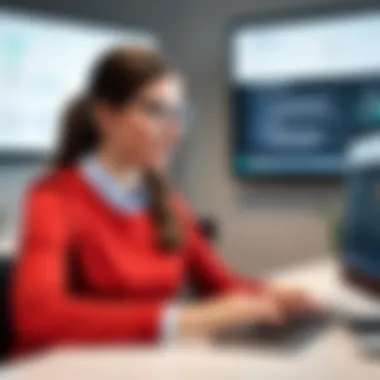

Intro
In the rapidly evolving landscape of education, technology plays a pivotal role in shaping how classrooms operate. One such technological tool that has gained traction among educators is GoGuardian Teacher. With its focus on enhancing classroom management and engaging students more effectively, this software is becoming indispensable for modern teachers. As we delve into its features, advantages, and possible drawbacks, this article aims to provide educators and tech enthusiasts with a thorough understanding of how GoGuardian Teacher can foster a better learning environment.
Software Overview
Features and Functionalities Overview
GoGuardian Teacher is packed with a variety of features designed to help teachers monitor and interact with students in real time. Notable among them is the screen monitoring feature, enabling educators to view student screens during class. This not only helps in keeping students on task but also allows teachers to identify students who may need additional assistance. Another crucial aspect is the classroom management tools, which allow educators to send messages to students, lock their screens during important lessons, or even allow individual adjustments for a more personalized learning experience.
User Interface and Navigation
Navigating through GoGuardian Teacher feels like a walk in the park, even for those who aren’t tech-savvy. The user interface is sleek and intuitive, incorporating a clean layout that places all essential functions within easy reach. The dashboard clearly displays classroom activity, making it simple for teachers to manage their classes effectively. Moreover, the real-time interactions, such as live chat with students or shuffling between different classes, contribute to a seamless user experience.
Compatibility and Integrations
Another commendable aspect of GoGuardian Teacher is its compatibility with a variety of platforms. It works across Chromebooks, tablets, and other CRM software systems, ensuring that it fits within most existing IT infrastructures in schools. This flexibility makes it easier for educational institutions to integrate GoGuardian Teacher into their current systems without a hitch.
Pros and Cons
Strengths
GoGuardian Teacher shines in several areas:
- Enhanced Student Engagement: The ability to interact with students directly through the platform fosters higher levels of participation.
- Improved Classroom Management: Tools like screen locking and messaging facilitate better control during lessons.
- Data Insights: Teachers can access analytics, helping them gauge student performance and adjust their teaching strategies accordingly.
Weaknesses
However, no tool is without its faults. Some of the limitations include:
- Privacy Concerns: Continuous monitoring can be perceived as intrusive, particularly by students.
- Learning Curve: While user-friendly, some educators may still find it challenging to fully utilize all features without adequate training.
Comparison with Similar Software
When compared to alternatives like ClassDojo or LanSchool, GoGuardian offers a more comprehensive suite tailored specifically for managing online classroom environments. While ClassDojo focuses more on behavior tracking and communication, GoGuardian places heavy emphasis on real-time monitoring and analytics, thereby catering more effectively to educators dealing with tech-savvy students.
Pricing and Plans
Subscription Options
GoGuardian Teacher offers a variety of subscription plans, allowing schools to select what best suits their budget. Detailed pricing can vary based on the number of users and required features.
Free Trial or Demo Availability
To give potential users a taste of its capabilities, GoGuardian provides a free demo, allowing educators to test out the main features before committing to a subscription.
Value for Money
Considering its robust set of features and potential for enhancing classroom dynamics, many educators find it aligns closely with their needs, making it a good investment in the long run.
Expert Verdict
Final Thoughts and Recommendations
Based on the analysis, GoGuardian Teacher is a powerful tool that can significantly improve classroom dynamics. Its features are meticulously designed to help educators maintain control and foster a more engaging environment for students.
Target Audience Suitability
This software is best suited for K-12 educators who are looking for effective classroom management solutions. Furthermore, IT administrators tasked with integrating educational technologies into school systems will find it a beneficial addition.
Potential for Future Updates
Looking forward, enhancements focusing on data privacy and user customization could further solidify GoGuardian’s position in the educational technology space. If addressed, these upgrades could make it not only a tool for classroom management but also a vital resource for personalized learning experiences.
"In the digital age, embracing tools like GoGuardian Teacher is not just an option; it’s a necessity for fostering a connected educational environment."
By dissecting the features, pros, and potential drawbacks of GoGuardian Teacher, educators can gain a clearer perspective on whether this tool fits their teaching philosophies and classroom needs.
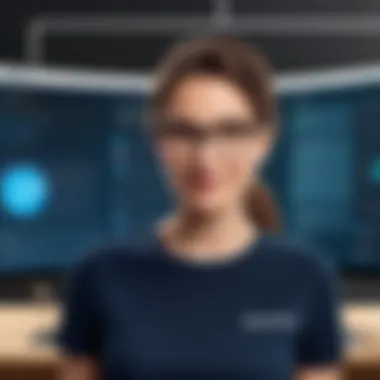

Intro to GoGuardian Teacher
In today’s increasingly digital educational landscape, tools like GoGuardian Teacher are rapidly gaining traction. This platform serves a crucial role in how educators approach classroom management and student engagement, allowing them to adapt to a tech-savvy generation. Herein lies its importance: GoGuardian Teacher not only supports teachers in monitoring student activities but also empowers them to promote a more interactive and productive learning environment.
The Evolution of Educational Technology
Educational technology has come a long way since the days of overhead projectors and chalkboards. With the advent of the Internet and mobile computing, classrooms began integrating innovative digital solutions. Early implementations focused on basic connectivity, but the transition into advanced educational tools has truly transformed learning dynamics.
For instance, online learning platforms like Moodle and Google Classroom set the stage for collaborative learning, while interactive whiteboards changed the very nature of information delivery. Educational technology continues to evolve, incorporating elements of gamification and personalized learning journeys that cater to individual student needs. As a natural progression, GoGuardian Teacher emerges from this transformative backdrop as a sophisticated tool, intertwining monitoring and engagement with the ease of technology.
What Is GoGuardian Teacher?
At its core, GoGuardian Teacher is a classroom management software designed to facilitate effective teaching through real-time insights. It equips teachers with a suite of features aimed at enhancing student engagement and ensuring a focused learning atmosphere.
- Real-Time Monitoring: Educators can see what students are doing on their devices, allowing for immediate interventions if necessary.
- Screen Sharing Capabilities: Teachers can share their screens with students, simplifying the process of delivering content in an interactive manner.
- Resource Management Tools: This feature aids in distributing materials and assignments efficiently.
- Alerts and Notifications: GoGuardian sends timely notifications about student behavior, which keeps teachers informed and proactive in managing classroom dynamics.
The significance of GoGuardian Teacher extends beyond mere functionality; it embodies the philosophy of responsible and effective technology use in education. By integrating this tool, educators can foster a learning environment that balances oversight with empowerment. In the wider context of educational technology, GoGuardian represents not just a product, but a shift towards comprehensive, responsible digital classroom management.
Core Features of GoGuardian Teacher
Understanding the core features of GoGuardian Teacher is essential as it lays the groundwork for operational efficiency in classrooms. The functionalities it offers are not just tools; they are the backbone of modern education, seamlessly intertwining with teaching methodologies while enhancing student engagement. These features allow educators to maintain a structured learning environment, facilitating a proactive approach to classroom management.
Real-Time Monitoring
In today's fast-paced educational atmosphere, real-time monitoring emerges as a vital feature of GoGuardian Teacher. This capability enables educators to keep a watchful eye on students’ activity during lessons. Teachers can observe what websites students are visiting and how long they spend on them, warding off distractions that can compromise the learning process.
Real-time monitoring serves not only as a control mechanism but also as a deterrent against inappropriate online behavior. For instance, a teacher can quickly address any off-task activities before they escalate, reinforcing expectations for responsible internet use. Specific metrics can be analyzed over time, leading educators to resolve any persistent issues with particular students or behaviors, tailoring interventions precisely to those who need them most.
Screen Sharing Capabilities
Screen sharing takes collaborative learning to a new level. When teachers share their screens, it creates a common visual space for all students, bridging the gap between individual work and group understanding. Imagine a teacher walking through a complex math problem while students follow along in real-time; this instant connection helps clarify concepts and facilitates immediate feedback.
Moreover, screen sharing can be invaluable for presenting educational resources directly to students. Teachers might show a video, display a presentation, or highlight key points from a reading. This feature encourages active participation and helps maintain focus, engaging those students who might otherwise drift into their own worlds.
Resource Management Tools
GoGuardian Teacher's resource management tools ensure that educators can curate and distribute educational content effectively. These tools allow teachers to gather relevant resources—be it articles, videos, or online tools—organized in a way that is easily accessible to students.
Educators can create tailored lesson plans that direct students towards specified materials, thus ensuring that each student accesses coherent and relevant content. This organization reduces the time spent sifting through irrelevant information, allowing for a richer educational experience. Additionally, it aligns with differentiated instruction practices, providing multiple pathways for learning that cater to the diverse needs of students.
Alerts and Notifications
Alerts and notifications serve as critical touchpoints in GoGuardian Teacher’s arsenal. This feature notifies educators about students’ on-screen activities, making them aware of potential issues as they arise. If a student attempts to visit a blocked site or engages in suspicious online behavior, the system can alert the teacher promptly.
These proactive measures significantly enhance classroom safety and streamline communication. Notifications can also serve to highlight students’ achievements or engagement levels, providing teachers with valuable insights into the overall dynamics of their classrooms. Essentially, alerts keep educators informed and allow them to respond swiftly, leading to better monitoring and support for their students.
"Effective monitoring and engagement tools like GoGuardian Teacher are fundamentally changing how we understand and navigate the classroom environment."
In summary, the core features of GoGuardian Teacher equip educators with essential functionalities that enhance their teaching effectiveness. The combination of real-time monitoring, screen sharing, resource management, and alerts creates a comprehensive support system for fostering a productive and focused learning atmosphere.
Benefits of Using GoGuardian Teacher
Leveraging the capabilities of GoGuardian Teacher offers a range of advantages that can significantly impact the classroom experience. Educators are often in a balancing act – fostering a dynamic learning environment while keeping students engaged and accountable. This section digs into several key benefits of using GoGuardian Teacher, highlighting how these features can enhance teaching and learning alike.
Enhancing Student Focus
In an age where distractions are only a click away, maintaining student concentration can be a challenge. GoGuardian Teacher addresses this by allowing teachers to monitor students' screens in real-time. This feature promotes accountability, as students are aware they can be observed while working. For example, if a student switches from a math assignment to a video site, the teacher can intervene immediately, redirecting attention back to the task at hand.
Moreover, this monitoring fosters a sense of responsibility among pupils, nudging them to stay on track. The ability to block distracting sites temporarily also means educators can create a tailored learning environment where focus is the priority.
Promoting Responsible Technology Use
Digital citizenship is becoming an essential skill for the 21st century. GoGuardian Teacher plays a pivotal role in encouraging students to use technology responsibly. By enabling teachers to monitor digital interactions, it creates opportunities for discussion around appropriate online behavior.
In practice, a teacher can guide students in understanding the drawbacks of social media during class hours by referencing their usage patterns. Such conversations can yield valuable insights for students on how to navigate the online landscape thoughtfully and wisely.
The platform also equips educators with alerts when certain keywords or sites are accessed. This proactive approach not only ensures a safe learning environment but also helps to cultivate a culture of responsible usage among students.
Facilitating Collaborative Learning


Another noteworthy benefit stems from GoGuardian's collaborative features. When teachers utilize tools like screen sharing or document collaboration, it transforms the classroom from a traditional setup into an interactive space.
For instance, a history lesson could involve students working together on a Google Doc, where one student researches while another curates critical points. GoGuardian Teacher enhances this by allowing teachers to observe the collaboration process in real time, providing instant feedback.
This capability ensures that students remain engaged while working together, exchanging ideas, and learning from each other. In addition, the platform allows educators to showcase exemplary student work during class. This not only recognizes achievements but also inspires peer learning—a win-win situation for everyone involved.
"The capacity for immediate engagement offered by GoGuardian Teacher is not just about safeguarding but enhancing the educational journey for both teachers and students."
Altogether, the benefits of GoGuardian Teacher extend beyond mere supervision. With focused efforts to increase attention, foster responsible tech usage, and facilitate collaboration, it creates an enriched learning atmosphere that prepares students for success in both academic and digital realms.
Implementation in the Classroom
Integrating technology into the classroom is no longer a question of if, but when. With GoGuardian Teacher, educators have a tool that streamlines the management of their educational environment while fostering increased engagement among students. This section digs into the importance of putting GoGuardian Teacher into practice, addressing nuances such as integration with current systems, necessary training for educators, and examining successful implementation cases.
Integrating GoGuardian with Existing Systems
The compatibility of GoGuardian Teacher with existing educational frameworks is crucial for a smooth transition. Schools usually employ multiple platforms for learning management, assessment, and communication, meaning that GoGuardian must mesh well within that landscape.
A thoughtful approach to integration involves assessing current tools within the institution. For instance, if a school uses Google Classroom or Canvas, GoGuardian can often be integrated seamlessly for monitoring digital activity. By ensuring that the setup process is straightforward, educators can channel their energy into teaching rather than fussing over a complicated system.
- Benefits of Integration
- Enhances user experience by creating a cohesive tech environment.
- Minimizes resistance from both students and teachers by utilizing familiar technologies.
- Maximizes the effectiveness of monitoring and student engagement tools.
In the end, effective integration can act like the missing puzzle piece that completes the educational technology landscape in a classroom.
Training Educators for Effective Use
Even the finest tools are only as effective as the hands that wield them. Therefore, training educators is an essential component in the implementation of GoGuardian Teacher. This takes more than just a brief orientation; it calls for ongoing support and resources to help educators develop confidence in using the software.
Training should cover various aspects, including:
- Navigating the user interface
- Utilizing real-time monitoring features
- Handling alerts and notifications effectively
- Understanding privacy best practices
Regular workshops, peer mentoring, and access to online resources can provide educators with ample opportunities to refine their skills. A knowledgeable teacher can dramatically elevate the effectiveness of GoGuardian Teacher in the classroom, impacting overall student learning outcomes.
Case Studies of Successful Implementation
Nothing speaks louder than real-world examples where GoGuardian Teacher has been successfully integrated into classroom settings. Consider a high school located in a suburban region; after adopting GoGuardian, they noticed a significant uptick in student engagement. By implementing scheduled screen monitoring during critical assessments, educators kept distractions at bay, allowing students to focus better on their tasks.
Another inspiring example comes from an urban middle school that leveraged GoGuardian during remote learning. Through screen sharing capabilities, teachers conducted live sessions where they could assess students' understanding of materials on the spot, leading to enhanced performance metrics across the cohort.
These stories highlight not just the effectiveness, but also the transformative potential that technology like GoGuardian can have within educational contexts. They illustrate that potential benefits can arise through targeted use tailored to specific classroom dynamics.
"Educators who adapt and prioritize effective technology use will find themselves at the forefront of educational innovation."
Implementing GoGuardian Teacher effectively can indeed change classroom dynamics for the better, indicating that technology should be embraced, not feared.
Privacy and Ethical Considerations
In the digital age, the concern for privacy and ethics within educational tools like GoGuardian Teacher cannot be overstated. As schools rapidly adopt technology to enhance learning, maintaining the integrity of student data while building a trusting atmosphere is paramount. This section delves deeply into privacy and ethical considerations, addressing the necessity for balanced implementation and the ramifications of data management practices.
Data Privacy Best Practices
Data privacy encompasses various practices focused on protecting personal and sensitive information, which is especially relevant in an educational setting where minors are involved. Here are some best practices educators and administrators should adopt:
- Data Encryption: Encrypting data both in transit and at rest prevents unauthorized access. This means employing strong encryption methods to secure student information.
- Regular Audits: Conducting regular assessments of data security measures to identify vulnerabilities ensures that protocols adapt to emerging threats.
- Access Controls: Limiting access to sensitive data only to authorized personnel can help prevent breaches. This can include role-based access controls in GoGuardian to restrict what different users can see.
- User Training: It's crucial that educators receive ongoing training on data privacy. Understanding the importance of safeguarding student information is vital for responsible technology use.
Implementing these practices not only safeguards sensitive data but fosters a culture of responsibility among educators and students alike.
Balancing Monitoring and Trust
Finding the right balance between monitoring students and fostering trust is a delicate act, yet it is essential in ensuring a healthy classroom environment. While tools like GoGuardian Teacher provide essential functionalities for keeping educators informed of student engagement, constant surveillance might create an atmosphere of distrust.
To navigate this balance:
- Transparency: Informing students about monitoring can reduce negative perceptions. Clearly communicate how and why monitoring is implemented, which helps students feel respected.
- Encouraging Open Dialogue: Engaging students in discussions about their experiences and concerns with monitoring allows for a better understanding on both sides. Building a collaborative atmosphere promotes trust.
- Fostering Autonomy: Allowing students some control over their online activities can diminish the 'big brother' feel. This could mean developing guidelines where students have input on what is acceptable use of technology.


"Trust is like a mirror, you can fix it if it breaks, but you can still see the cracks in that mother."
This quote nicely encapsulates the essence of maintaining trust amidst monitoring. If students retain a sense of trust in how their data is handled, they will likely engage more positively with technology in learning.
Ultimately, the goal should be creating an environment where both monitoring and independence coexist. Achieving this balance not only enhances the effectiveness of educational technology but also preserves the essential element of trust in student-teacher relationships.
Challenges and Limitations
The landscape of educational technology often glimmers with potential, but the shadows of challenges and limitations can't be overlooked. In this era where tools like GoGuardian Teacher strive to enhance classroom management, understanding these barriers is crucial. Educational technology should not just shine; it should empower teachers and engage students effectively. Addressing the specific challenges lets educators and institutions prepare adequately, ensuring the integration is both effective and seamless.
Technological Barriers
Though platforms like GoGuardian Teacher come equipped with a myriad of features aimed at improving learning environments, technological barriers can often stifle their potential. Schools with inconsistent internet connectivity or outdated hardware may face hurdles that inhibit the effective use of this tool. Imagine a lively classroom, students engaged in behavior that’s on the right track only to be derailed by a slow-loading application. It’s a wrench in the works, so to speak.
Moreover, the compatibility of GoGuardian with various operating systems and devices is another point of contention. Some educators could find themselves grappling with whether their current systems can support the robust functionalities of GoGuardian. Such technological incompatibilities might render features unusable, leaving educators frustrated and students distracted. Consider this sobering statistic: around 30% of public schools in the U.S. were reported to have connectivity issues. This makes it vital for schools to assess their technological landscape before diving into new software.
"The true measure of an educational tool is not just its features, but how well it integrates into an existing framework."
Investing in training for teachers and upgrading equipment might seem costly, but it’s essential. Schools must evaluate their readiness for such tools, from infrastructure to professional development, to overcome these hurdles.
Potential Resistance from Educators
Adopting new technology often meets a mixed bag of reactions from educators. Some teachers might embrace innovation with open arms, while others could be hesitant, preferring the tried-and-true methods they know well. This resistance can stem from various sources. A common concern is the fear of surveillance. Teachers may worry that increased monitoring tools could undermine their autonomy in the classroom.
In addition, the learning curve can be another stumbling block. Those unfamiliar with technology, or even seasoned educators resistant to change, may find GoGuardian's interface overwhelming. When people perceive a new software as a burden instead of a facilitating tool, their engagement flounders. As they say, old habits die hard, particularly in an environment where personal connections and established protocols define interactions.
Encouraging a healthy dialogue about these changes is essential. Educators should feel part of the conversation rather than mere recipients of directives. Providing comprehensive training sessions and showcasing success stories by peers can help alleviate apprehension. Encouraging educators to share their experiences and suggestions can lead to smoother transitions.
Future of GoGuardian Teacher
The landscape of education technology continues to shift beneath our feet, making the future of GoGuardian Teacher a critical area of exploration. As we delve into this section, it becomes evident that changing dynamics of learning environments laced with digital tools necessitate a forward-thinking approach. This chapter discusses the evolving features, the integration of artificial intelligence, and how both play pivotal roles in shaping GoGuardian Teacher's trajectory in the educational sector.
Evolving Features and Updates
In the realm of educational technology, staying ahead of the curve is non-negotiable. GoGuardian Teacher has made a pronounced effort to evolve its features and updates that directly respond to the needs of educators and the learning needs of students. More than just an addition or a minor tweak, these updates reflect a deeper understanding of classroom dynamics and technological advancements.
For instance, recent updates have included advanced filtering capabilities that allow educators to restrict access to certain websites based on lesson objectives or student age groups. This is significant, as it enables a tailored learning experience. Moreover, the platform now has better integration with other tools and apps that schools frequently employ. This is often a boon for teachers who juggle multiple platforms. It’s not just a fancy add-on; it’s a reassessment of what classroom management means in the digital age.
Some notable features on the docket include:
- Enhanced Notifications: Teachers can receive alerts about student behavior or participation in real time, making intervention timely and efficient.
- Customizable Dashboards: Users can personalize their dashboards, prioritizing tools that resonate best with their teaching style.
- Mobile Access: With the increasing reliance on mobile devices, GoGuardian has optimized its software for smartphones, ensuring that educators can monitor and manage even when they're not at their desks.
These advancements are not merely upgrades; they signal a shift towards a more interactive and responsive educational experience. As this trend continues, we can expect more tailored functionalities that are rooted in user feedback and educational research.
The Role of AI in Education Technology
Artificial Intelligence is not just a buzzword; it’s a game changer in education technology. When looking at GoGuardian Teacher, AI stands as a cornerstone that enhances various facets of the platform. Its role transcends basic automation; it’s about transforming data into actionable insights that can redefine the classroom experience.
Take, for example, the predictive analytics capabilities. By analyzing student behavior patterns, the AI within GoGuardian Teacher can suggest proactive measures to improve engagement or identify students who may need extra assistance. Instead of waiting for students to fall behind, educators can intervene early, tailoring support based on individual needs.
Furthermore, AI helps in ensuring that the software adapts to the ever-fluctuating landscape of digital learning. This adaptability is crucial for managing risks such as cyberbullying or accessing harmful content. The software’s AI algorithms deepen this protective measure, allowing schools to uphold a positive learning atmosphere without being overly restrictive.
In summary, embracing AI within GoGuardian Teacher isn’t purely about technology; it’s fundamentally about enhancing human connections in educational environments. By allowing teachers more time to focus on engaging and enriching their students, while the technology takes care of monitoring and analyzing performance, GoGuardian Teacher is steering education towards an exciting and promising horizon.
"Technology is not the enemy; the misuse of technology is. The tool itself can foster creativity, collaboration, and innovation when wielded with purpose."
As GoGuardian Teacher progresses, it embodies a harbinger of change, paving pathways for not just operational efficiency, but fostering a deeper commitment to student success.
The End
The conclusion serves as a critical reflection point in any article, especially in the context of educational technology like GoGuardian Teacher. It pulls together the strands of analysis presented throughout, creating a comprehensive overview of the tool’s impact on classroom dynamics. Understanding the significance of the conclusion not only reinforces the importance of the covered topics but also highlights how they resonate in practical scenarios.
Summarizing Key Insights
In summary, the exploration of GoGuardian Teacher reveals several vital insights about its functionalities and effects within educational environments. The instrument offers:
- Real-time monitoring capabilities that empower teachers to keep a vigilant eye on student activity, addressing distractive behaviors swiftly.
- Screen sharing features, which foster interactive lessons by enabling teachers to project student work during discussions, clarifying concepts in real-time.
- Resource management tools, making it easier for educators to manage educational materials, ensuring that students have appropriate content at their fingertips.
- Alerts and notifications that keep educators informed about critical behaviors or issues that may arise during learning sessions.
These features work in concert to significantly enhance student focus, cultivate responsible tech use, and facilitate collaborative learning. The array of tools available positions educators to engage effectively, thereby improving overall classroom dynamics.
Implications for Future Classroom Practices
Looking ahead, the integration of GoGuardian Teacher holds substantial implications for future classroom practices. As technology continues to evolve, educators will need to refine their approaches to teaching, embracing tools that create empathetic and productive learning environments. Consider the following:
- Adopting advanced monitoring systems can lead to a more responsive educational atmosphere, where students feel observed yet trusted.
- Encouraging collaborative tools not only strengthens connections between students and teachers but also fosters peer learning opportunities, equipping students to engage more deeply with course material.
- Training workshops on effective use of technology can ensure that educators are adept at leveraging such tools, transforming their pedagogical practices in ways that resonate with students.
- Collective feedback from users can spark continuous improvement in the software itself, ensuring GoGuardian adapts to shifting educational needs and preferences.
"The journey of education is evolving, and tools like GoGuardian Teacher pave the way for new methods to enhance learning experiences."







