Exploring Documentation Content Management Systems


Intro
In the realm of contemporary business and technological environments, documentation content management systems (CMS) have surfaced as indispensable tools. These systems are not just repositories for files; they are complex ecosystems that allow for efficient management, organization, and distribution of documentation. As organizations navigate through a plethora of information, the role of a robust CMS becomes evident.
This analysis aims to shed light on how these systems function, relevant functionalities they offer, and the advantages they provide. It will also explore the challenges organizations face when implementing such systems. By doing so, it seeks to provide a nuanced understanding that aligns with the needs of software developers, IT professionals, and students alike.
The journey through this topic will pave the way for informed decision-making regarding documentation practices, ultimately enhancing operational efficiency in various sectors.
Understanding Content Management Systems
Content Management Systems, or CMS, play an essential role in the handling and organization of digital content. They serve as the backbone for many enterprises and organizations by simplifying the process of content creation, storage, and retrieval. Effective content management enables teams to streamline their workflows and maintain high quality in documentation. Understanding CMS can greatly improve efficiency and communication within organizations, making this topic significant when considering documentation practices.
Definition of a Content Management System
A Content Management System is a software application that facilitates the management of digital content. The primary function of a CMS is to allow users to create, edit, and publish content without extensive programming knowledge. It provides tools for organizing content, controlling version histories, and managing user access. Consequently, it expands the capabilities of teams and increases productivity across various functions.
History and Evolution of CMS
The concept of Content Management Systems emerged in the 1990s alongside the growth of the internet. Early CMS applications focused on simple tasks like storing HTML files and offering basic publishing features. Over the years, technology advancements led to more sophisticated systems capable of handling diverse content types, integrating multimedia, and supporting collaborative work. Today, CMS platforms like WordPress, Drupal, and Joomla dominate the landscape, catering to a range of users from individual bloggers to large enterprises.
Types of Content Management Systems
Content Management Systems can be categorized into three main types, each designed to fulfill different organizational needs.
Web Content Management Systems
Web Content Management Systems are primarily tailored for managing digital content on websites. They offer a user-friendly interface for publishing articles, images, and videos, making it easy for non-technical users to maintain a vibrant online presence. A key characteristic of Web CMS are their ability to integrate SEO tools, helping organizations improve their search engine rankings. However, they may not provide extensive options for document handling, limiting their effectiveness for companies focused on internal documentation.
Enterprise Content Management Systems
Enterprise Content Management Systems are designed for large organizations with complex content needs. These systems focus on the storage, retrieval, and management of both structured and unstructured data. A significant advantage of Enterprise CMS is their strong compliance features, ensuring that organizations adhere to legal and regulatory standards in managing content. However, their complexity may present a barrier for smaller businesses that do not require such extensive capabilities.
Document Management Systems
Document Management Systems specialize in managing and storing documents in digital formats. They are particularly important for organizations that need to keep track of numerous files while ensuring document integrity and security. A defining feature of Document Management Systems is their version control mechanism, which allows users to track changes and access previous versions. This can be crucial for maintaining the accuracy and reliability of information. However, some users may find the setup and management of these systems time-consuming, depending on the specific software used.
The Importance of Documentation in Organizations
Documentation is a cornerstone for any organization, regardless of size or sector. It serves various purposes, ensuring that information is accurately managed and easily accessible. Proper documentation is not merely a bureaucratic necessity but a catalyst for improved operational efficiency and effectiveness. The focus on documentation in this analysis reveals several crucial elements that underscore its value in contemporary organizations.
One major benefit of documentation is its role in knowledge management. By systematically recording procedures, project details, and insights, organizations preserve institutional knowledge. This is particularly important in environments where employee turnover is high. When staff leave, they often take critical knowledge with them. A well-organized documentation system enables remaining employees to retain access to essential information, reducing disruptions and maintaining productivity.
Role of Documentation in Knowledge Management
Documentation acts as a repository of knowledge within an organization. It supports training programs and onboarding processes for new employees. When clear and comprehensive documentation exists, new hires can quickly understand established practices, thus minimizing the learning curve.


Moreover, documentation encourages knowledge sharing among team members. It enables collaborative efforts by providing a common platform where information is readily available. This accessibility fosters an environment of continuous learning, enhancing both individual and collective competence within the organization.
Impact on Compliance and Standards
Compliance with laws and standards is another critical aspect influenced by documentation. Regulations often mandate that organizations maintain accurate records. For example, financial institutions must follow strict guidelines regarding customer data. Non-compliance can lead to severe consequences, including legal action and reputational damage.
Furthermore, proper documentation helps organizations uphold their own operational standards. Establishing clear protocols and procedures reduces variability in performance and service delivery. This is crucial for industries such as healthcare, where adherence to regulatory standards can directly impact patient safety.
“Documentation is not just a means of compliance but a framework for accountability and quality assurance.”
Enhancing Team Collaboration
Effective documentation also strengthens team collaboration. When processes are well-documented, teams have a clear understanding of their roles and responsibilities. This clarity reduces miscommunication, a frequent source of friction in collaborative environments. Moreover, shared documentation can streamline collaborative efforts by ensuring everyone is on the same page.
Using collaboration tools integrated with content management systems enhances real-time cooperation. Teams can comment on, edit, and revise documents collectively, improving workflow and productivity. Such collaborative efforts often lead to more innovative solutions and better decision-making, further enriching the organizational culture.
Key Features of Documentation Content Management Systems
The functionality and effectiveness of documentation content management systems (CMS) largely depend on their key features. These systems are designed to facilitate the management of documentation, improving accessibility, efficiency, and collaboration. Examining these features is essential for organizations as they adopt a CMS for their documentation needs.
User-Friendly Interface
A user-friendly interface is crucial for any documentation CMS. This feature dictates how easily users can navigate the system, access information, and perform tasks like document creation and editing. A well-designed interface allows both proficient users and those less familiar with technology to operate the system efficiently. It reduces the learning curve and encourages user adoption. Organizations should consider this aspect seriously, as it directly impacts workflow efficiency and overall satisfaction.
Version Control Mechanisms
Version control is another key feature of documentation CMS. It enables teams to track document changes, identify versions, and revert to previous editions if necessary. This feature maintains the integrity of documents and ensures that all users are working with the most current information. In the context of team projects, version control is indispensable. It prevents conflicts and confusion that arise when multiple users modify the same document. Effective version control promotes accountability and clarity in documentation practices.
Search Functionality
Powerful search functionality is an essential aspect of any CMS. With the sheer volume of documentation an organization can generate, efficient search capabilities enable users to find relevant documents quickly. This feature should include indexed metadata, categories, and tagging options to enhance search results. A CMS that supports advanced search options empowers users to locate documents without sifting through irrelevant data, ultimately saving time and increasing productivity.
Access Control and Security
Access control and security are critical in today's digital age. Documentation systems must offer robust security measures to protect sensitive information. Features like user roles and permissions help control who can view, edit, or share documents. A secure CMS reduces the risk of unauthorized access and data breaches, which can be detrimental to organizations. By ensuring proper access control, a CMS strengthens an organization’s overall information management strategy and fosters trust among users.
Integration Capabilities
Lastly, integration capabilities play a vital role in a documentation CMS's utility. The ability to integrate with other software and tools is key for streamlining workflows and ensuring seamless information exchange. This connectivity enhances productivity by allowing users to access and share documentation across various platforms, such as project management tools, email services, and customer relationship management software. Integration reduces redundancy and promotes a cohesive working environment.
In summary, a documentation CMS must possess a user-friendly interface, effective version control, strong search functionality, robust access control and security, and comprehensive integration capabilities. These features directly impact the system's effectiveness and influence user experience.
Popular Documentation Content Management Systems
The selection of a Documentation Content Management System—often referred to as a CMS—is essential for various organizations, enhancing their ability to manage documentation effectively. This section provides insights into well-known CMS solutions, important features to consider, and user feedback. Such an understanding paves the way for informed decision making within different organizational contexts.
Overview of Leading CMS Solutions
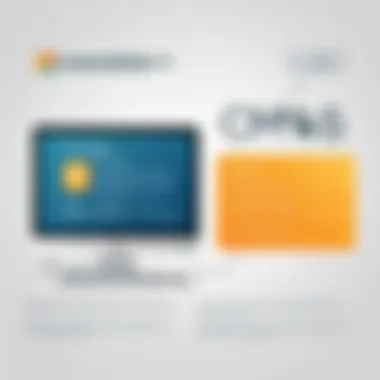

When seeking a documentation CMS, it is crucial to examine leaders in the field. Microsoft SharePoint is widely recognized for its integration capabilities and robust security features. It appeals to larger organizations needing extensive collaboration tools. Another significant player is Confluence by Atlassian, which focuses on team collaboration. Its popularity stems from its seamless integration with other Atlassian products.
Equally notable is Document360, designed primarily for knowledge bases. Document360 is user-friendly, enabling teams to create and manage documentation efficiently. Also worth mentioning is Notion, which combines documentation with project management features, attracting startups and tech-centric firms.
Comparative Analysis of Features
In analyzing CMS options, several core features emerge as critical.
- User Interface: A clean and intuitive interface is vital for user adoption. Notion and Confluence excel in this area, offering customizable templates and easy navigation.
- Version Control: Effective documentation includes maintaining version history. Microsoft SharePoint provides comprehensive versioning features, allowing users to revert back when necessary.
- Search Functionality: Finding documents quickly is a priority. Document360 stands out with enhanced search capabilities, including advanced filtering options, which can significantly reduce time spent searching for information.
- Integration Capabilities: The ability to integrate with other tools is crucial. For example, many organizations using Microsoft products benefit from SharePoint’s seamless integration with other Microsoft services.
- Access Control: Security remains a top concern. All major platforms, including Confluence and SharePoint, offer extensive access control, enabling organizations to set document edit permissions rigorously.
User Reviews and Feedback
User reviews provide valuable insights into the strengths and weaknesses of documentation CMS solutions. According to reviews on platforms like Reddit and forums dedicated to IT discussions, Confluence receives accolades for its collaboration tools but is sometimes critiqued for its steeper learning curve. Users have noted:
"Confluence has powerful features, but onboarding new team members takes time."
Similarly, Document360 is praised for its ease of use. Users mention it as a top choice for companies prioritizing knowledge retention. The reviews often emphasize:
- Great documentation and support.
- User-friendly interface that simplifies documentation creation.
In contrast, Microsoft SharePoint has mixed feedback, often viewed favorably for its integration capabilities but criticized for being cumbersome.
By examining these aspects—leading CMS solutions, features, and user feedback—organizations can make better choices that align with their documentation strategies. As every organization has unique needs, a careful analysis remains imperative.
Benefits of Implementing Documentation CMS
The adoption of documentation content management systems (CMS) offers various advantages that can significantly transform organizational workflow and productivity. Effective documentation strategies help mitigate risks associated with miscommunication, errors, and inefficiencies. By integrating well-structured documentation CMS into their processes, organizations can capitalize on several specific benefits, each contributing to a more streamlined and effective operational framework.
Increased Efficiency
One of the primary benefits of a documentation CMS is increased efficiency. Traditional methods of managing documentation can be cumbersome and time-consuming. Documentation CMS allow users to store and retrieve documents quickly. For instance, advanced search functionalities let users locate necessary files without sifting through endless folders. This streamlining significantly reduces the time spent on document management tasks.
Furthermore, features such as version control enhance this efficiency. Users can easily track changes made to documents over time. This allows for better management of document lifecycles. Consequently, teams can work concurrently, with access to the most recent changes and updates without risking version conflicts.
Improved Collaboration and Sharing
Documentation CMS also play a crucial role in facilitating improved collaboration and sharing among team members. When documentation is centralized, all team members can access the same information. This reduces the chance for miscommunication and ensures that everyone is on the same page.
Tools like real-time editing enable multiple users to interact with documents simultaneously. Comments and suggestions can be made directly within the document, allowing teams to discuss changes in context. This kind of interactive work environment fosters teamwork and enhances the overall productivity of projects.
"Improved collaboration through documentation CMS can lead to better problem solving and innovation."
Cost-Effective Solutions
Finally, implementing a documentation CMS can be a cost-effective solution for organizations. By reducing the time spent on document retrieval and management, organizations can redirect those resources toward more strategic activities. Wasting time on inefficient processes can incur hidden costs, which a well-implemented documentation CMS can mitigate.
Moreover, many documentation CMS offer scalable options to grow with the organization. As the needs of a company change, documentation solutions can adapt, ensuring organizations do not incur unnecessary expenditures on system upgrades.
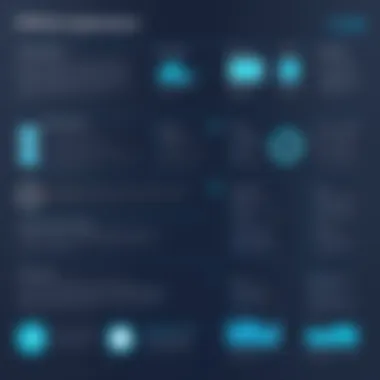

In summary, the benefits of implementing a documentation CMS encompass not just improved efficiency but also enhanced collaboration and cost savings, making them an essential consideration for any organization aiming to optimize its documentation practices.
Challenges of Documentation CMS Implementation
Implementing a documentation Content Management System (CMS) comes with its own set of challenges. Understanding these obstacles helps organizations navigate the transition better. In this section, we explore three main challenges: resistance to change, cost and resource allocation, and maintaining content quality.
Resistance to Change
One of the most significant barriers to implementing a Documentation CMS is resistance to change. Employees are typically accustomed to existing systems and processes. The introduction of new technology can be met with skepticism. This is especially true for those who may not be familiar with digital documentation practices. As a result, some individuals may resist adopting the new system, hindering its full utilization.
To minimize resistance, organizations should foster a culture open to change. It is essential to involve employees in the decision-making process wherein their feedback is valued. Training sessions can also empower staff to become comfortable with the new CMS. When employees feel included and adequately supported, they are likely to embrace new systems more readily.
Cost and Resource Allocation
Cost is another critical aspect when implementing a documentation CMS. The initial investment can be significant, considering software licensing, hardware upgrades, and training costs. Organizations must carefully evaluate their budgets and consider the long-term benefits the CMS will bring.
Moreover, resource allocation plays a vital role in the success of the implementation. Dedicated staff may be required to oversee the migration of existing documents to the new CMS. Additionally, ongoing maintenance and updates of the system require continuous resource input. Organizations should weigh these costs against the expected return on investment to ensure the project remains financially viable.
Maintaining Content Quality
Maintaining content quality is crucial for the effectiveness of any documentation CMS. Poorly organized or outdated content can diminish the value of the system, leading to confusion and inefficiency. As organizations transition to a new CMS, they should take this opportunity to audit existing documentation.
Implementing best practices for content management can help maintain high quality. Establishing clear guidelines for content creation, review, and approval is essential. Regular training on these practices can further encourage adherence to quality standards. Moreover, utilizing version control mechanisms within the CMS allows teams to track changes and ensure that the most current information is accessible.
"Effective implementation of a CMS is not just about the technology; it's about managing people and processes accordingly."
Future Trends in Documentation Content Management
The field of documentation content management is subject to rapid change as technology evolves. Recognizing the future trends can help organizations stay competitive. The relevance of understanding these trends lies in their ability to enhance the efficiency and effectiveness of documentation processes. Organizations that adapt to these advancements can benefit from improved collaboration, automation, and user satisfaction.
Artificial Intelligence and Automation
Artificial intelligence (AI) is poised to transform documentation content management systems dramatically. AI can streamline repetitive tasks, allowing professionals to focus on high-priority activities. For example, natural language processing can facilitate the automated creation of documentation. This innovation can save time and reduce errors.
AI also enhances search functionalities by understanding user intent and providing more relevant results. Moreover, predictive analytics can suggest content or modifications based on user behavior. Ultimately, the adoption of AI in documentation systems promises increased efficiency and improved content quality.
"AI can serve the document management needs of tech-savvy organizations, making operations more streamlined."
Cloud-Based Solutions
Cloud-based solutions represent another significant trend in documentation content management. These platforms offer flexibility, scalability, and remote access. Using services like Google Drive or Microsoft OneDrive enables users to collaborate in real-time. This capability greatly enhances teamwork, especially in a global environment where teams may be geographically dispersed.
Cost-effectiveness is another advantage of cloud solutions. Organizations no longer need extensive on-premises hardware and maintenance. Instead, they can subscribe to services, reducing upfront investments and operating expenses. Additionally, cloud solutions ensure data redundancy and disaster recovery, as information is securely stored in multiple locations.
Evolving User Experiences
User experience (UX) is critical in the design and implementation of documentation content management systems. Modern users expect seamless interactions and intuitive interfaces. Therefore, organizations must prioritize UX to ensure high user adoption rates.
Simple navigation and effective layout improve the overall user experience. Additionally, user feedback tools can help developers understand pain points. Continuous iteration and engagement with users can lead to a system that truly meets their needs.
Further, as technologies mature, features such as voice commands and virtual assistants might emerge as part of the CMS. This evolution aims to provide an enhanced experience through more natural interaction methods.
In summary, the future of documentation content management is promising. Advancements in AI, cloud solutions, and user experiences provide organizations with opportunities for growth and efficiency. By staying informed and adaptable, businesses can leverage these trends to improve their documentation practices.







