Unleashing the Power of Browser-Based Testing: A Comprehensive Guide


Software Overview
In this comprehensive guide on browser-based testing, we delve into the world of software testing using web browsers. This technique offers a unique approach to testing applications, ensuring compatibility across various browsers and platforms. From basic concepts to advanced strategies, this guide caters to both software enthusiasts and IT professionals seeking to optimize their testing processes.
Browser-based testing involves evaluating software applications through different web browsers to ensure functionality and user experience remain consistent. By leveraging this methodology, developers can detect and resolve compatibility issues early in the development cycle, ultimately saving time and enhancing the quality of the software.
Features and functionalities overview
The main features of browser-based testing include cross-browser compatibility testing, responsive design checks, automated testing scripts, and real-time testing environments. These functionalities enable testers to assess how applications perform across multiple browsers and devices, identify bugs, and ensure optimal user experience.
User interface and navigation
Browser-based testing tools typically offer user-friendly interfaces with intuitive navigation, making it easy for testers to create test cases, execute tests, and analyze results. The seamless user experience enhances efficiency and allows testers to focus on identifying and fixing issues promptly.
Pros and Cons
While browser-based testing offers numerous benefits, such as comprehensive cross-browser testing and early bug detection, it also has limitations. One downside includes the potential for discrepancies between real user experiences and automated test results. Despite this, browser-based testing remains a valuable tool for ensuring software quality and compatibility.
Strengths
The strengths of browser-based testing lie in its ability to detect compatibility issues early, improve software quality, and streamline the testing process. By leveraging automated testing scripts and real-time environments, developers can identify and rectify bugs efficiently, reducing the time and resources required for testing.
Weaknesses
However, browser-based testing may not always replicate real-world user experiences accurately, leading to discrepancies between automated tests and actual usage. Additionally, maintaining test scripts for various browsers and versions can be time-consuming and complex, impacting the agility of the testing process.
Comparison with similar software
When compared to traditional testing methods, browser-based testing offers a more robust approach to ensuring cross-browser compatibility and software quality. Unlike manual testing, browser-based testing tools automate the testing process, allowing for faster detection and resolution of issues across multiple browsers and devices.
Pricing and Plans
Pricing plans for browser-based testing tools vary depending on the features and services offered. Some tools provide subscription options based on the number of users or projects, while others offer fixed pricing tiers with additional premium features. Before selecting a tool, users should consider their testing requirements, budget, and the scalability of the chosen solution.
Subscription options
Browser-based testing tools typically offer subscription-based pricing models, with options for monthly or annual payments. Users can choose plans based on their testing needs, such as the number of concurrent users, test environments, and automation capabilities. Additionally, some tools provide tailored enterprise solutions for organizations with specific testing requirements.
Free trial or demo availability
Many browser-based testing tools offer free trial periods or demo versions for users to explore the features and capabilities of the software. During the trial period, users can evaluate the tool's suitability for their testing projects, assess its user interface, and test its compatibility with their existing development environment.
Value for money
The value proposition of browser-based testing tools lies in their ability to streamline the testing process, improve software quality, and enhance team collaboration. By investing in a reliable testing tool, organizations can reduce testing time, minimize errors, and deliver high-quality software products to their customers.
Expert Verdict
Final thoughts and recommendations
For software developers, IT professionals, and students looking to enhance their testing methodologies, browser-based testing tools provide a robust solution for ensuring software quality and compatibility across browsers and devices. By leveraging these tools effectively, teams can streamline their testing processes, improve efficiency, and deliver superior user experiences.
Target audience suitability


Browser-based testing tools are best suited for software development teams, quality assurance professionals, and IT organizations seeking to improve their testing practices. With features like automated testing, cross-browser compatibility checks, and real-time environments, these tools cater to users looking to enhance their software testing capabilities.
Potential for future updates
Looking ahead, browser-based testing tools have the potential for further enhancements in terms of integration with continuous integrationcontinuous deployment (CICD) pipelines, AI-driven testing capabilities, and enhanced reporting functionalities. By incorporating these updates, testing tools can offer more comprehensive solutions for software testing and quality assurance.
Introduction to Browser-Based Testing
Welcome to the realm of browser-based testing, a crucial aspect in the development and maintenance of software applications. In this section, we will delve deep into the significance of browser-based testing within the broader landscape of software testing methodologies. As technology continues to advance at a rapid pace, ensuring the seamless functionality of web applications across multiple browsers is imperative for delivering optimal user experiences. Browser-based testing allows developers and QA professionals to validate the performance, compatibility, and user interface of their applications efficiently. By focusing on this foundation, we pave the way for a robust testing strategy that enhances software quality and user satisfaction.
Understanding the Essence of Browser-Based Testing
The Evolution of Testing Practices
The Evolution of Testing Practices has been a transformative journey in the software development lifecycle. From manual testing approaches to the inception of automated testing frameworks, the evolution signifies a shift towards agility and precision in verifying software functionalities. This shift has been instrumental in addressing the complexities of modern web applications while streamlining the testing process. By adopting advanced methodologies and tools, developers can expedite the detection and resolution of bugs, thereby optimizing software performance.
Importance of Browser Compatibility
Browser compatibility stands as a cornerstone in the realm of web development, influencing the reach and usability of applications. Ensuring seamless operation across various browsers is paramount for reaching a diverse user base and maximizing user engagement. In this context, understanding the nuances of browser compatibility enhances the overall quality of web applications, establishing a solid foundation for user-centric design and functionality.
Impact on User Experience
The impact of browser-based testing on user experience cannot be overstated. User experience plays a pivotal role in the success of any web application, directly influencing user satisfaction and retention rates. By conducting comprehensive browser-based testing, developers can address compatibility issues proactively, thereby delivering a consistent and user-friendly experience across different platforms and devices. This focus on user experience optimization sets the stage for higher customer loyalty and enhanced brand reputation.
Key Principles and Concepts
Cross-Browser Testing
Cross-browser testing emerges as a critical aspect of browser-based testing, enabling developers to validate application performance across multiple browsers and devices. This practice ensures that the application functions seamlessly, irrespective of the user's choice of browser, enhancing overall user satisfaction and engagement. By leveraging cross-browser testing, developers can identify and rectify compatibility issues efficiently, thereby creating a cohesive user experience across diverse environments.
Responsive Design Testing
Responsive design testing offers a strategic approach to ensuring that web applications adapt fluidly to various screen sizes and orientations. By prioritizing responsive design testing, developers can guarantee consistent user experiences across desktops, tablets, and smartphones. This compatibility across devices enhances user accessibility and usability, contributing to higher engagement levels and prolonged user interactions.
Mobile Compatibility
Mobile compatibility is a fundamental consideration in the current digital landscape, with mobile devices accounting for a significant share of internet traffic. Ensuring that web applications function seamlessly on mobile devices is essential for reaching a broad audience and catering to evolving user preferences. By incorporating mobile compatibility testing into the development process, developers can optimize user experiences on mobile platforms, thereby maximizing the application's reach and impact.
Advantages of Browser-Based Testing
Browser-based testing holds a paramount position in the realm of software development, showcasing a plethora of advantages that elevate testing procedures to new heights. One of the key elements driving the importance of browser-based testing is its ability to enhance software quality and performance significantly. By delving into specific aspects such as bug detection and resolution, optimized user interface, and consistent user experience, browser-based testing ensures that software functions seamlessly across various browsers and platforms.
Enhancing Software Quality and Performance
Bug Detection and Resolution
Bug detection and resolution play a critical role in the overall efficiency and reliability of software applications. By focusing on identifying and rectifying bugs at an early stage, browser-based testing facilitates a smoother development process. The meticulous approach to detecting and resolving bugs ensures that the final product meets rigorous quality standards, enhancing user satisfaction and trust. Emphasizing the unique feature of rapid bug identification, browser-based testing streamlines the debugging process and minimizes potential setbacks, making it a preferred choice for software enthusiasts.
Optimized User Interface
The optimization of user interface elements is crucial for providing an immersive and user-friendly experience. Browser-based testing allows developers to fine-tune the user interface to perfection, ensuring seamless navigation and functionality. By highlighting key characteristics like ease of usability and interactive design, optimized user interface testing guarantees that software interfaces are intuitive and visually appealing. Despite some challenges in compatibility testing, the advantages of optimized user interface testing far outweigh any potential drawbacks in the context of this article.
Consistent User Experience
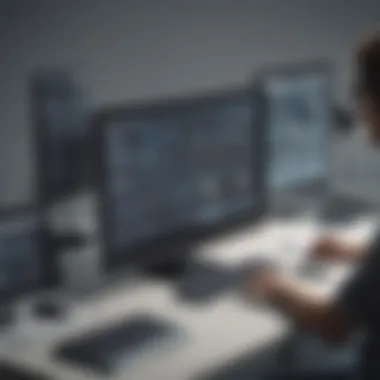

Consistency in user experience across different platforms and devices is a hallmark of successful software applications. Browser-based testing focuses on maintaining a consistent user experience by addressing factors such as performance, responsiveness, and graphical fidelity. The ability to deliver a uniform experience regardless of the user's environment is a major strength of browser-based testing. Though challenges may arise due to browser inconsistencies, the benefits of ensuring consistent user experience through meticulous testing procedures remain pivotal in the software development landscape.
Efficiency and Cost-Effectiveness
Streamlined Development Process
Efficiency in the software development process is paramount to meet project timelines and budget constraints. Browser-based testing contributes to streamlined development by reducing the time spent on debugging and compatibility issues. With a focus on efficient bug tracking and resolution, the testing process becomes more manageable and resource-efficient. The unique feature of parallel testing in browser-based environments enhances development speed, making it an optimal choice for this article.
Reduced Maintenance Efforts
Minimizing maintenance efforts while maximizing software performance is a key goal for developers. Browser-based testing aids in reducing maintenance tasks by preemptively identifying potential issues during the development stages. The proactive approach to addressing maintenance concerns ensures that the software remains robust and stable post-deployment. Despite the need for initial setup and configuration, the advantages of reduced maintenance efforts through thorough testing outweigh the initial investment in this context.
Resource Optimization
Optimizing resources, both in terms of time and financial investments, is a core benefit of browser-based testing. By leveraging automation and cross-browser compatibility testing, developers can allocate resources more efficiently towards other critical tasks. The key characteristic of resource optimization lies in maximizing the output while minimizing input, leading to cost-effective software development. Although challenges related to tool integration and learning curves may arise, the overall benefits of resource optimization in browser-based testing are indispensable for software professionals.
Implementing Browser-Based Testing
Implementing Browser-Based Testing is a crucial aspect covered in this guide, shedding light on the practical application of browser-based testing methodologies. By incorporating this practice, software developers can ensure optimal performance and user experience across various browsers. This section explores different tools and technologies that streamline the testing process, enhancing efficiency and accuracy in software development.
Tools and Technologies
Selenium WebDriver:
Delving into Selenium WebDriver, it is a pivotal tool for automating web browsers and testing web applications. Its key characteristic lies in its ability to support multiple programming languages, making it a versatile choice for this article. The unique feature of Selenium WebDriver is its seamless integration with browsers, facilitating in-depth testing and debugging. While it offers extensive test automation capabilities, it may require a learning curve for beginners.
TestCafe:
TestCafe, on the other hand, brings a different perspective to browser-based testing. Known for its simplicity and robust test automation capabilities, TestCafe is a popular choice for its reliability. Its key characteristic includes direct interaction with web elements, eliminating the need for third-party plugins. The unique feature of TestCafe is its ability to run tests without browser plugins, ensuring consistent test results. However, it may have limitations in handling complex scenarios.
Cypress.io:
Cypress.io stands out for its unique approach to testing and debugging web applications. Its key characteristic is its real-time reloading feature, providing instant feedback on code changes. This aspect makes Cypress.io a preferred choice for developers seeking rapid feedback loops in testing. The unique feature of Cypress.io is its architecture that enables network stubbing and mocking, enhancing the testing process's efficiency. Nevertheless, its architecture may impose limitations on cross-origin policies.
Best Practices and Strategies
Creating Comprehensive Test Suites:
Creating Comprehensive Test Suites involves developing a robust set of test cases that cover all critical functionality within an application. This practice ensures thorough test coverage and aids in identifying potential issues early in the development cycle. Its key characteristic lies in promoting systematic and structured testing procedures, leading to improved software reliability. The unique feature of Creating Comprehensive Test Suites is its adaptability to changing project requirements, offering flexibility in test maintenance. However, creating extensive test suites may pose challenges in test execution time.
Automation Script Optimization:
Automation Script Optimization focuses on enhancing the efficiency and reliability of automated test scripts. By implementing best practices in script development, software teams can streamline the testing process and minimize script maintenance efforts. Its key characteristic involves modularizing test scripts to promote reusability and ease of maintenance. The unique feature of Automation Script Optimization is its integration with version control systems, allowing teams to collaborate effectively on testing scripts. Yet, optimization efforts may require additional time and resources upfront.
Integration with Continuous Integration:
Integration with Continuous Integration complements browser-based testing by automating build processes and test executions. This practice ensures that code changes are regularly integrated, tested, and deployed, promoting a seamless development pipeline. Its key characteristic lies in promoting a culture of frequent testing and immediate feedback on code changes. The unique feature of Integration with Continuous Integration is its capability to trigger automated test runs upon code commits, enhancing overall test efficiency. However, setting up continuous integration may demand expertise in build configurations and deployment workflows.
Challenges and Solutions in Browser-Based Testing
In this section, we delve into the critical aspects surrounding challenges and solutions in browser-based testing, shedding light on the intricacies and strategies to overcome obstacles effectively. Understanding the complexities of browser-based testing is paramount in ensuring the smooth operation of software applications and websites. By addressing these challenges head-on through strategic solutions, developers and IT professionals can elevate the quality and reliability of their digital products. This section serves as a beacon for navigating the ever-evolving landscape of browser compatibility and performance optimization in testing environments.
Cross-Browser Compatibility Issues
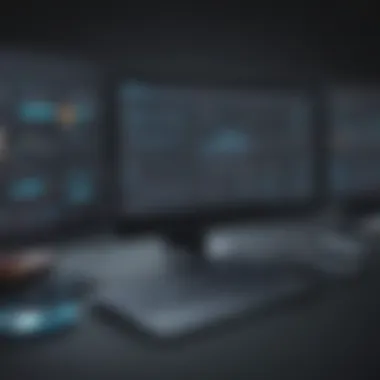

Differences in Rendering Engines:
The variation in rendering engines across different browsers poses a significant challenge in achieving consistent user experiences. Each browser interprets code differently, leading to discrepancies in how content is displayed to end-users. Understanding the nuances of rendering engines is crucial for developers to mitigate compatibility issues and deliver a seamless browsing experience. Despite its complexity, leveraging the unique capabilities of rendering engines can result in optimized performance and enhanced visual presentation for diverse user demographics. Navigating the intricacies of rendering engines remains a key focus area for practitioners looking to excel in browser-based testing.
CSS and JavaScript Variations:
The diverse implementations of CSS and JavaScript across browsers contribute to compatibility challenges that impact the functionality and aesthetics of web applications. CSS styles may render differently, while JavaScript functionalities may behave inconsistently across various platforms. Addressing these variations requires meticulous attention to detail and thorough testing methodologies to ensure uniformity in design and behavior. While these differences may pose hurdles during development, leveraging the flexibility of CSS and JavaScript can also open doors to innovative solutions and unique design opportunities, enriching the user experience. Striking a balance between standardization and creative experimentation is key to navigating the nuances of CSS and JavaScript variations effectively in browser-based testing environments.
Browser Plugin Compatibility:
Ensuring seamless compatibility with browser plugins is essential for enhancing the functionality and performance of web applications that rely on third-party extensions. Compatibility issues can arise when plugins interact differently with varying browsers, impacting the overall stability and security of the software. By meticulously testing plugin integrations across multiple browsers, developers can identify and resolve compatibility conflicts, fostering a robust testing ecosystem that minimizes risks and maximizes user satisfaction. Embracing the versatility of browser plugins while prioritizing compatibility testing is crucial in creating dynamic and interactive web experiences that resonate with diverse audiences.
Performance Testing Complexities
Load Testing:
Load testing plays a vital role in evaluating the performance capacity of web applications under varying levels of user traffic. By simulating concurrent user interactions, developers can assess the system's ability to handle peak loads without compromising functionality or speed. Load testing uncovers potential bottlenecks and scalability issues, empowering teams to optimize performance metrics and enhance user satisfaction. Integrating load testing into the testing regimen ensures that software products are reliable, responsive, and efficient in real-world scenarios. Striving for performance excellence through rigorous load testing enhances the overall quality and resilience of web applications, setting a high bar for user experience standards.
Network Latency Simulation:
Network latency simulation is crucial in mimicking real-world network conditions to assess the responsiveness and stability of web applications. By introducing latency parameters, developers can evaluate how different network speeds impact user interactions and data transfers. Understanding network latency dynamics allows for preemptive optimization strategies to mitigate delays and latency-related issues in varying network environments. While simulating network latency can uncover vulnerabilities and performance gaps, it also provides valuable insights for fine-tuning applications to deliver consistent performance across diverse networking scenarios. Prioritizing network latency simulations as part of the testing process is essential for ensuring optimal user experiences and minimizing disruptions in online interactions.
Resource Utilization Analysis:
Analyzing resource utilization is key to optimizing the efficiency and scalability of web applications across different platforms and devices. By monitoring resource consumption metrics, developers can identify potential inefficiencies, memory leaks, or performance bottlenecks that impede application performance. Resource utilization analysis delves into the allocation and usage of CPU, memory, and network resources, providing valuable data for enhancing application responsiveness and stability. Implementing resource utilization analysis methodologies enables teams to fine-tune application architecture, streamline processes, and maximize resource allocation for optimal performance outcomes. Embracing resource utilization analysis as a cornerstone of testing strategies empowers developers to build resilient and high-performing web applications that meet the evolving demands of digital environments.
Future Trends and Innovations in Browser-Based Testing
The realm of browser-based testing is ever-evolving, with constant advancements and innovations shaping its future landscape. Embracing these future trends is paramount for staying ahead in the competitive software testing domain. By exploring machine learning integration and blockchain technology, testers can unlock new possibilities and enhance testing efficiency.
Machine Learning Integration
Machine learning integration marks a significant leap in the evolution of browser-based testing. Within this domain, specific aspects like AI-Powered Test Automation, Predictive Analysis for Testing, and Intelligent Bug Detection play pivotal roles.
AI-Powered Test Automation
AI-Powered Test Automation revolutionizes testing processes by leveraging artificial intelligence algorithms to automate test case creation, execution, and result analysis efficiently. Its key characteristics include self-learning capabilities, adaptability to dynamic user scenarios, and predictive analytics for identifying high-risk areas. This innovative approach is a popular choice for testers due to its ability to increase testing speed, accuracy, and coverage, thereby improving overall software quality and reliability.
Predictive Analysis for Testing
Predictive Analysis for Testing introduces proactive testing methodologies by analyzing historical data, trends, and patterns to forecast potential issues that may arise during testing phases. Its key characteristic lies in its ability to preemptively detect possible defects, facilitating early mitigation strategies and proactive decision-making. This approach is beneficial for software development projects as it aids in reducing testing cycles, minimizing risks, and enhancing overall product stability.
Intelligent Bug Detection
Intelligent Bug Detection employs machine learning algorithms to autonomously identify, classify, and prioritize software bugs based on severity, frequency, and impact. Its key characteristic revolves around its ability to continuously learn from data patterns, improving bug detection accuracy and efficiency over time. While offering advantages such as faster bug identification, enhanced defect management, and optimized testing efforts, it may pose challenges related to false positives, algorithm bias, and initial training data quality.
Blockchain for Secure Testing Environments
Blockchain technology emerges as a robust solution for ensuring secure testing environments within the realm of browser-based testing. By utilizing distributed ledger technology, immutable test results, and cryptographic security measures, testers can fortify testing processes, guarantee result integrity, and safeguard sensitive data effectively.
Distributed Ledger Technology
Distributed Ledger Technology transforms testing environments by establishing decentralized, transparent ledgers that record test activities and results across multiple nodes. Its key characteristic lies in its ability to maintain an immutable record of testing data, enhancing transparency, traceability, and auditability throughout the testing lifecycle. This technology is a popular choice due to its resilience against data tampering, ensuring integrity and authenticity of test results.
Immutable Test Results
Immutable Test Results leverage blockchain's inherent immutability to create tamper-proof records of testing outcomes, preventing unauthorized alterations or data corruption. Its key characteristic lies in its capacity to provide irrefutable proof of test execution and results, enhancing trustworthiness, reproducibility, and accountability in testing processes. While offering advantages such as enhanced result validity, audit trail establishment, and data integrity protection, challenges may include blockchain scalability issues and regulatory compliance considerations.
Cryptographic Security Measures
Cryptographic Security Measures enhance testing security by implementing encryption, digital signatures, and secure communication protocols to protect sensitive testing data from unauthorized access and tampering. Its key characteristic revolves around ensuring confidentiality, data integrity, and authentication of test information exchanged within testing environments. This approach is favored for its ability to mitigate risks associated with data breaches, manipulation, and unauthorized disclosures, safeguarding critical testing resources effectively.







